How to set up various site problem notifications
Probably, everyone came across the signs “I left for 10 minutes”, “I will be soon” or, even worse, “Re-register” at the doors of various institutions. One can imagine how much profit the owners of such a business have received due to the notorious human factor. But counting is difficult. In the network, to the banal human desire not to work, things are added more interesting. And to estimate losses is a task feasible for automation. What are these losses and how to avoid them? How to notice a problem with an important site in time and stop losing visitors? The answers to these questions in this publication are provided by the HostTracker website monitoring service .
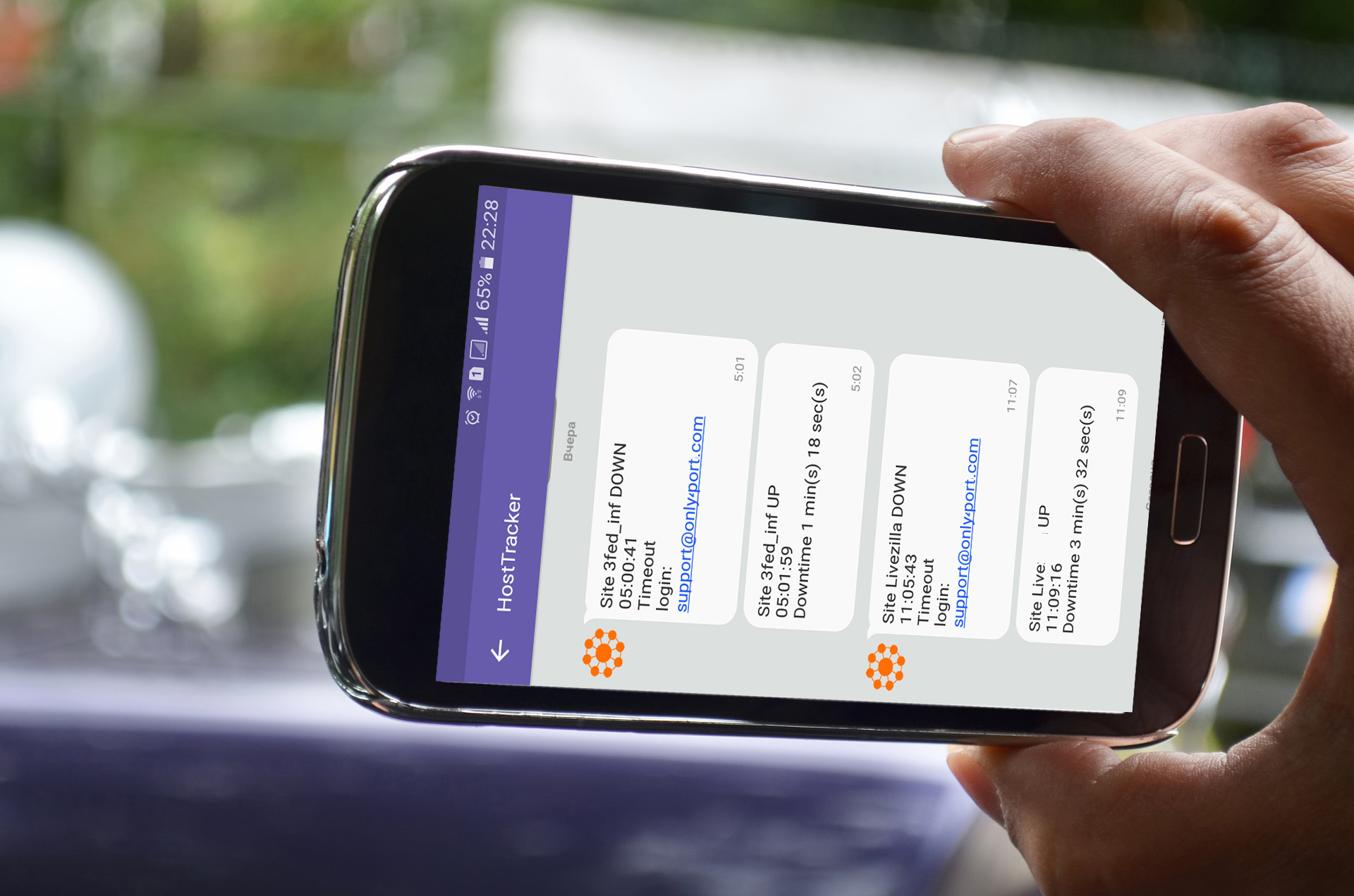
About why it is important, in commercial terms, to avoid downtime in the work of sites, there are many studies. In short, everything is clear with new customers. The site does not work - they go to the next one, that is, to competitors. But even loyal customers leave pretty quickly if the site is down or there are inconveniences in its use (for example, long page loading). Sites, as well as our involvement in them, are different. It is conditionally possible to divide them into "should work !!!", and "I wonder how it is there."
The first category is, as a rule, commercial sites, of which you are the owner or responsible employee. Sales or ad views in exchange for the provision of any information are very much reduced if the site starts to slow down. In addition, if errors are repeated regularly - the site begins to sag significantly in the issuance of search engines. Trouble! For such sites, third-party monitoring is highly recommended, preferably with an instant notification 24x7. Alerts - via SMS or even a voice call to accurately wake up.
In particular, it is advisable to monitor the "brakes" of the site - to check the response time, which may indicate a starting problem, for example, ddos. In any case, a noticeable subsidence in response time significantly reduces the comfort of working with the site. Therefore, we recommend setting a critical threshold of 5-7 seconds, depending on the site. (A normal time is 1-3 seconds). You can also select the region of verification - the one in which the target audience of the site is located - so as not to clog the logs with significantly longer results from remote continents.
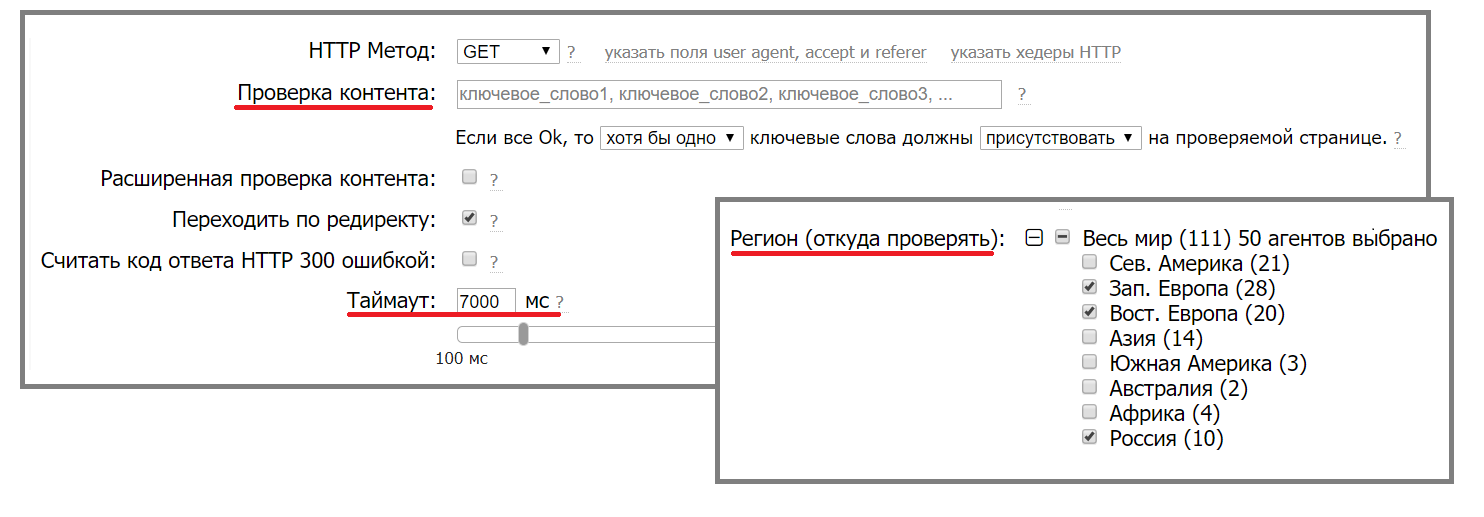
Another option is content verification, i.e. keywords. For there are often cases when a site is working, but a server with media or a database is not. However, the base can also be checked .
And the last tip - for many sites it makes sense to check different pages, it is also possible to use different verification protocols. It happens that everything is good with the main one, but logging in or opening a category without problems is no longer possible. Such cases are especially dangerous, since they are not noticed right away, but only according to some statistics or analytics: few registrations, time spent on the site falls ... in short, it all comes down to the question "where did the money go?"
... but I’m not ready to wake up for this. For this purpose, even free notifications may be sufficient, for example, email, Hangouts, Skype. At the request of many developers, the service was also integrated with Telegram and Slack, which are popular in the team environment ( here - how to configure).
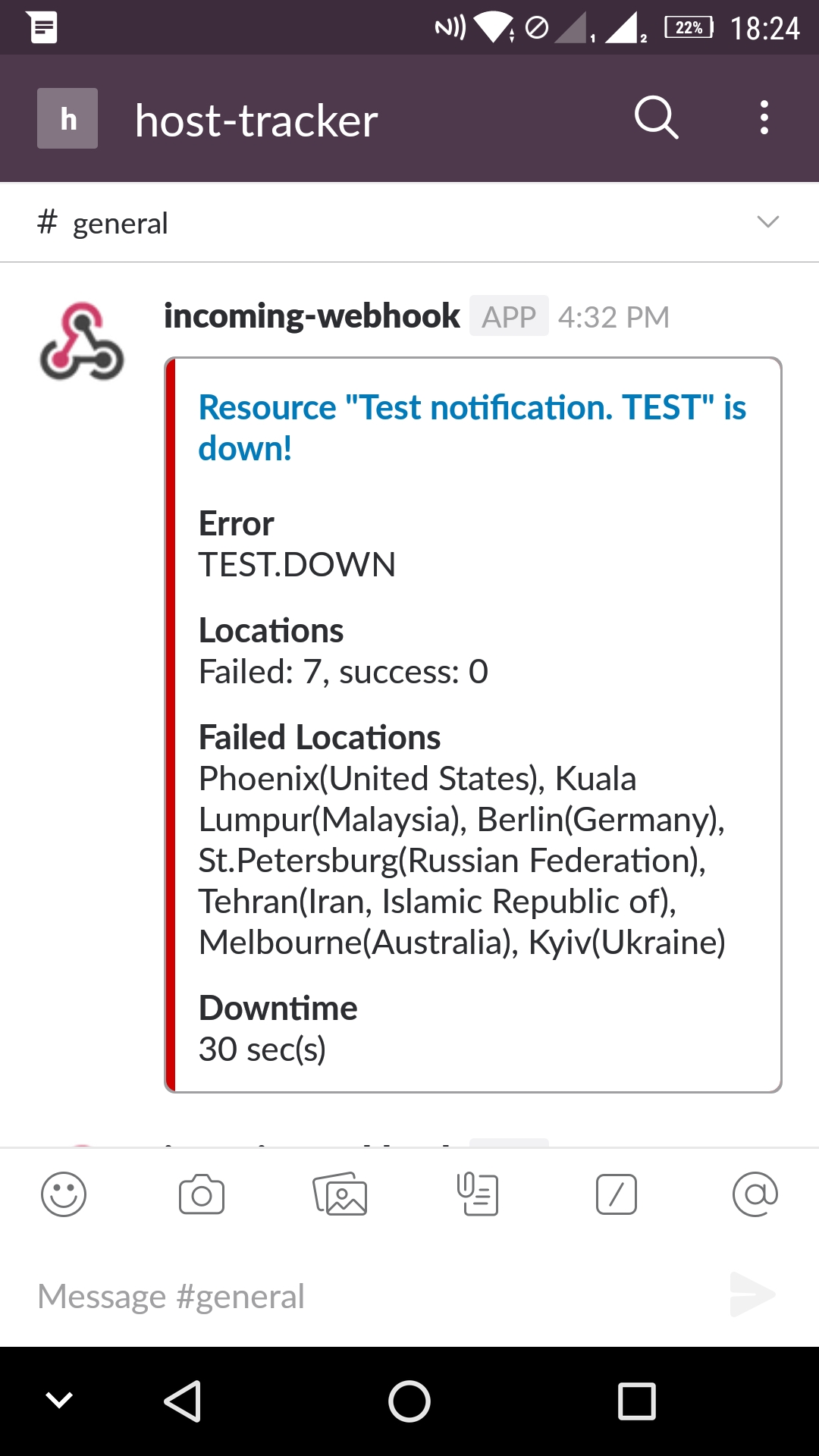
From the additional settings, you can select the notification delay so as not to worry about every sneeze, but to find out only about serious problems.
The immediate plans also include the introduction of a Facebook messenger, which is also very popular in many countries. If in the comments someone speaks out about the demand - we will be grateful. As for any other comments and suggestions.
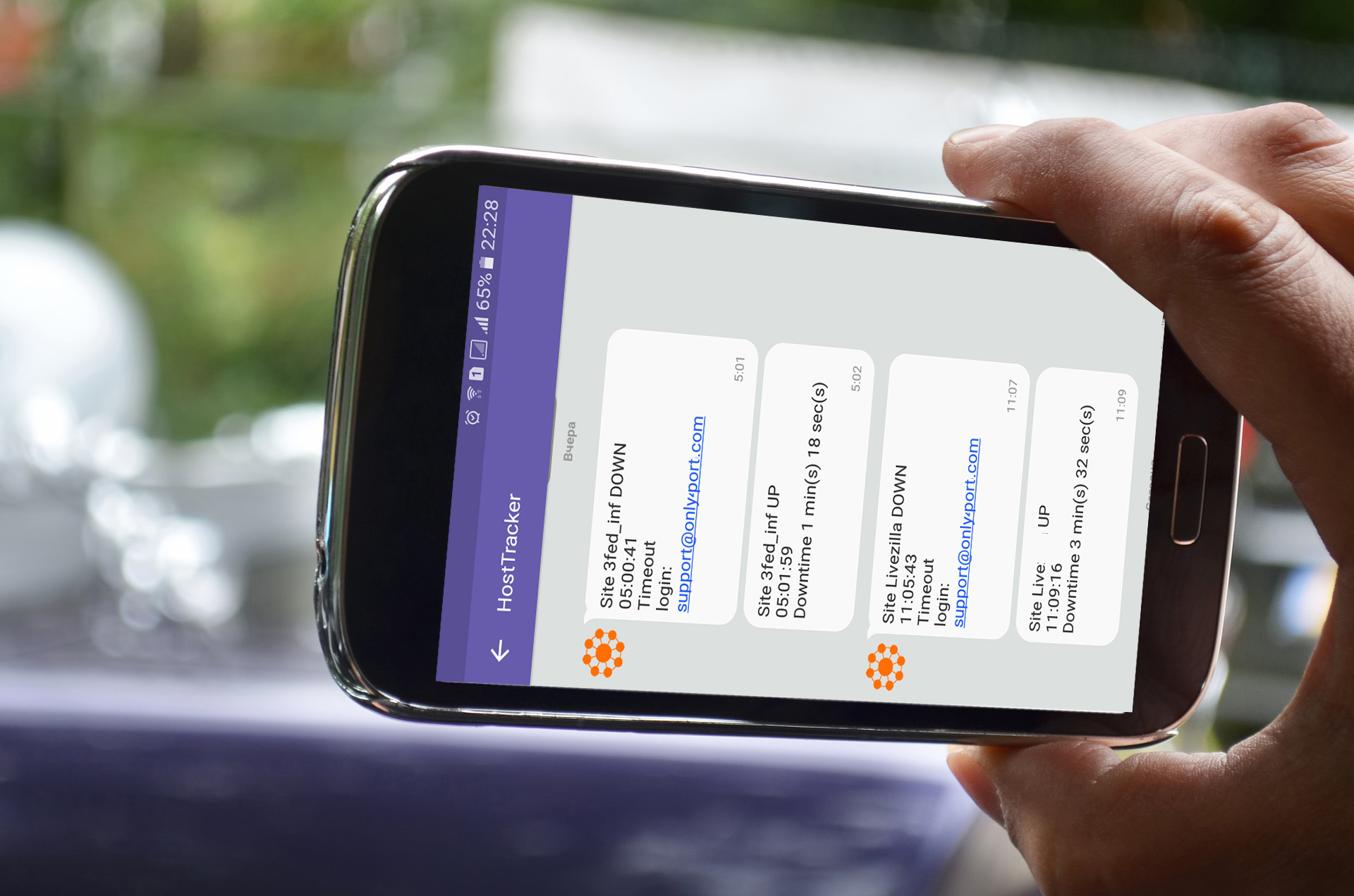
About why it is important, in commercial terms, to avoid downtime in the work of sites, there are many studies. In short, everything is clear with new customers. The site does not work - they go to the next one, that is, to competitors. But even loyal customers leave pretty quickly if the site is down or there are inconveniences in its use (for example, long page loading). Sites, as well as our involvement in them, are different. It is conditionally possible to divide them into "should work !!!", and "I wonder how it is there."
If the game is worth the candle
The first category is, as a rule, commercial sites, of which you are the owner or responsible employee. Sales or ad views in exchange for the provision of any information are very much reduced if the site starts to slow down. In addition, if errors are repeated regularly - the site begins to sag significantly in the issuance of search engines. Trouble! For such sites, third-party monitoring is highly recommended, preferably with an instant notification 24x7. Alerts - via SMS or even a voice call to accurately wake up.
In particular, it is advisable to monitor the "brakes" of the site - to check the response time, which may indicate a starting problem, for example, ddos. In any case, a noticeable subsidence in response time significantly reduces the comfort of working with the site. Therefore, we recommend setting a critical threshold of 5-7 seconds, depending on the site. (A normal time is 1-3 seconds). You can also select the region of verification - the one in which the target audience of the site is located - so as not to clog the logs with significantly longer results from remote continents.
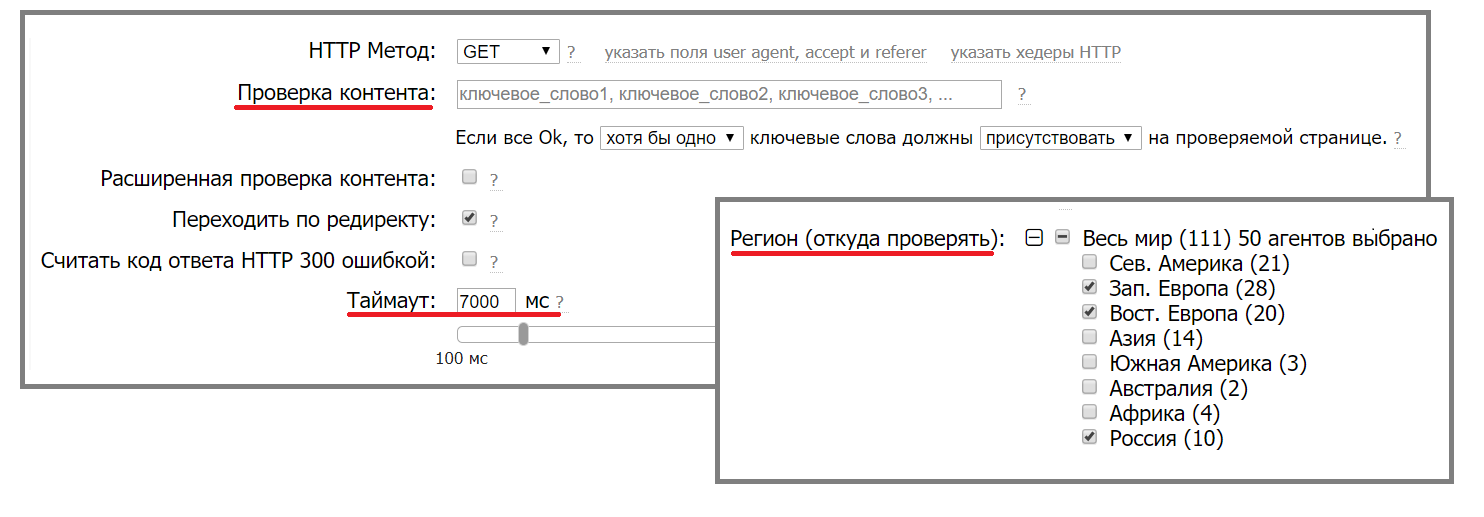
Another option is content verification, i.e. keywords. For there are often cases when a site is working, but a server with media or a database is not. However, the base can also be checked .
And the last tip - for many sites it makes sense to check different pages, it is also possible to use different verification protocols. It happens that everything is good with the main one, but logging in or opening a category without problems is no longer possible. Such cases are especially dangerous, since they are not noticed right away, but only according to some statistics or analytics: few registrations, time spent on the site falls ... in short, it all comes down to the question "where did the money go?"
When you want to know about a problem among the first
... but I’m not ready to wake up for this. For this purpose, even free notifications may be sufficient, for example, email, Hangouts, Skype. At the request of many developers, the service was also integrated with Telegram and Slack, which are popular in the team environment ( here - how to configure).
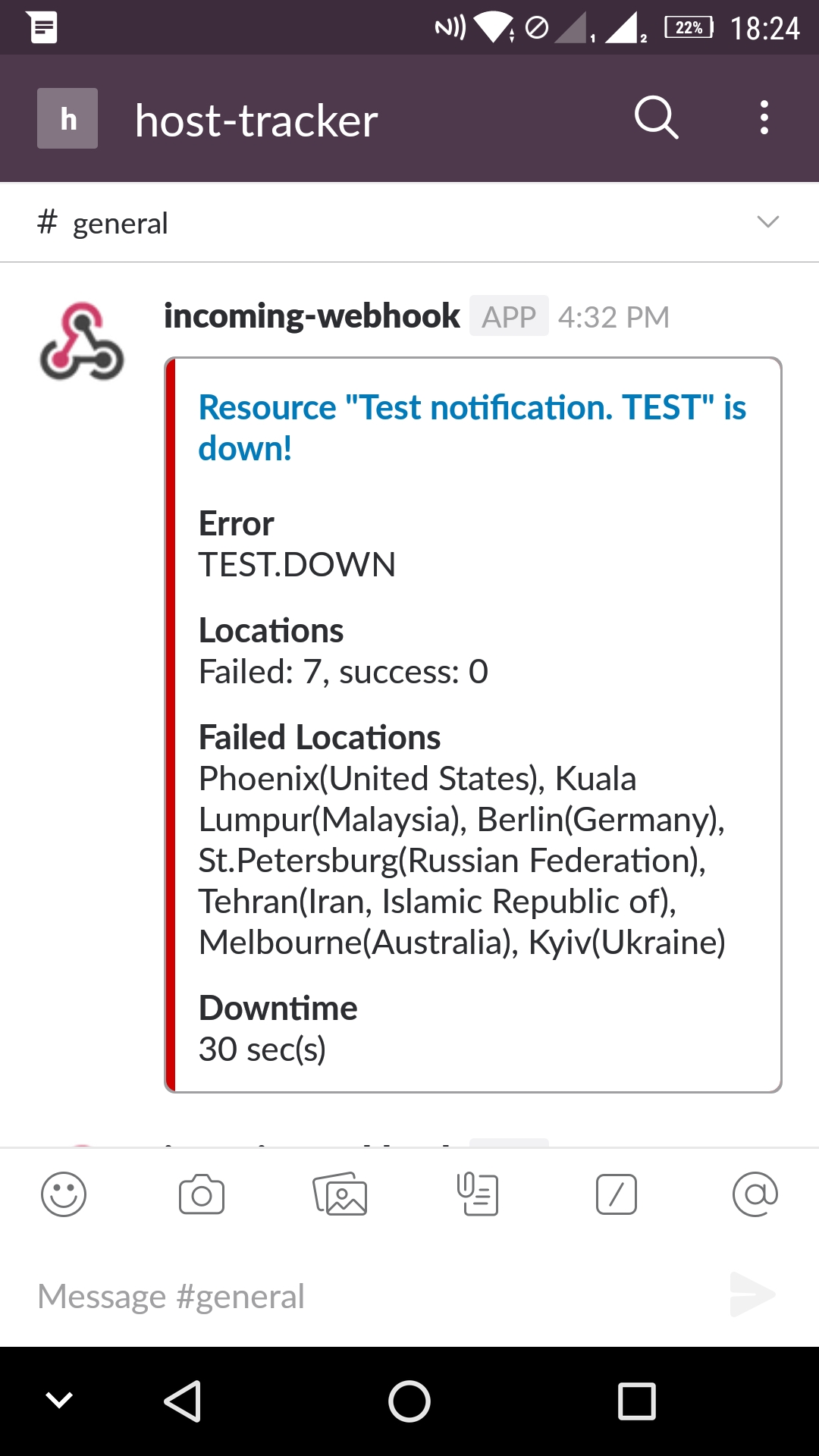
From the additional settings, you can select the notification delay so as not to worry about every sneeze, but to find out only about serious problems.
What else is needed?
The immediate plans also include the introduction of a Facebook messenger, which is also very popular in many countries. If in the comments someone speaks out about the demand - we will be grateful. As for any other comments and suggestions.
