Virtual Server at VPS.house: Performance Overview
Few people believe in the honesty and impartiality of their own reviews and comparison of the quality of services, but nevertheless today we offer you a completely transparent test of our services, which you can do for yourself at any time for free - a test period for any VPS server worth up to 3000 rubles . per month is provided free of charge.
VPS.house is a project of the telecommunications company Global Communications LLC, which provides an opportunity to create a virtual server in almost any desired configuration in a couple of minutes and then to freely manage it or a whole pool of servers in your personal account.
In this test, we compare the work of 2 configuration options: the minimum (maximum budget) and relatively average with a cost of up to 2000 rubles. per month.

In both cases, we will use the most modern Windows Server 2016 OS.
The task of the text is to compare the performance and usability for installing services and applications running 24x7 for both the first and second configurations.
The service does not offer to select the type of disk (HDD or SSD), but only always indicates that it will be an SSD.
The indicated volume of the second configuration, in theory, should not affect performance in any way, so choose the volume based on the one you need.
We do not need a video card, protection against DDoS attacks too.
To do this, we will make several speed measurements at speedtest.net with check points in Moscow, St. Petersburg and somewhere in Germany. The main page claims to provide speeds of up to 250 Mbps for each VDS server .
Data center VPS.house in the Moscow military bunker Korolev built in case of nuclear war, the best access, respectively, seen in Moscow: 4ms PING to MGTS point, the incoming 788 Mbit / c, outgoing 243 Mbit / c ( link )
Saint- Petersburg (VimpelCom): 10ms PING, incoming 507 Mbps, outgoing: 250 Mbps ( link )
Frankfurt (Vodafone): 50ms PING, incoming 416 Mbps, outgoing: 219 Mbps ( link )
It feels like using that minimal configuration, which is an option of a server with 4 cores, there are no “brakes”, but this article is intended to show specific numbers.
For measurement we use Geekbench version 4.2.2 - this utility performs several tens of synthetic tests for calculation speed. For clarity of results, a similar test is performed on a physical computer with an Intel Core i5-7200 processor and a clock frequency of 2.7 GHz.
On a virtual server, the system sees an Intel Xeon E5-2699 v4 processor with a frequency of 2.2 GHz, we note that from the Xeon E5 line it is the most powerful CPU option, but since we have a virtual server, then, in accordance with the configurations selected at the beginning of the review, we use everything 1 or 4 virtual cores from this physical processor.
The task of the test is to understand how much the physical processor is overloaded by customers present besides us, so to speak, to evaluate overselling.
Configuration result with 4 cores :
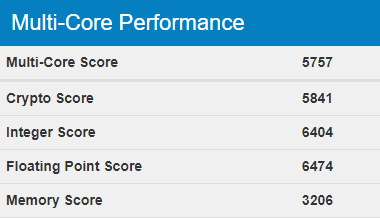
Configuration result with 1 core :
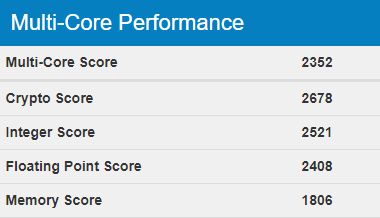
Result of Intel Core i5-7200 with 4 cores :
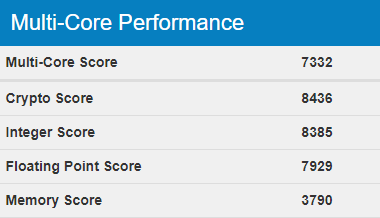
The results show that the virtual server configurationwith 4 cores it is almost exactly 2.5 times more productive than a virtual server with 1 core, which is quite typical for multiprocessor systems (there are additional costs for synchronizing tasks in threads). At the same time, VPS with 4 cores showed a slightly worse result than the physical processor on the i5-7200 close to it - in theory it should be so, since in i5 the frequency is 2.7 GHz, in our version of Xeon E5 it is only 2.2 GHz, you also need to understand that the virtual core is, by definition, always slightly weaker than the physical.
Thus, the ideal Score for a tested VPS with 4 cores would be
7332 / 2.7 x 2.2 = 5974.
If we got 5757, then it turns out that the virtual cores on VPS.house work only 3% weaker than their original physical capabilities .
To check the speed of operation, we use the popular CrystalDiskMark version 6 benchmark - it sequentially makes a series of random write and read tests with the number of competitive queues from 1 to 32. In the test, we will choose the file size of 8GB, if we take less, there is a risk that we will measure speed not of a disk, but of RAM thanks to data caching in Windows.
So, the results of the speed of both VPS configurations are expectedly identical :
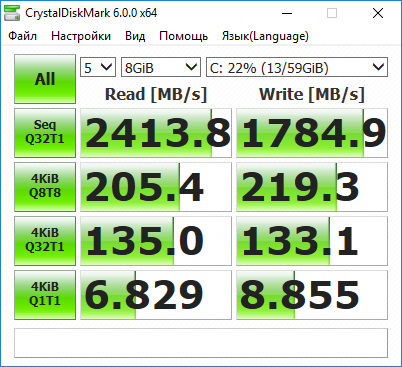
For comparison, we show the result of the SSD test in the most modern Asus ZenBook premium laptop model:
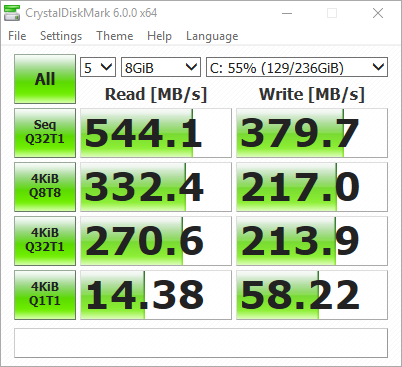
The speed of a drive during streaming recording with the number of queues 32 on a virtual server is almost 5 times higher than the results from a modern home PC.
OS loading is a simple and significant indicator that directly speaks of how convenient it is to work with a device or, in our case, a remote server. The time was measured from the moment you clicked "restart" on the working server until the authorization window was displayed after booting:
• 15 seconds — the time the server rebooted with the minimum configuration
• 11 seconds — configuration speed for 1880 rubles.
• 34 seconds - Asus ZenBook restart speed
Decide for yourself if you want the server to not slow down and it is pleasant to work with it, try to take it for a free test - now it is given for 3 hours . In fact, this time is enough to assess whether VDS is suitable for one or another provider or not. The interface of the site and personal account is intuitive, the process of creating servers is fully automated - it takes about 3 minutes to get started, no more.
Friends, if you already have a VPS server at any other provider, we will be glad if you conduct similar tests and send screenshots with the results and a description of the configuration in the comments - with a sufficient amount, we will absolutely honestly make a rating in one of the future posts!
VPS.house is a project of the telecommunications company Global Communications LLC, which provides an opportunity to create a virtual server in almost any desired configuration in a couple of minutes and then to freely manage it or a whole pool of servers in your personal account.
In this test, we compare the work of 2 configuration options: the minimum (maximum budget) and relatively average with a cost of up to 2000 rubles. per month.

In both cases, we will use the most modern Windows Server 2016 OS.
The task of the text is to compare the performance and usability for installing services and applications running 24x7 for both the first and second configurations.
We take the configurations as follows:
- 1 processor core, 1GB of RAM and 30GB of disk - the cost of 590 rubles. per month
- 4 processor cores, 4GB of RAM and a 60GB drive - the cost is 1880 rubles. per month
The service does not offer to select the type of disk (HDD or SSD), but only always indicates that it will be an SSD.
The indicated volume of the second configuration, in theory, should not affect performance in any way, so choose the volume based on the one you need.
We do not need a video card, protection against DDoS attacks too.
Checking the network
To do this, we will make several speed measurements at speedtest.net with check points in Moscow, St. Petersburg and somewhere in Germany. The main page claims to provide speeds of up to 250 Mbps for each VDS server .
Data center VPS.house in the Moscow military bunker Korolev built in case of nuclear war, the best access, respectively, seen in Moscow: 4ms PING to MGTS point, the incoming 788 Mbit / c, outgoing 243 Mbit / c ( link )
Saint- Petersburg (VimpelCom): 10ms PING, incoming 507 Mbps, outgoing: 250 Mbps ( link )
Frankfurt (Vodafone): 50ms PING, incoming 416 Mbps, outgoing: 219 Mbps ( link )
Check processor performance (CPU)
It feels like using that minimal configuration, which is an option of a server with 4 cores, there are no “brakes”, but this article is intended to show specific numbers.
For measurement we use Geekbench version 4.2.2 - this utility performs several tens of synthetic tests for calculation speed. For clarity of results, a similar test is performed on a physical computer with an Intel Core i5-7200 processor and a clock frequency of 2.7 GHz.
On a virtual server, the system sees an Intel Xeon E5-2699 v4 processor with a frequency of 2.2 GHz, we note that from the Xeon E5 line it is the most powerful CPU option, but since we have a virtual server, then, in accordance with the configurations selected at the beginning of the review, we use everything 1 or 4 virtual cores from this physical processor.
The task of the test is to understand how much the physical processor is overloaded by customers present besides us, so to speak, to evaluate overselling.
Configuration result with 4 cores :
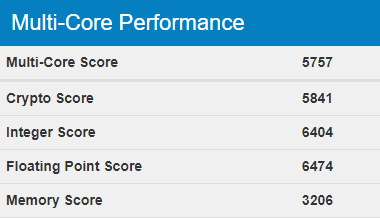
Configuration result with 1 core :
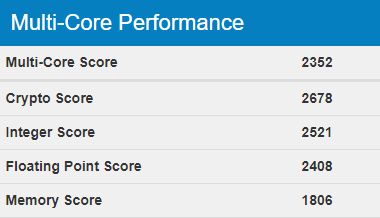
Result of Intel Core i5-7200 with 4 cores :
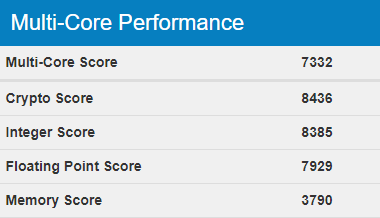
The results show that the virtual server configurationwith 4 cores it is almost exactly 2.5 times more productive than a virtual server with 1 core, which is quite typical for multiprocessor systems (there are additional costs for synchronizing tasks in threads). At the same time, VPS with 4 cores showed a slightly worse result than the physical processor on the i5-7200 close to it - in theory it should be so, since in i5 the frequency is 2.7 GHz, in our version of Xeon E5 it is only 2.2 GHz, you also need to understand that the virtual core is, by definition, always slightly weaker than the physical.
Thus, the ideal Score for a tested VPS with 4 cores would be
7332 / 2.7 x 2.2 = 5974.
If we got 5757, then it turns out that the virtual cores on VPS.house work only 3% weaker than their original physical capabilities .
Check disk performance
To check the speed of operation, we use the popular CrystalDiskMark version 6 benchmark - it sequentially makes a series of random write and read tests with the number of competitive queues from 1 to 32. In the test, we will choose the file size of 8GB, if we take less, there is a risk that we will measure speed not of a disk, but of RAM thanks to data caching in Windows.
So, the results of the speed of both VPS configurations are expectedly identical :
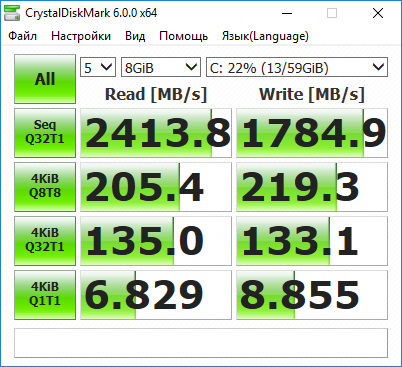
For comparison, we show the result of the SSD test in the most modern Asus ZenBook premium laptop model:
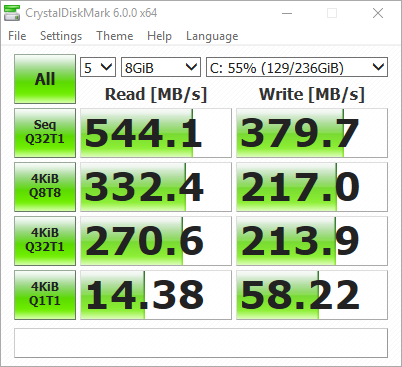
The speed of a drive during streaming recording with the number of queues 32 on a virtual server is almost 5 times higher than the results from a modern home PC.
OS reboot rate
OS loading is a simple and significant indicator that directly speaks of how convenient it is to work with a device or, in our case, a remote server. The time was measured from the moment you clicked "restart" on the working server until the authorization window was displayed after booting:
• 15 seconds — the time the server rebooted with the minimum configuration
• 11 seconds — configuration speed for 1880 rubles.
• 34 seconds - Asus ZenBook restart speed
conclusions
Decide for yourself if you want the server to not slow down and it is pleasant to work with it, try to take it for a free test - now it is given for 3 hours . In fact, this time is enough to assess whether VDS is suitable for one or another provider or not. The interface of the site and personal account is intuitive, the process of creating servers is fully automated - it takes about 3 minutes to get started, no more.
Friends, if you already have a VPS server at any other provider, we will be glad if you conduct similar tests and send screenshots with the results and a description of the configuration in the comments - with a sufficient amount, we will absolutely honestly make a rating in one of the future posts!
