Hotel Telephony: Billing and Wake Up Calls at 3CX
- Tutorial
- Recovery mode
In the last article, we examined the capabilities of the IP-PBX 3CX hotel module, and in this article we will dwell on two important functions of this module: billing (charging guest conversations) and setting alarm calls to the guest’s internal number.
3CX generates billing data, based on which you can bill the hotel guests for communication. It makes sense to configure billing parameters only if you are using integration with a PMS system running the Mitel protocol (for example, Innquest Roommaster and Brilliant / HotelConcepts systems). When using the Fidelio protocol (FIAS) (Micros-Fidelio and Protel systems), billing data is not transmitted to the PMS system. The cost of the call is calculated and transmitted to the CDR (Call Data Record) output in the form of a text file or a record in the socket (IP address and TCP port of the PMS server).
3CX calculates the cost of the call based on the dialed prefix and the duration of the call. To do this, in the 3CX management interface, you must specify the cost of international calls for the prefix of each country), calls within the country and calls to mobile networks. By default, the tariff for any direction is set to 1.0 (conventional unit) for 60 seconds. conversation.
To change tariffs in the 3CX interface, go to the Reports> Call Cost section and set your tariffs.

If the prefix of the dialed number is present in the tariffs, the call cost is calculated as the talk time * specified tariff (per minute).
CDR output can be generated in four ways:
To enable CDR output in the 3CX interface, go to Settings> CDR, enable the Generate CDR option and select the desired type of CDR output. When using the server (active) socket / client (passive) socket, specify the IP address and port of the PMS system.
If you need to change the format of the data placed in the CDR output, go to Settings> CDR output> Configure CDR output fields. Here you can select the fields placed in the CDR record, as well as change the order and length of the fields (dynamic or fixed). Learn more about modifying CDR output .
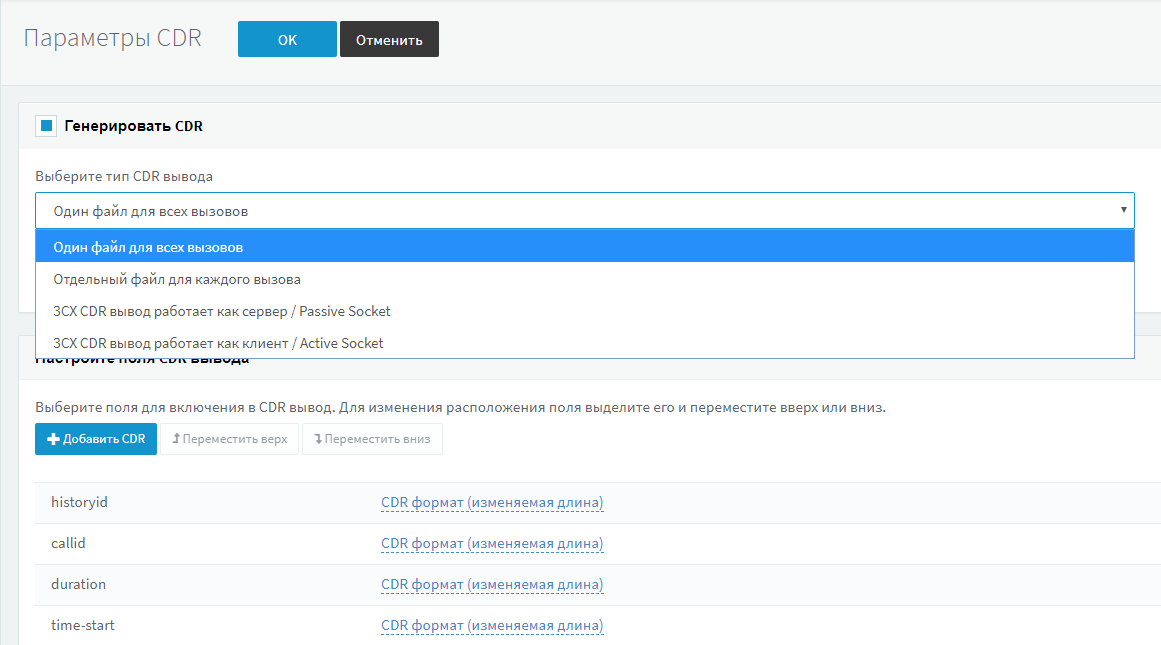
CDR files are located in the following folders:
An important function of any hotel PBX is the ability to set wake-up calls on the telephone in the room. For this, a special IVR service is created in the system (this IVR service is also responsible for working with dialcodes of the room cleaning status).
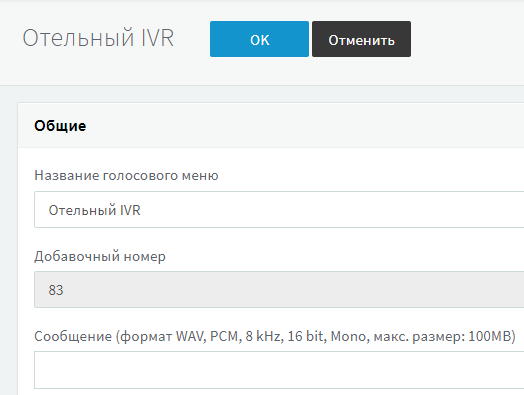
To configure the IVR service in the 3CX interface, go to the Voice menu> Add section and specify the name of the voice menu, for example, Hotel IVR. Record a voice message with the following content: “Dear guest! Good morning! Your wake-up call. ”

Then scroll down the interface and in the Settings section enable the IVR service of wake-up calls option.

Only one IVR alarm call service can exist in the system. In the system, it can be distinguished by the label [IVR of alarm calls] near the name.
The wake-up call can be set by the guest independently without the assistance of the receptionist. For example, the alarm call number 83. The guest dials this number and hears the system voice menu, with which it sets the date and time of the alarm.
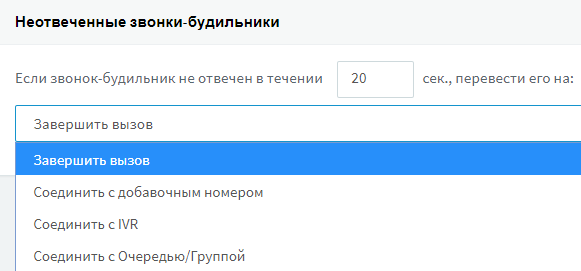
If the guest in the room for some reason did not answer the alarm, you can set up call forwarding to the hotel administrator. To do this, go to the Settings> Hotel module section, scroll down to the Unanswered wake-up calls section and specify where to transfer the call if the guest picked up the phone.
The wake-up call can be scheduled by the administrator for any PBX extension (i.e., hotel room). The 3CX user who sets the alarm must have the right to perform secretary operations in the group of extensions that are set by hotel guests.
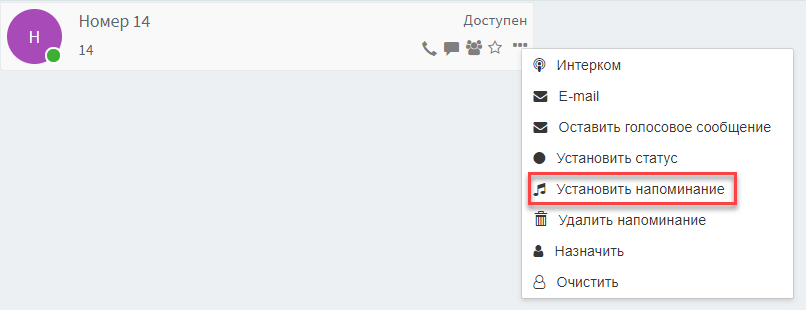
To set an alarm for a guest, click on the ellipsis next to the extension number, select Set Reminder and set the date and time for the alarm.
The administrator can see all the alarms set by him in the web client interface in the Operator Panel> Reminder Calls section. Here, the alarm clock can be changed or deleted.

Only one alarm clock can be set for one number. Therefore, if a new alarm is set for the number, the time of the existing one will simply be updated.
The IVR-service of alarms uses a set of voice messages in English, supplied in the distribution kit 3CX. It is advisable to localize it in the language used by the guests. To do this, you need to record the appropriate messages and replace them with existing English. Messages for the IVR service of alarms are located in the following folders:
Recommendations for recording messages:
Charging conversations in the 3CX hotel module
3CX generates billing data, based on which you can bill the hotel guests for communication. It makes sense to configure billing parameters only if you are using integration with a PMS system running the Mitel protocol (for example, Innquest Roommaster and Brilliant / HotelConcepts systems). When using the Fidelio protocol (FIAS) (Micros-Fidelio and Protel systems), billing data is not transmitted to the PMS system. The cost of the call is calculated and transmitted to the CDR (Call Data Record) output in the form of a text file or a record in the socket (IP address and TCP port of the PMS server).
3CX calculates the cost of the call based on the dialed prefix and the duration of the call. To do this, in the 3CX management interface, you must specify the cost of international calls for the prefix of each country), calls within the country and calls to mobile networks. By default, the tariff for any direction is set to 1.0 (conventional unit) for 60 seconds. conversation.
To change tariffs in the 3CX interface, go to the Reports> Call Cost section and set your tariffs.

If the prefix of the dialed number is present in the tariffs, the call cost is calculated as the talk time * specified tariff (per minute).
CDR output
CDR output can be generated in four ways:
- One CDR file for all calls
- One CDR file for each call
- Output to the active socket (connection initiation)
- Output to a passive socket (waiting for a connection)
To enable CDR output in the 3CX interface, go to Settings> CDR, enable the Generate CDR option and select the desired type of CDR output. When using the server (active) socket / client (passive) socket, specify the IP address and port of the PMS system.
If you need to change the format of the data placed in the CDR output, go to Settings> CDR output> Configure CDR output fields. Here you can select the fields placed in the CDR record, as well as change the order and length of the fields (dynamic or fixed). Learn more about modifying CDR output .
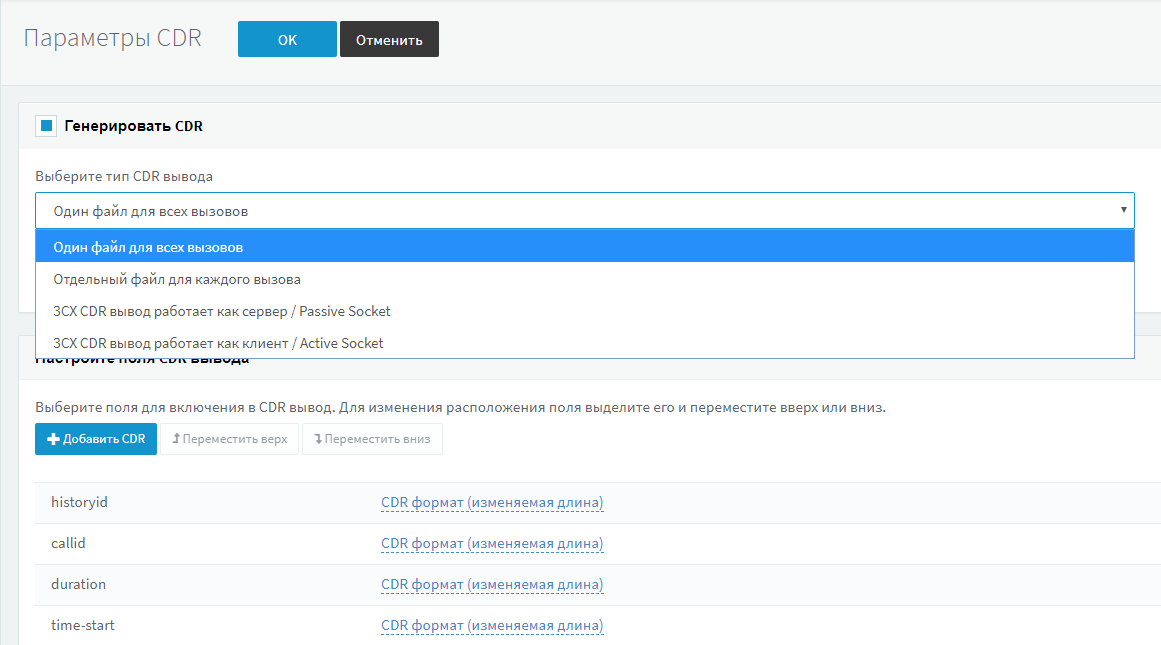
CDR files are located in the following folders:
- 3CX for Windows% allusersprofile% \ 3CX \ Instance1 \ Data \ Logs \ CDRLogs
- 3CX for Linux var / lib / 3cxpbx / Instance1 / Data / Logs / CDRLogs
Calls - Alarms / Reminders
An important function of any hotel PBX is the ability to set wake-up calls on the telephone in the room. For this, a special IVR service is created in the system (this IVR service is also responsible for working with dialcodes of the room cleaning status).
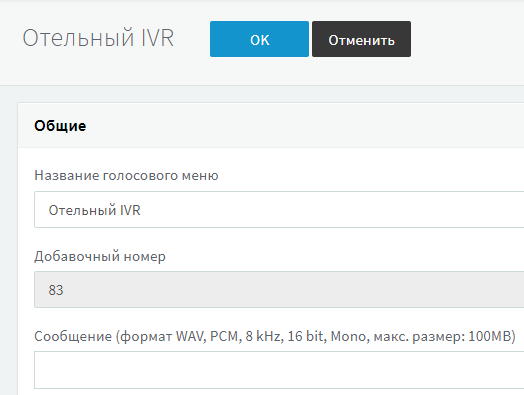
To configure the IVR service in the 3CX interface, go to the Voice menu> Add section and specify the name of the voice menu, for example, Hotel IVR. Record a voice message with the following content: “Dear guest! Good morning! Your wake-up call. ”

Then scroll down the interface and in the Settings section enable the IVR service of wake-up calls option.

Only one IVR alarm call service can exist in the system. In the system, it can be distinguished by the label [IVR of alarm calls] near the name.
Set a guest alarm from an IP phone
The wake-up call can be set by the guest independently without the assistance of the receptionist. For example, the alarm call number 83. The guest dials this number and hears the system voice menu, with which it sets the date and time of the alarm.
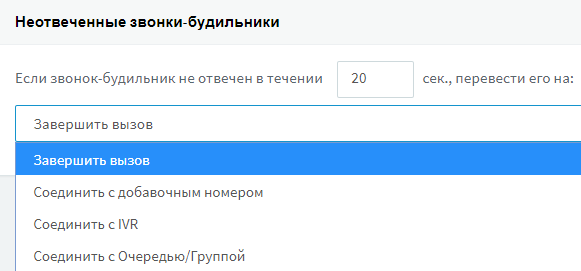
If the guest in the room for some reason did not answer the alarm, you can set up call forwarding to the hotel administrator. To do this, go to the Settings> Hotel module section, scroll down to the Unanswered wake-up calls section and specify where to transfer the call if the guest picked up the phone.
Setting an alarm by the administrator from the 3CX web client
The wake-up call can be scheduled by the administrator for any PBX extension (i.e., hotel room). The 3CX user who sets the alarm must have the right to perform secretary operations in the group of extensions that are set by hotel guests.
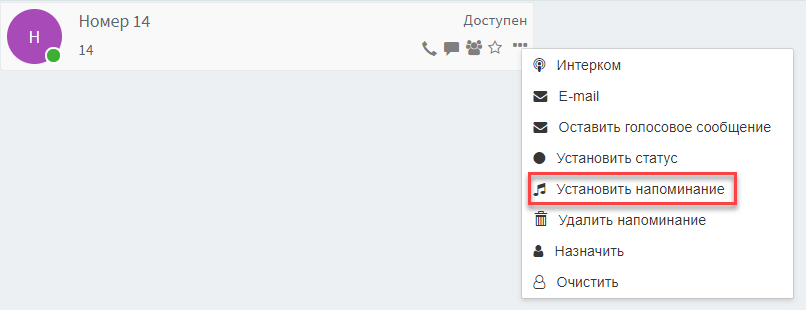
To set an alarm for a guest, click on the ellipsis next to the extension number, select Set Reminder and set the date and time for the alarm.
Manage alarm calls
The administrator can see all the alarms set by him in the web client interface in the Operator Panel> Reminder Calls section. Here, the alarm clock can be changed or deleted.

Only one alarm clock can be set for one number. Therefore, if a new alarm is set for the number, the time of the existing one will simply be updated.
Voice messaging for alarms
The IVR-service of alarms uses a set of voice messages in English, supplied in the distribution kit 3CX. It is advisable to localize it in the language used by the guests. To do this, you need to record the appropriate messages and replace them with existing English. Messages for the IVR service of alarms are located in the following folders:
- 3CX for Windows:% programdata% \ 3CX \ Instance1 \ Data \ Ivr \ Prompts \ Hotel
- 3CX for Linux: / var / lib / 3cxpbx / Instance1 / Data / Ivr / Prompts / Hotel
Recommendations for recording messages:
- Supported audio format: WAV, PCM, 8 KHz, 16 bit.
- Try to create .wav files as small as possible.
- If possible, delete sections of silence for more than 10-20 ms at the beginning and end of the file.
- Avoid abrupt clipping of sound at the end of the file to avoid playback artifacts (clicks) at the end of the message.
- Create message files with the same audio characteristics: volume, tone and timbre of the voice so that the voice menu sounds natural and uniform.
- Make sure that the names of your sound files exactly match the originals you are replacing.
