We respond to cable vandalism quickly, everywhere and without physical traps.
Hey.
There is a desire to share with the community an idea that is implemented in the company of the provider for the rapid response to damage to the copper cable. It's about twisted pair and Ethernet. Of course, I do not pretend to the elegance of the solutions, but the service showed good results.
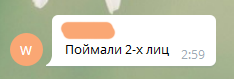
For those who are too lazy to read. How it works: monitor fall sessions on a radius, group by switches, test a line, helmet notification.
I can’t give all the project code for corporate reasons, but I’ll remove the one that exists for those interested in spoilers. And the implementation for each provider will be different. Fast rather aims to share an idea that might help someone.
The equipment in the company consists of 99% D-link, therefore SNMP MIB are listed for this vendor. Some of them are RFCs and should be suitable for other manufacturers.
A little story about what it all came out of.
It all started in the spring of 2018. The load on the technical support group (TP) has increased. In addition to working out subscribers' calls, TP also coordinated installers when connecting new subscribers, as well as when departing for restoration and debug of existing customers. It was necessary to slightly unload the TP and give some tools in the hands of installers. It was decided to compose a messenger “bot”, which would accept a subscriber’s login / agreement at the entrance and the installer in the fields himself could produce a minimum debug.
I did not want to insert all the functionality into one application, since in fact, such a functional would be useful to the technical point in the browser in the same CRM when working out a call, so it was decided to bring the mechanisms of interaction with network equipment, billing, radius into a separate service, make it an API and connect via API and bot and CRM, and everything anything.
Now a little code and go to the essence of the post.
And so, what may be required by the installer in the fields:
We will interact with the switches via SNMP, and in some places via telnet.
I used Bottle as a web framework.
So,
Add a sheet with API keys and decorators to check, we will not give the data to everyone in a row).
Well, actually a couple of functions to interact with the equipment.
Inside the snmp we have a dictionary with decryption of the returned SNMP statuses of the pair on the port.
Preparation of the dictionary under the result of measurements of the port. We will copy it in order not to make a new one every time.
Function
the function will return
Later I added another similar function, exclusively for the script, it accepts a list of ports as input, and not one, and does not check the status of the port before testing, this is not necessary when links are massively dropped.
This is how the bot began to look like.
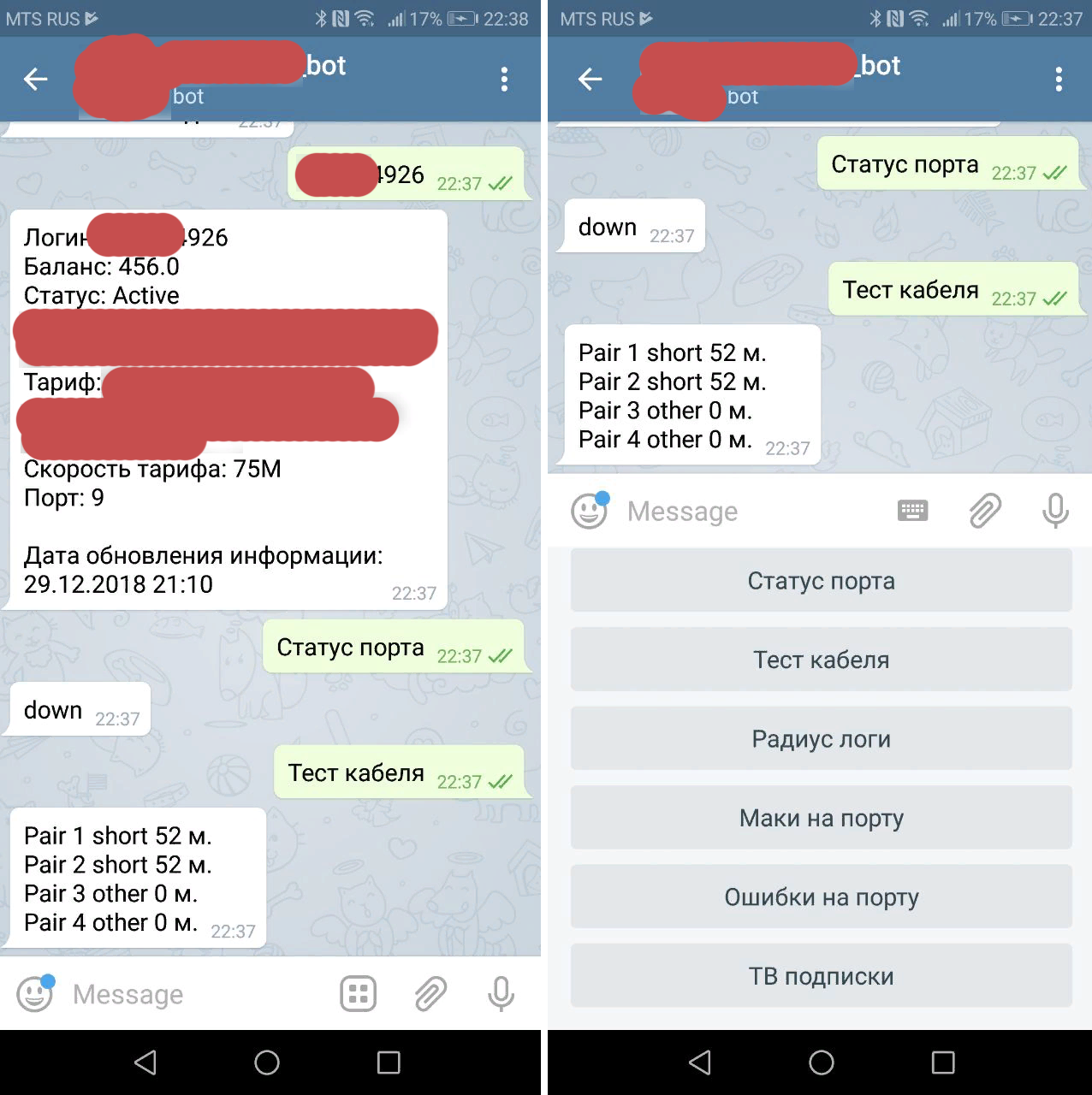
Now to the essence of the post.
Prior to the debug server implementation, a technology similar to that described in the post habr.com/post/188730 was used . Loop on the port with SNMP trap enabled. When the “slaughter” on the port was falling, a message about this fell into monitoring.
First of all, I screwed the script so that when the trace link drops, the debag server went to the switch, checked if the port really lay, and not just blinked, and the pairs on it were open or shorted, and then sent a message to the operators.
However, these physical traps were only about 10% of the switches, but this was not enough.
Later came up to monitor the radius. And this allowed to increase the percentage of monitoring coverage to 100%. And here everything is different from the infrastructure of the provider.
Periodically, we look at how many client sessions have dropped from one or another switch. It is easy to do this if circuit_id is on the switches, which looks like
D4: CA: 6D: 0A: 66: C9 :: 192.168.20.86 :: 20
Here we have the subscriber MAC, the switch IP, the port number of the subscriber. Those. all you need to debug.
We group completed sessions by IP switch, if there are more such sessions (a trigger is set to 2 sessions per minute), then the script accesses the debug server and tests ports of dropped sessions. If the ports are still lying and cable pairs are open or shorted, and the length is at least two ports the same (+ - 2 meters), and this is how the cable cut looks through the eyes of the switch, then we consider the situation suspicious and send a message to the operator.
Of course there will be false positives when the light blinks in the house, or it’s just the same that the subscribers turn off the cable at the same time and the length will be the same, but this is the case, as they say, when it is better to perebdet. In addition, you can make a limit on the length (to respond only to short lengths), the number of simultaneous falls, etc.
Here is the real suspicious event message.
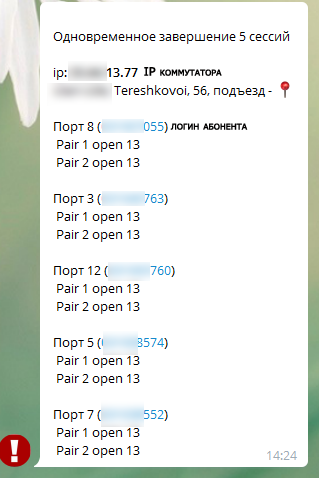
And the results of the processing of such messages.
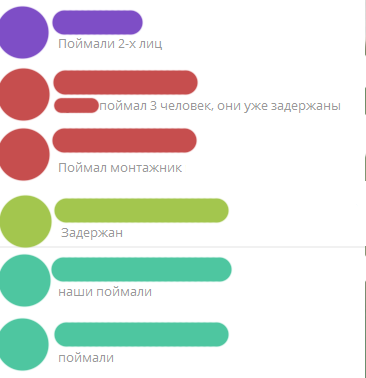
There was a case when the script sent a similar message, and after a couple of seconds the switch went offline, because damaged optics, and if it were not for the speed of the software, the situation would be taken as a typical outage in the house.
Another time, the management company, without warning, began to do roof repairs and flew VOKHR with machine guns, a sudden stress for the mechanics.
So the script began to show good results and over 4 months of work, the VOKhR, the police, and the provider’s employees successfully completed over 10 cases of vandalism. That's why I decided to share the concept of such monitoring.
Now the script monitors about 15,000 switches without any physical traps and SNMP traps.
Good luck to everyone in the new year!
There is a desire to share with the community an idea that is implemented in the company of the provider for the rapid response to damage to the copper cable. It's about twisted pair and Ethernet. Of course, I do not pretend to the elegance of the solutions, but the service showed good results.
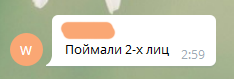
For those who are too lazy to read. How it works: monitor fall sessions on a radius, group by switches, test a line, helmet notification.
I can’t give all the project code for corporate reasons, but I’ll remove the one that exists for those interested in spoilers. And the implementation for each provider will be different. Fast rather aims to share an idea that might help someone.
The equipment in the company consists of 99% D-link, therefore SNMP MIB are listed for this vendor. Some of them are RFCs and should be suitable for other manufacturers.
A little story about what it all came out of.
It all started in the spring of 2018. The load on the technical support group (TP) has increased. In addition to working out subscribers' calls, TP also coordinated installers when connecting new subscribers, as well as when departing for restoration and debug of existing customers. It was necessary to slightly unload the TP and give some tools in the hands of installers. It was decided to compose a messenger “bot”, which would accept a subscriber’s login / agreement at the entrance and the installer in the fields himself could produce a minimum debug.
I did not want to insert all the functionality into one application, since in fact, such a functional would be useful to the technical point in the browser in the same CRM when working out a call, so it was decided to bring the mechanisms of interaction with network equipment, billing, radius into a separate service, make it an API and connect via API and bot and CRM, and everything anything.
Now a little code and go to the essence of the post.
And so, what may be required by the installer in the fields:
- Cable test course
- View port errors
- View port status
- See if there are MAC addresses on the port. (suddenly the subscriber turned on the cable to the LAN port instead of the WAN)
- IPTV subscriptions
- View logs of authorizations
- Balance status
We will interact with the switches via SNMP, and in some places via telnet.
I used Bottle as a web framework.
So,
import the necessary ones
#!/usr/bin/python# -*- coding: utf_8 -*-from bottle import route, run, template, auth_basic, request, error
from lib import crm, snmp, gis, billing
import time
Add a sheet with API keys and decorators to check, we will not give the data to everyone in a row).
code
apikeys = ['RANDOM_KEY1', 'RANDOM_KEY2']
api_error = '{"error":"apikey invalid"}'
host_down_error = '{"error":"host down"}'defapikey_checker(fn):defwrapper(*args, **kwargs):ifnot check_apikey():
return api_error
return fn(*args, **kwargs)
return wrapper
defcheck_apikey():return'apikey'in request.query and request.query['apikey'] in apikeys
Well, actually a couple of functions to interact with the equipment.
code
@route('/port_status/<ip>/<port>')@apikey_checkerdefget_port_status(ip=' ', port=' '):return snmp.port_status(ip, port)
@route('/cable_test/<ip>/<port>')@apikey_checkerdefget_cable_test(ip, port):return snmp.cable_test(ip, port)
Inside the snmp we have a dictionary with decryption of the returned SNMP statuses of the pair on the port.
Status Dictionary
pair_status = {
'0': 'ok',
'1': 'open',
'2': 'short',
'3': 'open-short',
'4': 'crosstalk',
'5': 'unknown',
'6': 'count',
'7': 'no-cable',
'8': 'other'
}
Preparation of the dictionary under the result of measurements of the port. We will copy it in order not to make a new one every time.
Hidden text
pair_result = {
'pairs': {
1: {
'status': '-',
'length': '-'
},
2: {
'status': '-',
'length': '-'
},
3: {
'status': '-',
'length': '-'
},
4: {
'status': '-',
'length': '-'
},
}
}
Function
cable test
defcable_test(ip, port):ifnot check_ip(ip): # чекаем не прислали ли нам ерунду вместо IPreturn {'error': "IP %s invalid" % (ip)}
host_status = check_host(ip) # чекаем доступен ли свитч по управлениюif host_status['status'] == 'down':
return {'error': u"Свитч недоступен"}
result = copy.deepcopy(pair_result)
# не тестим кабель, если порт UP, т.к. есть оборудование которое теряет# линк на порту при тестировании.if port_status(ip, port)['status'] == 'down':
try:
mib = '.1.3.6.1.4.1.171.12.58.1.1.1.12.%s' % str(
port) # миб инициализации тестирования на порту# запускаем тест и ждем секунду пока он завершится
snmp_int_set(ip, mib, 1)
time.sleep(1)
# забираем результаты измерений
result['pairs'][1]['status'] = pair_status[
snmp_get(ip, '.1.3.6.1.4.1.171.12.58.1.1.1.4.%s' % str(port))]
result['pairs'][2]['status'] = pair_status[
snmp_get(ip, '.1.3.6.1.4.1.171.12.58.1.1.1.5.%s' % str(port))]
result['pairs'][3]['status'] = pair_status[
snmp_get(ip, '.1.3.6.1.4.1.171.12.58.1.1.1.6.%s' % str(port))]
result['pairs'][4]['status'] = pair_status[
snmp_get(ip, '.1.3.6.1.4.1.171.12.58.1.1.1.7.%s' % str(port))]
result['pairs'][1]['length'] = snmp_get(
ip, '.1.3.6.1.4.1.171.12.58.1.1.1.8.%s' % str(port))
result['pairs'][2]['length'] = snmp_get(
ip, '.1.3.6.1.4.1.171.12.58.1.1.1.9.%s' % str(port))
result['pairs'][3]['length'] = snmp_get(
ip, '.1.3.6.1.4.1.171.12.58.1.1.1.10.%s' % str(port))
result['pairs'][4]['length'] = snmp_get(
ip, '.1.3.6.1.4.1.171.12.58.1.1.1.11.%s' % str(port))
return result
except Exception as e:
print(e)
return {'error': u'Возникла ошибка при тестировании кабеля'}
else:
return {'error': u'Порт не готов к тестированию. Возможно порт Link UP.'}
the function will return
result
{
"pairs": {
"1": {
"status": "other",
"length": "0"
},
"2": {
"status": "open",
"length": "4"
},
"3": {
"status": "open",
"length": "4"
},
"4": {
"status": "other",
"length": "0"
}
}
}
Later I added another similar function, exclusively for the script, it accepts a list of ports as input, and not one, and does not check the status of the port before testing, this is not necessary when links are massively dropped.
This is how the bot began to look like.
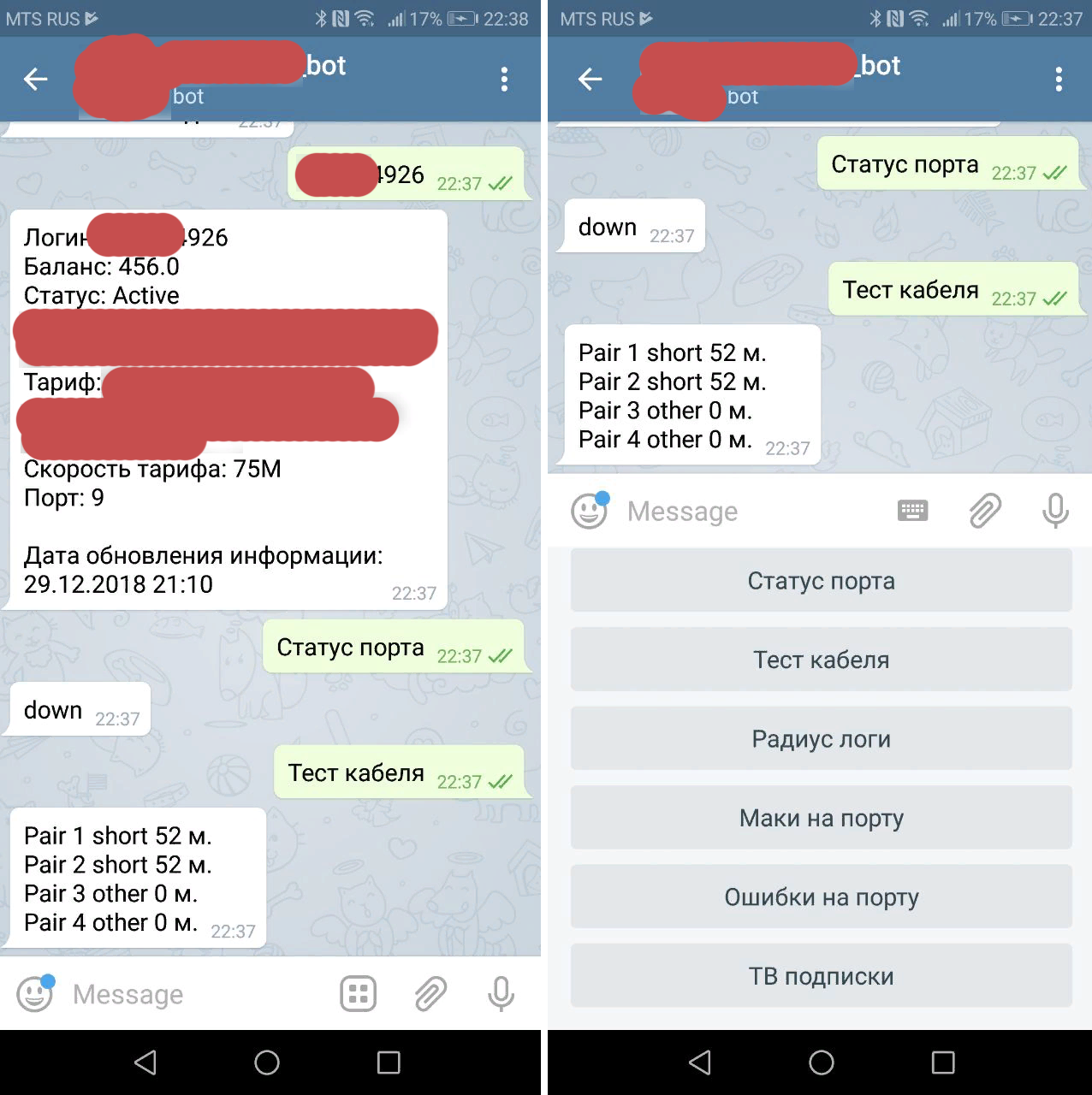
Now to the essence of the post.
Prior to the debug server implementation, a technology similar to that described in the post habr.com/post/188730 was used . Loop on the port with SNMP trap enabled. When the “slaughter” on the port was falling, a message about this fell into monitoring.
First of all, I screwed the script so that when the trace link drops, the debag server went to the switch, checked if the port really lay, and not just blinked, and the pairs on it were open or shorted, and then sent a message to the operators.
However, these physical traps were only about 10% of the switches, but this was not enough.
Later came up to monitor the radius. And this allowed to increase the percentage of monitoring coverage to 100%. And here everything is different from the infrastructure of the provider.
Periodically, we look at how many client sessions have dropped from one or another switch. It is easy to do this if circuit_id is on the switches, which looks like
D4: CA: 6D: 0A: 66: C9 :: 192.168.20.86 :: 20
Here we have the subscriber MAC, the switch IP, the port number of the subscriber. Those. all you need to debug.
We group completed sessions by IP switch, if there are more such sessions (a trigger is set to 2 sessions per minute), then the script accesses the debug server and tests ports of dropped sessions. If the ports are still lying and cable pairs are open or shorted, and the length is at least two ports the same (+ - 2 meters), and this is how the cable cut looks through the eyes of the switch, then we consider the situation suspicious and send a message to the operator.
Of course there will be false positives when the light blinks in the house, or it’s just the same that the subscribers turn off the cable at the same time and the length will be the same, but this is the case, as they say, when it is better to perebdet. In addition, you can make a limit on the length (to respond only to short lengths), the number of simultaneous falls, etc.
Here is the real suspicious event message.
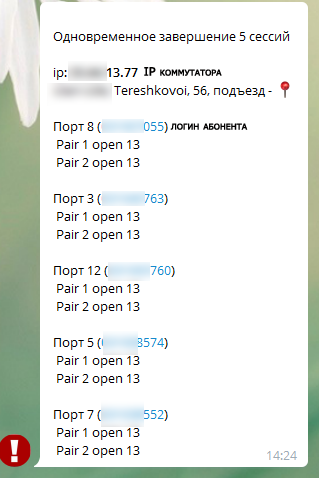
And the results of the processing of such messages.
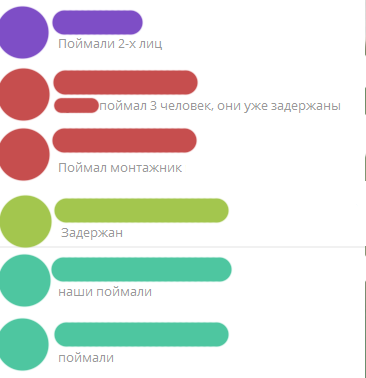
There was a case when the script sent a similar message, and after a couple of seconds the switch went offline, because damaged optics, and if it were not for the speed of the software, the situation would be taken as a typical outage in the house.
Another time, the management company, without warning, began to do roof repairs and flew VOKHR with machine guns, a sudden stress for the mechanics.
So the script began to show good results and over 4 months of work, the VOKhR, the police, and the provider’s employees successfully completed over 10 cases of vandalism. That's why I decided to share the concept of such monitoring.
Now the script monitors about 15,000 switches without any physical traps and SNMP traps.
Good luck to everyone in the new year!
