Another simple processor on verilog
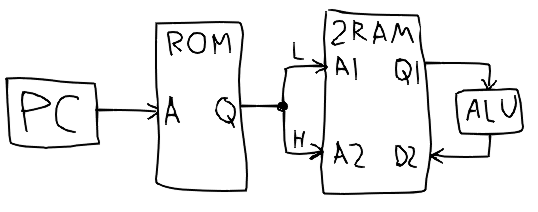 The article describes another primitive processor and assembler for it.
The article describes another primitive processor and assembler for it.
Instead of the usual RISC / СISC, the processor does not have a set of instructions as such, there is only a single copy instruction.
Similar processors are at Maxim a series MAXQ .
To begin, we describe the ROM, program memory
module rom1r(addr_r, data_r);
parameter ADDR_WIDTH = 8;
parameter DATA_WIDTH = 8;
input [ADDR_WIDTH - 1 : 0] addr_r;
output [DATA_WIDTH - 1 : 0] data_r;
reg [DATA_WIDTH - 1 : 0] mem [0 : (1<<ADDR_WIDTH) - 1];
initial $readmemh("rom.txt", mem, 0, (1<<ADDR_WIDTH) - 1);
assign data_r = mem[addr_r];
endmoduledual port RAM for data memory
module ram1r1w(clk_wr, addr_w, data_w, addr_r, data_r);
parameter ADDR_WIDTH = 8;
parameter DATA_WIDTH = 8;
input clk_wr;
input [ADDR_WIDTH - 1 : 0] addr_r, addr_w;
output [DATA_WIDTH - 1 : 0] data_r;
input [DATA_WIDTH - 1 : 0] data_w;
reg [DATA_WIDTH - 1 : 0] mem [0 : (1<<ADDR_WIDTH) - 1];
assign data_r = mem[addr_r];
always @ (posedge clk_wr) mem[addr_w] <= data_w;
endmoduleand the processor itself
module cpu(clk, reset, port);
parameter WIDTH = 8;
parameter RAM_SIZE = WIDTH;
parameter ROM_SIZE = WIDTH;
input clk, reset;
output [WIDTH-1 : 0] port;At a minimum, it needs a register for the instruction counter, as well as one auxiliary register, and also the IO port register in order to have something to show outside our processor.
reg [WIDTH-1 : 0] reg_pc;
reg [WIDTH-1 : 0] reg_reg;
reg [WIDTH-1 : 0] reg_port;
assign port = reg_port;The program counter will be the address for the program memory.
wire [WIDTH-1 : 0] addr_w, addr_r, data_r, data_w, data;
rom1r rom (reg_pc, {addr_w, addr_r});
defparam rom.ADDR_WIDTH = ROM_SIZE;
defparam rom.DATA_WIDTH = RAM_SIZE * 2;The double-width program memory contains two addresses: where and from where to copy the data in the two-port data memory.
ram1r1w ram (clk, addr_w, data_w, addr_r, data_r);
defparam ram.ADDR_WIDTH = RAM_SIZE;
defparam ram.DATA_WIDTH = WIDTH;We denote special addresses: command counter, constant generator, check for 0 (for conditional jumps), addition / subtraction operations, and input / output port, in this case only output.
parameter PC = 0;
parameter CG = 1;
parameter TST = 2;
parameter ADD = 3;
parameter SUB = 4;
parameter PORT = 5;The data buses of the two memory ports are not simply interconnected, but through multiplexers, which at the same time will perform the role of an ALU.
One multiplexer is on the data port of the reading port in order to read the command counter (for relative transitions), IO, etc. instead of the memory at certain addresses.
The second is on the data port's write bus to not only transfer the data in memory, but also to change them when writing to certain addresses.
assign data = (addr_r == PC) ? reg_pc :
(addr_r == PORT) ? reg_port :
data_r;
assign data_w = (addr_w == CG) ? addr_r :
(addr_w == TST) ? |data :
(addr_w == ADD) ? data + reg_reg :
(addr_w == SUB) ? data - reg_reg :
data;The auxiliary reg_reg register, which is used for arithmetic operations, is not directly accessible, but the result of each instruction is copied into it.
Thus, to add two values from the memory, one of them must first be read anywhere, for example, copy itself into itself (and at the same time in reg_reg), and the next command to write to the address of the adder will write there the sum with the previous value.
The constant generator records the address, not the value of the memory at that address.
For unconditional jumps, simply copy the desired address to reg_pc, and for conditional jumps, reserve another TST address, which turns any non-zero value into 1, and at the same time increases the command counter by 2 instead of 1 to skip the next command after it, if the result is not 0.
always @ (posedge clk) begin
if (reset) begin
reg_pc <= 0;
end else begin
reg_reg <= data_w;
if (addr_w == PC) begin
reg_pc <= data_w;
end else begin
reg_pc <= reg_pc + (((addr_w == TST) && data_w[0]) ? 2 : 1);
case (addr_w)
PORT: reg_port <= data_w;
endcase
end
end
end
endmodulemodule rom1r(addr_r, data_r);
parameter ADDR_WIDTH = 8;
parameter DATA_WIDTH = 8;
input [ADDR_WIDTH - 1 : 0] addr_r;
output [DATA_WIDTH - 1 : 0] data_r;
reg [DATA_WIDTH - 1 : 0] mem [0 : (1<<ADDR_WIDTH) - 1];
initial $readmemh("rom.txt", mem, 0, (1<<ADDR_WIDTH) - 1);
assign data_r = mem[addr_r];
endmodule
module ram1r1w(write, addr_w, data_w, addr_r, data_r);
parameter ADDR_WIDTH = 8;
parameter DATA_WIDTH = 8;
input write;
input [ADDR_WIDTH - 1 : 0] addr_r, addr_w;
output [DATA_WIDTH - 1 : 0] data_r;
input [DATA_WIDTH - 1 : 0] data_w;
reg [DATA_WIDTH - 1 : 0] mem [0 : (1<<ADDR_WIDTH) - 1];
assign data_r = mem[addr_r];
always @ (posedge write) mem[addr_w] <= data_w;
endmodule
module cpu(clk, reset, port);
parameter WIDTH = 8;
parameter RAM_SIZE = 8;
parameter ROM_SIZE = 8;
parameter PC = 0;
parameter CG = 1;
parameter TST = 2;
parameter ADD = 3;
parameter SUB = 4;
parameter PORT = 5;
input clk, reset;
output [WIDTH-1 : 0] port;
wire [WIDTH-1 : 0] addr_r, addr_w, data_r, data_w, data;
reg [WIDTH-1 : 0] reg_pc;
reg [WIDTH-1 : 0] reg_reg;
reg [WIDTH-1 : 0] reg_port;
assign port = reg_port;
rom1r rom(reg_pc, {addr_w, addr_r});
defparam rom.ADDR_WIDTH = ROM_SIZE;
defparam rom.DATA_WIDTH = RAM_SIZE * 2;
ram1r1w ram (clk, addr_w, data_w, addr_r, data_r);
defparam ram.ADDR_WIDTH = RAM_SIZE;
defparam ram.DATA_WIDTH = WIDTH;
assign data = (addr_r == PC) ? reg_pc :
(addr_r == PORT) ? reg_port :
data_r;
assign data_w = (addr_w == CG) ? addr_r :
(addr_w == TST) ? |data :
(addr_w == ADD) ? data + reg_reg :
(addr_w == SUB) ? data - reg_reg :
data;
always @ (posedge clk) begin
if (reset) begin
reg_pc <= 0;
end else begin
reg_reg <= data_w;
if (addr_w == PC) begin
reg_pc <= data_w;
end else begin
reg_pc <= reg_pc + (((addr_w == TST) && data_w[0]) ? 2 : 1);
case (addr_w)
PORT: reg_port <= data_w;
endcase
end
end
end
endmoduleThat's actually the whole processor.
Assembler
Now we will write for it a simple program that simply outputs the values to the port successively, and stops at 5.
Writing the assembler itself, even so simple (the entire syntax A = B), was lazy, so instead, the basis was taken ready language Lua, which is very well suited for building various Domain Specific Language based on it, at the same time get a ready Lua preprocessor .
First, the declaration of special addresses, the entry in which changes the data and variable of the counter at address 7
require ("asm")
PC = mem(0)
CG = mem(1)
TST = mem(2)
ADD = mem(3)
SUB = mem(4)
PORT = mem(5)
cnt = mem(7)Instead of macros, you can use the usual Lua functions, though due to the fact that the _G metatable was changed to catch assignments (see below), global variables also fell off: declaring a non-local variable some_variable = 0xAA, our assembler will consider it “its” and try to parse it, instead, for declarations of the preprocessor global variable, you will have to use rawset (_G, some_variable, 0xAA), which does not touch the metamethods.
functionjmp(l)
CG = l
PC = CG
endLabels will be denoted by the word label and string constants; in Lua, in the case of a single string argument, the function of the bracket can be omitted.
label "start"Reset the port counter and register:
CG = 0
cnt = CG
PORT = CGIn the loop, load the constant 1, add it to the counter variable and show it to the port:
label "loop"
CG = 1
ADD = cnt -- add = cnt + 1
cnt = ADD
PORT = ADDAdd the missing before overflow to 0 and, if there is no zero, go to the beginning, skipping CG = "exit", otherwise we end up in an infinite "exit" cycle.
CG = -5
ADD = ADD --add = add + 251
CG = "loop"
TST = ADD --skip "exit" if not 0
CG = "exit"
PC = CG
label "exit"
jmp "exit"require ("asm")
PC = mem(0)
CG = mem(1)
TST = mem(2)
ADD = mem(3)
SUB = mem(4)
PORT = mem(5)
cnt = mem(7)
functionjmp(l)
CG = l
PC = CG
end
label "start"
CG = 0
cnt = CG
PORT = CG
label "loop"
CG = 1
ADD = cnt -- add = cnt + 1
cnt = ADD
PORT = ADD
CG = -5
ADD = ADD --add = add + 256 - 5
CG = "loop"
TST = ADD --skip "exit" if not 0
CG = "exit"
PC = CG
label "exit"
jmp "exit"And now the assembler asm.lua itself, as it should be in 20 lines:
In the mem function (for the declaration of special addresses), one should also add an automatic assignment of the next free address, if it is not specified as an argument.
And for tags, you should check for redeclaration of an existing tag.
localoutput = {}
local labels = {}
functionmem(addr)return addr endfunctionlabel(name) labels[name] = #outputendIn Lua, there is no metamethod for assignment, but there are metamethods for indexing existing values and for adding new ones, including for the _G global environment table.
Since __newindex works only for values that do not exist in the table, instead of adding new elements to _G, you need to hide them somewhere, without adding them to _G, and, accordingly, get them out when they are addressed through __index.
If the name already exists, then add this instruction to the others.
local g = {}
setmetatable(_G, {
__index = function(t, k, v)return g[k] end,
__newindex = function(t, k, v)if g[k] thentable.insert(output, {g[k], v})
else g[k]=v endend
}) Well, after the execution of the assembler program, when the garbage collector finally comes for an array with our output program, we simply print it, at the same time replacing text labels with the correct addresses.
setmetatable(output, {
__gc = function(o)for i,v inipairs(o) doiftype(v[2]) == "string"then v[2] = labels[v[2]] orprint("error: ", v[2]) endprint(string.format("%02X%02X", v[1] & 0xFF, v[2] & 0xFF))
endend
})localoutput = {}
local labels = {}
functionmem(addr)return addr endfunctionlabel(name) labels[name] = #outputendlocal g = {}
setmetatable(_G, {
__index = function(t, k, v)return g[k] end,
__newindex = function(t, k, v)if g[k] thentable.insert(output, {g[k], v})
else g[k]=v endend
})
setmetatable(output, {
__gc = function(o)for i,v inipairs(o) doiftype(v[2]) == "string"then v[2] = labels[v[2]] orprint("error: ", v[2]) endprint(string.format("%02X%02X", v[1] & 0xFF, v[2] & 0xFF)) --FIX for WIDTH > 8endend
})Running lua53 test.lua> rom.txt ( or online ) will get a program for the processor in machine codes.
010007010501010103070703050301FB
030301030203010D
0001010D
0001For the simulation we will make a simple testbench that only releases the reset and pulls the clocks.
`include "cpu.v"
module test();
reg clk;
reg reset;
wire [7:0] port;
cpu c(clk, reset, port);
initial
begin
$dumpfile("test.vcd");
reset <= 1;
clk <= 0;
#4 reset <= 0;
#150 $finish;
end
always #1 clk <= !clk;
endmodule Having stimulated with iverilog -o test.vvp test.v, open the resulting test.vcd in GTKWave: the
port counts to five, and then the processor loops.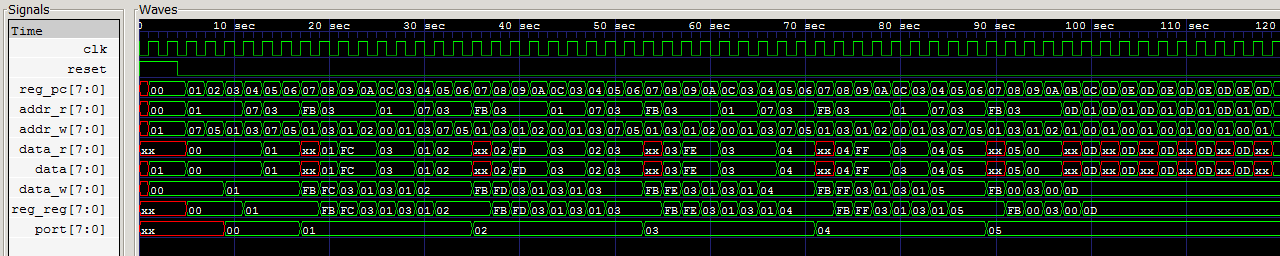
Now, when there is a minimal working processor, you can add the rest of arithmetic, logical operations, multiplication, division, floating point, trigonometry, registers for indirect memory access, stacks, hardware cycles, various peripherals, as needed ... and start sawing backend for llvm.
