Visual studio 2019
- Transfer
Most recently, on Microsoft Connect (); 2018 , we announced the release of Visual Studio 2019 Preview 1. This is the first preview version of the next Visual Studio. In it, we focused on several key areas, such as speeding up startup and working with projects stored in git repositories, improving IntelliSense using artificial intelligence (AI) (Visual Studio IntelliCode), simplifying collaboration with colleagues through Live Share integration, and much more . More under the cut!
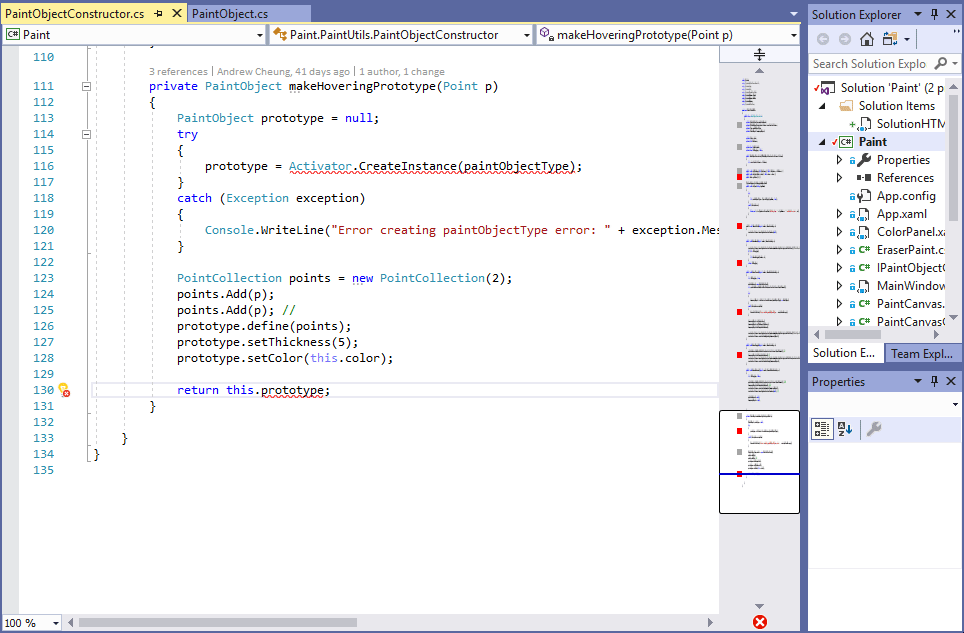
Immediately, you will notice that Visual Studio 2019 opens in a new start window. It is designed to make it easier to work with modern Git repositories, be it local repositories or online Git repositories on GitHub, Azure Repos, or anywhere else.
Of course, you can still open an existing project or create a new one. (The new product will also soon appear in Visual Studio 2019 for Mac.)

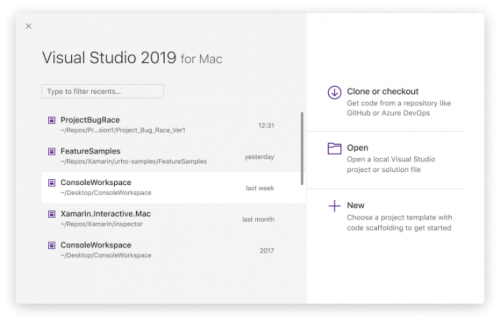
VS19 for Windows and for Mac
Also today we are sharing new search features in Visual Studio 2019 that will replace the existing “Quick Launch” field. Now you can search for settings, commands and installation options. New search is also more intelligent. It supports searching for expressions that contain errors.
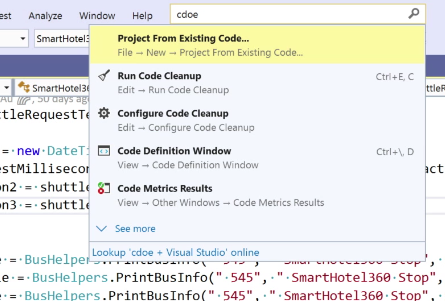
Visual Studio 2019 helps to code faster. In this preview, we focused on the convenience of achieving consistency and “maintainability” of the code. We added new refactoring features, such as changing for loops in LINQ queries and converting tuples to named structures, to make it easier to keep your code in good condition. With the new document health indicator and the code cleaning function, you can now easily identify and correct errors at the touch of a button.
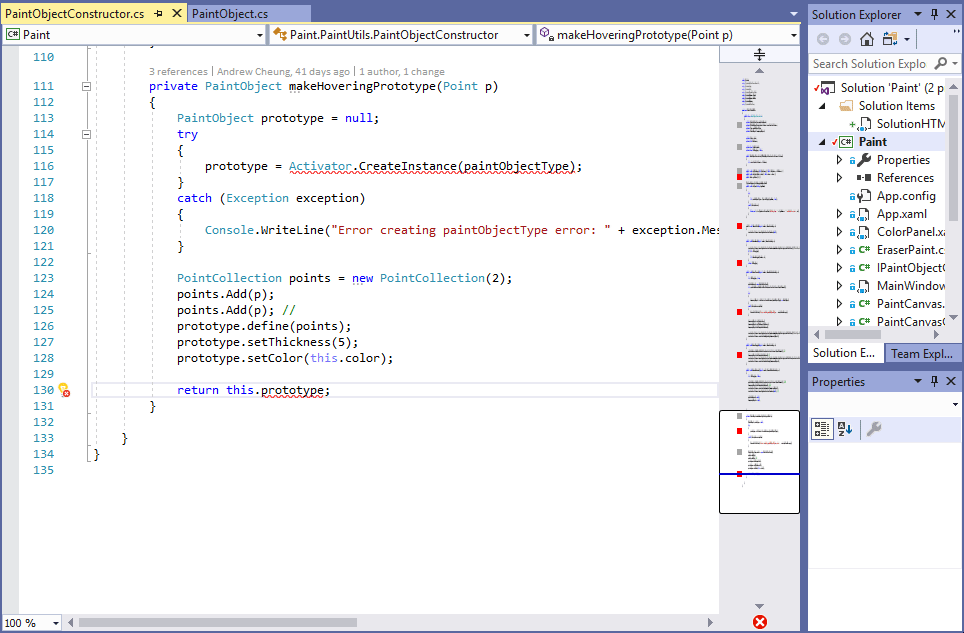
Normal debugging has also become easier. You will immediately see that the performance has been improved, and this makes the debugging process smoother. We also added search capabilities in Autos, Locals and Watch, helping you to track objects and values. In the following articles, we will talk more about updates in the debugger areas, including the Time Travel Debugging feature, new Snapshot Debugger for Azure Kubernetes Service (AKS) and Virtual Machine Scale Sets (VMSS), as well as better performance for debugging large C ++ projects, thanks to a non-process 64-bit debugger.
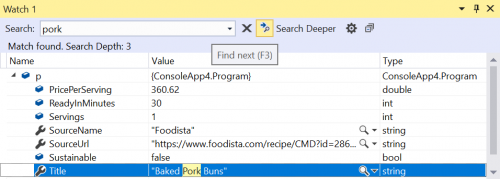
Building on the work we started in Visual Studio 2017, we are improving Visual Studio IntelliCode , our context-sensitive IntelliSense with an AI interface, so that you can train it in your own code repositories and share the results with your team. IntelliCode reduces the number of clicks required, offering contextual recommendations for each specific case. We wrote more about it here .
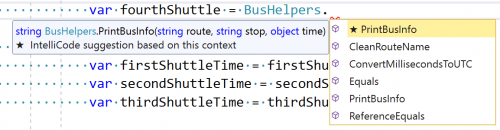
Earlier this year we presented Visual Studio Live Share, a tool to help you interact in real time with anyone around the world using Visual Studio or Visual Studio Code. Live Share is installed by default in Visual Studio 2019, so you can immediately invite your colleagues to join the coding to fix the error or help quickly make changes.
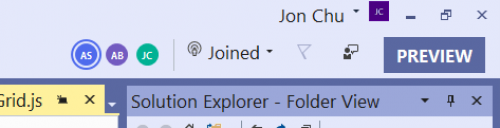
Finally, in Visual Studio 2019, we present a completely new way to use pull request (PR), which allows you to check, run and even debug a pull request from your team without leaving the IDE. Today we support the code in Azure Repos, but we are going to expand to GitHub soon. To get started, you can download the Pull Requests for Visual Studio extension from the Visual Studio Marketplace.
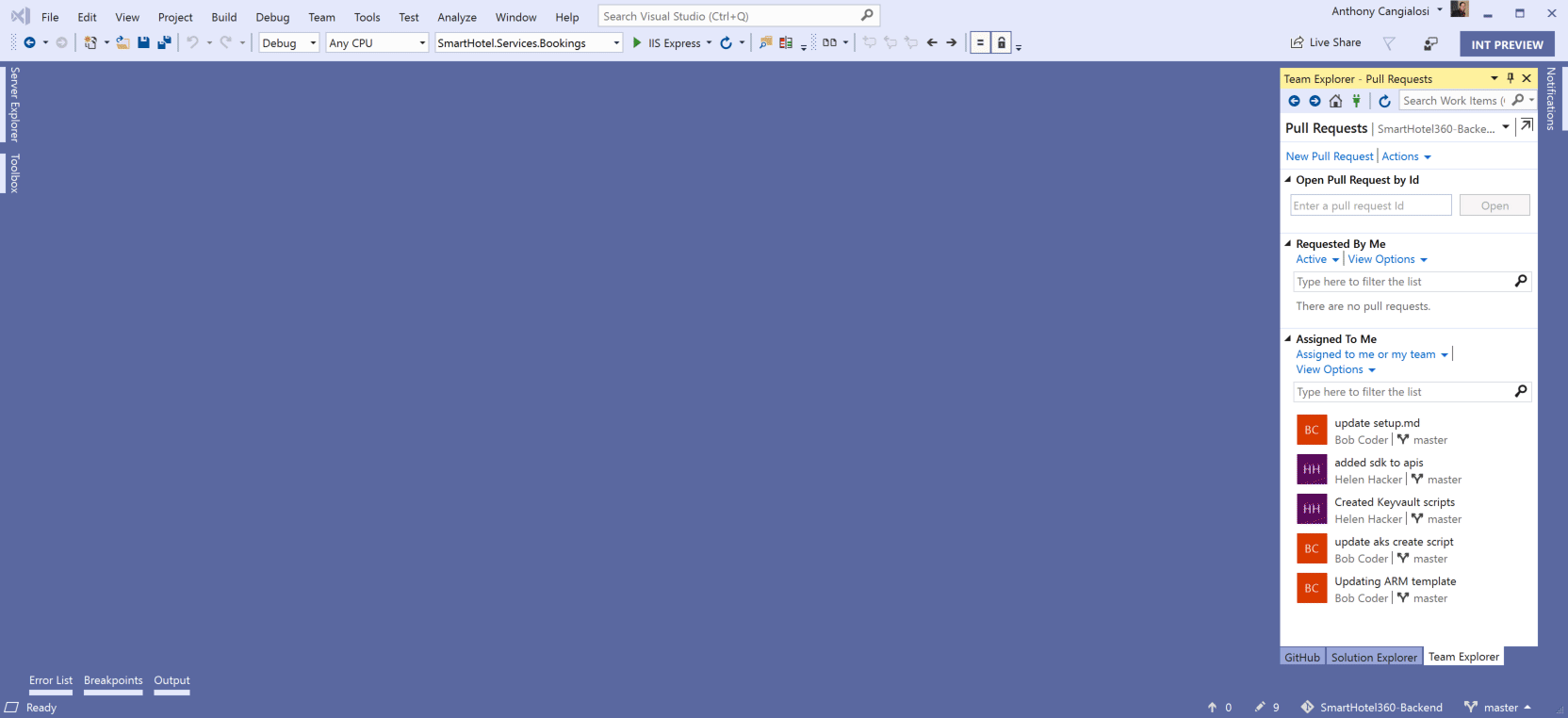
We also announced the release of .NET Core 3 Preview 1, and Visual Studio 2019 will become a product to support the creation of .NET Core 3 applications for any platform. Of course, we also continue to support and improve cross-platform C ++ development, as well as the development of .NET mobile applications for iOS and Android using Xamarin.

The guys from the Microsoft Developer Community @msdevru, the Microsoft Developer community channel for developers and anyone interested in new technologies helped us prepare this article .
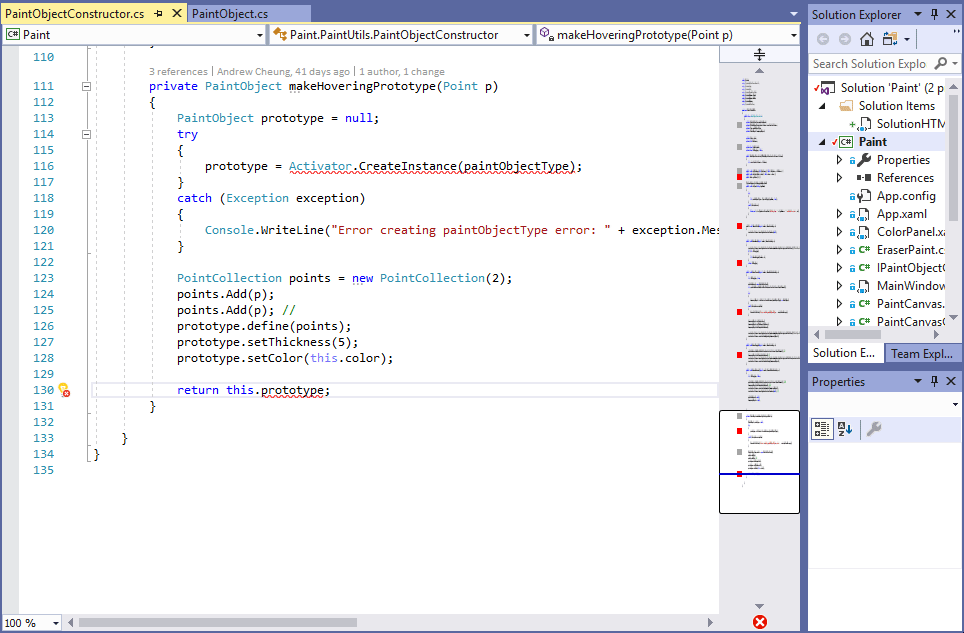
Focus on work
Immediately, you will notice that Visual Studio 2019 opens in a new start window. It is designed to make it easier to work with modern Git repositories, be it local repositories or online Git repositories on GitHub, Azure Repos, or anywhere else.
Of course, you can still open an existing project or create a new one. (The new product will also soon appear in Visual Studio 2019 for Mac.)

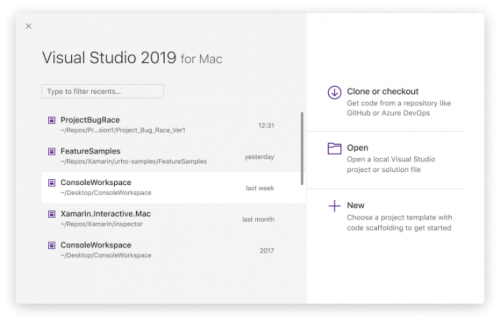
VS19 for Windows and for Mac
Also today we are sharing new search features in Visual Studio 2019 that will replace the existing “Quick Launch” field. Now you can search for settings, commands and installation options. New search is also more intelligent. It supports searching for expressions that contain errors.
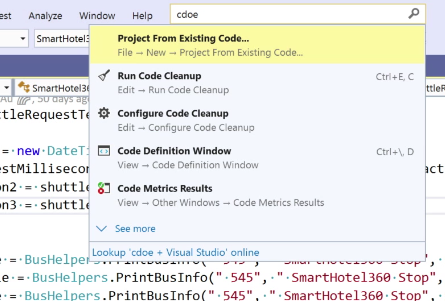
Visual Studio 2019 helps to code faster. In this preview, we focused on the convenience of achieving consistency and “maintainability” of the code. We added new refactoring features, such as changing for loops in LINQ queries and converting tuples to named structures, to make it easier to keep your code in good condition. With the new document health indicator and the code cleaning function, you can now easily identify and correct errors at the touch of a button.
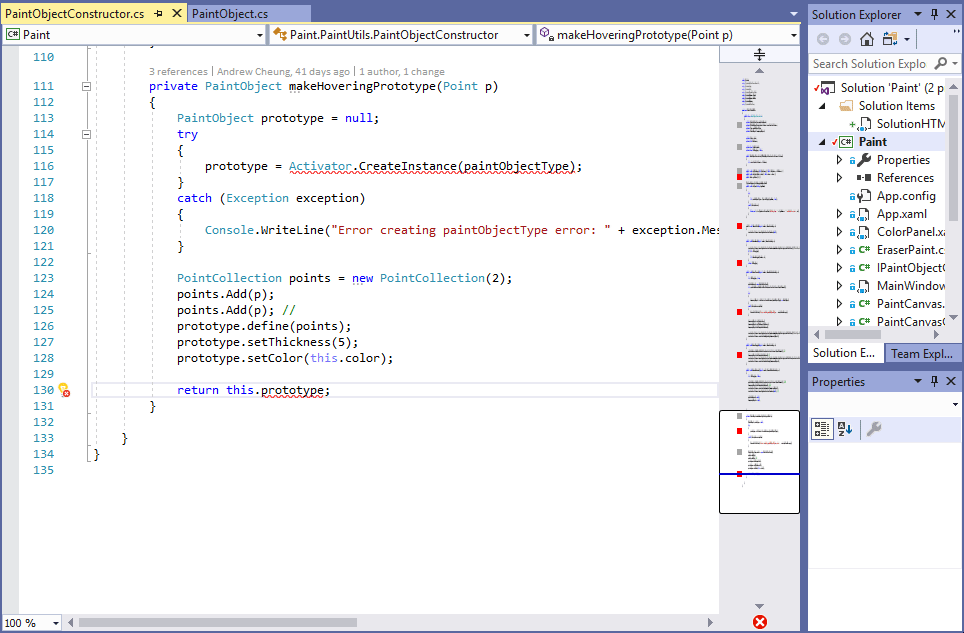
Normal debugging has also become easier. You will immediately see that the performance has been improved, and this makes the debugging process smoother. We also added search capabilities in Autos, Locals and Watch, helping you to track objects and values. In the following articles, we will talk more about updates in the debugger areas, including the Time Travel Debugging feature, new Snapshot Debugger for Azure Kubernetes Service (AKS) and Virtual Machine Scale Sets (VMSS), as well as better performance for debugging large C ++ projects, thanks to a non-process 64-bit debugger.
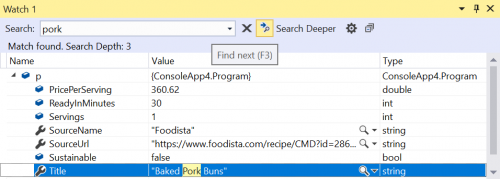
Helping your team work together
Building on the work we started in Visual Studio 2017, we are improving Visual Studio IntelliCode , our context-sensitive IntelliSense with an AI interface, so that you can train it in your own code repositories and share the results with your team. IntelliCode reduces the number of clicks required, offering contextual recommendations for each specific case. We wrote more about it here .
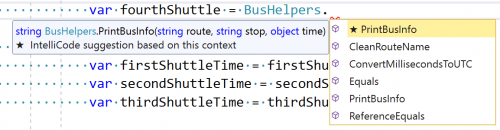
Earlier this year we presented Visual Studio Live Share, a tool to help you interact in real time with anyone around the world using Visual Studio or Visual Studio Code. Live Share is installed by default in Visual Studio 2019, so you can immediately invite your colleagues to join the coding to fix the error or help quickly make changes.
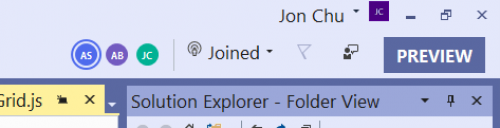
Finally, in Visual Studio 2019, we present a completely new way to use pull request (PR), which allows you to check, run and even debug a pull request from your team without leaving the IDE. Today we support the code in Azure Repos, but we are going to expand to GitHub soon. To get started, you can download the Pull Requests for Visual Studio extension from the Visual Studio Marketplace.
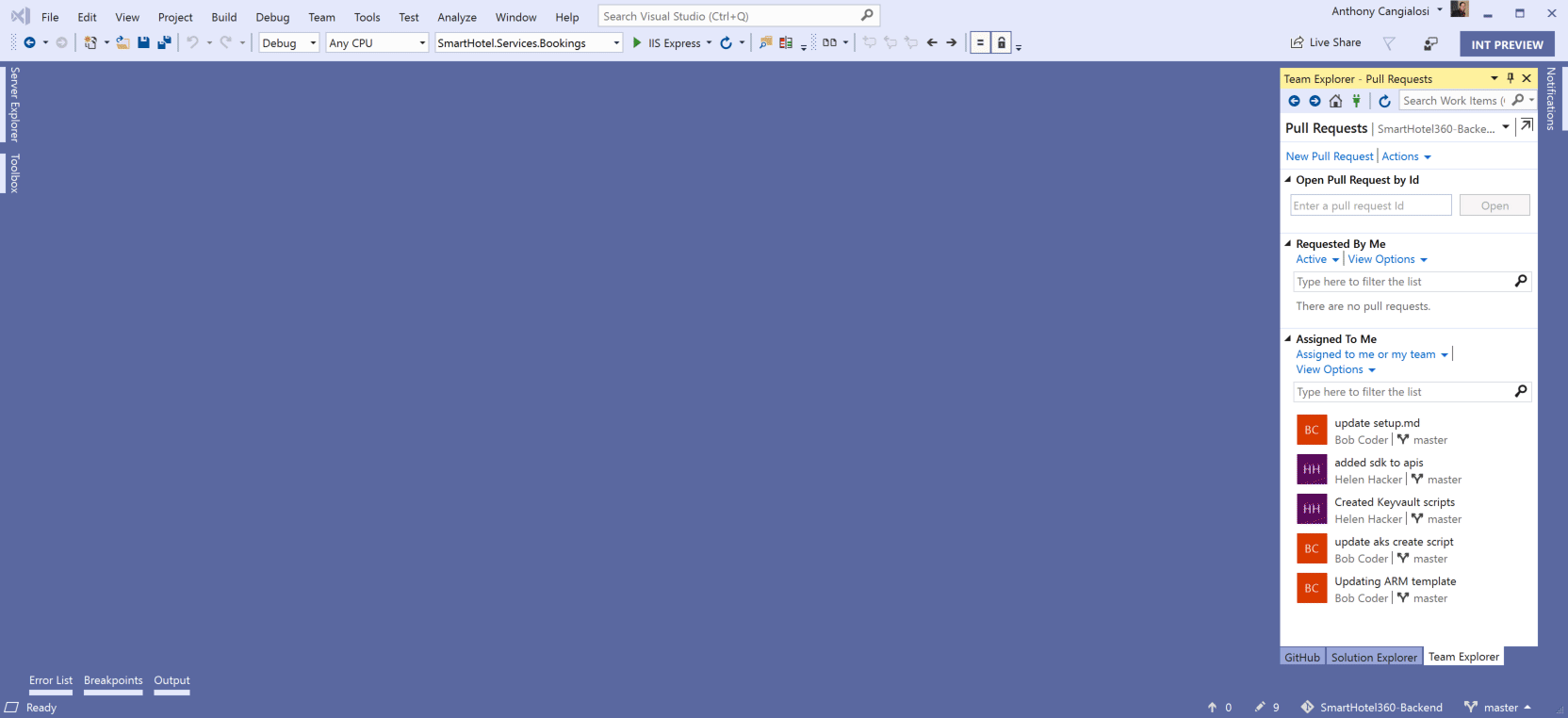
.NET Core 3 Preview 1
We also announced the release of .NET Core 3 Preview 1, and Visual Studio 2019 will become a product to support the creation of .NET Core 3 applications for any platform. Of course, we also continue to support and improve cross-platform C ++ development, as well as the development of .NET mobile applications for iOS and Android using Xamarin.

The guys from the Microsoft Developer Community @msdevru, the Microsoft Developer community channel for developers and anyone interested in new technologies helped us prepare this article .
