Overview of server monitoring systems. Replacing munin with ...
- Tutorial
I wanted to write an article for a very long time, but I did not have enough time. Nowhere (including on Habré) has I found such a simple alternative to munin as described in this article.

I’m a backend developer and very often there are no dedicated admins on my projects (especially at the very beginning of the product’s life), so I’ve been doing basic server administration for a long time (initial setup, configuration, backups, replication, monitoring, etc.). I really like it and I always learn something new in this direction.
In most cases, a single server is enough for a project, and as a senior developer (and just a responsible person), I always had to control its resources in order to understand when we run into its limitations. Munin was enough for these purposes.
It is easy to install and has small requirements. It is written in perl and uses a ring database ( RRDtool ).
It was always enough for monitoring server resources, and for monitoring server availability a free service like uptimerobot.com was used .
I use this combination to monitor my home projects on a virtual server.
If the project grows from one server, then on the second server it is enough to install munin-node, and on the first - add one line in the config to collect metrics from the second server. The graphs for both servers will be separate, which is not convenient for viewing the overall picture - which server runs out of free space on the disk, and which RAM. This situation can be corrected by adding a dozen lines to the config for aggregation of one chart.with metrics from both servers. Accordingly, it is advisable to do this only for the most basic metrics. If you make a mistake in the config, you will have to read for a long time in the logs what exactly led to it and, not finding the information, try to correct the situation using the “poke method”.
Needless to say, for more servers this turns into a real hell. Maybe this is due to the fact that munin was developed in 2003 and was not originally designed for this.
I determined for myself the necessary qualities that a new monitoring system should have:
I will list all that I considered.
Almost the same as munin only in php . As a database, you can use rrdtool like munin or mysql . First release: 2001 .
Almost the same as the previous ones, written in php , rrdtool as the database . First release: 1998 .
An even simpler system than the previous ones. Written in c , rrdtool as the database . First release: 2005 .
It consists of three components written in python :
carbon collects metrics, writes them to the db
whisper - own rrdtool -like db
graphite-web - interface
First release: 2008 .
Professional monitoring system used by most admins. There is almost everything, including email notifications (for slack and telegram, you can write a simple bash script). Heavy for user and server. Previously, I had to use, impressions, as if I returned from jira to mantis.
The kernel is written in c , the web interface is in php . As a database it can use: MySQL, PostgreSQL, SQLite, Oracle or IBM DB2 . First release: 2001 .
A worthy alternative to Zabbix. Written in p . First release: 1999 .
Fork Nagios. As a database it can use: MySQL, Oracle, and PostgreSQL . First release: 2009 year.
All of the above systems are worthy of respect. They are easily installed from packages in most linux distributions and have long been used in production on many servers, they are supported, but they are very poorly developed and have an outdated interface.
Half of the products use sql databases, which is not optimal for storing historical data (metrics). On the one hand, these databases are universal, and on the other hand, they create a large load on disks, and data takes up more storage space.
For such tasks, modern time series databases such as ClickHouse are more suitable .
New generation monitoring systems use time series databases, some of them include them as an inseparable part, others are used as a separate component, and the third can work without any databases.
It does not require a database at all, but it can upload metrics to Graphite, OpenTSDB, Prometheus, InfluxDB . Written in c and python . First release: 2016 .
It consists of three components written in go :
prometheus - the kernel, its own built-in database and web interface.
node_exporter - an agent that can be installed on another server and forward metrics to the kernel only works with prometheus.
alertmanager - notification system.
First release: 2014 .
It consists of four components written in go that can work with third-party products:
telegraf - an agent that can be installed on another server and send metrics, as well as logs to influxdb , elasticsearch , prometheus or graphite databases , as well as to several queue servers .
influxdb is a database that can receive data from telegraf , netdata or collectd .
chronograf - web interface for visualization of metrics from the database.
kapacitor - notification system.
First release:2013 year.
I would also like to mention a product such as grafana , it is written in go and allows you to visualize data from influxdb, elasticsearch, clickhouse, prometheus, graphite , as well as send notifications by e-mail, to slack and telegram.
First release: 2014 .
On the Internet and on Habré, including, it is full of examples of using various components from different products to get what you need.
carbon (agent) -> whisper (db) -> grafana (interface)
netdata (as agent) -> null / influxdb / elasticsearch / prometheus / graphite (as db) -> grafana (interface)
node_exporter (agent) -> prometheus (as a database) -> grafana (interface)
collectd (agent) -> influxdb (database) -> grafana (interface)
zabbix (agent + server) -> mysql -> grafana (interface)
telegraf (agent) -> elasticsearch (db) -> kibana (interface)
... etc.
I even saw a mention of such a bunch:
... (agent) -> clickhouse (db) -> grafana (interface)
In most cases, grafana was used as the interface, even if it was in conjunction with a product that already contained its own interface (prometheus, graphite-web).
Therefore (and also due to its versatility, simplicity and convenience) as an interface, I settled on grafana and proceeded to choosing a database: prometheus dropped out because I did not want to pull all its functionality together with the interface because of only one database, graphite - database of the previous decade, reworked by rrdtool-bd of the previous century, well, actually I settled on influxdb and as it turned out - not one I made that choice .
Also, I decided to choose telegraf for myself, because it met my needs (a large number of metrics and the ability to write my own plugins in bash), and also works with different databases, which may be useful in the future.
The final bunch I got is this:
telegraf (agent) -> influxdb (db) -> grafana (interface + notifications)
All components do not contain anything superfluous and are written in go . The only thing I was afraid of was that this bunch would be difficult to install and configure, but as you can see below, it was in vain.
So, a short installation guide for TIG:
influxdb
Now you can make queries to the database (although there is no data there yet):
telegraf
Telegraf will automatically create a base in influxdb with the name "telegraf", the username "telegraf" and the password "metricsmetricsmetricsmetrics".
grafana
The interface is available at
Initially, nothing will be in the interface, because the graphan knows nothing about the data.
1) You need to go to the sources and specify influxdb (db: telegraf)
2) You need to create your own dashboard with the necessary metrics (it will take a lot of time) or import the finished one, for example:
928 - allows you to see all the metrics for the selected host
914 - the same
61 - allows metrics for selected hosts on one chart
Grafana has an excellent tool for importing third-party dashboards (just specify its number), you can also create your own dashboard and share it with the community.
Here is a list all dashboards working with influxdb data that were collected using the telegraf collector.
All ports on your servers should be open only from those ip that you trust or authorization must be enabled in the products used and the default passwords changed (I do both).
influxdb
In influxdb, authorization is disabled by default and anyone can do anything. Therefore, if there is no firewall on the server, then I highly recommend enabling authorization:
telegraf
grafana
In the source settings, you need to specify a new login for influxdb: "grafana" and the password "password_for_grafana" from the item above.
Also in the interface you need to change the default password for the admin user.
Update: added an item to his criteria “free and open source”, forgot to specify it from the very beginning, and now I am advised of a bunch of paid / shareware / trial / closed software. There would be a deal with free.
Update2: now a group of enthusiasts is creating a table in google docs , comparing various monitoring systems by key parameters (Language, Bytes / point, Clustering). Work in full swing, the current slice under the cut.
Update3: another comparison of Open-Source TSDB in Google Docs. A little more elaborate, but the systems are smaller than AnyKey80lvl
P.S .: if I omitted some points in the description of the setup-installation, then write in the comments and I will update the article. Typos - in PM.
PPS: of course, no one will hear this (based on previous experience in writing articles), but I still have to try: do not ask questions in PM on Habr, VK, fb, etc., but write comments here.
PPPS: the size of the article and the time spent on it are strongly out of the initial "budget", I hope that the results of this work will be useful to someone.

I’m a backend developer and very often there are no dedicated admins on my projects (especially at the very beginning of the product’s life), so I’ve been doing basic server administration for a long time (initial setup, configuration, backups, replication, monitoring, etc.). I really like it and I always learn something new in this direction.
In most cases, a single server is enough for a project, and as a senior developer (and just a responsible person), I always had to control its resources in order to understand when we run into its limitations. Munin was enough for these purposes.
Interface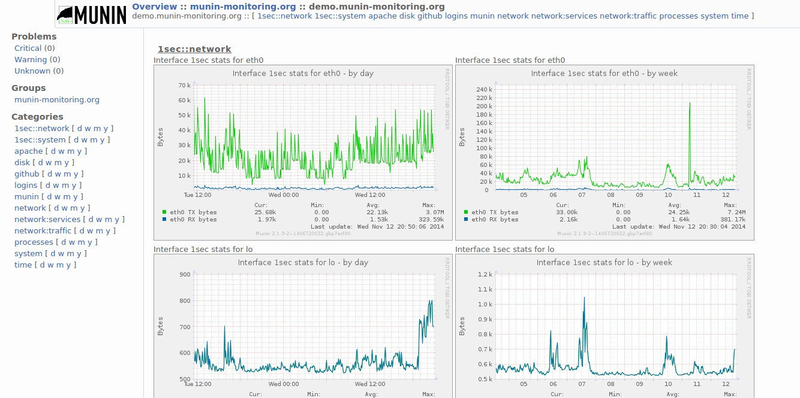
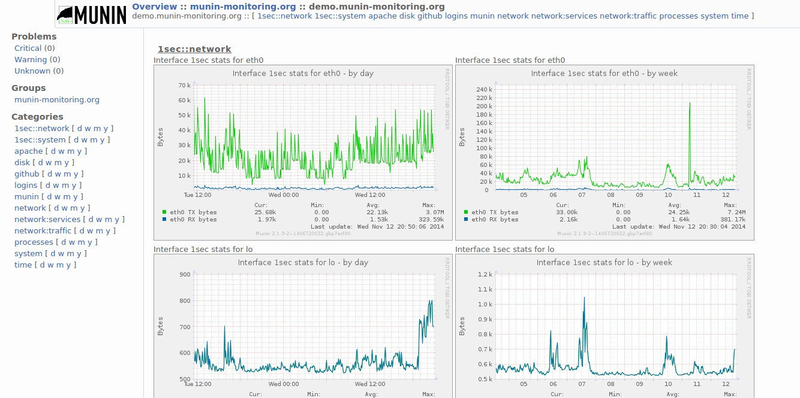
Munin
It is easy to install and has small requirements. It is written in perl and uses a ring database ( RRDtool ).
Installation example
We execute the commands: apt-get install munin munin-node
service munin-node start
Now munin-node will collect system metrics and write them to the database, and munin will generate html reports from this database every 5 minutes and put them in the / folder var / cache / munin / www
For convenient viewing of these reports, you can create a simple config for nginx
Actually that's all. You can already watch any graphs of CPU, memory, hard disk, network and much more for a day / week / month / year. Most often, I was interested in the read / write load on the hard disk, because the database was always the bottleneck.
We execute the commands: apt-get install munin munin-node
service munin-node start
Now munin-node will collect system metrics and write them to the database, and munin will generate html reports from this database every 5 minutes and put them in the / folder var / cache / munin / www
For convenient viewing of these reports, you can create a simple config for nginx
server {
listen 80;
server_name munin.myserver.ru;
root /var/cache/munin/www;
index index.html;
}Actually that's all. You can already watch any graphs of CPU, memory, hard disk, network and much more for a day / week / month / year. Most often, I was interested in the read / write load on the hard disk, because the database was always the bottleneck.
It was always enough for monitoring server resources, and for monitoring server availability a free service like uptimerobot.com was used .
I use this combination to monitor my home projects on a virtual server.
If the project grows from one server, then on the second server it is enough to install munin-node, and on the first - add one line in the config to collect metrics from the second server. The graphs for both servers will be separate, which is not convenient for viewing the overall picture - which server runs out of free space on the disk, and which RAM. This situation can be corrected by adding a dozen lines to the config for aggregation of one chart.with metrics from both servers. Accordingly, it is advisable to do this only for the most basic metrics. If you make a mistake in the config, you will have to read for a long time in the logs what exactly led to it and, not finding the information, try to correct the situation using the “poke method”.
Needless to say, for more servers this turns into a real hell. Maybe this is due to the fact that munin was developed in 2003 and was not originally designed for this.
Alternatives to munin for monitoring multiple servers
I determined for myself the necessary qualities that a new monitoring system should have:
- the number of metrics is not less than that of munin (it has about 30 basic graphs and about 200 more plug-ins in the kit)
- the ability to write custom plugins in bash (I had two of these plugins)
- have small server requirements
- the ability to display metrics from different servers on the same chart without editing configs
- notifications on mail, in slack and telegram
- Time Series Database more powerful than RRDtool
- easy installation
- nothing extra
- free and open source
I will list all that I considered.
Cacti
Almost the same as munin only in php . As a database, you can use rrdtool like munin or mysql . First release: 2001 .
Interface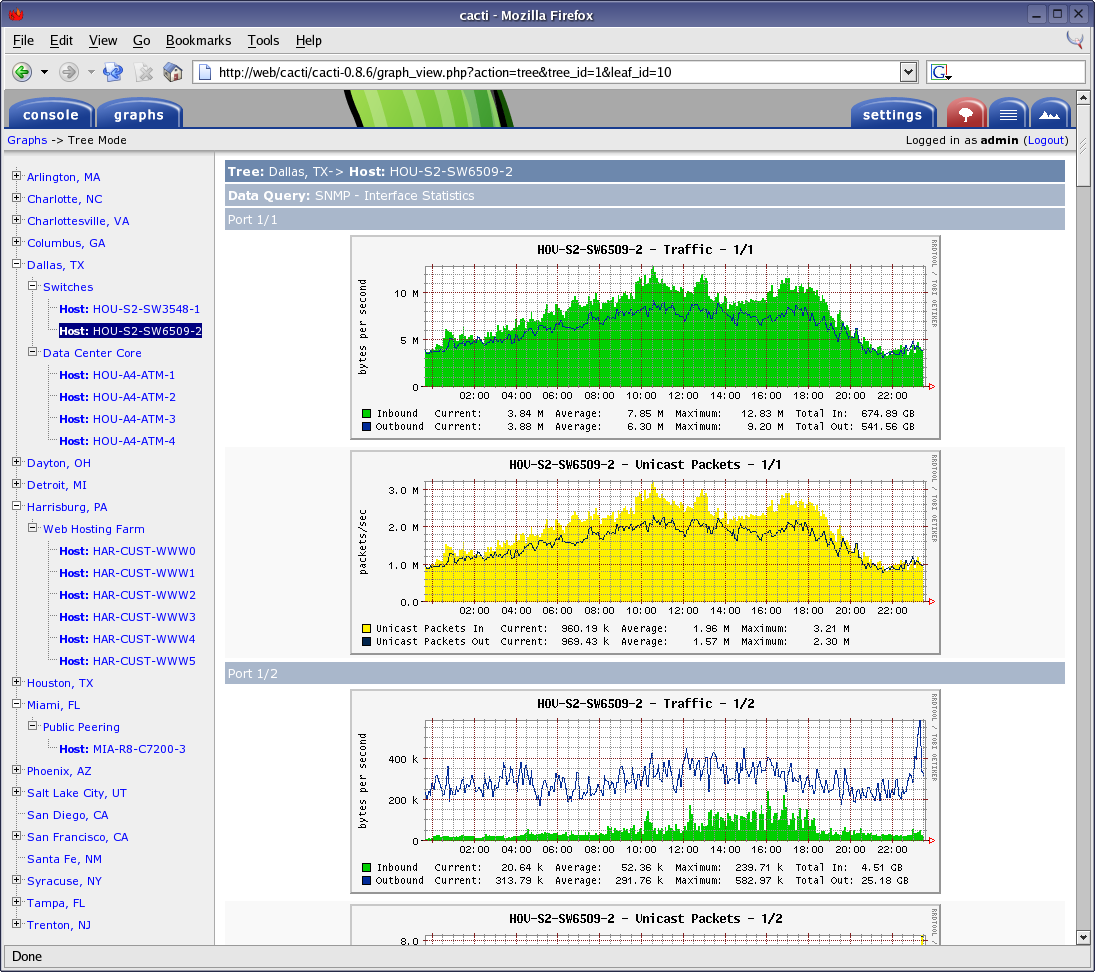
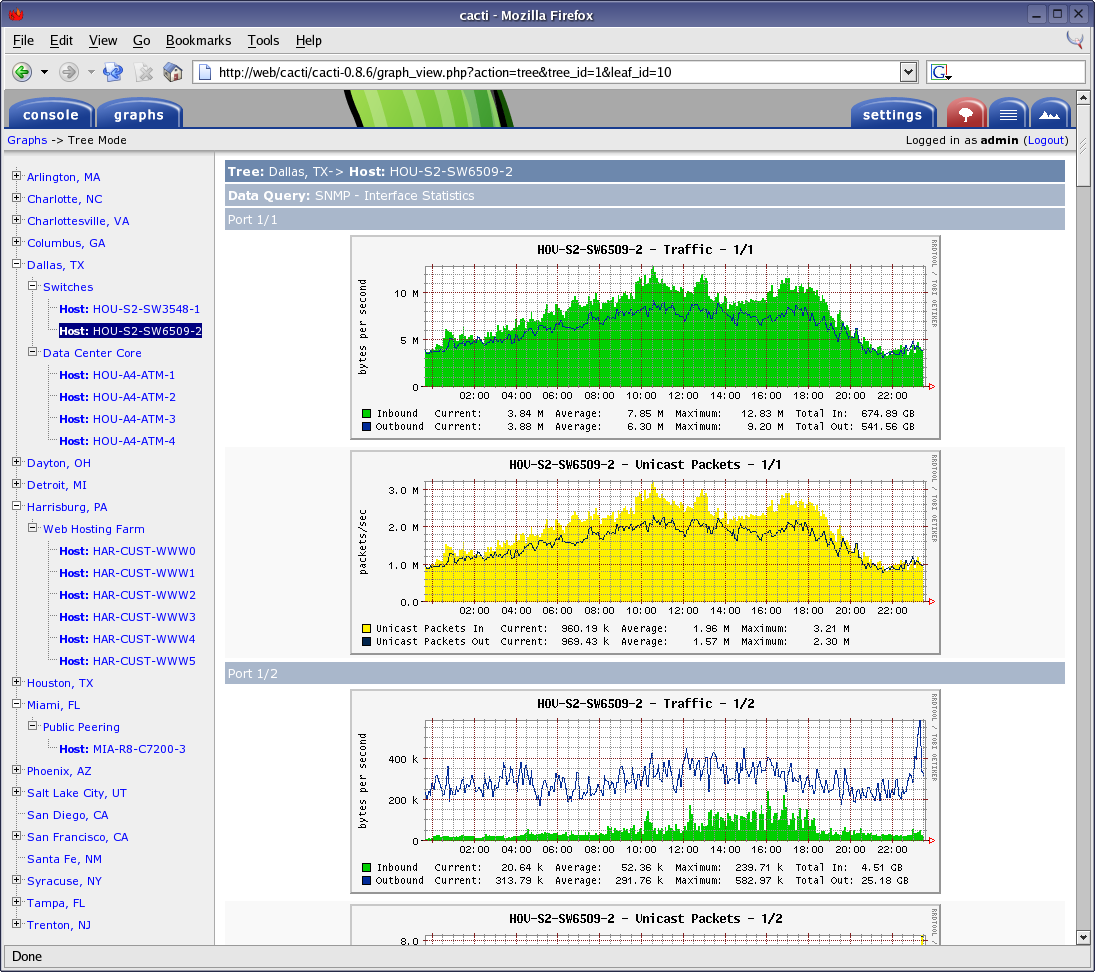
Ganglia
Almost the same as the previous ones, written in php , rrdtool as the database . First release: 1998 .
Interface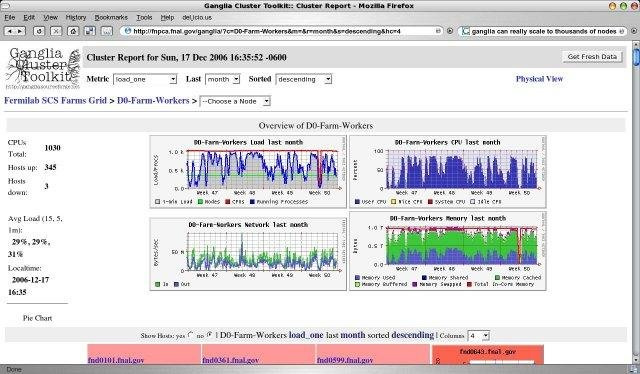
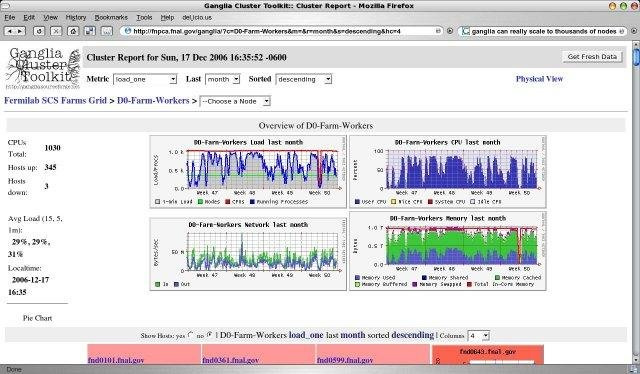
Collectd
An even simpler system than the previous ones. Written in c , rrdtool as the database . First release: 2005 .
Interface

Graphite
It consists of three components written in python :
carbon collects metrics, writes them to the db
whisper - own rrdtool -like db
graphite-web - interface
First release: 2008 .
Interface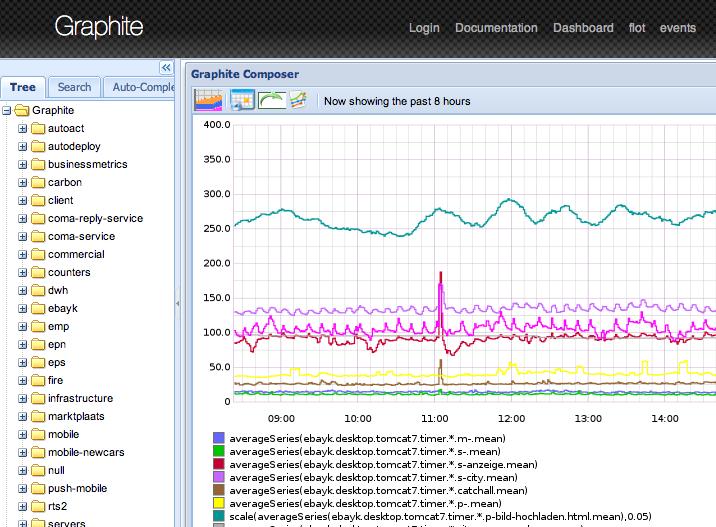
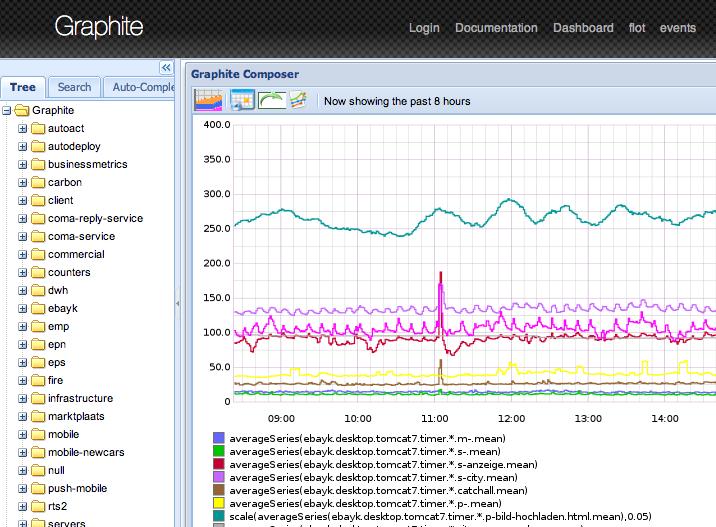
Zabbix
Professional monitoring system used by most admins. There is almost everything, including email notifications (for slack and telegram, you can write a simple bash script). Heavy for user and server. Previously, I had to use, impressions, as if I returned from jira to mantis.
The kernel is written in c , the web interface is in php . As a database it can use: MySQL, PostgreSQL, SQLite, Oracle or IBM DB2 . First release: 2001 .
Interface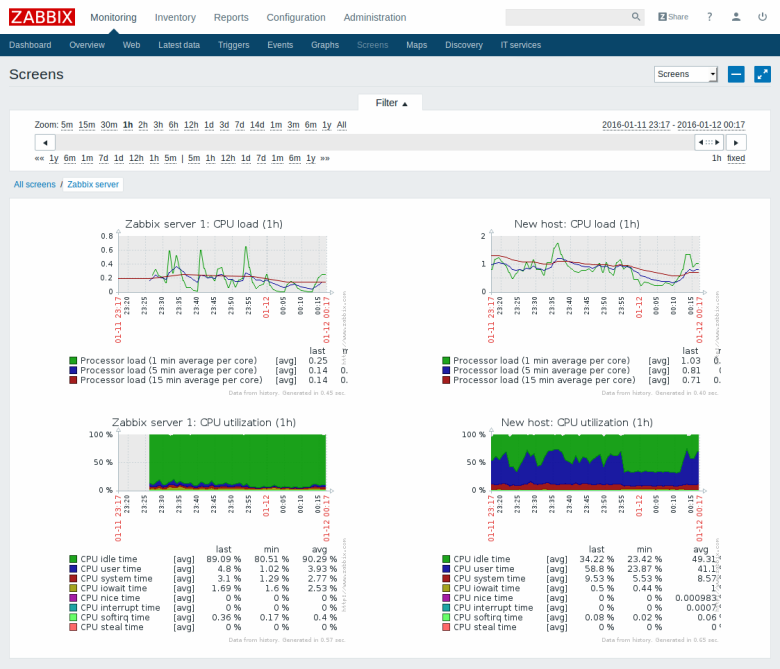
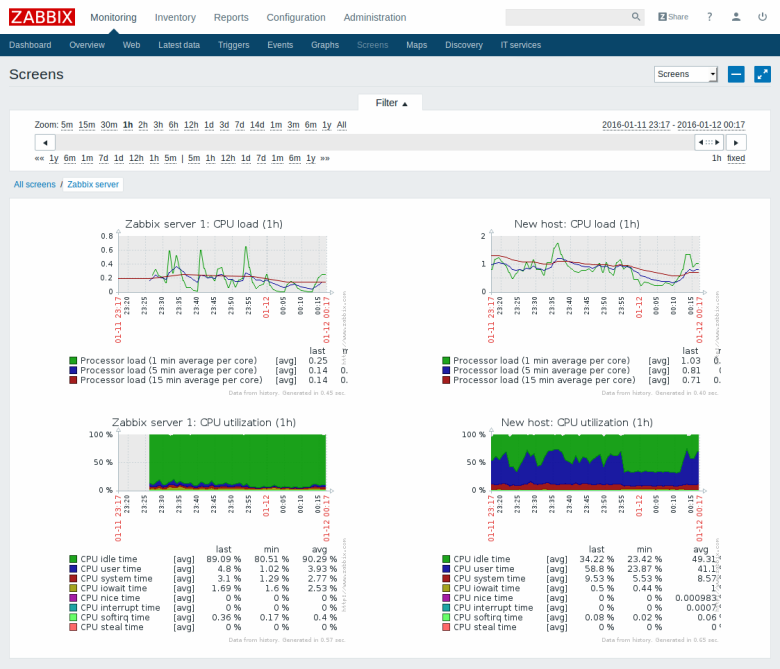
Nagios
A worthy alternative to Zabbix. Written in p . First release: 1999 .
Interface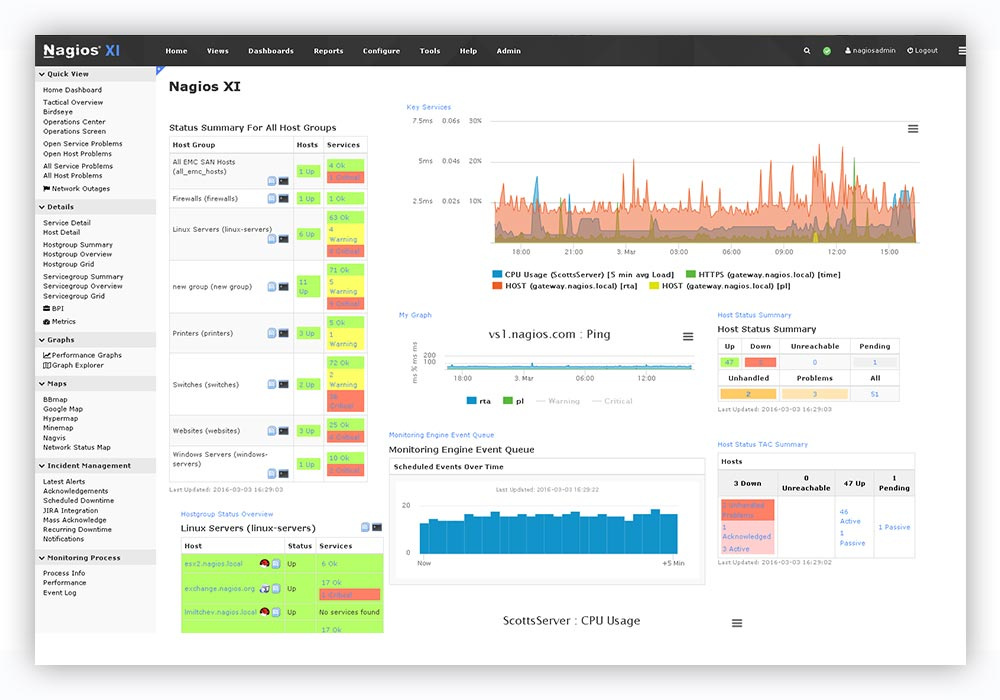
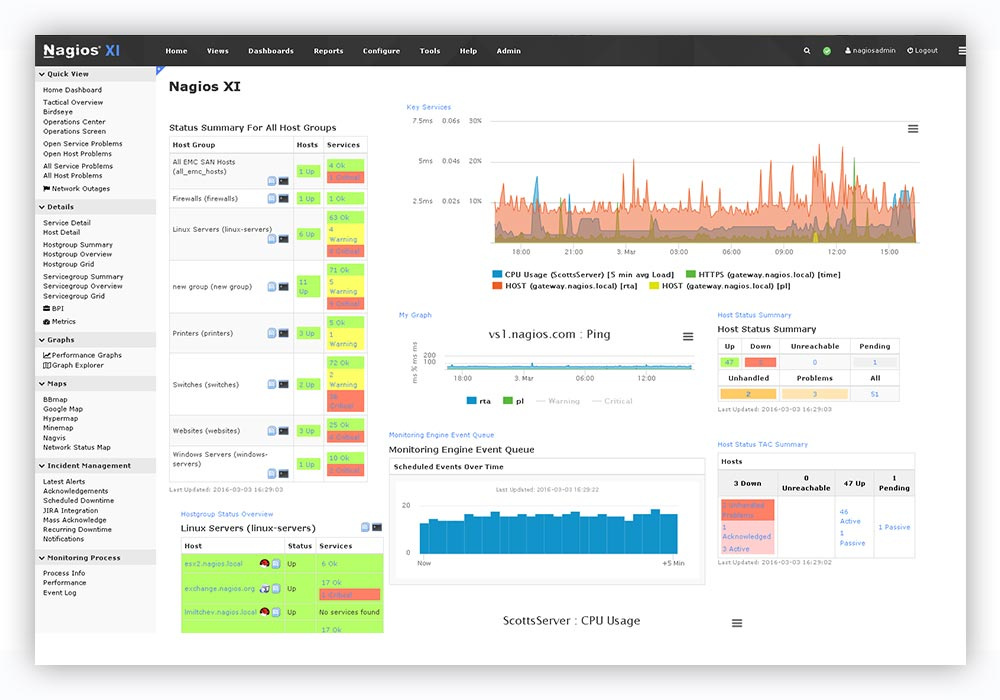
Icinga
Fork Nagios. As a database it can use: MySQL, Oracle, and PostgreSQL . First release: 2009 year.
Interface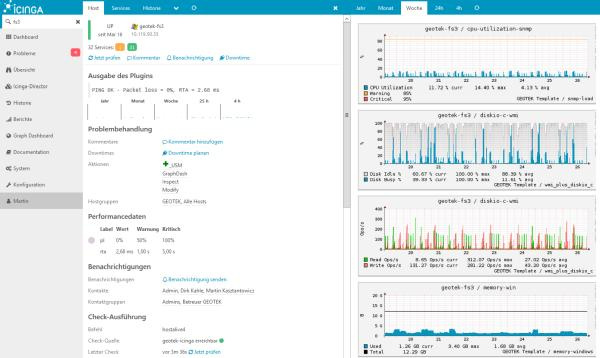
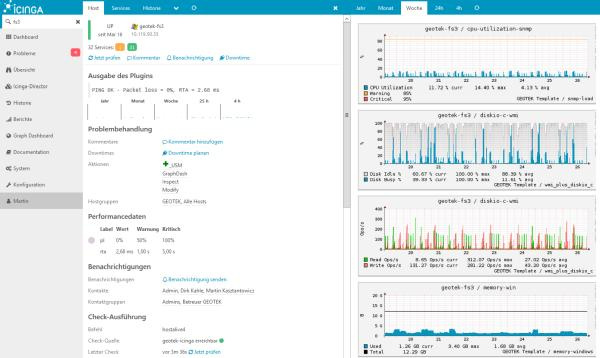
Small digression
All of the above systems are worthy of respect. They are easily installed from packages in most linux distributions and have long been used in production on many servers, they are supported, but they are very poorly developed and have an outdated interface.
Half of the products use sql databases, which is not optimal for storing historical data (metrics). On the one hand, these databases are universal, and on the other hand, they create a large load on disks, and data takes up more storage space.
For such tasks, modern time series databases such as ClickHouse are more suitable .
New generation monitoring systems use time series databases, some of them include them as an inseparable part, others are used as a separate component, and the third can work without any databases.
Netdata
It does not require a database at all, but it can upload metrics to Graphite, OpenTSDB, Prometheus, InfluxDB . Written in c and python . First release: 2016 .
Interface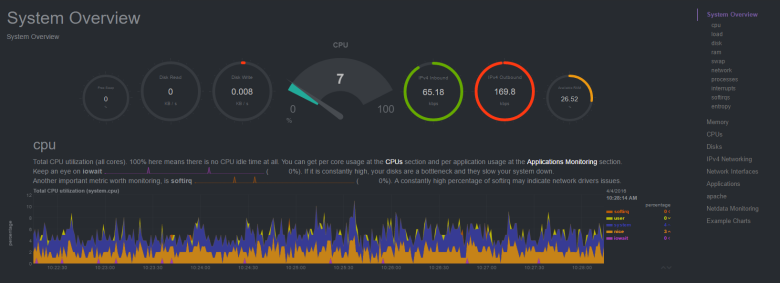
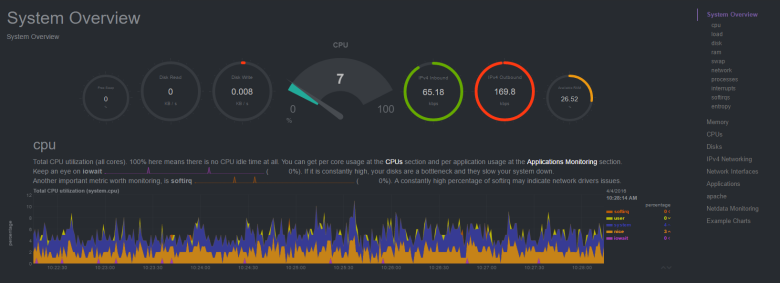
Prometheus
It consists of three components written in go :
prometheus - the kernel, its own built-in database and web interface.
node_exporter - an agent that can be installed on another server and forward metrics to the kernel only works with prometheus.
alertmanager - notification system.
First release: 2014 .
Interface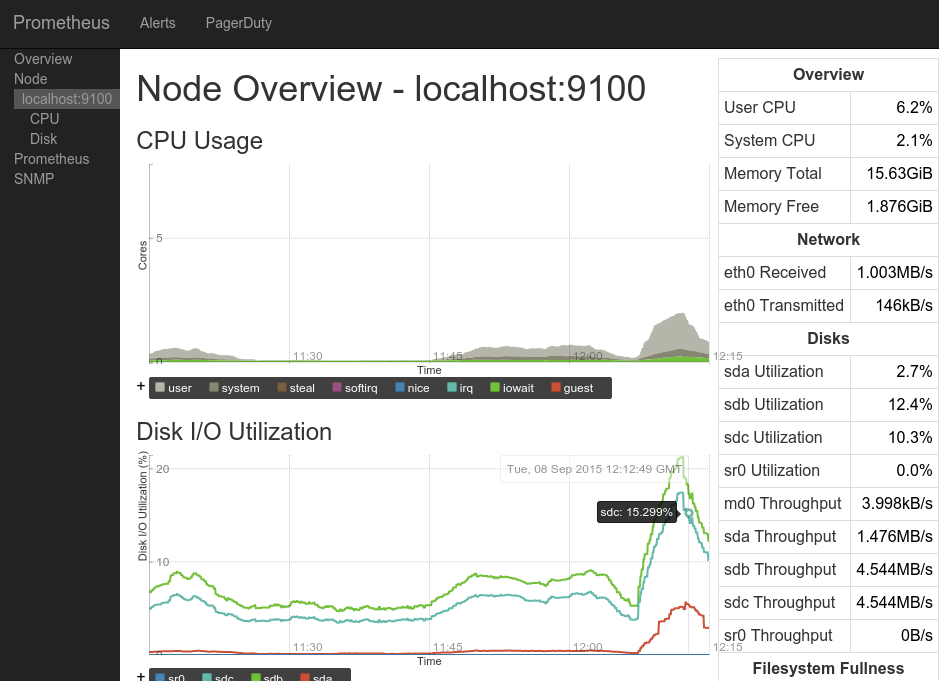
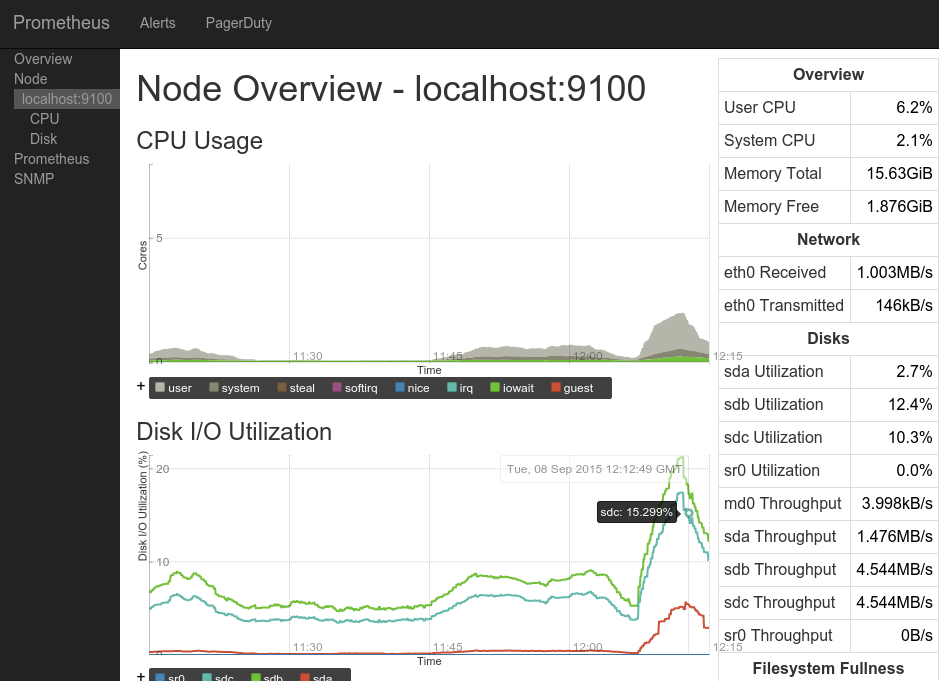
InfluxData (TICK Stack)
It consists of four components written in go that can work with third-party products:
telegraf - an agent that can be installed on another server and send metrics, as well as logs to influxdb , elasticsearch , prometheus or graphite databases , as well as to several queue servers .
influxdb is a database that can receive data from telegraf , netdata or collectd .
chronograf - web interface for visualization of metrics from the database.
kapacitor - notification system.
First release:2013 year.
Interface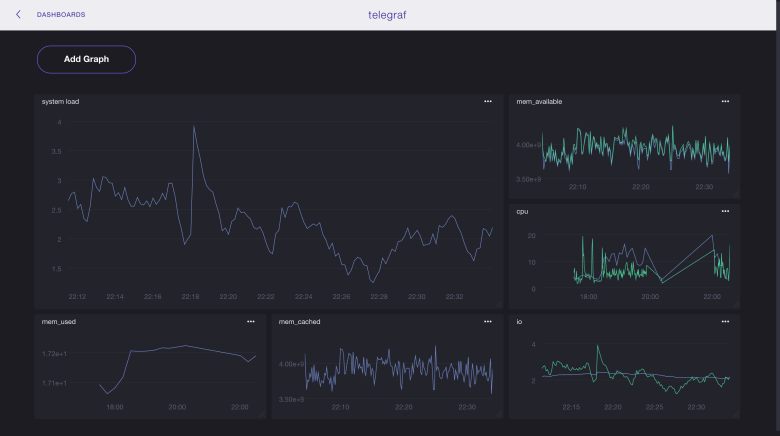
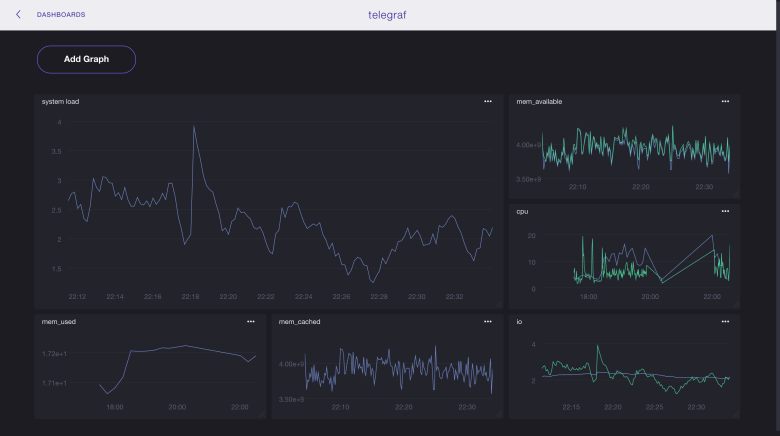
I would also like to mention a product such as grafana , it is written in go and allows you to visualize data from influxdb, elasticsearch, clickhouse, prometheus, graphite , as well as send notifications by e-mail, to slack and telegram.
First release: 2014 .
Interface

Choose the best
On the Internet and on Habré, including, it is full of examples of using various components from different products to get what you need.
carbon (agent) -> whisper (db) -> grafana (interface)
netdata (as agent) -> null / influxdb / elasticsearch / prometheus / graphite (as db) -> grafana (interface)
node_exporter (agent) -> prometheus (as a database) -> grafana (interface)
collectd (agent) -> influxdb (database) -> grafana (interface)
zabbix (agent + server) -> mysql -> grafana (interface)
telegraf (agent) -> elasticsearch (db) -> kibana (interface)
... etc.
I even saw a mention of such a bunch:
... (agent) -> clickhouse (db) -> grafana (interface)
In most cases, grafana was used as the interface, even if it was in conjunction with a product that already contained its own interface (prometheus, graphite-web).
Therefore (and also due to its versatility, simplicity and convenience) as an interface, I settled on grafana and proceeded to choosing a database: prometheus dropped out because I did not want to pull all its functionality together with the interface because of only one database, graphite - database of the previous decade, reworked by rrdtool-bd of the previous century, well, actually I settled on influxdb and as it turned out - not one I made that choice .
Also, I decided to choose telegraf for myself, because it met my needs (a large number of metrics and the ability to write my own plugins in bash), and also works with different databases, which may be useful in the future.
The final bunch I got is this:
telegraf (agent) -> influxdb (db) -> grafana (interface + notifications)
All components do not contain anything superfluous and are written in go . The only thing I was afraid of was that this bunch would be difficult to install and configure, but as you can see below, it was in vain.
So, a short installation guide for TIG:
influxdb
wget https://dl.influxdata.com/influxdb/releases/influxdb-1.2.2.x86_64.rpm && yum localinstall influxdb-1.2.2.x86_64.rpm #centos
wget https://dl.influxdata.com/influxdb/releases/influxdb_1.2.4_amd64.deb && dpkg -i influxdb_1.2.4_amd64.deb #ubuntu
systemctl start influxdb
systemctl enable influxdbNow you can make queries to the database (although there is no data there yet):
http://localhost:8086/query?q=select+*+from+telegraf..cputelegraf
wget https://dl.influxdata.com/telegraf/releases/telegraf-1.2.1.x86_64.rpm && yum -y localinstall telegraf-1.2.1.x86_64.rpm #centos
wget https://dl.influxdata.com/telegraf/releases/telegraf_1.3.2-1_amd64.deb && dpkg -i telegraf_1.3.2-1_amd64.deb #ubuntu
#в случае установки на сервер отличный от того где находится influxdb необходимо в конфиге /etc/telegraf/telegraf.conf в секции [[outputs.influxdb]] поменять параметр urls = ["http://localhost:8086"]:
sed -i 's| urls = ["http://localhost:8086"]| urls = ["http://myserver.ru:8086"]|g' /etc/telegraf/telegraf.conf
systemctl start telegraf
systemctl enable telegrafTelegraf will automatically create a base in influxdb with the name "telegraf", the username "telegraf" and the password "metricsmetricsmetricsmetrics".
grafana
yum install https://s3-us-west-2.amazonaws.com/grafana-releases/release/grafana-4.3.2-1.x86_64.rpm #centos
wget https://s3-us-west-2.amazonaws.com/grafana-releases/release/grafana_4.3.2_amd64.deb && dpkg -i grafana_4.3.2_amd64.deb #ubuntu
systemctl start grafana-server
systemctl enable grafana-server
The interface is available at
http://myserver.ru:3000. Login: admin, password: admin. Initially, nothing will be in the interface, because the graphan knows nothing about the data.
1) You need to go to the sources and specify influxdb (db: telegraf)
2) You need to create your own dashboard with the necessary metrics (it will take a lot of time) or import the finished one, for example:
928 - allows you to see all the metrics for the selected host
914 - the same
61 - allows metrics for selected hosts on one chart
Grafana has an excellent tool for importing third-party dashboards (just specify its number), you can also create your own dashboard and share it with the community.
Here is a list all dashboards working with influxdb data that were collected using the telegraf collector.
Emphasis on security
All ports on your servers should be open only from those ip that you trust or authorization must be enabled in the products used and the default passwords changed (I do both).
influxdb
In influxdb, authorization is disabled by default and anyone can do anything. Therefore, if there is no firewall on the server, then I highly recommend enabling authorization:
#Создаём базу и пользователей:
influx -execute 'CREATE DATABASE telegraf'
influx -execute 'CREATE USER admin WITH PASSWORD "password_for_admin" WITH ALL PRIVILEGES'
influx -execute 'CREATE USER telegraf WITH PASSWORD "password_for_telegraf"'
influx -execute 'CREATE USER grafana WITH PASSWORD "password_for_grafana"'
influx -execute 'GRANT WRITE ON "telegraf" TO "telegraf"' #чтобы telegraf мог писать метрики в бд
influx -execute 'GRANT READ ON "telegraf" TO "grafana"' #чтобы grafana могла читать метрики из бд
#в конфиге /etc/influxdb/influxdb.conf в секции [http] меняем параметр auth-enabled для включения авторизации:
sed -i 's| # auth-enabled = false| auth-enabled = true|g' /etc/influxdb/influxdb.conf
systemctl restart influxdbtelegraf
#в конфиге /etc/telegraf/telegraf.conf в секции [[outputs.influxdb]] меняем пароль на созданный в предыдущем пункте:
sed -i 's| # password = "metricsmetricsmetricsmetrics"| password = "password_for_telegraf"|g' /etc/telegraf/telegraf.conf
systemctl restart telegrafgrafana
In the source settings, you need to specify a new login for influxdb: "grafana" and the password "password_for_grafana" from the item above.
Also in the interface you need to change the default password for the admin user.
Admin -> profile -> change passwordUpdate: added an item to his criteria “free and open source”, forgot to specify it from the very beginning, and now I am advised of a bunch of paid / shareware / trial / closed software. There would be a deal with free.
How did i choose
1) first looked at the comparison of monitoring systems on the English Wikipedia
2) looked at the top-end projects on the github
3) looked at what is on this topic on the hub
4) google what systems are now in the trend
2) looked at the top-end projects on the github
3) looked at what is on this topic on the hub
4) google what systems are now in the trend
Update2: now a group of enthusiasts is creating a table in google docs , comparing various monitoring systems by key parameters (Language, Bytes / point, Clustering). Work in full swing, the current slice under the cut.
Update3: another comparison of Open-Source TSDB in Google Docs. A little more elaborate, but the systems are smaller than AnyKey80lvl
P.S .: if I omitted some points in the description of the setup-installation, then write in the comments and I will update the article. Typos - in PM.
PPS: of course, no one will hear this (based on previous experience in writing articles), but I still have to try: do not ask questions in PM on Habr, VK, fb, etc., but write comments here.
PPPS: the size of the article and the time spent on it are strongly out of the initial "budget", I hope that the results of this work will be useful to someone.
Only registered users can participate in the survey. Please come in.
Что вы используете для мониторинга?
- 11.9%munin186
- 7.7%cacti121
- 0.3%ganglia6
- 3.9%collectd61
- 5.3%graphite84
- 52.3%zabbix819
- 11.1%nagios175
- 3.1%icinga50
- 2.8%netdata45
- 7.8%prometheus122
- 7.8%influxdb+telegraf123
- 21.5%grafana (в качестве интерфейса)337
- 3.1%внешняя система мониторинга (saas)50
- 6%самописная система95
- 10.8%другое170

