Technologies for working with clients in social networks and instant messengers
Clients are increasingly using traditional tools to communicate with companies: telephone, mail, personal meetings. All communication gradually goes online. In social networks and instant messengers, customers read the news, find and buy goods, communicate, work - and if they have questions, they try to ask them there. But!
Not all companies are ready for this. It’s impossible to track calls in all channels - there are not enough resources. Work with social networks is carried out by specialists, for whom this is often just one of the duties, or, conversely, one SMM worker who is not competent in other matters. Because of this attitude of business to social networks, calls are lost, customers wait for an answer for hours, sometimes they don’t receive it at all, and they are already leaving you angry. Despite the existing trends, the business continues to miss messages in such channels, considering working with them expensive and difficult or working with them carelessly, which is even worse than ignoring at all. When all the customers decided to ask something
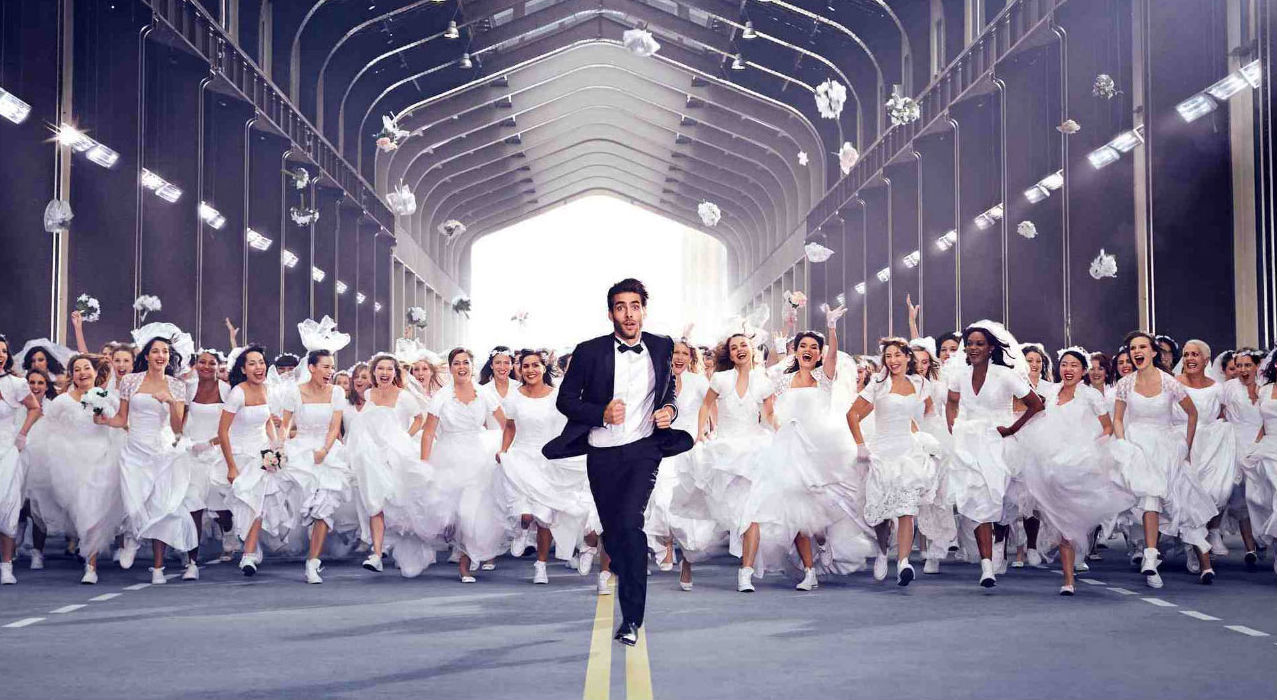
The business has two options: to hire more employees who will monitor all digital channels every minute, or to combine them and automate the process of communicating with customers through social networks, online chats and instant messengers - in Bitrix24 Open Lines .
In fact, the thesis about the inconvenience of working with digital interaction channels, such as instant messengers, online chats and social networks, did not arise in vain.
Bitrix24 open lines combine 12 digital channels of communication with clients: Facebook, VKontakte, Skype, Telegram, online chat on the site, Viber, Instagram, Youtube, Facebook comments, etc. Here they are:

Digital channels connect to Open lines that are monitored and automatically collect all calls: customers write a message with a question or problem to the company's social networks or instant messengers, and messages get to Bitrix24 Open Lines . Then calls are distributed among managers according to the rules of the queue (evenly or sequentially as they are not answered). The manager sees the message in the Bitrix24 chat, answers there, and the client receives a response in the environment where he left the request - social networks, instant messenger, etc.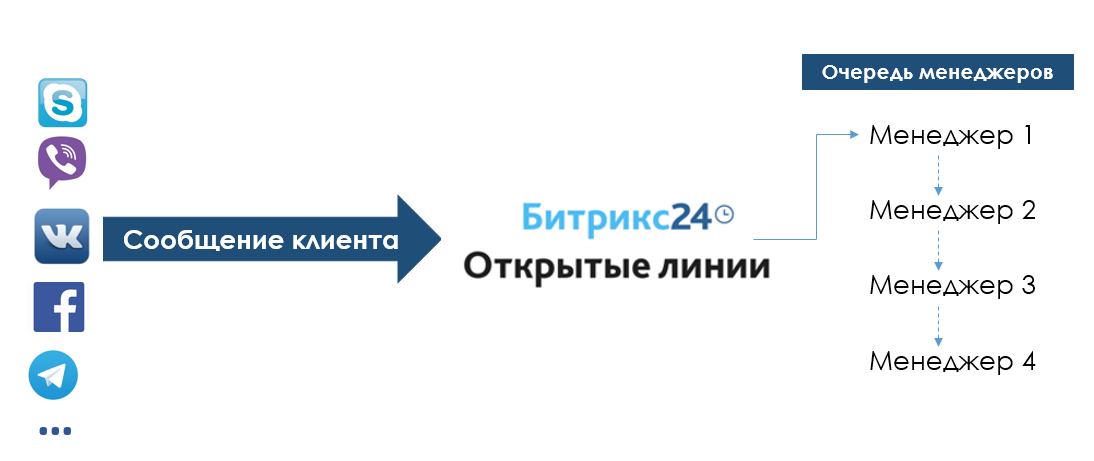
Open lines collect messages from all channels, distribute them in turn, route - all in real time.
As a new user call appears in a particular channel, the number of received messages is displayed in the Bitrix24 interface, the calls are distributed in turn, routed between managers, and can be assigned to a personal manager. The main value of open lines is the processing of all leads and incoming messages in real time.
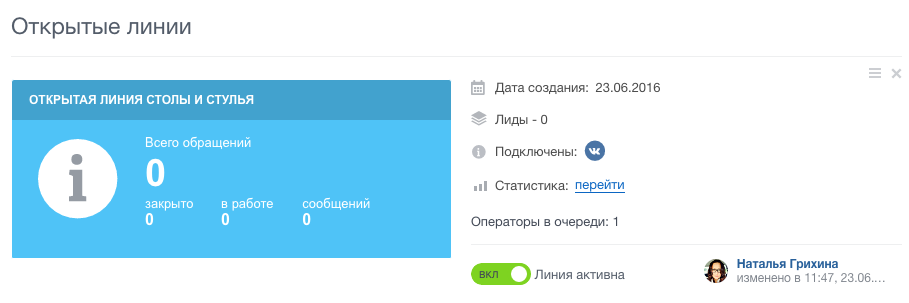
Open lines help the business work with calls in all digital channels and not lose a single client and message.
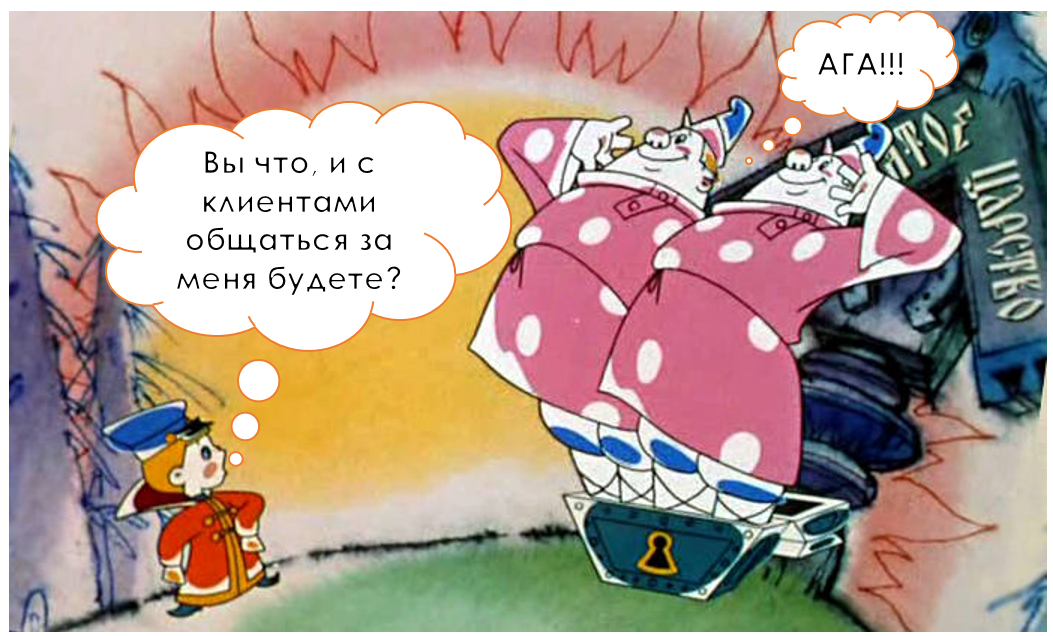
An additional and very important value is the so-called “invisible” CRM. In CRM, during the first interaction, when a client wrote to you on a social network or messenger, the contacts of new clients are automatically recorded (except for online chat, in which case the manager must specify the data and enter it manually), the correspondence history is saved in the client’s card. If the client is attached to the manager, then new questions from this client will come to this particular employee. Using CRM tools, you can analyze hit statistics through open lines to determine customer satisfaction or understand needs.
Open Bitrix24 lines are easy to configure, working with them does not require programming skills. The interface is as intuitive as possible, there are tips and detailed descriptions in the help.
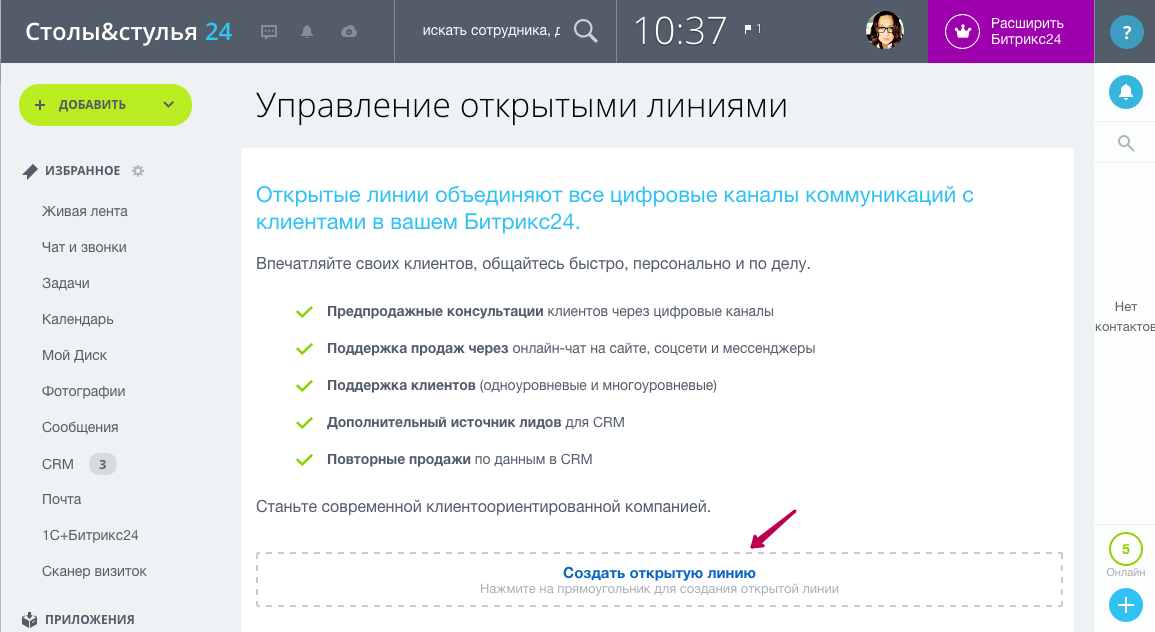
Interaction rule in CRM.In the process of setting up open lines, the rules for interacting with CRM are prescribed. So, if a client is not found in the system, a new lead will be created automatically. It is important that the entire message history from each channel is attached to the client, which means that information is always available to Bitrix24 users. In commercial rates of Bitrix24, client recognition is available - similar to telephony, if the client does not communicate with you for the first time, the next time he contacts you, access to the client’s card is opened. The manager can see the profile of his interlocutor and build communication based on the available information. And soon, in Bitrix24, client recognition will appear in different channels and you will be able to “recognize” the client, regardless of which messenger he writes from!

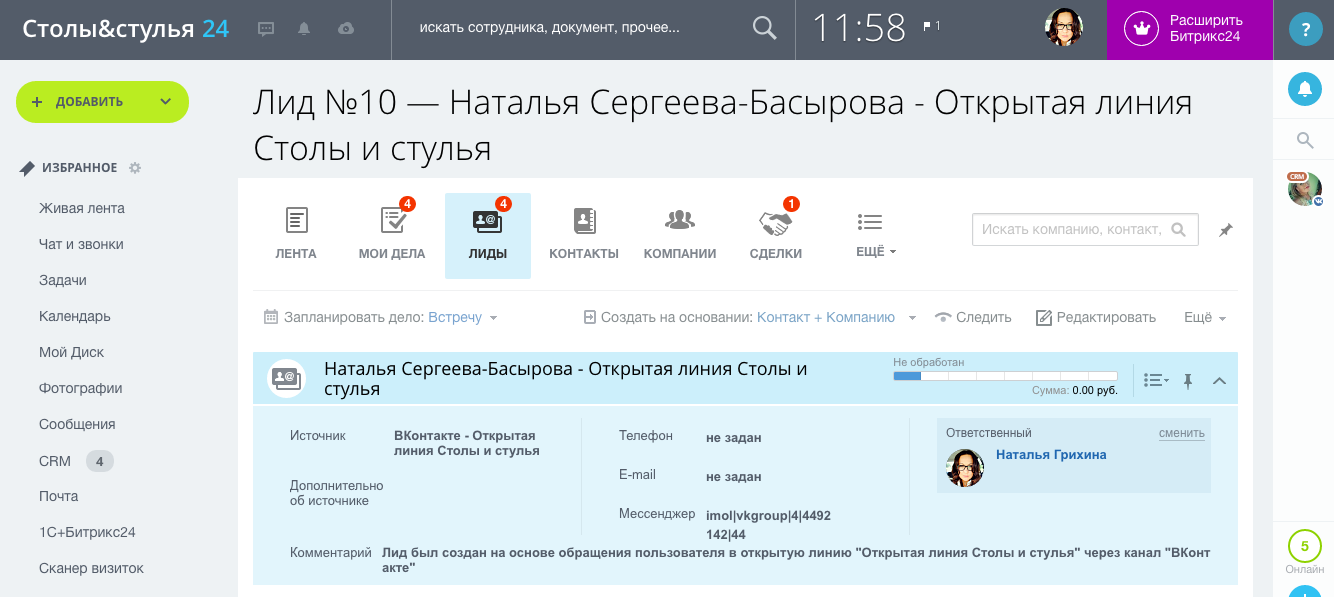
Set up a run time.As in telephony, you can configure the Open Line working hours based on the managers' work schedule: working hours, weekends and holidays. If a message arrives outside of business hours, it is saved, there may not be a reply to it at the time of sending, but it is better to set up an automatic reply with text that seems most successful for your business.
Always respond to customers. If no manager can reply to the message (it is not in place, it is not in the chat, after hours), you can configure sending an automatic reply, return the message to the queue before the next reply, or not take any action. You can customize any type of message: wait request, promotional offer, individual discount, etc.
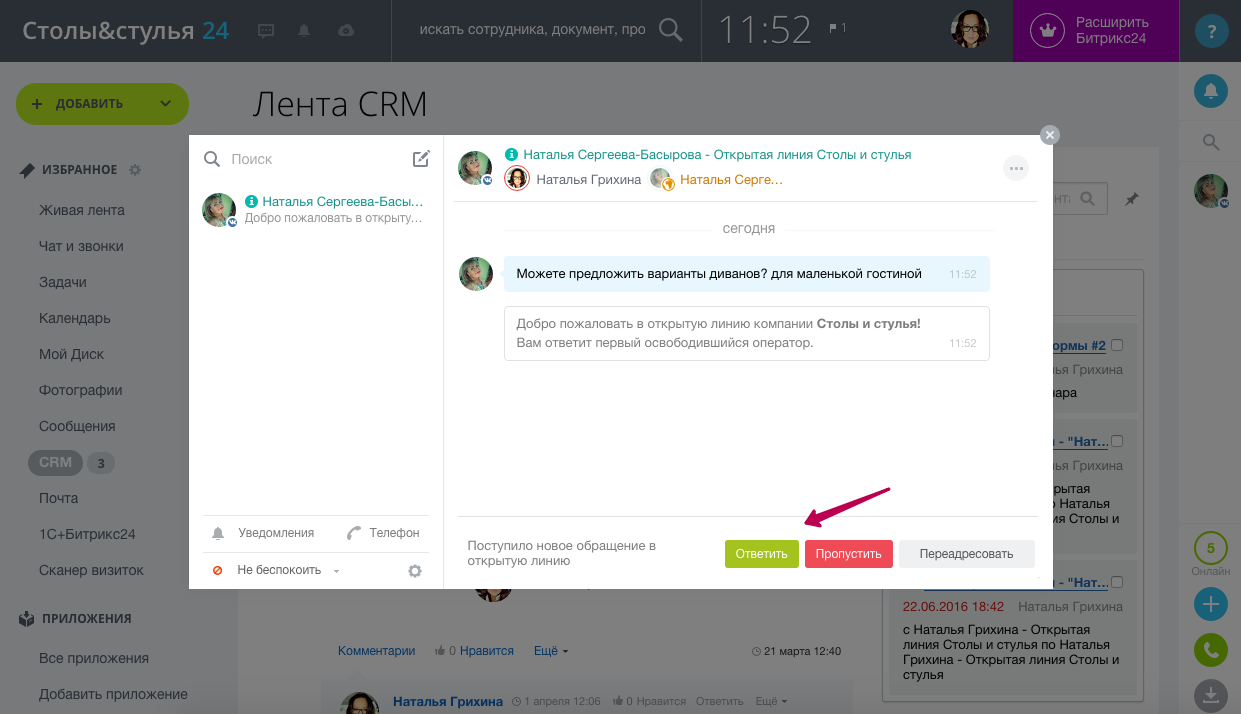
Correspondence will be saved.If the dialogue is redirected to another employee, the person responsible for the lead is automatically changed in CRM, and all correspondence is saved. If necessary, you can transfer the entire message history to another manager or technical support. Correspondence can easily be transferred to another manager - so it doesn’t matter who worked with the client before. When a message arrives at the manager, he decides what to do with it: reply, reject or redirect to another employee. This is useful, for example, in cases where the answer requires the competence of another employee or when the question is administered by several people. Of course, one could simply forward the question or find out the answer and make the client wait, but this will most likely lead to his loss.
Consult with colleagues.In Open Lines, Bitrix24, right during a conversation, you can connect another manager to the conversation and work with the client together. At the same time, the managers themselves can correspond in private communication mode - the client will not see their dialogue. Covert communication is necessary, for example, in case of discussing prices, discounts, special conditions for the client, or if there is a mentor next to the newcomer who teaches how to communicate with clients.
Get to know customers. It happens that the same client contacts the company through different channels. For example, he saw a Facebook post, wrote a message, and then came through Viber or VKontakte and wrote some other question. Bitrix24 automatically recognizes the client in any of the channels, combines all the dialogs with him in one profile and saves it in CRM (available only in commercial tariffs).
Analyze statistics. Bitrix24 collects statistics on Open Lines. In a separate report, you can view all interactions by type, status, source, client, CRM record, number of messages in the dialog. It can also be seen from the report whether a dialogue took place during working or non-working hours, which employee is responsible for it, the exact time of the last log. Directly from the report table, you can pick up and view the history and reopen the dialogue if necessary. In addition, the user can evaluate the employee’s response - and this metric can even be included in the KPI.

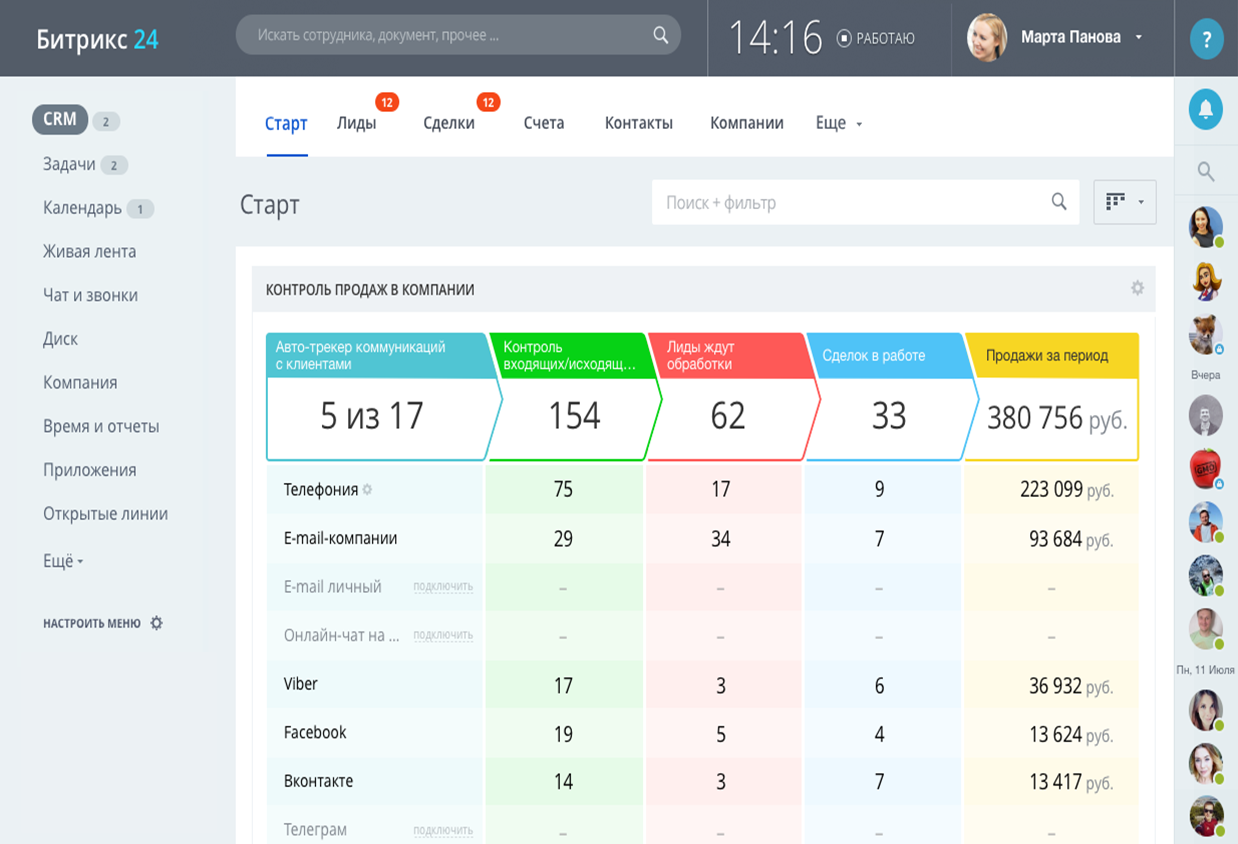
In Bitrix24, statistics are collected for all channels, the desired channel can be connected in a couple of clicks.
The load of managers under control.Using Open Lines, it is convenient for business to control and, if necessary, regulate the workload of employees: you can track how many dialogs each manager has open, how many messages are in the dialog, how quickly the employee closes the dialogs. Messages can be routed evenly and in a queue: in the first case, all managers will receive an equal number of calls, in the second, the message goes to the first manager, if he cannot answer, to the second, etc. You can create several open lines and different lines of employees, so one questions will fall to one specialist, others to another. Thus, it is possible to redistribute and control the load of each responsible.
Let’s take a look at some channels in order to assess how difficult and difficult it is to interact with them.
Business representatives say that with the advent of online chat on the site, conversion is noticeably increasing. That is why Bitrix24 offers an online chat of its own design, which also connects to Open Lines.

If you had to communicate with consultants in online chats, then you may have noticed that often managers respond with a long delay or, in the worst cases from the point of view of business communication, ask to leave a phone number, then to call back. At the same time, redirecting the client to other channels is a fatal mistake, it is necessary to finally resolve the issue in the channel in which the appeal to the company was received (in other words, the one that the client chose at the moment). Bitrix24 allows you to reduce the response time of the client to a minimum - the message instantly gets to a free manager. If the wait is inevitable and everyone is busy, you can customize the custom text auto-reply.
When a client is on the website of a company or online store, he will most likely prefer to chat with a consultant - this is convenient and fast. In order for the chat window to appear on the page, you just need to place the automatically generated JS script and communicate with clients via Bitrix24 in real time. At the same time, employees will be able to respond to the client from the Bitrix24 web messenger, including the desktop and mobile versions. That is, even if the manager is not in place, he will be able to answer from his smartphone.
Advantages of Bitrix24 online chat:
Another way to get a lead without even having your own website on the Internet is with Bitrix24 CRM forms. A form is a questionnaire with fields to fill out, a link to which can be placed anywhere. After filling in by the client, the information enters the CRM as a lead, contact, company or transaction. The form is created as quickly as possible, complex settings are supported. Managers will not miss a single application - Bitrix24 will remind them of it.

The form itself is created in Bitrix24 in a convenient constructor where you set the parameters of the fields, change their names, and set the mandatory filling. Homogeneous fields can be combined into blocks - so the user is easier to perceive the form and is more likely to interact with it. Inside the form, you can even configure the dependence of the fields: for example, you ask how the client found out about you and establish that if from the Internet, you will find out his name and phone number, and if from friends, you will determine whether the client has an affiliate coupon or discount . All data from the forms is saved in CRM and remains there even after the form is deactivated.
If you are conducting a corporate page on Facebook, you probably noticed that recently there was an inscription on it with a response time of “Usually responds within a few hours” and with a fraction of the messages answered. Now the user knows exactly when he can get a response from the company on the social network. The appearance of such an inscription is a consequence of the sharply increased share of customer requests through various digital channels (instant messengers, chats), including social networks.
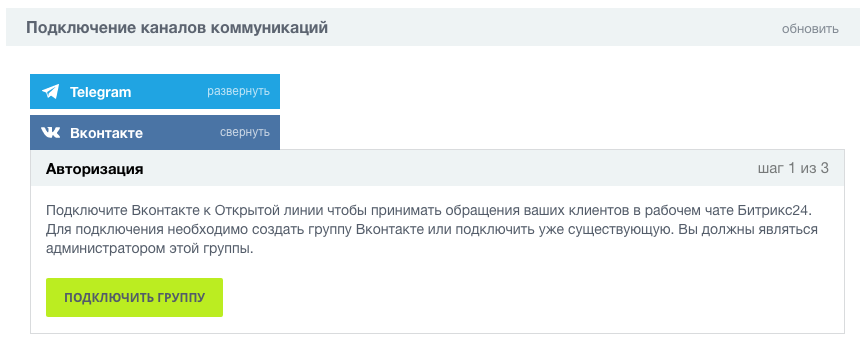
If a company operates in the b2b sector, it may not fully appreciate the role of social networks in communication with customers. Although there are exceptions - for example, some companies seek partners through contacting official VKontakte groups or on a Facebook page, rightly believing that there are real people behind SMM.
The situation is completely different in the consumer segment - users communicate on social networks with brands in the same way as with their friends. Communication through the messenger and social networks is convenient, cheap (for example, writing from Ufa to an exclusive cosmetics store in Moscow is much cheaper than calling there, especially if the company does not have a toll free number), accessible through the distribution of budget full-featured smartphones. Moreover, successful models for organizing sales through social networks and instant messengers have already appeared. Accordingly, all attributes of communication in social networks are expected from the company: response speed, convenience, personal attention.
Companies believe that it is long, expensive and complicated: the client writes, you need to allocate a resource to constantly check messengers on all pages, then the question needs to be copied and redirected to colleagues, then the answer will be copied ... As a result, the answer goes longer than by email, and the customer remains unhappy.
Bitrix24 within the framework of Open Lines easily combines all channels from social networks, chats, bots, instant messengers and allows you to reply to messages and redirect them in minutes.
Here are just a few ways to use Open Lines in popular services.
And with each release, new features and features will be added to the functionality of Open Lines for the existing 12 digital channels. Only one Open Line is available at the free tariff - do not forget to evaluate all its advantages.
Where can Open Lines be applied ?
All contacts, appeals and leads are recorded in the omnichannel CRM Bitrix24. Thus, it unites all communication channels, builds a single client profile, which you can contact and for whom you can and should prepare personalized offers. In addition, CRM allows you to control the load on managers and regulate the quality of service. In combination with Open Lines, the company receives a comprehensive sales and customer support tool. And this is a direct path to high loyalty. How do you communicate with customers?
Not all companies are ready for this. It’s impossible to track calls in all channels - there are not enough resources. Work with social networks is carried out by specialists, for whom this is often just one of the duties, or, conversely, one SMM worker who is not competent in other matters. Because of this attitude of business to social networks, calls are lost, customers wait for an answer for hours, sometimes they don’t receive it at all, and they are already leaving you angry. Despite the existing trends, the business continues to miss messages in such channels, considering working with them expensive and difficult or working with them carelessly, which is even worse than ignoring at all. When all the customers decided to ask something
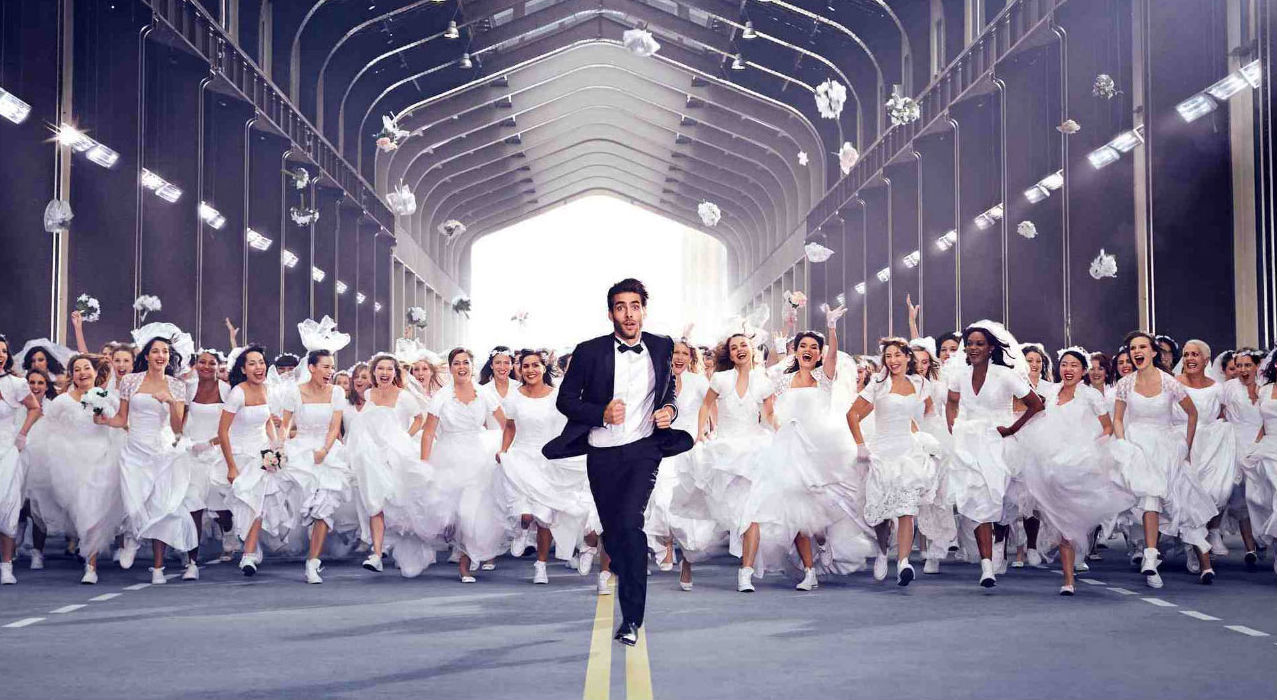
The business has two options: to hire more employees who will monitor all digital channels every minute, or to combine them and automate the process of communicating with customers through social networks, online chats and instant messengers - in Bitrix24 Open Lines .
Why is it difficult for a business to work with clients in instant messengers?
In fact, the thesis about the inconvenience of working with digital interaction channels, such as instant messengers, online chats and social networks, did not arise in vain.
- Messengers and social networks are fragmented - each of them requires a separate authorization: managers have to switch between different interfaces, you need to keep in mind who answered or promised to clarify. In such circumstances, it is easy to lose treatment, forget to answer, miss important information.
- Working with social networks and other channels requires free working time for several managers who will monitor incoming messages. But managers cannot constantly monitor all social networks, customers have to wait for an answer - they leave dissatisfied.
- Typically, social networks are engaged in SMM-managers, they also respond to incoming messages. However, they do not always fully own product information and are ready to provide technical support. Therefore, qualified salespeople or support staff should advise customers on digital channels. If the SMM manager cannot answer the question, he has to look for a person who knows the correct answer, wait until he is free and answer, and only then write the answer to the client on the social network. This is time-consuming.
- If the manager cannot answer the client’s question, he needs to introduce another manager into the course of business (previous correspondence) or find out the answer from him. In this case, the transmission of information and the reverse response takes time.
- Not all instant messengers and social networks have convenient tools for integrating with the CRM system, so all leads must be manually entered.
- As a result, the costs of staff’s working time increase, employees scatter attention, some dialogs and messages are lost. In addition to the lost profit (imperfect sale), the business also incurs reputation losses - inattention to customer requests can have a noticeable effect on loyalty and generate negative reviews, the processing of which is even more expensive.
Combine all digital channels into Open Lines
Bitrix24 open lines combine 12 digital channels of communication with clients: Facebook, VKontakte, Skype, Telegram, online chat on the site, Viber, Instagram, Youtube, Facebook comments, etc. Here they are:

Digital channels connect to Open lines that are monitored and automatically collect all calls: customers write a message with a question or problem to the company's social networks or instant messengers, and messages get to Bitrix24 Open Lines . Then calls are distributed among managers according to the rules of the queue (evenly or sequentially as they are not answered). The manager sees the message in the Bitrix24 chat, answers there, and the client receives a response in the environment where he left the request - social networks, instant messenger, etc.
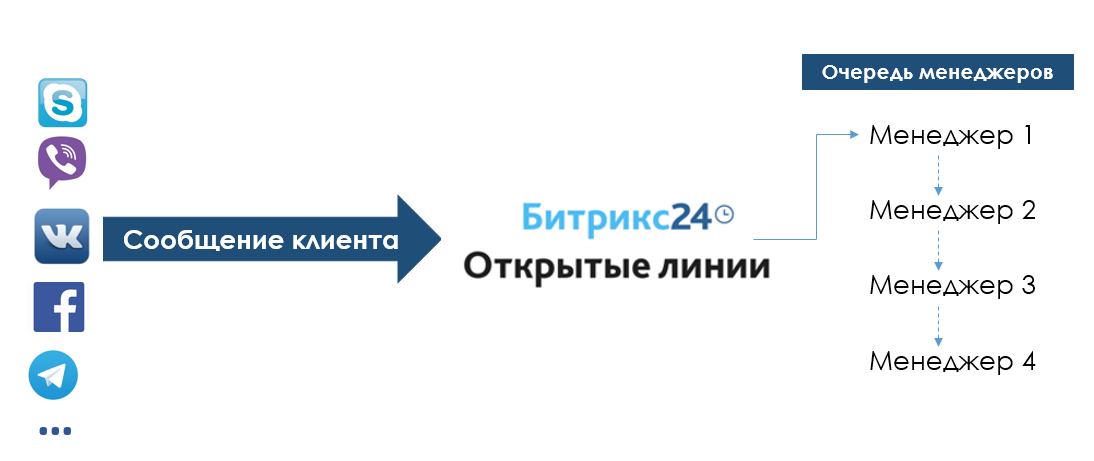
Open lines collect messages from all channels, distribute them in turn, route - all in real time.
As a new user call appears in a particular channel, the number of received messages is displayed in the Bitrix24 interface, the calls are distributed in turn, routed between managers, and can be assigned to a personal manager. The main value of open lines is the processing of all leads and incoming messages in real time.
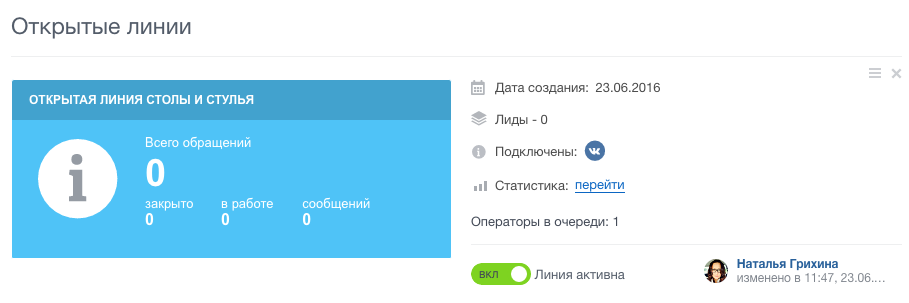
How it will help in work
Open lines help the business work with calls in all digital channels and not lose a single client and message.
- Pre-sale customer consultations through digital channels - the ability to answer customer questions in the process of choosing and making a purchase decision. Timely consultation is almost half of a successful sale. At the same time, the client does not experience inconvenience - if he does not want to communicate, just close the chat window.
- Communication speed - all calls are collected in the Bitrix24 interface, and managers can immediately begin to communicate with the client without switching to other applications.
- Customer support - often after a purchase, customers turn to chat on the site or to social networks. It is important to respond in time to complaints and gratitude.
- An additional source of leads for CRM - all potential customers are recorded.
- Repeated sales according to data in CRM - you can contact customers in those instant messengers from which they once wrote to you, and offer additional services, promotions, etc.
- Support for sales through online chat on the site, social networks and instant messengers - Open lines will collect all calls and you will not miss a single potential buyer.
- It is possible to create VIP support channels for privileged users.
- For developers there is a REST API.
- Add-ons and applications for Open Lines. In the marketplace, you can purchase special chat bots that can communicate with customers instead of managers.
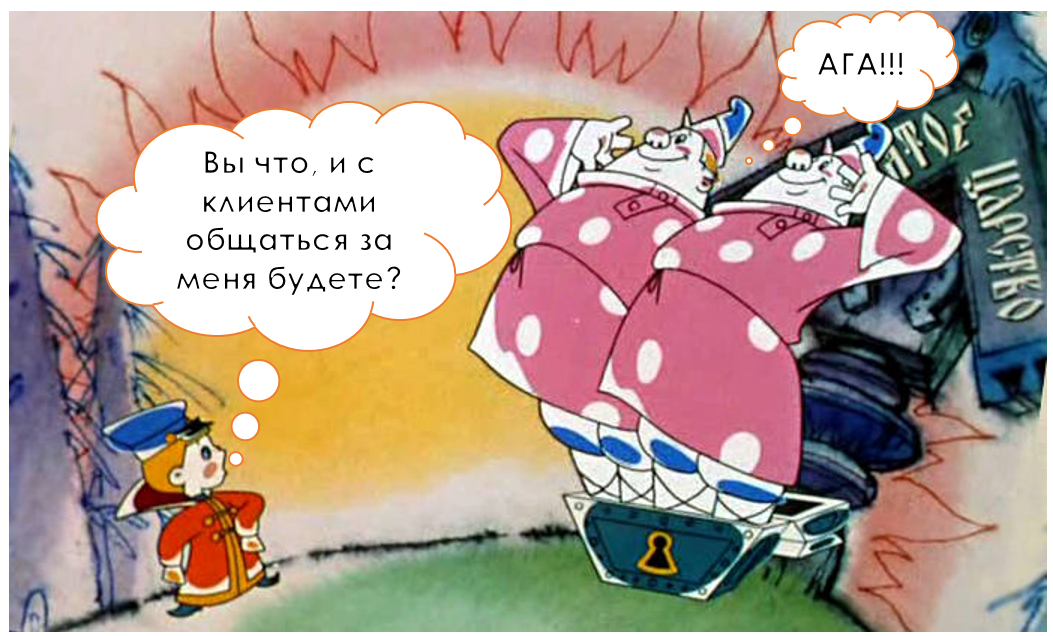
An additional and very important value is the so-called “invisible” CRM. In CRM, during the first interaction, when a client wrote to you on a social network or messenger, the contacts of new clients are automatically recorded (except for online chat, in which case the manager must specify the data and enter it manually), the correspondence history is saved in the client’s card. If the client is attached to the manager, then new questions from this client will come to this particular employee. Using CRM tools, you can analyze hit statistics through open lines to determine customer satisfaction or understand needs.
CRM discreetly collects data related to your customers and builds their portrait.
Customization, features and features of Open Lines
Open Bitrix24 lines are easy to configure, working with them does not require programming skills. The interface is as intuitive as possible, there are tips and detailed descriptions in the help.
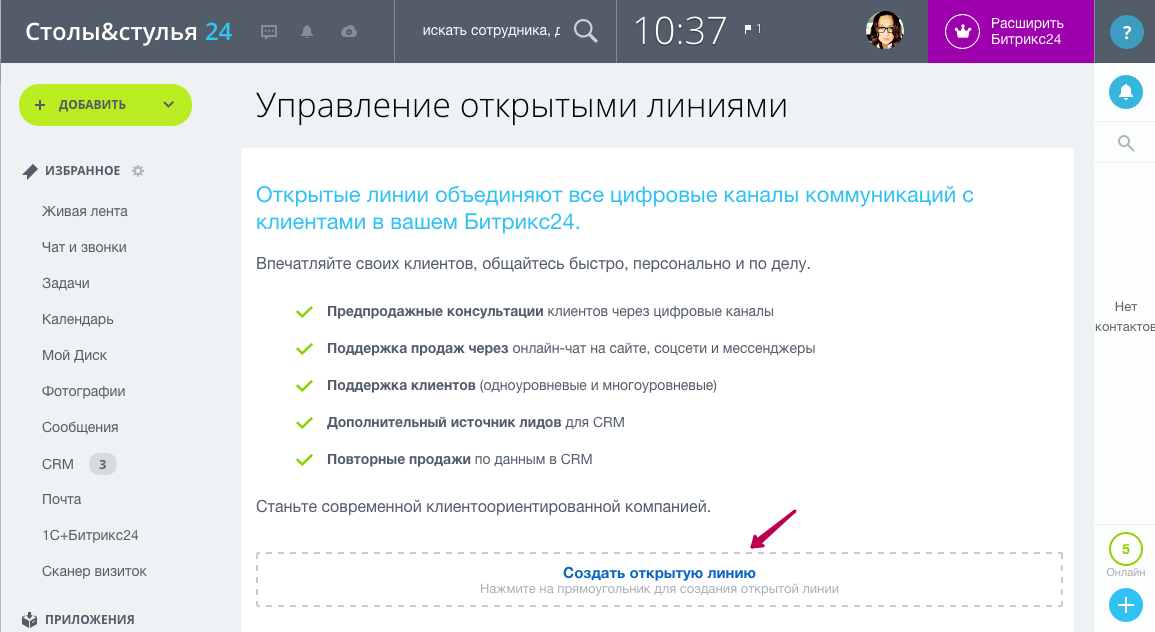
Interaction rule in CRM.In the process of setting up open lines, the rules for interacting with CRM are prescribed. So, if a client is not found in the system, a new lead will be created automatically. It is important that the entire message history from each channel is attached to the client, which means that information is always available to Bitrix24 users. In commercial rates of Bitrix24, client recognition is available - similar to telephony, if the client does not communicate with you for the first time, the next time he contacts you, access to the client’s card is opened. The manager can see the profile of his interlocutor and build communication based on the available information. And soon, in Bitrix24, client recognition will appear in different channels and you will be able to “recognize” the client, regardless of which messenger he writes from!

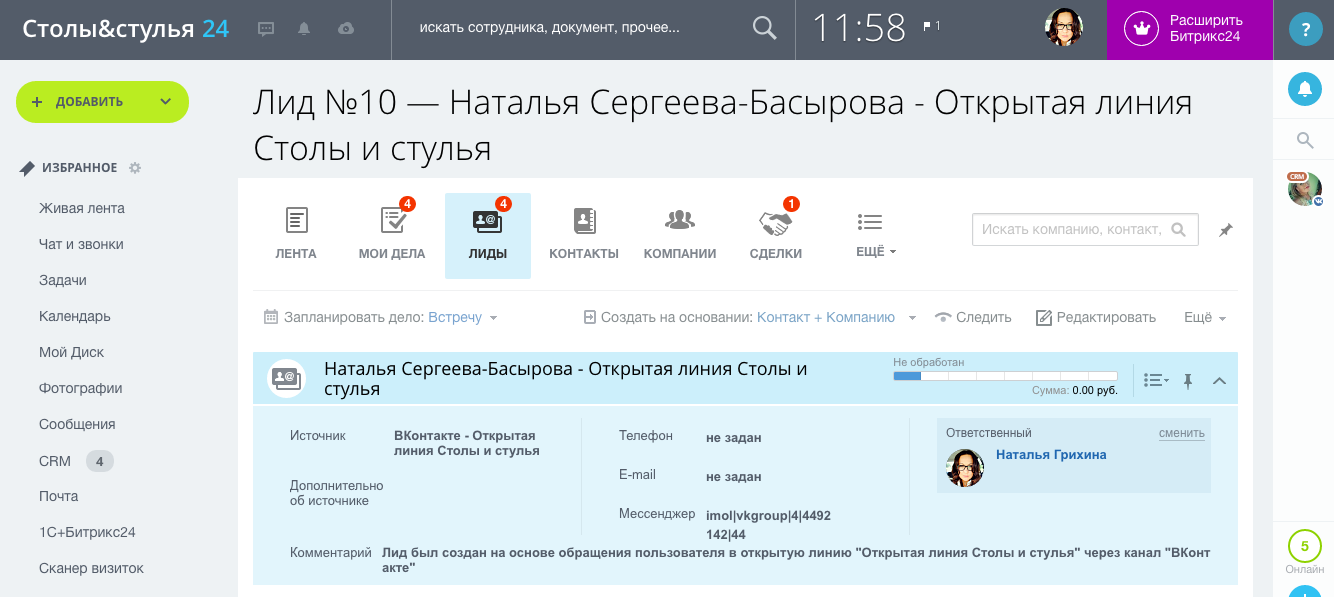
Set up a run time.As in telephony, you can configure the Open Line working hours based on the managers' work schedule: working hours, weekends and holidays. If a message arrives outside of business hours, it is saved, there may not be a reply to it at the time of sending, but it is better to set up an automatic reply with text that seems most successful for your business.
Always respond to customers. If no manager can reply to the message (it is not in place, it is not in the chat, after hours), you can configure sending an automatic reply, return the message to the queue before the next reply, or not take any action. You can customize any type of message: wait request, promotional offer, individual discount, etc.
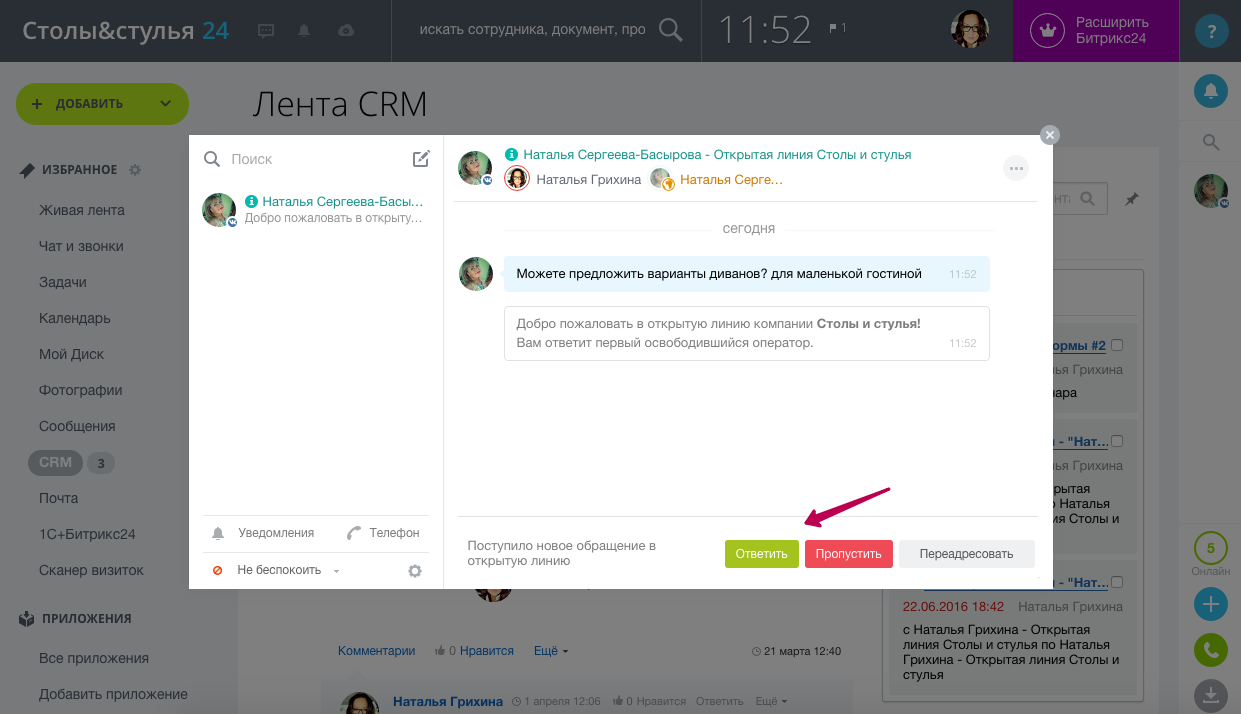
Correspondence will be saved.If the dialogue is redirected to another employee, the person responsible for the lead is automatically changed in CRM, and all correspondence is saved. If necessary, you can transfer the entire message history to another manager or technical support. Correspondence can easily be transferred to another manager - so it doesn’t matter who worked with the client before. When a message arrives at the manager, he decides what to do with it: reply, reject or redirect to another employee. This is useful, for example, in cases where the answer requires the competence of another employee or when the question is administered by several people. Of course, one could simply forward the question or find out the answer and make the client wait, but this will most likely lead to his loss.
Consult with colleagues.In Open Lines, Bitrix24, right during a conversation, you can connect another manager to the conversation and work with the client together. At the same time, the managers themselves can correspond in private communication mode - the client will not see their dialogue. Covert communication is necessary, for example, in case of discussing prices, discounts, special conditions for the client, or if there is a mentor next to the newcomer who teaches how to communicate with clients.
Get to know customers. It happens that the same client contacts the company through different channels. For example, he saw a Facebook post, wrote a message, and then came through Viber or VKontakte and wrote some other question. Bitrix24 automatically recognizes the client in any of the channels, combines all the dialogs with him in one profile and saves it in CRM (available only in commercial tariffs).
Analyze statistics. Bitrix24 collects statistics on Open Lines. In a separate report, you can view all interactions by type, status, source, client, CRM record, number of messages in the dialog. It can also be seen from the report whether a dialogue took place during working or non-working hours, which employee is responsible for it, the exact time of the last log. Directly from the report table, you can pick up and view the history and reopen the dialogue if necessary. In addition, the user can evaluate the employee’s response - and this metric can even be included in the KPI.

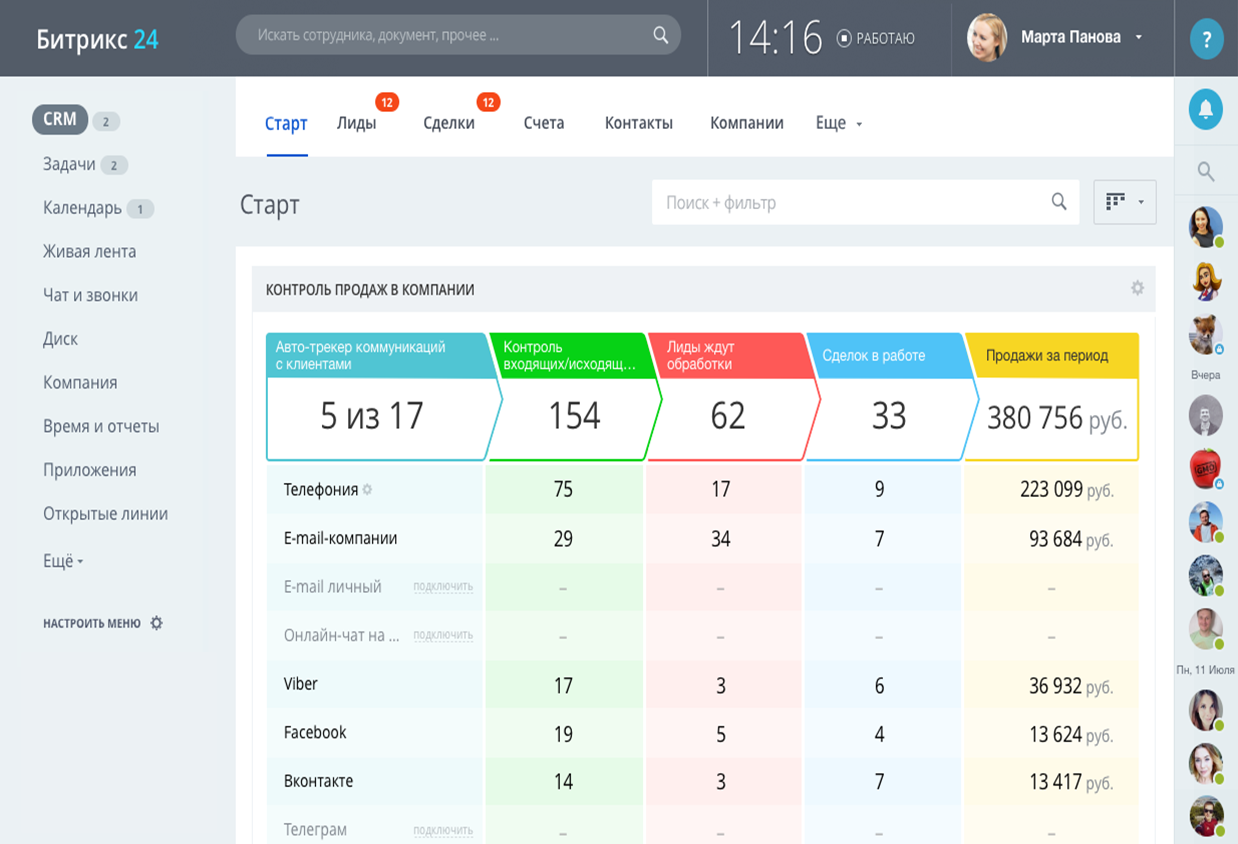
In Bitrix24, statistics are collected for all channels, the desired channel can be connected in a couple of clicks.
The load of managers under control.Using Open Lines, it is convenient for business to control and, if necessary, regulate the workload of employees: you can track how many dialogs each manager has open, how many messages are in the dialog, how quickly the employee closes the dialogs. Messages can be routed evenly and in a queue: in the first case, all managers will receive an equal number of calls, in the second, the message goes to the first manager, if he cannot answer, to the second, etc. You can create several open lines and different lines of employees, so one questions will fall to one specialist, others to another. Thus, it is possible to redistribute and control the load of each responsible.
Let’s take a look at some channels in order to assess how difficult and difficult it is to interact with them.
Online chat on the site
Business representatives say that with the advent of online chat on the site, conversion is noticeably increasing. That is why Bitrix24 offers an online chat of its own design, which also connects to Open Lines.

If you had to communicate with consultants in online chats, then you may have noticed that often managers respond with a long delay or, in the worst cases from the point of view of business communication, ask to leave a phone number, then to call back. At the same time, redirecting the client to other channels is a fatal mistake, it is necessary to finally resolve the issue in the channel in which the appeal to the company was received (in other words, the one that the client chose at the moment). Bitrix24 allows you to reduce the response time of the client to a minimum - the message instantly gets to a free manager. If the wait is inevitable and everyone is busy, you can customize the custom text auto-reply.
When a client is on the website of a company or online store, he will most likely prefer to chat with a consultant - this is convenient and fast. In order for the chat window to appear on the page, you just need to place the automatically generated JS script and communicate with clients via Bitrix24 in real time. At the same time, employees will be able to respond to the client from the Bitrix24 web messenger, including the desktop and mobile versions. That is, even if the manager is not in place, he will be able to answer from his smartphone.
Advantages of Bitrix24 online chat:
- It is not necessary to have your own site - a public page is created for each chat, to which you can send a link or place it somewhere on the web. Thus, you can communicate with customers without having your own chat.
- Chat is easily embedded on the site or placed on it in the form of a widget.
- Bitrix24 has a “magic” widget for the site - combined. This is one button that, when clicked, expands to three buttons: online chat, call back and web form to fill out. Thus, the client can choose exactly the method of communication that is convenient for him at the moment. All completed information will immediately go to the manager in CRM.
- One online chat is one open line. A separate line of managers is created for each line.
- Easy to put on any website with automatically generated code. No need to know programming.
- Customization of appearance - the chat window looks like the design of your site requires, it does not look like an alien intrusive element.
- Display settings - you can choose under what conditions the chat window will be displayed.
- Integration with CRM - all leads are saved, a history of correspondence is attached to them, which can be raised at any time.
- Responsive design - Bitrix24 online chat looks equally appropriate on both the full and mobile versions of the site.
CRM forms of Bitrix24
Another way to get a lead without even having your own website on the Internet is with Bitrix24 CRM forms. A form is a questionnaire with fields to fill out, a link to which can be placed anywhere. After filling in by the client, the information enters the CRM as a lead, contact, company or transaction. The form is created as quickly as possible, complex settings are supported. Managers will not miss a single application - Bitrix24 will remind them of it.

The form itself is created in Bitrix24 in a convenient constructor where you set the parameters of the fields, change their names, and set the mandatory filling. Homogeneous fields can be combined into blocks - so the user is easier to perceive the form and is more likely to interact with it. Inside the form, you can even configure the dependence of the fields: for example, you ask how the client found out about you and establish that if from the Internet, you will find out his name and phone number, and if from friends, you will determine whether the client has an affiliate coupon or discount . All data from the forms is saved in CRM and remains there even after the form is deactivated.
Social networks, chats and messengers
If you are conducting a corporate page on Facebook, you probably noticed that recently there was an inscription on it with a response time of “Usually responds within a few hours” and with a fraction of the messages answered. Now the user knows exactly when he can get a response from the company on the social network. The appearance of such an inscription is a consequence of the sharply increased share of customer requests through various digital channels (instant messengers, chats), including social networks.
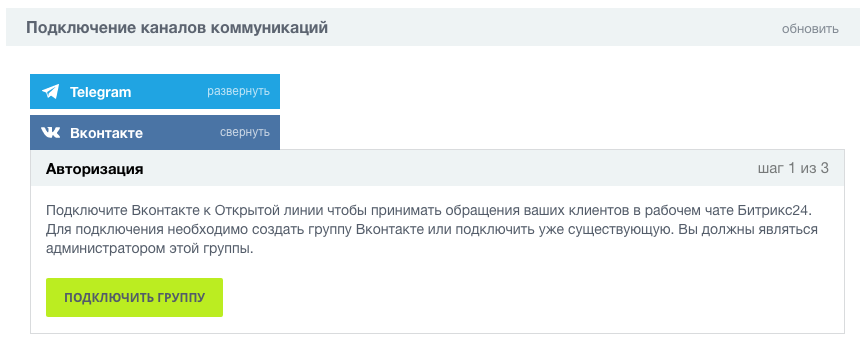
If a company operates in the b2b sector, it may not fully appreciate the role of social networks in communication with customers. Although there are exceptions - for example, some companies seek partners through contacting official VKontakte groups or on a Facebook page, rightly believing that there are real people behind SMM.
The situation is completely different in the consumer segment - users communicate on social networks with brands in the same way as with their friends. Communication through the messenger and social networks is convenient, cheap (for example, writing from Ufa to an exclusive cosmetics store in Moscow is much cheaper than calling there, especially if the company does not have a toll free number), accessible through the distribution of budget full-featured smartphones. Moreover, successful models for organizing sales through social networks and instant messengers have already appeared. Accordingly, all attributes of communication in social networks are expected from the company: response speed, convenience, personal attention.
Companies believe that it is long, expensive and complicated: the client writes, you need to allocate a resource to constantly check messengers on all pages, then the question needs to be copied and redirected to colleagues, then the answer will be copied ... As a result, the answer goes longer than by email, and the customer remains unhappy.
Bitrix24 within the framework of Open Lines easily combines all channels from social networks, chats, bots, instant messengers and allows you to reply to messages and redirect them in minutes.
Here are just a few ways to use Open Lines in popular services.
- Instagram - Bitrix24 gets all the comments on your posts in the app. You can write messages up to 300 characters long, attach up to 4 hashtags.
- VKontakte - there is integration with personal messages on the company page. In working with messages, you can use all the functionality of the Bitrix24 chat panel: emoticons, chat forwarding with history, CRM forms, user mentions, etc. VKontakte group connects as simple as possible: just register a group, log in through a social network and save the settings. After you connect and start working with messages from your clients, group statistics will be available: the number of calls, which of them have been processed or closed, the number of operators, leads, etc. In case you are not sure of the reaction speed or the staff at some time will not be able to respond promptly, you can set up automatic answers.
- Facebook - you can connect a group.
- Viber - you can join public and private chats.
- Using the Microsoft Bot Framework, you can connect Skype, Slack, Kik, GroupMe, SMS, e-mail, Office365 and other channels to Open Lines in Bitrix24 and receive calls from your customers. The creation of the Microsoft Bot Framework should not scare you - even if you do not have it, it is configured directly in the Bitrix24 interface with step-by-step instructions.
And with each release, new features and features will be added to the functionality of Open Lines for the existing 12 digital channels. Only one Open Line is available at the free tariff - do not forget to evaluate all its advantages.
Where can Open Lines be applied ?
- Organization of sales departments b2b and b2c.
- Organization of sales through groups on social networks.
- Organization of work with clients on the Internet, if there is no own site.
- Organization of technical support for users.
- Providing reference information.
- Any tasks involving communication with customers in different digital channels.
All contacts, appeals and leads are recorded in the omnichannel CRM Bitrix24. Thus, it unites all communication channels, builds a single client profile, which you can contact and for whom you can and should prepare personalized offers. In addition, CRM allows you to control the load on managers and regulate the quality of service. In combination with Open Lines, the company receives a comprehensive sales and customer support tool. And this is a direct path to high loyalty. How do you communicate with customers?
