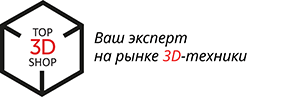3D printing in the international school named after MV Lomonosov

We talk about 3D printing in education, using the Hercules 3D printer as an example in a private secondary school.
About user

In the picturesque area of Nizhny Novgorod, at the confluence of the Volga and the Oka, there is a beautiful red-brick building from the beginning of the twentieth century. This is not a mansion of an industrialist and not an office of a shipping company, this is a school.

According to the legend, the school was built in purse by Nizhny Novgorod merchants, who donated it to the city in honor of Mikhail Vasilyevich Lomonosov’s bicentennial — founded in 1911, the year of the scientist’s jubilee, in 1913 she had already received her first students. And in our time, the building continues to perform its educational function - since 1992, a private secondary school named after M.V. Lomonosov , also known as Private Lomonosov School .
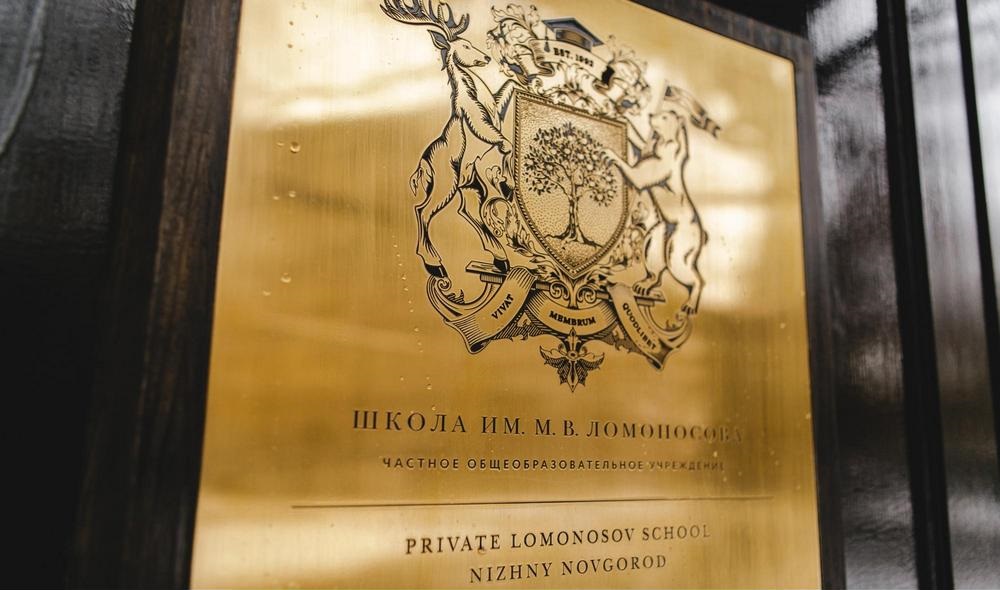
This is an international school authorized by the International Baccalaureate Program for Primary and Secondary Education (International Baccalaureate - Primary Years Program, Middle Years Program), which teaches Russian and foreign language students.

Training is conducted in Russian, with the active support of English by teachers-assistants and teachers of the native language for foreign schoolchildren.

The school is also accredited and licensed in the Russian education system and works according to state standards of the new generation, actively using design technologies and modern equipment in training, including the Hercules 3D printer purchased from Top 3D Shop .

Hercules

Specifications
- Printing technology: FDM
- Layer thickness from: 20 microns
- Maximum temperature of the printing platform: 125 ° C
- Extruder maximum temperature: 260 ° C
- Heated table: yes, removable glass
- Working chamber: 200x200x210 mm
- Noise level: 48 dB
- Supported materials: ABS, PLA, Flex, Rubber, SBS, BF Bronze, Carbon, Nylon, HIPS, PETG
- Thread diameter, mm: 1.75
- The diameter of the nozzle, mm: 0.2, 0.3, 0.5, 0.8, 1
- Power Consumption: 500 W
- Productivity: 34-50 cm3 / h
- Dimensions, mm: 391x380x496
- Weight, kg: 18.9
- Body Material: Steel
- Software: Slic3r
- Country of manufacture: Russia
- File Formats: STL, OBJ
- Calibration: mechanical
- Interfaces: USB, SD
- Number of print heads: 1
- Print speed: 100 mm / s
- Compatible operating systems: Windows, Linux, MacOS
- Price: 104,000 rubles (approximate, current price, see the site)
Why Hercules

“The equipment was recommended to us by Top 3D Shop specialists. The site of the company was one of the first in the search, in a telephone conversation we managed to explain our tasks and select equipment. The choice fell on the Imprinta Hercules 3D printer. We consider the Russian “citizenship” of the printer a plus, and in the course of using it, we were several times convinced of the validity of this opinion.

For example, when we first tried to print, we often had questions, and we were able to promptly find a solution by phone and e-mail.
Six months later, we had the first serious breakdown - the belt had worn out, but the staff of Top 3D Shop promptly sent a new one, which we easily installed and continued to work.

At the first order, we asked Top 3D Shop employees to assemble a set of different types of filaments to try them in - along with PLA and ABS we experienced FLEX , SBS Filamentarno! and rubber- Rubber .
What did you like

This is our first experience using 3D printing and, thanks to this printer, we can safely say that 3D printing is inexpensive and easy. The printer itself is safe, but we still made a protective box for it, since children from 6.5 years old are in school. The printer has a good balance between open and closed elements - you can follow the printing process and understand the principles of its work.
What benefits did a 3D printer bring and for what tasks?

With a 3D printer, we were able to greatly expand the capabilities of students in several areas at once. For example: in the Middle Years, in the Design subject area, students need to find solutions to various problems.
We consider the following experience to be the most successful example. Most of the teachers use magnets in their work: they attach examples of work, tasks, and visual aids to the board.
Taking this situation as a basis, we proposed a design task for children: to invent prototype thematic magnets for teachers. Such work organically combines several concepts at once: communication is work with clients, magnets “speak” for teachers, they are personalized; shape - surface area and size of magnets; Prospects in the use of prototypes.
The students had to create these prototypes within two months of interacting with the “customer”, accepting edits and making adjustments to the project, from sketches to the final products.

The students interviewed teachers, sketched, printed prototypes, gave them to use, received feedback and, after drawing conclusions, made changes to their models. It was important for us to show students that 3D printing is one of the quickest ways to make a prototype and evaluate it.

In order to increase the participation of all students, the work with the printer was carried out as follows: the students themselves launched their own models for printing, and a webcam was installed on the printer, the online broadcast allowed the students of the whole school to observe the process.

From this example, it is clear that earlier, before the appearance of the printer, we would have to limit ourselves to drawings or use a limited number of forms and materials.
Having once completed a full cycle of working with a printer, students memorize the main advantages and disadvantages of printing further, in other subjects and other projects, use it: for example, printing small dinosaur skeletons for a geochronological scale diorama (Geography), or printing a refrigerator layout for demonstration of the Peltier element (physics).

The presence of such a serious technology always gives several directions in research to children. They can calculate the economic component of their prototypes. They can analyze power consumption. In the case of older students, the hand-printed exoskeleton printed on a 3D printer became a good starting point for exploring the Digital Health section in the Information Technologies in a Global Society diploma program.
Difficulties
From what we had to deal with: at school almost all computer equipment on MacOS and iOS. Thus, we had to specifically purchase a Windows computer for the slicer. Now this problem has been fixed - Imprinta experts told you how to set up Cura on the YouTube channel, we just have to try. Now the printer can work with MacOS.
Nuances
The size of the printed area: choosing equipment, we certainly focused on ensuring as large an area of printing as possible. A year later we came to the conclusion that the area of 180x180x180 mm is quite enough to solve most problems. Including printing multiple prototypes at once, which seriously saves time and gives additional tasks for students (for example, the layout of chess pieces).
Adhesion: the simpler the material in print, the better. In hard work, you have to save time, which is best obtained by printing PLA:
- The adhesion agent applied to the platform lasts a long time, up to two weeks.
- After 2-3 printing cycles, the model becomes easy to take off without waiting for the table to completely cool down - even at 40 degrees you can delete the model and launch the next one.
- The table quickly comes to a working temperature of 65 degrees, for other materials it is higher.
- PLA is non-toxic, unlike many other plastics — students can look very closely at the printing process, literally right next to it and even without a protective box, without fear of inhaling fumes. ”
findings
As practice shows, the presence of a 3D printer in an educational institution allows students to become more familiar not only with modern prototyping technologies, but also with other components of the production cycle.
Such knowledge will be useful in further education, regardless of the chosen profession, as it covers a wide range of industries and positions, from managers and production engineers to designers and support staff.
Experts of Top 3D Shop will help you to choose a 3D printer for an educational institution , please contact us!
Want more interesting news from the world of 3D technology?
Subscribe to us in the social. networks: