NanoFL: a brief description of the features
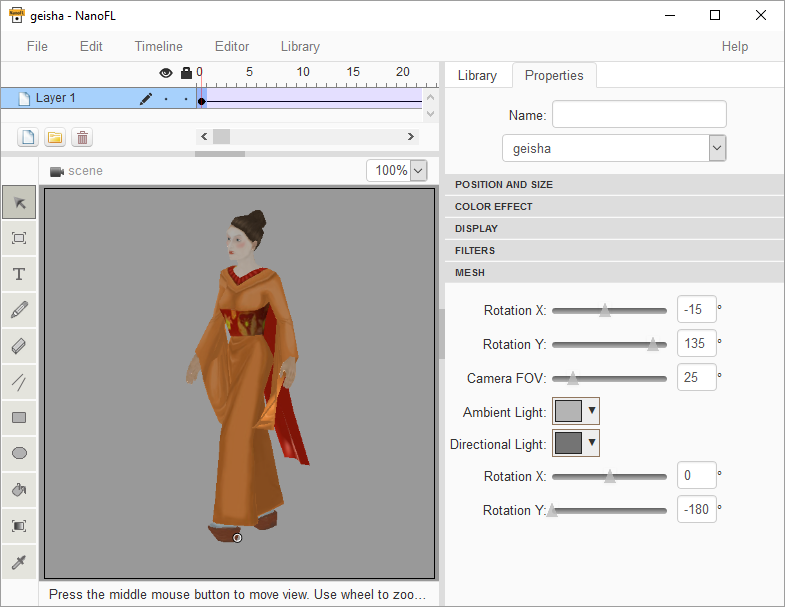
Over the past six months, the editor for creating games and just banners for HTML5 decently messed around, simplified (in the sense of concept and interface) and, as a result, became closer to the end user. It's time to see what is in it (in the editor, and not in the user, of course) interesting. Under the cut - heavy pictures and some text.
2D features: drawing and layout

As in Flash Pro, in NanoFL you can both draw vector graphics and use ready-made images in popular raster (PNG / JPEG) and vector (SVG) formats. The latter will be used "as is" (ie, their rasterization will be assigned to the browser).
When publishing, NanoFL can optimize images - compress them in JPEG with a given quality, as well as build texture atlases of a given size.
For the output of 2D images (both in the NanoFL editor and in the NanoFL player), the CreateJS library is responsible .
Using 3D models
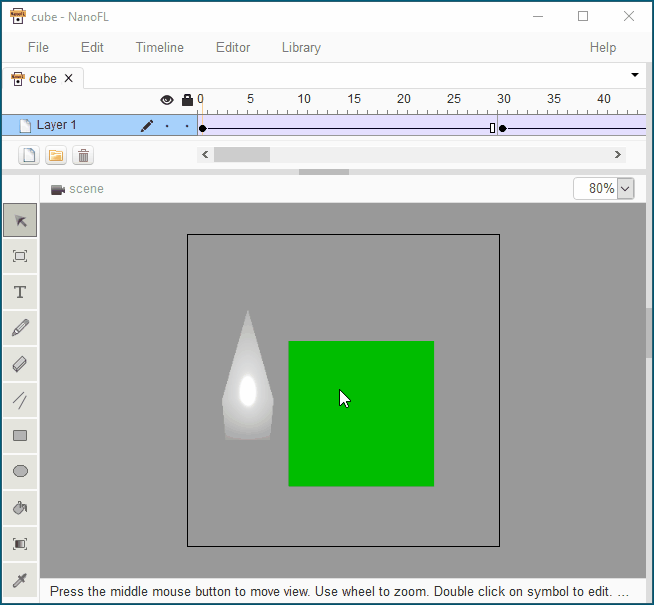
NanoFL does not allow drawing in 3D, however, you can drop ready-made 3D models into the library and use them in your games / videos. In the editor, you can scale models, as well as arbitrarily rotate them around the coordinate axes. You can do all this programmatically from your code. To display them on the screen, NanoFL uses known js-library ThreeJS . Accordingly, the native 3D format for NanoFL is ThreeJS / JSON. Out of the box, NanoFL also supports auto-conversion from Blender using the appropriate converter from ThreeJS.
Animation
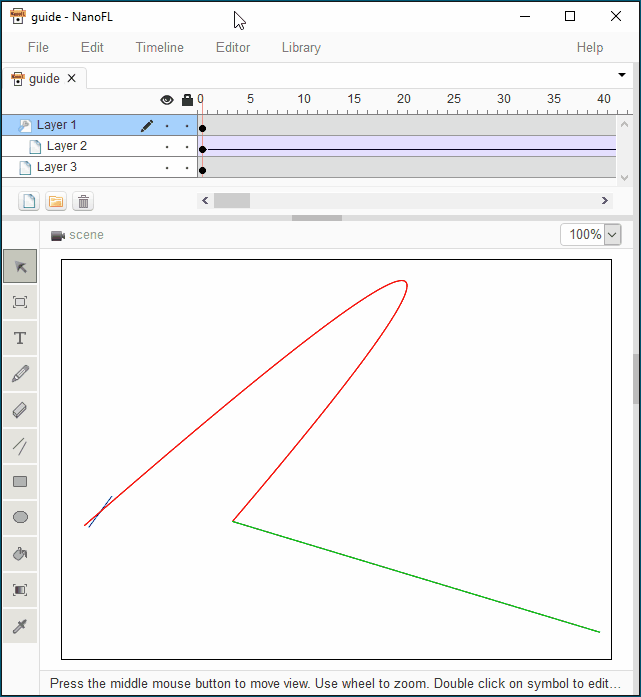
NanoFL adheres to the classic frame-by-frame animation scheme with keyframes and specifying the features of changing objects between them. Supported movement along rails with support for auto-rotation, as well as changes in speed (easing). Interpolation of color effects and filter parameters between frames is also implemented.
Improved programming support

NanoFL uses Haxe as a language for writing code , which translates into JavaScript. In the new version of NanoFL, installing the Haxe compiler is possible automatically - after starting the program, you will see a corresponding request. Also, now in NanoFL there is support for editing haxe code. As js-editor CodeMirror is used . To support autocompletion, NanoFL calls the haxe compiler with the appropriate key (thanks to the haxe author for such a convenient feature).
Acknowledgments
Thanks to the Habr community for supporting the project! Special thanks to the people from the haxe party who took part in the testing and simply gave practical advice!
Those who are interested in NanoFL will be interested to watch the video from the last online conference on the haxe language: NanoFL is Flash Pro, but for Haxe / HTML5 .
