Dell XPS 15 9575: a powerful and portable transformer notebook for serious work
XPS 15 9575 - "top-end" solution in the consumer lineup of laptops Dell. This is a beautiful, light and, at the same time, very powerful portable - let's not be afraid of these words - workstation for very serious tasks, including video editing and work with computer graphics. The LATOP has a very productive “stuffing”, it comes with touchscreen FHD / UHD displays with excellent characteristics and at the same time it is also a transformer. It is about this model that we want to tell in detail today.

One of the main features of the Dell XPS notebook line is its recognizable design. To confuse these computers with something else is absolutely impossible. The wedge-shaped body, solid solid sheets of brushed aluminum at the top and bottom, and a carbon fiber worktop.

All together looks very nice and modern. And from the point of view of practicality, this is good - on the frosted metal fingerprints are not visible at all, and on black carbon fiber they are masked by a square texture.

The current version of the XPS 15 this year exists in two versions. The standard laptop is XPS 15 9570. And the hero of this review is a transformer with an index of 9575. Its display can be fully tilted back to full 360 degrees. Two metal hinges securely fix the cover in almost any position selected by the user, except perhaps the most minimal ones. The balance is also in order: if the gadget is on the table, then the lid will in no way outweigh the working part with the keyboard and fill the entire structure back.
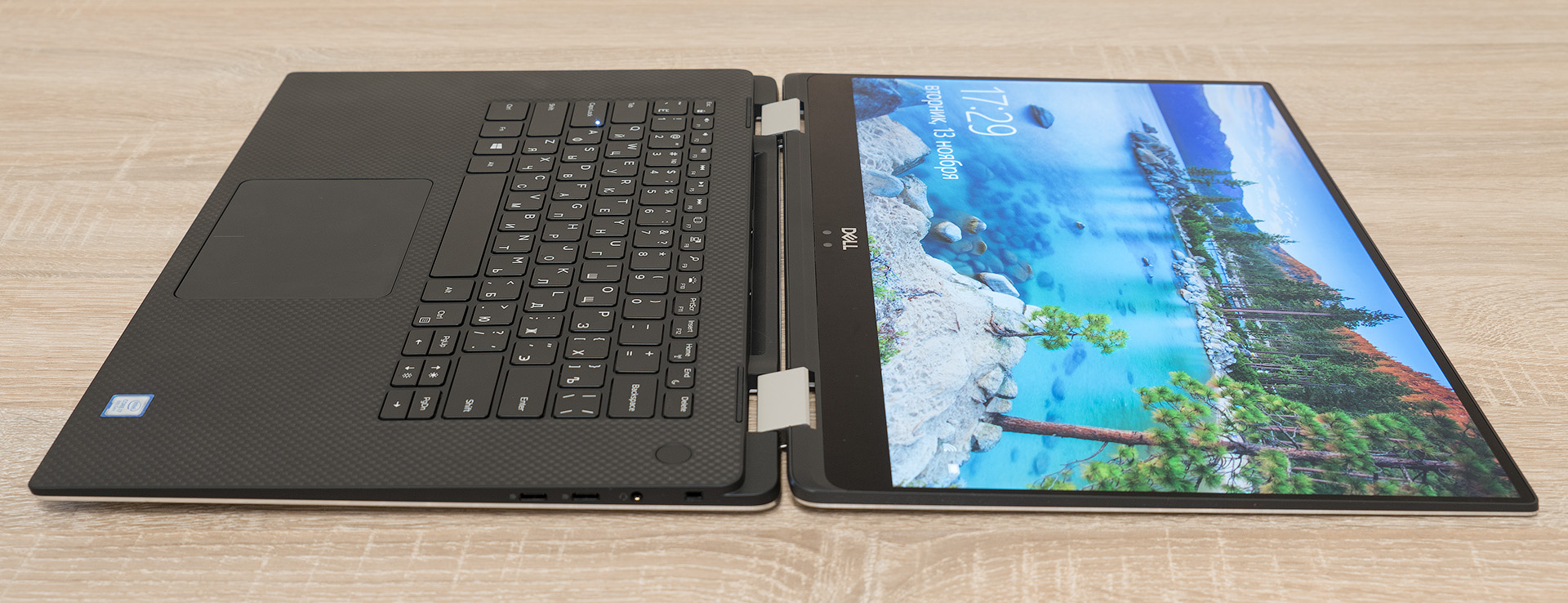
If it is possible to find fault with something, then only the fact that you cannot lift the lid with one hand. The hinges are tight enough, and you need to hold the working panel with your second hand. But otherwise, there probably could not be because of the very concept of a convertible laptop. Reliability of fixing the cover in the right position in priority.

In both versions of the 15-inch Dell XPS, the almost frameless InfinityEdge display looks particularly impressive. On the left, on the right and on top, the indents from the edges of the case to the beginning of the screen do not even reach 5 mm in width. Bottom indent more, because This is where the webcam is located. In general, this approach allows Dell developers to create truly lightweight and compact laptops for several years in a row.
The Dell XPS 13 9370, which we talked about in detail about a month ago, weighs 1.2 kilograms with a 13-inch diagonal. XPS 15 9575 with a noticeably larger screen weighs 2 kilograms. Compared to the untransformable 15-inch XPS 15 9570 and 9560, the weight of the model under review is most of all 200 grams: the classic version of the laptop weighs 1.8 kg.
So the computer for its size is very portable, and this parameter is one of the leaders in the class. If you need such a laptop without much discomfort, you can take with you to work at least every day.

Dell XPS 15 9575 is a 15-inch laptop, but rather thin: 16 mm in the thickest and 9 mm in the thinnest places. That is why on its sides did not manage to accommodate a single full-sized USB port. Ball rule USB Type-C.
On the left side of the computer there are two such interfaces with Thunderbolt 3 support, one of them also acts as a port for charging the computer, which is indicated by the corresponding icon, but generally you can use any Type-C port for this. There is also a microSD card reader (speed - about 140 megabytes per second) and a battery charge indicator with an activation button. One lit small LED - 20% battery capacity.

On the right side there are two more USB-C 3.1 with DisplayPort support. Next to the combined audio input and connector for the lock Noble.

Obviously, the purchase of Dell XPS 15 9575 will require you to confidently reject the old “thick” USB connectors. Doubt that sooner or later Type-C will conquer the world, perhaps, no, but the process is still moving rather slowly and there is nothing left to do with this transitional period except to simply go through it. Partly help compact adapter with Type-C to Type-A, included in the package. But if you plan to use various peripherals in work a lot, then it is better, of course, to immediately acquire a portable hub.
The keyboard of the Dell XPS 15 9575 is completely new: it works on the principle of magnetic levitation. The name is beautiful and even a little mysterious, but in reality everything is very simple: the recoil is simulated by the magnetic field. Membrane domes, providing resistance and fixing the press, under the buttons there. And it is precisely this that made the keyboard unit much thinner and lighter than in the case of the traditional membrane design. Buttons from the laptop case also protrude very slightly.
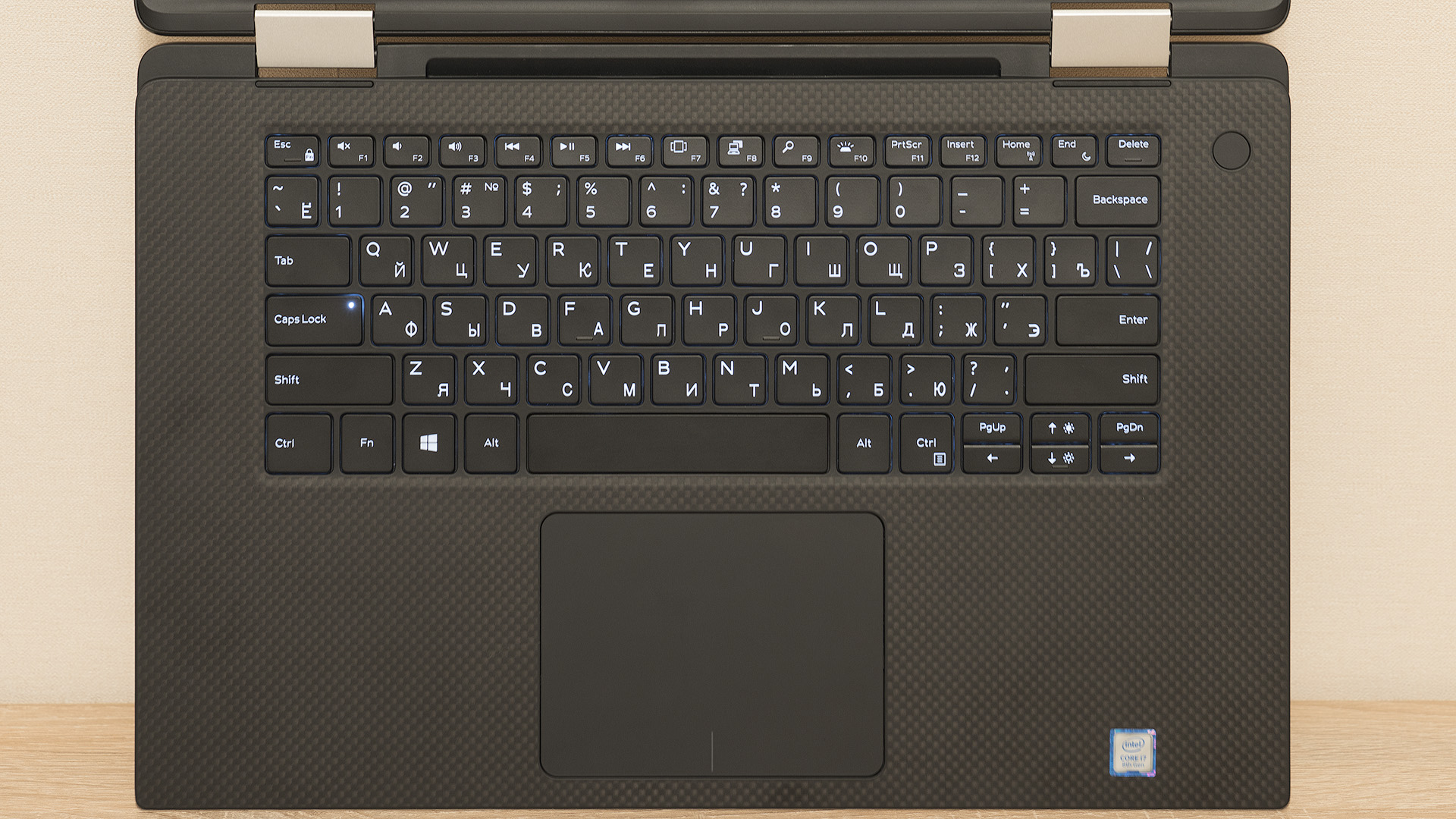
The result is not only the more compact dimensions of the computer itself, but also new sensations during printing. The key travel is very short - only 0.7 mm, the trigger point is clearly felt. Compared to last year’s XPS 15 9560, this seems unusual, but in practice you get used to the new technology really quickly. Frankly, the new approach may not be pleasant, perhaps, to gamers and dedicated fans of mechanical keyboards with a long stroke and large protruding buttons. For typing large texts and coding, in our opinion, the XPS 15 9575 keyboard fits well.
The working surface of the XPS 15 9575 is quite spacious, but there is no separate numeric keypad here. Undoubtedly, this is not very good news for those who often work with tables and numbers, but thanks to this, there is additional room for hands. And this is especially cool if you use the ten-finger printing method. There is, of course, a backlight: there are two levels, as usual.
The size of the touchpad is 10.5 by 8 centimeters; by the standards of the class, the indicator is average. There are 15-inch laptops with touch panels more, but the fact that there is here, you probably will be enough in all situations. Especially since with full sensitivity and motion recognition, the full order is easy - this touchpad can easily replace a mouse even during everyday office work, and you can’t definitely take the manipulator away with you for field work. Except for situations where you need to work with graphics or video, of course.

There is also a fingerprint scanner built into the power button.

And, of course, a webcam with an infrared sensor to unlock the system for face recognition using the Windows Hello function.

Dell XPS 15 9575 is available in versions with two different matrices. In a more affordable model, a panel with a resolution of 1920x1080 pixels is used, and in the “top-end” versions, the resolution is 3840x2160 pixels. In both cases, the screen is touch-sensitive and, of course, IPS-based. The hero of this review of the UHD display, but in brief we will talk about both solutions.
First of all, it should be said that both screens are very high quality and do not have any significant shortcomings in all key parameters by which they are usually evaluated. In both cases, the maximum brightness is at 400 nit, the contrast ratio exceeds 1000: 1, and the sRGB color range is 100%. Maximum viewing angles.

The difference is in the details. So, for example, with the FHD matrix, things are a little better with the uniformity of illumination, but at the same time, the UHD screen covers more than 70% of the Adobe RGB color range versus about 57% for a more economical solution. Also, the contrast index in older XPS models 15 9575 is more than 20% higher than in younger ones: approximately 1500: 1 versus 1200: 1.
In the end, it makes sense to choose based on the tasks that you have to perform. For work with graphics and video, definitely, better fit UHD resolution. Not only because of wider color coverage, but also due to more comfortable work with bulky interfaces on such a display. If it is assumed that the work will be mainly of an office nature, then FHD looks like a more rational choice.

Speaking about the resolution of the displays do not forget about such a moment as the speed of the system. Of course, if you choose a modification with UHD, the load on the hardware component of the laptop will be higher. Considering that the power of the Core i5 and i7 processors with integrated Radeon graphics, under which the Dell XPS 15 9575 works in FHD and UHD modifications, respectively, is not much different (about this below), it is worth remembering this at the selection stage. Well, about the difference in energy consumption, too, of course, do not forget.
In addition to the laptop, you can also purchase the Dell Premium Active Pen. This is a useful accessory for those who like to draw or make notes. The gadget supports 4096 levels of pressure, slope and shading. The price of the issue is approximately 4,500 rubles.
Dell XPS 15 9575 is equipped with Intel quad-core processors with support for eight threads of computing and integrated graphics Radeon. In the case of low-end configurations, this is Core i5-8305G with a frequency from 2.8 to 3.8 GHz and 6 MB of cache memory, in more expensive models - Core i7-8705G with a frequency from 3.1 to 4.1 GHz and 8 MB cache. Interestingly, in terms of performance, the difference between the two solutions is not particularly noticeable, as can be clearly seen in Cinebench R15. In the multi-core test, the gap is less than 5%, in the single-core test - less than 10%. In actual work scenarios, this is hardly noticeable from the user's point of view. Compared to last year’s XPS 15 9360 Core i7-7700HQ, the increase in computing power is about the same as in the comparison described above.

This is all, of course, not a disadvantage and not a virtue - we just tell how things are. The choice in favor of Intel solutions with Radeon graphics is primarily justified by their compactness and moderate heat dissipation: in both cases it is 65 watts. For a laptop-transformer just right, and a bunch of i5-8300H / i7-8700H with a separate NVIDIA graphics chip is in the untransformable XPS 15 9570.
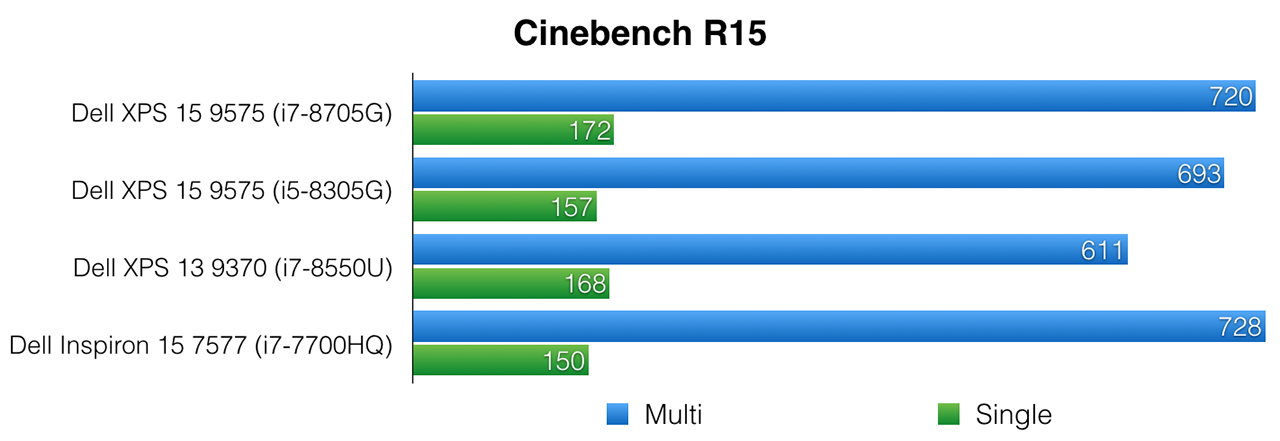
The really significant difference in terms of hardware is that all XPS 15 9575 configurations with Core i5-8305G and FHD are equipped with only 8 GB of RAM, and in models with Core i7-8705G (relevant for FHD and UHD) it can already be not only 8, but 16 GB. You should definitely pay attention to this and compare it with your work tasks, because it is impossible to increase the amount of RAM after the purchase - it is soldered on the motherboard.
Next, go to the performance of discrete graphics Radeon RX Vega M GL with 4 GB of memory. In both processors used in XPS 15 9575, it is identical in all characteristics. There are 20 computational units, and the frequency varies from 931 to 1011 MHz. On performance, it turns out to be something between GeForce GTX 1050 and 1050Ti, but closer to the second variant. Those. It is quite suitable for basic work with 3D, off-site editing and even modern graphics games.
On the XPS 15 9575, you can easily play the third “Witcher” at high settings, the laptop can be launched by Fallout 4 and Rise of the Tomb Rider at the same high settings. In online projects from less demanding DOTA 2 and Overwatch, and up to the “voracious” PUBG, you can also comfortably play with FPS well above 30 and on the graphic settings from maximum to medium. All this, of course, in Full HD, but not Ultra HD.
As an example, we present the comparison of Radeon Vega discrete graphics with the GTX 1050Ti in the World of Tanks Encore benchmark. They clearly show that the transformer is very good, but if you prioritize the games after work go to the second number right away, then the untransformable XPS 15 9570 with GeForce GTX 1050Ti would be a more suitable choice. And not so much because of the difference in performance (it’s just not dramatic), but because the games for NVIDIA solutions are optimized in most cases, much better. Here, as an example, it is appropriate to give Assassin's Creed Odyssey, which, in theory, should work without problems with a comfortable frame rate at medium graphics settings, but in the case with the configuration under test, this does not happen in reality, alas.
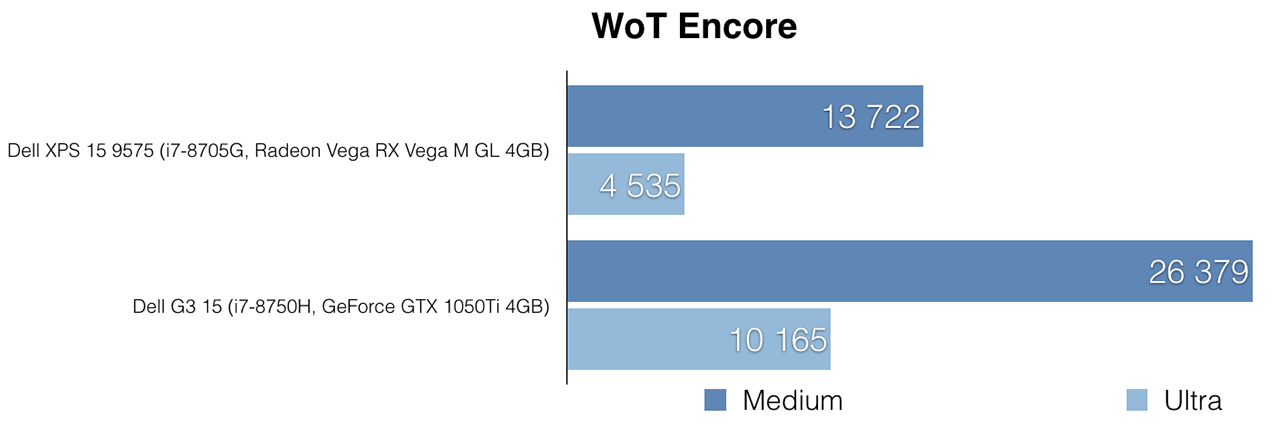

In tests of the overall performance of the system, the XPS 15 9575 also shows excellent results. Largely due to the good SSD drive with a capacity of 512 GB: this is the Toshiba KXG50ZNV. To a beautiful mark of 5000 points is not enough quite a bit.


Running stress tests shows that throttling is out of the question: both the processor is successful in this regard, and the cooling system does its job perfectly. The XPS 15 9575 is brand new: it consists of two excellent coolers, copper tubes and gaskets from GORE membrane fabric. The latter can be seen on the inside of the bottom cover of the laptop.

But more important is not how it all looks, but how it works. If last year's XPS 15 9560 in the stress tests could warm up in the upper part of the working area above 51-52 degrees, then the temperature of the XPS 15 9575 in the same places barely exceeds 45 degrees. And the lower part of the laptop remains slightly warm at all, because the temperature here does not exceed the level of 37-38 degrees. In comparison, the XPS 9560 had more than 40 degrees. And with normal office work, the user will hardly feel warm at all.
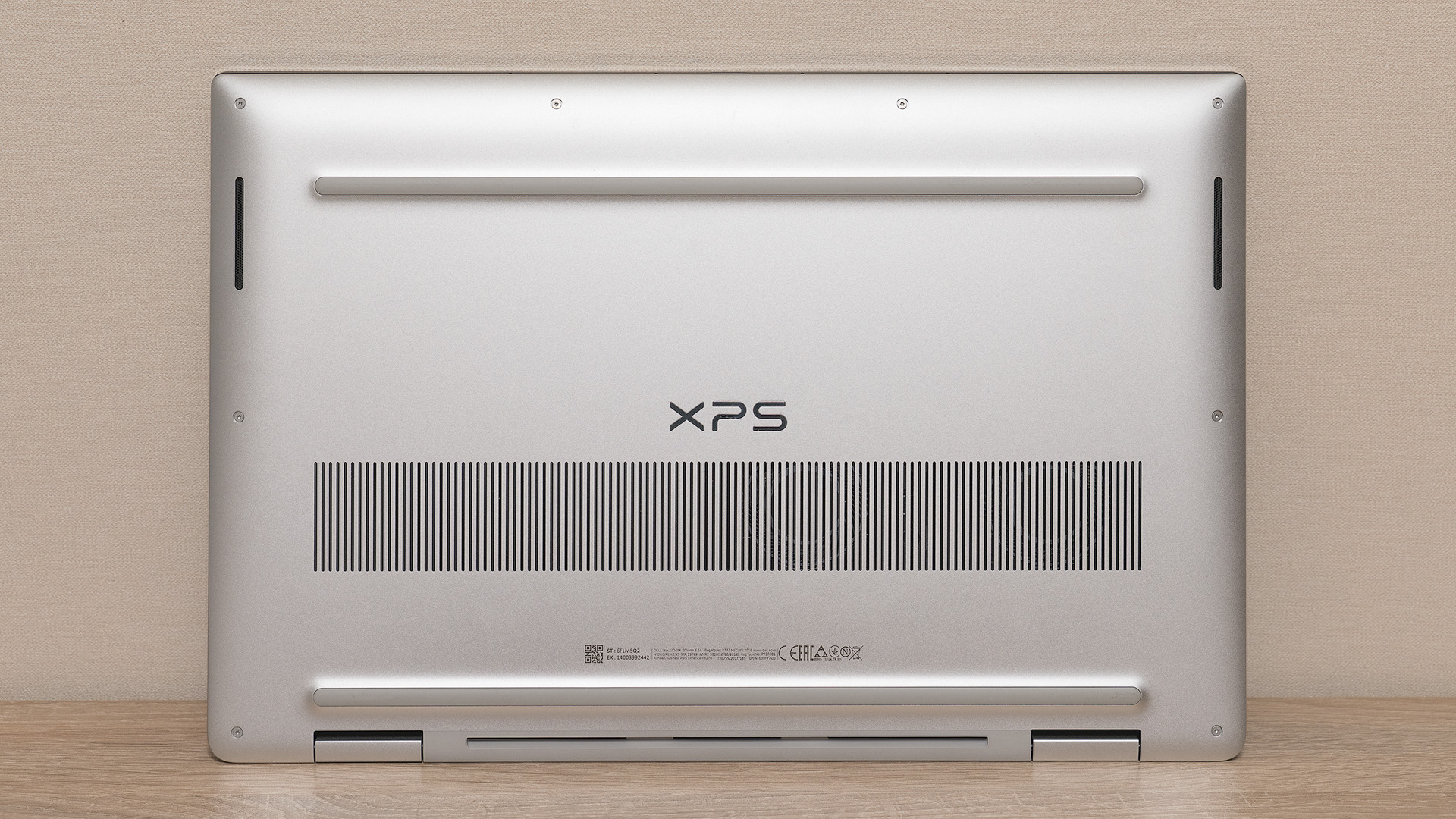
The noise level during the same office affairs will not be disturbed either by the user or by his seated colleagues. At the same time, serious tasks like games and rendering can properly unwind the fans: the noise level exceeds 40-42 dB. This is roughly comparable to the noise during the quiet conversation of several people.
Given that today we are talking about a laptop-transformer, this part of the review will be the shortest. When creating such gadgets as Dell XPS 15 9575 developers are forced to make the most efficient use of space inside the computer. So absolutely all key components are soldered directly on the motherboard.
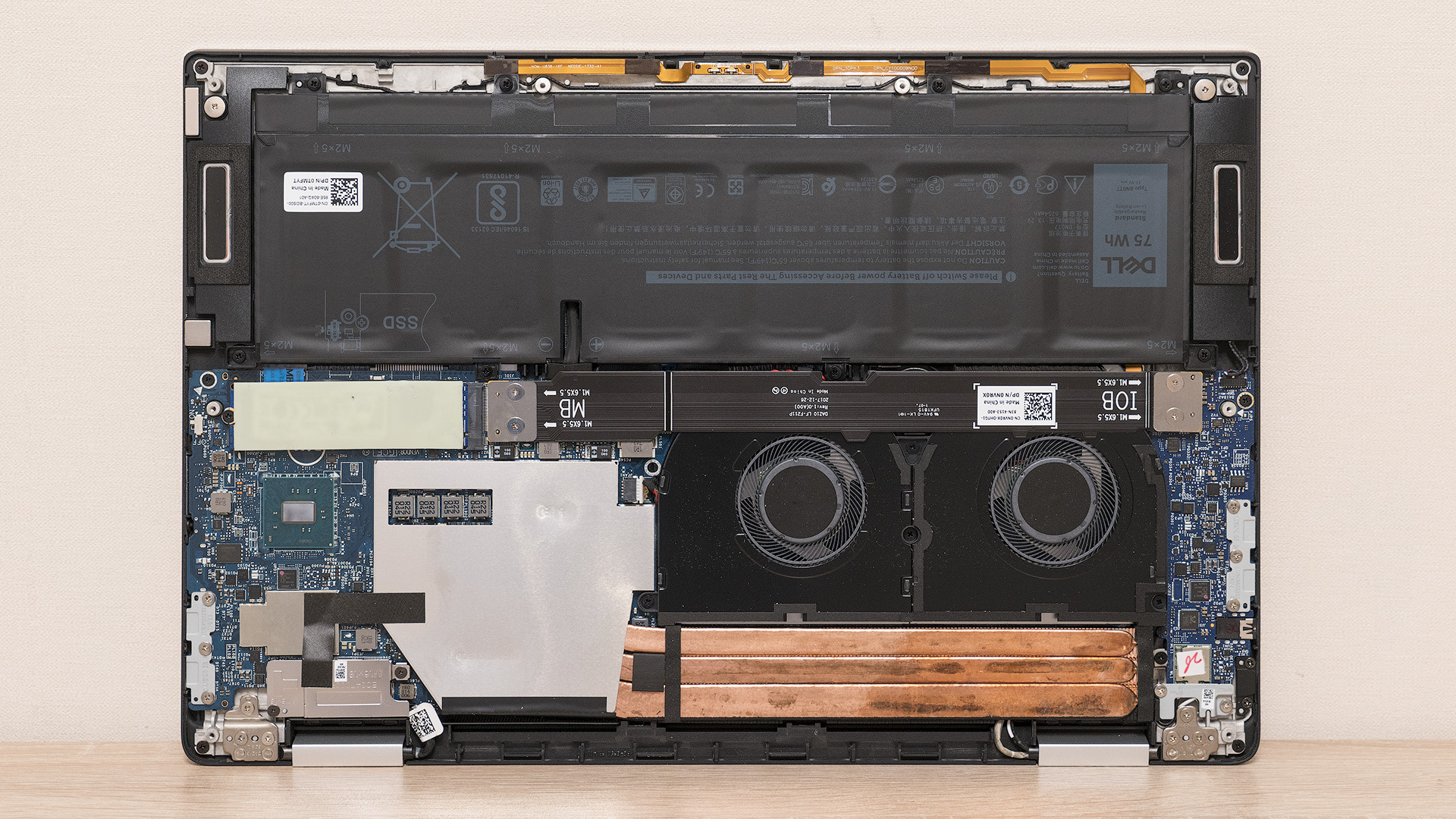
The only exception is SSD form factor M2.2280. If necessary, you can easily replace it yourself by removing the bottom cover of the laptop. Well, with a self-replacement battery, the user is unlikely to have problems, only this already leads to a loss of warranty.

In appearance, it may seem that the internal structure of a non-transformable XPS 15 9570 should be the same as that of the XPS 15 9575, but it is not. In the first case, you can replace the RAM memory - there are two slots for this. In the second, alas, no.
The Dell XPS 15 9575 is equipped with a battery with a capacity of 75 Wh. If we talk about simple tasks like working with documents, surfing the web, working with mail and communicating in instant messengers, then its full charge without any problems is enough for one 8-hour working day or even a little more, if the display brightness is greatly reduced. Our traditional test with video playback at full brightness discharged the laptop in 5.5 hours.
A power unit with a power of 130 watts charges the laptop from 0 to 100% in about 2.5 hours. The dimensions are larger than the power supply of the 13-inch XPS, but the design is exactly the same. Weight is almost 1.5 times more: about 450 grams versus 300 grams. Tangible addition to the laptop, but by the standards of the class and the capacity of the stuffing everything is within the limits of decency. Plus, do not forget that you can also charge a smartphone and other mobile gadgets with Type-C from the same power supply unit and, as a result, you can’t carry a light charge from the phone anymore.

Recall that the XPS 15 9575 is the flagship of the line of consumer laptops Dell, such a budget cannot be by definition, so prices start from a tangible mark of 125-130 thousand rubles. This budget gets the lowest configuration with an Intel Core i5-8305G, 8 GB of RAM, a 256 GB SSD and a Full HD display.
A model with the same Full HD screen, but with a more powerful Intel Core i7-8705G, 16 GB of RAM and a 512 GB SSD will cost approximately 145,000 rubles. Please note that if you are sure that 8 GB of RAM is enough for you, then you don’t have to pay extra for this version: processors do not differ much in performance, and discrete graphics are the same in both solutions. Well, the most advanced model with the same components and Ultra HD matrix costs at least 170,000 rubles .

Appearance and ergonomics
One of the main features of the Dell XPS notebook line is its recognizable design. To confuse these computers with something else is absolutely impossible. The wedge-shaped body, solid solid sheets of brushed aluminum at the top and bottom, and a carbon fiber worktop.

All together looks very nice and modern. And from the point of view of practicality, this is good - on the frosted metal fingerprints are not visible at all, and on black carbon fiber they are masked by a square texture.

The current version of the XPS 15 this year exists in two versions. The standard laptop is XPS 15 9570. And the hero of this review is a transformer with an index of 9575. Its display can be fully tilted back to full 360 degrees. Two metal hinges securely fix the cover in almost any position selected by the user, except perhaps the most minimal ones. The balance is also in order: if the gadget is on the table, then the lid will in no way outweigh the working part with the keyboard and fill the entire structure back.
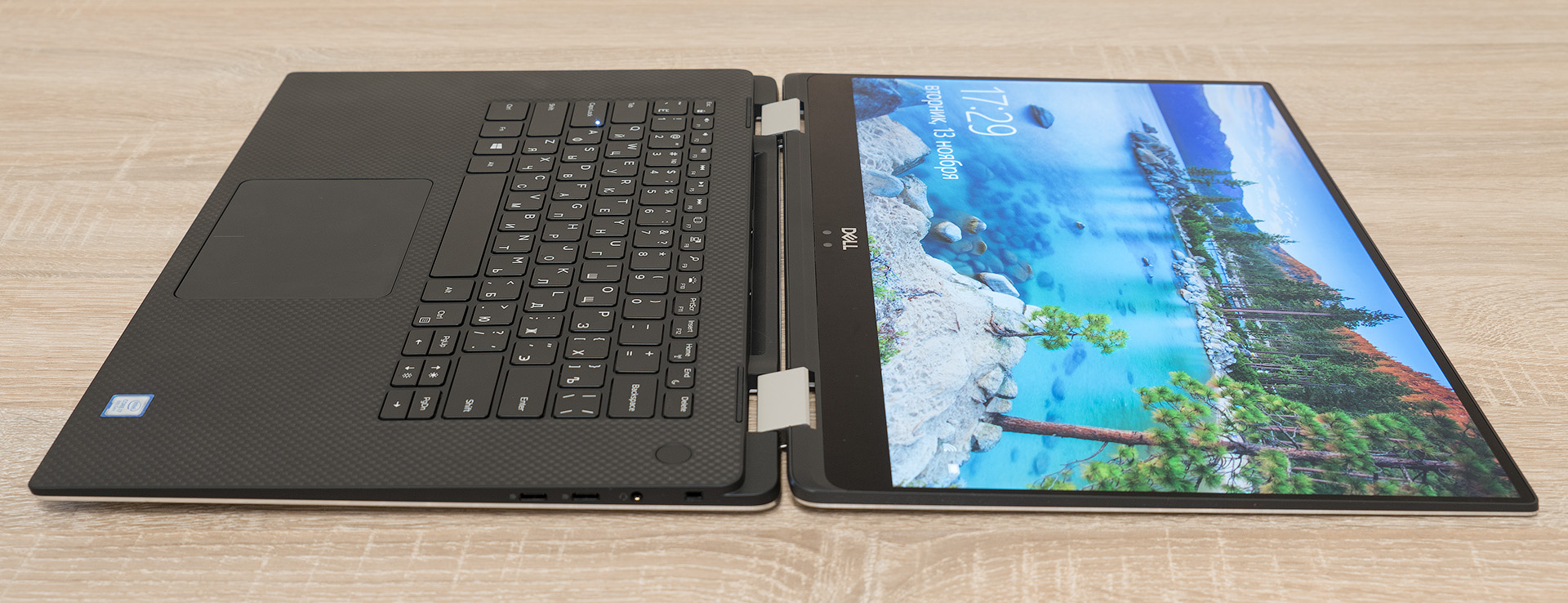
If it is possible to find fault with something, then only the fact that you cannot lift the lid with one hand. The hinges are tight enough, and you need to hold the working panel with your second hand. But otherwise, there probably could not be because of the very concept of a convertible laptop. Reliability of fixing the cover in the right position in priority.

In both versions of the 15-inch Dell XPS, the almost frameless InfinityEdge display looks particularly impressive. On the left, on the right and on top, the indents from the edges of the case to the beginning of the screen do not even reach 5 mm in width. Bottom indent more, because This is where the webcam is located. In general, this approach allows Dell developers to create truly lightweight and compact laptops for several years in a row.
The Dell XPS 13 9370, which we talked about in detail about a month ago, weighs 1.2 kilograms with a 13-inch diagonal. XPS 15 9575 with a noticeably larger screen weighs 2 kilograms. Compared to the untransformable 15-inch XPS 15 9570 and 9560, the weight of the model under review is most of all 200 grams: the classic version of the laptop weighs 1.8 kg.
So the computer for its size is very portable, and this parameter is one of the leaders in the class. If you need such a laptop without much discomfort, you can take with you to work at least every day.

Interfaces
Dell XPS 15 9575 is a 15-inch laptop, but rather thin: 16 mm in the thickest and 9 mm in the thinnest places. That is why on its sides did not manage to accommodate a single full-sized USB port. Ball rule USB Type-C.
On the left side of the computer there are two such interfaces with Thunderbolt 3 support, one of them also acts as a port for charging the computer, which is indicated by the corresponding icon, but generally you can use any Type-C port for this. There is also a microSD card reader (speed - about 140 megabytes per second) and a battery charge indicator with an activation button. One lit small LED - 20% battery capacity.

On the right side there are two more USB-C 3.1 with DisplayPort support. Next to the combined audio input and connector for the lock Noble.

Obviously, the purchase of Dell XPS 15 9575 will require you to confidently reject the old “thick” USB connectors. Doubt that sooner or later Type-C will conquer the world, perhaps, no, but the process is still moving rather slowly and there is nothing left to do with this transitional period except to simply go through it. Partly help compact adapter with Type-C to Type-A, included in the package. But if you plan to use various peripherals in work a lot, then it is better, of course, to immediately acquire a portable hub.
Input Devices
The keyboard of the Dell XPS 15 9575 is completely new: it works on the principle of magnetic levitation. The name is beautiful and even a little mysterious, but in reality everything is very simple: the recoil is simulated by the magnetic field. Membrane domes, providing resistance and fixing the press, under the buttons there. And it is precisely this that made the keyboard unit much thinner and lighter than in the case of the traditional membrane design. Buttons from the laptop case also protrude very slightly.
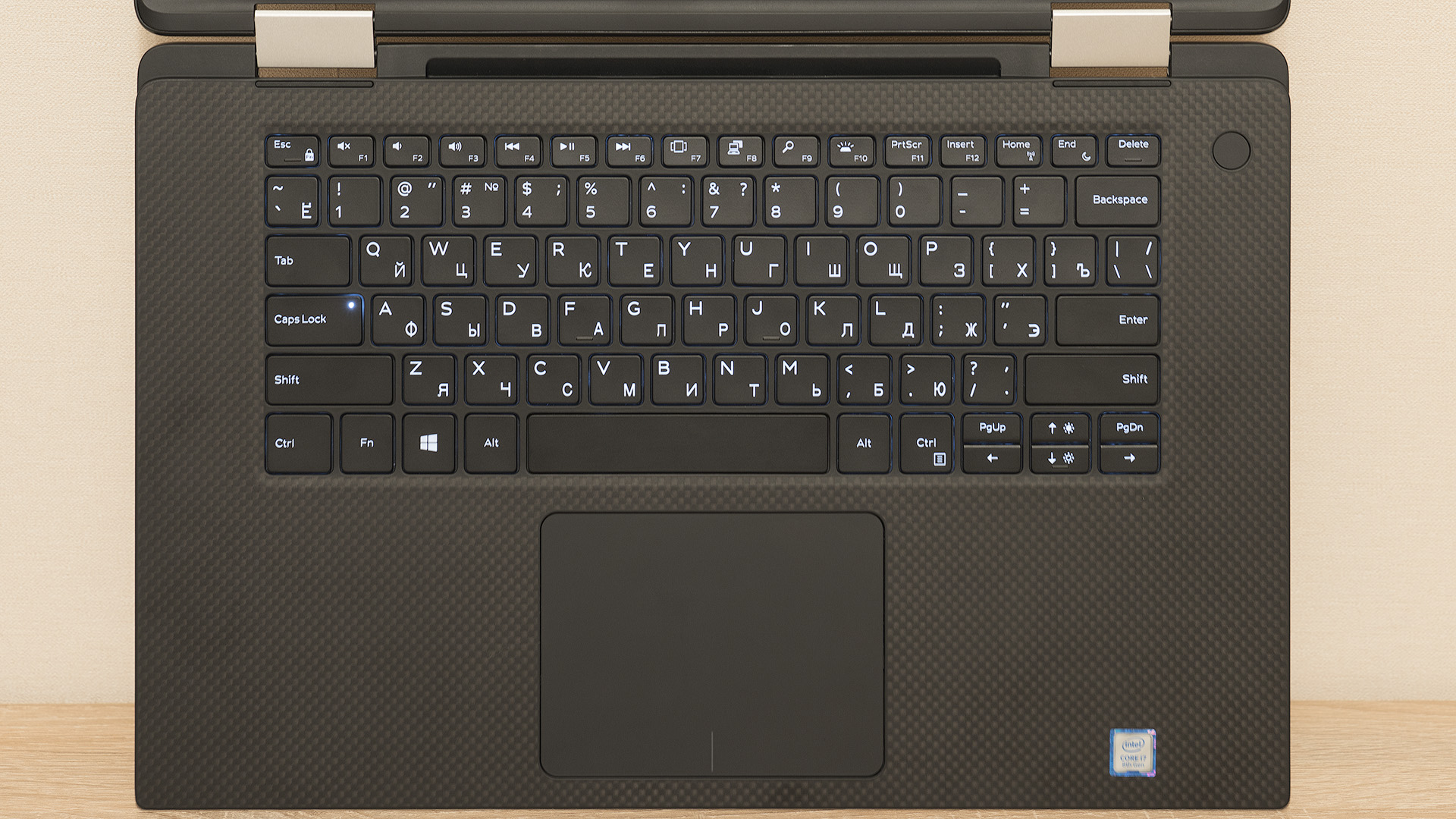
The result is not only the more compact dimensions of the computer itself, but also new sensations during printing. The key travel is very short - only 0.7 mm, the trigger point is clearly felt. Compared to last year’s XPS 15 9560, this seems unusual, but in practice you get used to the new technology really quickly. Frankly, the new approach may not be pleasant, perhaps, to gamers and dedicated fans of mechanical keyboards with a long stroke and large protruding buttons. For typing large texts and coding, in our opinion, the XPS 15 9575 keyboard fits well.
The working surface of the XPS 15 9575 is quite spacious, but there is no separate numeric keypad here. Undoubtedly, this is not very good news for those who often work with tables and numbers, but thanks to this, there is additional room for hands. And this is especially cool if you use the ten-finger printing method. There is, of course, a backlight: there are two levels, as usual.
The size of the touchpad is 10.5 by 8 centimeters; by the standards of the class, the indicator is average. There are 15-inch laptops with touch panels more, but the fact that there is here, you probably will be enough in all situations. Especially since with full sensitivity and motion recognition, the full order is easy - this touchpad can easily replace a mouse even during everyday office work, and you can’t definitely take the manipulator away with you for field work. Except for situations where you need to work with graphics or video, of course.

There is also a fingerprint scanner built into the power button.

And, of course, a webcam with an infrared sensor to unlock the system for face recognition using the Windows Hello function.

Display
Dell XPS 15 9575 is available in versions with two different matrices. In a more affordable model, a panel with a resolution of 1920x1080 pixels is used, and in the “top-end” versions, the resolution is 3840x2160 pixels. In both cases, the screen is touch-sensitive and, of course, IPS-based. The hero of this review of the UHD display, but in brief we will talk about both solutions.
First of all, it should be said that both screens are very high quality and do not have any significant shortcomings in all key parameters by which they are usually evaluated. In both cases, the maximum brightness is at 400 nit, the contrast ratio exceeds 1000: 1, and the sRGB color range is 100%. Maximum viewing angles.

The difference is in the details. So, for example, with the FHD matrix, things are a little better with the uniformity of illumination, but at the same time, the UHD screen covers more than 70% of the Adobe RGB color range versus about 57% for a more economical solution. Also, the contrast index in older XPS models 15 9575 is more than 20% higher than in younger ones: approximately 1500: 1 versus 1200: 1.
In the end, it makes sense to choose based on the tasks that you have to perform. For work with graphics and video, definitely, better fit UHD resolution. Not only because of wider color coverage, but also due to more comfortable work with bulky interfaces on such a display. If it is assumed that the work will be mainly of an office nature, then FHD looks like a more rational choice.

Speaking about the resolution of the displays do not forget about such a moment as the speed of the system. Of course, if you choose a modification with UHD, the load on the hardware component of the laptop will be higher. Considering that the power of the Core i5 and i7 processors with integrated Radeon graphics, under which the Dell XPS 15 9575 works in FHD and UHD modifications, respectively, is not much different (about this below), it is worth remembering this at the selection stage. Well, about the difference in energy consumption, too, of course, do not forget.
In addition to the laptop, you can also purchase the Dell Premium Active Pen. This is a useful accessory for those who like to draw or make notes. The gadget supports 4096 levels of pressure, slope and shading. The price of the issue is approximately 4,500 rubles.
Configuration and Performance
Dell XPS 15 9575 is equipped with Intel quad-core processors with support for eight threads of computing and integrated graphics Radeon. In the case of low-end configurations, this is Core i5-8305G with a frequency from 2.8 to 3.8 GHz and 6 MB of cache memory, in more expensive models - Core i7-8705G with a frequency from 3.1 to 4.1 GHz and 8 MB cache. Interestingly, in terms of performance, the difference between the two solutions is not particularly noticeable, as can be clearly seen in Cinebench R15. In the multi-core test, the gap is less than 5%, in the single-core test - less than 10%. In actual work scenarios, this is hardly noticeable from the user's point of view. Compared to last year’s XPS 15 9360 Core i7-7700HQ, the increase in computing power is about the same as in the comparison described above.

This is all, of course, not a disadvantage and not a virtue - we just tell how things are. The choice in favor of Intel solutions with Radeon graphics is primarily justified by their compactness and moderate heat dissipation: in both cases it is 65 watts. For a laptop-transformer just right, and a bunch of i5-8300H / i7-8700H with a separate NVIDIA graphics chip is in the untransformable XPS 15 9570.
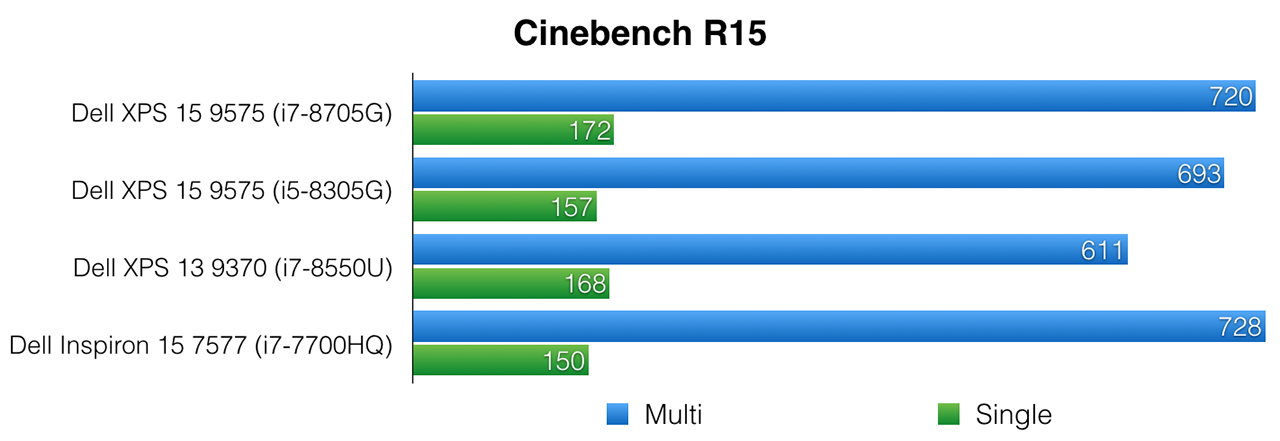
The really significant difference in terms of hardware is that all XPS 15 9575 configurations with Core i5-8305G and FHD are equipped with only 8 GB of RAM, and in models with Core i7-8705G (relevant for FHD and UHD) it can already be not only 8, but 16 GB. You should definitely pay attention to this and compare it with your work tasks, because it is impossible to increase the amount of RAM after the purchase - it is soldered on the motherboard.
Next, go to the performance of discrete graphics Radeon RX Vega M GL with 4 GB of memory. In both processors used in XPS 15 9575, it is identical in all characteristics. There are 20 computational units, and the frequency varies from 931 to 1011 MHz. On performance, it turns out to be something between GeForce GTX 1050 and 1050Ti, but closer to the second variant. Those. It is quite suitable for basic work with 3D, off-site editing and even modern graphics games.
On the XPS 15 9575, you can easily play the third “Witcher” at high settings, the laptop can be launched by Fallout 4 and Rise of the Tomb Rider at the same high settings. In online projects from less demanding DOTA 2 and Overwatch, and up to the “voracious” PUBG, you can also comfortably play with FPS well above 30 and on the graphic settings from maximum to medium. All this, of course, in Full HD, but not Ultra HD.
As an example, we present the comparison of Radeon Vega discrete graphics with the GTX 1050Ti in the World of Tanks Encore benchmark. They clearly show that the transformer is very good, but if you prioritize the games after work go to the second number right away, then the untransformable XPS 15 9570 with GeForce GTX 1050Ti would be a more suitable choice. And not so much because of the difference in performance (it’s just not dramatic), but because the games for NVIDIA solutions are optimized in most cases, much better. Here, as an example, it is appropriate to give Assassin's Creed Odyssey, which, in theory, should work without problems with a comfortable frame rate at medium graphics settings, but in the case with the configuration under test, this does not happen in reality, alas.
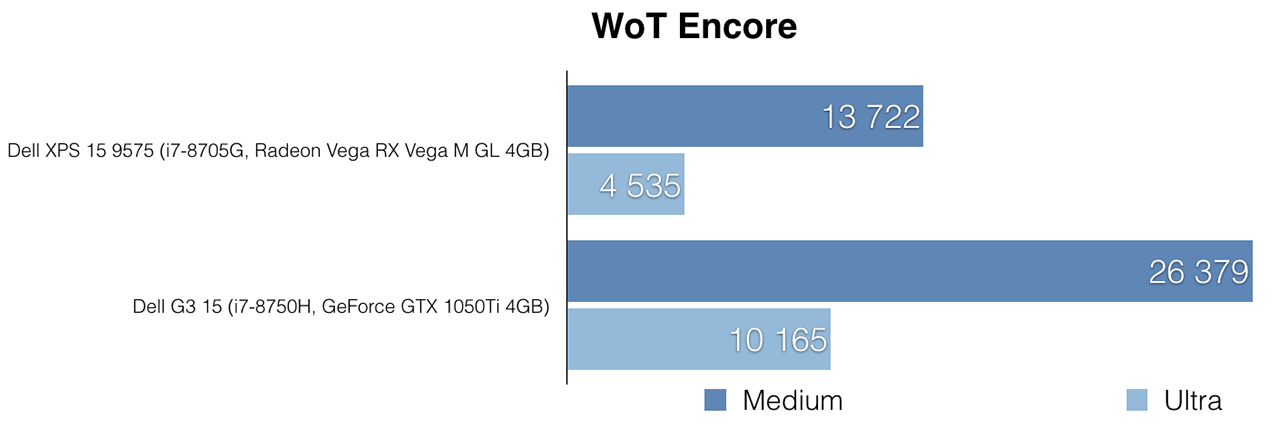

In tests of the overall performance of the system, the XPS 15 9575 also shows excellent results. Largely due to the good SSD drive with a capacity of 512 GB: this is the Toshiba KXG50ZNV. To a beautiful mark of 5000 points is not enough quite a bit.


Running stress tests shows that throttling is out of the question: both the processor is successful in this regard, and the cooling system does its job perfectly. The XPS 15 9575 is brand new: it consists of two excellent coolers, copper tubes and gaskets from GORE membrane fabric. The latter can be seen on the inside of the bottom cover of the laptop.

But more important is not how it all looks, but how it works. If last year's XPS 15 9560 in the stress tests could warm up in the upper part of the working area above 51-52 degrees, then the temperature of the XPS 15 9575 in the same places barely exceeds 45 degrees. And the lower part of the laptop remains slightly warm at all, because the temperature here does not exceed the level of 37-38 degrees. In comparison, the XPS 9560 had more than 40 degrees. And with normal office work, the user will hardly feel warm at all.
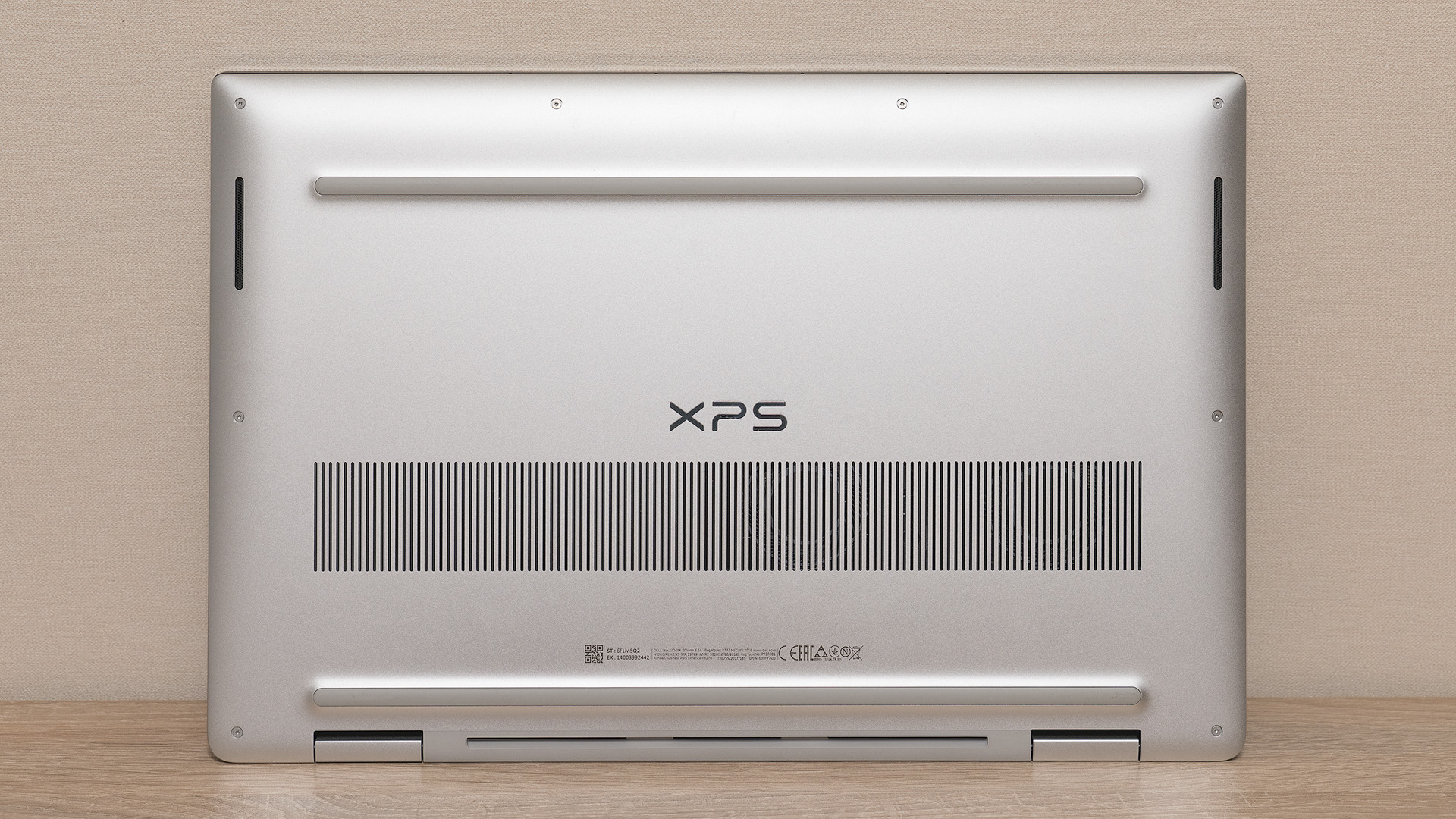
The noise level during the same office affairs will not be disturbed either by the user or by his seated colleagues. At the same time, serious tasks like games and rendering can properly unwind the fans: the noise level exceeds 40-42 dB. This is roughly comparable to the noise during the quiet conversation of several people.
Upgrade Opportunities
Given that today we are talking about a laptop-transformer, this part of the review will be the shortest. When creating such gadgets as Dell XPS 15 9575 developers are forced to make the most efficient use of space inside the computer. So absolutely all key components are soldered directly on the motherboard.
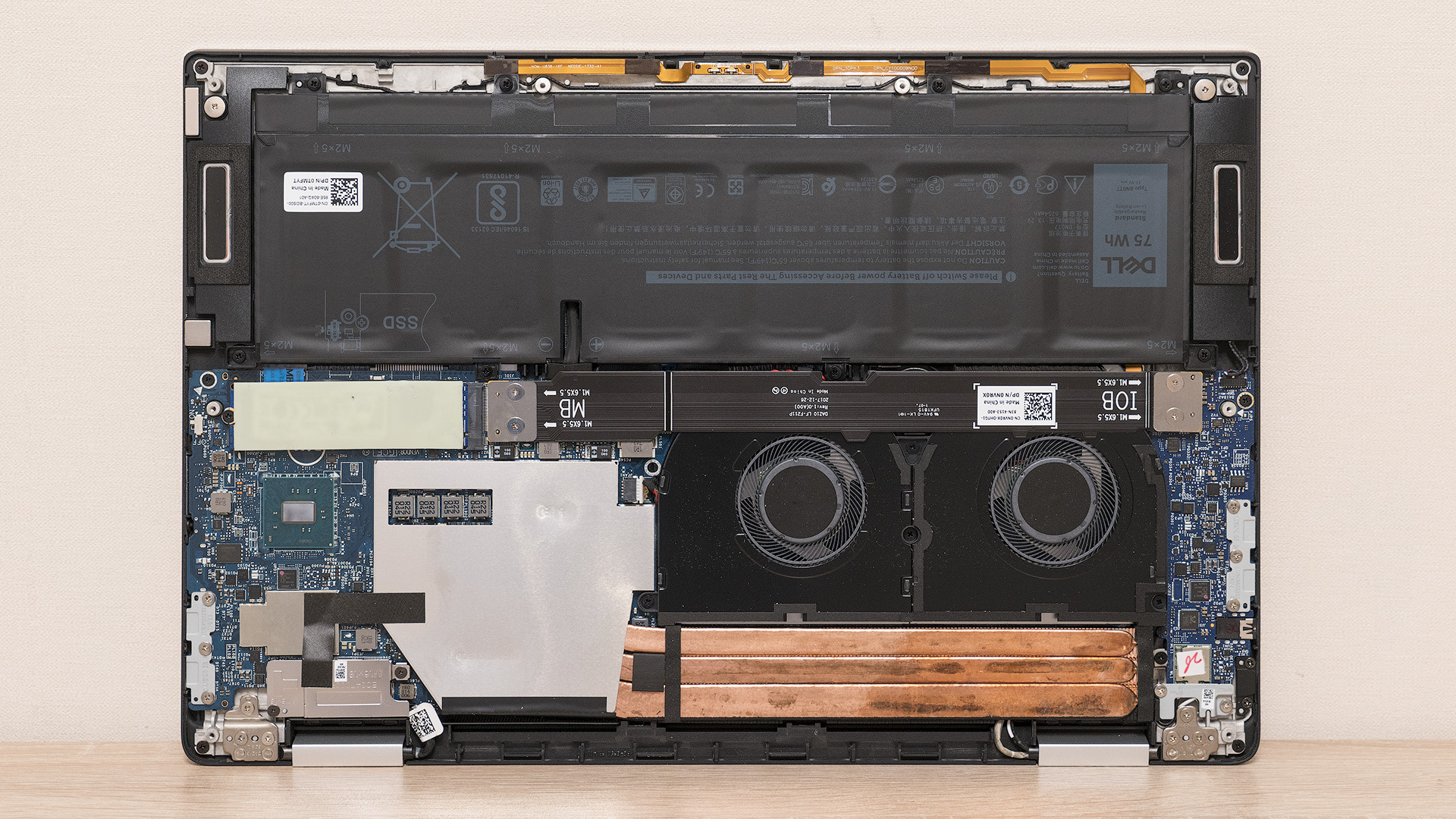
The only exception is SSD form factor M2.2280. If necessary, you can easily replace it yourself by removing the bottom cover of the laptop. Well, with a self-replacement battery, the user is unlikely to have problems, only this already leads to a loss of warranty.

In appearance, it may seem that the internal structure of a non-transformable XPS 15 9570 should be the same as that of the XPS 15 9575, but it is not. In the first case, you can replace the RAM memory - there are two slots for this. In the second, alas, no.
Working hours
The Dell XPS 15 9575 is equipped with a battery with a capacity of 75 Wh. If we talk about simple tasks like working with documents, surfing the web, working with mail and communicating in instant messengers, then its full charge without any problems is enough for one 8-hour working day or even a little more, if the display brightness is greatly reduced. Our traditional test with video playback at full brightness discharged the laptop in 5.5 hours.
A power unit with a power of 130 watts charges the laptop from 0 to 100% in about 2.5 hours. The dimensions are larger than the power supply of the 13-inch XPS, but the design is exactly the same. Weight is almost 1.5 times more: about 450 grams versus 300 grams. Tangible addition to the laptop, but by the standards of the class and the capacity of the stuffing everything is within the limits of decency. Plus, do not forget that you can also charge a smartphone and other mobile gadgets with Type-C from the same power supply unit and, as a result, you can’t carry a light charge from the phone anymore.

How much and where to buy?
Recall that the XPS 15 9575 is the flagship of the line of consumer laptops Dell, such a budget cannot be by definition, so prices start from a tangible mark of 125-130 thousand rubles. This budget gets the lowest configuration with an Intel Core i5-8305G, 8 GB of RAM, a 256 GB SSD and a Full HD display.
A model with the same Full HD screen, but with a more powerful Intel Core i7-8705G, 16 GB of RAM and a 512 GB SSD will cost approximately 145,000 rubles. Please note that if you are sure that 8 GB of RAM is enough for you, then you don’t have to pay extra for this version: processors do not differ much in performance, and discrete graphics are the same in both solutions. Well, the most advanced model with the same components and Ultra HD matrix costs at least 170,000 rubles .
