Give way, or Why does your CRM (and CRM) slow down?
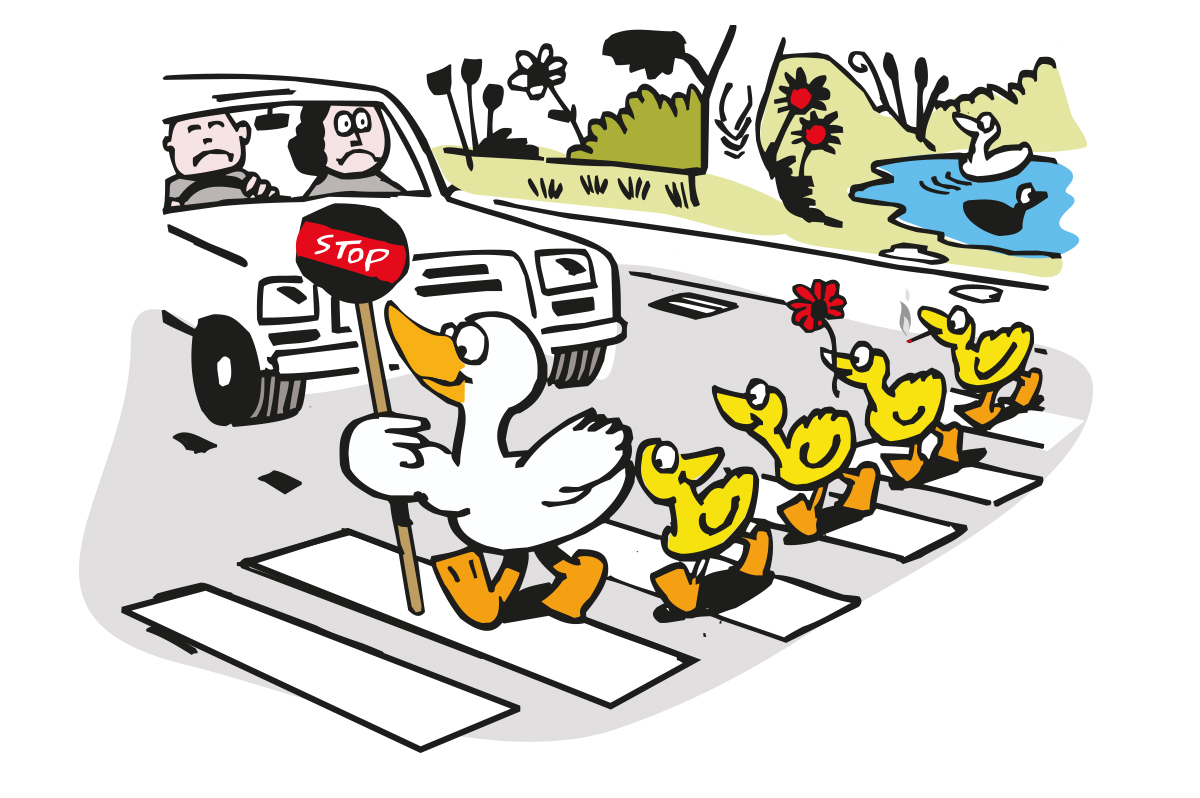
This small Friday story from the series “This could happen in any city (and with any system).” We encountered a similar problem when using Oracle Siebel CRM: users could not connect to the system from the word at all, or the connection wait lasted for ages. The reasons for this mysterious phenomenon were very sooo trivial (and not always obvious). And Siebel was not involved. Experienced will surely remember such examples from their practice, and the rest will save a lot of time searching.
Faced once with a similar situation, we did not immediately find the cause, because previous experience urged us to delve into the system itself. Tried a lot of options until they figured out what was wrong.
The main difficulty in solving such problems with connecting to Siebel is that the “disease” is asymptomatic. Monitoring systems do not report a high load on the servers, the processors are working normally, there is enough RAM, disk space is not over (by convention, the basic vital signs are normal). But the user can not connect to the system, or the connection is extremely slow.
One night the customer called and asked for help with Siebel. To my standard question: “What did you do?” - answered that they didn’t do anything, it broke itself. It is clear that this does not happen: if they did not do anything, and users cannot connect, it means that they either do not talk about something, or they simply do not know. Began to find out from various departments. Infrastructures did not carry out any work, network entertainers did not misbehave. He asked about the security men - they answered:
- Yes, they were digging for something.
- Well, and say you did not do anything. And what exactly did they do?
- Do not know.
I asked to find out what was happening, and at the same time immediately disable the antivirus on the Siebel CRM file system. That night they didn’t call me that night - obviously, they decided that, judging by the level of advice, I’m some kind of enikeyschik from the support of a provincial provider. In the morning they called our admins and they said the same thing: disable the antivirus on the Siebel CRM file system. This time the customer believed it. It's one thing when a manager gives a strange advice, and another when the specialist confirms his words. Antivirus was cut down, and the problem with connecting to Siebel in a “magical” way went into oblivion.
The fact is that after its launch, the antivirus starts scanning a large number of attachments that are contained in the Siebel CRM file system. User profiles are also stored there. And when a person tries to connect, the system begins to read his profile from a file, and the file system is already completely loaded with antivirus.
By the way, there are other difficulties with scans. Suppose we have the processing of requests, contracts, applications or other activities involving some investments (documents, applications, passport scans, photographs, etc.). If the file system is occupied by an antivirus, then waiting for a response, the user can safely go to drink coffee, meditate or even take a nap for an hour or two ...
After a couple of weeks, the same customer again had a problem accessing Siebel. Well done guys - they immediately checked whether the antivirus is enabled, whether the firewall is blocking requests. This time past. They went to look for the other divisions - there, too, “as always,” everything was clean. Infrastructuralists were pressed (in general, it would be necessary to be softer with people) - they answered, they say, everything pinged and should work. Escalated (well, I’m a manager!) And began to understand more and more actively.
It turned out that the network was still working, why the availability of the file system dramatically subsided. Instead of receiving tens of megabytes per second during transmission, we had only 100-150 Kb. As a result, users could not get their investments, and logging in to the system became an ultimate dream. Fixed network reconfiguration. And wound on the mustache;)
The bottom line: if you are logging on for a long time or if you are having trouble with attachments, check how the antivirus works. Then we look at how fast the network works, whether there is access to the file system - it may be that it moved to another storage system with different network settings.
Sincerely, Your CRM Veterinarian, Jet Infosystems
