What tools do we use to work and communicate with users
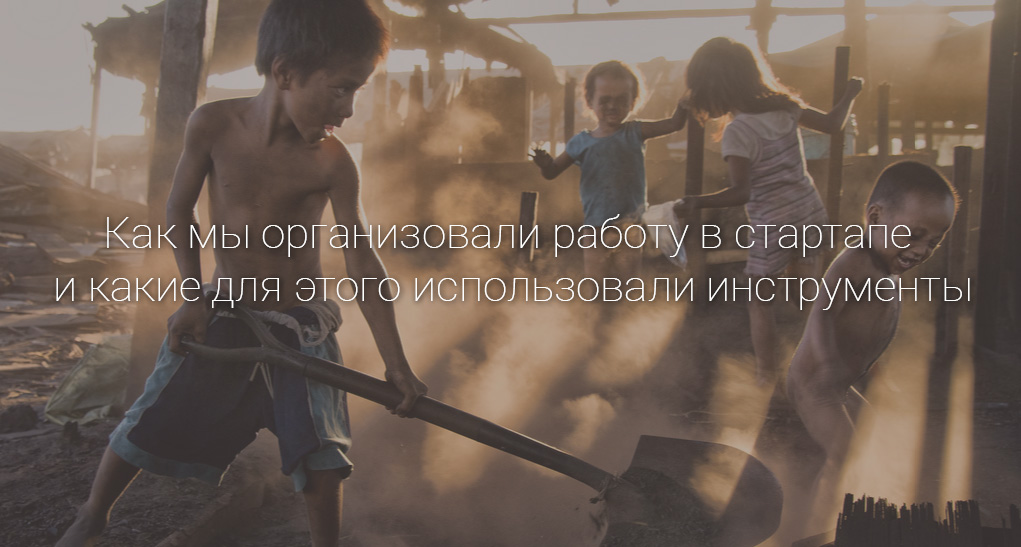
Today there are so many services for organizing the team work process that you can’t figure it out in a month. If you try all the popular and suitable tools, this one will take a lot of time, which is already lacking, especially in the conditions of launching a startup.
In the Carrot quest, we found for ourselves an optimal list of such tool services and want to share our experience. We have been looking for a convenient form of work for us for a long time. The system we built helps us make our product better and faster.
Our team includes several programmers, an analyst, a content marketer, and a designer. The main work is carried out in the office, although sometimes you have to work remotely.
Due to the fact that many startups have similar needs for organizing work, we hope our approach will be useful.
1. Trello - set goals for HADI
“Everything ingenious is simple”
In order to organize the project management process, we had to try various tools and approaches. In the end, we settled on Trello .
This genius is a simple tool created for task management. It will take quite a bit of time to start using it. Our entire team mastered it without any problems.
The best part is it is free!
For the organization, we use the scrum methodology:
- we have weekly sprints;
- every Saturday summarizing and planning the next stage;
- Releases are launched when ready.
Some of our boards:
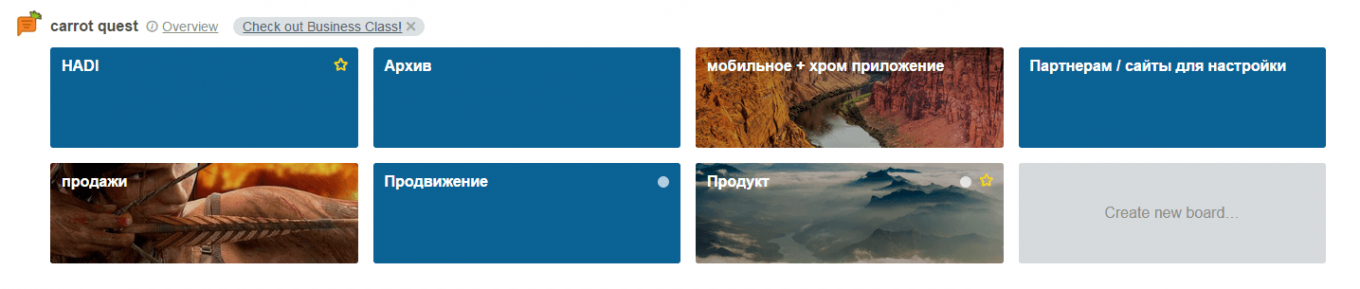
- HADI Board (Hypothesis, Action, Data, Insights)
- This is an interesting methodology. At the beginning of the week, we put forward hypotheses that apply to certain metrics. Within a week, these hypotheses are tested and analyzed. As a result, we conclude: is the hypothesis true or not? To begin work on a task, we throw it into another board (product, promotion, etc.).
- Board "Product"
- We divide the board into sheets: tasks for a week, in the process, done in a week, bugs, done in a month, etc.
- Board "Promotion".
- Here is a visual plan for promoting the project. By time, channels, goals, etc.
- And etc.
To Zuckerberg Calls, we published an article “ How to organize work on a SaaS project in Trello ”. Be sure to read it, we detailed there described our approach to managing tasks and metrics. And the way we implemented it with Trello.
The board “HADI” is just shown below. As you can see, each metric affected by the task has its own color. This is done so that when transferring the task to other boards, an understanding of what metric we want to improve remains.

And this is what the Product board looks like. Tasks come here from the HADI board, and each of them is highlighted in a specific color. We see which metric this task will affect. Accordingly, testing hypotheses and analyzing the effect of changes becomes much easier.
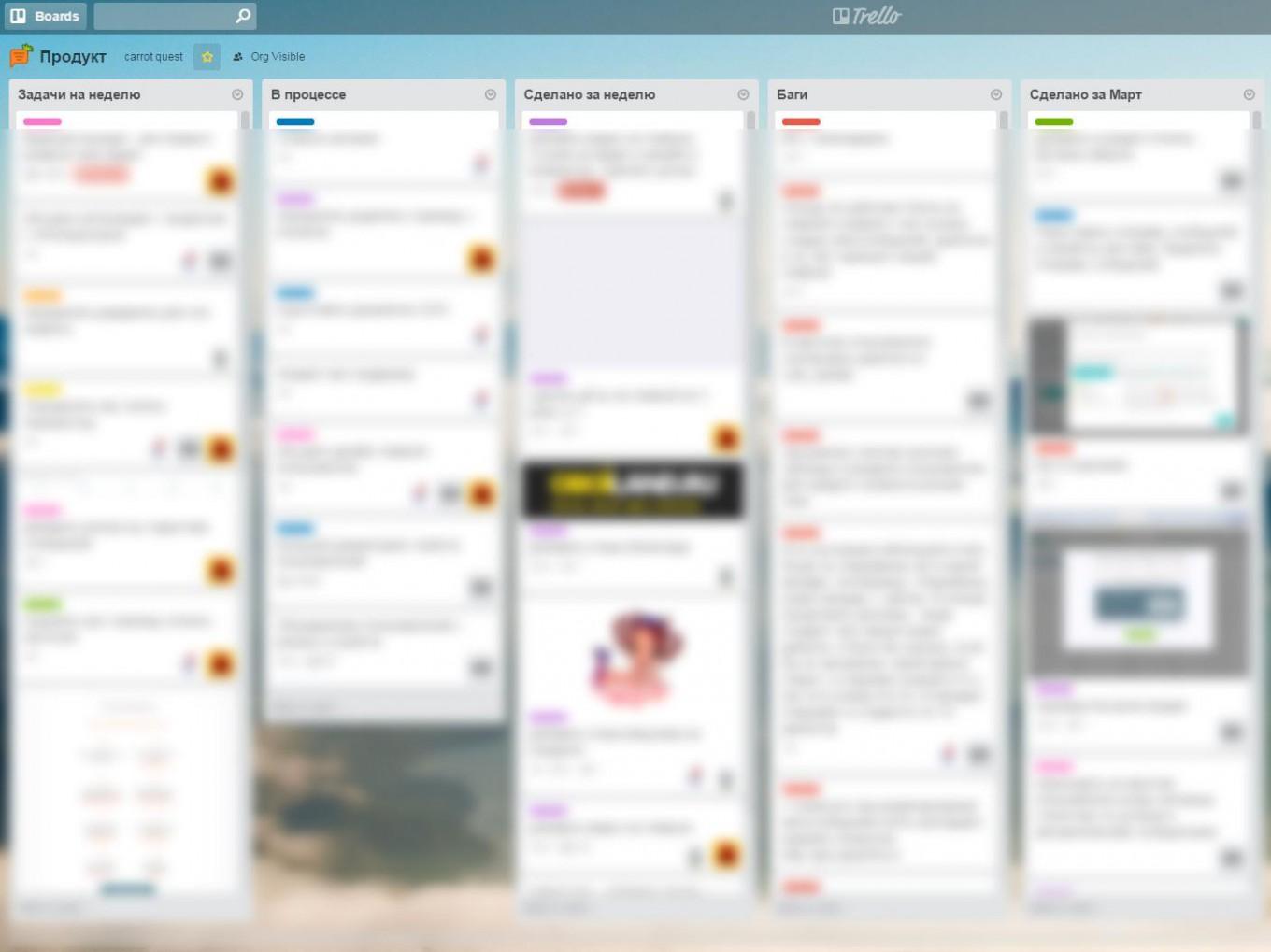
It's great that as soon as we have something changing in the process - we come up with new control chips, or we understand that something is not “perfect” - we immediately change it into trill and start using it. The price of changes is 3.5 seconds.
2. RealtimeBoard - manage changes in the interface
In online services, the interface is one of the main components of the product. Work on the design is constantly in full swing. Any change or change planning should be discussed by the whole team. After all, in a startup, the opinion of each player in a team is worth its weight in gold.
The designer sees the task from the point of view of design (how to highlight key elements, emphasize, etc.), the product owner from the point of view of the client (what is important for the user, what elements are forgotten or what is unnecessary), the developer from the point of view of technology (not all designer fantasies can be realized in a short period of time).
If everything is simple with thinking over ideas and tasks, then how to discuss the design itself? As it usually happens: "There is that thing in the lower right, you need to make it a little to the right and make the stroke color greener." What thing, what stroke, what does it mean greener? This did not suit us. Design needs to be discussed visually - that is, to draw, draw, see previous iterations.
Decisions must be made quickly, so there is no time for special meetings and discussions.
We use the RealtimeBoard service . We discuss the whole design in it. Service for this is perfect. In one place you can keep versions of all pages, concepts, comments.
Here is an example of how we discussed the process of developing a user card:

Each comment has its own color:
- yellow - just a discussion, question, explanation;
- red - a change is necessary in this place;
- green - resolved issue (usually red turns to green).
Here is an example of a description of user life scenarios.

We jointly built the life cycle of the user and determined when to send which letters and messages.
3. Carrot Quest - we understand users and communicate with them
It may not be modest to talk about your own service, but it is ideal for us. In it, we organize all the analytics and communicate with users (we provide support, do marketing, return users).
The service combines event analytics, a CRM system and tools for communicating with users.
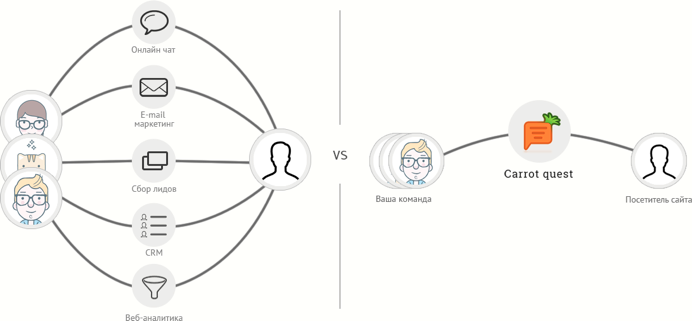
In this article, we will touch upon only one topic about our service: “how we build communication with already registered users”. We often write about everything else on our blog .
So, the user has registered. Of course, we immediately automatically send a letter of thanks with registration and instructions (how, where to install the code on the site, etc.).
If we know how much time has passed since the moment of registration, we can assume what information is relevant for the user now and how to involve him further.
We divide registered users into segments according to the time of their registration in the service in order to help them at all stages of the trial (test period) and to involve them in further work.
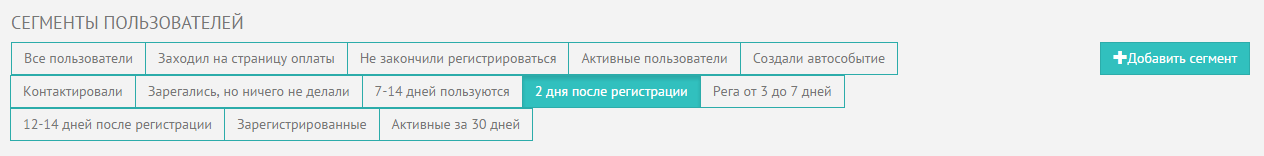
Example:
- It took 2 days of the trial - we have time to analyze the user's site and determine how we can help;
- 3-7 days have passed - we offer a series of instructions and cases that detail each instrument (how to configure and use it effectively);
- It took 7-12 days - daily we send statistics that we collected using Carrot Quest (an example is shown below);
- 12 days have passed - we remind you that before the end of the trial of the period 2 days are left and to continue working, you need to pay. We transfer the client to the page with tariff plans.
In the service, we look at detailed statistics on mailings (how many were sent for the period,% of readers,% of respondents, etc.). It is also important that we know which users performed the actions in the letter. So we choose those who read the letter and if they did not answer, we are interested in: “what went wrong?”
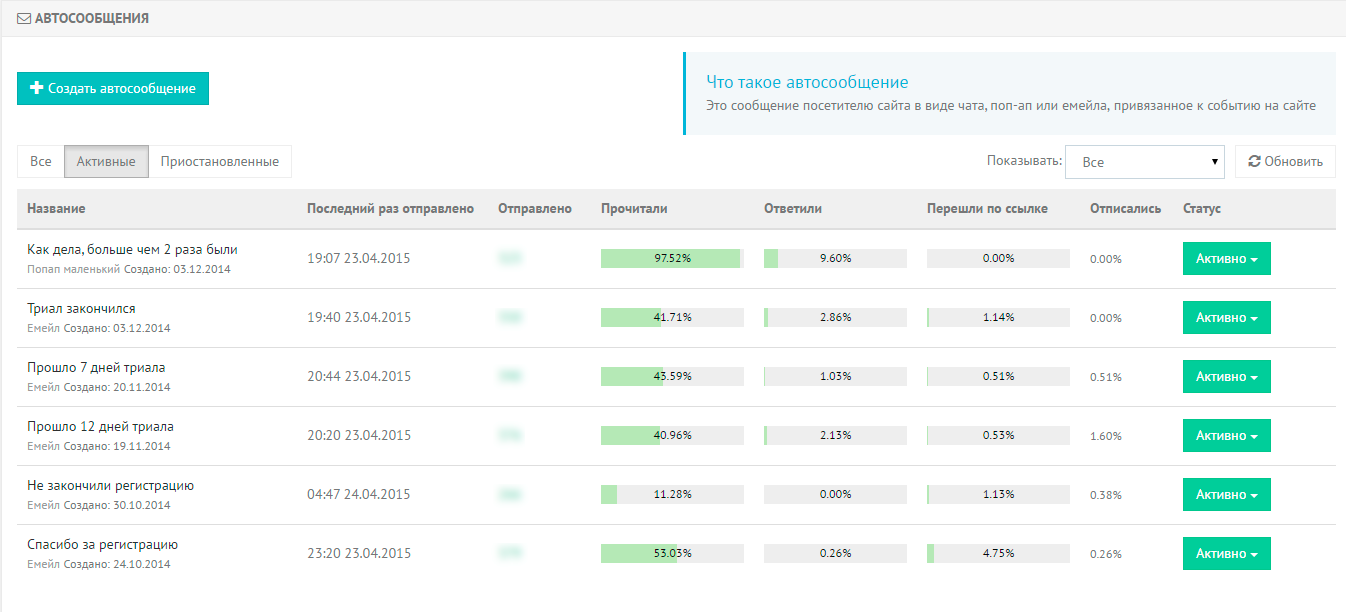
Here is an example of an automatic greeting letter that we send immediately after registration.
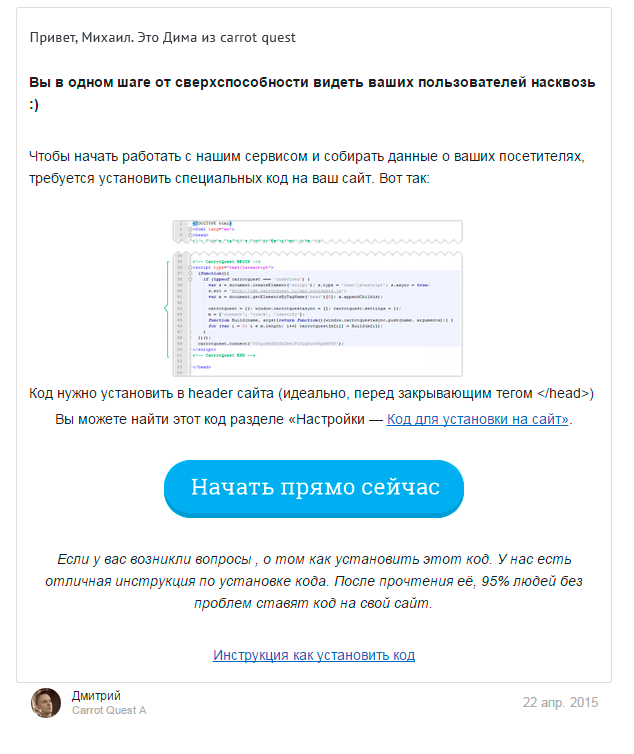
And here is an example of a letter with statistics about users of a connected site:

We will write about the process of analyzing user actions, support and activation in the following articles.
4. Slack - communicate in a team
Standard messengers usually distract from work and disorganize the team (skype, vk). We cannot refuse them, but we believe that for working communication we need a special service in which there are no external irritants (friends, acquaintances, relatives). Therefore, we use Slack. It is great for communication within a team. It has everything you need.
In Slack, we share conversations by channel, as the flow of information in the team is very high. If everything is kept in one place, it will not lead to anything good. Here are our channels:
- General (we discuss all the main points of the project);
- Design (we discuss design);
- Read-me (share useful content: articles, videos, presentations);
- Bugs (actually, we are discussing bugs here);
- Ideas (we collect and discuss all kinds of ideas, both ours and our customers);
- And a few other channels. I’ll talk about two of them in more detail.
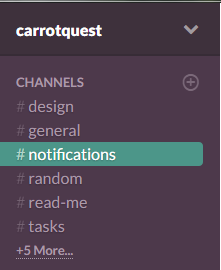
Channel "Task"
We have configured the integration of Trello with Slack. Now we see in real time what changes have occurred in Trello. This helps to quickly respond and understand what stage of work we are currently at.
The integration of various services with Slack is a very cool thing, it allows you to control processes in one place without sacrificing context and time.
Notifications Channel
We integrated Carrot quest with Slack. Now we get a notification if the user has performed a series of actions. You can choose the actions, the completion of which is important for you to know and receive timely notification.
For example, one of the actions that we ourselves monitor is the registration steps. As soon as the user began to register, we immediately receive a notification of what kind of site he connected. And if there is time, from the notification in slack we go to the user's card and through the chat we help the user to configure the service.

These 4 services help us to efficiently build work and improve our product. We are constantly trying something new and will try to share our experience.
It will be interesting to know how you work with similar services and what solutions you use for tasks of this type.
Work efficiently!
Your team from Carrot Quest .
