TrueConf video conferencing. Overview and comparison with Skype for Business
- Tutorial

In a previous article on videoconferencing, I described the solution of the domestic developer Mind. Readers noticed that comparing professional software solutions with hardware looks one-sided, and comparison is required primarily with similar products. I devoted this article to just such a product of Russian development from TrueConf .
TrueConf and Mind successfully operate on the same market in Russia and abroad. The software solutions of the videoconferencing of these developers have both much in common and many differences. But this does not prevent them from developing and fulfilling their tasks, occupying their niche and successfully competing with VKS hardware solutions from Polycom, Cisco, LifeSize and others.
Having listened to the readers of the previous article, I will compare the functionality and cost of TrueConf with a similar software implementation of Microsoft Lync (Skype for Business), as the most common in the world.
The purpose of this article is not to belittle or elevate one of these software products, but rather to compare functionality and cost. Everyone makes conclusions for himself.
Both of these products appeared a long time ago, and over the years underwent significant changes. The first thing that unites them is the main idea. Both Lync (now Skype for Business) and TrueConf, were conceived as a software package for Unified Communications ( UC ).
Positioning
Для начала раскроем основную концепцию UC:
— Статус присутствия: информация о доступности пользователя (как дополнение — степень занятости, настроение, местоположение: всё то, что мы видим в современных мессенджерах)
— Обмен мгновенными сообщениями: чат
— Управление учётными записями: консолидация учётных записей, интеграция с аккаунтами из различных систем
— Телефония: интеграция системы с телефонией (включая IP)
— Аудиоконференции: голосовые звонки групповые и точка-точка
— Видеоконференции: видео звонки групповые и точка-точка
— Автоматизации бизнес-процессов: совместный доступ к документам, базам, мультимедиа контенту
— Обмен файлами:direct forwarding or publication
- Remote demonstration: the ability to make presentations, show your own desktop or a separate window
- Integration with mail services: e-mail, voice mail, SMS, fax, etc.
- Cross-platform: the client device can be a desktop PC, a landline phone, mobile phone, IP phone, smartphone, tablet, laptop, codec / terminal
This list is not complete. This can include everything that makes the communication of people equivalent to communication with the personal presence of the interlocutors, and even more convenient.
So what is the difference between the TrueConf and Skype for Business UC implementation approaches?
Functional
The basis of Microsoft's solution is the independent implementation of the maximum number of UC services in-house. TrueConf was also initially developed as a UC-system, but the emphasis was placed on the development of the most relevant services. The rest of the functionality was implemented at the level of maximum compatibility with external unified systems.
The logic is simple: why invent, for example, your own telephony and increase the cost of your solution when it is enough to ensure compatibility with popular PBXs (including free ones), substantially supplementing and expanding their functionality?
Let's take a closer look at each of the services separately, and its implementation in TrueConf and Skype for Business.
Presence status
In TrueConf, the presence indication is very concise.
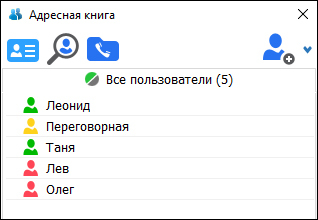
There are three types of status: “Online”, “Busy” and “Offline”
Once the TrueConf client has started, the user in all in the address book is highlighted as “Online”. If he participates in the conference, the status changes to “Busy”. You cannot change the status yourself.
In Skype for Business, statuses can be changed manually.
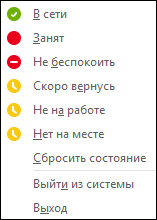
If the user is offline, the status displays the time of absence.
Instant messaging
TrueConf text messaging is implemented in a separate window.

Chat is available both during the conference and independently. You can make a call from the chat window and start a video communication session.
S4B chat is also called in a separate window. During the conference, he sticks to the conference window.

From the chat window, you can make a voice or video call, or go to a demonstration of documents, a whiteboard, a desktop or create polls.
Address Book and Account Management
The TrueConf address book can be implemented either in a separate window or in conjunction with a common conference window. It is formed by the user by adding contacts from the list of users registered on the server.
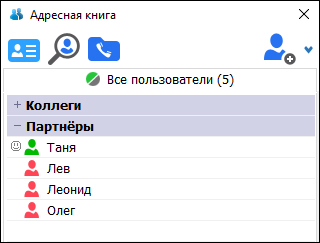
If the server has an external address and the Federation option is configured on it, which is available on any paid version of TrueConf Server, then the user has the option to add users of the external TrueConf Server or users of the TrueConf Online cloud service to the address book.
Users in the client application’s address book can be divided into groups created and configured by the server administrator.
TrueConf Server supports integration with AD, so users can use their domain data to access the service.
Avatars in the address book will appear in the next version of the client (so far only beta).
The Skype for Business Address Book has similar functionality.
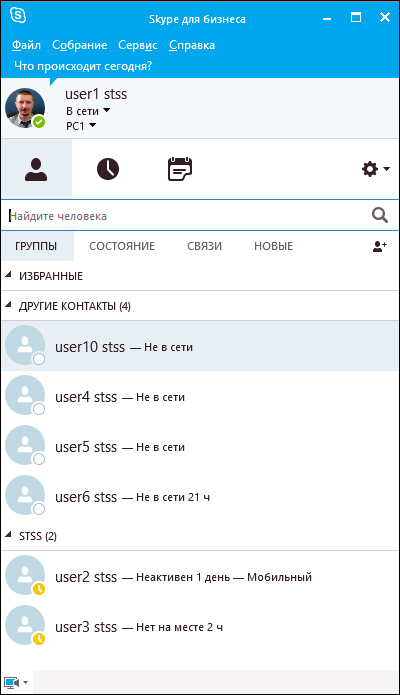
It is possible to add users from your organization (from AD), and if Federation is connected, S4B users from other servers or Skype users. Also in the address book avatars of accounts are displayed.
Telephony
TrueConf does not have its own PBX software service. Despite this, TrueConf Server has a built-in software SIP / H.323-gateway for integration with existing IP-telephony and hardware solutions of VKS of other manufacturers. It is also possible to register SIP phones or codecs on TrueConf Server.
Setting up the server’s connection to IP-telephony takes 2 clicks - and you can already call through TrueConf Client to internal numbers, landlines and mobile phones, collect voice and video conferences from them.
Microsoft has its own IP telephony service. Accordingly, S4B also supports participation in SIP conferences. However, S4B does not have direct compatibility with other manufacturers' MCUs. Support is implemented by using an additional server as a gateway.
Audio conferencing
For TrueConf, the concept of audio or voice conference is not entirely applicable. In any group session, the user can use the camera, and can remain invisible as an audio subscriber. SIP phones, software terminals with webcams, cell phones and, in principle, everything that has access to the server through a SIP gateway can be combined into one conference. Depending on the type of conference, in real time you can manage user settings, display them “on the podium”, including their camera, invite and withdraw from the event.
The interface and capabilities of Skype for Business fully provide the necessary functionality for voice calls and conferences between S4B clients. And when integrating with telephony and access from outside, audio conferences are available with any telephone subscriber, SIP device or Skype user.
Video conferencing
Which of all UC services gives us the maximum sense of personal presence in communication? Of course, this is video calling.
Multilateral videoconferencing is the foundation of TrueConf. VKS allows people to see and hear each other regardless of the distance between the interlocutors. And the better the service, the more convenient the management, the more comfortable it becomes to conduct mass events through video-conference communication.
TrueConf service supports 4K-resolution video conferencing. This means that on a 4K panel in the meeting room, for example, you can display 4 x Full HD or 9 x HD participants without losing the original quality. The maximum number of participants in a TrueConf symmetric video conference is 25 people. At the same time, all participants can see and hear each other. Up to 250 users can participate in a conference call: 6 of them are speakers (everyone sees and hears them), and the rest of the listeners (they are only heard). But the moderator of the event in real time can change the speakers, activating the listener's camera.
The user can change the layout of the windows, unpin the desired window and transfer it to another display, expand to full screen and change the scale. It is possible to record an event both on the client and using the server.
Webinar mode allows you to connect to the event through a browser via WebRTC.

Skype for Business, in spite of all the charms of UC inherited from Lync, in terms of video communications, unfortunately, Skype did not go further. VKS S4B today, in my opinion, is in its infancy. There is no doubt that in the future Microsoft will solve this problem and the compatibility problem. But for now - this is just a modest video addition to voice conferences.
The capabilities of the S4B videoconferencing are limited to 6 participants in a symmetrical video conference - when everyone sees and hears each other. An event can include up to 250 connections, but they will be displayed in turn, depending on activity.
The layout of the windows of the video conference participants is fixed - all streams are arranged in a horizontal row. In order to maintain the maximum size of the image vertically, the application allows you to crop the image to a square state. If this is done, then the periphery of the frame is lost on the left and right - it is no longer suitable for meeting rooms, the panorama is important there. If you do not do this and leave the picture in widescreen mode, the total image resolution drops. Well, there’s no talk about any 4K yet.

Business process automation
It is useless to compete with Microsoft in the field of business process automation. But if we consider S4B separately, then in addition to a single accounting system and presence status, it does not connect anything with MS Office, SharePoint and other services.
TrueConf also does not have such functionality as unnecessary - it easily integrates into the existing infrastructure.
File sharing
TrueConf allows you to send a file to the recipient directly during a communication session. He can accept it and save it locally, or he can reject it.

The Skype for Business interface does not allow sending files directly, but when a communication session is established, the file can be shared, and any participant can download it. You can set permissions for content.

Remote Demo
TrueConf Client supports several options for remote demonstration of content:
1. Presentations The
presentation is shown in a separate window - it can be moved to another display. At the same time, the videoconferencing continues and the participants do not stop seeing each other.
The interface, I admit, lacks pop-up tips - I had to tinker with it to understand what was happening.

Functionality pleased, as compared with S4B, there are additional convenient options. In general: you can upload a presentation, add additional slides in the form of pictures to it, delete the slides and change their places. This means that a presentation can be made from several presentations and existing images without access to PowerPoint and graphic editors - everything is inside the TrueConf client. Then, this can be saved as a slide show and shown to all participants in the event. For all participants, the presentation will appear in a separate window, which is convenient - you can put it on a separate display. Presentation control is reserved for the demonstrator.
2. Electronic board
Flipchart simulator. The ability to draw, write, use geometric shapes. Support for loading images, capturing the contents of a window or area of the screen.

Unfortunately, the electronic board is only available for point-to-point video sessions.
3. Demonstration of the desktop.
TrueConf user can show his desktop to all participants of the event. If necessary, any participant can request desktop management. If the demonstrator gives his consent, the desktop control is transferred to the conference participant who requested the control.

Skype for Business includes the following features for remote demonstration of content:

In the “Advanced ..” section, 3 more functions are hidden:
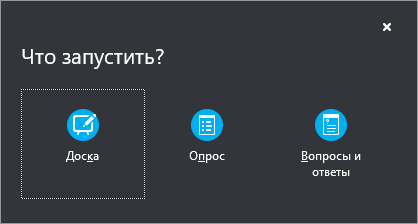
1. Presentations
After downloading the presentation file, it is not possible to edit it, but there is a functional for independent viewing of the presentation.
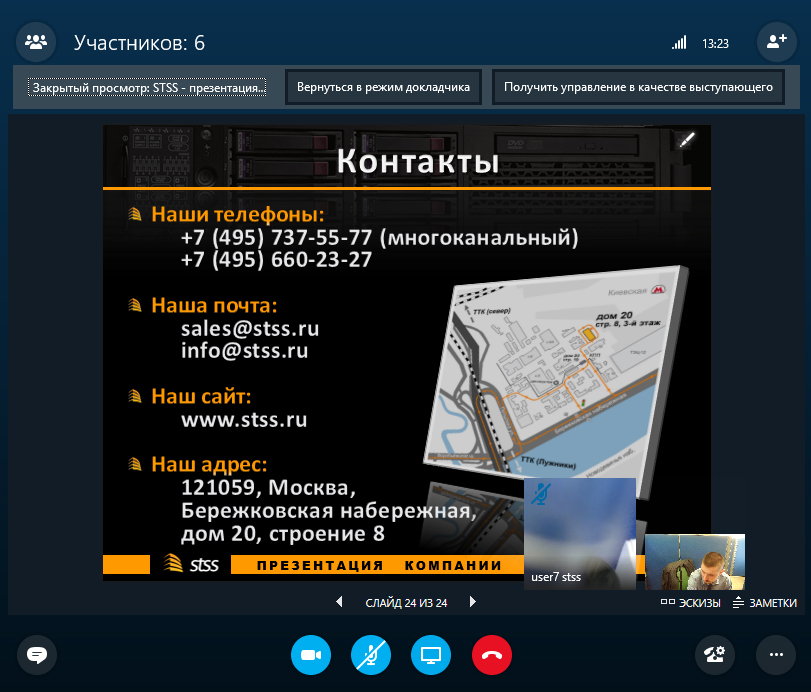
The speaker flips through the pages - everyone sees his slide. But the user has the opportunity to rewind the presentation back or forward. By clicking the "Return to Speaker Mode" button, he again returns to the current speaker slide. It is also possible to transfer the right to give a presentation to others.
2. Electronic board.
The same flipchart - loading pictures, lines, brushes, stamps.

3. Demonstration of the desktop.
In addition to the demonstration of the desktop, in S4B there is the opportunity to show the participants all the desktops or a separate application window. Management can be requested from the demonstrator, or transferred to one of the participants.

In all demo modes of Skype for Business, in my opinion, there is one drawback: the demo window does not appear in a separate window, it displays thumbnails of video streams, but not all, but only two - one and one of the participants. You can collapse your picture, but you cannot add other participants. These miniatures can be detached and taken out in a separate window, but still only two. The main video conferencing window returns only after the demo ends.
Integration with email services
TrueConf allows you to do newsletters, send invitations by mail and schedule events via the calendar.
Skype for Business has common accounts with Outlook - it seems pointless to compete with it. General accounting, common presence status and avatar - this is very convenient! But all this requires, of course, an additional role for Exchange and a license with all that it implies.
Cross-platform
TrueConf Server is installed on MS Windows Server (from 2008 and above) or MS Windows (from 7 and above). Client applications are supported on Windows, Mac OS X, Linux, iOS, and Android. It is also possible to connect via WebRTC through a browser. The mobile client supports connection to both cloud and local services.
Skype for Business also has clients for common operating systems, with the exception of Linux. To implement a connection through a browser, an additional role will be required - another license and a local or virtual server.
Solution cost
To assess the cost of the solution, I will do 3 calculations:
- The cost of only software - excluding the hardware.
- Cost from scratch - i.e. all the necessary software and hardware to run the VKS service in the new infrastructure.
- The cost of cloud service.
Comparing the cost of the software part of the solution
To install TrueConf Server, you will need a physical / virtual server running Windows. For both examples, I will use an implementation for 250 users.
MS Windows Server Standard 2012 R2, 1 pc. - 44'815 RUR
TrueConf Server + 250 client licenses - 2'750'000r.
WinSvrCAL, 250pcs. - 482'350 rub.
Option LDAP, UDP Multicast - 40'000r.
TOTAL: 3'317'165 RUR
Per user: 13'269R.
To install Skype for Business on 250 users with access from outside, you need at least 6 servers.
MS Windows Server Standard 2012 R2, 6pcs. - 268'878 RUR
MS SQL Server 2014 Standard, 1pc. - 45'567 RUR
MS Skype for Business Server 2015, 1pc. - 185'141 RUR
MS ExchgSvrStd, 1pc. - 34'225 RUR
ExchgStdCAL, 250pcs - 1'061'750 rub.
WinSvrCAL, 250pcs. - 482'350 rub.
SQLSvrStdCore, 6pcs - 1'040'490
SfBSvrStdCAL, 250pcs. - 514'523 RUR
SfBSVrEnCAL, 250pcs - 1'772'850 rub.
TOTAL: 5'405'774 RUR
Per user: 21'623р.
There are 2 things to consider:
1. The price of TrueConf is not only lower, it is not tied to the exchange rate. Russian software - the price is fixed in rubles.
2. TrueConf licenses are competitive and are used only for online users - this means that there can be as many accounts as possible, and only the online user “eats” the license. MS has a different situation - either devices or users are licensed - and it doesn’t matter whether they are online or not.
Cost comparison from scratch (SW + HW)
Since TrueConf Server needs only one server for all roles, and for S4B, the developer recommended a minimum of six (in different configurations for different roles) - the difference in the cost of one port increases significantly.
TrueConf: 14'069R. for 1 user
S4B: 27'623р. for 1 user
Comparison of the cost of the VKS cloud service
Using such a service for business, in my opinion, is not entirely acceptable, but, in any case, both developers offer similar services.
TrueConf - 3'240 rub / year
S4B - 3'795 rub / year
conclusions
As I said at the beginning of the article - I will not draw conclusions, everyone decides for himself. In various situations, the choice may be inclined towards one or the other decision. It all depends on the tasks and the degree of penetration of Microsoft into the existing infrastructure. One thing is obvious - from scratch, raising an enterprise-class videoconferencing system is certainly easier based on TrueConf Server. It takes 15 minutes: you just need to download the distribution kit of size 157Mb, install it and the server is ready! Installing and configuring TrueConf Server, I devote the next part of this article.
System requirements
The first feature of TrueConf Server software is that when using TrueConf Client client software, the load on the server is extremely small. This is due to the fact that in this case the main burden of video encoding falls on the client terminal (any average performance PC), and the server is engaged in sampling and “smart” switching of streams. The second feature is the use of SVC technology when processing streams by client devices. Namely: the client sends and receives streams with the necessary permission, and not with the maximum.
For example: 9 participants with FullHD cameras and FullHD displays. Everyone has different layouts - some look at all the streams on one screen, others deployed the speaker to a quarter of the screen, and someone else unfastened one of the participants and expanded to full screen on the second monitor.
What does the client software that has been deployed to full screen and a quarter of the screen do: a multilayer stream is sent to the server side, including a FullHD layer for those clients who watch it in full screen, an HD layer for those who deployed it to a quarter of the screen, and a low-resolution layer for everyone else using the standard 3x3 layout.
Clients that are watched in low resolution will not send FullHD and HD streams to the server, thereby relieving the network and receiving client devices. The server, in turn, selects the necessary layers and sends them to clients, depending on the layout of the windows.
Thus, any client encodes a stream equivalent to the resolution of its camera and decodes the streams with a total resolution not higher than the resolution of its displays. And almost any modern PC can handle this task.
Thanks to this technology, the entry-level VKS server is able to handle dozens of connections through TrueConf Client. But the situation changes when it is necessary to connect a SIP / H.323 or WebRTC client to an event. Transcoding takes up significant server computing resources.
Working closely with TrueConf, we developed and tested several typical server models for the videoconferencing. STSS Flagman TrueConf Server Configurator contains a convenient calculator for calculating server computing power for various typical tasks.
To calculate the cost of a TrueConf video conferencing solution out of the box, it’s enough to fill in the calculator parameters that load the server with transcoding:
- The number of SIP / H.323 connections - this parameter reflects how many hardware codecs or IP video telephones will participate in video conferencing.
- The number of WebRTC sessions - a parameter that reflects how many simultaneous events with the participation of WebRTC users will be held on the server.
-HD-recording on the server and RTSP HD-broadcasting - each of these procedures does not load the server weakly, but if these actions are carried out as part of one event, then you can choose one thing, because transcoding will be done only once. This also applies to WebRTC.
By filling out the necessary fields of the calculator, we get the optimal Server configuration option and a link to a suitable model.
After going to the recommended model configurator, we select the necessary option for the server computing subsystem and the TrueConf license. We select the disk subsystem based on volume requirements and fault tolerance, and equip personal workstations and meeting rooms. The configurator gives out retail value, and you can send a request for special offers through the form.
In the STSS Flagman TrueConf line of solutions, there are 4 models in various form factors and for different loads:
TrueConfMini.4-004LH

The VKS desktop server primarily for working through the TrueConf client. Provides up to 250 connections. Performance is enough for one WebRTC session with recording to the server and RTSP broadcast or for connecting a pair of SIP / H.323 devices.
TrueConf110.4-002LF

Analogue of the previous model, but in 1U-version.
TrueConf216.4-004LH

High-performance rack-mount VKS server. In addition to 250 participants connected through TrueConf Client, this server provides support for up to 24 SIP / H.323 connections. Thus, on the basis of this server and TrueConf software, you can organize video conferencing in the existing infrastructure based on hardware codecs and video IP phones.
TrueConf226.4-008LH

An analogue of the previous model in 2U-version, based on the T-Platforms domestic E-Class platform . The disk subsystem of this server will allow you to create an archive for long-term storage of records of all events held on this server.
Installation, setup, admin
Download the TrueConfServer distribution for free . Following the instructions on the link, install it, make manipulations with free registration and go to the Web admin panel.
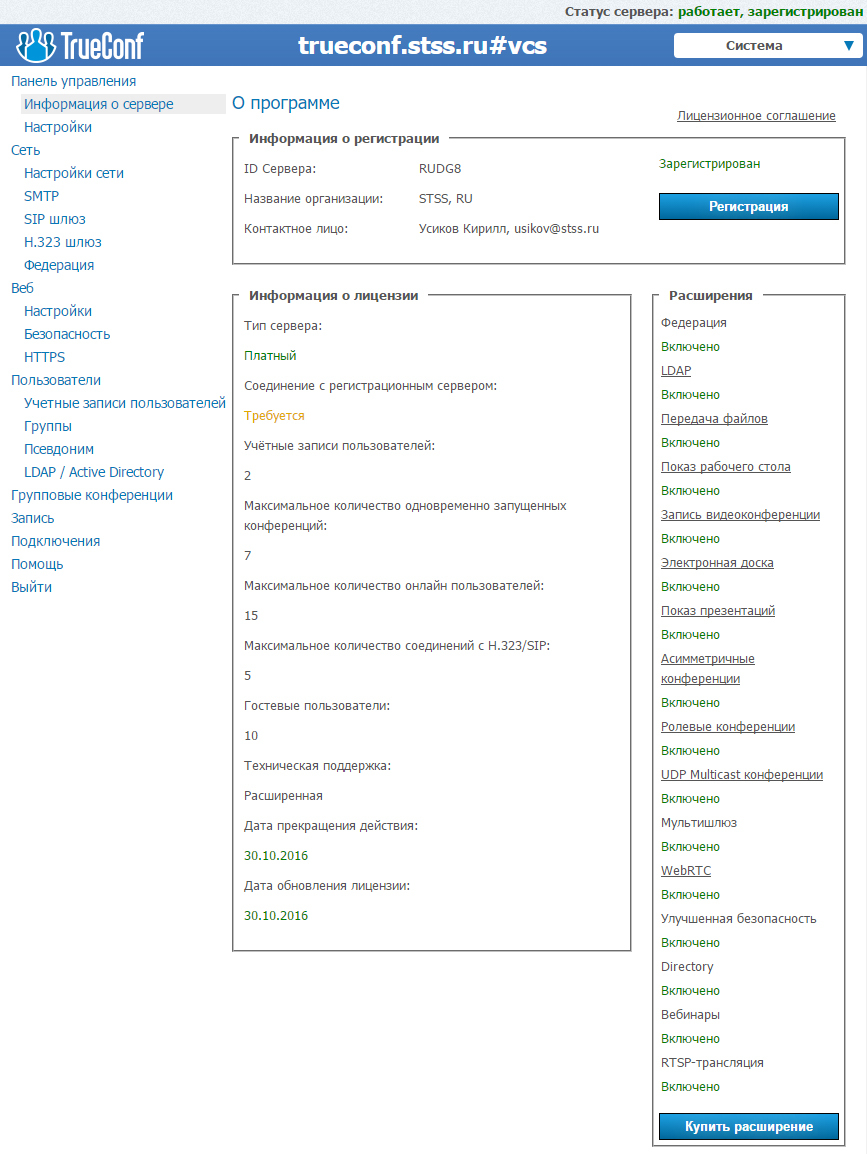
A temporary license with full functionality is already installed on my server, so the Free license extensions will be slightly different - in the basic version 1 conference is available, 6 participants, 1 of which can be SIP.
If you have a real business task for testing, you contact TrueConf and give you the necessary extension of functionality for the duration of the test.
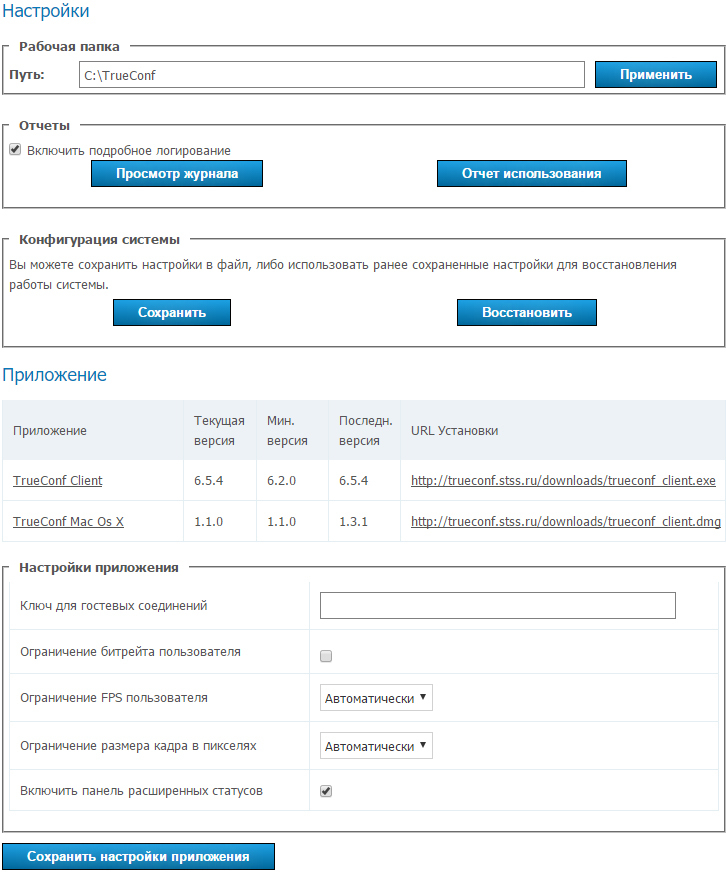
In the settings, you can save and load server configurations, manage general application settings, view system usage reports.
In the network settings, you can manage internal addresses, add external ones to provide access to the server from outside.
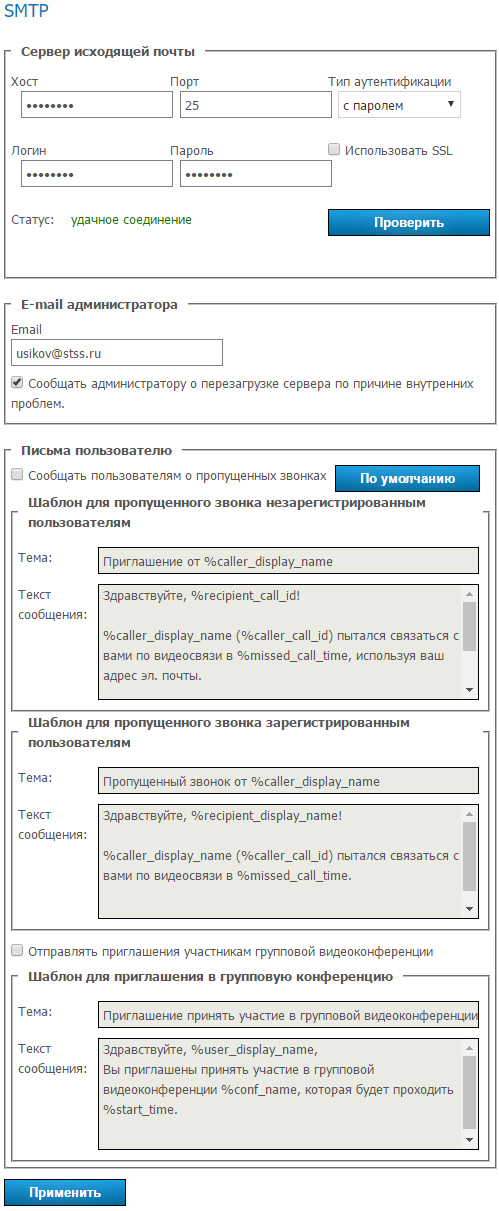
In the SMTP settings, you configure the connection to the mail service and edit the notification mailing templates.
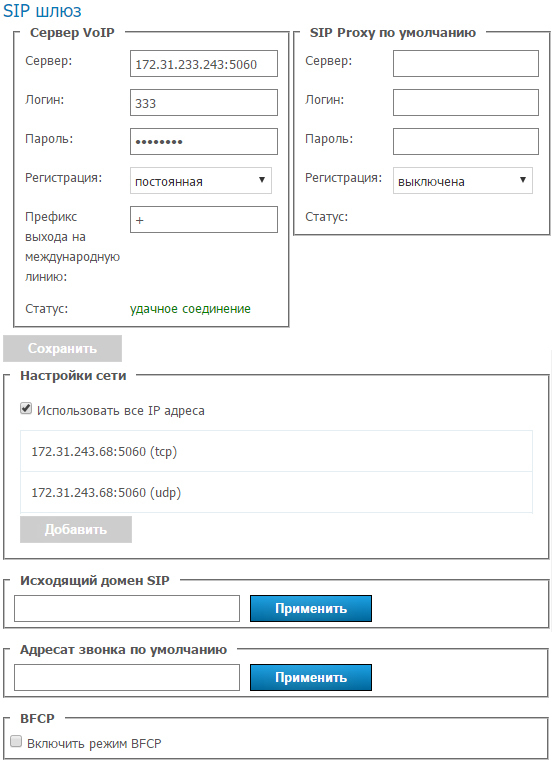
In the settings of the SIP gateway, we specify the parameters for connecting to the telephony server, and the server is ready for calls through SIP.
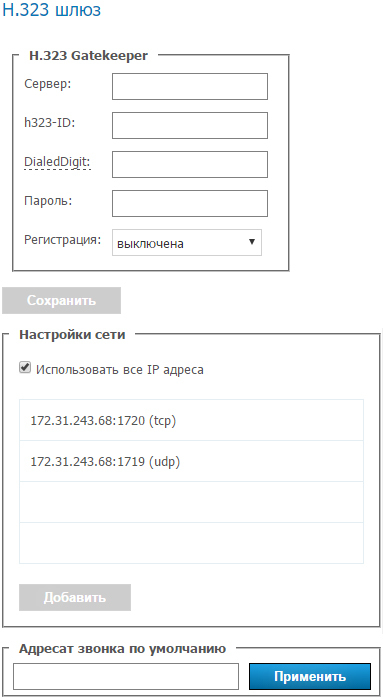
Similarly, we make the necessary settings for the H.323 gateway, if required.

Federation is available only in paid or advanced versions of the license. This feature allows you to cascade TrueConf servers - it is possible to connect both to external servers and to servers located within the local network. The Federation also allows holding events with the invitation of TrueConf Online cloud service users (similar to Skype for Business calls to Skype subscribers).
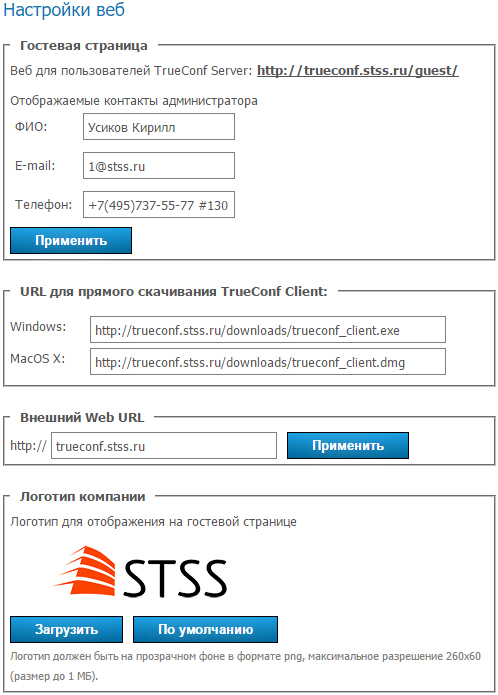
In the web settings, the URL for linking is specified, the logo and administrator data are loaded for display on the guest page.
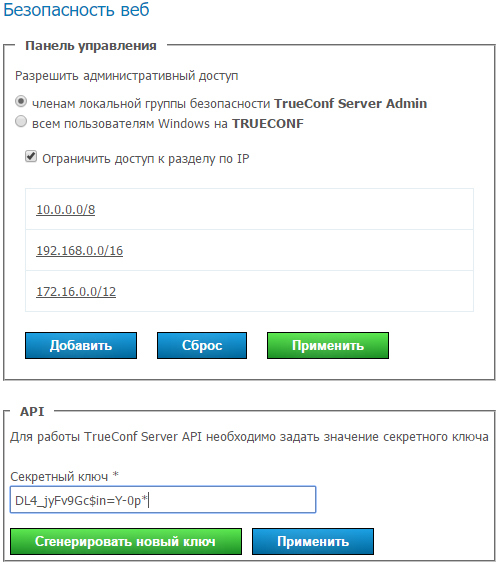
Security settings indicate access restrictions. For remote access via the Web in the OS, you must add the user to the TrueConf Server Admin security group.

To connect to WebRTC events, you must configure HTTPS. You can download a white certificate, or use a self-signed one. In this case, users will have to download the certificate for the first time from the guest page, install it and restart the browser. After these manipulations, it will be possible to send audio and video via WebRTC.

In the "User Accounts" and "Groups" sections, the administrator creates accounts, distributes them into groups with the allocation of access rights.
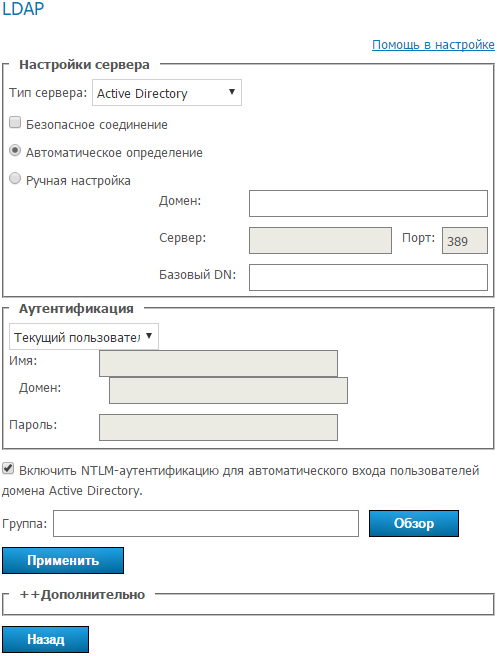
In the LDAP / AD settings, you can disable the use of local user data and configure the export of credentials from AD.

In the "Group Conferences" section, the administrator can create events of various types, invite and delete participants. You can schedule a conference and mail out invitations.
On this screen, the real conference is available , accessible to everyone on our server . About how to test the service, I will write a little lower.

Events can be recorded on clients (with the permission of the participants) without loading the server, or enable permanent recording on the server.
For those who have already downloaded the free version of TrueConf Server and started to configure - there is a more detailed knowledge base .
After setting up the server and establishing the necessary accounts, the user only needs to log in from any client to the server address and download the client application for his OS from the guest page. Well, then everything is clear - the first part of the article was devoted to the TrueConf Client interface.
Online testing now!
There are several ways to test the service. In order of time costs (the longest - 30 minutes):
1. Download, install and register the free version of TrueConf Server yourself. Even without instructions, along with tests, it will take no more than half an hour.
2. Download and install TrueConf Online - this is a client of the TrueConf cloud service. But do not evaluate the quality and convenience of TrueConf in the cloud service. Client interfaces, although similar, are different in functionality.
3. Use the VKS room specially created for testing on our server. Send the link to your friends and test the multiplayer video conference!
You can check various types of guest users' connections:
- Through a temporary TrueConf Client - a portable version of a client weighing 12 MB is downloaded, which automatically passes you to the event. This type of connection is preferable, as it reduces the load on the server and provides the user with a complete client software interface.
- Via WebRTC - it’s a little easier, you immediately enter the event and can start communication after allowing access to the camera and microphone. But. As I already said, if there is no white SSL-certificate (but I haven’t bought it yet), then you will have to install it with pens by downloading it on the guest page of the event.
I look forward to your feedback after testing!
Free Workshop Series
On the subject of administration, support, integration of TrueConf with VKS hardware solutions, the next cycle of seminars will be held in four cities of Russia.
- St. Petersburg, May 19.
- Samara, May 23.
- Rostov-on-Don, May 25.
- Krasnodar, May 27.
Come, we will be glad to see you!
New TrueConf Client Beta Design
The new version of the client will be implemented in a new design, the same for mobile and stationary versions:

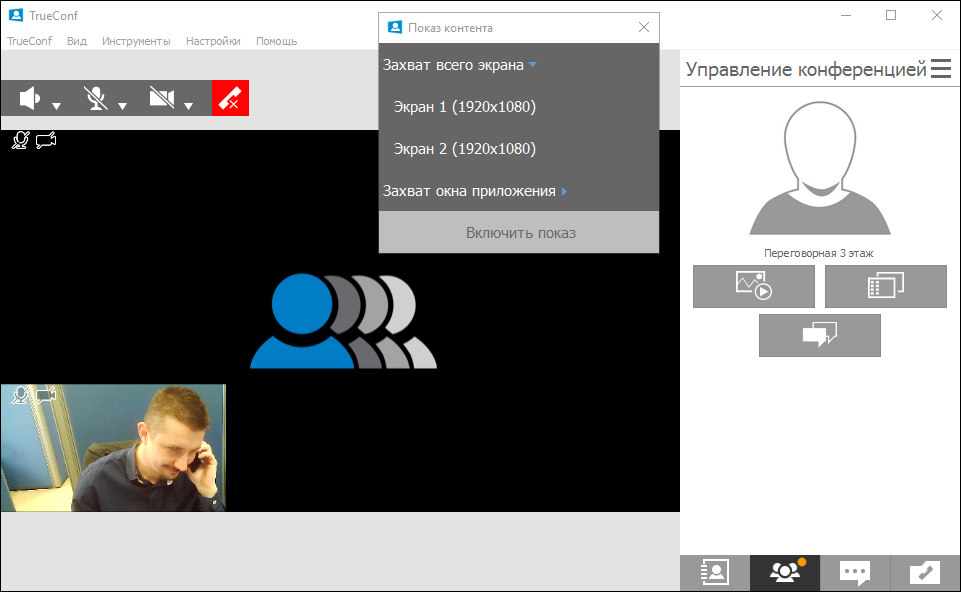

The design has become much more pleasant, let's see what TrueConf adds to the functionality.
Thank you for your attention, waiting for your comments!
