Api-platform
- Tutorial

With the approach of Web 3.0, API first and Linked Data (or something like the Sematic Web) approaches are increasingly being used. In this regard, readers are invited to familiarize themselves with the framework for conveniently creating APIs based on schemes assembled on schema.org with generating answers in the form of JSON-LD .
This is a shortened version of the Api-platform tutorial
- Installing a project using Composer
composer create-project api-platform/api-platform blog-api - Remove the default demo
- We clear the files app / config / schema.yml and app / config / services.yml
- delete all files in src / AppBundle / Entity
- Creating a data model
- Api-platform contains a schema.org dictionary model generator
- We go to the site and find a scheme that describes what we need. In this case, schema.org/BlogPosting
- Now you need to create the configuration file app / config / schema.yml. In it, we indicate in which namespace to create types, what types to create and which fields we need (because the Schema.org website (http://schema.org/) contains the most complete entity diagrams and usually we need only a subset of the described fields) . In addition, it is possible to describe the relationships between entities.
# app/config/schema.yml annotationGenerators: - ApiPlatform\SchemaGenerator\AnnotationGenerator\PhpDocAnnotationGenerator - ApiPlatform\SchemaGenerator\AnnotationGenerator\DoctrineOrmAnnotationGenerator - ApiPlatform\SchemaGenerator\AnnotationGenerator\ConstraintAnnotationGenerator - ApiPlatform\SchemaGenerator\AnnotationGenerator\DunglasApiAnnotationGenerator namespaces: entity: AppBundle\Entity types: SocialMediaPosting: ~ BlogPosting: ~ Article: properties: articleBody: ~ articleSection: ~ CreativeWork: properties: author: range: Person cardinality: (*..0) headline: ~ isFamilyFriendly: ~ datePublished: ~ Thing: properties: name: ~ Person: properties: {}
- We generate classes, we get for free:
- field documentation is taken from schema.org and translated into PHPDoc
- Doctrine ORM annotations
- symfony validation annotations
- Iri annotations are needed to identify the semantic (semantic) data structure
- compatible with PSR-2 coding style
bin/schema generate-types src/ app/config/schema.yml - Create a database
app/console doctrine:database:create - And the scheme of our models
app/console doctrine:schema:create
Generation of models from schemes is supported not only by the Api-platform framework, but also by simple PHP, because you can use schema bundle yourself. - Creating an API
ApiBundle is directly involved in this. It is enough to indicate only what we want to expose as an API in the form of Symfony services.
In this guide, these will be the BlogPosting and Person classes# app/config/services.yml services: resource.blog_posting: parent: "api.resource" arguments: [ "AppBundle\\Entity\\BlogPosting" ] tags: [ { name: "api.resource" } ] resource.person: parent: "api.resource" arguments: [ "AppBundle\\Entity\\Person" ] tags: [ { name: "api.resource" } ]
Voilà! Our Api is ready to use. - Check
app/console server:start
localhost: 8000 / doc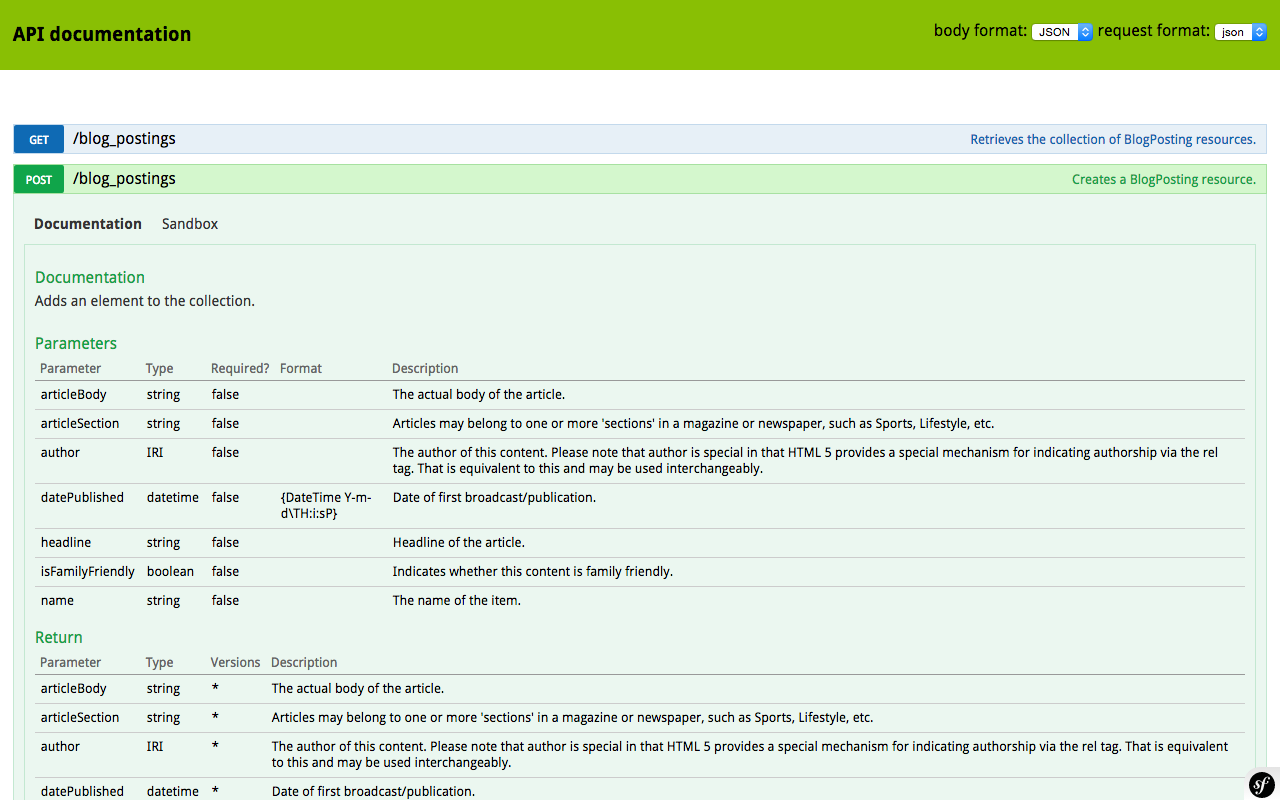
For convenient work with the API, you can use Postman (its extension for Google Chrome) www.getpostman.com
Request a list of authors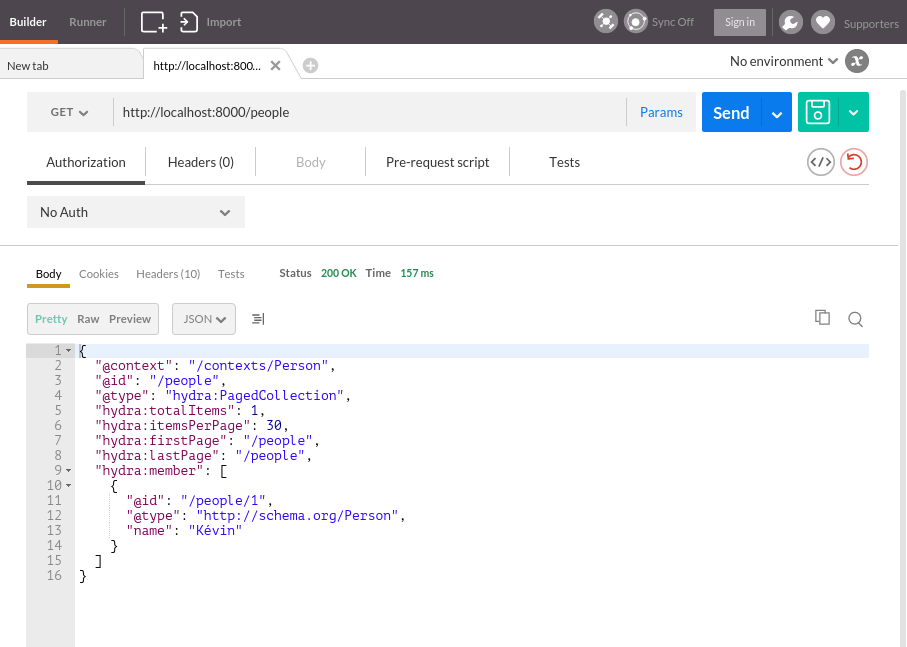
Add an author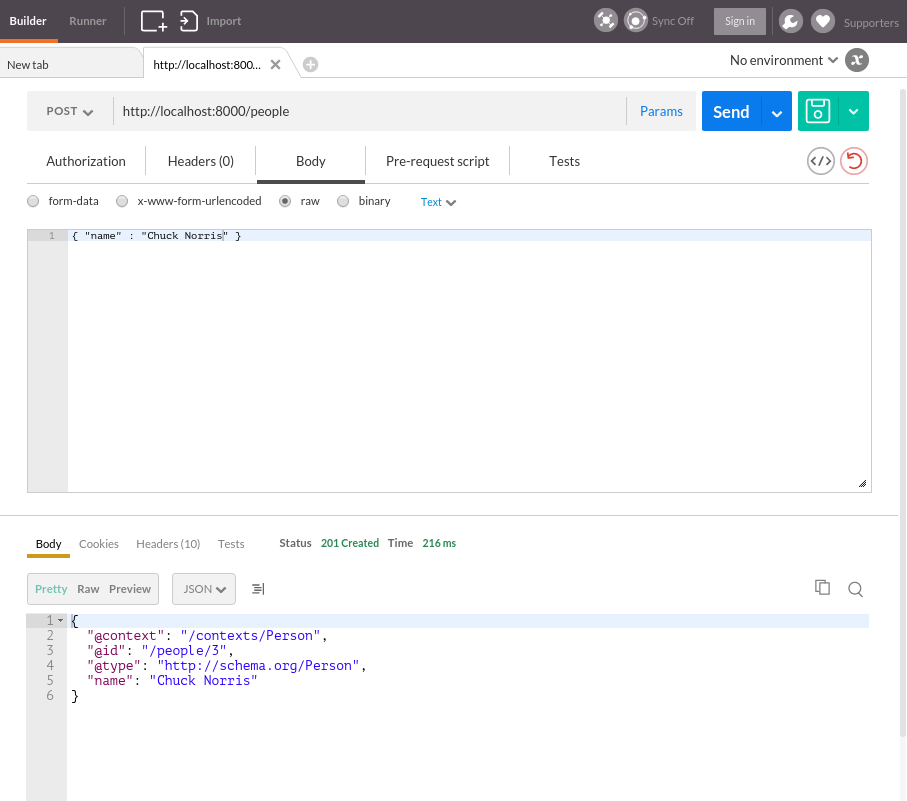
Add an article: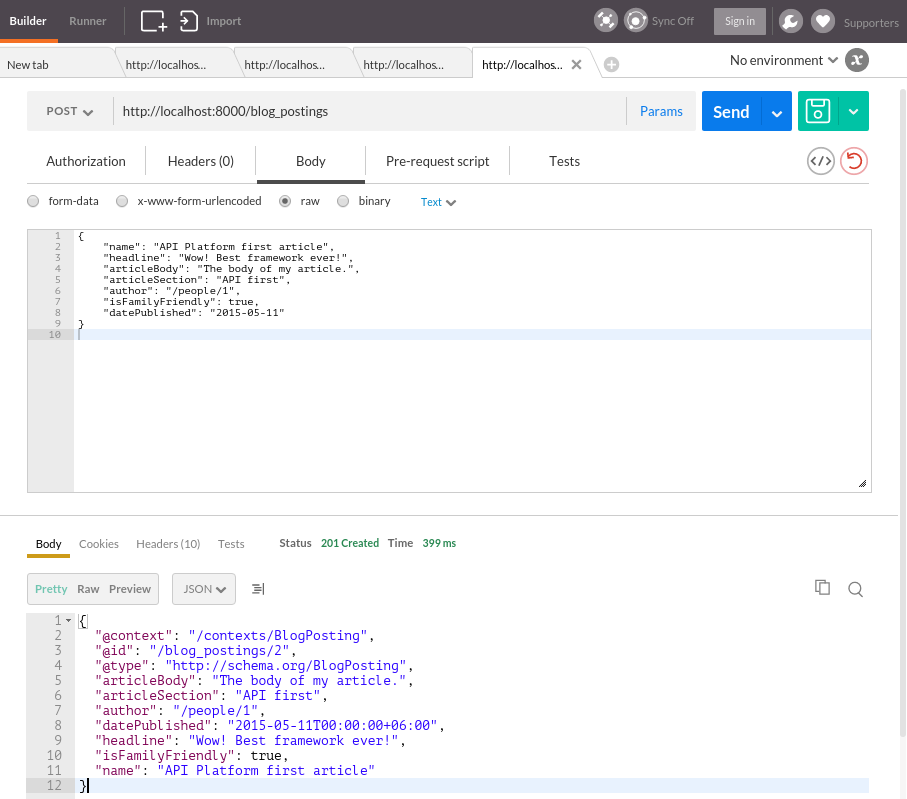
Request a list: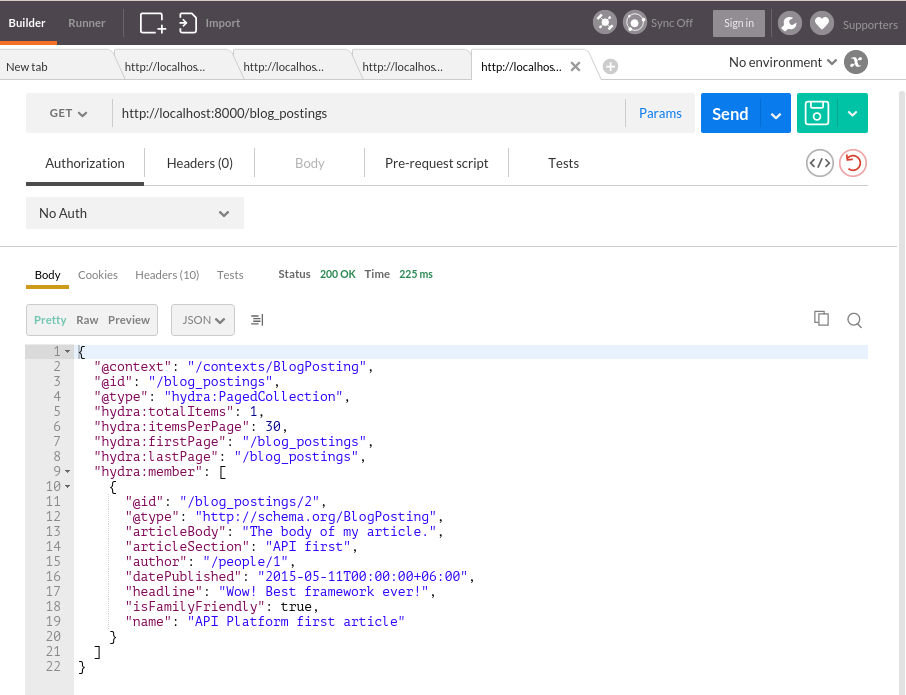
Check validation. The isFamilyFriendly field must be Boolean.{ "name": "API Platform is great", "headline": "You'll love that framework!", "articleBody": "The body of my article.", "articleSection": "technology", "author": "/people/1", "isFamilyFriendly": "maybe", "datePublished": "2015-05-11" }
And we are informed about this in this way:{ "@context": "/contexts/ConstraintViolationList", "@type": "ConstraintViolationList", "hydra:title": "An error occurred", "hydra:description": "isFamilyFriendly: This value should be of type boolean.\n", "violations": [ { "propertyPath": "isFamilyFriendly", "message": "This value should be of type boolean." } ] }
We fix:{ "name": "API Platform is great", "headline": "You'll love that framework!", "articleBody": "The body of my article.", "articleSection": "technology", "author": "/people/1", "isFamilyFriendly": true, "datePublished": "2015-05-11" }
And the article should be successfully added.
Here is another list of the various features of the main component of the API platform - ApiBundle:
