HP P2000 G3 MSA Array System Firmware Update
- Tutorial

HP MSA P2000 is HP's popular entry-level disk array (actually Dothill). Simple, reliable, relatively inexpensive, with an acceptable speed.
In 2014, HP released a new line of arrays - the HP MSA 1040/2040, promising to discontinue the old version .
But while no one is in a hurry to decommission old systems, they are ready to serve for more than one year.
In this article, I would like to share some of the nuances that arise when upgrading an array and updating firmware.
Choose the right shelf
You can increase the capacity of the array by connecting one or more additional disk shelves.
Despite the fact that the array is out of sale, additional shelves are available for order. HP offers several models of shelves with SAS interface:
1. HP D2600 (AJ940A), LFF, 3.5 "hard drives:

2. HP D2700 (AJ941A), SFF, 2.5" hard drives:

These shelves are often referred to as D2600 / D2700, from which we can conclude that this is one and the same model, but with a different form factor of hard drives. Perhaps this is so, but! The HP MSA P2000 Array is officially only compatible with the HP D2700 Disk Enclosure. It is not so easy to find this information. This non-obvious point follows from the description of the HP P2000 array and the modest mention in the document “HP D2000 Disk Enclosures Quick Specs”:
“The D2700 is also supported when attached to a HP P2000 G3 Modular Smart Array System family.”
From this we can conclude that the D2600 shelf is officially incompatible with the HP P2000. But, tested in practice , is actually quite functional. Do not buy this shelf if the array is still under warranty, and you do not want unnecessary problems.
Firmware update
The current version of the firmware for the array is TS251P006-02 dated September 9, 2014 .
Do not install firmware from another model
From the HP documentation it follows that prior to TS230, separate firmware was issued for each array model (FC / iSCSI, iSCSI, SAS).
IMPORTANT: Beginning with TS230, firmware for all HP P2000 G3 MSA System controllers was merged into a common firmware stream, used on all protocols of P2000 G3 MSA controllers.
It would seem, why bother to flash on such an old version? You will find out when the update utility refuses to flash from your version to the latest directly, offering to first flash on the intermediate one.
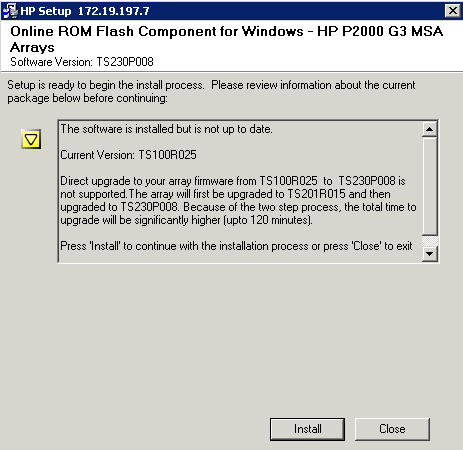
If you do not want to trust the master, but you will download the intermediate firmware yourself, carefully read the section "Installation Instructions". Faced with a warning:
NOTE: This firmware upgrade is applicable ONLY for HP StorageWorks P2000 G3 MSA FC and FC / iSCSI (combo) arrays and is NOT applicable for any other P2000 / MSA2000 array products (including HP StorageWorks P2000 G3 SAS MSA and P2000 G3 iSCSI MSA arrays) .
think about whether you are going to fill.
Flash twice
Also, an unpleasant surprise awaits the owners of an array with one controller and firmware up to TS230. Most likely, the array cannot be directly updated to the latest version. The flasher freezes with the message "Restarting MC ... Please Wait ..." . Presumably, this is due to the fact that the script is trying to restart a second non-existent controller.
The way out of this situation is as follows - check via telnet that the controller is still alive, kill the flashing process. After that, flash on TS230-008 (B), and only after that on the latest version.
Do not like the extra risk - immediately sew in two stages, first TS230-008 (B), then TS251.
Problems, problems, problems
Do you think that only those who save on buying a second controller have problems? Then you will be interested to read about the “Infinite upgrade loop” . Not scared? Then look through the selection of documents "Troubleshooting" .
Favorites:
- HP P2000 / MSA2000 SAN Array Systems - Unable to Access Management Controller: MC and SC Unable to Communicate
- HP Storageworks P2000 G3 MSA - MSA Management Controller Failed to Upgrade: “Controller version Mismatch !!! Flash Status is 7 »
You never know what you can do till you try
Resigned to possible difficulties, you can proceed with the update. You will find detailed instructions in the “Installation Instructions” section for each firmware file.
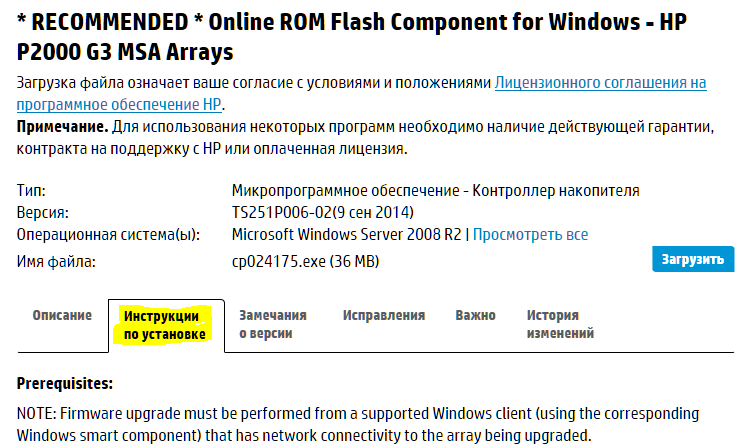
HP strongly recommends updating from Smart Component Updater, the update utility in the form of an .exe file (flasher). There is a possibility to flash from CLI (command line interface) or Storage Management Utility (web-based array management interface). The last two features will be spare, in case of impossibility of firmware from SCU.
A typical upgrade sequence will be as follows:
- Download the update file. Check the hash (for example, the fciv.exe utility).
- Perform an update from a computer on the same subnet as the controller in the next switch so that network errors or a firewall do not interrupt the process.
- Install the driver in advance to control the controller from the command line via the USB cable in case of loss of access over the network.
- Enable the Telnet and FTP protocols in the array. SSH will not work.
- Reduce the load on the array. In the case of an array with one controller, the disks will be unavailable, as the controller will be repeatedly rebooted.
- Run the flasher, follow the instructions of the wizard. Firmware is a lengthy process, each controller is flashed for 30 minutes, be patient.
After updating the controller, it is advisable to update the firmware of the hard drives.
Good luck.
UPD 2018-10-15: After updating the P2000 G3 controller to TS252P005, the shelf in the interface lit up with Warning, but everything is still working.
and that's why
Due to the lack of a second controller, IO module B
turned red. I tried to disable it, but it did not work:
turned red. I tried to disable it, but it did not work:
set expander-phy encl 2 controller B type ingress phy 0 disabled
# set expander-phy encl 2 controller B type ingress phy 0 disabled
Error: PHY control is not supported for the specified enclosure.Useful links:
