Krita 2.9: Draft brush profiles, locked settings and cumulative cancellation
- Transfer
- Tutorial
In the just-released Krita 2.9 release, one of the projects implemented in the framework of Google Summer of Code 2014 was implemented, on which a student from India, Mohit Goyal, worked. It was a rather complicated project, so we offer you a brief guide on the use of new functions: draft brush profiles, locked settings and cumulative cancellation!

Translation of the article: Ksenia Kuzyaeva
This is a long-awaited feature that many users have requested to implement: it allows Crete to remember small changes to brush profiles without having to rewrite the original. This function can be activated in the settings window brush, noting "Temporarily save changes to profiles» ( Temporarily Tweaks the Save the To the Presets ).
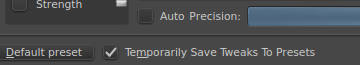
Then select a profile.

Now, if you change a parameter, for example, opacity, Krita will make this profile draft. You can determine if a profile is draft by the small plus sign on the profile icon.
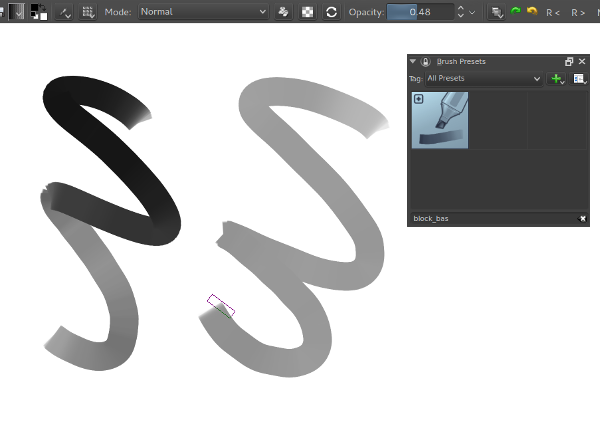
To return to the original settings, click the "Restore the original profile" ( the Reload Original the Preset ).

To save the new settings, just save the profile.
The second most popular was the ability to block a group of brush settings (for example, opacity, brush tip or even texture) so that they were active, regardless of which profile was selected.
To activate it, right-click on the lock next to the parameter. Then select "Block".

Now the parameter will not be reset every time you select a new profile.
This function can be used to, for example, preserve one texture for all profiles.

Settings can be unlocked by right-clicking the lock icon again.
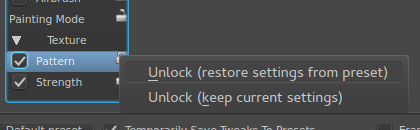
There are two unlock options:
Finally, the latest innovation from Mojit
Grouped undo actions let you combine multiple undo actions into one. This can be useful if you do a lot of small strokes or want to use memory more economically.
Cumulative cancellation is activated via the “Undo History” panel. Right-click on an item to enable it.

After that, cumulative cancellation can be configured by right-clicking again on the cancellation action.

You can disable this feature by right-clicking on the undo action and turning it off.
Now you can cancel more strokes! in the cancellation history, grouped cancellation actions will be marked “Merged” after the name.
A group of Russian-speaking users in VK: http://vk.com/ilovefreeart
You can download the stable version of Krita 2.9 from one of the links:

Translation of the article: Ksenia Kuzyaeva
Draft Brush Profiles
This is a long-awaited feature that many users have requested to implement: it allows Crete to remember small changes to brush profiles without having to rewrite the original. This function can be activated in the settings window brush, noting "Temporarily save changes to profiles» ( Temporarily Tweaks the Save the To the Presets ).
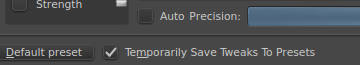
Then select a profile.

Now, if you change a parameter, for example, opacity, Krita will make this profile draft. You can determine if a profile is draft by the small plus sign on the profile icon.
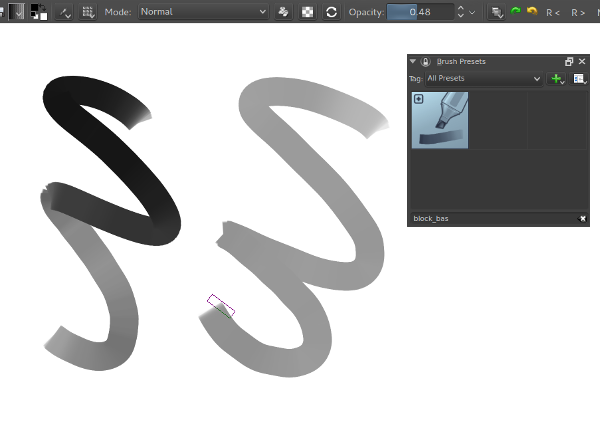
To return to the original settings, click the "Restore the original profile" ( the Reload Original the Preset ).

To save the new settings, just save the profile.
Locked Brush Settings
The second most popular was the ability to block a group of brush settings (for example, opacity, brush tip or even texture) so that they were active, regardless of which profile was selected.
To activate it, right-click on the lock next to the parameter. Then select "Block".

Now the parameter will not be reset every time you select a new profile.
This function can be used to, for example, preserve one texture for all profiles.

Settings can be unlocked by right-clicking the lock icon again.
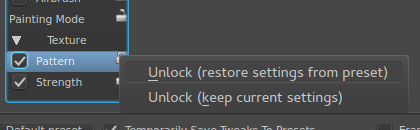
There are two unlock options:
- Unlock (to restore the settings in the profile) ( Unlock (the restore settings from the preset) ) - this option allows you to reset a locked setting and copy them from the active profile. Thus, if the current brush profile had no texture, then using this option the brush will again be without texture.
- Unlock (keep current settings) ( Unlock (keep current settings) ) - this option allows you to save the parameter settings, although it is unlocked. The profile will immediately become “draft”
Finally, the latest innovation from Mojit
Cumulative Cancellation
Grouped undo actions let you combine multiple undo actions into one. This can be useful if you do a lot of small strokes or want to use memory more economically.
Cumulative cancellation is activated via the “Undo History” panel. Right-click on an item to enable it.

After that, cumulative cancellation can be configured by right-clicking again on the cancellation action.

- Combine start time - time in seconds, during which all strokes will be combined into one group. Thus, if the time is set to five seconds, then all the strokes completed in these five seconds, Krita will combine
- Grouping time is the time between strokes necessary for Krita to consider the next stroke as part of a new group. Thus, if the time is set to one second, Krita will place the strokes made after more than 1 second in a new group
- Separate strokes - the minimum number of final strokes that can be undone, without combining them. If set to 3, and make five strokes, only the first two will be combined
You can disable this feature by right-clicking on the undo action and turning it off.
Now you can cancel more strokes! in the cancellation history, grouped cancellation actions will be marked “Merged” after the name.
References
A group of Russian-speaking users in VK: http://vk.com/ilovefreeart
You can download the stable version of Krita 2.9 from one of the links:
