Anonymization of all traffic through VPN + TOR / I2P. Putting the middlebox from scratch
This article will tell you how to forward all traffic of the operating system through TOR so that the operating system does not even suspect the presence of TOR.
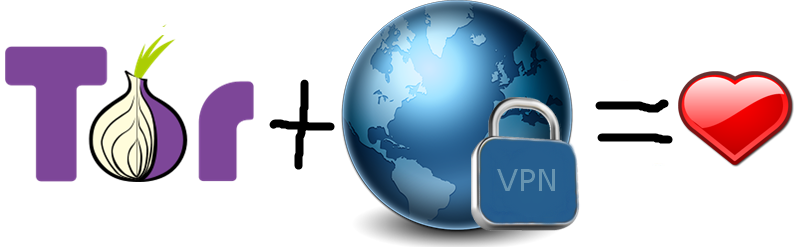
This will help you not to think about the endless proxy and onion settings, to stop being afraid of the topic “but does the client torrent merge my real IP address, since it does not fully support the proxy?” and, finally, to be insured against the legislative ban of TOR in Russia.
When I say “TOR”, I mean “TOR and I2P”. Using a similar technique, you can connect any darknet here.
The article is “purely concrete”. The theory is already well described in the article Pandos ' and habrahabr.ru/post/204266 . This text will give a detailed instruction "how to make it work."
1. My computer should go to the "all traffic - not Russian" mode at the click of a button.
2. By pressing the second button, it should switch to the mode “all traffic goes through TOR”
3. The third button is for I2P.
4. The input TOR-node must be located abroad.
5. All this should work under linux, windows, android. In advance: everything is fine with OS X and iPhone, I just don’t have them, so I won’t be able to protest.
Using tor over vpn does not necessarily increase anonymity. More details: trac.torproject.org/projects/tor/wiki/doc/TorPlusVPN . This article describes a tool that, however, must be used wisely.
First of all, we need a relatively cheap VPS, the owners of which do not mind that TOR is spinning there (and not Russian, of course). Personally, I use DigitalOcean. The forbidden traffic is not specified in their ToS (although if you download pirated torrents directly from their IP they will block it at a time. Well, actually, we need TOR for this ...). It costs $ 5 per month.
You can register right here: www.digitalocean.com/?refcode=82e536b1a24d (referral link, you are $ 10, I am $ 25. Do not want to play this business - remove the refcode).
If you know the best or at least the worst hosting options for such purposes - write a comment, I will update the article.
I will not describe the specific procedure for creating a VPS, since it depends on the hosting and is simple. Let's assume that you can finally execute a command,
and get shell on VPS-ku. I will assume that debian 7 is running on VPS-ke. At least this article was tested on debian 7. It will work on ubuntu too, probably.
First, a few applications that make our lives easier. Do not forget to put your favorite editor, mc if necessary, etc.
I2P is not in the debian repository, so you have to add a new source.
Now we will put the main packages - TOR, VPN and I2P. We also need a DNS server. I am using unbound.
I will keep all VPN settings in / opt / vpn. First you need to generate certificates for the server and client.
NB We will run several servers (one for tor, one for regular traffic) and use the same certificate for them. It's not obligatory. It is quite possible (and necessary) to generate an independent certificate or even your own CA for each of the openvpn servers.
Now we will generate a new CA and the necessary certificates.
Examine the / opt / vpn / rsa / keys folder. Now there are several key + certificate pairs.
ca. {crt, key} - certificate authority
server. {crt, key} -
client server key . {crt, key} - client key.
The client needs to be given only ca.crt, client.crt and client.key, the rest of the files should remain only on the server.
It's time to write a configuration file for the server. Put it in
Try running openVPN
If this does not work out, you have a bug: bugs.debian.org/cgi-bin/bugreport.cgi?bug=767836#43 Correct according to the instructions and achieve a successful server launch.
OK, VPN is working. It's time to connect to it. To do this, we write the config file on the client:
Now try connecting
After the inscription “Initialization Sequence Completed” appears, you are connected and must successfully ping 10.8.1.1. The Internet will be gone, that's fine.
Suppose we don’t want to use TOR, but just do not want a Russian external IP for ourselves. In this case, using this script:
you will achieve what you want. Rewrite this in /etc/rc.local.
If you read and completed the previous part, do not forget to clean iptables
Now let's say that you still want a VPN through TOR (and you did not complete the previous point). Then:
append the following to the end of / etc / tor / torrc:
also change our server config file /etc/openvpn/00-standard.conf. Change the DNS from Google to local. Remember to restart openvpn.
Finally, the following construction on bash will redirect all incoming vpn traffic through tor
By the way, remember this design. This is a universal way to redirect all traffic from a given network card through a transparent proxy. We will add I2P in the same way.
Done. Connect to the VPN. Make sure you have a TOR IP address. Check out some .onion site to check: dns works too.
With I2P complexity. They do not have their own DNS server, so you have to do your own.
Open /etc/unbound/unbound.conf and add to the end:
After that, any (!) Domain will be opened into a deliberately non-existent IP address 10.191.0.1. It remains to "catch" such traffic and redirect it to localhost: 8118 - this is where I2P listens.
By the way, he’s not listening yet. Run
and set the flag to start at boot.
Stop tor. Run unbound.
Now configure privoxy in a bunch in I2P. Add / etc / privoxy / config to the end
and restart privoxy.
Just like in the case of TOR, change the DNS to local in the vpn server configuration:
If you have already tried redirecting TOR - do not forget to clean iptables:
It remains to redirect:
It’s familiar, right? The only difference is the proxy port number.
Connect to the VPN. You are in I2P. Open epsilon.i2p, make sure the network is working.
Then you have to make sure that they do not conflict. Instead of one server / etc / openvpn / 00-standard, make three: 00-standard for normal traffic, 01-tor for tor, and 02-i2p for i2p. Assign them different subnets (for example, 10.8.2. * For tor and 10.8.3. * For i2p). After that, tor and unbound will cease to conflict and you will be able to connect to any of the three simultaneously working networks.
In addition, the client does not now verify the server certificate. This can be fixed.
And you can also gash a virtual machine for which roll out tun0, the traffic of which goes through TOR, after which the virtual machine will not even know about the VPN. And in the host of this virtual machine, register routing so that without a VPN it does not connect at all.
And also it is necessary to put a speed limit in I2P. And VPN logs do not rotate. And there is no web muzzle.
And also ... and I’ll certainly describe all this in other articles. Then - thanks for your attention!
trac.torproject.org/projects/tor/wiki/doc/TransparentProxy
grepular.com/Transparent_Access_to_Tor_Hidden_Services
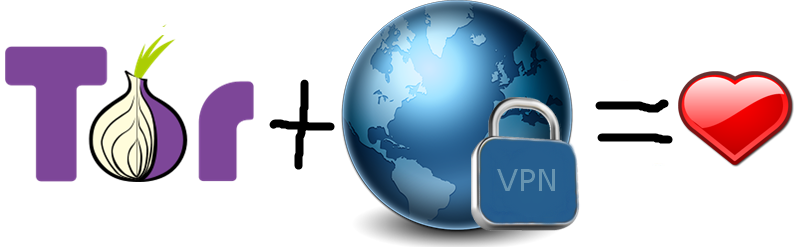
This will help you not to think about the endless proxy and onion settings, to stop being afraid of the topic “but does the client torrent merge my real IP address, since it does not fully support the proxy?” and, finally, to be insured against the legislative ban of TOR in Russia.
When I say “TOR”, I mean “TOR and I2P”. Using a similar technique, you can connect any darknet here.
The article is “purely concrete”. The theory is already well described in the article Pandos ' and habrahabr.ru/post/204266 . This text will give a detailed instruction "how to make it work."
Formulation of the problem
1. My computer should go to the "all traffic - not Russian" mode at the click of a button.
2. By pressing the second button, it should switch to the mode “all traffic goes through TOR”
3. The third button is for I2P.
4. The input TOR-node must be located abroad.
5. All this should work under linux, windows, android. In advance: everything is fine with OS X and iPhone, I just don’t have them, so I won’t be able to protest.
Disclaimer
Using tor over vpn does not necessarily increase anonymity. More details: trac.torproject.org/projects/tor/wiki/doc/TorPlusVPN . This article describes a tool that, however, must be used wisely.
Hosting
First of all, we need a relatively cheap VPS, the owners of which do not mind that TOR is spinning there (and not Russian, of course). Personally, I use DigitalOcean. The forbidden traffic is not specified in their ToS (although if you download pirated torrents directly from their IP they will block it at a time. Well, actually, we need TOR for this ...). It costs $ 5 per month.
You can register right here: www.digitalocean.com/?refcode=82e536b1a24d (referral link, you are $ 10, I am $ 25. Do not want to play this business - remove the refcode).
If you know the best or at least the worst hosting options for such purposes - write a comment, I will update the article.
I will not describe the specific procedure for creating a VPS, since it depends on the hosting and is simple. Let's assume that you can finally execute a command,
ssh root@1.2.3.4and get shell on VPS-ku. I will assume that debian 7 is running on VPS-ke. At least this article was tested on debian 7. It will work on ubuntu too, probably.
Package Installation
First, a few applications that make our lives easier. Do not forget to put your favorite editor, mc if necessary, etc.
apt-get update
apt-get upgrade # Если с обновлением придет новое ядро -- перезагрузитесь!
apt-get install fail2ban unattended-upgrades etckeeper # я всегда ставлю это на новый сервер
I2P is not in the debian repository, so you have to add a new source.
echo "deb http://deb.i2p2.no/ wheezy main" >> /etc/apt/sources.list.d/i2p.list
echo "deb-src http://deb.i2p2.no/ wheezy main" >> /etc/apt/sources.list.d/i2p.list
apt-get update
apt-get install i2p-keyring
apt-get update
Now we will put the main packages - TOR, VPN and I2P. We also need a DNS server. I am using unbound.
apt-get install tor i2p unbound openvpn privoxy
VPN setup
I will keep all VPN settings in / opt / vpn. First you need to generate certificates for the server and client.
NB We will run several servers (one for tor, one for regular traffic) and use the same certificate for them. It's not obligatory. It is quite possible (and necessary) to generate an independent certificate or even your own CA for each of the openvpn servers.
mkdir /opt/vpn
mkdir /opt/vpn/log
cp -rf /usr/share/doc/openvpn/examples/easy-rsa/2.0/ /opt/vpn/rsa # Это набор скриптов для создания ключей. Можно и без них, но сложно.
Now we will generate a new CA and the necessary certificates.
cd /opt/vpn/rsa
. ./vars
./clean-all
./build-ca # Спросит кучу вопросов. Отвечайте что угодно.
./build-key-server server # Опять куча вопросов. Пароля не вводите. На забудьте подписать сертификат в конце
./build-key --batch client # Уффф. Хоть тут не спрашивает ничего.
./build-dh
Examine the / opt / vpn / rsa / keys folder. Now there are several key + certificate pairs.
ca. {crt, key} - certificate authority
server. {crt, key} -
client server key . {crt, key} - client key.
The client needs to be given only ca.crt, client.crt and client.key, the rest of the files should remain only on the server.
It's time to write a configuration file for the server. Put it in
/etc/openvpn/00-standard.confport 1201
proto udp
dev tun
ca /opt/vpn/rsa/keys/ca.crt
cert /opt/vpn/rsa/keys/server.crt
key /opt/vpn/rsa/keys/server.key
dh /opt/vpn/rsa/keys/dh1024.pem
# Server Routing
# server-bridge 10.8.1.1 255.255.255.0 10.8.1.50 10.8.1.100
server 10.8.1.0 255.255.255.0
#Client configuration
push "redirect-gateway def1"
push "dhcp-option DNS 8.8.8.8"
keepalive 10 120
comp-lzo
persist-key
persist-tun
log /opt/vpn/log/server-standard.log
status /opt/vpn/log/status-standard.log
verb 3
Try running openVPN
/etc/init.d/openvpn restart
If this does not work out, you have a bug: bugs.debian.org/cgi-bin/bugreport.cgi?bug=767836#43 Correct according to the instructions and achieve a successful server launch.
OK, VPN is working. It's time to connect to it. To do this, we write the config file on the client:
client
dev tun
proto udp
# Тут должен быть реальный внешний IP адрес сервера
remote 1.2.3.4 1201
resolv-retry infinite
nobind
persist-key
persist-tun
comp-lzo
verb 3
up /etc/openvpn/update-resolv-conf
down /etc/openvpn/update-resolv-conf
[Вставьте сюда содержимое ca.crt]
[Вставьте сюда содержимое client.crt]
[Вставьте сюда содержимое client.key]
Now try connecting
sudo openvpn --config client.conf --script-security 2
After the inscription “Initialization Sequence Completed” appears, you are connected and must successfully ping 10.8.1.1. The Internet will be gone, that's fine.
Internet setting
Suppose we don’t want to use TOR, but just do not want a Russian external IP for ourselves. In this case, using this script:
#!/bin/bash
SUBNET=10.8.1.0/24
echo 1 > /proc/sys/net/ipv4/ip_forward
iptables -t nat -A POSTROUTING -s $SUBNET -o eth0 -j MASQUERADE
you will achieve what you want. Rewrite this in /etc/rc.local.
TOR setting
If you read and completed the previous part, do not forget to clean iptables
iptables -F
iptables -t nat -F
Now let's say that you still want a VPN through TOR (and you did not complete the previous point). Then:
append the following to the end of / etc / tor / torrc:
VirtualAddrNetworkIPv4 10.192.0.0/10
AutomapHostsOnResolve 1
TransPort 9040
TransListenAddress 10.8.1.1
DNSPort 53
DNSListenAddress 10.8.1.1
AccountingStart day 0:00
AccountingMax 10 GBytes
RelayBandwidthRate 100 KBytes
RelayBandwidthBurst 500 KBytes
also change our server config file /etc/openvpn/00-standard.conf. Change the DNS from Google to local. Remember to restart openvpn.
push "dhcp-option DNS 10.8.1.1"
Finally, the following construction on bash will redirect all incoming vpn traffic through tor
#!/bin/sh
_trans_port="9040"
_int_if="tun0"
iptables -t nat -A PREROUTING -i $_int_if -p udp --dport 53 -j REDIRECT --to-ports 53
iptables -t nat -A PREROUTING -i $_int_if -p tcp --syn -j REDIRECT --to-ports $_trans_port
/etc/init.d/tor restart
By the way, remember this design. This is a universal way to redirect all traffic from a given network card through a transparent proxy. We will add I2P in the same way.
Done. Connect to the VPN. Make sure you have a TOR IP address. Check out some .onion site to check: dns works too.
Configure I2P
With I2P complexity. They do not have their own DNS server, so you have to do your own.
Open /etc/unbound/unbound.conf and add to the end:
interface: 10.8.1.1
logfile: "/etc/unbound/unbound.log"
local-zone: "i2p" redirect
local-data: "i2p A 10.191.0.1"
access-control: 127.0.0.0/8 allow
access-control: 10.0.0.0/8 allow
local-zone: "." redirect
local-data: ". A 10.191.0.1"
local-zone: "*" redirect
local-data: "* A 10.191.0.1"
After that, any (!) Domain will be opened into a deliberately non-existent IP address 10.191.0.1. It remains to "catch" such traffic and redirect it to localhost: 8118 - this is where I2P listens.
By the way, he’s not listening yet. Run
dpkg-reconfigure i2p
and set the flag to start at boot.
Stop tor. Run unbound.
/etc/init.d/tor stop
/etc/init.d/unbound restart
Now configure privoxy in a bunch in I2P. Add / etc / privoxy / config to the end
accept-intercepted-requests 1
forward / 127.0.0.1:4444
listen-address 10.8.1.1:8118
and restart privoxy.
Just like in the case of TOR, change the DNS to local in the vpn server configuration:
push "dhcp-option DNS 10.8.1.1"
If you have already tried redirecting TOR - do not forget to clean iptables:
iptables -F
iptables -t nat -F
It remains to redirect:
#!/bin/sh
_trans_port="8118"
_int_if="tun0"
iptables -t nat -A PREROUTING -i $_int_if -p udp --dport 53 -j REDIRECT --to-ports 53
iptables -t nat -A PREROUTING -i $_int_if -p tcp --syn -j REDIRECT --to-ports $_trans_port
It’s familiar, right? The only difference is the proxy port number.
Connect to the VPN. You are in I2P. Open epsilon.i2p, make sure the network is working.
What's next?
Then you have to make sure that they do not conflict. Instead of one server / etc / openvpn / 00-standard, make three: 00-standard for normal traffic, 01-tor for tor, and 02-i2p for i2p. Assign them different subnets (for example, 10.8.2. * For tor and 10.8.3. * For i2p). After that, tor and unbound will cease to conflict and you will be able to connect to any of the three simultaneously working networks.
In addition, the client does not now verify the server certificate. This can be fixed.
And you can also gash a virtual machine for which roll out tun0, the traffic of which goes through TOR, after which the virtual machine will not even know about the VPN. And in the host of this virtual machine, register routing so that without a VPN it does not connect at all.
And also it is necessary to put a speed limit in I2P. And VPN logs do not rotate. And there is no web muzzle.
And also ... and I’ll certainly describe all this in other articles. Then - thanks for your attention!
Used sources
trac.torproject.org/projects/tor/wiki/doc/TransparentProxy
grepular.com/Transparent_Access_to_Tor_Hidden_Services
