Workplace .NET developer or the difficulty of choosing the ideal configuration ver.2.0
Hi, Habr!
And again we open the door "behind the scenes" of the Retail Rocket project. Launching an engineering blog, we promised to talk about the approaches used in the field of data analysis and the development of technologies that allow you to create the most popular ecommerce personalization platform on the market.
A couple of years ago we talked about how the place of our .NET developers was organized, and today we decided to share with the community our improved configuration, which we use at work now.

Old .NET Developer Workplace in the Retail Rocket Office
Still, half of our team is developing on .NET, but almost all developers changed Visual Studio and Resharper to Rider 2018. Rider turned out to be noticeably faster than Visual Studio with resharper, and we could not resist. Also, due to the increasing number of projects and files, we had to divide a single solution into several. But we still need fast cars so that the work remains comfortable.
At the beginning of this year, we were faced with the task of equipping several more workplaces for developers, we decided to work on the existing performance and selected new components.
So, we present to you a workplace of developer Retail Rocket version 2.0.
We always start assembling a computer with a processor and select other components for it.
Selection criteria: the most productive in an affordable price range.
Over the past two years, the situation with processors has changed a lot: the Threadripper from AMD and I9 from Intel have appeared. But the prices for top-end processors and components for them bite (the system unit goes under 300 thousand rubles), so we decided to take neat steps and chose the Intel Core i7 - 8700K . In this model, there are two more cores than in the one we used earlier, and the peak frequency is higher by as much as 500 MHz (4700 MHz versus 4200 MHz).

The model shows itself perfectly in work.
Price: ~ 27,000 rubles.
To this component, our requirements have not changed. We still have enough built-in video card.
Criterion: the maximum speed of the available subsystems at the time of the update.
Last time, our choice was on the Samsung 950 PRO for its performance. To compile the project is extremely important speed of the disk subsystem. Model 950 PRO perfectly coped with its task. In the two years that have passed since the last build, a new model, the 960 PRO, appeared on the market (by the time the article came out, 970 came out ), and we decided to test it.

Samsung SSD PRO 950:
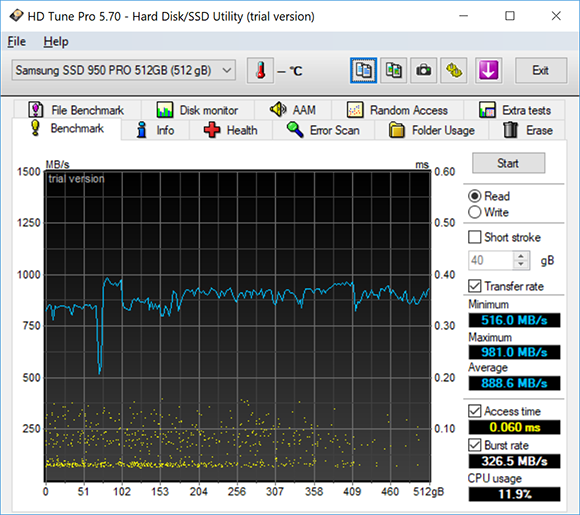
Samsung SSD PRO 960:

That is, at the same price, we get + 20% performance. In the new assembly we will put the 960 PRO, but the old update does not make sense.
Price: ~ 17 750 rubles.
Criterion: a socket for a new processor, connector M.2 (connector for a disk) of the correct generation and standard, two DisplayPort + HDMI outputs ( it is very important to be able to connect two monitors for resolutions up to 4k ).
Due to the fact that we updated the processor, we had to find a new motherboard for it. The choice fell on the ASUS PRIME Z370-A , this model fits all the necessary criteria.

We use this board in several working machines, everything suits us.
Price: ~ 12 200 rub.
Selection criteria: a well-known brand, the maximum frequency, the volume of 16 GB +, the ability to buy two bars in the kit.
For two years, models with a higher frequency came out, we decided that it would benefit the performance of the system as a whole, so we are building new systems on the Kingston HyperX Predator DDR4 32Gb 3200MHz PC-25600 (2x16Gb KIT).

Price: ~ 30 000 rub.
Criterion: convenience, the power supply is located below - less noise, form factor and appearance.
The body of the DeepCool TESSERACT SW Black over the years has proved itself as a faithful ally, so we see no reason to change it.

Good air circulation and convenient location of components. Also in the case there is already one fan by default.
Price: ~ 3 000 rub.
Criterion: power and noise level
Model: Aerocool 500W Retail KCAS-500W

We chose the block last time at random, but for several years we have been working with this model. They took it with a power reserve in the hope that the cooler will not accelerate ahead of time. The model completely suits us.
Price: ~ 3000 rub.
Criterion: rotational speed, minimizing noise, price
Model: Ice Hammer IH-4800 The

fan on the radiator feels quite confident. Coupled with a good air circulation of the case, everything is perfectly cooled. This model is no longer so popular, but it copes with its task perfectly well.
Price: ~ 2 400 rub.
Selection criteria: IPS matrix, resolution> 2500 px.
The monitor has remained the same, it suits us completely and for the time being we are not planning to change it for something else. Each developer can choose whether to work on two monitors or on one, depending on their preferences.
Model: DELL U2515H

Initially, we fluctuated between this model and its “elder brother” - DELL P2715Q , but were pleased with the choice.
Monitor price: ~ 30 000 rub.
But the DELL Arm MSA14 mount to the monitor is no longer required by the team, I think the fact is that the size of the table allows you to place the monitor on a standard stand.
Criterion: standard layout, silent switches, black (practical).
We chose the Leopold FC900R PD : meets our criteria and we liked its appearance and the quality of the plastic.

We often practice pair programming and are tired of the fact that each has its own keyboard, because every time you sit down at a colleague's computer, you feel extremely uncomfortable, it takes a lot of time to get used to it, you have difficulties with typing, etc. We discussed the situation with the team and decided to standardize the keyboard. Purchased Leopolds.
An important factor in such keyboards is the switches (buttons).

For example, the blue switches I click very loudly, and many have noted that the move of the button with them is not comfortable for printing. Therefore, in our team, brown and black switches were chosen; they are quiet and comfortable for printing.
Price: ~ 10 000 rub.
Our choice of furniture turned out to be correct, so for now we still use the IKEA tables and chairs.
Criterion: Adjustable height, size not less than 160 x 60 cm.
Model: IKEA BEKANT corner

Price: ~ 17 000 rub.
For more convenient and comfortable work, we use the screens for the desktop Bekant . They create a personal space, absorb excess noise and help to concentrate.
In order not to spend too much time searching, I chose an option from IKEA, which is great for our tables.

Price: ~ 5000 rub.
Criterion: personal experience.
Model: IKEA MARKUS fabric
Unfortunately, this chair was removed from production and now we are looking for alternatives.
Price: ~ 12 000 rub.
Total on the computer goes about 135 thousand rubles. + 35 thousand rubles. to the workplace. Many or few? It depends on what tasks you need to solve. For our developers, this is an excellent package that meets all the requirements for 2018 and significantly increases the productivity of work.
And what is your priority when building a computer? Share your opinion in the comments.
Andrey Chizh ( chizh_andrey ),
CTO Retail Rocket
And again we open the door "behind the scenes" of the Retail Rocket project. Launching an engineering blog, we promised to talk about the approaches used in the field of data analysis and the development of technologies that allow you to create the most popular ecommerce personalization platform on the market.
A couple of years ago we talked about how the place of our .NET developers was organized, and today we decided to share with the community our improved configuration, which we use at work now.

Old .NET Developer Workplace in the Retail Rocket Office
Still, half of our team is developing on .NET, but almost all developers changed Visual Studio and Resharper to Rider 2018. Rider turned out to be noticeably faster than Visual Studio with resharper, and we could not resist. Also, due to the increasing number of projects and files, we had to divide a single solution into several. But we still need fast cars so that the work remains comfortable.
At the beginning of this year, we were faced with the task of equipping several more workplaces for developers, we decided to work on the existing performance and selected new components.
So, we present to you a workplace of developer Retail Rocket version 2.0.
Configuration
We always start assembling a computer with a processor and select other components for it.
CPU
Selection criteria: the most productive in an affordable price range.
Over the past two years, the situation with processors has changed a lot: the Threadripper from AMD and I9 from Intel have appeared. But the prices for top-end processors and components for them bite (the system unit goes under 300 thousand rubles), so we decided to take neat steps and chose the Intel Core i7 - 8700K . In this model, there are two more cores than in the one we used earlier, and the peak frequency is higher by as much as 500 MHz (4700 MHz versus 4200 MHz).

The model shows itself perfectly in work.
Price: ~ 27,000 rubles.
Video card
To this component, our requirements have not changed. We still have enough built-in video card.
Disk subsystem
Criterion: the maximum speed of the available subsystems at the time of the update.
Last time, our choice was on the Samsung 950 PRO for its performance. To compile the project is extremely important speed of the disk subsystem. Model 950 PRO perfectly coped with its task. In the two years that have passed since the last build, a new model, the 960 PRO, appeared on the market (by the time the article came out, 970 came out ), and we decided to test it.

HD Tune test Samsung SSD PRO 950 VS Samsung SSD PRO 960
Samsung SSD PRO 950:
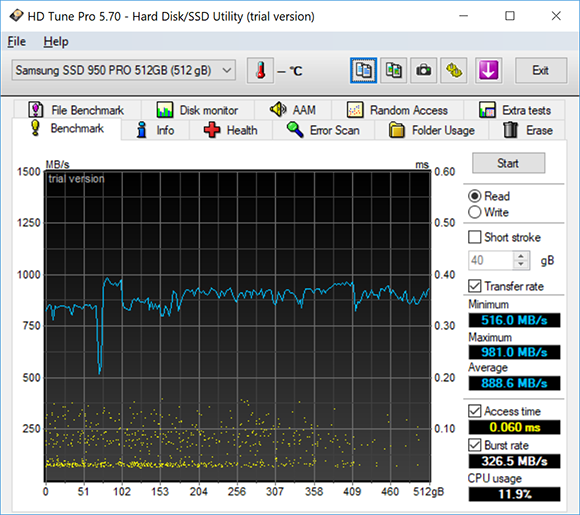
Samsung SSD PRO 960:

That is, at the same price, we get + 20% performance. In the new assembly we will put the 960 PRO, but the old update does not make sense.
Price: ~ 17 750 rubles.
Motherboard
Criterion: a socket for a new processor, connector M.2 (connector for a disk) of the correct generation and standard, two DisplayPort + HDMI outputs ( it is very important to be able to connect two monitors for resolutions up to 4k ).
Due to the fact that we updated the processor, we had to find a new motherboard for it. The choice fell on the ASUS PRIME Z370-A , this model fits all the necessary criteria.

We use this board in several working machines, everything suits us.
Price: ~ 12 200 rub.
Memory
Selection criteria: a well-known brand, the maximum frequency, the volume of 16 GB +, the ability to buy two bars in the kit.
For two years, models with a higher frequency came out, we decided that it would benefit the performance of the system as a whole, so we are building new systems on the Kingston HyperX Predator DDR4 32Gb 3200MHz PC-25600 (2x16Gb KIT).

Price: ~ 30 000 rub.
Computer case
Criterion: convenience, the power supply is located below - less noise, form factor and appearance.
The body of the DeepCool TESSERACT SW Black over the years has proved itself as a faithful ally, so we see no reason to change it.

Good air circulation and convenient location of components. Also in the case there is already one fan by default.
Price: ~ 3 000 rub.
Power Supply
Criterion: power and noise level
Model: Aerocool 500W Retail KCAS-500W

We chose the block last time at random, but for several years we have been working with this model. They took it with a power reserve in the hope that the cooler will not accelerate ahead of time. The model completely suits us.
Price: ~ 3000 rub.
CPU cooling system
Criterion: rotational speed, minimizing noise, price
Model: Ice Hammer IH-4800 The

fan on the radiator feels quite confident. Coupled with a good air circulation of the case, everything is perfectly cooled. This model is no longer so popular, but it copes with its task perfectly well.
Price: ~ 2 400 rub.
Monitor
Selection criteria: IPS matrix, resolution> 2500 px.
The monitor has remained the same, it suits us completely and for the time being we are not planning to change it for something else. Each developer can choose whether to work on two monitors or on one, depending on their preferences.
Model: DELL U2515H

Initially, we fluctuated between this model and its “elder brother” - DELL P2715Q , but were pleased with the choice.
Monitor price: ~ 30 000 rub.
But the DELL Arm MSA14 mount to the monitor is no longer required by the team, I think the fact is that the size of the table allows you to place the monitor on a standard stand.
Keyboard
Criterion: standard layout, silent switches, black (practical).
We chose the Leopold FC900R PD : meets our criteria and we liked its appearance and the quality of the plastic.

We often practice pair programming and are tired of the fact that each has its own keyboard, because every time you sit down at a colleague's computer, you feel extremely uncomfortable, it takes a lot of time to get used to it, you have difficulties with typing, etc. We discussed the situation with the team and decided to standardize the keyboard. Purchased Leopolds.
An important factor in such keyboards is the switches (buttons).

For example, the blue switches I click very loudly, and many have noted that the move of the button with them is not comfortable for printing. Therefore, in our team, brown and black switches were chosen; they are quiet and comfortable for printing.
Price: ~ 10 000 rub.
Workplace
Our choice of furniture turned out to be correct, so for now we still use the IKEA tables and chairs.
Table
Criterion: Adjustable height, size not less than 160 x 60 cm.
Model: IKEA BEKANT corner

Price: ~ 17 000 rub.
Partition
For more convenient and comfortable work, we use the screens for the desktop Bekant . They create a personal space, absorb excess noise and help to concentrate.
In order not to spend too much time searching, I chose an option from IKEA, which is great for our tables.

Price: ~ 5000 rub.
Armchair
Criterion: personal experience.
Model: IKEA MARKUS fabric
Unfortunately, this chair was removed from production and now we are looking for alternatives.
Price: ~ 12 000 rub.
Total on the computer goes about 135 thousand rubles. + 35 thousand rubles. to the workplace. Many or few? It depends on what tasks you need to solve. For our developers, this is an excellent package that meets all the requirements for 2018 and significantly increases the productivity of work.
And what is your priority when building a computer? Share your opinion in the comments.
Andrey Chizh ( chizh_andrey ),
CTO Retail Rocket
