School of 3D solutions for students: what is inside and how to get to study for free

On the head of my colleague Vlad, there are active 3D glasses (with an active shutter) with tags for tracking head rotation inside the virtual reality of a 3D cube - a Boeing engine turbine.

My other colleague parses a neuron with a 3D manipulator.
Last year we announced the first set, realizing that in Russia there was no such experience yet. Today, each of our graduates has a clear application of the knowledge: someone will create 3D models for architecture, construction, medicine and engineering, while someone will already create interactive applications for training, presentations and entertainment.
Below I will tell you what we have in the center of 3D-solutions, I will show equipment that you can work with, I will talk about training and how to get into the free group of our school if you are a student.
The first hall. There are three 3D objects at once: a projection 3D system, a 3D video wall and a projection 3D cube.

First, let's go to the cube. This version is mobile, consists of four projection systems with 3D projectors and a computing cluster with powerful graphics cards on board (standing behind the cube).
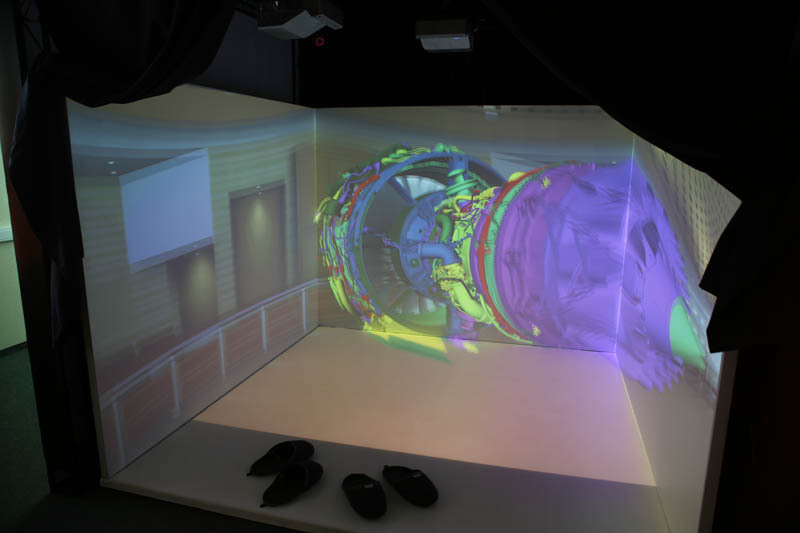

The 3D cube works in three modes.
In the first mode, with tracking, it makes sense to enter the cube only one at a time. It determines the position of the markers on the glasses and changes the image so that the most realistic image is around you. When you enter the cube, you get the feeling that you are inside an object, as if hanging in the center of the cube. For example, turbines. Rotating your head, you can consider its various components without losing the feeling that you are inside.
In the second mode, without tracking, several people can enter the cube at once. But the 3D picture (still looking through the glasses) in this case does not soar around you, but simply displays on the screen.
And in the third mode, glasses are not needed - here we turn off 3D and just see a 2D picture on all screens around us.
But the more common, of course, is the first mode. In my hands is a joystick with the same markers as on the glasses:

Here it is closer:

Current software projects a green beam directly from the joystick in virtual space, with which you can capture objects. When we point the beam at an object, it either lights up or a pointer appears that this object can be interactively interacted with. In our simulator, a virtual turbine is being disassembled into parts, if necessary, it can even be turned on, and it will start. Here's a crude 2D semblance:
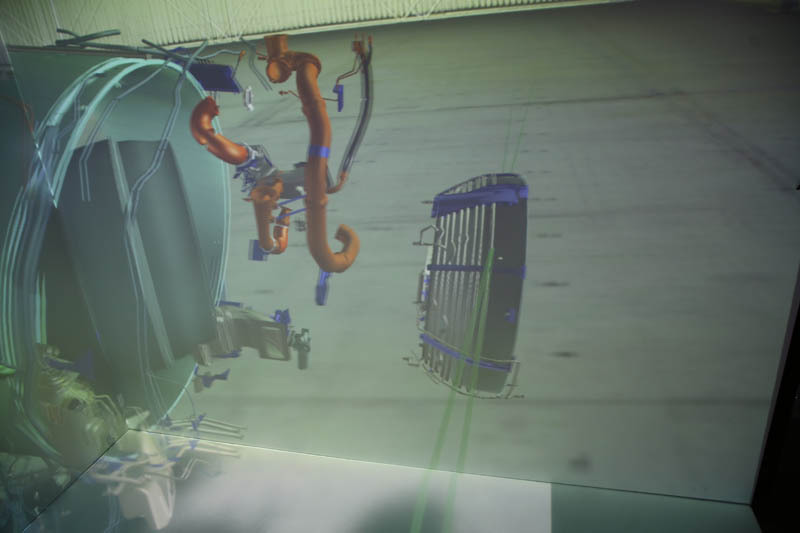
Near a 3D video wall. Here you can already take a lot of passive glasses (without flickering) and stand watching the crowd. A simulator of our data center Compressor is now running on it, with the help of it you can study the interior and exterior of the facility, as well as conduct trainings for staff and work out actions in case of an emergency.

This simulator is a great example of how emergency support is done. We have a full 3D copy of the data center (it can also be a copy of an oil platform, military base or any other object).
Suppose that after an accident at the facility, a secretary, courier or even a cleaner survived. A specialist at headquarters works in a virtual model of a real object and can tell a person in a data center what to do on a walkie-talkie: “Go to the wall on the left. See a green light bulb? Near the switch with a red handle. Yank! "
Management - a gyroscopic mouse. This is actually a regular mouse without being tied to a table. It can be used at home, especially if you have a large screen. I recommend:


The response of this mouse is a regular dongle the size of a USB flash drive, which is inserted into a USB port.
And the third 3D system is projection, it is already active. Here you need flickering glasses with curtains.
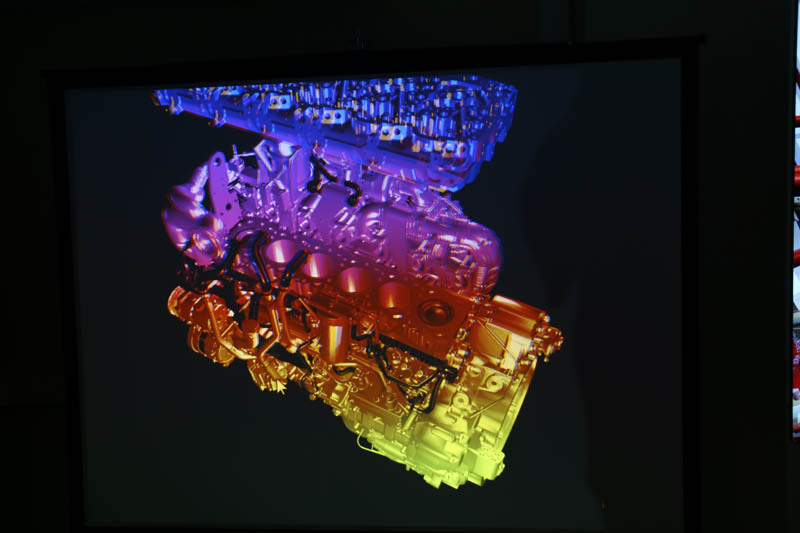
On it is a tutorial on assembling an internal combustion engine. And also American truck manufacturers bring such a booth to the customer and show 20-30 model variants. In order not to drive 20-30 cars across the country. As a result, only the selected are fitted, which allows a good saving.
Here are the accessories:


Speakers:

And a cluster:

By the way, don’t worry, it heats almost like a battery, and so in the winter we turn it off.
All equipment in the hall is mobile and, if necessary, is deployed at any site. We often rent these things for specialized exhibitions - architectural, engineering, medical, industrial, oil and gas and so on - very impressive.
Now the next art object.

This is a projector that shines in transparent acrylic concave glass with a polymer film. If you turn off the light - you will have the impression that in front of you is a three-dimensional image hanging in the air in human height. Much cheaper than a 3D cube, allows you to watch the crowd and is almost as impressive at presentations. That is why this technique is especially loved in museums, presentation centers, car dealerships and other places where you need to produce a wow effect on viewers or customers.
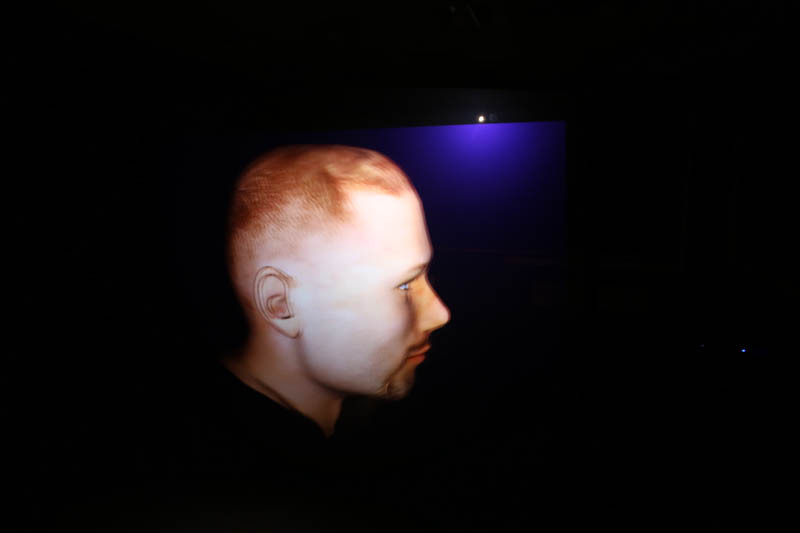
Here is another screen, this time without glasses. Immediately showing large:

If you look closely, it is clear that the principle of polarized elements is used, as in a children's toy card, which must be twisted so that a three-dimensional image appears. Only the surface of the panel is made so that one eye sees one picture, the second - the other. In the arc where the viewers are standing, the 3D effect without glasses is simply excellent. If you leave these calculated positions, distortions will begin. This is the price for the lack of points. They like to use this screen in places where it is inconvenient to wear glasses, for example, museums (we have already become somewhat interested), shopping centers, etc.
Here is a 3D panel with the ability to control content through movements based on the well-known Kinect:

It develops educational and entertainment software. Now we are teaching children to cross the road. In the role of children - extreme students:

Nobody had time to run across. The simulation is made so that if you run to the red - they will only bring you down the road.
Psychological injuries are treated in football. Such screens are placed in stadiums in fan zones, so that they can entertain an alien team until they get bored.

Go to the main demo room:

Here is a 3D wall, the image on which is obtained by stitching two projections, so there is no seam between them. Such a wall is used in large audiences, the size is specifically 9x3 meters, but this is not the limit. Now it runs a simulator for testing actions to maintain the equipment of an oil refinery.
3D manipulator already familiar to you:

By the way, look at how the position of the manipulator is actually monitored by such systems. Our manipulator requires several sensors above the screen at once:
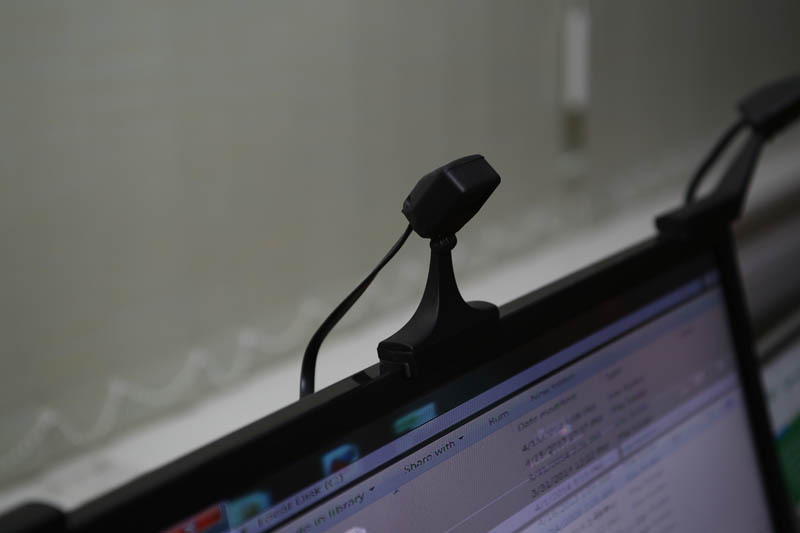
While we are in their coverage area, they catch any movement of the manipulator:

Glasses usually have an infrared emitter, it’s barely distinguishable from the edge here:

Other objects are tracked by such infrared cameras by the location of the markers:
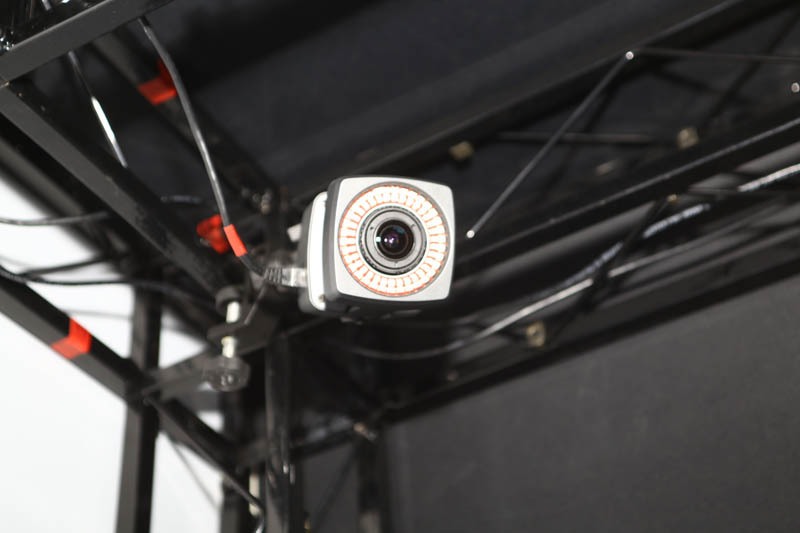
Nearby - an ordinary laptop and a 3D screen (it visually has an image hanging in the air right in front of you) Now it has launched content for training in assembling and disassembling a Kalashnikov assault rifle, with the names of the components, etc.:
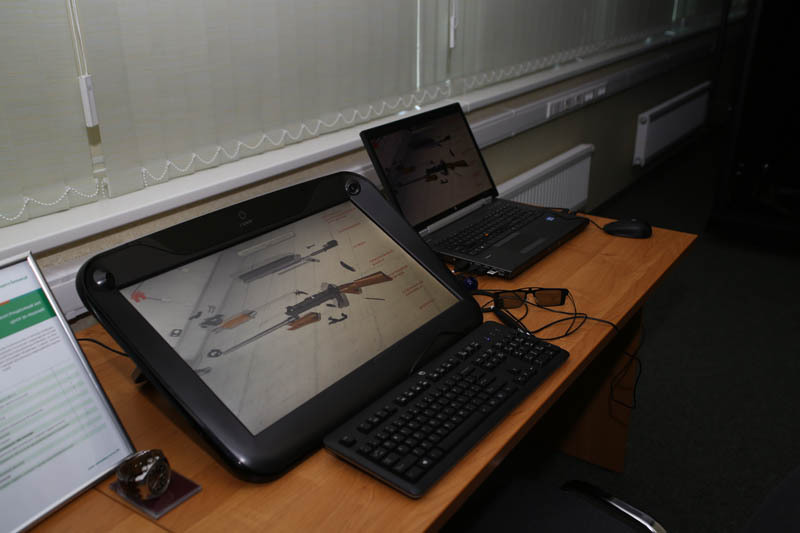
Students have just been driven from here, possibly confirming rule 34:

Although, of course, no. These are developers, now they are discussing scenarios of interaction of previously simulated objects. Programming is conducted in JavaScript, it is necessary to create consistent scenarios of interaction (think over the plot nodes and determine which object and how exactly can act as a result of triggers). Practically designing games, only the scope is different.

Sometimes their screen is covered with JavaScript code, but now everything is easier in the visual interface. Like that:
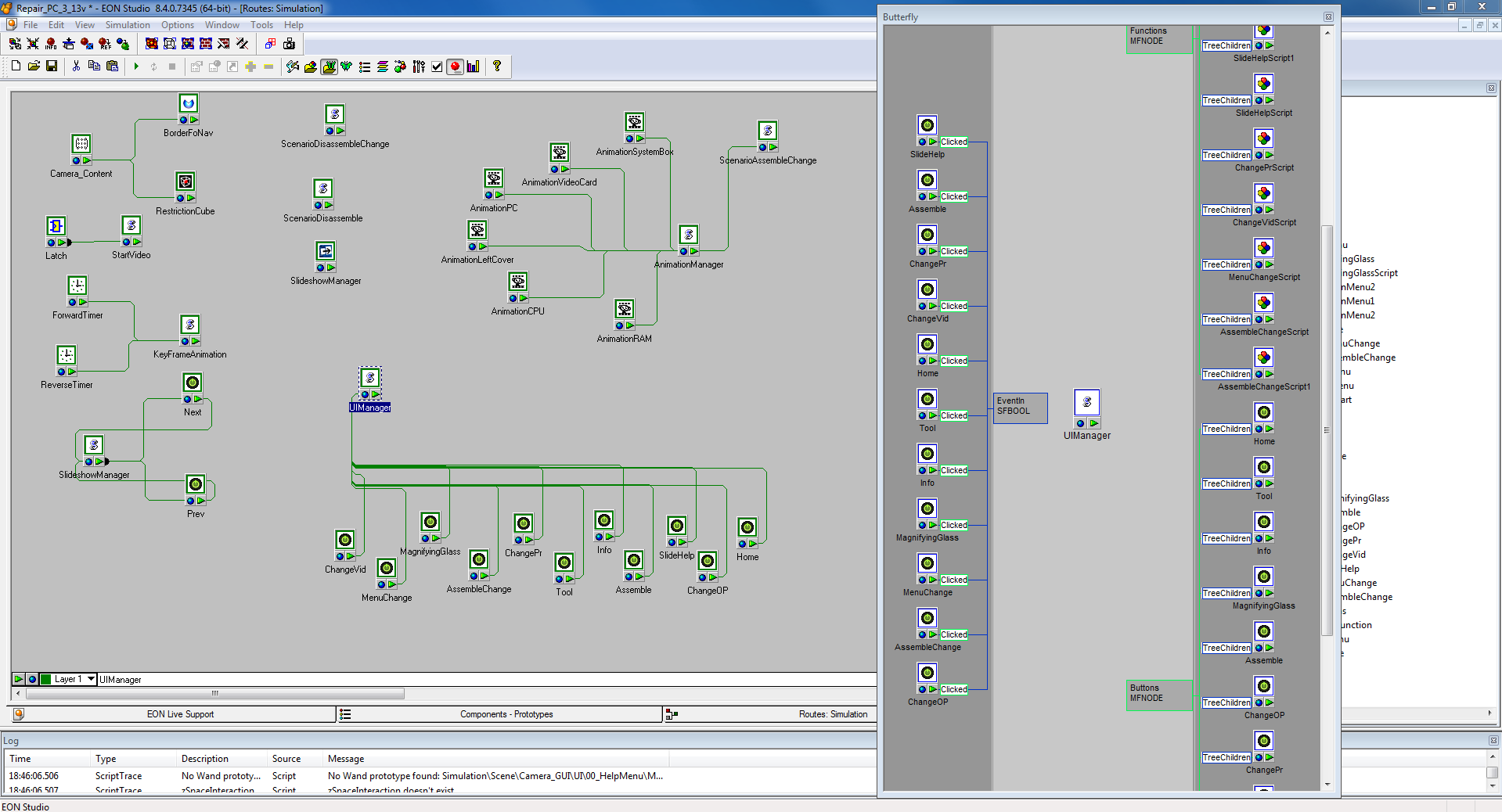
There are many types of work. We teach comprehensively, and after a while it becomes clear that the student is more interesting and closer: the designer and modeler creates objects in 3D; and the programmer works with the interactive environment, “animating” it using JavaScript. As a rule, the minimum command for any more or less serious project is one modeler and one scripter.
Why is such a developer needed? Here is an example. Desk:

On it is a model of a residential quarter:

Management from a mobile application - enlarge an object, show its diagram, simulate the evacuation situation there or something else and so on. Everything changes as it should, and under everything you need development and file completion.
The software is again standard, low-level work is not needed:
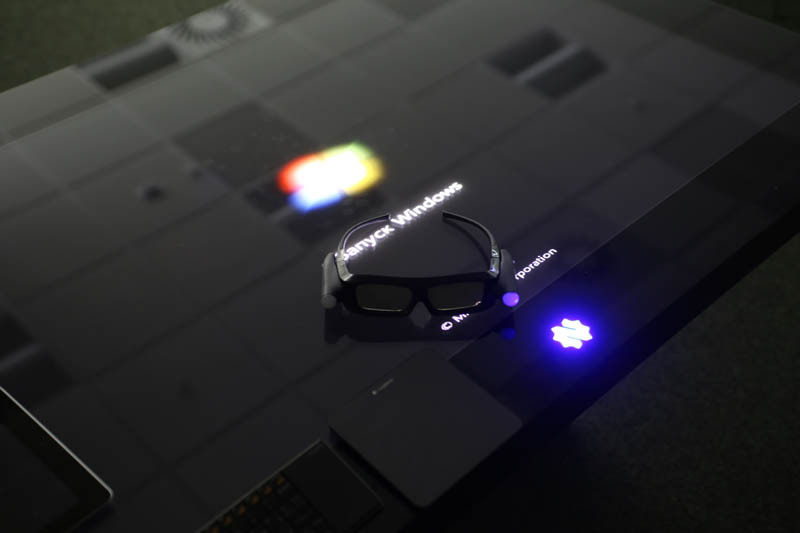
And compatibility with anything. Here is another manipulator:

Also a convenient thing - and also can be used without 3D.
Another example of software. Here is the principle - I aimed at the simulator with the camera of a smartphone or tablet, got a tutorial on how to deal with it correctly. With showing typical mistakes and designating the work of muscle groups:

And this is what it will look like in the gym:

But this nice girl is doing the training on assembling and disassembling system units. As a person who has seen the inserted PCI-E in AGP, I can assure you - the product is in demand.

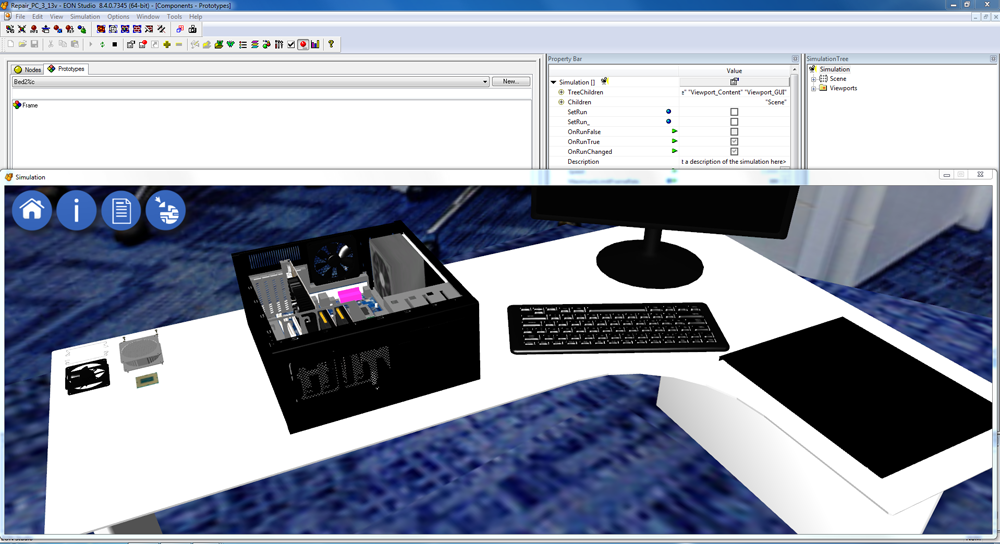
If you need a 3D model of an object, we use not only modeling skills, but also a 3D scanner. Here are the trees from our quarter:
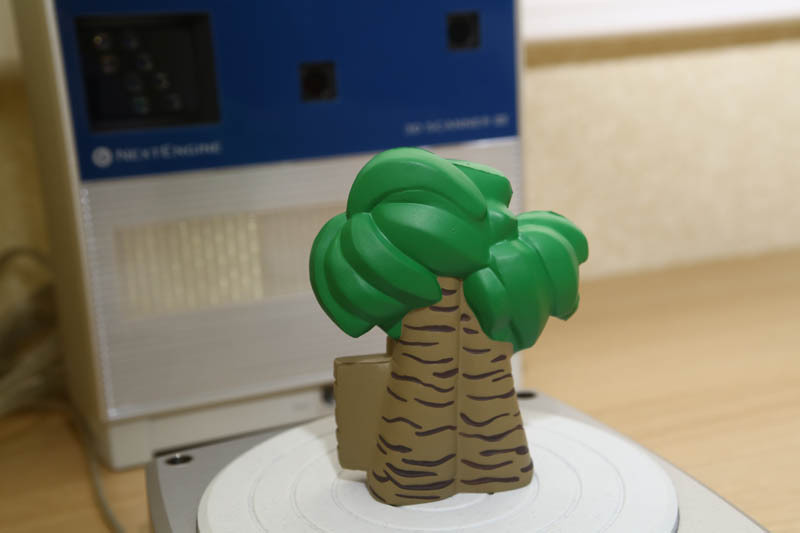
The CROC has a larger scanner, but it is not for training, it is used for industrial tasks. Nevertheless, sometimes we take time on it in order to scan something large.
In our center we constantly test and study new technologies. Here, for example, we brought a new heavy-duty projector, we will be testing soon. It is such that you can not turn off the light:


About study
This year we have not 15, but as many as 25 budget places, but only senior students can participate in the competition for them. The selection principle will be the same as last year: two rounds - distance and full-time. To complete the first round you need to fill out a questionnaire. Those who will pass in the second round will be interviewed, tested in English (because part of the lectures and lessons are delivered by foreign EON specialists), and there will also be a practical assignment on modeling and programming.
The course is as follows: the first four months is a theory, it is general: programmers are tormented by the design part, designers by scripts. But both sides must understand each other. Then 6 months is practice. The output is the graduation project, which is done by student teams.
At the end of the training, a domestic certificate of the CROC OK Training Center and an international certificate of EON, which is quoted worldwide, are issued.
As practice has shown, graduates of these courses in the market like hot cakes. Plus, the best students have the opportunity to stay working at the CROC 3D solutions center.
What can be done after release?
As usual, a typical class of tasks is this:
- Creation of 3D-models of construction objects (for example, nuclear power plants - for a virtual survey).
- Creation of various configurations of sales objects (for example, to demonstrate the configuration of a car interior with the ability to change components).
- Content development for training simulators (this is necessary for the training of personnel in complex production processes, out of emergency situations without risk of real existing production).
- Development of 3D-content educational programs for educational institutions (3D-models for creating educational programs and trainings for universities and schools)
References
- Details of the first set.
- Here is more about school .
- Registration for the entrance exam for a free group .
- Mail for questions: info@crocok.ru
