Hosting a game server in a professional data center
According to the American analytical company EEDAR, 67% of Americans (211.2 million people) play video games, and most of them (60%) play on mobile devices. Gambling covers the whole world. Over the past few years, the gaming industry has become one of the fastest growing. In a world where everyone is obsessed with games, age and gender do not matter. With the development of technology, multiplayer online games have become an alternative to expensive game consoles. The popularity of online games with several participants (Massive Multiplayer Online, MMO) has grown dramatically due to advances in broadband access technologies, the improvement of hardware and the algorithms of the games themselves.

It seems that all you need is a computer and an internet connection. But in fact, it all depends on the hosting of the game server in a professional data center. And choosing the right platform with the right resources, a reliable hosting service provider is crucial for those who decide to create their own gaming website for leisure or earnings.

Professional data center hosting provider offers a modern infrastructure. It is a reliable and easily scalable network, the latest security features, continuous support, flexibility in expanding the hardware.
<img align = "center" src = VPS - the best solution for the game server?
To deploy a gaming site, you can use a VPS or a dedicated server. VPS virtual servers are relatively inexpensive and offer the latest technology tools, which means you will have adequate resources at an affordable price.

Among the advantages of using a VPS to host a game server are the following:
As a rule, VPSs are offered with full administrative access through remote desktop (on Windows VPS) and SSH (on Linux VPS). You can install and run your gaming software on a virtual server. But in some cases, you may need a dedicated (dedicated), rather than a virtual server.

On the Internet you can find a lot of discussions about whether the VPS is suitable for games. Some people think that it’s far from being for everyone, especially when it comes to demanding games with good graphics. And even in the base package, the hosting company must provide for this purpose at least 1 GB of RAM, 1 processor, 5 TB of traffic, 25 GB of SSD-storage and 1 Gigabit port.
The hosting provider must also ensure minimum network latency, perform proactive monitoring and comprehensive daily backups. Some users strongly recommend using a dedicated server for games, saying that according to their experience, VPS is not suitable for a gaming platform.
Others, by contrast, believe that a VPS is a good decision, especially considering the budget. If you only need one game server, then VPS will do. Technically, VPS allows you to host gaming sites on it, but it all depends on how many resources are required. Since this is a gaming site, the number of visitors may increase significantly over time, and more resources will be needed. Therefore, a dedicated server will be the best option.
How to choose the "right" hosting for the game server? Many games impose rather high requirements on the server, and with remote hosting of players, the latency indicators (latency) can vary considerably, which creates unequal conditions for gamers and upsets the competitive balance of the game.

A dedicated game server can help avoid these problems and provide maximum control over the gaming environment, giving players access 24/7/365, so players in time zones can compete with each other at any time convenient for them.
The criteria to consider when choosing a dedicated game server are similar to the server selection criteria for other types of hosting, but there are several key features that should be taken into account.
Speed and performance is probably the most important thing in the game server, and these indicators should be sufficient for the game process. The server should be a high-quality equipment, optimally equipped with SSD drives, placed on a network with a reliable infrastructure, and access to it should be provided by Internet service providers with sufficient network bandwidth and latency.
Of course, different games will have different performance requirements, so you should check the available documentation and make sure that a sufficiently powerful server is selected.
For example, for the Minecraft Wikifrom Gamepedia the minimum RAM capacity is specified from 512 MB to 2 GB (depending on which server is used). The recommendation for Linux servers is 5 GB of RAM for games with three to five players using a graphical interface and 3 GB for five to eight players with consoles. And this RAM is intended only for the game server, in addition to the RAM used by the OS.

A smooth game also depends on the processor’s sufficient computing power, so choose a server with at least an Intel Core processor or equivalent. In some cases, GPUs are used.

Considering the price as a key factor in the choice of hosting a dedicated game server, you should not forget about reliability, uptime, as hosting with regular failures is certainly less valuable than the one that constantly supports online play. Hosting with a failure rate of 99% can be considered unreliable (which, however, depends on the requirements), and since the time of no-failure operation 99.996% is quite stable.
Security is also a factor of reliability, especially given the fact that game servers especially attract the attention of hackers . According to Qrator Labs, the gaming industry ranks third in the world among the targets of DDoS attacks. A good dedicated server provides protection against DDoS-attacks and a powerful firewall.
Since it’s up to the players to play and not manage the server, the hosting of the game server should offer features such as automatic updates, selection of control panels for administration, one-click software installation and automation of the operating system kernel update without restarting the server.
Online games require constant availability, the game server should work without downtime. Thus, you need a good hosting provider offering high-quality services and support.
Leading hosting providers have professional support staff, which makes it much easier to use their services. If the games will work at night or on weekends, then you need to look for a provider that offers support 24 hours a day, seven days a week.
Some hosting providersprovide for hosting game servers, specialized protected and optimized dedicated servers built on industrial-quality equipment, including SSD. Their network provides high bandwidth and high-speed connections to Internet providers, and customers receive guaranteed security, uninterrupted operation and support.
It is necessary to install a base platform on the selected equipment (it can be Linux or Windows), a set of server programs, and also the server part of the game client (it will be responsible for working with network players).
But which is better: hosting a game server on Windows VPS or Linux?
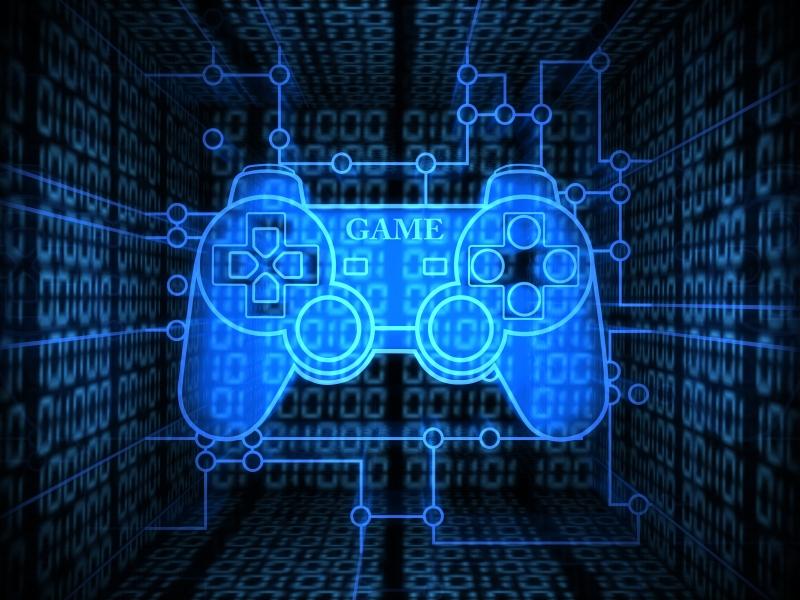
Licensing Costs: Choosing Linux under Windows can cut licensing costs because Linux is an open source operating system. However, it is believed that the Linux platform is limited support, or not at all. On the other hand, the cost of a Windows license is not so significant, and you get full support.
Operating environment: if you intend to use a Linux server for games, this means that you are familiar with the Linux platform and are able to manage Linux servers via SSH.
GUI: Windows VPS comes with a graphical user interface (GUI) called "Remote Desktop" ( RDP). It can be used to access and manage your virtual server just as you manage your home PC desktop, while working with Linux VPS requires being a professional and experienced user of the Linux platform. However, there is also a GUI for this OS .
Maintenance: hosting a game server requires maintenance, configuration, updates, and regular monitoring. All this can be a headache without a GUI.
Price:Linux VPS can be an excellent option if you are technically savvy and somewhat limited in budget. On the other hand, Windows VPS is a much more convenient option that offers you support, functionality and application support at an affordable price. If you want to run a game server on a VPS, Linux VPS may be a cheaper option, but not always more suitable.

Currently there are hundreds of game hosters in Russia, not to mention foreign companies. In addition to the hosting itself, they offer additional services, such as backup, technical support, server configuration for customer requirements, their support (administration), ready-made templates for games, mods catalogs, patches, etc.
Here are examples of typical VPS plans for a game server:
Windows VPS
• Windows 2012/2008
• 35 GB of disk space
• Monthly traffic 150 GB
• 1 GB of RAM (guaranteed)
• 1 dedicated IP address
• 2 virtual processors
• Weekly backup copies of
Linux VPS
• Unlimited number of websites
• Raid 10 20 GB of disk space
• 150 GB traffic / month
• Fully managed VPS
• 512 MB of RAM (guaranteed)
• 1 dedicated IP address
• Weekly backups
• Connection to a 1 Gbps port
All VPS plans must be accompanied by 99 , 99% uptime and 24/7 support.
Is the game server slow? Try SSD VPS
Solid State Drive (SSD) allows you to work with data 100 times faster than HDD. VPS with SSD storage technology has several notable advantages over traditional VPS. SSD VPS read / write speeds are much faster than SATA hard drives.

With the increase in the load on the game server, the probability of failure increases, or it just starts to slow down, causing users to complain. In this case, it's time to think about switching from a virtual VPS server to a dedicated one. The signs may be as follows:
Game performance: slow response, or the server “crashes” when more users play than usual.
Resources: The installed game consumes almost all CPU and RAM resources.
Number of gamers: the number of players exceeds the one your VPS can handle.
Expansion: you need to support more gamers.
The number of games on the server: if you use multiple games, then your VPS may not cope with a large number of requests.
All this suggests that it is time to think about upgrading.

The source may be damaged. Download a new copy from a trusted supplier and install it. If any other applications are open on your server and you are trying to install a game server, this may lead to an installation error. It is necessary to close all the "extra" applications, and then install the game server.
Game server requirements are a very important part of the installation. The game server usually has some specific requirements, such as support for Java plug-ins, .Net Framework, specific drivers, etc. If they are not installed or configured, this can cause an error. Therefore, it is always helpful to read the documentation before installing.
Some game servers give an error when installing from the wizard utility. In this case, you can try to install the server using the command line.
After successful installation of the game server when you try to start the service, a new error occurs. Here are some common problems and solutions:
There are numerous possible causes of such incidents, some of which are listed below:
This happens if the service of your game server is not configured to start automatically. Windows users can check this from the Services menu (Start → Administrative Tools → Services). Here you can go to the properties of your game server and go to the "Recovery" tab. There you can set the “Restart service” values for different parameters.

Customers of our service receive the following:
Order hosting for game servers based on VPS / VDS is most convenient using the configurator on the site .


It seems that all you need is a computer and an internet connection. But in fact, it all depends on the hosting of the game server in a professional data center. And choosing the right platform with the right resources, a reliable hosting service provider is crucial for those who decide to create their own gaming website for leisure or earnings.

Professional data center hosting provider offers a modern infrastructure. It is a reliable and easily scalable network, the latest security features, continuous support, flexibility in expanding the hardware.
<img align = "center" src = VPS - the best solution for the game server?
To deploy a gaming site, you can use a VPS or a dedicated server. VPS virtual servers are relatively inexpensive and offer the latest technology tools, which means you will have adequate resources at an affordable price.

Among the advantages of using a VPS to host a game server are the following:
- Most VPS servers have a static IP address, and this is an important requirement for a multiplayer gaming server.
- Full administrative access to install and manage the game server via remote desktop. Setting up a game server using RDP is similar to installing a game server on your local computer.
- VPS servers are easily accessible, and you can easily update server files as they change on your local machine.
- For the game server, you can install a proxy server.
As a rule, VPSs are offered with full administrative access through remote desktop (on Windows VPS) and SSH (on Linux VPS). You can install and run your gaming software on a virtual server. But in some cases, you may need a dedicated (dedicated), rather than a virtual server.

On the Internet you can find a lot of discussions about whether the VPS is suitable for games. Some people think that it’s far from being for everyone, especially when it comes to demanding games with good graphics. And even in the base package, the hosting company must provide for this purpose at least 1 GB of RAM, 1 processor, 5 TB of traffic, 25 GB of SSD-storage and 1 Gigabit port.
The hosting provider must also ensure minimum network latency, perform proactive monitoring and comprehensive daily backups. Some users strongly recommend using a dedicated server for games, saying that according to their experience, VPS is not suitable for a gaming platform.
Others, by contrast, believe that a VPS is a good decision, especially considering the budget. If you only need one game server, then VPS will do. Technically, VPS allows you to host gaming sites on it, but it all depends on how many resources are required. Since this is a gaming site, the number of visitors may increase significantly over time, and more resources will be needed. Therefore, a dedicated server will be the best option.
How to choose the "right" hosting for the game server? Many games impose rather high requirements on the server, and with remote hosting of players, the latency indicators (latency) can vary considerably, which creates unequal conditions for gamers and upsets the competitive balance of the game.

A dedicated game server can help avoid these problems and provide maximum control over the gaming environment, giving players access 24/7/365, so players in time zones can compete with each other at any time convenient for them.
The criteria to consider when choosing a dedicated game server are similar to the server selection criteria for other types of hosting, but there are several key features that should be taken into account.
▍Performance
Speed and performance is probably the most important thing in the game server, and these indicators should be sufficient for the game process. The server should be a high-quality equipment, optimally equipped with SSD drives, placed on a network with a reliable infrastructure, and access to it should be provided by Internet service providers with sufficient network bandwidth and latency.
Of course, different games will have different performance requirements, so you should check the available documentation and make sure that a sufficiently powerful server is selected.
For example, for the Minecraft Wikifrom Gamepedia the minimum RAM capacity is specified from 512 MB to 2 GB (depending on which server is used). The recommendation for Linux servers is 5 GB of RAM for games with three to five players using a graphical interface and 3 GB for five to eight players with consoles. And this RAM is intended only for the game server, in addition to the RAM used by the OS.

A smooth game also depends on the processor’s sufficient computing power, so choose a server with at least an Intel Core processor or equivalent. In some cases, GPUs are used.

▍ Reliability
Considering the price as a key factor in the choice of hosting a dedicated game server, you should not forget about reliability, uptime, as hosting with regular failures is certainly less valuable than the one that constantly supports online play. Hosting with a failure rate of 99% can be considered unreliable (which, however, depends on the requirements), and since the time of no-failure operation 99.996% is quite stable.
Security is also a factor of reliability, especially given the fact that game servers especially attract the attention of hackers . According to Qrator Labs, the gaming industry ranks third in the world among the targets of DDoS attacks. A good dedicated server provides protection against DDoS-attacks and a powerful firewall.
▍Easy management and automation
Since it’s up to the players to play and not manage the server, the hosting of the game server should offer features such as automatic updates, selection of control panels for administration, one-click software installation and automation of the operating system kernel update without restarting the server.
▍Support
Online games require constant availability, the game server should work without downtime. Thus, you need a good hosting provider offering high-quality services and support.
Leading hosting providers have professional support staff, which makes it much easier to use their services. If the games will work at night or on weekends, then you need to look for a provider that offers support 24 hours a day, seven days a week.
Some hosting providersprovide for hosting game servers, specialized protected and optimized dedicated servers built on industrial-quality equipment, including SSD. Their network provides high bandwidth and high-speed connections to Internet providers, and customers receive guaranteed security, uninterrupted operation and support.
It is necessary to install a base platform on the selected equipment (it can be Linux or Windows), a set of server programs, and also the server part of the game client (it will be responsible for working with network players).
But which is better: hosting a game server on Windows VPS or Linux?
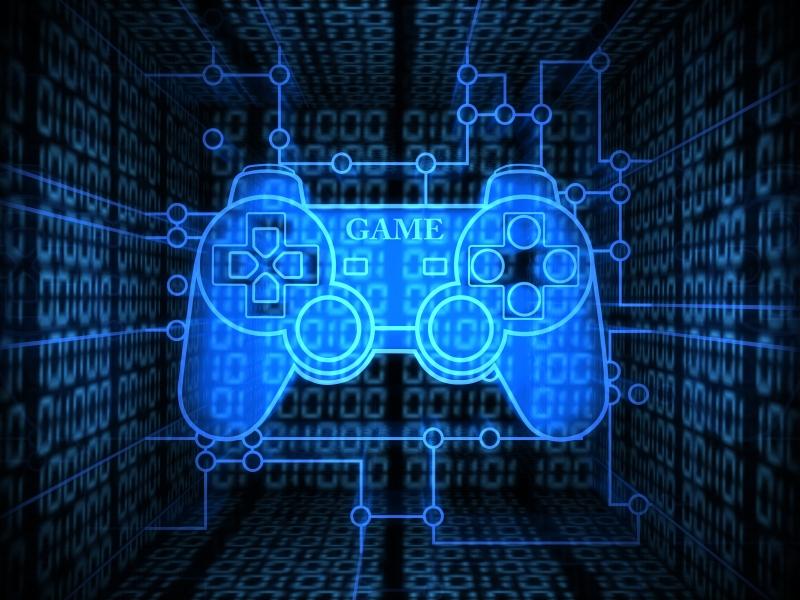
Windows or Linux: which operating system is best for hosting a game server?
Licensing Costs: Choosing Linux under Windows can cut licensing costs because Linux is an open source operating system. However, it is believed that the Linux platform is limited support, or not at all. On the other hand, the cost of a Windows license is not so significant, and you get full support.
Operating environment: if you intend to use a Linux server for games, this means that you are familiar with the Linux platform and are able to manage Linux servers via SSH.
GUI: Windows VPS comes with a graphical user interface (GUI) called "Remote Desktop" ( RDP). It can be used to access and manage your virtual server just as you manage your home PC desktop, while working with Linux VPS requires being a professional and experienced user of the Linux platform. However, there is also a GUI for this OS .
Maintenance: hosting a game server requires maintenance, configuration, updates, and regular monitoring. All this can be a headache without a GUI.
Price:Linux VPS can be an excellent option if you are technically savvy and somewhat limited in budget. On the other hand, Windows VPS is a much more convenient option that offers you support, functionality and application support at an affordable price. If you want to run a game server on a VPS, Linux VPS may be a cheaper option, but not always more suitable.

Currently there are hundreds of game hosters in Russia, not to mention foreign companies. In addition to the hosting itself, they offer additional services, such as backup, technical support, server configuration for customer requirements, their support (administration), ready-made templates for games, mods catalogs, patches, etc.
Here are examples of typical VPS plans for a game server:
Windows VPS
• Windows 2012/2008
• 35 GB of disk space
• Monthly traffic 150 GB
• 1 GB of RAM (guaranteed)
• 1 dedicated IP address
• 2 virtual processors
• Weekly backup copies of
Linux VPS
• Unlimited number of websites
• Raid 10 20 GB of disk space
• 150 GB traffic / month
• Fully managed VPS
• 512 MB of RAM (guaranteed)
• 1 dedicated IP address
• Weekly backups
• Connection to a 1 Gbps port
All VPS plans must be accompanied by 99 , 99% uptime and 24/7 support.
Is the game server slow? Try SSD VPS
Solid State Drive (SSD) allows you to work with data 100 times faster than HDD. VPS with SSD storage technology has several notable advantages over traditional VPS. SSD VPS read / write speeds are much faster than SATA hard drives.

With the increase in the load on the game server, the probability of failure increases, or it just starts to slow down, causing users to complain. In this case, it's time to think about switching from a virtual VPS server to a dedicated one. The signs may be as follows:
Game performance: slow response, or the server “crashes” when more users play than usual.
Resources: The installed game consumes almost all CPU and RAM resources.
Number of gamers: the number of players exceeds the one your VPS can handle.
Expansion: you need to support more gamers.
The number of games on the server: if you use multiple games, then your VPS may not cope with a large number of requests.
All this suggests that it is time to think about upgrading.

Troubleshooting problems with hosting a game server: common problems and their solutions
▍Errors when installing the game server
The source may be damaged. Download a new copy from a trusted supplier and install it. If any other applications are open on your server and you are trying to install a game server, this may lead to an installation error. It is necessary to close all the "extra" applications, and then install the game server.
Game server requirements are a very important part of the installation. The game server usually has some specific requirements, such as support for Java plug-ins, .Net Framework, specific drivers, etc. If they are not installed or configured, this can cause an error. Therefore, it is always helpful to read the documentation before installing.
Some game servers give an error when installing from the wizard utility. In this case, you can try to install the server using the command line.
Game server does not start and gives an error
After successful installation of the game server when you try to start the service, a new error occurs. Here are some common problems and solutions:
- It is possible that after the installation of the server is completed, it starts automatically, and when you try to start it again, it gives an error. In this case, you can terminate the current service from the task manager and try to start it again.
- Some game servers require special privileges to run. If you are trying to start a service from an account that does not have sufficient permissions, it may generate an error. In this case, it is worth trying to run it from an administrator account or assign the required rights to your account.
- The game server works through a specific port. If the port configured to start the server is being used by another application, the server will generate an error and will not allow you to start the service. In this case, you can either change the port in the game server configuration, or stop the service on the same port to start the server.
Game server crashes while playing
There are numerous possible causes of such incidents, some of which are listed below:
- Your game server works with an outdated or vulnerable version. Download the latest stable version, and then reinstall it on your server.
- The server on which your game server is running does not have enough resources to cope with requests, which is why your game server crashes. To get around this situation, it is worth thinking about upgrading.
- While the game server is running, several other programs may also function on your server. Sometimes this background process can cause problems for the game server. You can try to stop all other current processes, and then check how the game server works.
▍After restarting the game server, it does not start automatically.
This happens if the service of your game server is not configured to start automatically. Windows users can check this from the Services menu (Start → Administrative Tools → Services). Here you can go to the properties of your game server and go to the "Recovery" tab. There you can set the “Restart service” values for different parameters.

Example game hosting: RUVDS
Customers of our service receive the following:
- Round-the-clock analytics and monitoring of network traffic to ensure the maximum level of protection against DDoS attacks.
- Constant access and guaranteed high speed. RUVDS has its own TIER 3 data center in Korolev, Moscow region, as well as pressure zones in Deltalis (Switzerland), London Equinix LD8 (United Kingdom), and MMTS-9 (Moscow, Russia) data centers. All tight zones meet the reliability level not lower than TIER 3. The own data center of the company RUVDS RUCLOUD in Korolev has three Internet channels of 5 Gbit / s, which gives a guaranteed high speed. Due to the connection to the largest communication centers M-9 and M-10, the stable access speed to your VPS / VDS will not be lower than 100 Mbit / s. Equipment customers can choose from any of the sites. Due to this, the user gets a speed of at least 250 Mbit / s with access across Russia, which allows him to comfortably work with his virtual server.
RUVDS also launched a new tight area in London - the financial capital of Europe. Hermosa is located in the data center Equinix LD8 - one of the largest data centers of the network Equinix. Equinix data center serves customers from all countries of the world and 175 data centers in 22 countries. The hermetic zone is equipped with double-circuit cooling (hot and cold corridors). It uses Huawei enterprise-class equipment. High quality of production, reliability, warranty service at a reasonable price allow us to provide our clients with rental services of dedicated virtual servers on high-performance new equipment at an attractive price. - The client has all administrator privileges on the virtual server, which allows installing servers for any games of any level of complexity.
- Guaranteed resources. Suitable for loaded game servers where performance fluctuations are unacceptable.
Order hosting for game servers based on VPS / VDS is most convenient using the configurator on the site .

