HyperX Pulsefire FPS Pro - faster, meaner, more affordable
By itself, a gaming mouse has long ceased to be something outstanding or innovative. However, some mice are considered better than others for a number of reasons. Even if there is an identical sensor inside, and the body shape is similar. HyperX Pulsefire FPS was deservedly called one of the best, but engineers made it even better.

Do you like “right-handed” ergonomics and amazing body in your hand? Pulsefire FPS Pro - your choice. From its predecessor, the new model has completely inherited the design and dimensions. The form is designed for a strong grip full palm. There are not too many buttons - two on the left side are added to the standard pair and the wheel, the sides are taped with very soft polymer parts. Even if the palm sweats from the strain, the hand will not slip, and even in this case it will not be difficult to lift the mouse into the air.

Below, as before, instead of four scanty "snatches" that provide smooth movement of the mouse, two massive anti-friction panels. No matter how you drive the mouse, no matter how much the “evil” carpets, tables and other surfaces are tormented, they won't be erased. Thick, large, high quality glued to the base. Well, if you are a superhero, and the "paws" still something happens - they are covered by warranty. Not so what a vendor does.

In general, if you read the review of the previous version, there is nothing new about the shape of the case. Timeless effective classics. The plastic color has changed, the logo has become different in another place, slightly adjusted the texture of the soft inserts so that the hand does not slip even at the most crucial moment: the classics have only become better.
No, this is not what you think. The red LED illuminating the mouse wheel and the logo was changed to RGB elements - now the color and the backlight mode are configured through the same software that goes to the keyboards and other HyperX devices - NGenuinity . Of course, he has special effects, but not the most expressive ones - this is not Pulsefire Surge RGB with a whole “belt” of illumination. So, a nice little thing, the ability to make a gadget harmoniously complementing other peripherals or system units.

Macros are programmed in the interface, bordering on the obvious and requiring no explanation. Instead of natural delays, you can order to insert specific milliseconds - and be faster than opponents.
Sensitivity adjusts in a wide range: the past mouse allowed you to choose from 100 to 3,200 PPI, the new one - up to 16,000! For this we must say thanks to the recycled stuffing. Yes, the "heart" pumped notably!
A comparative table of the three mentioned heroes is as follows. The differences between Pulsefire FPS and Pulsefire FPS Pro, we almost figured out. The Pulsefire Surge RGB switches are more resistant and the backlighting is richer. But the price tag is somewhat higher.

One can not look inside the Pulsefire FPS Pro. For those who want to do it themselves - both huge legs will suffer as a result of the analysis, as they completely cover all four screws. Therefore, you should not risk your rodent, and we will show all the "insides" from different sides.
Dismantling the case, although it requires damage to the base, is quite simple - four screws and the top panel is completely removed.

The internal structure of the housing is molded at the factory with high accuracy. This allows you to achieve the least wear stops, pressing the switch, so that no keys will fall for the entire life of the mouse in your hand.

Both main switches are made by Omron and have a resource of 20 million clicks. The model is D2FC-F-7N (20M). It is the 20M modification that is optimal in terms of reliability and price.

The side buttons are based on Kailh switches - a well-known brand whose products are used by some manufacturers of manipulators even as main components.
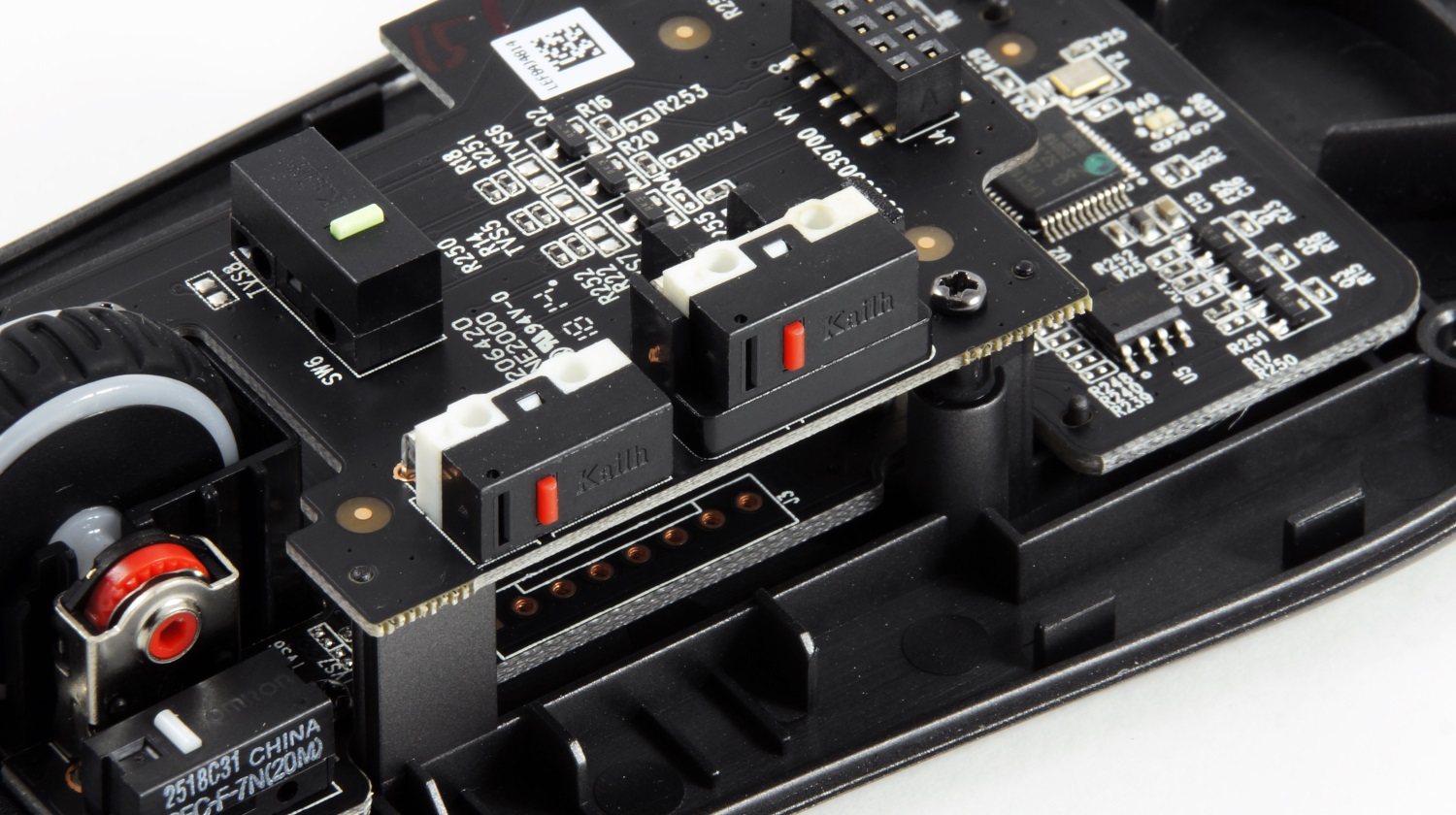
Another switch that is used to switch the DPI is also produced by Kailh.
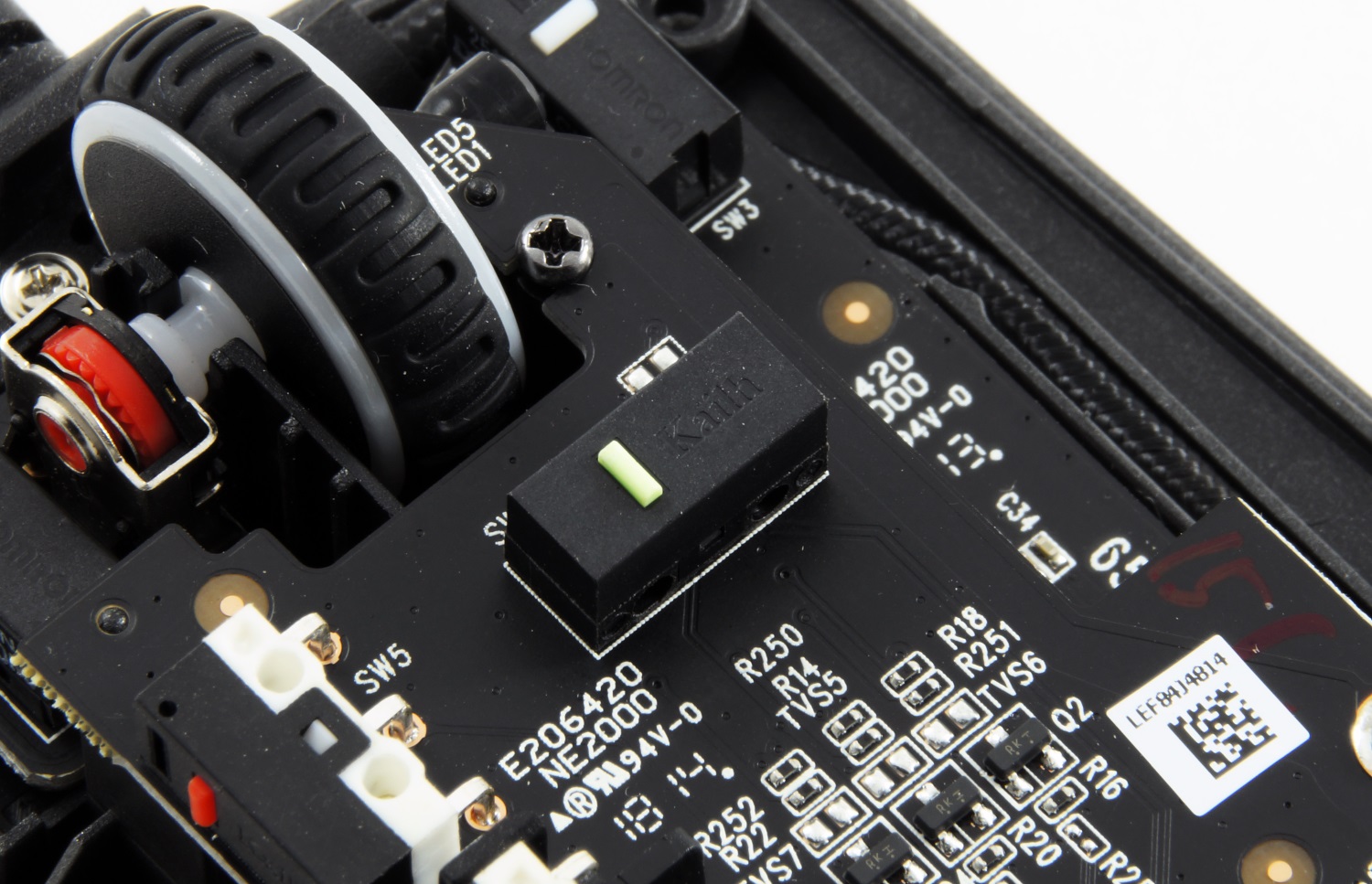
The mouse is running a 32-bit ARM Cortex-M0 processor, which has 32 KB of internal memory for storing settings.
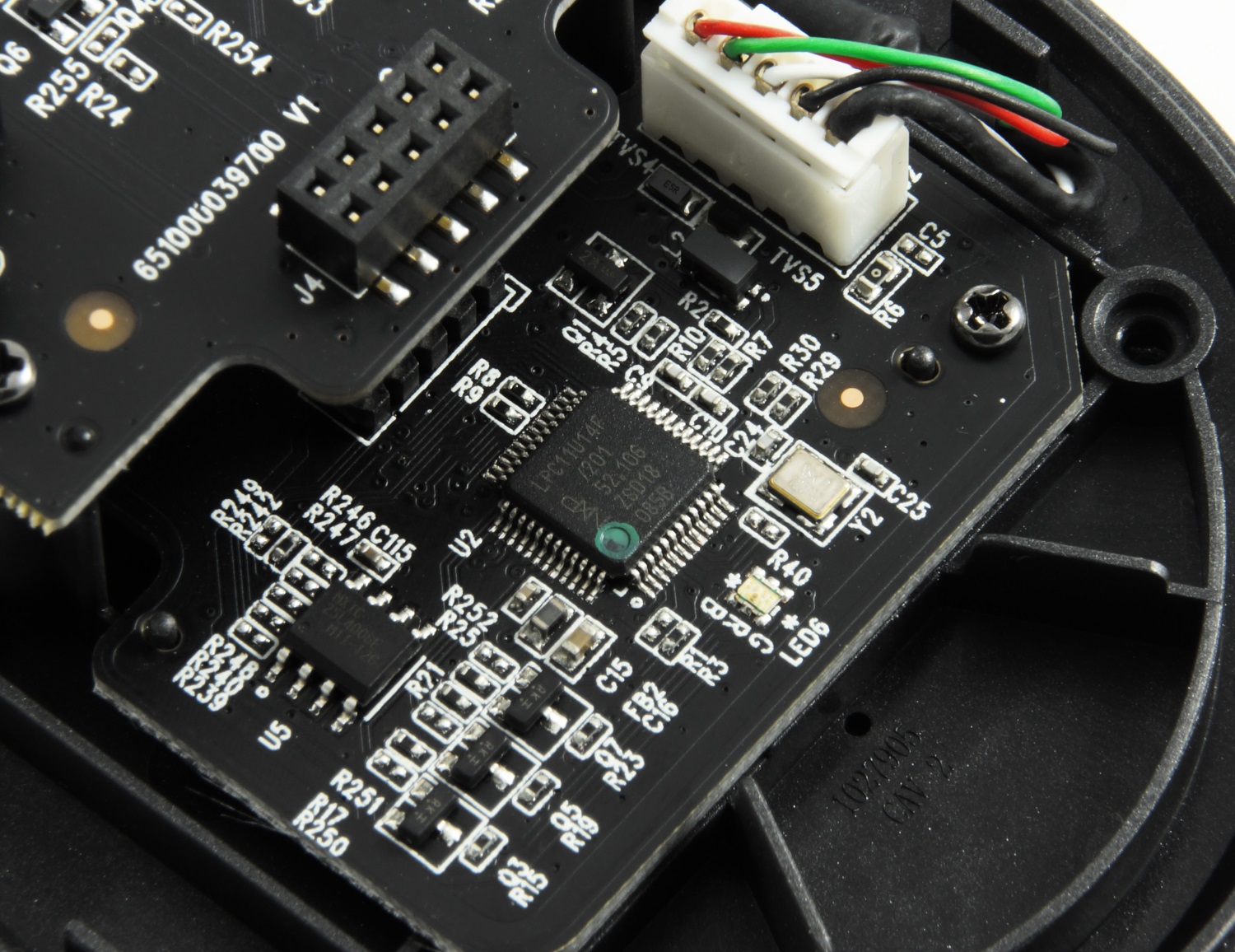
Everywhere they write about the PMW3389 top sensor. But why is he considered cool and what is different from his brother in the previous mouse model? Start, at least, it is worthwhile with the fact that at the moment he has the best technical characteristics. It is somewhat strange to compare it with the PMW3310, but it is still necessary, because the Pulsefire FPS was built exactly on it.
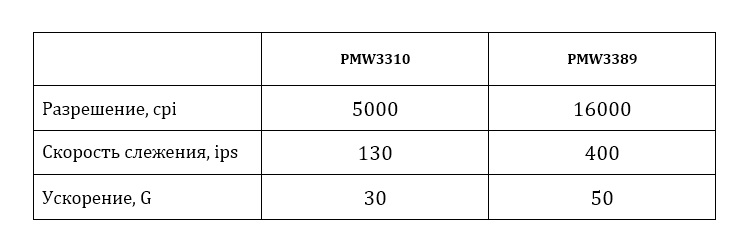
You can’t completely write off the PMW3310, but now its presence in the mouse is the lot of the simplest solutions that are more suitable for offline shooting. But PMW3389 has an obvious advantage not only in numbers on paper, but also possesses excellent positioning and pixel-by-pixel refinement, is characterized by minimal input lag (it can be said its absence), it does not have parasitic jitter of the cursor regardless of the readable surface, there are no disruptions and It perfectly tolerates any overloads - there is not such a fast hand capable of unlocking the full potential of the flagship. And he also has no acceleration and corner reference. There is nothing more to add - a fairy tale, not a sensor.

In fact, everything is as good as in theory. The cursor behaves only the way your hand wants it - no unnecessary movements, regardless of the settings used and the activity of moving the mouse over the surface. Measurements of all five profiles showed excellent results. Of course, much depends also on the person’s “skill”, but still.
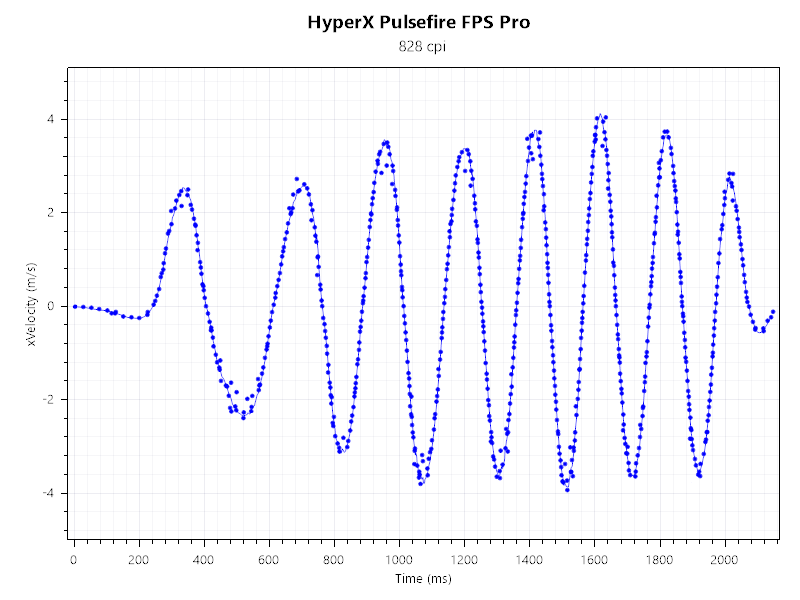
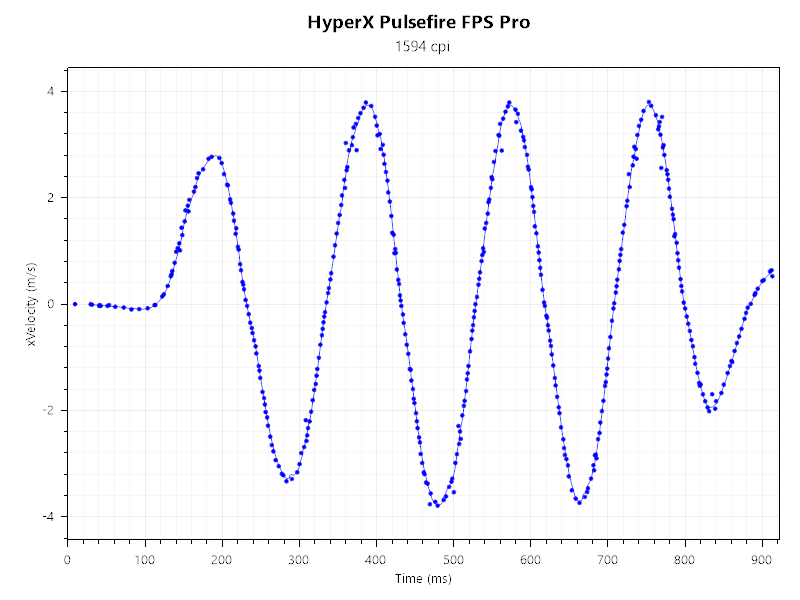
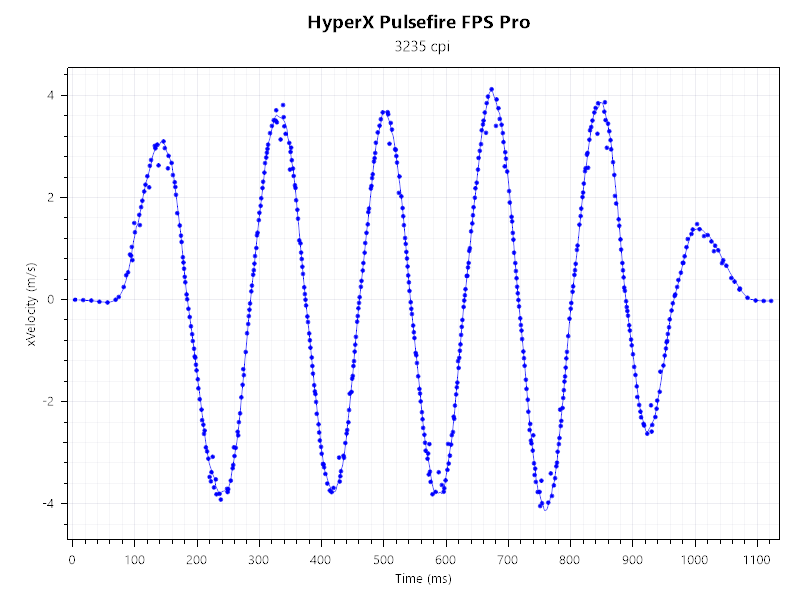

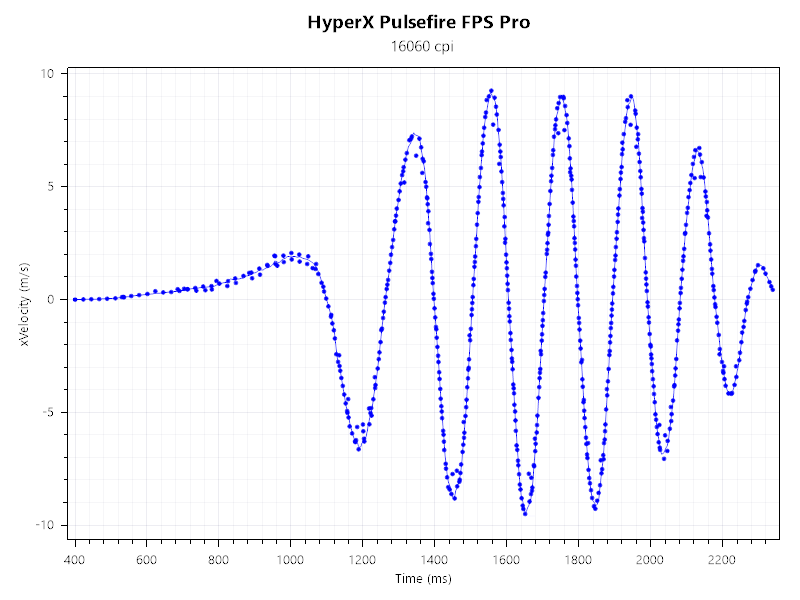
Another key difference between Pulsefire FPS Pro and Pulsefire FPS Pro is support for HyperX NGenuity proprietary software . That, in general, is logical, because each manufacturer has something similar in its arsenal, though also not for all devices.
The main window of the program works with profiles. You can create three, and each will have its own settings for sensitivity, backlight and other parameters.
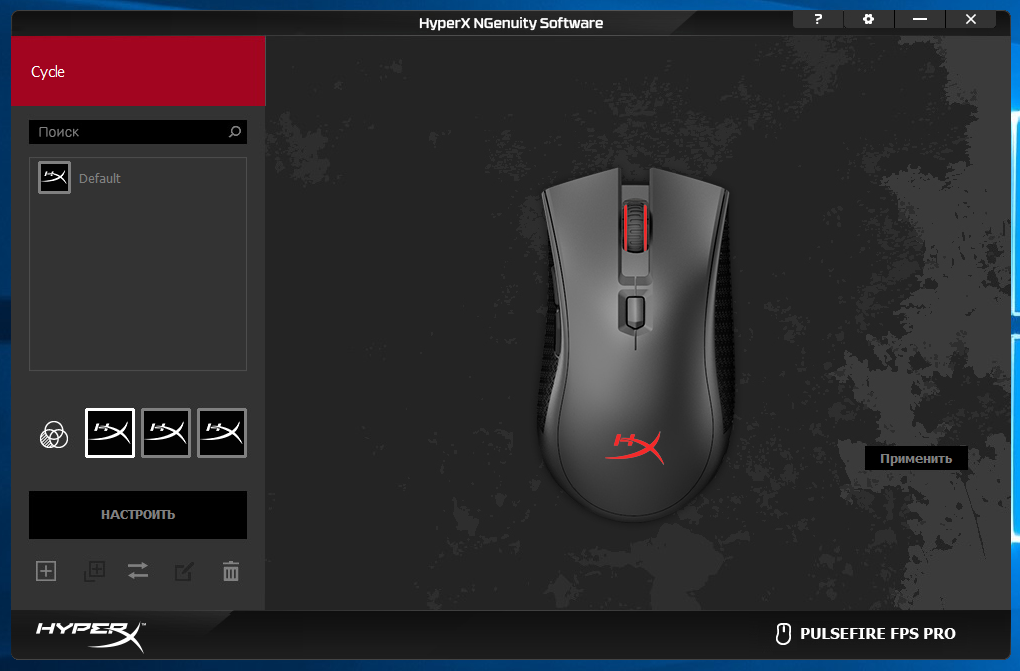
The first section is dedicated to highlighting. In it, you can select the mode and color. If everything is clear with the latter, there are four modes available. Apart from the completely off option.

Below is the menu to adjust the sensitivity. Choose your own suitable options, specify their number (from 1 to 5) and then switch between them with the button located above the wheel.

All buttons can be reassigned - write macros on them, set certain actions or functions. All in your hands.
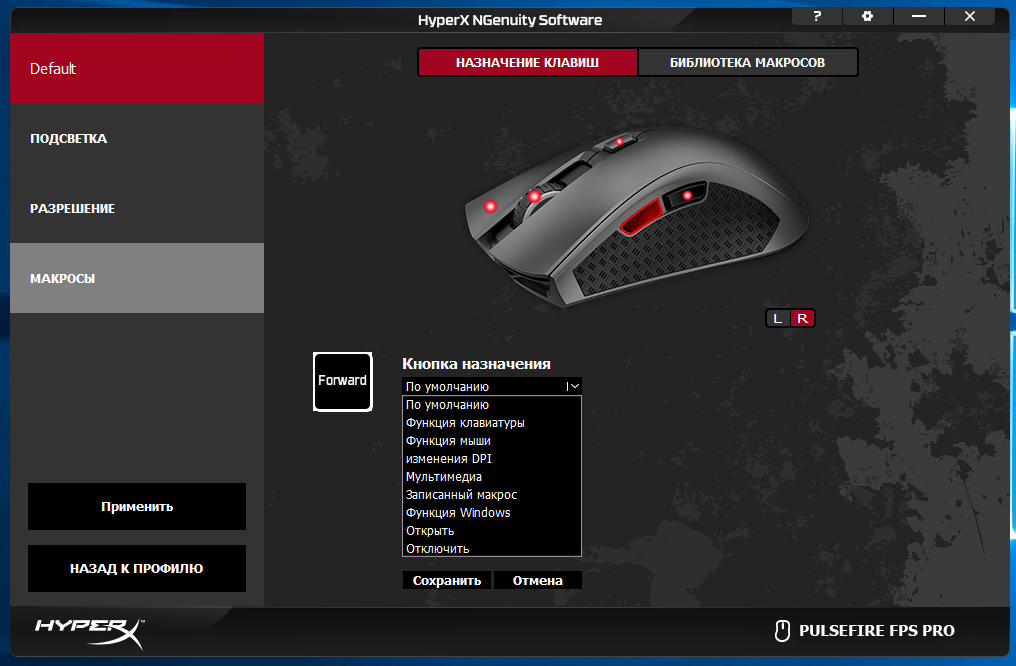
Usually, such a serious upgrade is accompanied by at least a noticeable increase in the price of the gadget - if not production costs, then inflation, exchange rates and customs will do their dirty deed. But this time, the expansion of production and active expansion made it possible to create more than one miracle (probably the best gaming mouse for a reasonable price), but just two - the price has not changed.

A year ago, for the base HyperX Pulsefire FPS, it was necessary to pay 4,000 rubles. For the Pro-version, which has the character of a radically updated filling and RGB illumination, the manufacturer asks for the same - the difference is less than the cost of one cup of coffee in any of the popular establishments in your city. Find the mouse more accurately, more conveniently and efficiently for the money you are unlikely to succeed.
Sales have already started in partner stores:
- DNS -more details ;
- 4FRAG - more .

For more information about HyperX products, visit the company's official website .

The immutability of the beautiful
Do you like “right-handed” ergonomics and amazing body in your hand? Pulsefire FPS Pro - your choice. From its predecessor, the new model has completely inherited the design and dimensions. The form is designed for a strong grip full palm. There are not too many buttons - two on the left side are added to the standard pair and the wheel, the sides are taped with very soft polymer parts. Even if the palm sweats from the strain, the hand will not slip, and even in this case it will not be difficult to lift the mouse into the air.

Below, as before, instead of four scanty "snatches" that provide smooth movement of the mouse, two massive anti-friction panels. No matter how you drive the mouse, no matter how much the “evil” carpets, tables and other surfaces are tormented, they won't be erased. Thick, large, high quality glued to the base. Well, if you are a superhero, and the "paws" still something happens - they are covered by warranty. Not so what a vendor does.

In general, if you read the review of the previous version, there is nothing new about the shape of the case. Timeless effective classics. The plastic color has changed, the logo has become different in another place, slightly adjusted the texture of the soft inserts so that the hand does not slip even at the most crucial moment: the classics have only become better.
Now with a flashlight ... and memory
No, this is not what you think. The red LED illuminating the mouse wheel and the logo was changed to RGB elements - now the color and the backlight mode are configured through the same software that goes to the keyboards and other HyperX devices - NGenuinity . Of course, he has special effects, but not the most expressive ones - this is not Pulsefire Surge RGB with a whole “belt” of illumination. So, a nice little thing, the ability to make a gadget harmoniously complementing other peripherals or system units.

Macros are programmed in the interface, bordering on the obvious and requiring no explanation. Instead of natural delays, you can order to insert specific milliseconds - and be faster than opponents.
Sensitivity adjusts in a wide range: the past mouse allowed you to choose from 100 to 3,200 PPI, the new one - up to 16,000! For this we must say thanks to the recycled stuffing. Yes, the "heart" pumped notably!
A comparative table of the three mentioned heroes is as follows. The differences between Pulsefire FPS and Pulsefire FPS Pro, we almost figured out. The Pulsefire Surge RGB switches are more resistant and the backlighting is richer. But the price tag is somewhat higher.

Evil stuffing
One can not look inside the Pulsefire FPS Pro. For those who want to do it themselves - both huge legs will suffer as a result of the analysis, as they completely cover all four screws. Therefore, you should not risk your rodent, and we will show all the "insides" from different sides.
Dismantling the case, although it requires damage to the base, is quite simple - four screws and the top panel is completely removed.

The internal structure of the housing is molded at the factory with high accuracy. This allows you to achieve the least wear stops, pressing the switch, so that no keys will fall for the entire life of the mouse in your hand.

Both main switches are made by Omron and have a resource of 20 million clicks. The model is D2FC-F-7N (20M). It is the 20M modification that is optimal in terms of reliability and price.

The side buttons are based on Kailh switches - a well-known brand whose products are used by some manufacturers of manipulators even as main components.
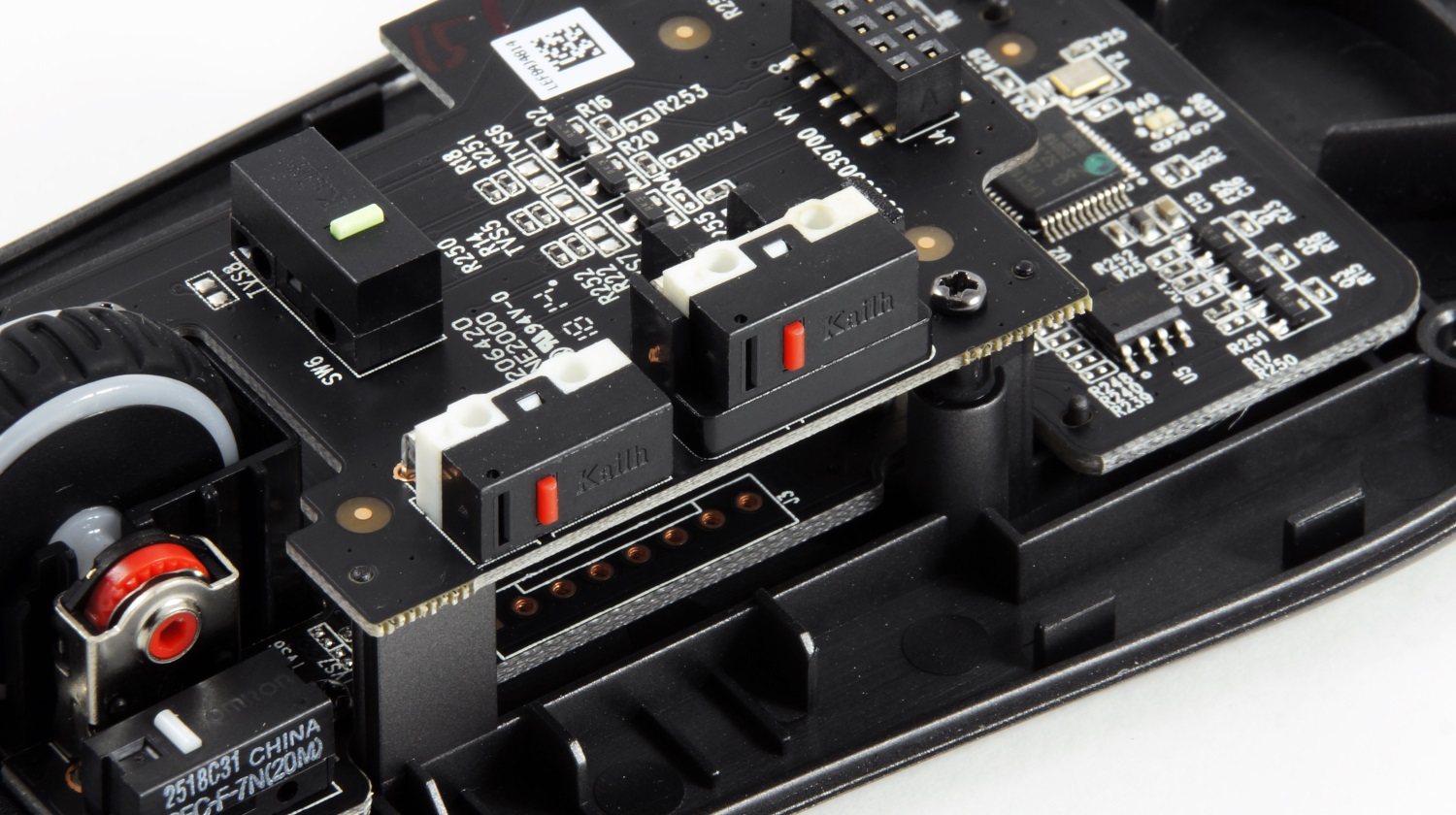
Another switch that is used to switch the DPI is also produced by Kailh.
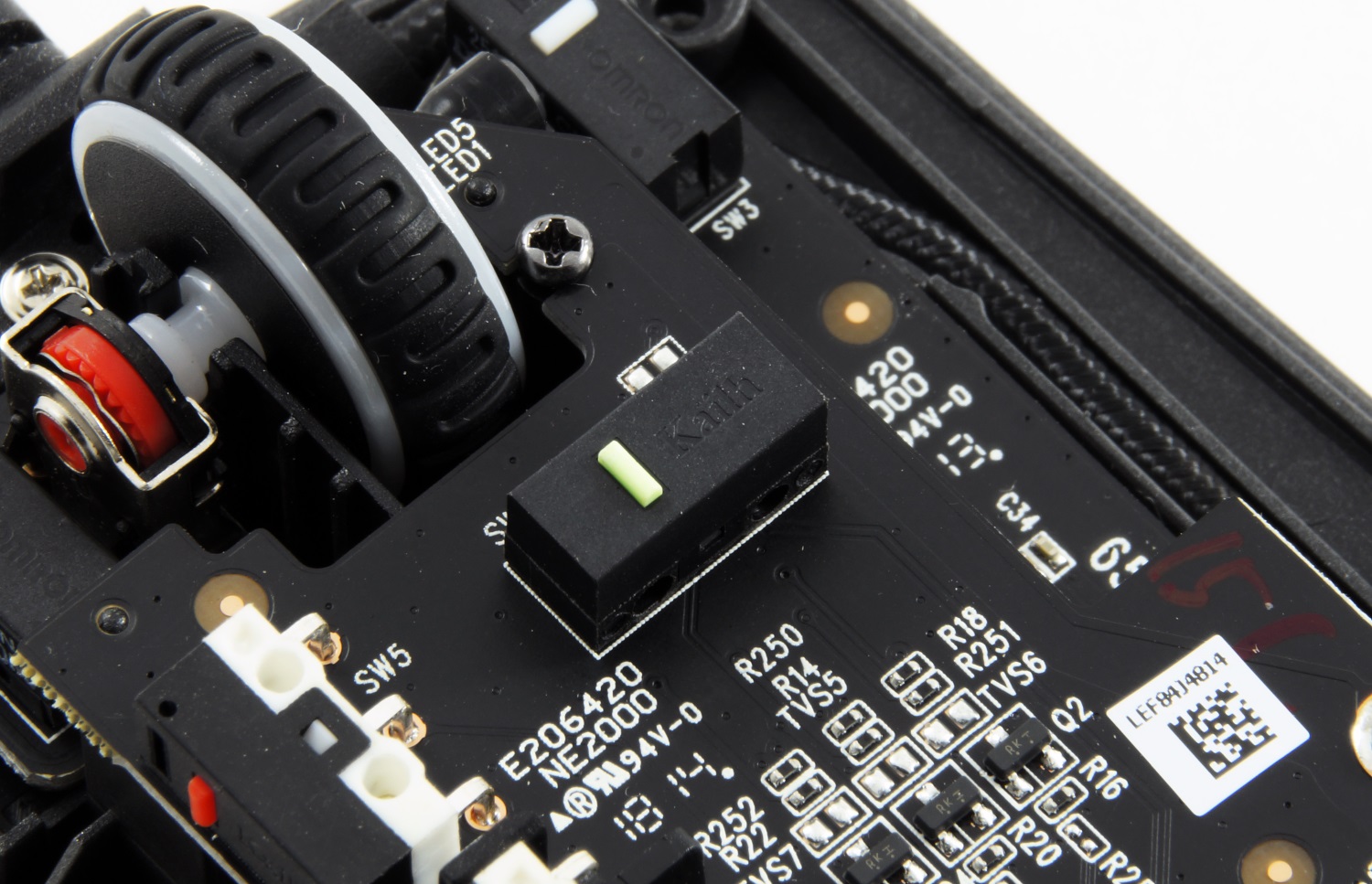
The mouse is running a 32-bit ARM Cortex-M0 processor, which has 32 KB of internal memory for storing settings.
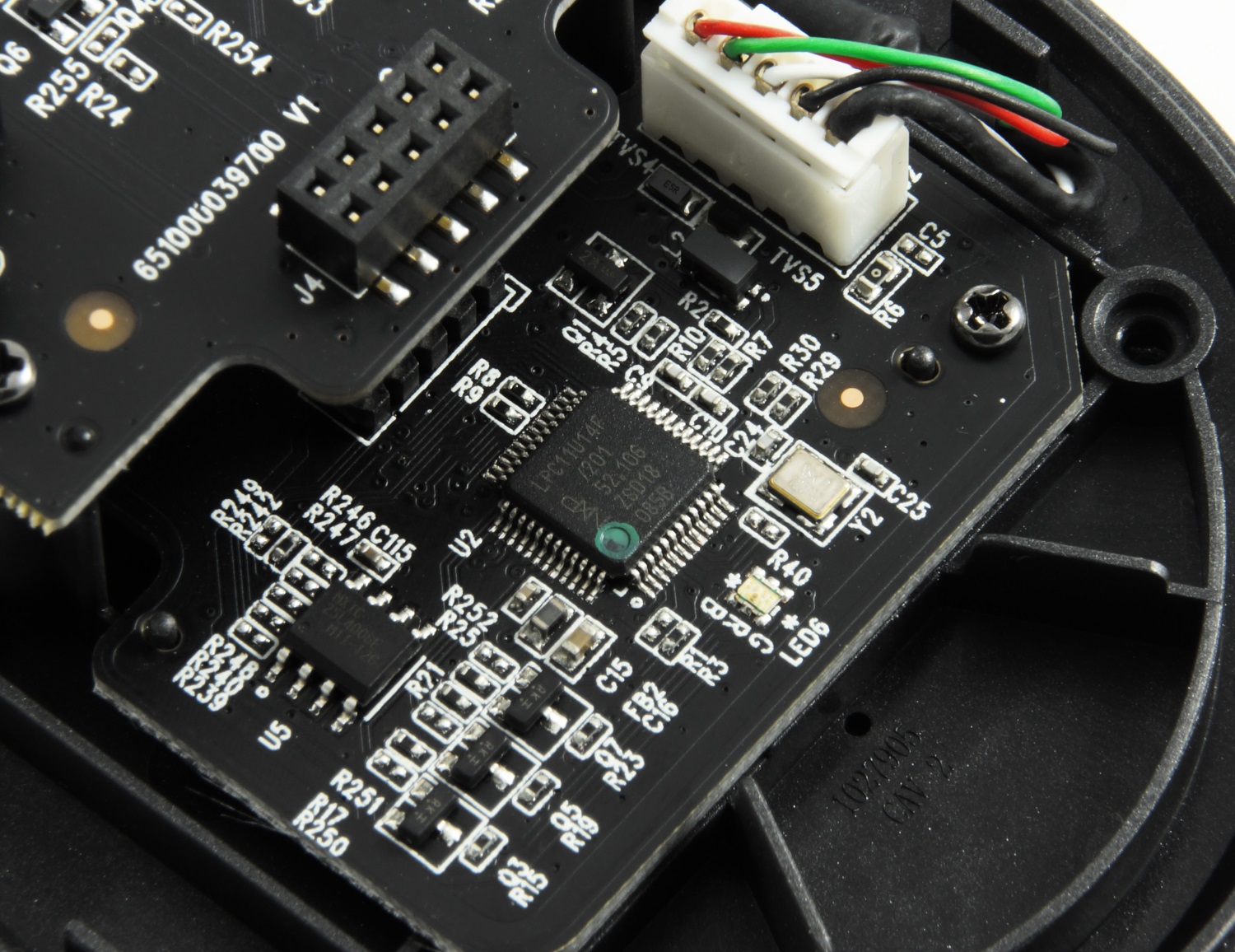
Everywhere they write about the PMW3389 top sensor. But why is he considered cool and what is different from his brother in the previous mouse model? Start, at least, it is worthwhile with the fact that at the moment he has the best technical characteristics. It is somewhat strange to compare it with the PMW3310, but it is still necessary, because the Pulsefire FPS was built exactly on it.
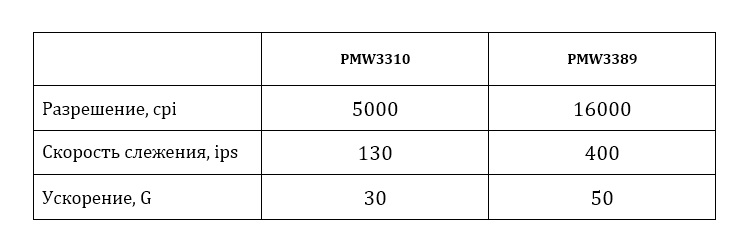
You can’t completely write off the PMW3310, but now its presence in the mouse is the lot of the simplest solutions that are more suitable for offline shooting. But PMW3389 has an obvious advantage not only in numbers on paper, but also possesses excellent positioning and pixel-by-pixel refinement, is characterized by minimal input lag (it can be said its absence), it does not have parasitic jitter of the cursor regardless of the readable surface, there are no disruptions and It perfectly tolerates any overloads - there is not such a fast hand capable of unlocking the full potential of the flagship. And he also has no acceleration and corner reference. There is nothing more to add - a fairy tale, not a sensor.

In fact, everything is as good as in theory. The cursor behaves only the way your hand wants it - no unnecessary movements, regardless of the settings used and the activity of moving the mouse over the surface. Measurements of all five profiles showed excellent results. Of course, much depends also on the person’s “skill”, but still.
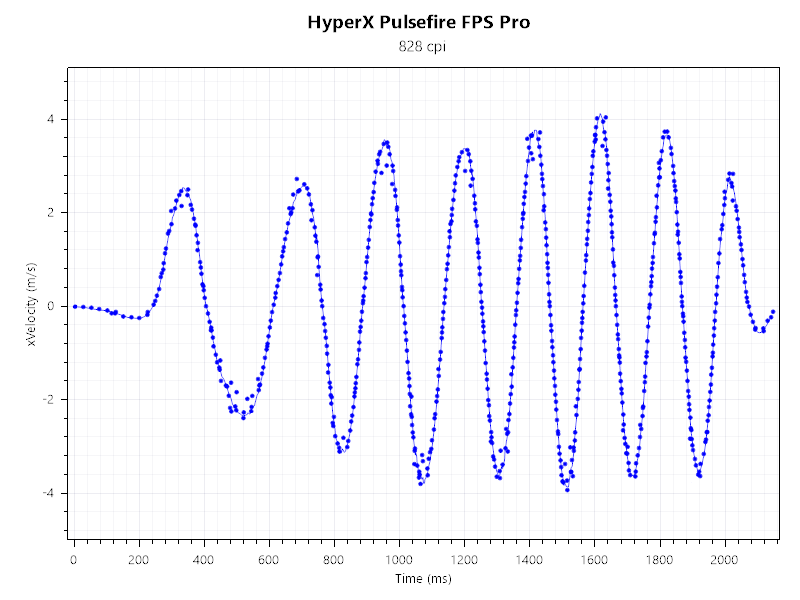
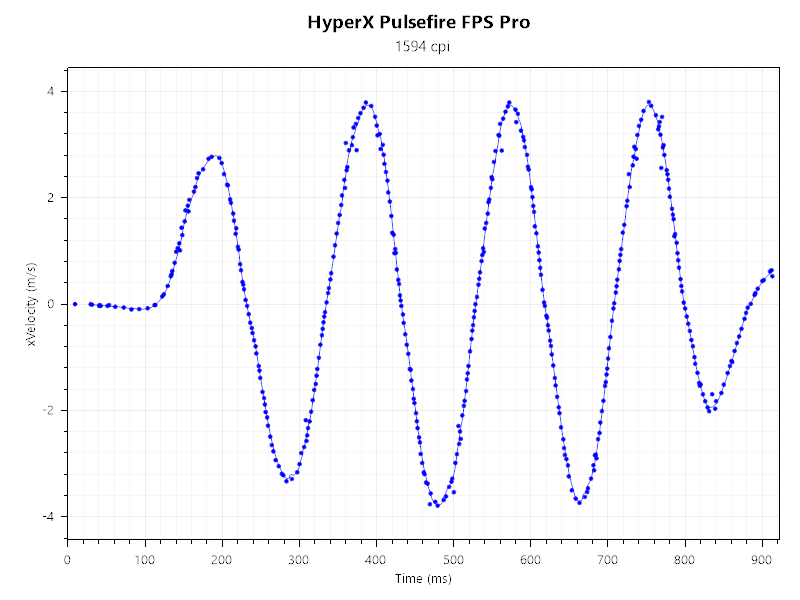
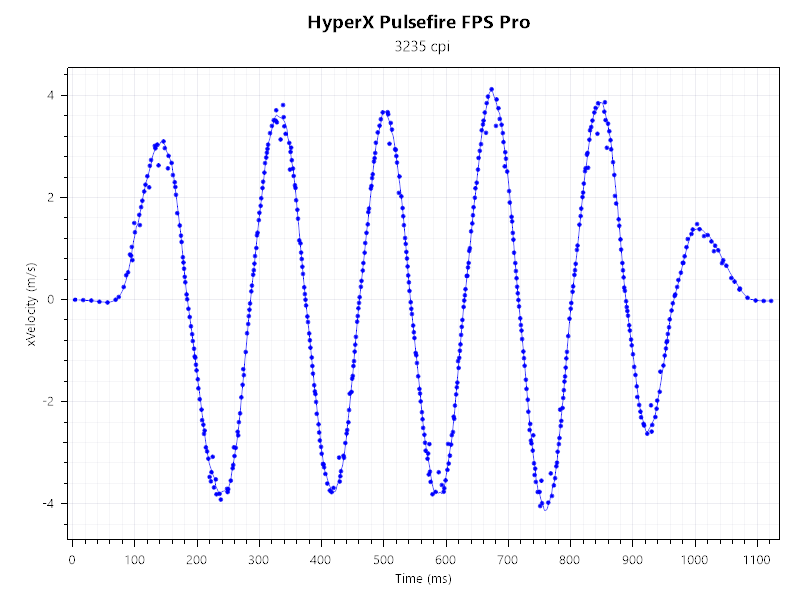

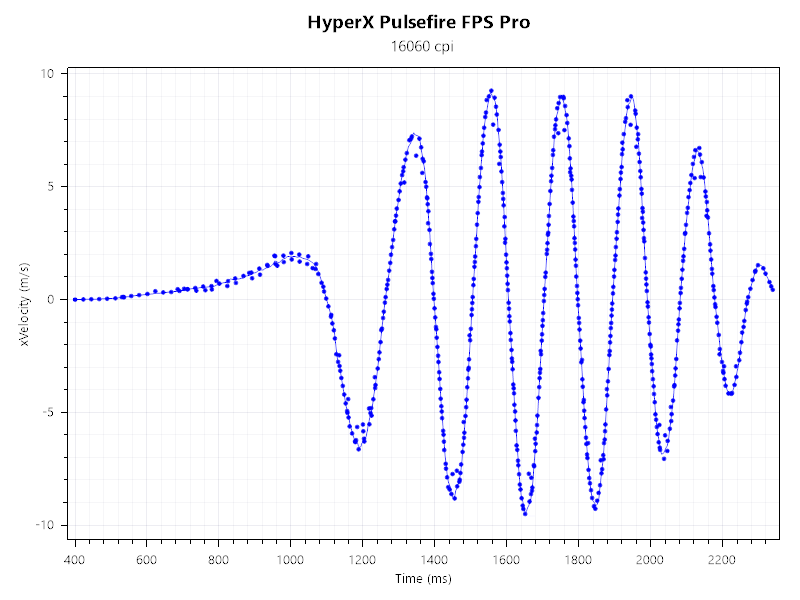
Software
Another key difference between Pulsefire FPS Pro and Pulsefire FPS Pro is support for HyperX NGenuity proprietary software . That, in general, is logical, because each manufacturer has something similar in its arsenal, though also not for all devices.
The main window of the program works with profiles. You can create three, and each will have its own settings for sensitivity, backlight and other parameters.
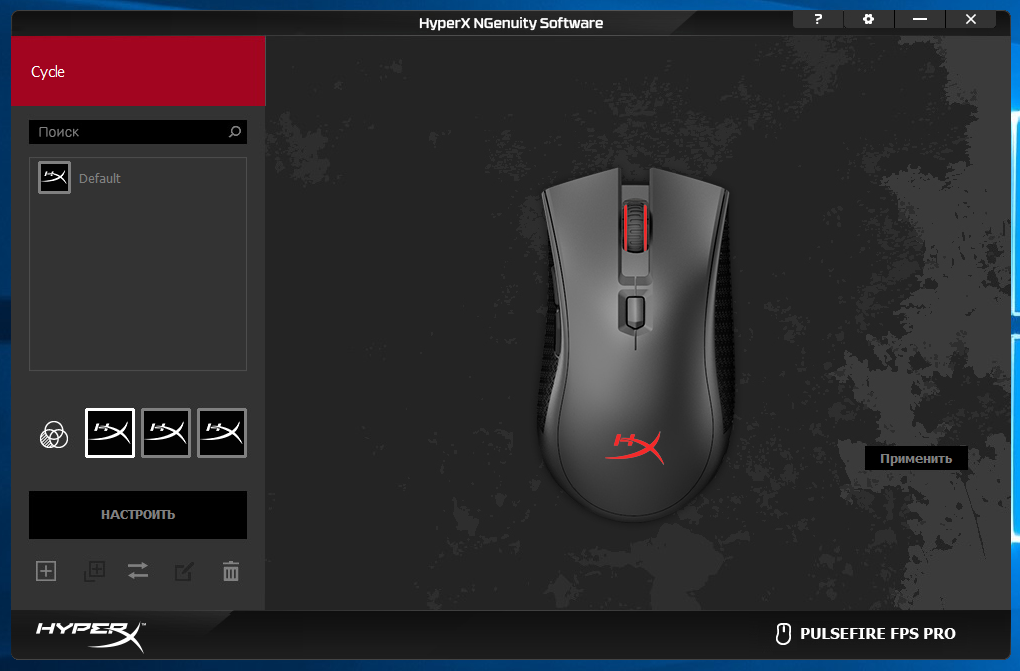
The first section is dedicated to highlighting. In it, you can select the mode and color. If everything is clear with the latter, there are four modes available. Apart from the completely off option.

Below is the menu to adjust the sensitivity. Choose your own suitable options, specify their number (from 1 to 5) and then switch between them with the button located above the wheel.

All buttons can be reassigned - write macros on them, set certain actions or functions. All in your hands.
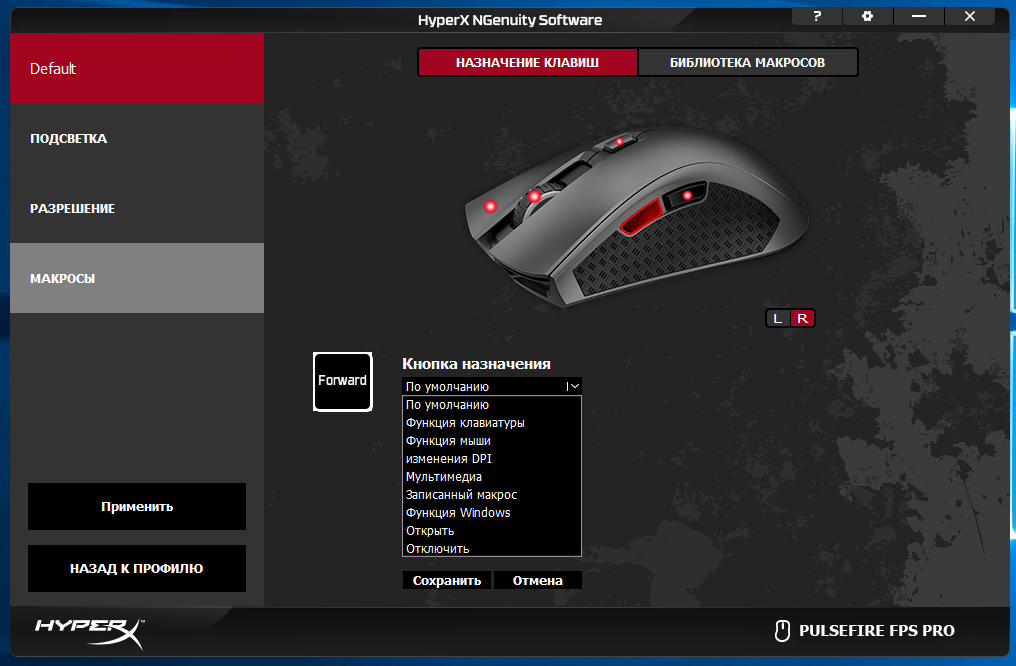
Price issue and where to carry money
Usually, such a serious upgrade is accompanied by at least a noticeable increase in the price of the gadget - if not production costs, then inflation, exchange rates and customs will do their dirty deed. But this time, the expansion of production and active expansion made it possible to create more than one miracle (probably the best gaming mouse for a reasonable price), but just two - the price has not changed.

A year ago, for the base HyperX Pulsefire FPS, it was necessary to pay 4,000 rubles. For the Pro-version, which has the character of a radically updated filling and RGB illumination, the manufacturer asks for the same - the difference is less than the cost of one cup of coffee in any of the popular establishments in your city. Find the mouse more accurately, more conveniently and efficiently for the money you are unlikely to succeed.
Sales have already started in partner stores:
- DNS -more details ;
- 4FRAG - more .

For more information about HyperX products, visit the company's official website .
