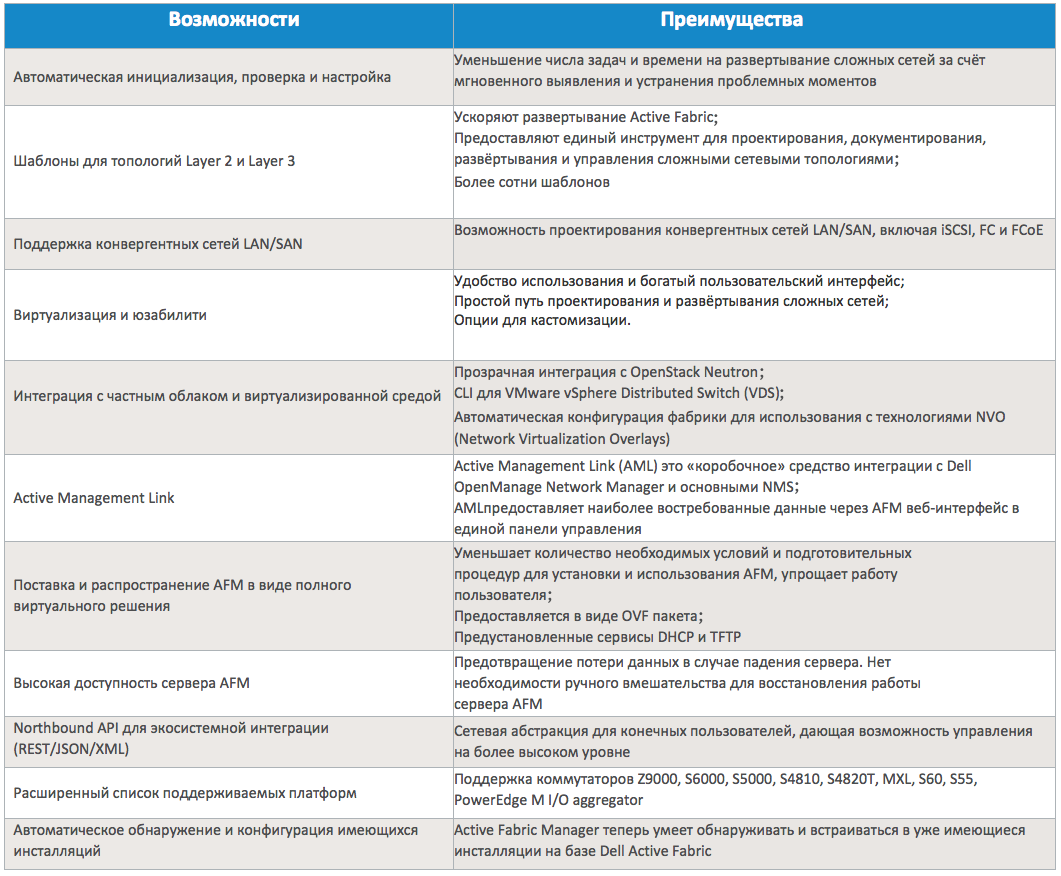Dell Active Fabric Manager 2.5: why is it needed and what's new in the latest version
In early May, Dell released a new version of Active Fabric Manager 2.5. On Habré there was no review devoted to this product yet, therefore we will tell about why it is needed and what is the peculiarity of the new version.
Briefly about what Active Fabric is.
This concept was developed for virtualized data centers and private clouds in order to solve the problems that exist in them. The number of nodes in large data centers is growing very rapidly, as well as the amount of transmitted traffic between nodes at the same level (east - west). The Active Fabric approach has been developed in order to build communications between nodes in the most optimal, economical and easily scalable way.
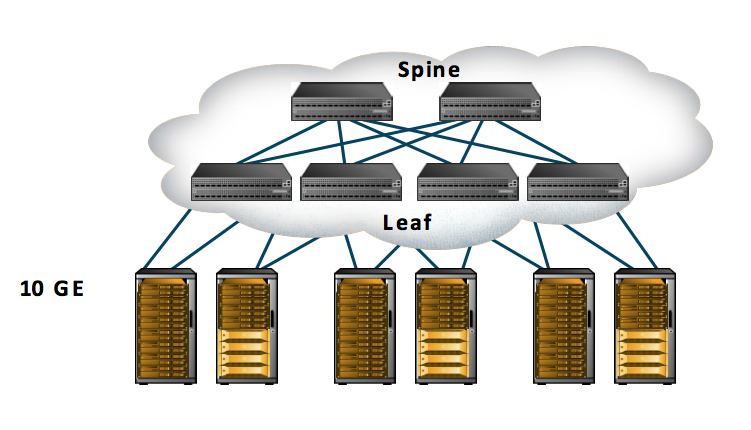
For this purpose, Dell is launching a line of switches for organizing a network factory called Dell Active Fabric. Among them are fixed configuration switches with 1, 10, or 40 GbE interfaces, as well as a blade switch for the Dell PowerEdge M1000e blade chassis. This set of switches and following the Active Fabric concept makes it possible to turn the traditional architecture of the data center network into a flat one, which greatly simplifies its management, reduces operating costs, and also allows you to quickly and easily scale the data center.
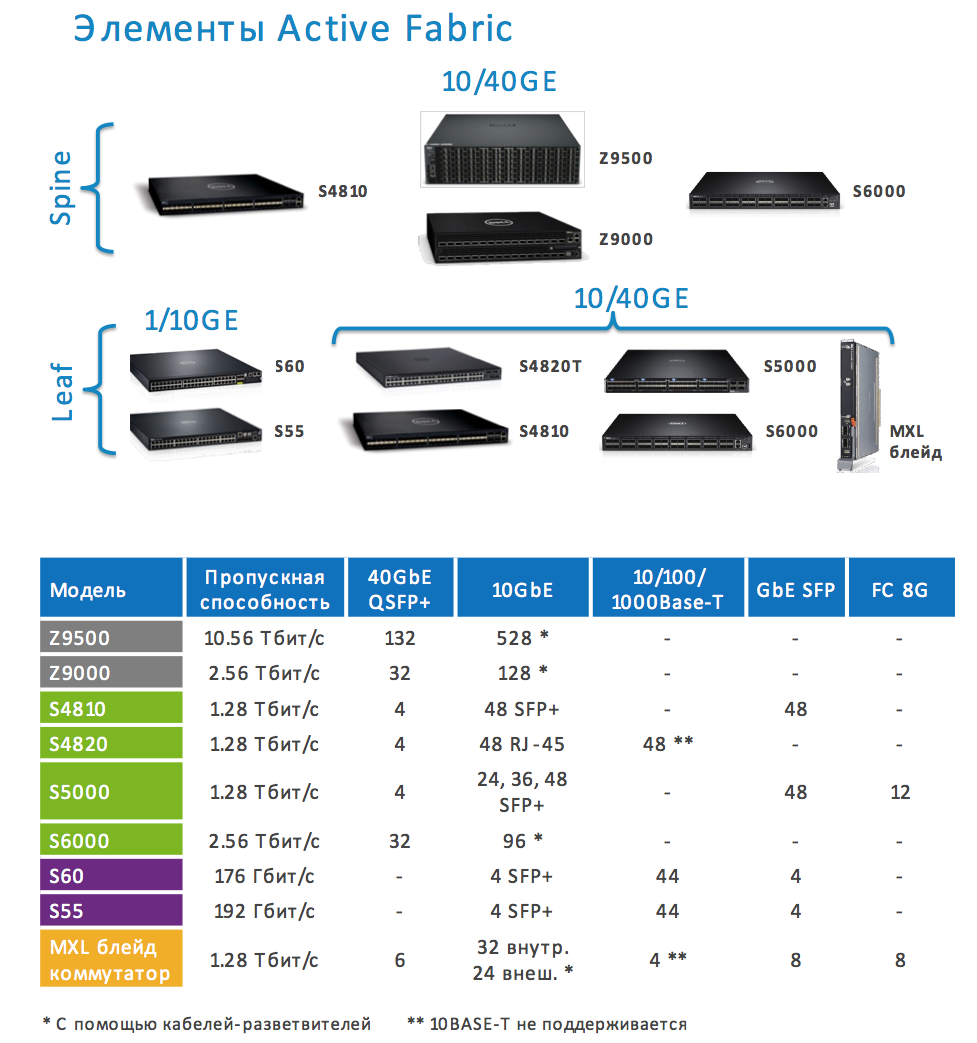
On average, an Active Fabric-based network is 30-70% more economical and can reduce operational costs by 30% or more compared to a network based on traditional network equipment in the form of modular chassis (see the Gartner report - Rightsizing the Enterprise Data Center Network ) .
Active Fabric Manager Features
To design, deploy, and manage a data center switching network, Dell has released the Active Fabric Manager (AFM) software product.
This software solution allows you to solve all these problems through a single console. Moreover, due to the use of ready-made network architecture templates (they can be customized) and high automation, the time to solve problems associated with the manual design, management and construction of a data center switching network can be reduced by 86%.
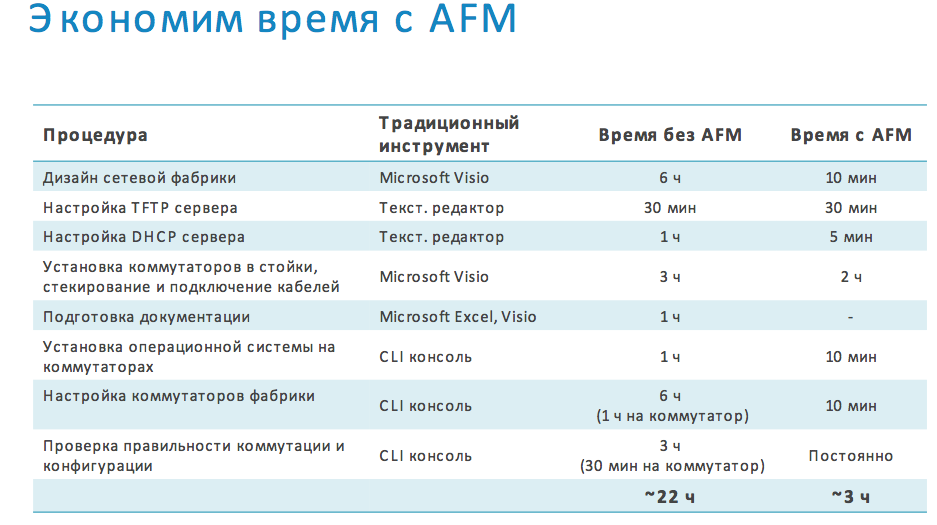
Dell thus partially implements the SDN (software-defined networks) approach through the introduction of automated building and network management functions.
AFM software product offers the network administrator to design and configure the network in a visual environment, which greatly simplifies and speeds up the whole process. At the stage of network design, AFM asks for the number of ports at the access level and their type, factory option (Layer 2 or Layer 3) and suggests choosing one of the network design templates.
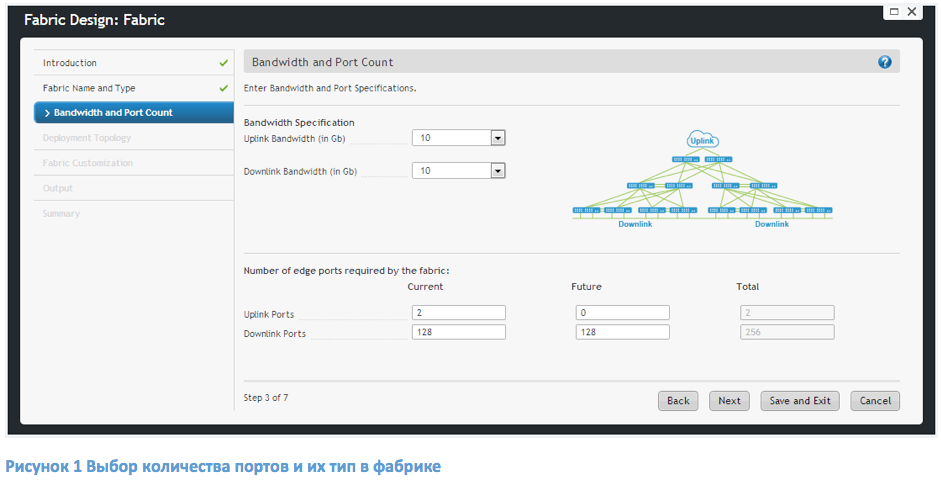
AFM has hundreds of pre-installed factory templates that have been tested and used in real enterprises. Among them are Layer 3 spine-leaf factories, a converged LAN / SAN environment using iSCSI, FC and FCoE protocols, as well as a Layer 2 factory with Virtual Link Trunking (VLT) technology, which provides the possibility of avoiding reliance on the Spanning Tree protocol and the ability to use all channels in the factory.

Based on the selected template, AFM automatically calculates the optimal topology and offers a scheme for connecting switch ports to each other (see the figure below), eliminating errors and shortcomings that often arise during manual design.
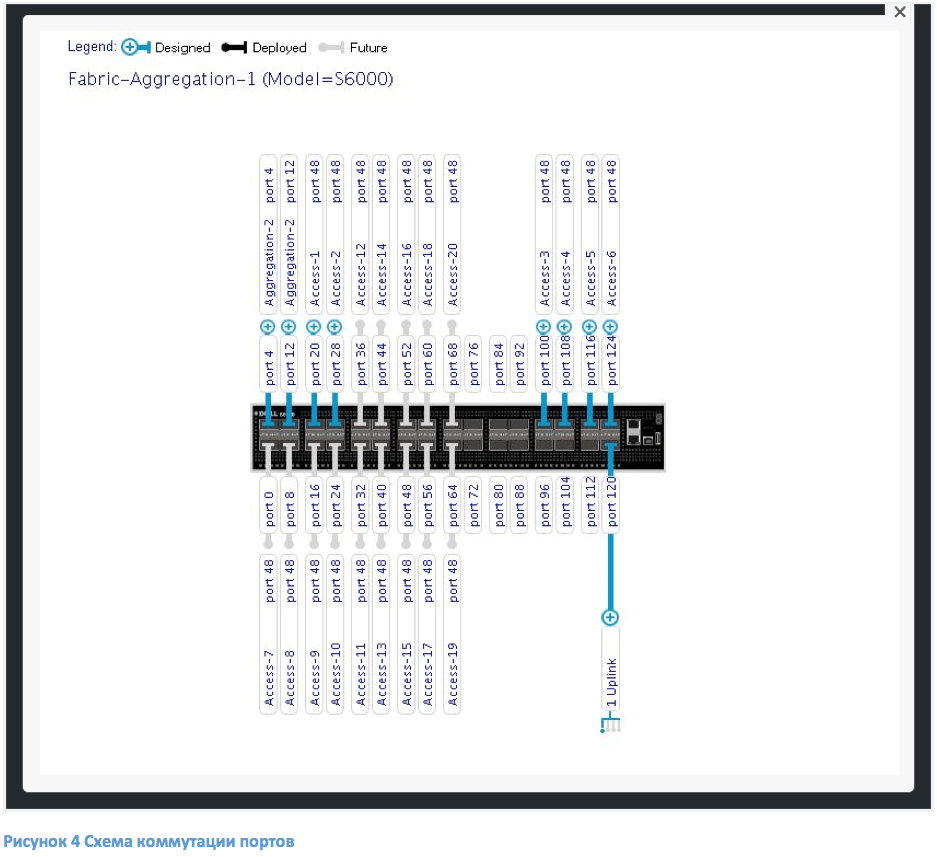
AFM allows you to deploy a network in minutes based on a developed network design. After completing the design phase, AFM automatically configures the devices and provides the administrator with tools for finer tuning (used VLAN numbers, IP addressing, routing protocols). Thus, the administrator can solve basic tasks through the AFM user interface without entering a single CLI command.
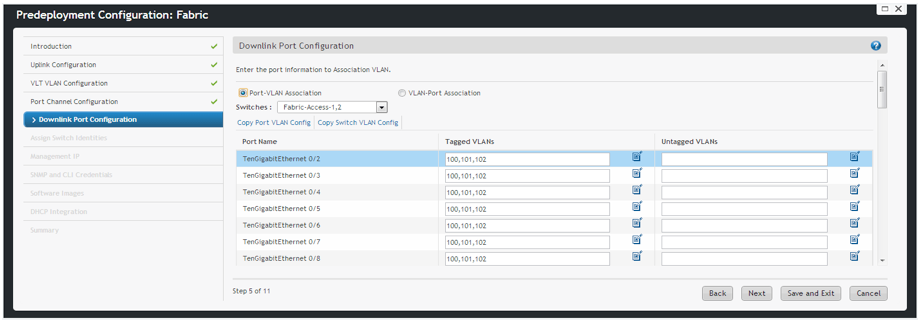
After that, the switches are installed in racks, their ports are crossed, the control ports of the switches are connected to the management network that has access to the virtual machine with Active Fabric Manager software, and the power is turned on. Using the DHCP and TFTP protocols, the switches automatically receive their configuration files and current operating system files and load. AFM verifies that the current port cross-connectivity of the switches with the designed design matches and notifies the administrator in case of non-compliance.
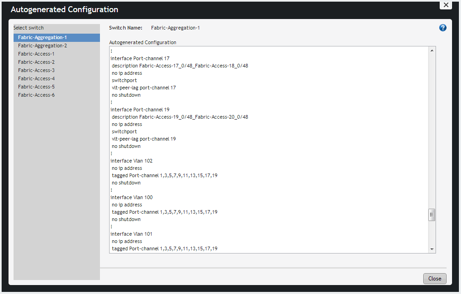
The AFM solution contains tools for daily monitoring of network operation, software upgrade, backup and reboot of individual switches, tracking of network emergency events that require the attention of a network administrator, etc.
That is, in fact, AFM has a complete set of tools for each stage of the life cycle of the existence of a data center switching network.
At the same time, the software product works outside the paths along which the data “goes”. If the server with AFM fails, the network managed by AFM will continue to function. However, Dell made sure to equip the AFM with fall protection to deal with the problem without human intervention.
The new version of AFM 2.5 also includes an API for integration with a number of high-level applications, including Dell's OpenManage Network Manager, OpenStack Neutron plug-in, and VMware vSphere Distributed Switch (VDS).
A Brief Description of AFM 2.5 Features and Benefits
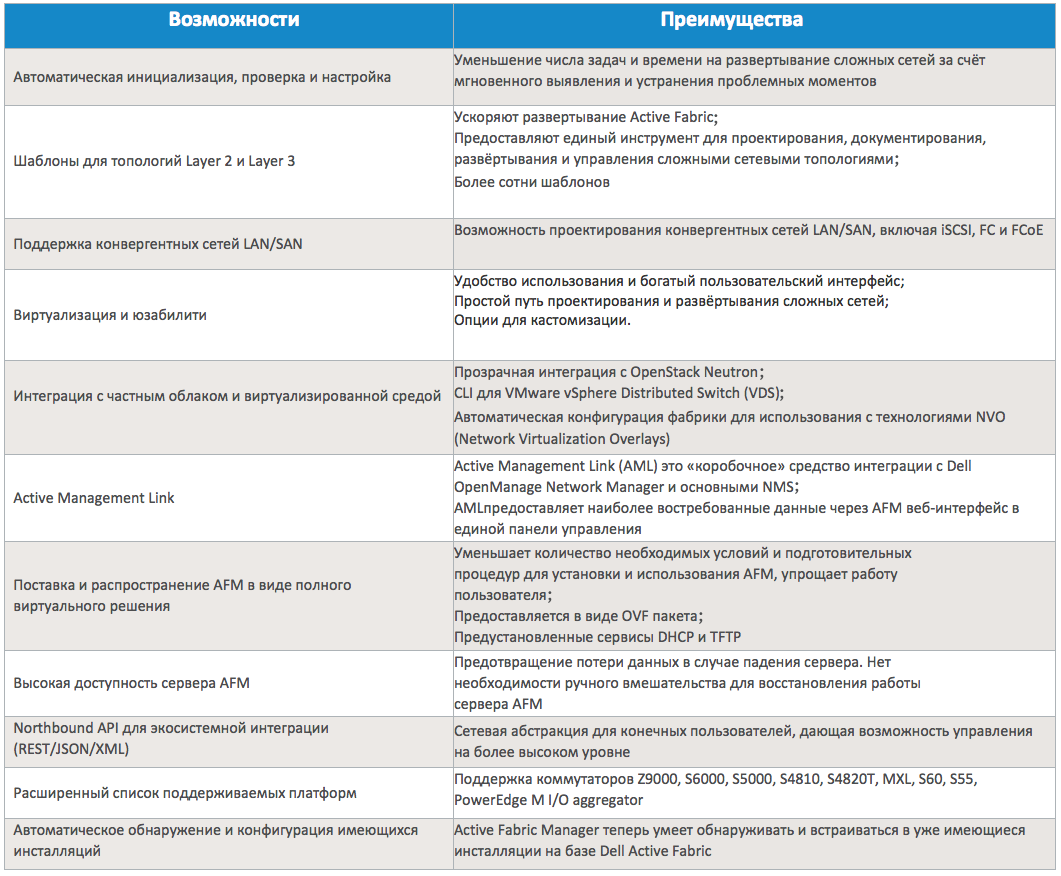
Briefly about what Active Fabric is.
This concept was developed for virtualized data centers and private clouds in order to solve the problems that exist in them. The number of nodes in large data centers is growing very rapidly, as well as the amount of transmitted traffic between nodes at the same level (east - west). The Active Fabric approach has been developed in order to build communications between nodes in the most optimal, economical and easily scalable way.
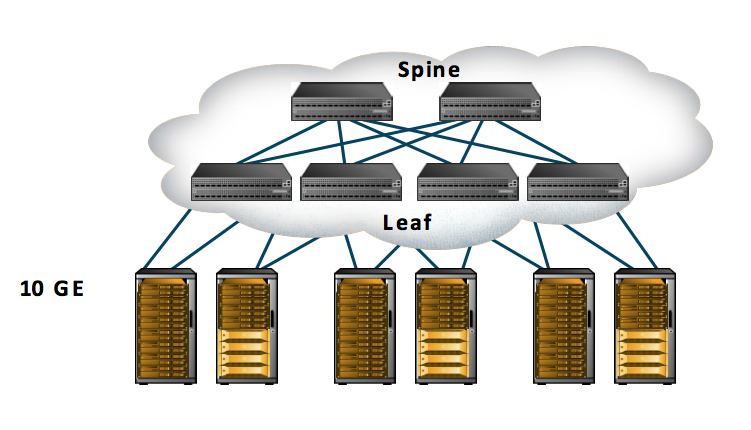
For this purpose, Dell is launching a line of switches for organizing a network factory called Dell Active Fabric. Among them are fixed configuration switches with 1, 10, or 40 GbE interfaces, as well as a blade switch for the Dell PowerEdge M1000e blade chassis. This set of switches and following the Active Fabric concept makes it possible to turn the traditional architecture of the data center network into a flat one, which greatly simplifies its management, reduces operating costs, and also allows you to quickly and easily scale the data center.
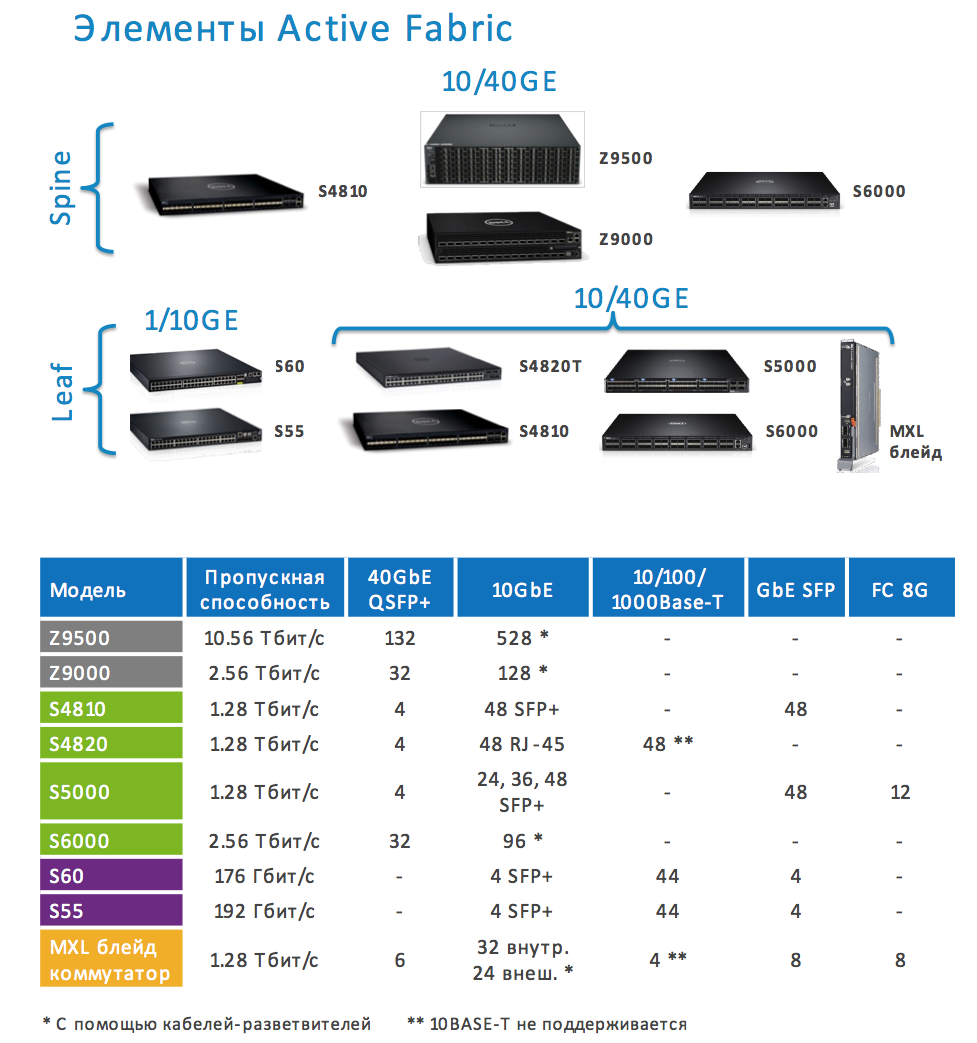
On average, an Active Fabric-based network is 30-70% more economical and can reduce operational costs by 30% or more compared to a network based on traditional network equipment in the form of modular chassis (see the Gartner report - Rightsizing the Enterprise Data Center Network ) .
Active Fabric Manager Features
To design, deploy, and manage a data center switching network, Dell has released the Active Fabric Manager (AFM) software product.
This software solution allows you to solve all these problems through a single console. Moreover, due to the use of ready-made network architecture templates (they can be customized) and high automation, the time to solve problems associated with the manual design, management and construction of a data center switching network can be reduced by 86%.
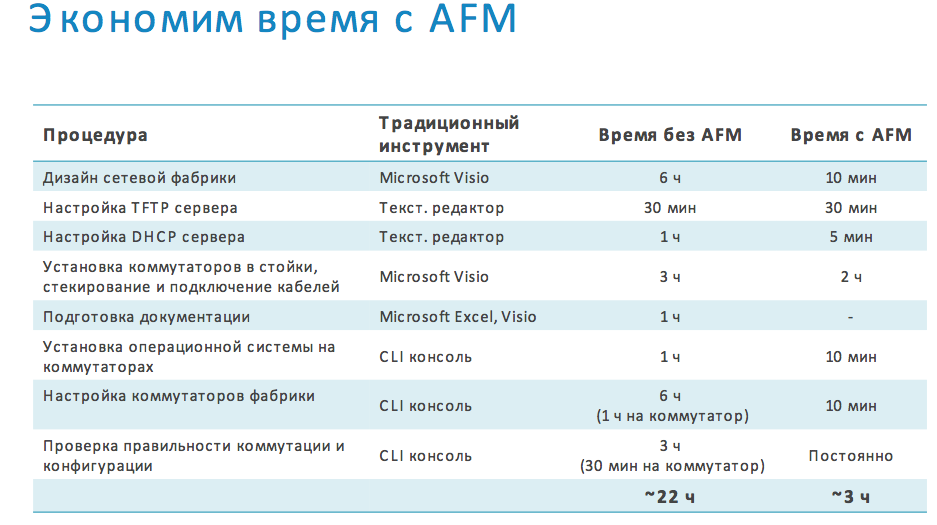
Dell thus partially implements the SDN (software-defined networks) approach through the introduction of automated building and network management functions.
AFM software product offers the network administrator to design and configure the network in a visual environment, which greatly simplifies and speeds up the whole process. At the stage of network design, AFM asks for the number of ports at the access level and their type, factory option (Layer 2 or Layer 3) and suggests choosing one of the network design templates.
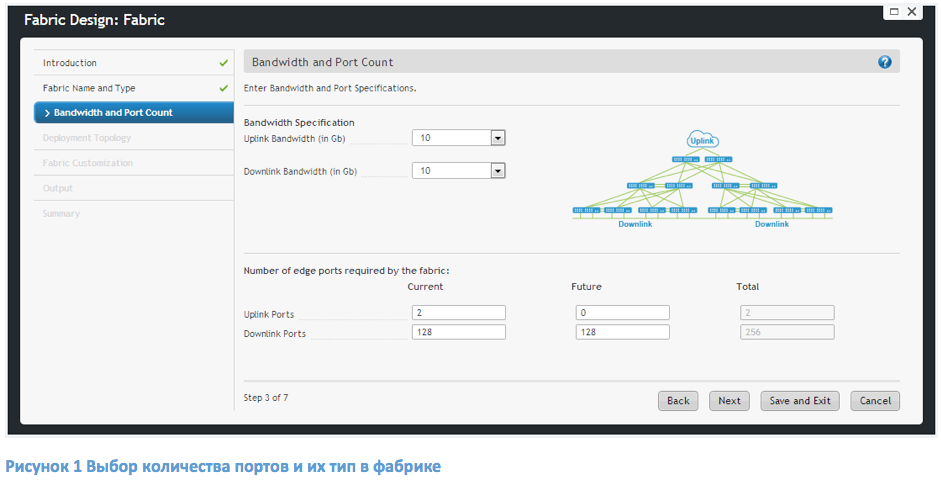
AFM has hundreds of pre-installed factory templates that have been tested and used in real enterprises. Among them are Layer 3 spine-leaf factories, a converged LAN / SAN environment using iSCSI, FC and FCoE protocols, as well as a Layer 2 factory with Virtual Link Trunking (VLT) technology, which provides the possibility of avoiding reliance on the Spanning Tree protocol and the ability to use all channels in the factory.

Based on the selected template, AFM automatically calculates the optimal topology and offers a scheme for connecting switch ports to each other (see the figure below), eliminating errors and shortcomings that often arise during manual design.
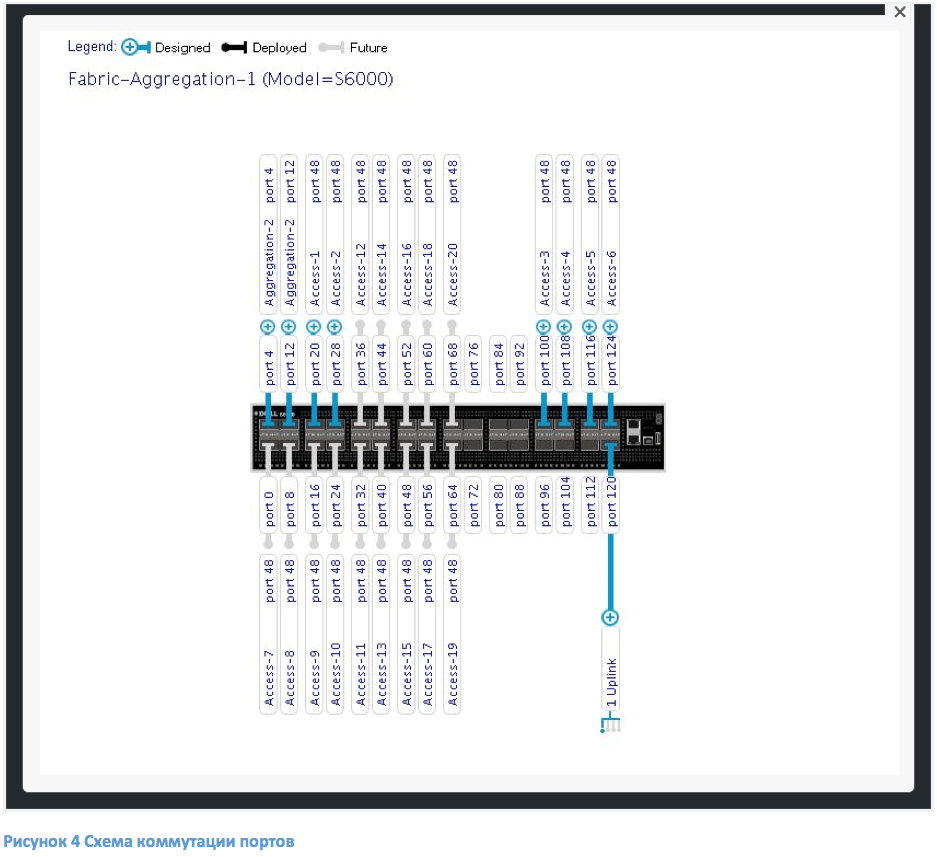
AFM allows you to deploy a network in minutes based on a developed network design. After completing the design phase, AFM automatically configures the devices and provides the administrator with tools for finer tuning (used VLAN numbers, IP addressing, routing protocols). Thus, the administrator can solve basic tasks through the AFM user interface without entering a single CLI command.
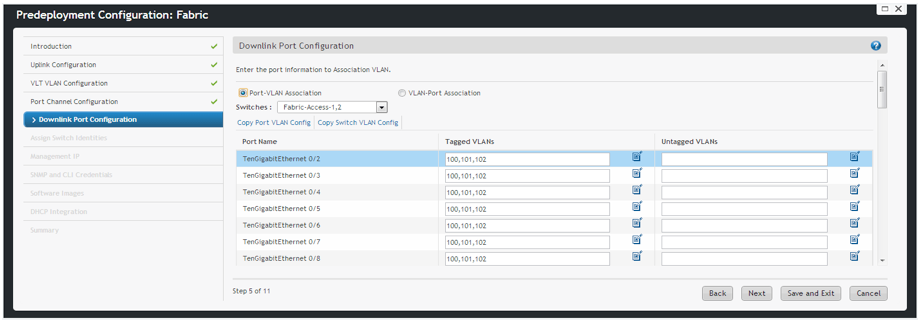
After that, the switches are installed in racks, their ports are crossed, the control ports of the switches are connected to the management network that has access to the virtual machine with Active Fabric Manager software, and the power is turned on. Using the DHCP and TFTP protocols, the switches automatically receive their configuration files and current operating system files and load. AFM verifies that the current port cross-connectivity of the switches with the designed design matches and notifies the administrator in case of non-compliance.
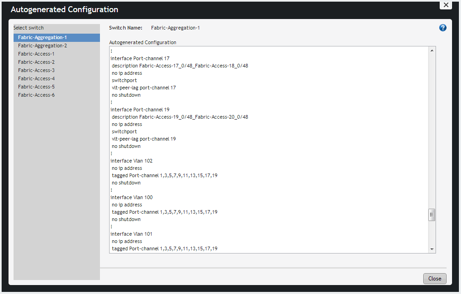
The AFM solution contains tools for daily monitoring of network operation, software upgrade, backup and reboot of individual switches, tracking of network emergency events that require the attention of a network administrator, etc.
That is, in fact, AFM has a complete set of tools for each stage of the life cycle of the existence of a data center switching network.
At the same time, the software product works outside the paths along which the data “goes”. If the server with AFM fails, the network managed by AFM will continue to function. However, Dell made sure to equip the AFM with fall protection to deal with the problem without human intervention.
The new version of AFM 2.5 also includes an API for integration with a number of high-level applications, including Dell's OpenManage Network Manager, OpenStack Neutron plug-in, and VMware vSphere Distributed Switch (VDS).
A Brief Description of AFM 2.5 Features and Benefits