Digium A20 and A25 SIP phones overview

In February 2018, Digium, the developer of the open-source project Asterisk, unveiled A-series phones designed specifically for use with Asterisk. It is even strange that for so many years Digium refrained from producing ordinary SIP phones under its brand. And in August 2018, Digium announced a merger with Sangoma, a leading manufacturer of equipment for Asterisk. Coincidence? Hardly, of course.
The line of A-series phones, in my opinion, turned out to be quite competitive, with its own tricks. The series currently includes four models - A20, A22, A25, A30. Let's take a closer look at the A20, a regular entry-level horse, and the A25, a mid-level phone.
If you need a concise list of technological abbreviations that support the A-series devices, then you can view them in the online store of the official representative of Digium in Russia. I want to note that the review is purely personal, based on personal experience of using SIP phones of various vendors, and it is quite possible that it may not coincide with your worldview. This is a brief overview, I noticed some things, I missed something, the writing of this review went between writing dialplans and preparing for AsterConf 2018 , so write in the comments your questions, comments, suggestions, clarifications.
First appearance

It should be noted that I used various Grandstream, Yealink, Cisco phones and some others, including Chinese models. So, compared to most, the A-series phones are quite elegant and light. Flat body made of lightweight high-quality plastic.
In appearance, the A-series phones are as functional as any other SIP phones from other manufacturers.

There is a standard dial pad, volume buttons, microphone mute, hold / unhold, transfer, conference, address book, redial of a previously dialed number, quick access to call history, speakerphone, soft buttons for contextual screen actions, as well as navigation keys on the menu and settings.

There is a MWI lamp in the corner of the phone that blinks when an incoming call, a missed call and a message in voice mail.

The A25 has multifunctional buttons that can be assigned to any of a variety of actions.
I hope you noticed that the screens of the phones are covered with a protective film on delivery. I did not unstick it, so that the screen does not blur ahead of time. Although, of course, you all know that it is completely hygienic to wipe phones, tubes and screens with occasional antibacterial wet wipes.

A tube in comparison with other less cumbersome and easier (in the photo to compare handsets from phones Digium, Grandstream, Yealink). This can be somewhat inconvenient, if you want to hold the phone between your head and shoulder, you have to tilt your head more and lift your shoulder higher.

Although more people prefer to use a headset. By the way, professional wired headsets can be connected to the phones of this series with the usual rj-11 jack.

Telephones can be installed in two positions, using the stand. And also fixed on the wall with the help of fastening, it is not included, it is purchased separately.

The most fierce feature is the color display, really color. It looks very beautiful dark gray phone with a display of deep blue color, and the BLF buttons are also lit in soft green. Mmm ... It would seem nonsense that we did not see color displays on the tablets, but after using a couple of days, I don’t want to give up this phone. And the colors of the BLF buttons: red and green, dark, but very nice. This, of course, is a purely subjective feeling, but I want to mute the acid-green-bright BLF-buttons on the Yealink worker, but I haven’t seen such an option there.
By the arrangement of the buttons, of course, you can’t think of a lot of new things, but the layout is quite standard. And I want to note that the working field of the phone is not overloaded with buttons, in comparison with some devices of German manufacturers. In my opinion, this is a huge plus. All buttons do not have signatures, but only an iconographic designation. Which is quite convenient for localization and remote consultation.

Asterisk logo. Orange. Yes, straight "Orange - hit of the season." Of course, for an asterisker, this is cool, but after all, the managers are managers, accountants, and managers, who, on the whole, are straightforward before what kind of telephone system does their organization have. One could just stylishly toned the inscription Asterisk or Digium. But, of course, the look logo clings.

If you think that I am absolutely delighted with the design of the A-series phones, this is not so. In my opinion, the dial buttons on the A20, A22, A25 could be a little bit away from the tube, because if you pick up the phone, you can accidentally press a button. But the distance between the buttons is sufficient not to press two buttons at a time.
And I was puzzled by the location of the RJ-45 ports of the network connection and the computer, on the A20 they are in the same order, and on the A25 in the other. Connecting by "analogy" a lot of phones of different models, you can not so connect and wonder what you did wrong. In fairness, it is worth noting, I met similar incidents on the phones of other manufacturers, which is why I don’t know :)
I hope my quibbles are just pettiness of a pedant, and you will still pay attention to the advantages of the device: practicality, convenience and simplicity.
Comparison of performance characteristics and functionality
Further specifications and comparison of the functionality of the models.

To be honest, I tested only the phones of the models A20 and A25. And I do not have much interest in the A22 and A30 models. Even if you recommend it like this. Will explain. Comparing TTX A20 and A22, you can note that they differ, perhaps, only in the presence of a gigabit port in A22. Since many make a separate port for telephony, and some even a separate network, the presence of a gigabit port is not so critical. Moreover, even if the computer is connected to the network via a phone, then 100 Mbit / s is enough, unless you exchange torrents in your local network.
Concerning A30. In comparison with the A25, you mark a larger main screen and the absence of a second screen. The A25 with two small screens looks much more cool than the A30, although by its quantitative characteristics the A30 supports 2 lines more (the A25 supports 4 lines), and the A30 has 45 more memory buttons (the A25 has 30 memory buttons).

By the way, the second screen of the A25 works quite independently and is necessary for displaying signatures to the BLF buttons. Everybody has a secretary or managers in the company who have phones with BLF buttons, but no screens, just a piece of paper where internal numbers are signed with a pencil. And if the administrator has changed the numbers on the buttons, then the secretary or managers click on these buttons and see what number they have typed. With the A25, you can make any labels in the web interface, and they will be displayed next to the button.
And yes, the A25 has gigabit ports.
PoE support. Included no power supply. There is a connector on the phone, but there is no block itself. Probably, there was a reason to buy a switch with PoE support and not to occupy an extra 220V socket in the pilot.
Vote. Support for standard g729, g711, g726 codecs, g722 wideband codec. The A30 has opus support. In the reviews of some phones there are words about crystal clear sound, but now, I think, if the phone supports codecs 711, 722, then the sound of excellent quality is just the default, and can only be damaged by a poor-quality IP PBX or network. And of course, we remember that this is a business phone, and not for joint listening to jazz concerts.
The echo cancellation system works fine, since testing, I dialed the number of the neighboring phone on the speakerphone, without picking up the phone, and there were absolutely no sound waves resonating and nerve-waving, which is very comfortable for me personally, because developing voice services, I have to test a lot of challenges and on inexpensive models from the Middle Kingdom, this really brings inconvenience.
Soft

Phone firmware supports more than 20 languages. Regarding the Russian language, although in some places there are under-translations, as well as unspeakable abbreviations, the localization is very clear. For myself, I left the familiar English interface.

The web interface is simple and fast, applying the modified parameters takes a couple of seconds without painful reloads, which allows you to play around with the settings and find the ones you need, rather than throwing them with the words: “as I hesitated to wait for these options, then everything else I'll try. ” By the way, the login-password for the web interface here is initially not standard admin / admin, a admin / 789.
Of the available options, I will note a few more that seemed to me more than interesting and practical, of course, other vendors have similar features, but Digium also has them, and this is certainly a test of this series of phones.

The devices support the remote configuration of auto-compliance via http, and SIP PnP, and TR-069, therefore there is a description of all the parameters on the wiki.asterisk.org website, where you can find out what a particular parameter means.
For example, the insecure Click to call option is to initiate a call from the phone using an incoming REFER message. Yes, this option is off by default.
Support OpenVPN, L2TP. Masthev for corporate telephony on remote extensions. Especially in the evolving work trend from home, you can install a telephone at home and connect only the telephone to the corporate telephony, and not the entire router (thereby potentially giving access to smartphones and home laptops to the work network). And classic remote points and offices.
One VPN security is not limited, there is also a firewall, and calls with encryption, you can download all the necessary keys and certificates through the web interface.
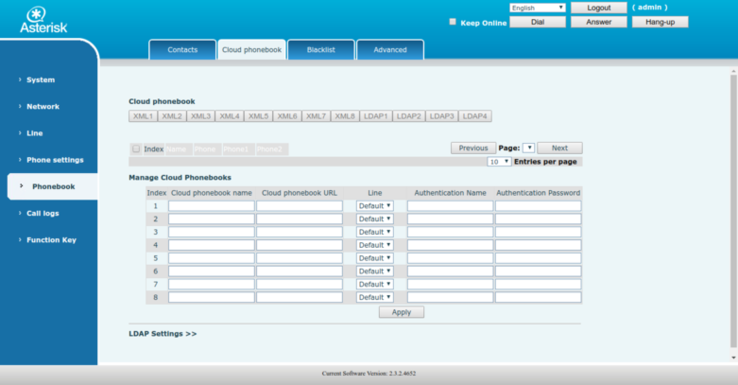
Phonebook In addition to the built-in phone book for 100? contacts, it is possible to connect the "cloud" phonebooks via http-link with authorization - 8 pcs, and also via LDAP - 4 pcs. Probably, it is convenient for those who use 4 SIP accounts to use several phonebooks.
By the way, making a phonebook for a Digium phone is very simple. The format of the XML file is quite simple, an example can be found here . You can also assign a link to your address book to the BLF button and have quick access to it.
In theory, the phones support the so-called XML browser function, which also includes xml push to the side of the phone from the server in order to transmit information on the initiative of the server. In general, an interesting feature, here the alert guy is sickened. And what are your uses of the XML browser?

You can make, receive and end phone calls from the web interface. I did not find if there is an http api for managing calls of the device. But you can specify the urls for various events occurring on the phone: incoming call, answer, call end, start transfer, conference, etc. For me, as a developer, this is the ability to quickly integrate with the phone, the only thing is that all vendors for some reason implement different url for different events, although it would be more logical to have one url where to send different types of events. I have a cross-platform desktop application for receiving such events from a nearby telephone, I can share it.
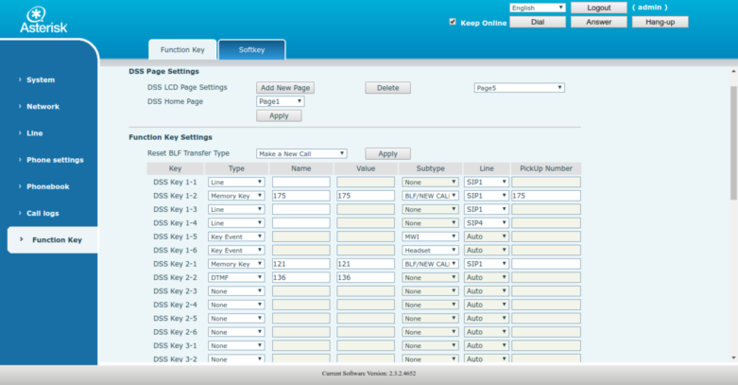
This is the A25 button settings interface. Note that physically there are only 6 buttons, and you can configure 30. Due to page-by-page navigation, which is done by the button under the display, you can quickly scroll through and call the desired subscriber. In this case, you can assign a “home” to any of the five pages - when in standby mode, the phone will go to the home page. You can divide the departments by pages, and on different days of the week follow the “half-eyed” different departments without reassigning the buttons.
Inexplicably pleased with the automatic chime feature. By enabling it, you can activate the multiple automatic attempts to dial this remote subscriber when the remote subscriber is busy. In this case, it can be either an internal subscriber, or a city or mobile number. As they say, you can endlessly watch how water flows, fire burns, and the phone automatically dials to a busy subscriber.

You can customize settings to infinity, for example, you can assign either different or the same response codes to DND, Busy, Reject, different reception conditions for invite-packages, make your own phone screen design theme, etc.
There is also support for Call-info headers so that you can do auto-pick up the handset for a call initiated through AMI, different call melodies for different types of calls. Everything works - checked.
There are options that are of interest, but it's hard to check. For example, watchdog, which in theory should restart the phone if it suddenly hangs. Also compatibility options with telephony vendors.
Of course, in ordinary life you will not be able to use all these options, but this is not just a phone that is somehow sharpened by Asterisk or a corporate product Digium Switchvox. This phone is the same SIP phone as many others, which means it can be used with different SIP servers of different vendors. And thanks to the options, A-series phones are ready to adapt to the features of these SIP servers.

Box delivery without unnecessary frills. It seems to me that there is a lack of the inscription “The future of telephony”? It seems that the asterisk in the boxes was delivered. Usually, tsiskofona reflash to connect to an asterisk, and here you can try to connect asterisc phones to CCM.
What is the result?
Kulik praises his swamp, but I will not sing the praises of these phones, I will answer your questions better, as long as I have these devices on my hands. Tell us what you don’t like in other models, or ask a question about the desired option, features, and see if this can be configured on this phone. And having all the desired information, you can decide whether the Digium A-Series devices are suitable for you and your telephone network subscribers.
Should I take these phones? Everyone will answer this question for themselves. But given that Digium is now part of Sangoma, it may very well be that this line will become legendary. No not like this. “It will be legends ... wait, wait, legendary!”
Links
- Specification of Digium A series phones (PDF)
- Digium A series phones documentation on wiki.asterisk.org
- Section with Digium phones on pbxware.ru
Thanks to Grigory Lyamin ( PBXware.ru ) for the provided phones, Prokofyeva Elena for the photo phones.
