Zabbix + Pushbullet: an easy way to push alerts
In our company, the main way to notify about the events of the Zabbix monitoring system is via email. Jabber did not take root due to its low prevalence, and SMS is outdated (albeit very universal). I wanted to offer another alternative, which became push notifications.
The Pushbullet service has already managed to make a name for itself on the Android platform , and has recently been trying to conquer iOS . Pushbullet can send pushies to phones, receive them in the browser ( Chrome and Firefox ) and send them again. In general, a very convenient and useful service, which plus an open API. Through this API, we will send Zabbix events to employee phones.

It is assumed that you already have an account on this service. In this case, just go to your profile settings .

Create a bash script to send push notifications to all devices . Name him
Where
A little later, in the comments, they began to offer different versions of scripts for sending messages to specific devices . In principle, this method can be used both instead of and together with what is indicated above. I decided to add variability and use scripts together. Name the new script
Now, in the "Send to" field, we indicate not only the API, but also the device identifier. You can find out their list in the following way:
The “Send to” field will look like this (separator "
Where
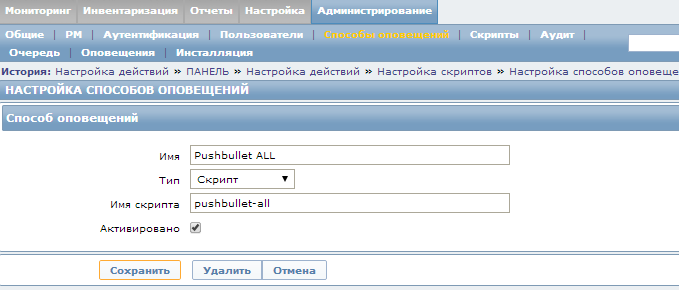

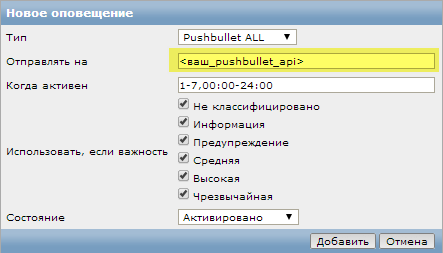
Accordingly, each responsible employee indicates a personal API in his profile and begins to receive notifications.
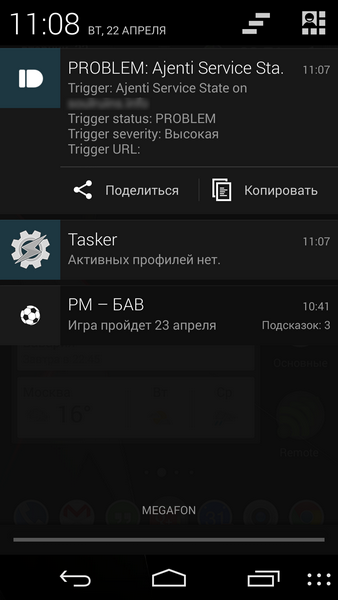
UPD_02.08.2014: Updated the article. Added a script to send to specific devices and using the Pushbullet API v2.
The Pushbullet service has already managed to make a name for itself on the Android platform , and has recently been trying to conquer iOS . Pushbullet can send pushies to phones, receive them in the browser ( Chrome and Firefox ) and send them again. In general, a very convenient and useful service, which plus an open API. Through this API, we will send Zabbix events to employee phones.

Step 1: Find out your Pushbullet API
It is assumed that you already have an account on this service. In this case, just go to your profile settings .

Step 2: create a bash script
Option 1: send messages to all devices
Create a bash script to send push notifications to all devices . Name him
pushbullet-all#!/bin/bash
API_KEY="$1"
SUBJECT="$2"
MESSAGE="$3"
curl https://api.pushbullet.com/v2/pushes \
-u $1: \
-d type=note \
-d title="$SUBJECT" \
-d body="$MESSAGE" \
-X POSTWhere
$Nare the variables. $1- a unique API (later indicated in the Zabbix user profile), $2- will be the header, $3- will become the body of the message. See Zabbix Help for more details .The script needs to be copied to the folder ofalertscriptsyour Zabbix server (for example:)/usr/local/share/zabbix/alertscripts. Remember to make the script executable (chmod +x pushbullet-all).
Option 2: Send messages to specific devices
A little later, in the comments, they began to offer different versions of scripts for sending messages to specific devices . In principle, this method can be used both instead of and together with what is indicated above. I decided to add variability and use scripts together. Name the new script
pushbullet-dev:#!/bin/bash
API_KEY="${1%%_*}"
DEV_ID="${1#*_}"
SUBJECT="$2"
MESSAGE="$3"
curl https://api.pushbullet.com/v2/pushes \
-u $API_KEY: \
-d device_iden=$DEV_ID \
-d type=note \
-d title="$SUBJECT" \
-d body="$MESSAGE" \
-X POSTThe script needs to be copied to the folder ofalertscriptsyour Zabbix server (for example:)/usr/local/share/zabbix/alertscripts. Remember to make the script executable (chmod +x pushbullet-all).
Now, in the "Send to" field, we indicate not only the API, but also the device identifier. You can find out their list in the following way:
curl -u : https://api.pushbullet.com/api/devices The “Send to” field will look like this (separator "
_"):api_devWhere
apiis your API key ( api_key), and devis your device identifier ( dev_iden).Below are screenshots for option 1, with the second just keep in mind that the name of the script is -pushbullet-dev, and in the field "Send to" you need to specify asAPIwellID.
Step 3: Configure Zabbix
Create a new notification method (Administration - Alert Methods)
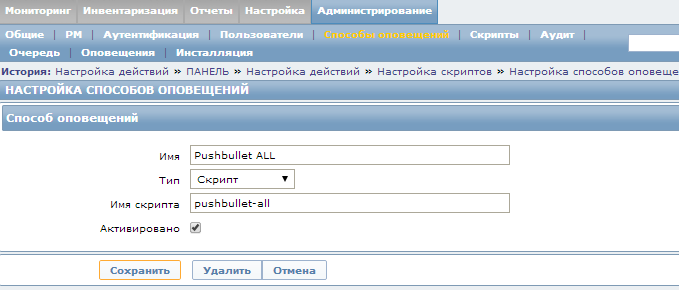
Create a new action, on the "Operations" tab, define a new type of notification

In the user profile settings, specify your API Key
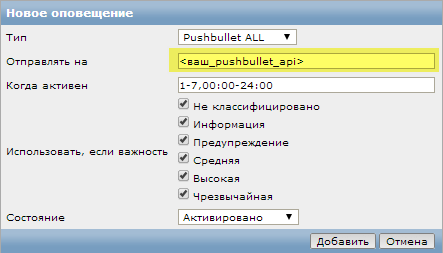
Accordingly, each responsible employee indicates a personal API in his profile and begins to receive notifications.
Step 4: Enjoy
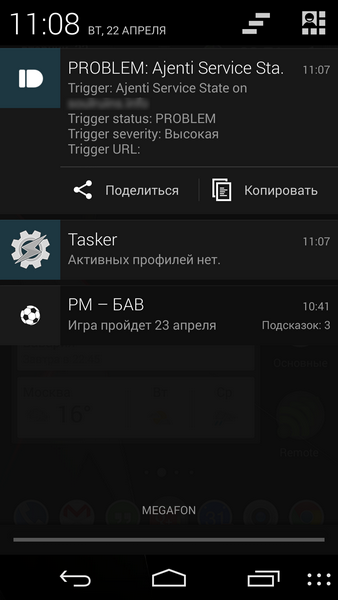
UPD_02.08.2014: Updated the article. Added a script to send to specific devices and using the Pushbullet API v2.
