GitLab 11.2 released: preview in Web IDE and import projects for Android
- Transfer

We are excited to present you the new features of version 11.2, which will help you to quickly start and release new versions. This time, we are launching improvements for the Web IDE, support for importing Android project manifests, and customizable project templates.
Preview of changes in the Web IDE
The Web IDE makes it quicker and easier to make changes to projects with an improved code editor with commit preparation (staging) directly from the browser. In GitLab 11.2, we did everything so that you could immediately see the effect of code changes and could even debug to a commit. Now you can run a preview of the JavaScript of the web application in the Web IDE , to view your changes in real time, next to the code for the user side.
In addition, from 11.2 you can rename and delete files, as well as change branches, while remaining in the Web IDE.
Import Android Projects
Previously, importing projects with a complex multi-level structure was a boring and time consuming task. With our new feature, XML manifest support , you can import large projects with multiple repositories in one package at once, including the Android operating system code from the Android Open Project (AOSP) .
Simplified GitLab deployment in the cloud
Helm Chart to deploy GitLab in the cloud has been released (general availability, GA). This will help you deploy GitLab to Kubernetes faster. Helm chart represents a more native cloud architecture with a container for each GitLab component and does not require shared storage. As a result, GitLab's flexibility, scalability and performance on Kubernetes are enhanced. GitLab Runner is deployed with GitLab , which makes it easy to start with GitLab CI / CD.
And even more!
A few more additions will help you and your team more effectively manage projects. Starting from GitLab 11.2, GitLab instance administrators can customize project templates that are common to an instance , enabling users to start new projects faster by automating repetitive tasks.
At the same time, features such as task lists , grouped by milestone , total weights for lists on the task board, group milestones in the milestones panel and todo for epics simplify work management.
Everyone can contribute
Many of these changes were made by the huge GitLab community. We look forward to your feedback and improvements for these new features. Together we are a great team!
Let us know what you think, in the comments to the blog article - and on Habré too. What do you expect from this release? What should we continue to work on?
Thanks for being part of GitLab!

This month's MVP - JX Terry
Thanks to JX Terry for implementing a new option for users - the ability to make your profile page private !
Main new features of GitLab 11.2 release
Handling of code on the side of the user in the Web IDE
CORE, STARTER, PREMIUM, ULTIMATE, FREE, BRONZE, SILVER, GOLD
Working on web applications is much easier and faster when you see your changes right away. Modern JavaScript frameworks support live preview (live preview), eliminating the need to restart the server and refresh the browser page. But earlier you did not have the opportunity to see the changes before the commit when editing a web application through the Web IDE.
Starting with GitLab 11.2, you can view your JavaScript applications in the Web IDE and see the changes in real time. This allows you to test fixes before committing, experimenting with changes or even making changes to open source projects without cloning them to your machine.
Processing on the user side is done using CodeSandbox . It can be enabled by the administrator for your GitLab instances and is already working for all projects on GitLab.com. This year we will also add server-side processing using GitLab CI, which will give you the opportunity to test and view applications in Ruby and more!
Documentation for processing code on the user's side and the original ticket .
Customizable project templates for your GitLab instance
PREMIUM, ULTIMATE
In today's fast-growing development environments, moving from an idea to a new project is still a tedious task. A huge amount of sample code and administrative tasks make it more difficult to get started.
In this release, we gave organizations the opportunity to manage their own project templates. The GitLab instance administrator can select a group of projects from your instance that will be the source of such templates. All projects directly from this group (but not from subgroups) will be available as templates when creating a new project.
All information about the repository and database of the project template will be copied to your new project, including the project and wiki repositories, tasks, project settings and more.
Documentation for custom project templates and original ticket .
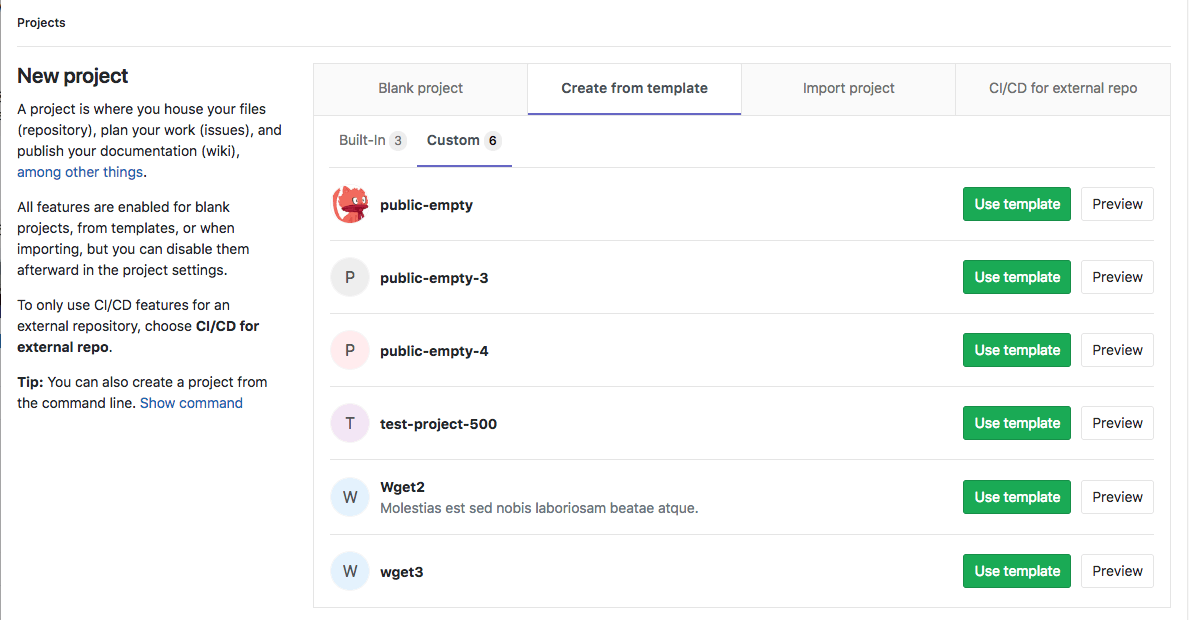
Personal statuses in profile
CORE, STARTER, PREMIUM, ULTIMATE, FREE, BRONZE, SILVER, GOLD
Cooperation is the main principle for working with GitLab. When using GitLab every day with colleagues and the community, it will be convenient to talk about what you are doing and what your load is now.
With the release of GitLab 11.2, statuses have become available in your personal profile! In the profile settings, you can now add status from the message and emoji. The status will be displayed on your page, as well as in the comments and headlines about the author, showing your current status to everyone who works with you.
Thank you Luke Niedermyer for this initiative!
Documentation on statuses and original ticket .
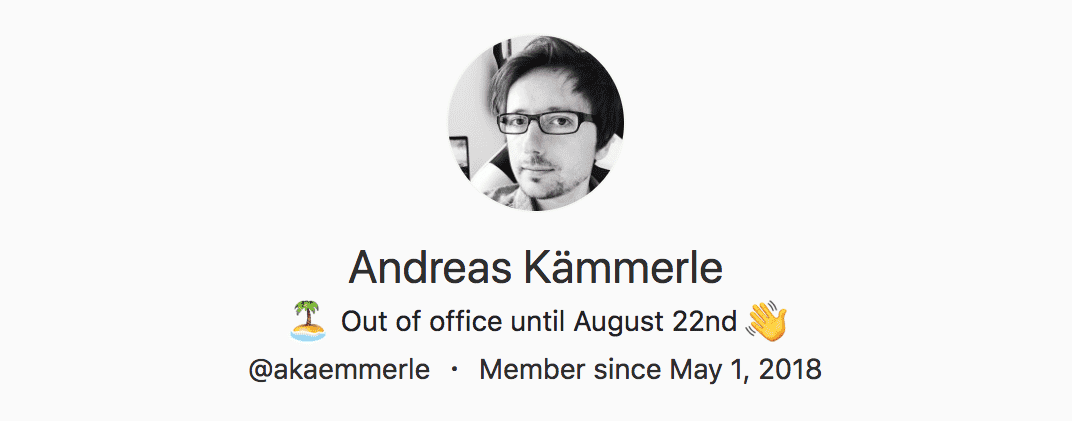
Improved search in the navigation bar
CORE, STARTER, PREMIUM, ULTIMATE, FREE, BRONZE, SILVER, GOLD
As projects and groups grow, it becomes more and more difficult to find them, so GitLab requires a powerful search. In this release, we take a step towards a more understandable, convenient and easy search.
In 11.2 we improved it by removing the search limit in the current group and project. Instead of restricting the search to the project or group in which you are located, GitLab now allows you to search across the entire instance from any page immediately.
Now we show the icons of groups and projects in the results, and expanded the search bar and the results of the issue, which made the search easier and more convenient.
Documentation on the search and the original ticket .
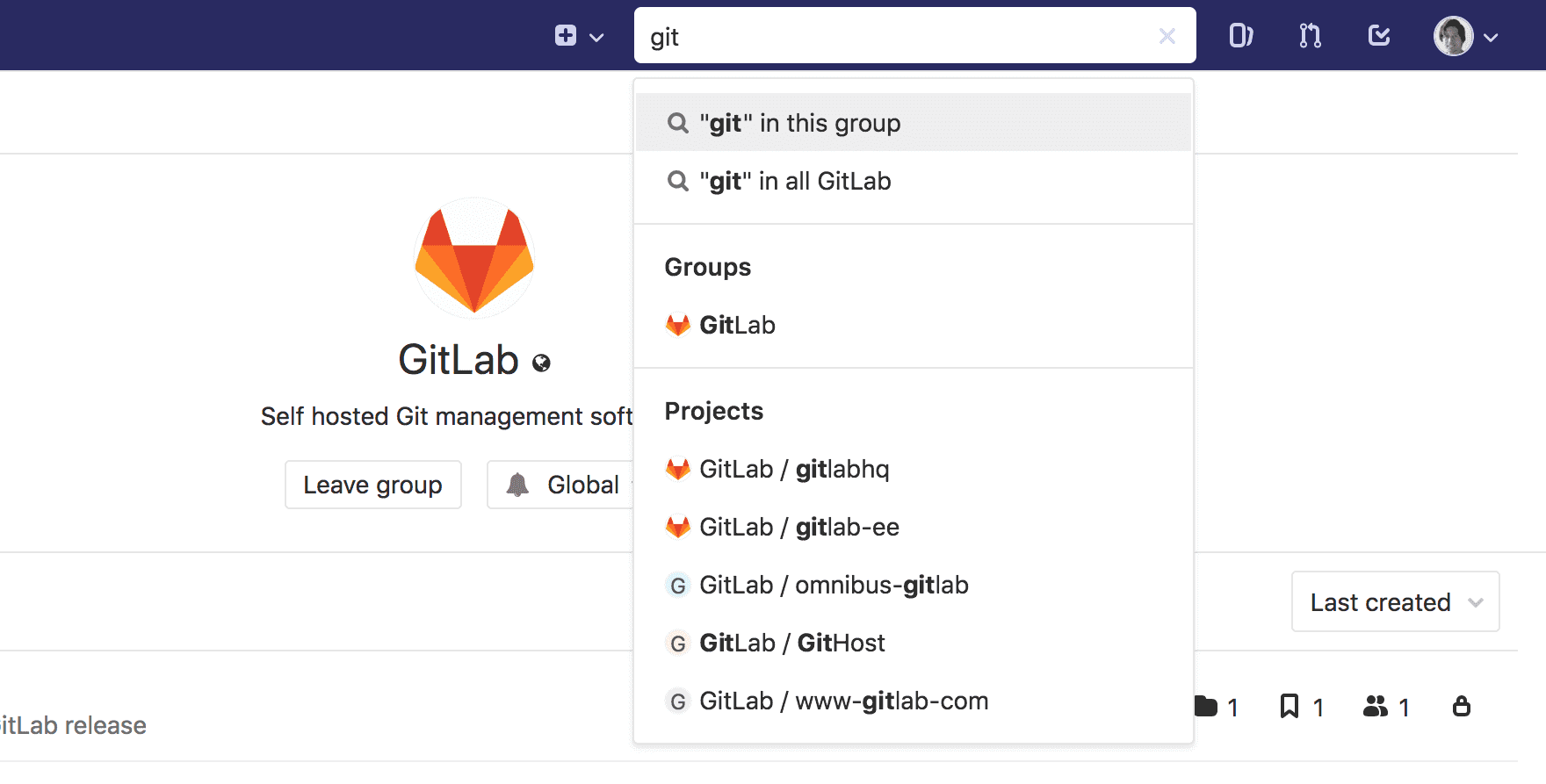
Support for importing Android projects
CORE, STARTER, PREMIUM, ULTIMATE, FREE, BRONZE, SILVER, GOLD
Previously, importing projects with a complex multi-level structure was a boring and time consuming task.
In this release, we present support for manifest files for importing projects. The manifest XML file contains information about which repositories should be connected to the project, which allows you to import large structures at once.
When creating a project in the "Import project" tab, a new option "Manifest file" has appeared as a source for importing your project. In addition, you can now select individual projects from the list if you do not want to import the entire structure.
For example, this improvement makes it possible to import code from the Android Open Source Project (AOSP) . You can also import other projects whose manifest files fit our format requirements .
Documentation on the import of manifests and the original ticket .
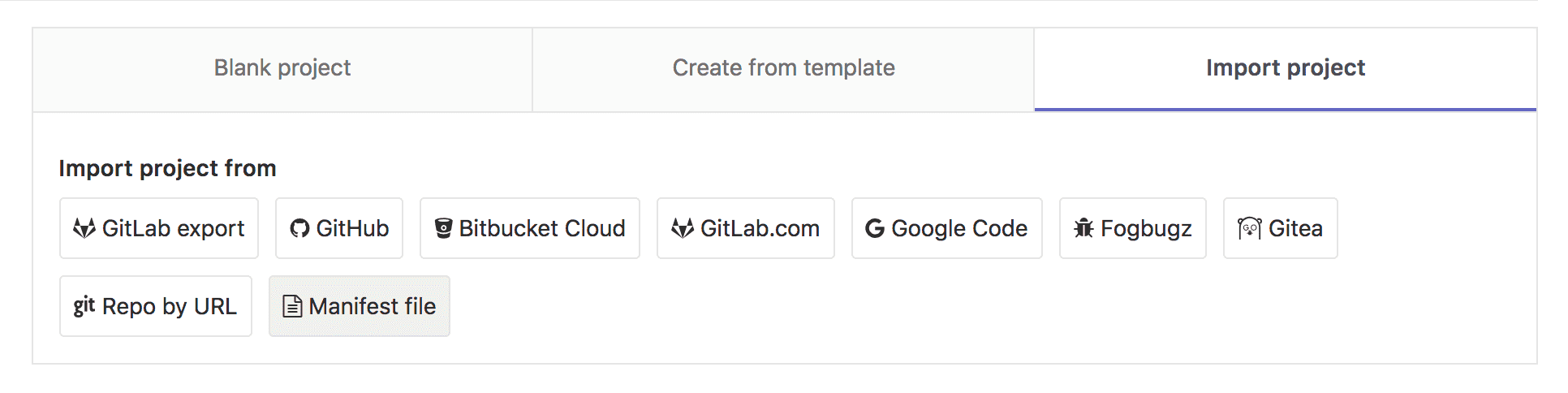
Grouped by Milestone on task board
PREMIUM, ULTIMATE, SILVER, GOLD
Task boards were originally designed to track workflows with tag-based lists. In the release of GitLab 11.0, we presented lists of performers so that teams could see to whom what tasks were assigned and it was easier to reassign them.
In this release, we present the third type of list — the Mylston task list. All tasks that belong to this milestone will appear in this list. Now you can view task lists of different Milestones on one board, as well as quickly move tasks between Milestones. In this release, the total weight of tasks in the list also appeared , which, together with the grouping by Milestone, will help teams balance the total weight of tasks between Milestone companies and not take too few or too many tasks.
We have updated the API, so now you can add and remove lists of any of the three types on a particular board.
Milestone task list documentation and original ticket .
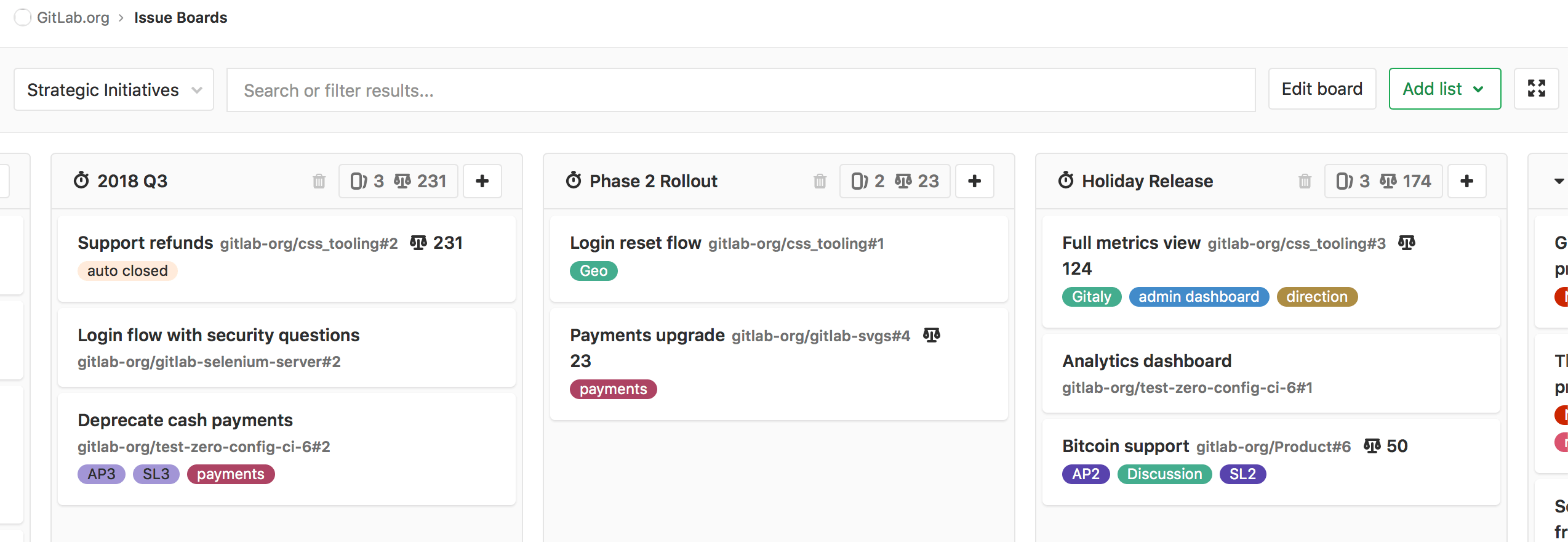
Other improvements in GitLab 11.2
Todo for epic
ULTIMATE, GOLD
The todo list (to do, “make”) is a convenient built-in tool for increasing personal productivity. When you are mentioned in a task or a merge request using @, you receive a message in the mail and an item in the todo list in GitLab. This item can then be marked as completed. There are many other events that create todo.
With this release we add todo to epics. They will work in the same way as in tasks and merge-requests. When you are mentioned in the epic using @, your todo list is updated with a reminder of this. When you are viewing an epic, you can create your own todo from the sidebar, as it already works with tasks and merge-requests.
We also updated the API so that you have access to the epic todo created and can create new ones.

Documentation on todo and original ticket .
The total weight of the list on the task board
STARTER, PREMIUM, ULTIMATE, BRONZE, SILVER, GOLD
Before this release, we already showed the number of tasks for each list on the task board. When you plan a lot and track progress on the task board, it’s convenient to see how many tasks are in a particular stage of the workflow or assigned to a person in the list of artists.
With this release we expand this concept and show along with the number of tasks their total weight for each list. If you move a task to another list to compensate for too low or high weight, the amount is immediately recalculated. To do this, you do not even have to update the board.
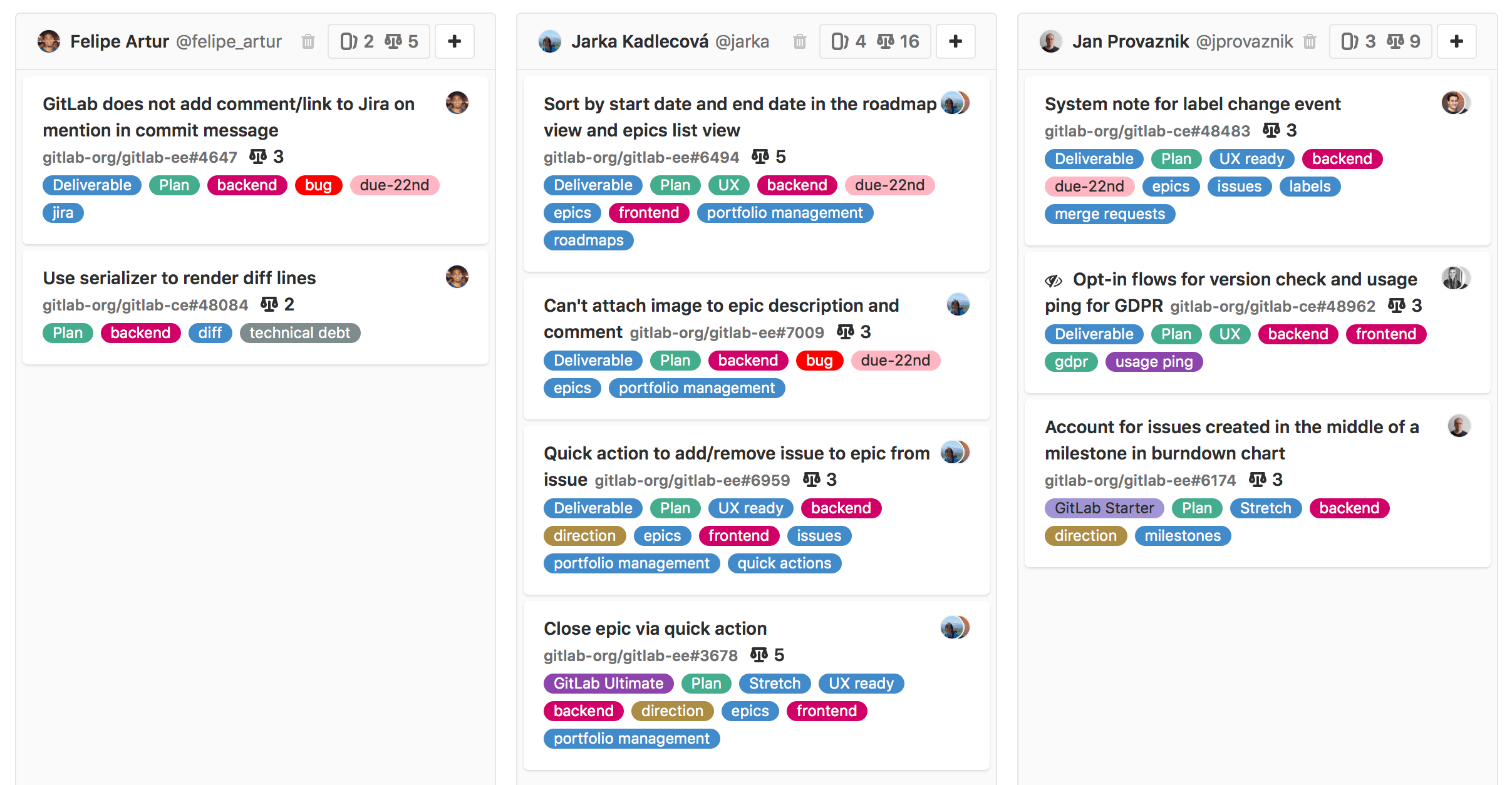
Documentation on the total weight of the tasks and the original ticket .
Group Mailstone on the Mailstone panel
CORE, STARTER, PREMIUM, ULTIMATE, FREE, BRONZE, SILVER, GOLD
The milestones in GitLab are convenient for tracking work in iteration or sprint. In particular, the group-level Milestone allows you to track tasks from different projects in one place.
Starting with this release, we show the group milestones in the milestone panel. This means that now users will be able to see in one place all the Milestones to which they have access - both at the project level and at the group level.

Milestone documentation and original ticket .
Search by project tag list
CORE, STARTER, PREMIUM, ULTIMATE, FREE, BRONZE, SILVER, GOLD
Labels in GitLab is a flexible feature that allows you to systematize tasks, merge requests and epics. Teams use them for different purposes and often in projects there are many pages of tags. When you need to change the name, color or description of the label, you have to scroll through many pages to find the right one.
In this release, we have simplified this task by adding a tag search directly to the project tag list page. You can search by name and by label description. So if you know the name or at least what this label is about, you can quickly find it by keywords in the search field.
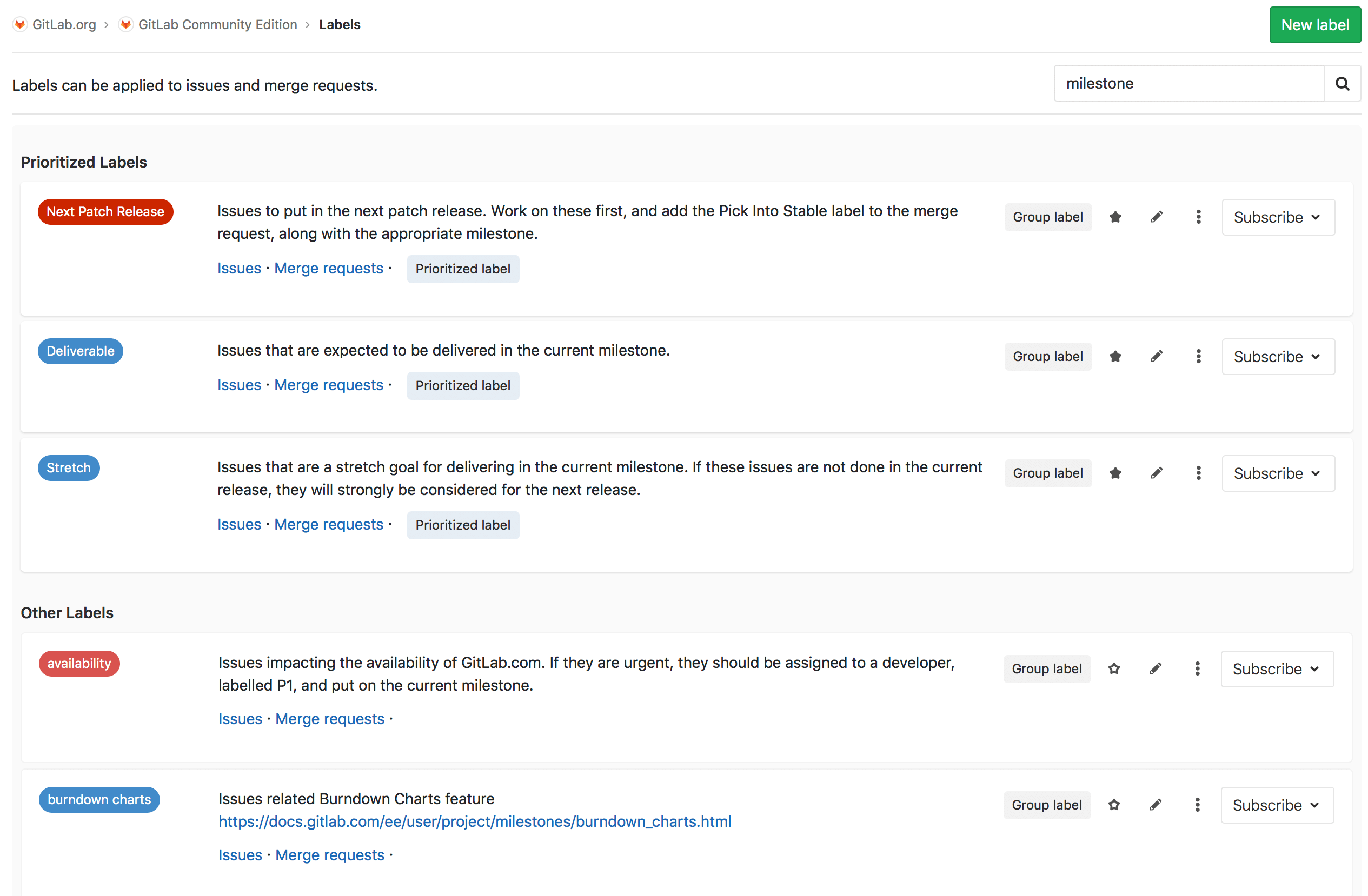
Tagging documentation and original ticket .
All schedules are available in the profiles GitLab Starter and Bronze
STARTER, PREMIUM, ULTIMATE, BRONZE, SILVER, GOLD
Burndown chart - a useful visualization for teams, allowing you to track how work is done on milesstone. This schedule helps the team assess in advance the risk of meeting deadlines and taking action without waiting for the end of Milestone.
Previously, the work schedule for the group milestone page was only available in the GitLab Premium and Silver profiles. Now we add this feature also to the GitLab Starter and Bronze profiles, allowing more users to use it when working with groups. The schedule for the project's milestones was already available for the Starter and Bronze profiles, so now everything has become even easier.
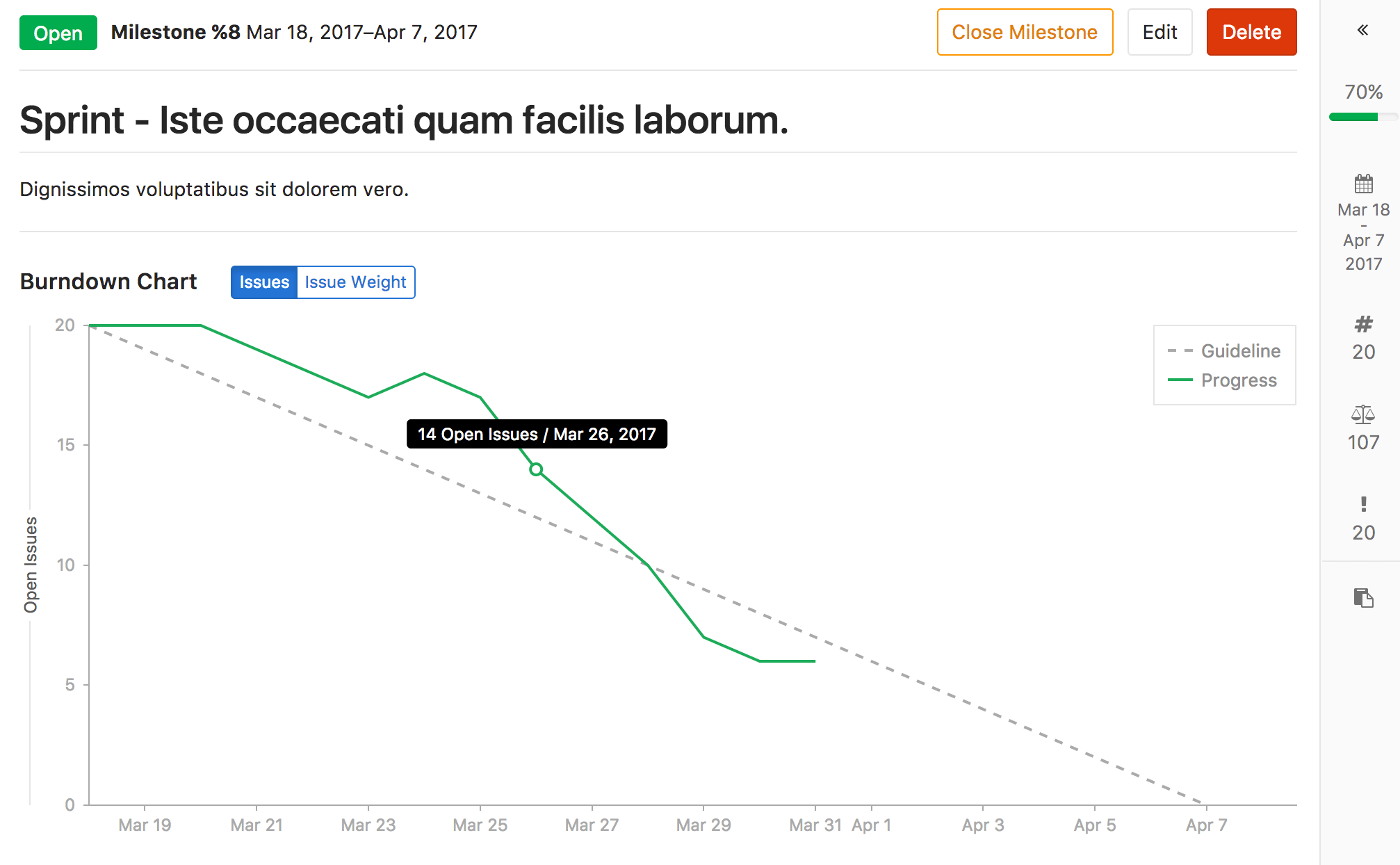
Documentation of work schedules and original ticket .
Alerts for custom metrics
ULTIMATE, GOLD
GitLab contains a built-in performance monitoring tool that gives engineers a simple and seamless way to track key parameters such as throughput, error rate, and resource consumption. On the one hand, you need to see these metrics when needed, but if there are problems, it is important to immediately recognize and respond to them.
In GitLab 11.2, you can create alerts for custom metrics with a few clicks through the metrics panel. Users can set the desired threshold, and when it is exceeded for 5 minutes, messages will be sent to the owners and those who lead the project. Support for metrics embedded in GitLab will appear in a future release .

Documentation for setting up alerts for metrics and original ticket .
Jira's multiple transition identifiers when closing tickets from GitLab
CORE, STARTER, PREMIUM, ULTIMATE, FREE, BRONZE, SILVER, GOLD
Many teams using GitLab also use Jira as a tracker. In GitLab, there is already integration with Jira, which allows GitLab to automatically close the Jira ticket when merging a merge request to GitLab. To do this, it was necessary to specify the Jira transition ID in the GitLab settings, specifying how you want to close the Jira tickets. But it also meant that you were limited to only one type of transition in Jira.
Since this release, we have begun to support several transition identifiers in Jira. This means that if your Jira project is configured in such a way that there are several ways to close the ticket, then GitLab can recognize all of these methods (if you specify them in the settings of the GitLab project), so the GitLab merge quest will close the Jira ticket. regardless of his condition.
Thanks lilinzhe for this feature!
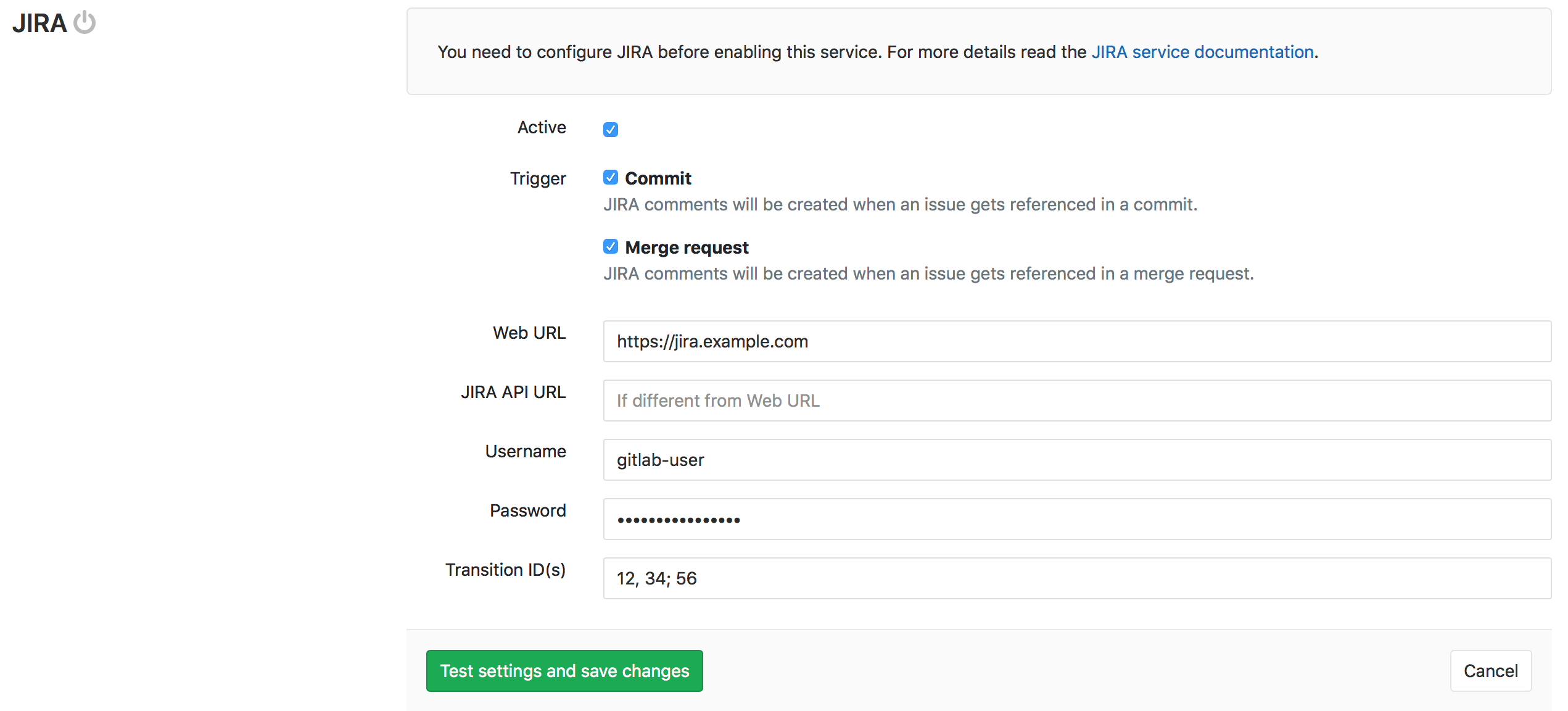
Documentation for integrating GitLab with Jira and the original ticket .
Helm Chart to deploy GitLab in the cloud has been shared
CORE, STARTER, PREMIUM, ULTIMATE
We are happy to announce that the Helm chart for cloud GitLab is now publicly available (GA). This Helm chart represents a more native cloud architecture with a container for each GitLab component and does not require shared storage. As a result, GitLab's flexibility, scalability and performance on Kubernetes are enhanced. GitLab Runner is deployed with GitLab , which makes it easy to start with GitLab CI / CD.
Helm chart gitlabis the best way to deploy GitLab to Kubernetes . Try and
tell us what you think!
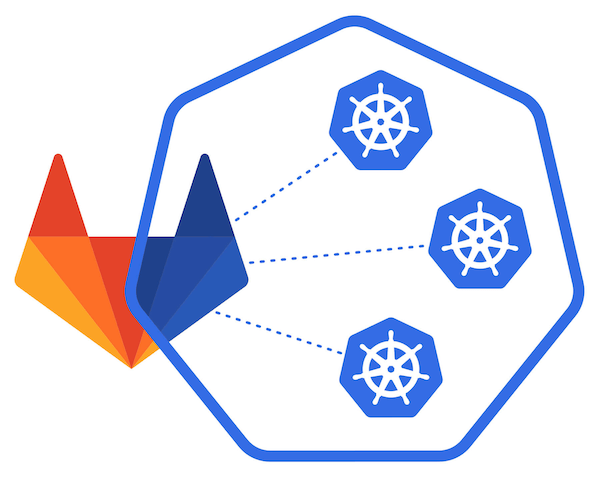
Documentation on GitLab Helm Chart and original tick (epic) .
Importer from Bitbucket Server
CORE, STARTER, PREMIUM, ULTIMATE, FREE, BRONZE, SILVER, GOLD
GitLab has long been importing projects from Bitbucket Cloud with OAuth authentication. Now it works with Bitbucket Server.
With GitLab 11.2, you can now import your projects from Bitbucket Server into GitLab with minimal effort. Specify the server URL and your credentials. Then GitLab will show a list of all your repositories on Bitbucket Server, immediately ready for import.
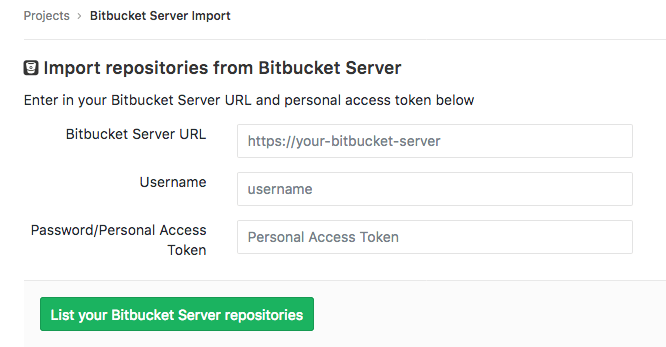
Documentation on importing from Bitbucket Server to GitLab , original ticket and merge-request .
Private profiles
CORE, STARTER, PREMIUM, ULTIMATE, FREE, BRONZE, SILVER, GOLD
The user profile page on GitLab shows activity, input to development and personal projects. Profile visitors see in detail only those actions for which they have permission - for example, comments on public repositories - but some users may prefer not to disclose all this information.
In GitLab 11.2 we add the ability to hide information about the activity in your profile. Now you can decide what information you are willing to share with the community.
Thanks to JX Terry for this feature, which made him the MVP of the month !

Documentation of private profiles and the original ticket .
Permission and prohibition of licenses
ULTIMATE, GOLD
License Management automatically identifies software licenses that you contribute along with the code and its dependencies.
Previously, GitLab only informed you about all the licenses,
but did not allow to determine which ones are allowed in your production code.
Starting with GitLab 11.2, you can determine whether any license must be approved (approve) or blacklisted (blacklist) for your application as soon as the corresponding code appears in the merge request. Merge-request widget shows all licenses that are not yet in the code of the target branch, and allows you to determine whether to block them or allow them in the future.

License management documentation and original ticket .
License management reports at the pipeline level
ULTIMATE, GOLD
When new changes are made to the code base, users may be interested in what has changed in the set of licenses applied to their application.
GitLab 11.2 displays a license management report at the pipeline level, so users can directly check their branch masterand current list of licenses.

Documentation for managing licenses at the pipeline level and the original ticket .
The project ID is visible on the project overview page.
CORE, STARTER, PREMIUM, ULTIMATE, FREE, BRONZE, SILVER, GOLD
GitLab projects, when created, receive a unique automatically generated identifier. This information is available in the general project settings and through the API.
In this release, we added the project ID to the project review page so that even non-authorized users can Maintaineralso see it.
Thanks to Tuğçe Nur Taş for this feature!
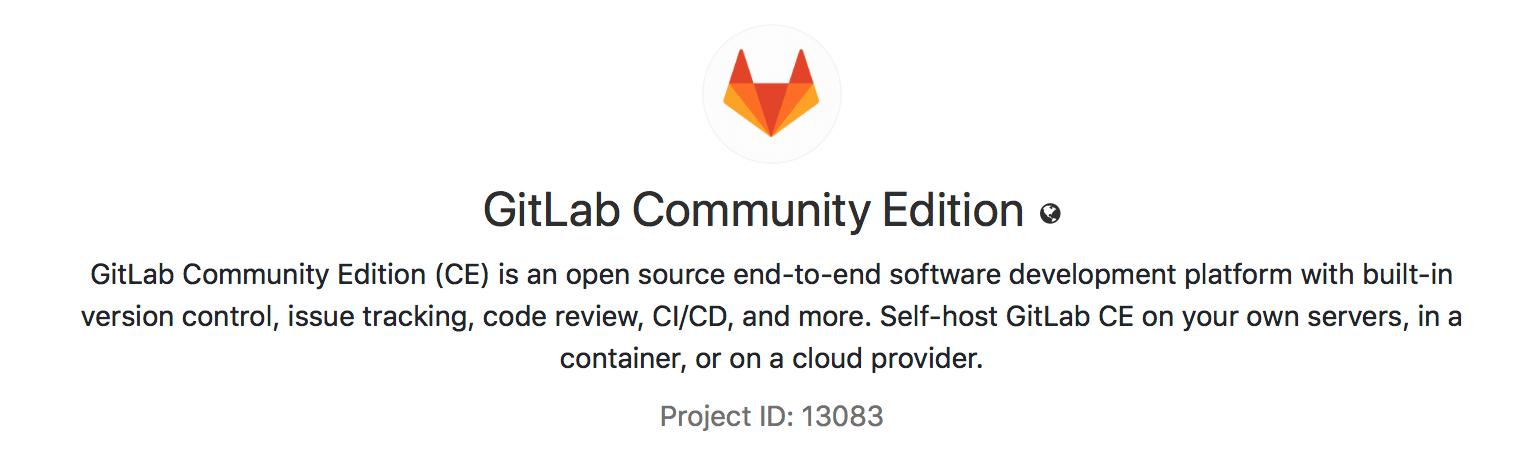
Project documentation , original ticket and merge-request .
Download individual files from the repository
CORE, STARTER, PREMIUM, ULTIMATE, FREE, BRONZE, SILVER, GOLD
When viewing a project repository in GitLab, it is often necessary to upload a single file. So far, for this, it was necessary to open the GitLab interface to view the file in a new browser tab, and from there to save it.
In the release of GitLab 11.2, a “Download” button appeared in the file browsing interface, available for each individual repository file. This makes it easy to download individual files from the application.
Thanks to Kia Mei Somabes for this feature!
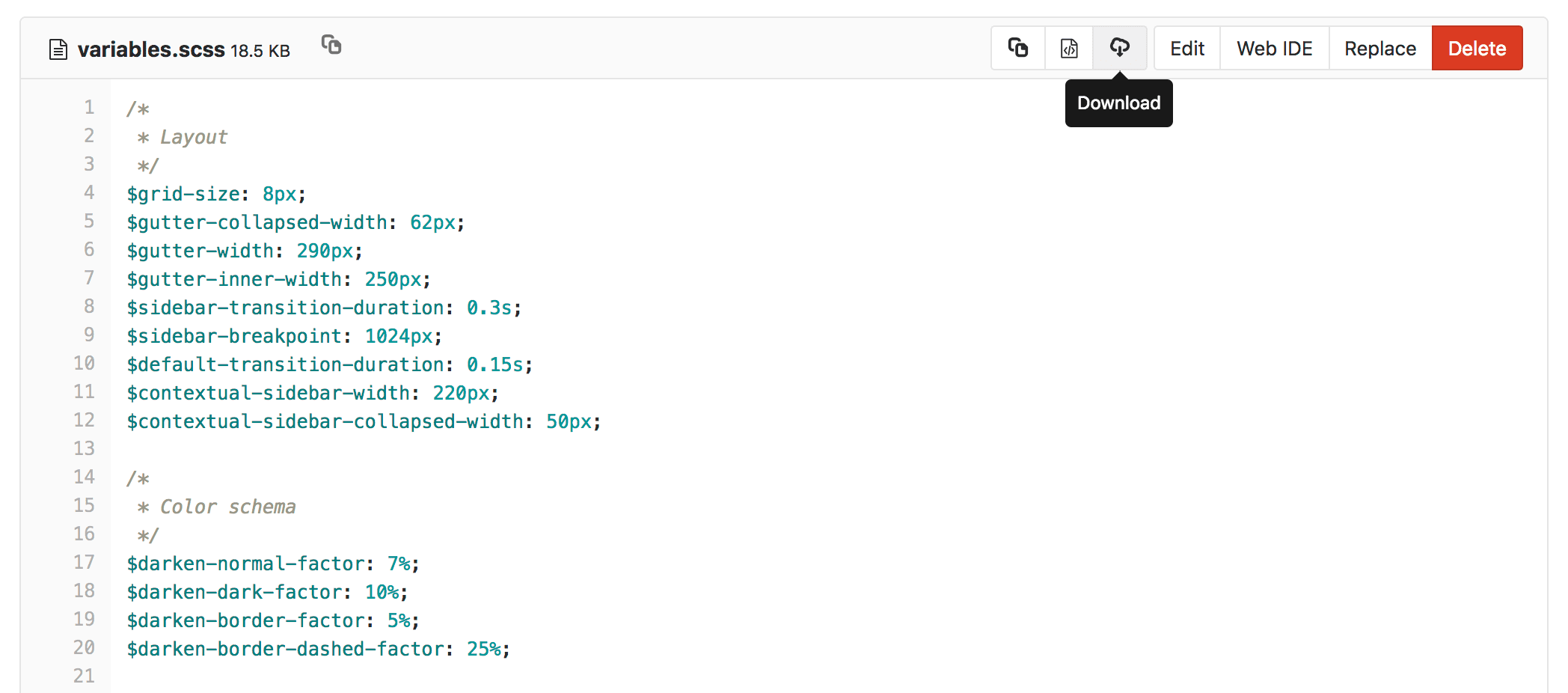
Documentation for working with repositories and the original ticket .
Google Hangouts Integration
CORE, STARTER, PREMIUM, ULTIMATE, FREE, BRONZE, SILVER, GOLD
Chat applications with GitLab help teams communicate and work. In this release, we’re excited to use Vladimir Kukovsky’s generous contribution to Google Hangouts’s integration into GitLab. When this feature is configured as a project service, you can receive messages about various GitLab events as notifications in a hangout.
Thanks to Vladimir Kukovsky for this feature!
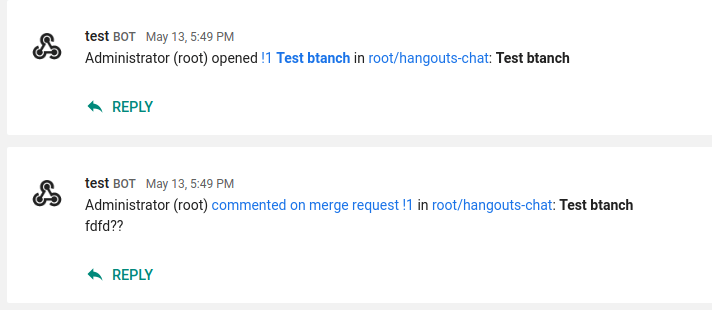
Hangouts chat documentation and original ticket .
Support for access to git ssh via certificates
CORE, STARTER, PREMIUM, ULTIMATE, FREE, BRONZE, SILVER, GOLD
In large organizations, it happens that SSH keys are issued only on a temporary basis and quickly become obsolete. An alternative approach available with GitLab 11.2 is to use OpenSSH certificates, which include all user information in the certificate. This saves users from having to generate and load SSH keys.
Thanks to Ævar Arnfjörð Bjarmason for this feature!
Documentation for SSH certificates and original ticket .
Instance level analytics available for all
CORE, STARTER, PREMIUM, ULTIMATE
Analytics is an important tool for understanding the activity of users of your GitLab instance. Previously, two of the analytics functions - ConvDev Index and Cohorts - were visible only to administrators.
Because these functions provide useful (and anonymized) information about using GitLab, we make them visible by default for all users in the new Instance Statistics section in the top navigation bar. The visibility of this section is configurable and can be set "for administrator only".
Introducing instance-level statistics is our first step towards democratizing analytics in GitLab. We will be happy to present even more features in this section in the future.

Instance analytics documentation and original ticket .
Customizable Wiki Sidebar
CORE, STARTER, PREMIUM, ULTIMATE, FREE, BRONZE, SILVER, GOLD
When using a Wiki in the GitLab project for extended documentation, a multi-level table of contents is displayed on the right sidebar, reflecting your Wiki structure. However, it happens that you want to provide additional content by expanding the set of automatically listed pages.
In GitLab 11.2, we added the ability to use your own sidebar instead of the automatically generated table of contents. By adding a wiki page _sidebar, developers get complete freedom to customize the individual Wiki sidebar based on the GitLab Flavored Markdown .
Thanks jsooter for this feature!
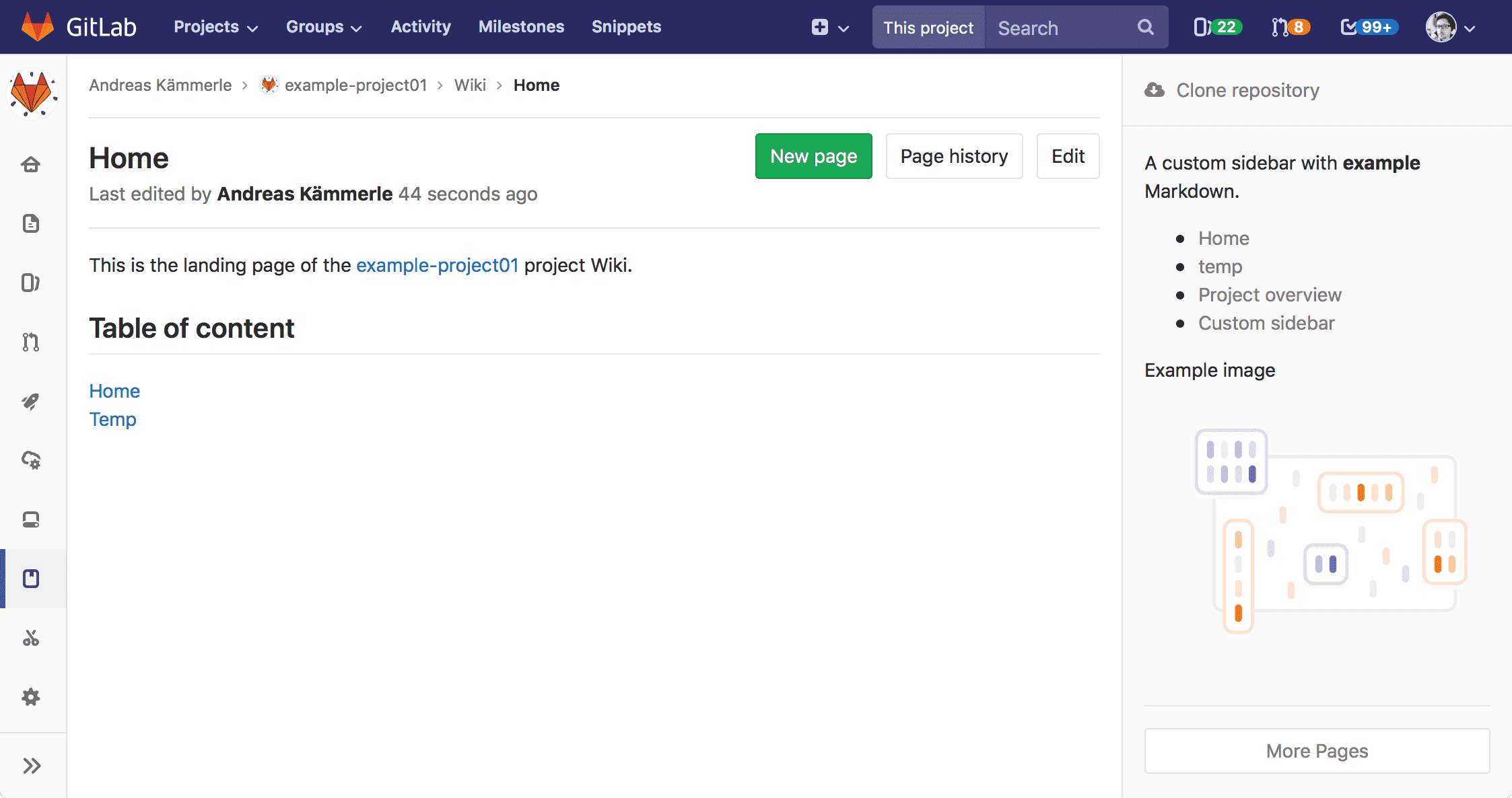
Sidebar customization documentation and original ticket .
Reliably create Docker images with kaniko
CORE, STARTER, PREMIUM, ULTIMATE, FREE, BRONZE, SILVER, GOLD
Historically, the creation of Docker images in a container environment required compromises: you had to use methods like the Docker inside the Docker in privileged containers . These solutions are often unsafe and slow.
kaniko is a new tool developed by Google that can safely create an image in an unprivileged container. GitLab 11.2 and Runner 11.2 are now compatible with kaniko, which allows it to be used with GitLab CI / CD and with the integrated registry .
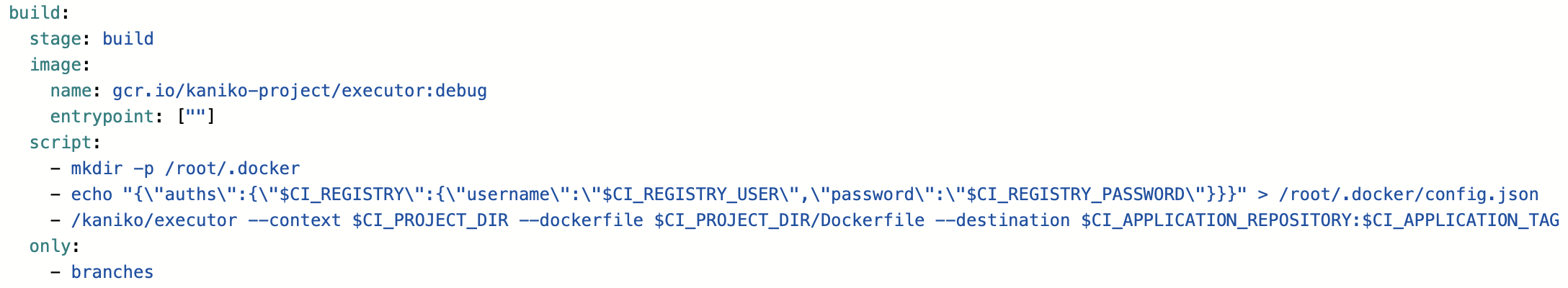
Documentation on the use of kaniko and the original ticket .
Deleting and renaming files in the Web IDE
CORE, STARTER, PREMIUM, ULTIMATE, FREE, BRONZE, SILVER, GOLD
The Web IDE is the most convenient way to add and edit files in the GitLab interface; In this release, we added the ability to delete or rename any file without leaving the Web IDE.
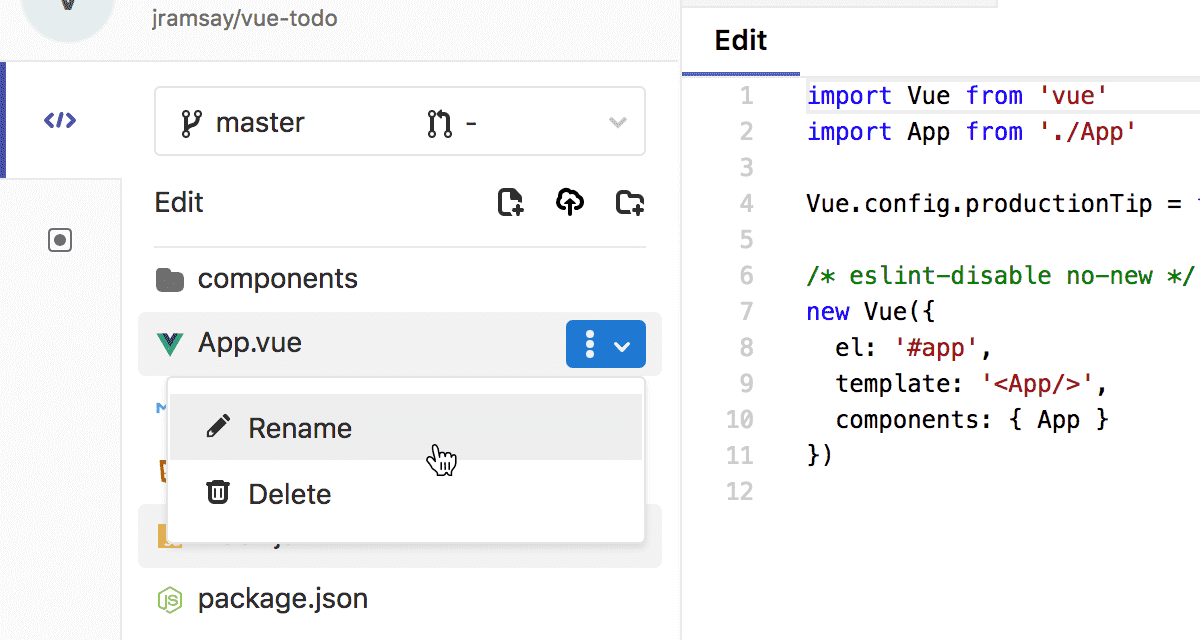
Web IDE documentation and original ticket .
Switching branches in the Web IDE
CORE, STARTER, PREMIUM, ULTIMATE, FREE, BRONZE, SILVER, GOLD
In GitLab 11.2, you can now switch to any branch of the current repository without leaving the Web IDE. Improved switch branches and merge-requesting allows you to search the list of branches of the current repository.
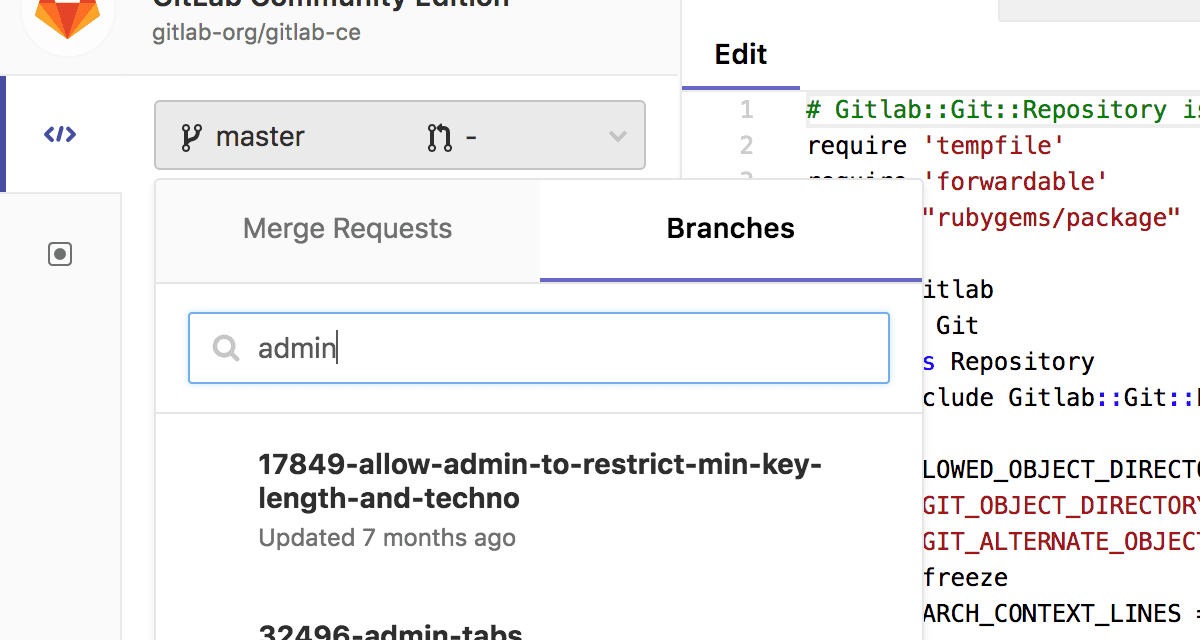
Documentation for switching branches of the repository and the original ticket .
Summary of JUnit tests in a merge-request widget
CORE, STARTER, PREMIUM, ULTIMATE, FREE, BRONZE, SILVER, GOLD
It often happens that the pipeline contains a test that checks the most recent code. If the tests fail, the entire pipeline also fails and notifies the user. But users want more details about failed tests.
From release 11.2 you can see the test results in the JUnit format right in the Merge-Requests widget.

Documentation for JUnit reports and the original ticket .
API mirroring via HTTP pull
STARTER, PREMIUM, ULTIMATE, BRONZE, SILVER, GOLD
Mirroring via HTTP pull is now available through the project API. Mirroring using pull makes it easy to update forks and replicas, regardless of whether the repositories are on the same server.
Documentation for editing projects and original ticket .
Embedded project templates now use Dockerfile
CORE, STARTER, PREMIUM, ULTIMATE, FREE, BRONZE, SILVER, GOLD
Our built-in project templates are now created using Dockerfile instead of herokuish. For some configurations, this will speed up the build and is considered the best practice we want to demonstrate in our templates.
Documentation for creating projects and the original ticket .
Mutual SSL Authorization for Helm Tiller
CORE, STARTER, PREMIUM, ULTIMATE, FREE, BRONZE, SILVER, GOLD
To increase the security of Kubernetes clusters integrated with GitLab, we must ensure that Helm Tiller is protected, so that only the GitLab instance that controls it could deploy applications in its name space.
Starting with GitLab 11.2, all new Helm Tiller applications that are deployed on Kubernetes clusters via Kubernetes integration with GitLab will be blocked / restricted using SSL mutual authentication. This means that no other clients outside of your GitLab instance can deploy applications, which makes your cluster more secure. In addition, starting with this release, we will use Helm Tiller version 2.7.2.
Helm Tiller application configuration and initialization documentation and original ticket .
The ability to manually stop the environment
CORE, STARTER, PREMIUM, ULTIMATE, FREE, BRONZE, SILVER, GOLD
Some environments (CI / CD environments) are used once (and are unlikely to be reused). One striking example is the Review Apps , where a new environment is dynamically created in each branch. Until now, it was possible to stop the environment only if it was defined in .gitlab-ci.yml. With GitLab 11.2, you can now manually “stop” the environment on the Environments page.
Documentation for stopping environments and the original ticket .
GitLab Runner 11.2
CORE, STARTER, PREMIUM, ULTIMATE, FREE, BRONZE, SILVER, GOLD
Today we are releasing GitLab Runner 11.2! GitLab Runner is an open source project that is used to run your CI / CD work and send the results back to GitLab.
The most important changes are:
Добавлен формат артефактand support multiple task artifacts- Fixed support for values of variables containing Unicode when using Windows and PowerShell
- User-Agent installed when calling API Kubernetes
- Added BusyBox shell
A list of all the changes can be found in the CHANGELOG GitLab Runner.
Detailed release notes and instructions for updating / installing can be found in the original English post: GitLab 11.2 released for the project .
Cattidourden , ainoneko , rishavant and nick_volynkin worked on translation from English .
