Siemens Logo! - ten years later
Putting things in order in the closet, I found the old Siemens Logo controller! and a number of accessories to it. Once, ten years ago, I made several projects on such toys. Nostalgia and warm memories of those times prompted me to write this post.

Under the cut a lot of photos (geek porn)!
So what is the Siemens Logo !? Siemens positions this device as an “intelligent relay”, which allows building simple automation systems. Examples of such systems can be, for example, garage doors, staircase lighting, control of pumps that maintain the water level in the tank and other simple systems, including several sensors with digital outputs, several actuators and controls (buttons and switches). Sensors with analog outputs are also supported, with special expansion modules.
Siemens Logo Family! includes many different modules, but the most important of them is the processor module.
The module I want to show you is equipped with a small monochrome LCD. It displays the menus needed when downloading the program, messages can be displayed on it when the program is running, you can even program the controller with it if you really want to, without connecting to a computer. “Pure” modules are also available that do not have a screen, but if you are building systems on the Siemens Logo !, you must have at least one module with a screen in order to be able to copy memory modules. But this will be discussed below.

So, the processor module 0BA3 is powered by a 220V network, and has four discrete outputs (relays) and eight discrete inputs. The discrete output is a relay with a load capacity of up to 10A at a voltage of up to 240V, a discrete input allows the connection of AC circuits with voltage of 220V.
The most interesting, of course, is inside. So, the processor module in disassembled form:
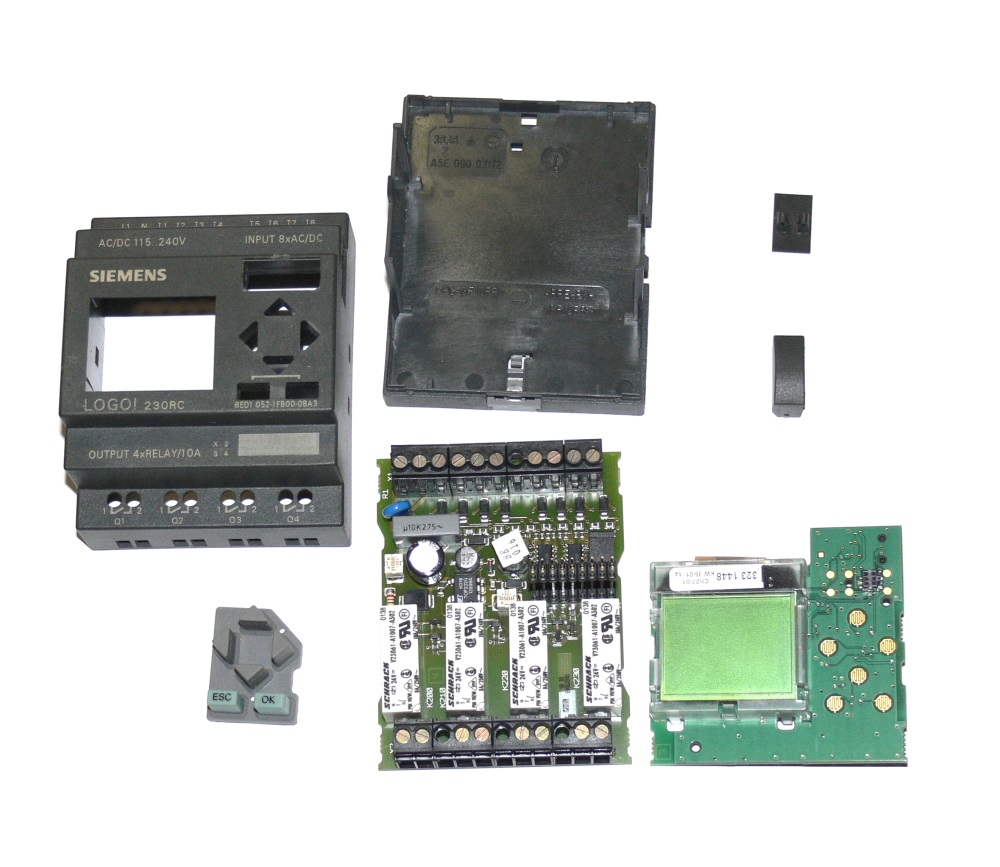
The module consists of two boards, the processor and the LCD are located on the top board, and the power supply, relays and discrete inputs are on the bottom.
Let's start with the top board.

Top board, top side.

Same with the LCD off.

Top board, bottom side.
The upper board houses the processor itself (ASIC, designed specifically for this product), LCD, L4949EP chip (5V voltage regulator, reset circuit and power supervisor), 8 MHz quartz, another chip of unknown purpose, Atmel 24C08 chip (8 kbit EEPROM ), 74hc4066 microcircuit (4 analog keys) and 74HC11 (?). Also on the top board are connectors for connecting the bottom board, expansion module and memory module.
As you can see, there is nothing particularly interesting on the top board. All the main functionality is in one specialized chip.
On the lower board we see more interesting things. Here is the power supply on the TOP332G chip. The chip itself (switching power supply controller) is very common, but here it is used in a somewhat unusual inclusion, without a transformer. It turns out a simple step-down pulse voltage converter, which reduces the voltage from the mains (85 - 240V) to 24V DC. The power supply does not isolate the device from the network! The digital "ground" and the common wire of the digital inputs are directly connected to the "zero" of the network, therefore, when installing the controller, it is important, for safety reasons, to connect the network correctly, taking into account which wire is zero and which phase.
Discrete outputs are Schrack relays with 24V windings. By the way, the marking on the relay case says that the switched current is 8A, and Siemens claims 10A for this module. The mess.
Discrete entrances do not have galvanic isolation. In fact, the mains voltage through the divider and filter goes directly to the logic.

Discrete input circuit
Also on the bottom board are screw terminals, a connector for connecting to the top board, and a piezo pickup.
The discrete input / output module 0BA0 contains four discrete outputs (relays), four discrete inputs, and, like other modules of this family, is docked to the processor module on the side.

Separately, it looks like this:

And in a disassembled form:

It also consists of two boards, the top and bottom.

Top board, top view.
The exact same Schrack relays are used on 8A, but this time Siemens claims a maximum current of 5A. That is, in the case of the processor unit, they risk that the maximum permissible current through the relay contacts will be exceeded, but here they are reinsured.
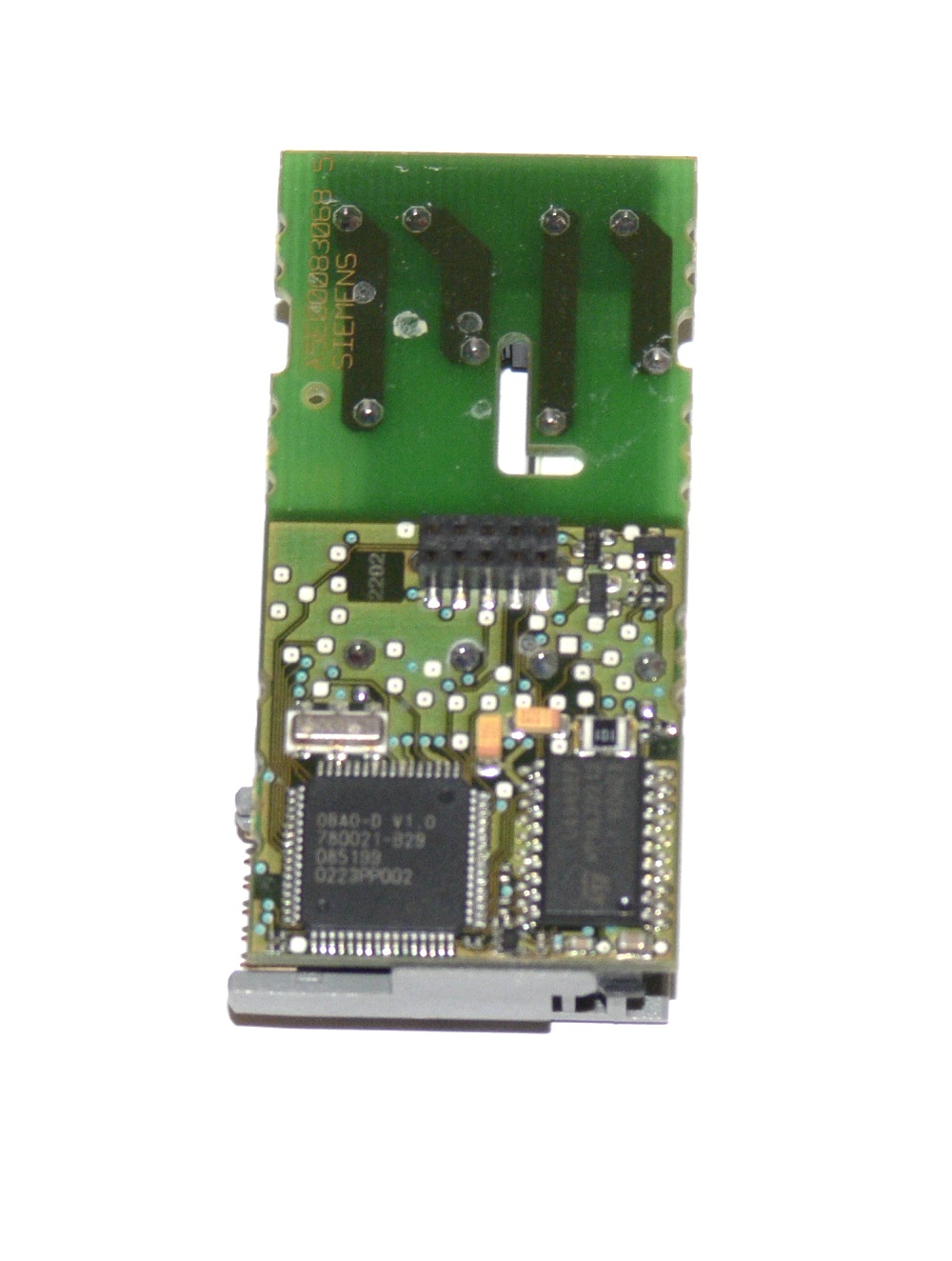
Top board, bottom view.
Here we again see a specialized microcircuit and the power regulator L4949 already familiar to us.

The bottom board contains two more relays, a power source and four discrete inputs. All these nodes are similar to those used in the processor module.
The cable is designed to download programs through the RS-232 port. The cable is galvanically isolated.

Let's see what's inside.

Inside the flex-rigid circuit board. There are two optocouplers on one side.

The MAX3221 chip (RS232 port) and a buffer (74NS14 or some equivalent).
The little yellow thing in the photo is a memory module. In principle, Logo! It works without it, but the yellow module allows you to copy programs. After uploading the program to the controller via cable, you can copy it into the yellow module and paste it into another controller, say, located on the object. Conveniently, the installer does not need to bring a laptop and cable. There are still red modules, they do not allow you to copy your contents into the internal memory of the controller (such as copy protection).
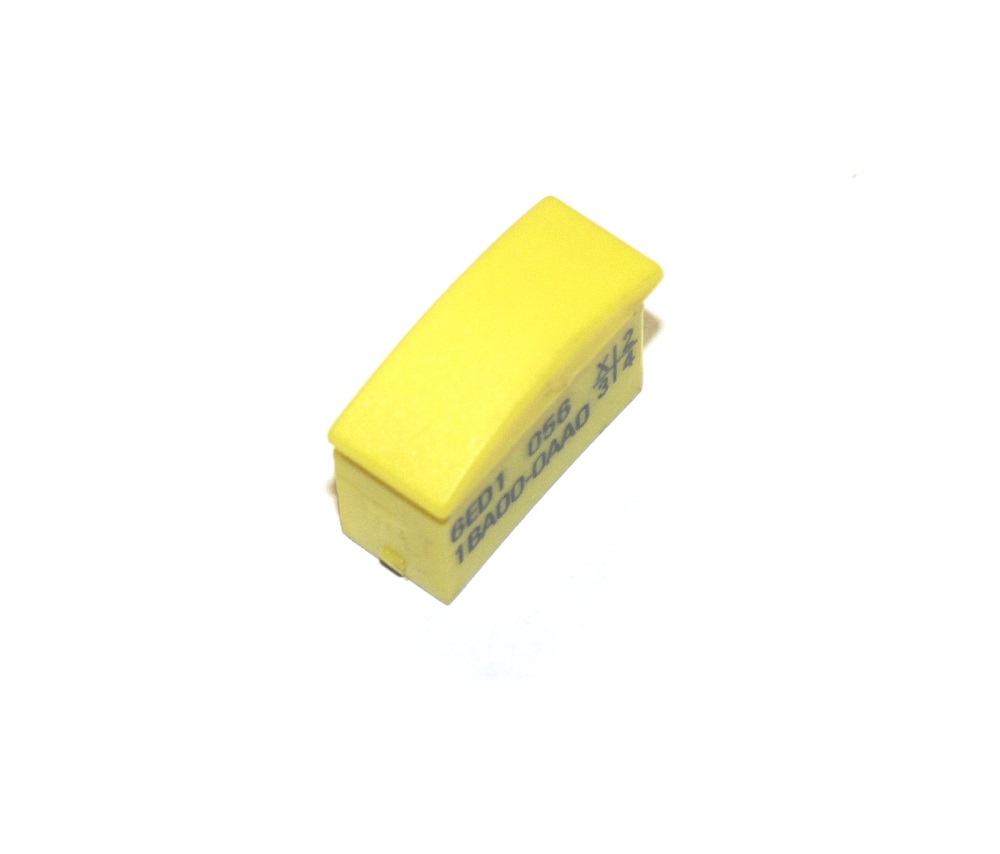
Inside is an Atmel 24C08 EEPROM chip, the same as in the processor module.
So, we turn on the power, turn on the controller, and see the following:

We write the program “blinking LED”. The LED is in quotation marks, because there is really no indication of the output being triggered. We will just hear the sound of a triggered relay. The word "write" can also be quoted, because programs for Siemens Logo! not written, but drawn in the graphic environment Logo! Comfort.
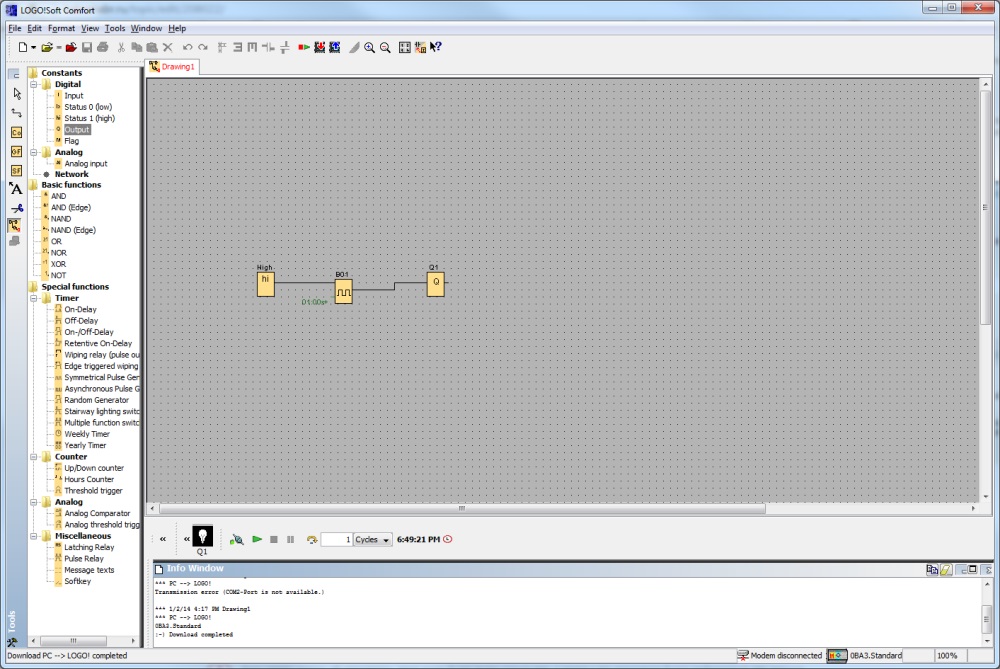
"Programs" in this environment are built of "cubes", each of which is a logic element, time relay, input, output, etc.
In the same environment, you can run a simulation program. In our case, the program consists of one Symmetrical Pulse Generator block, one discrete output, and one constant (log. 1), which allows the generator to work. Everything is extremely simple.
The software allows you to program any generation of Logo! Controllers, both old (this, for example, the third model), and new (6th and 7th model). They differ in that there are much more functions in the new ones, and much less restrictions. The third model, for example, will allow you to use only up to 56 blocks in a program; in modern block models, there may be 200. The
advantage of this environment is that you can start working from scratch without having the experience of programming logical controllers. The learning curve is minimal and can take one evening.
The software is well documented, there are examples of projects (for example, staircase automation).
Now the fun part.
Of course, it is these models that have long been outdated and discontinued, so I will give prices for their modern incarnations.
Prices are in rubles and are approximate.
CPU module - 4200 p.
Discrete input-output module - 3000 r.
Cable - 3800 r.
Memory module - 650 p.
Impressive, isn't it? Especially on the cable (two microcircuits and two optocouplers) and on the memory module (one microcircuit costing less than 10 p.)
That's all. I hope you enjoyed it. I will be glad to answer your questions.

Under the cut a lot of photos (geek porn)!
So what is the Siemens Logo !? Siemens positions this device as an “intelligent relay”, which allows building simple automation systems. Examples of such systems can be, for example, garage doors, staircase lighting, control of pumps that maintain the water level in the tank and other simple systems, including several sensors with digital outputs, several actuators and controls (buttons and switches). Sensors with analog outputs are also supported, with special expansion modules.
1. Iron
Siemens Logo Family! includes many different modules, but the most important of them is the processor module.
1.1. Processor module
The module I want to show you is equipped with a small monochrome LCD. It displays the menus needed when downloading the program, messages can be displayed on it when the program is running, you can even program the controller with it if you really want to, without connecting to a computer. “Pure” modules are also available that do not have a screen, but if you are building systems on the Siemens Logo !, you must have at least one module with a screen in order to be able to copy memory modules. But this will be discussed below.

So, the processor module 0BA3 is powered by a 220V network, and has four discrete outputs (relays) and eight discrete inputs. The discrete output is a relay with a load capacity of up to 10A at a voltage of up to 240V, a discrete input allows the connection of AC circuits with voltage of 220V.
The most interesting, of course, is inside. So, the processor module in disassembled form:
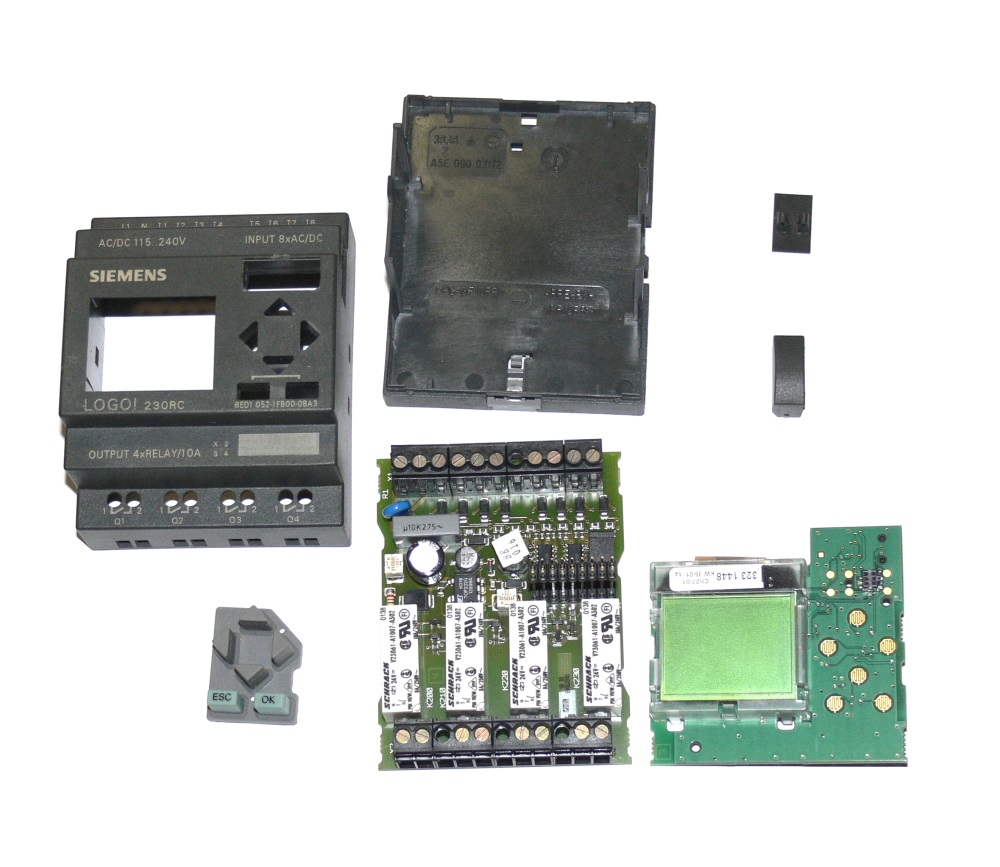
The module consists of two boards, the processor and the LCD are located on the top board, and the power supply, relays and discrete inputs are on the bottom.
Let's start with the top board.

Top board, top side.

Same with the LCD off.

Top board, bottom side.
The upper board houses the processor itself (ASIC, designed specifically for this product), LCD, L4949EP chip (5V voltage regulator, reset circuit and power supervisor), 8 MHz quartz, another chip of unknown purpose, Atmel 24C08 chip (8 kbit EEPROM ), 74hc4066 microcircuit (4 analog keys) and 74HC11 (?). Also on the top board are connectors for connecting the bottom board, expansion module and memory module.
As you can see, there is nothing particularly interesting on the top board. All the main functionality is in one specialized chip.
On the lower board we see more interesting things. Here is the power supply on the TOP332G chip. The chip itself (switching power supply controller) is very common, but here it is used in a somewhat unusual inclusion, without a transformer. It turns out a simple step-down pulse voltage converter, which reduces the voltage from the mains (85 - 240V) to 24V DC. The power supply does not isolate the device from the network! The digital "ground" and the common wire of the digital inputs are directly connected to the "zero" of the network, therefore, when installing the controller, it is important, for safety reasons, to connect the network correctly, taking into account which wire is zero and which phase.
Discrete outputs are Schrack relays with 24V windings. By the way, the marking on the relay case says that the switched current is 8A, and Siemens claims 10A for this module. The mess.
Discrete entrances do not have galvanic isolation. In fact, the mains voltage through the divider and filter goes directly to the logic.

Discrete input circuit
Also on the bottom board are screw terminals, a connector for connecting to the top board, and a piezo pickup.
1.2. Discrete input / output module
The discrete input / output module 0BA0 contains four discrete outputs (relays), four discrete inputs, and, like other modules of this family, is docked to the processor module on the side.

Separately, it looks like this:

And in a disassembled form:

It also consists of two boards, the top and bottom.

Top board, top view.
The exact same Schrack relays are used on 8A, but this time Siemens claims a maximum current of 5A. That is, in the case of the processor unit, they risk that the maximum permissible current through the relay contacts will be exceeded, but here they are reinsured.
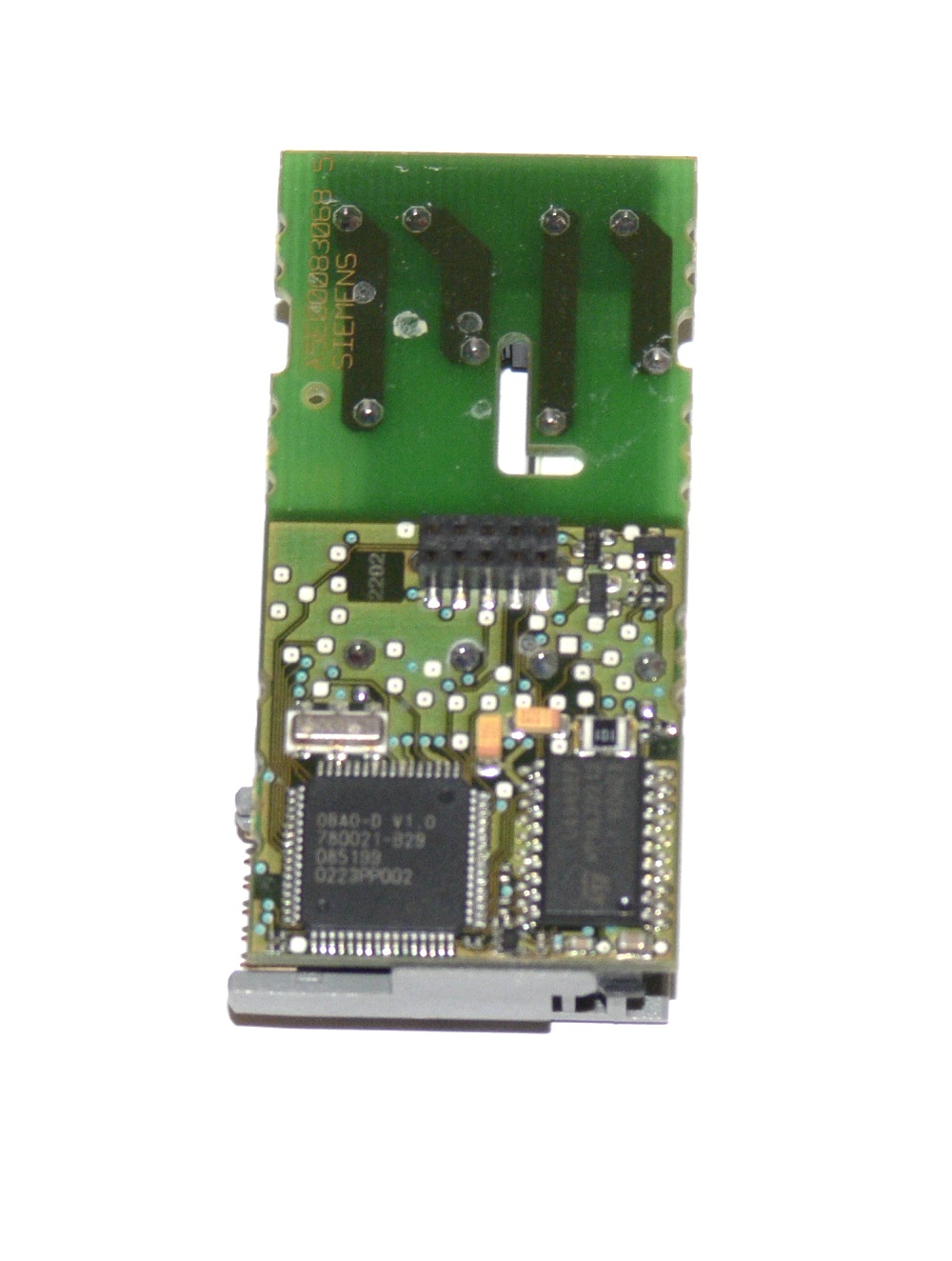
Top board, bottom view.
Here we again see a specialized microcircuit and the power regulator L4949 already familiar to us.

The bottom board contains two more relays, a power source and four discrete inputs. All these nodes are similar to those used in the processor module.
1.3. Boot cable
The cable is designed to download programs through the RS-232 port. The cable is galvanically isolated.

Let's see what's inside.

Inside the flex-rigid circuit board. There are two optocouplers on one side.

The MAX3221 chip (RS232 port) and a buffer (74NS14 or some equivalent).
1.4. Memory module
The little yellow thing in the photo is a memory module. In principle, Logo! It works without it, but the yellow module allows you to copy programs. After uploading the program to the controller via cable, you can copy it into the yellow module and paste it into another controller, say, located on the object. Conveniently, the installer does not need to bring a laptop and cable. There are still red modules, they do not allow you to copy your contents into the internal memory of the controller (such as copy protection).
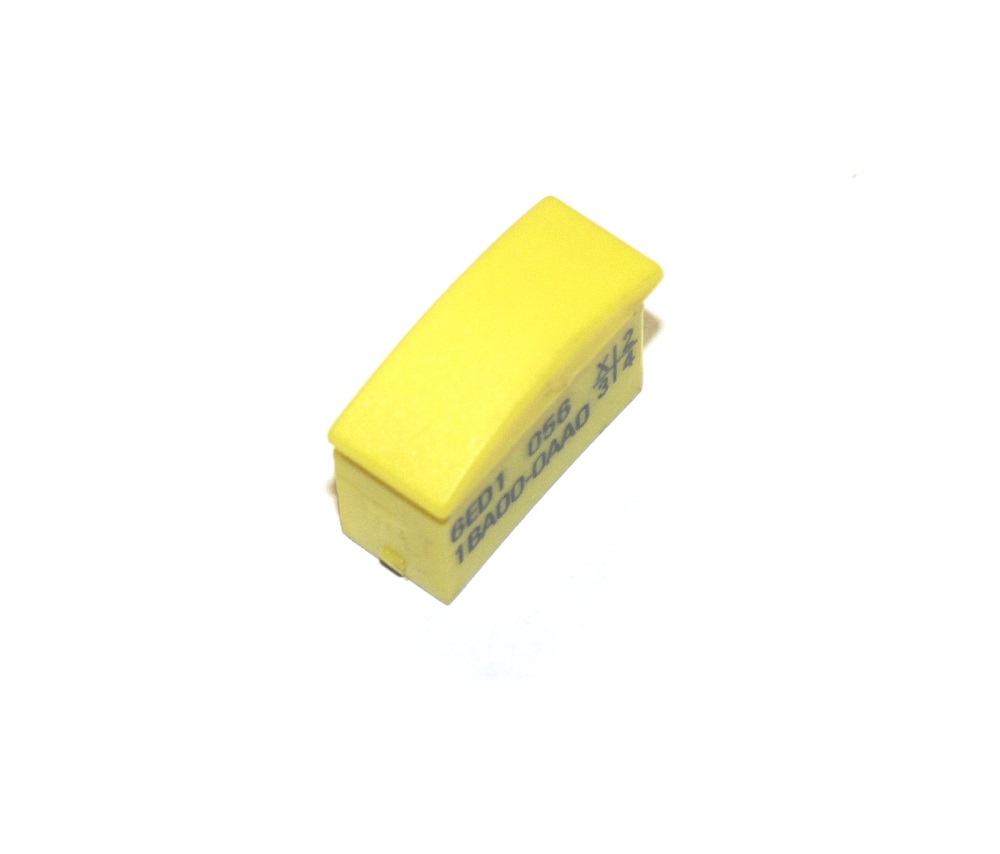
Inside is an Atmel 24C08 EEPROM chip, the same as in the processor module.
2. We write the program
So, we turn on the power, turn on the controller, and see the following:

We write the program “blinking LED”. The LED is in quotation marks, because there is really no indication of the output being triggered. We will just hear the sound of a triggered relay. The word "write" can also be quoted, because programs for Siemens Logo! not written, but drawn in the graphic environment Logo! Comfort.
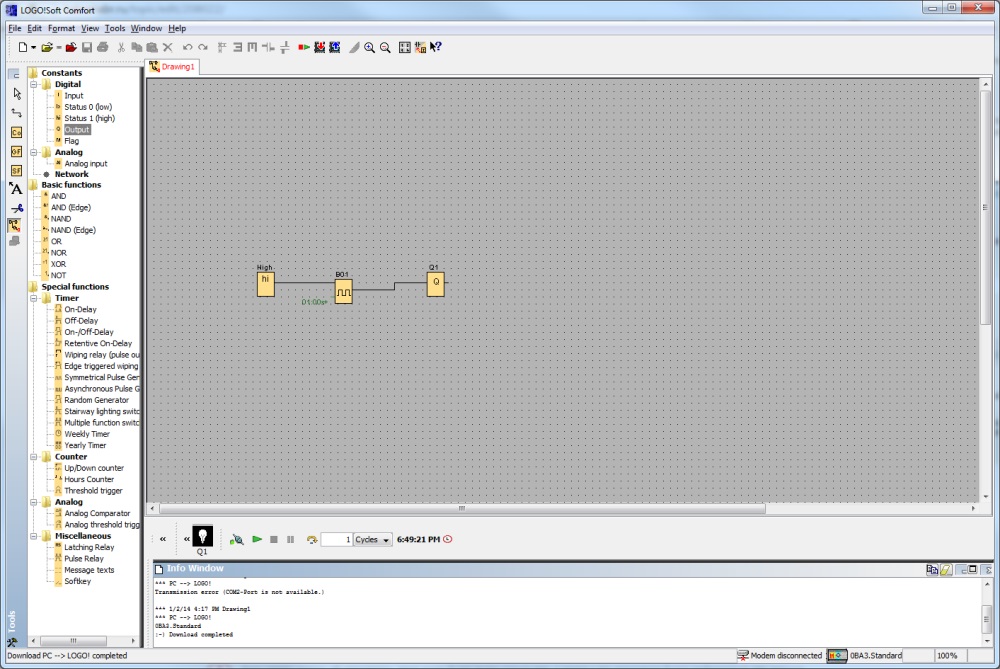
"Programs" in this environment are built of "cubes", each of which is a logic element, time relay, input, output, etc.
In the same environment, you can run a simulation program. In our case, the program consists of one Symmetrical Pulse Generator block, one discrete output, and one constant (log. 1), which allows the generator to work. Everything is extremely simple.
The software allows you to program any generation of Logo! Controllers, both old (this, for example, the third model), and new (6th and 7th model). They differ in that there are much more functions in the new ones, and much less restrictions. The third model, for example, will allow you to use only up to 56 blocks in a program; in modern block models, there may be 200. The
advantage of this environment is that you can start working from scratch without having the experience of programming logical controllers. The learning curve is minimal and can take one evening.
The software is well documented, there are examples of projects (for example, staircase automation).
Now the fun part.
Prices.
Of course, it is these models that have long been outdated and discontinued, so I will give prices for their modern incarnations.
Prices are in rubles and are approximate.
CPU module - 4200 p.
Discrete input-output module - 3000 r.
Cable - 3800 r.
Memory module - 650 p.
Impressive, isn't it? Especially on the cable (two microcircuits and two optocouplers) and on the memory module (one microcircuit costing less than 10 p.)
That's all. I hope you enjoyed it. I will be glad to answer your questions.
