Chinese laptop Jumper EZBook X4 - backlit keyboard and new platform Gemini Lake
When an understanding person has no money for a new fast laptop, he goes and buys the old one on one popular site. But what to do to those who are not very well versed in technology, and especially does not have the money? One of the possible solutions is to buy a new Chinese brand laptop in an online store (and no, I’m not saying that everyone should do this).
Among Chinese brands, Chuwi, Teclast and Jumper were and remain the most popular. I will tell you about the latest products in this review, namely about Jumper EZBook X4.

First, let's turn to the technical specifications.
So what is good about him? First of all, pay attention: Chinese brands stopped saving on matches and put 4 GB of RAM into a laptop. For the “atomic” platform of 8 GB, in my opinion, it would be superfluous, but there is an opportunity to expand to such a volume.
128 GB SSD, moreover, it is SSD, not eMMC. Enough for a typewriter, and if there are more requirements, you can replace it. I remember those times when 32 GB of non-extensible eMMC were put into remarked “Chinese books” under Digma brands and their ilk, “and work on as you please”. Now this, fortunately, no.
The weight for a 14 "laptop is normal, 2 USB ports of the third version are also good. Also pay attention to the presence of microHDMI and microSD card reader.
Let's now look at how the laptop looks from all sides.
In closed form - nothing special. Aluminum cover (metal rough to the touch), dim logo.

Open - and then everything is expected, a general view like any "clone Macbook Air". About 10 years ago such a design caused admiration, about 5 years ago it was annoying, but today it is “nothing special.” Pay attention to the rather narrow frames around the screen (this is a plus) and the white keyboard (in my opinion, this is a minus - it’s not very convenient for me to work for this).
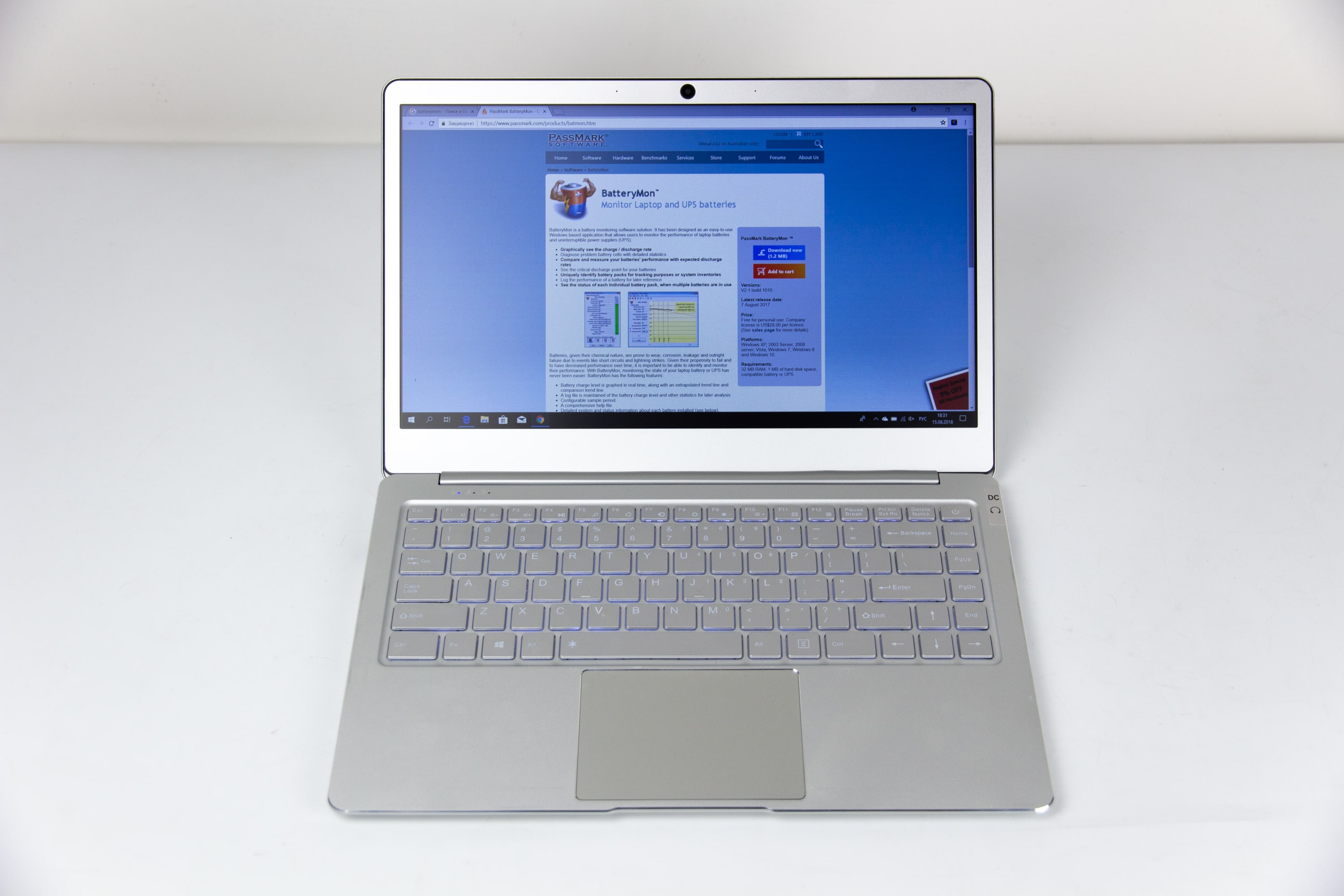
The keyboard itself is surprisingly of high quality - it’s really convenient to type on it, I didn’t feel any backlash. The keys are pressed very clearly. On the left above the keyboard there are status indicators - they are not too bright, they are not dazzling.

Like most Chinese laptops here, the “American” Enter is a stripe - as far as I know, the European “high” Enter is found mostly on officially supplied devices. On the right there is an additional row of function keys - very convenient if you work a lot with text. The power button in the keyboard row is annoying to someone, and someone even says that if you accidentally hit it, you can lose all the work. But since I (like many) have a sleep / hibernation mode configured for this key, I see nothing wrong with that.
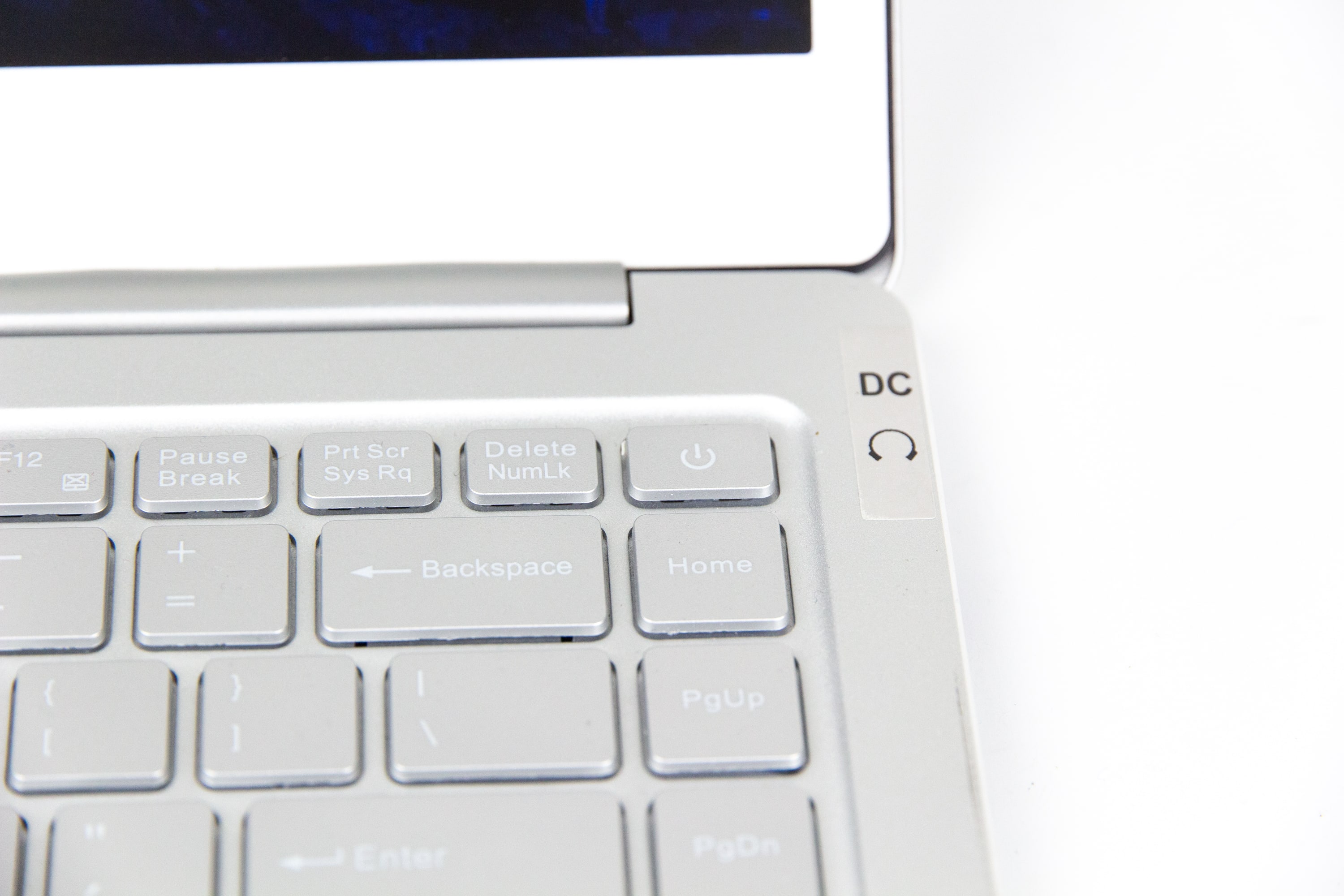
By the way, you probably noticed an interesting sticker with headphones and DC letters on the photo above. The fact is that since the laptop uses the traditional “needle” power connector (alas, such inexpensive devices have not yet reached USB Type-C), and it is also located next to the headphone jack, you can’t be confused and misused "Not there" is easy. However, the device in this way will not spoil, and thanks for that.
Let's go to the touchpad. It has a surprisingly large and responsive notebook. Of course, it doesn’t compare in quality with those put on apple devices, but among traditional ones it’s very, very good. But I didn’t really like the click - it’s a bit tight.

The keyboard has a backlight! Enough bright, pleasant shade. It is a pity that one-level, but, on the other hand, I was quite comfortable with it in the twilight, and in complete darkness. Keys traditionally for such devices with application, so that if you do engraving, then additional letters (for example, Russian) will also be highlighted.
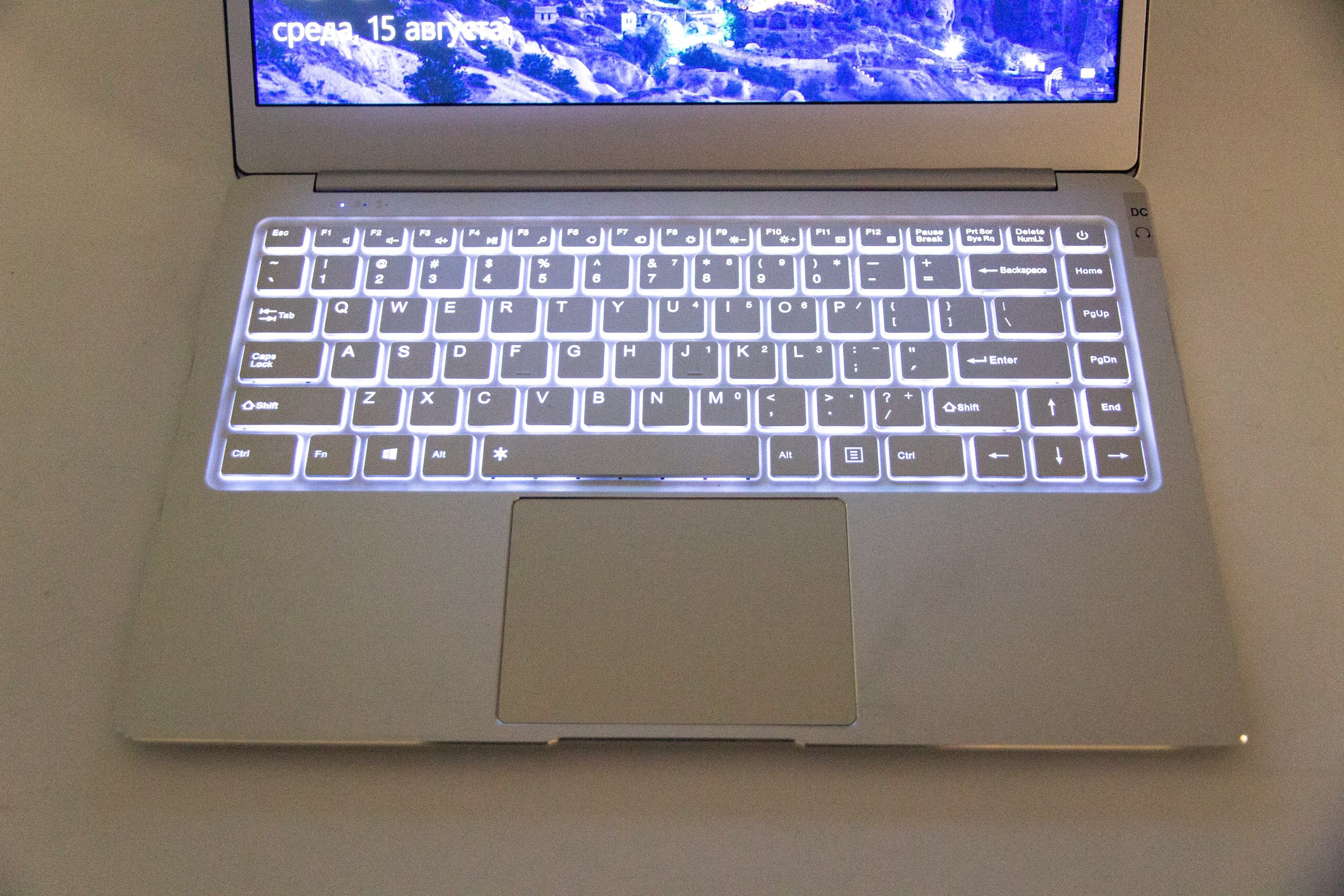
On top of the laptop is a 2 megapixel webcam. It is not disgusting, suitable for Skype.

I will not deliberately tell anything about the screen. The fact is that the laptop comes in two versions - with IPS and with TN matrix. So, I had a second one on the test. And I can’t assume a single scenario in which you would like to buy just such an option. Enough faded colors and no viewing angles.
On the other hand, IPS screens on such devices are usually quite good and do not flicker (from the experience of communicating with Jumper laptops, Chuwi, and so on). The same is said by colleagues from Youtube, who were lucky enough to take possession of the EZBook X4 version with a normal screen.
The maximum level of disclosure of the laptop is sufficient to work in a variety of conditions - both sitting and lying down.

In the half-closed form, the lid keeps confidently, it does not fall. "Test MacBook" (opening the lid with one hand) the device does not pass.

Chamfers on the lid are not round, but sharp. However, this is not a drawback, but rather such a design feature of the device, it does not cause any discomfort.

The only plastic element of the case is the cap over the hinges. This is the case with many Chinese laptops, why I don’t know, it doesn’t affect durability, since the hinges themselves are metallic.

Interestingly, the Chinese comrades still slightly left the classic "MacBook" ironing in simple forms. In my opinion, the device is in favor.

True, an intricate cutout in front tried to repeat, but also in a simplified version.

Behind - no color delights, all gray. "An ordinary laptop, one piece."

On the right there is a slot for microSD, you can, by the way, push the whole card in and it doesn’t stick out - so it’s easy to “expand” the storage (in the case of a regular SD card it’s not so much - it sticks out of the case, and if you want carry constantly, you need to buy a special shortened version). Also on the right is one of the two USB 3 ports, and connectors for power and headphones. As I have already said, in my opinion the arrangement is unfortunate, it is easy to confuse one with another with unaccustomed or drunk.

On the left - microHDMI connectors, the second USB 3, as well as the hole of the reset button (you can click a pin). The fact that HDMI in the micro version can be understood - after all, the laptop is quite thin (although it would be better to plug in miniHDMI here), and the fact that it is located so close to the USB port is not good, using a large USB flash drive and Connect the device to the TV does not work. Well, thank you for not being near the charging connector. And that USB port is still two, not one.

Below, everything looks quite traditional - rubber feet, very non-slip.
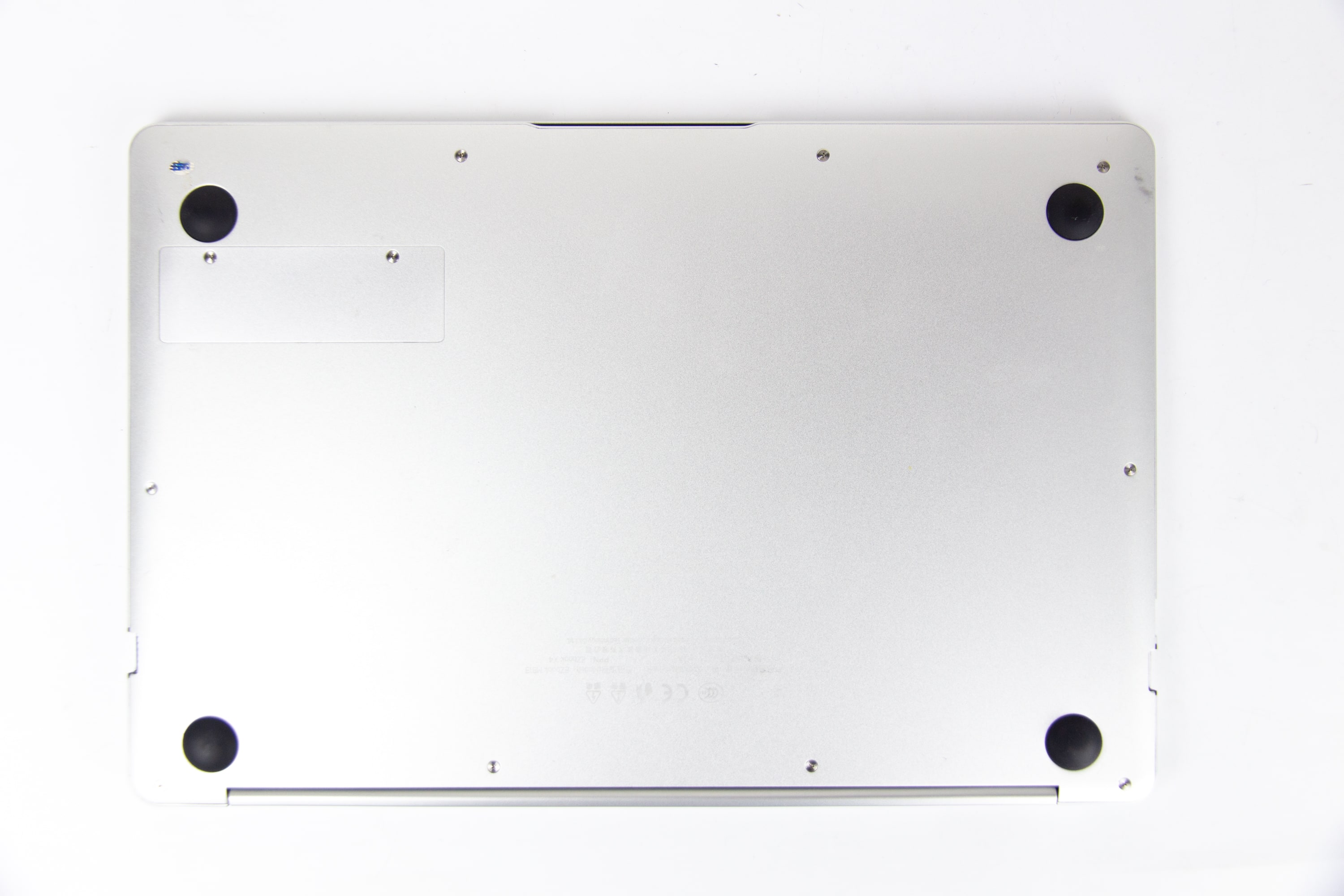
Also on the bottom cover there is a small flap, this is how it looks.

Open the flap, and in it connector M.2 with an already installed SSD. So, you can easily upgrade.
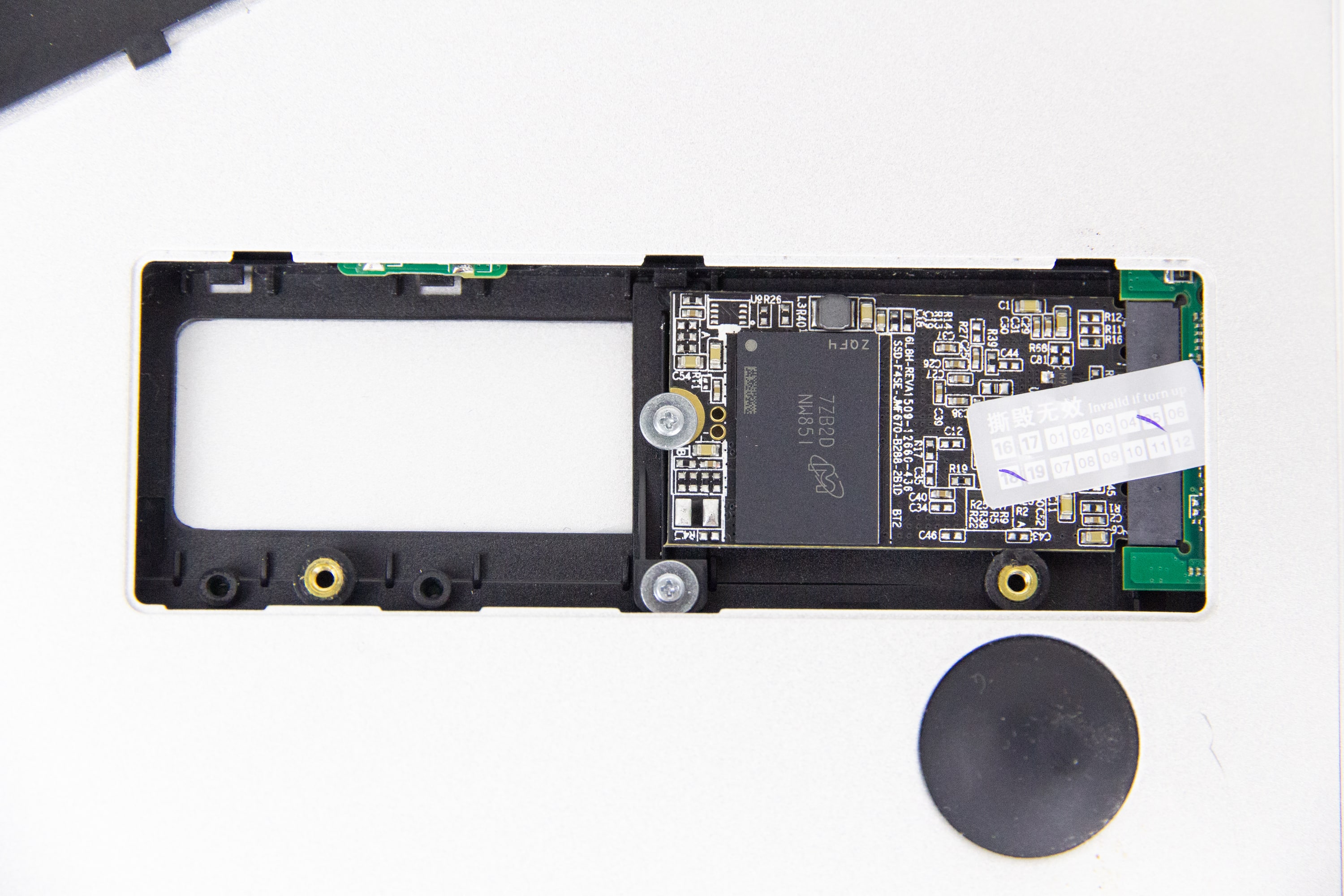
Summarizing - from the point of view of ergonomics, the device is good, although not without jambs.
Performance testing and battery life
I was interested to check the speed of the laptop, and here's why. Every year, Intel tells us that their “atomic” platform becomes 1.5 times faster than the past. Every time we do not believe her, but then we are convinced that the allegations turned out to be true.
The device is built on a relatively new Intel platform called Gemini Lake. Announced it in December 2017, and the first mass devices appeared in June and July. The laptop uses the Celeron N4100 version - with 4 cores and threads, with a frequency from 1.1 to 2.4 GHz and with 4 MB of L3 cache. Also, the processor with the integrated graphics core Intel UHD600 Graphics low TDP - only 6 watts.
Of the interesting innovations - support for HDMI 2.0 and image output in 4K at 60k / s. But let's check the real performance.
I once tested a similar Chinese laptop on Apollo Lake, Chuwi Lapbook 14.1 , I have saved the test results and therefore it is possible to compare the platforms. True, I had to download old versions of PCMark and 3DMark, but I managed to do it :)
As you can see, device growth in mixed scenarios (Creative Accelerated uses both processor and graphics).
In the tests with the load on the graphics, too, everything is not bad. Launch 3DMark, we get these numbers.
A laptop with passive cooling, so that, at maximum performance, resets the frequency. Among the Chinese there are no other options, you can only accept this. But, again, compared with Apollo Lake, everything is better - if Chuwi Lapbook 14.1 reset the frequency to 1300 MHz after 15-20 minutes of the stability test in AIDA, then for Jumper EZBook X4 the frequency drops to 1500 MHz. However, the fact that the body, unlike the Chuwi, is metallic can play a role here.
Very interesting is the case with the repository.
Chuwi Lapbook (on previous generation) is well ahead of Jumper on a sequential recording - this indicates that the drive in the Jumper is set slow. But pay attention to how Jumper takes the lead in reading! Here we already see the advantages of SSD over eMMC. And the same can be traced when reading in small blocks (more close to the real scenario test) - as you can see, the write speed of the Jumper EZBook almost does not fall, and the reading speed is also at a normal level.
That is, if you put a quick M.2 in Jumper EZBook X4, then it will be more comfortable to work for it. But the stock drive is not very fast.
Regarding the battery life, the device did not show itself from unexpected sides. If you translate the battery in Wh, then you get about 36 Wh. The Chinese in the specs use mAh, this is not very correct, and they write this figure for 3.7 V, which is no good at all (they do this in telephones, and laptops traditionally “normalize” for 14.4 V).
The PCMark Home Accelerated test shows about 6.5 hours. In practice, you can work on a laptop for almost 8 hours if you turn off everything you can. And at maximum load, the device will “sit down” in two hours.
Complete charging at 12V and 2A. Very compact - almost like a telephone. Regarding the fact that it could be Type-C, I have already complained, and one of its advantages is that it is very compact. Charges the device in 1 hour and 40 minutes.
Jumper EZBook X4 - a decent device on a fresh platform. Its price is already approaching the upper psychological border (about $ 300, depending on discounts / sales), but has not yet passed it.
From the bad - not very fast SSD (but after all, 128 GB you all the same, most likely, is not enough), a bad screen in the TN version (just don’t take it and that's all). The rest I would rather refer to the "features" of the device.
price for TN version , price for IPS version .
Among Chinese brands, Chuwi, Teclast and Jumper were and remain the most popular. I will tell you about the latest products in this review, namely about Jumper EZBook X4.

First, let's turn to the technical specifications.
- Screen 14 ", FullHD, IPS or TN
- Intel Gemini Lake chipset , from 1.1 to 2.4 GHz
- Graphics Intel HD Graphics 600
- Memory 4GB DDR4L, up to 8 gigabytes
- 128 GB SSD (can be replaced)
- Camera 2 megapixels
- Wi-Fi 802.11 b / g / n 2.4 GHz + 5 GHz
- Ports and connectors 2x USB 3.0, 1x microHDMI, 3.5 "(headphones / microphone)
- Dimensions and weight 322 x 222 x13,7 mm, weight - 1.3 kg
- Price About $ 300, price for TN version , price for IPS version
So what is good about him? First of all, pay attention: Chinese brands stopped saving on matches and put 4 GB of RAM into a laptop. For the “atomic” platform of 8 GB, in my opinion, it would be superfluous, but there is an opportunity to expand to such a volume.
128 GB SSD, moreover, it is SSD, not eMMC. Enough for a typewriter, and if there are more requirements, you can replace it. I remember those times when 32 GB of non-extensible eMMC were put into remarked “Chinese books” under Digma brands and their ilk, “and work on as you please”. Now this, fortunately, no.
The weight for a 14 "laptop is normal, 2 USB ports of the third version are also good. Also pay attention to the presence of microHDMI and microSD card reader.
Let's now look at how the laptop looks from all sides.
Appearance and ergonomics
In closed form - nothing special. Aluminum cover (metal rough to the touch), dim logo.

Open - and then everything is expected, a general view like any "clone Macbook Air". About 10 years ago such a design caused admiration, about 5 years ago it was annoying, but today it is “nothing special.” Pay attention to the rather narrow frames around the screen (this is a plus) and the white keyboard (in my opinion, this is a minus - it’s not very convenient for me to work for this).
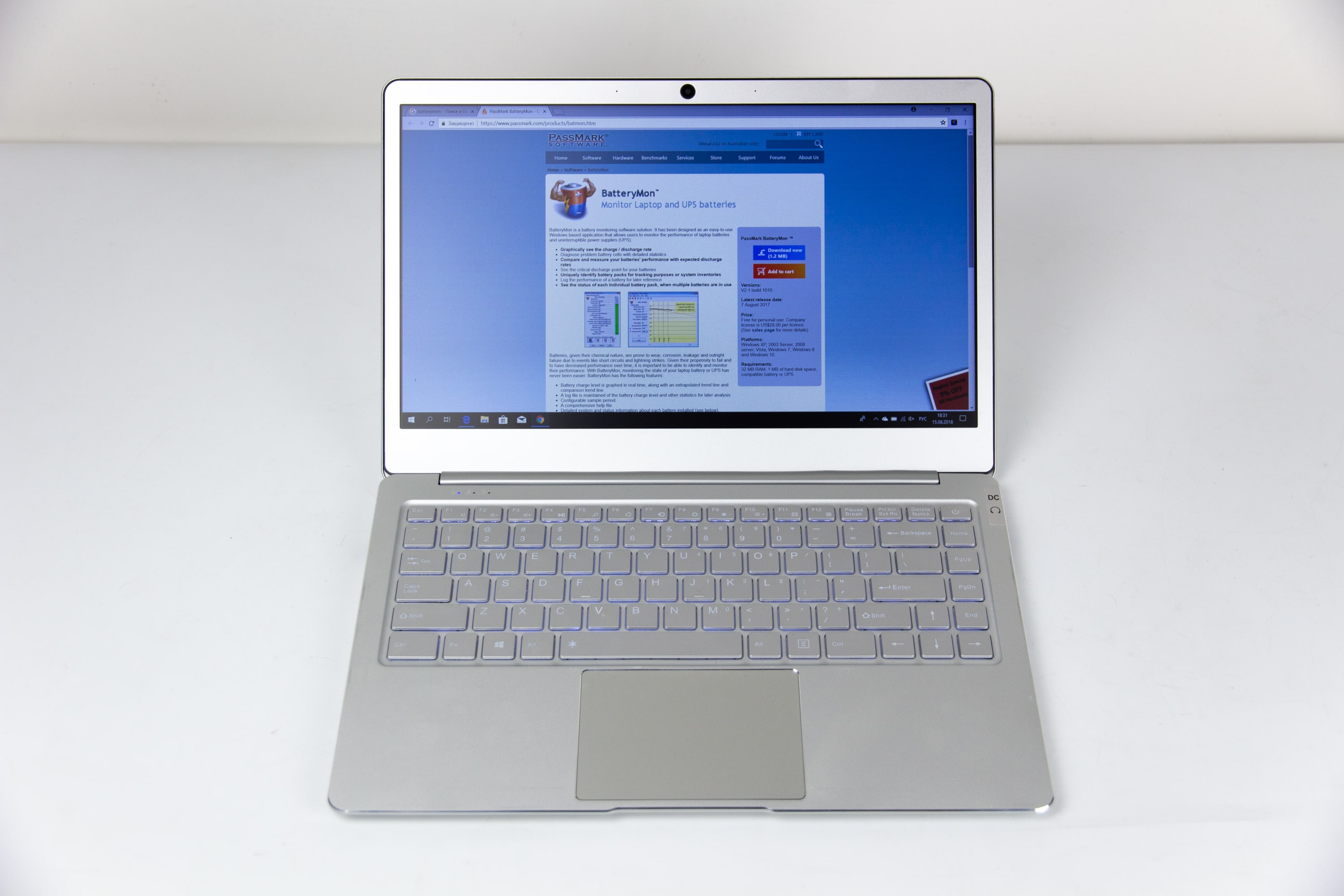
The keyboard itself is surprisingly of high quality - it’s really convenient to type on it, I didn’t feel any backlash. The keys are pressed very clearly. On the left above the keyboard there are status indicators - they are not too bright, they are not dazzling.

Like most Chinese laptops here, the “American” Enter is a stripe - as far as I know, the European “high” Enter is found mostly on officially supplied devices. On the right there is an additional row of function keys - very convenient if you work a lot with text. The power button in the keyboard row is annoying to someone, and someone even says that if you accidentally hit it, you can lose all the work. But since I (like many) have a sleep / hibernation mode configured for this key, I see nothing wrong with that.
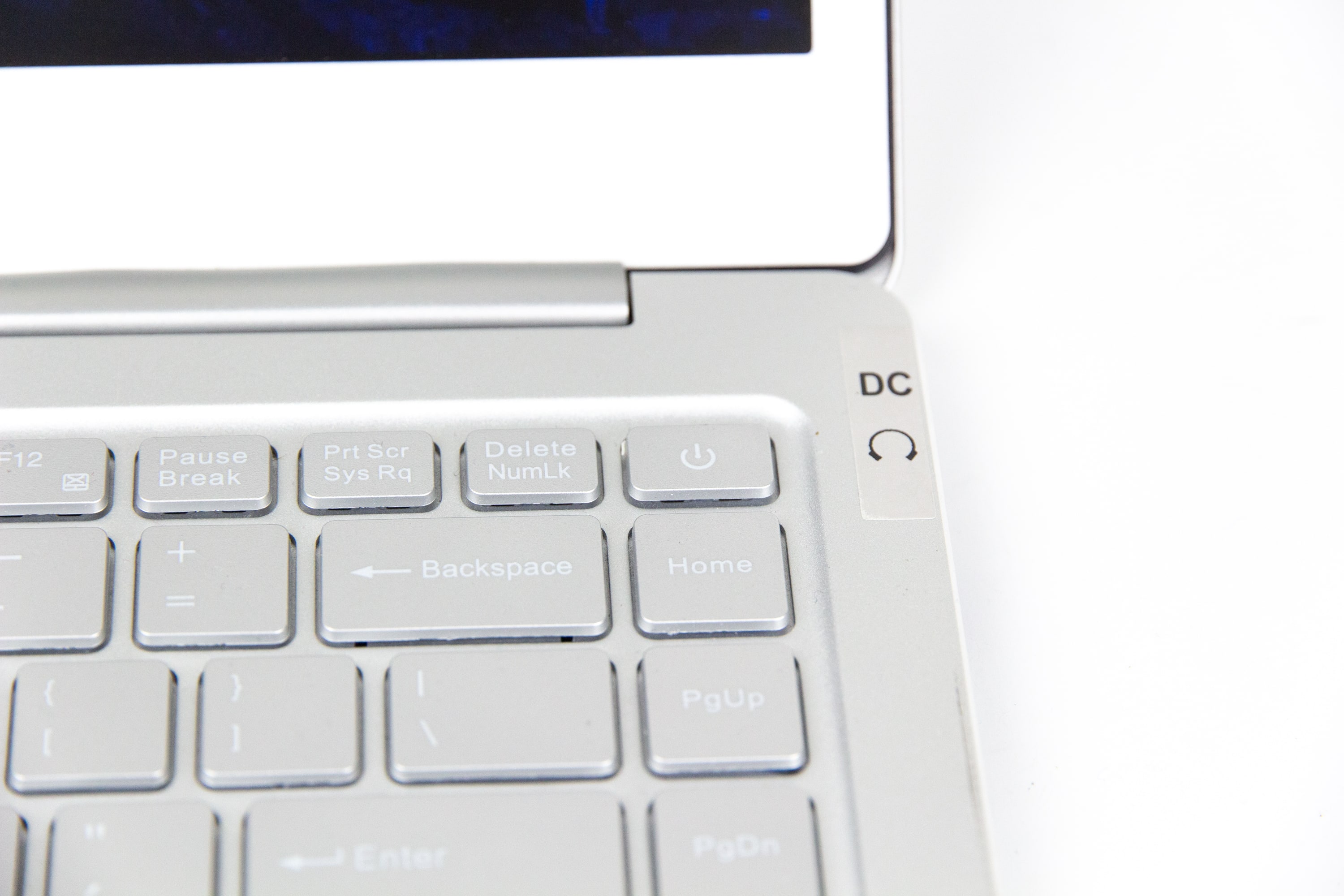
By the way, you probably noticed an interesting sticker with headphones and DC letters on the photo above. The fact is that since the laptop uses the traditional “needle” power connector (alas, such inexpensive devices have not yet reached USB Type-C), and it is also located next to the headphone jack, you can’t be confused and misused "Not there" is easy. However, the device in this way will not spoil, and thanks for that.
Let's go to the touchpad. It has a surprisingly large and responsive notebook. Of course, it doesn’t compare in quality with those put on apple devices, but among traditional ones it’s very, very good. But I didn’t really like the click - it’s a bit tight.

The keyboard has a backlight! Enough bright, pleasant shade. It is a pity that one-level, but, on the other hand, I was quite comfortable with it in the twilight, and in complete darkness. Keys traditionally for such devices with application, so that if you do engraving, then additional letters (for example, Russian) will also be highlighted.
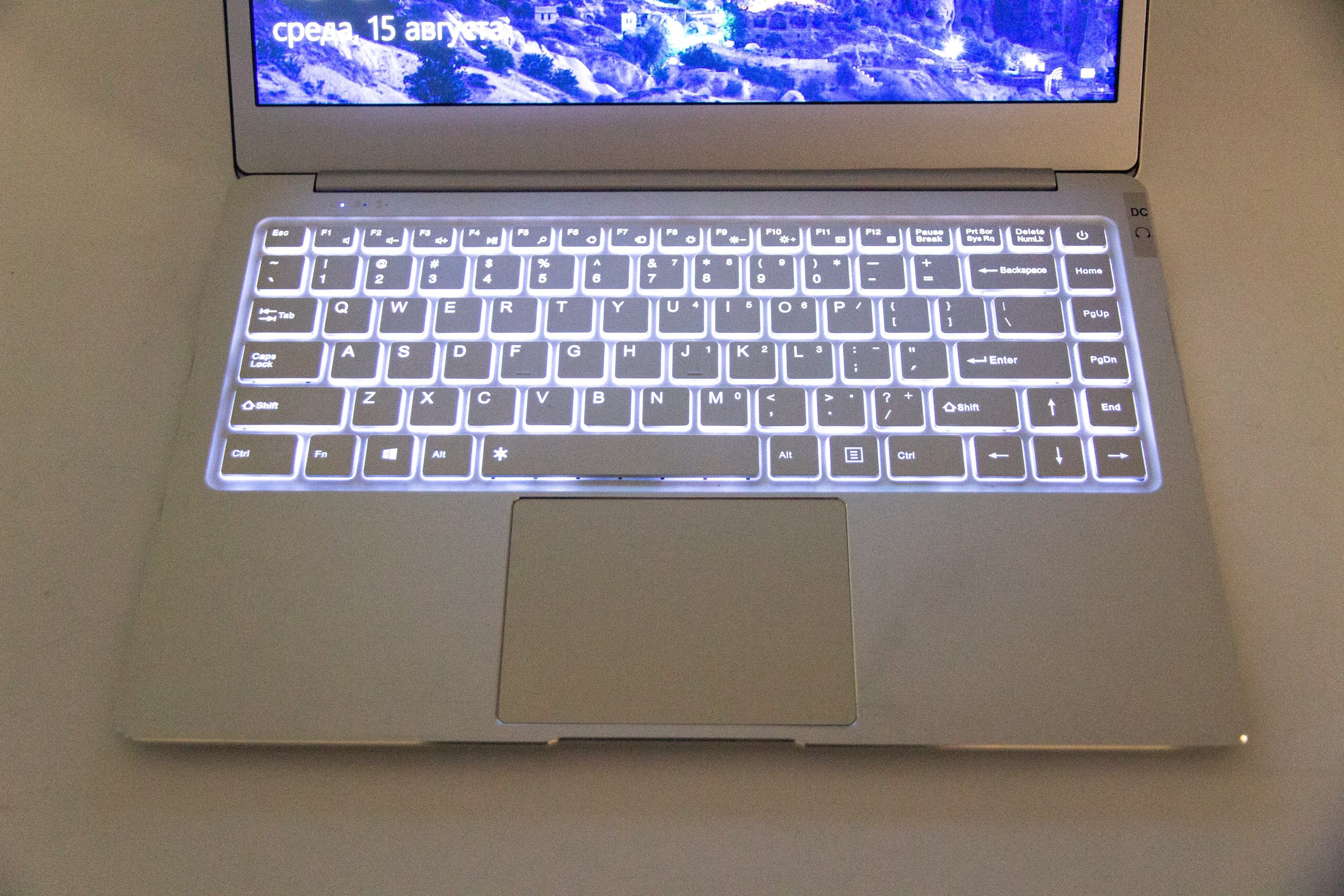
On top of the laptop is a 2 megapixel webcam. It is not disgusting, suitable for Skype.

I will not deliberately tell anything about the screen. The fact is that the laptop comes in two versions - with IPS and with TN matrix. So, I had a second one on the test. And I can’t assume a single scenario in which you would like to buy just such an option. Enough faded colors and no viewing angles.
On the other hand, IPS screens on such devices are usually quite good and do not flicker (from the experience of communicating with Jumper laptops, Chuwi, and so on). The same is said by colleagues from Youtube, who were lucky enough to take possession of the EZBook X4 version with a normal screen.
The maximum level of disclosure of the laptop is sufficient to work in a variety of conditions - both sitting and lying down.

In the half-closed form, the lid keeps confidently, it does not fall. "Test MacBook" (opening the lid with one hand) the device does not pass.

Chamfers on the lid are not round, but sharp. However, this is not a drawback, but rather such a design feature of the device, it does not cause any discomfort.

The only plastic element of the case is the cap over the hinges. This is the case with many Chinese laptops, why I don’t know, it doesn’t affect durability, since the hinges themselves are metallic.

Interestingly, the Chinese comrades still slightly left the classic "MacBook" ironing in simple forms. In my opinion, the device is in favor.

True, an intricate cutout in front tried to repeat, but also in a simplified version.

Behind - no color delights, all gray. "An ordinary laptop, one piece."

On the right there is a slot for microSD, you can, by the way, push the whole card in and it doesn’t stick out - so it’s easy to “expand” the storage (in the case of a regular SD card it’s not so much - it sticks out of the case, and if you want carry constantly, you need to buy a special shortened version). Also on the right is one of the two USB 3 ports, and connectors for power and headphones. As I have already said, in my opinion the arrangement is unfortunate, it is easy to confuse one with another with unaccustomed or drunk.

On the left - microHDMI connectors, the second USB 3, as well as the hole of the reset button (you can click a pin). The fact that HDMI in the micro version can be understood - after all, the laptop is quite thin (although it would be better to plug in miniHDMI here), and the fact that it is located so close to the USB port is not good, using a large USB flash drive and Connect the device to the TV does not work. Well, thank you for not being near the charging connector. And that USB port is still two, not one.

Below, everything looks quite traditional - rubber feet, very non-slip.
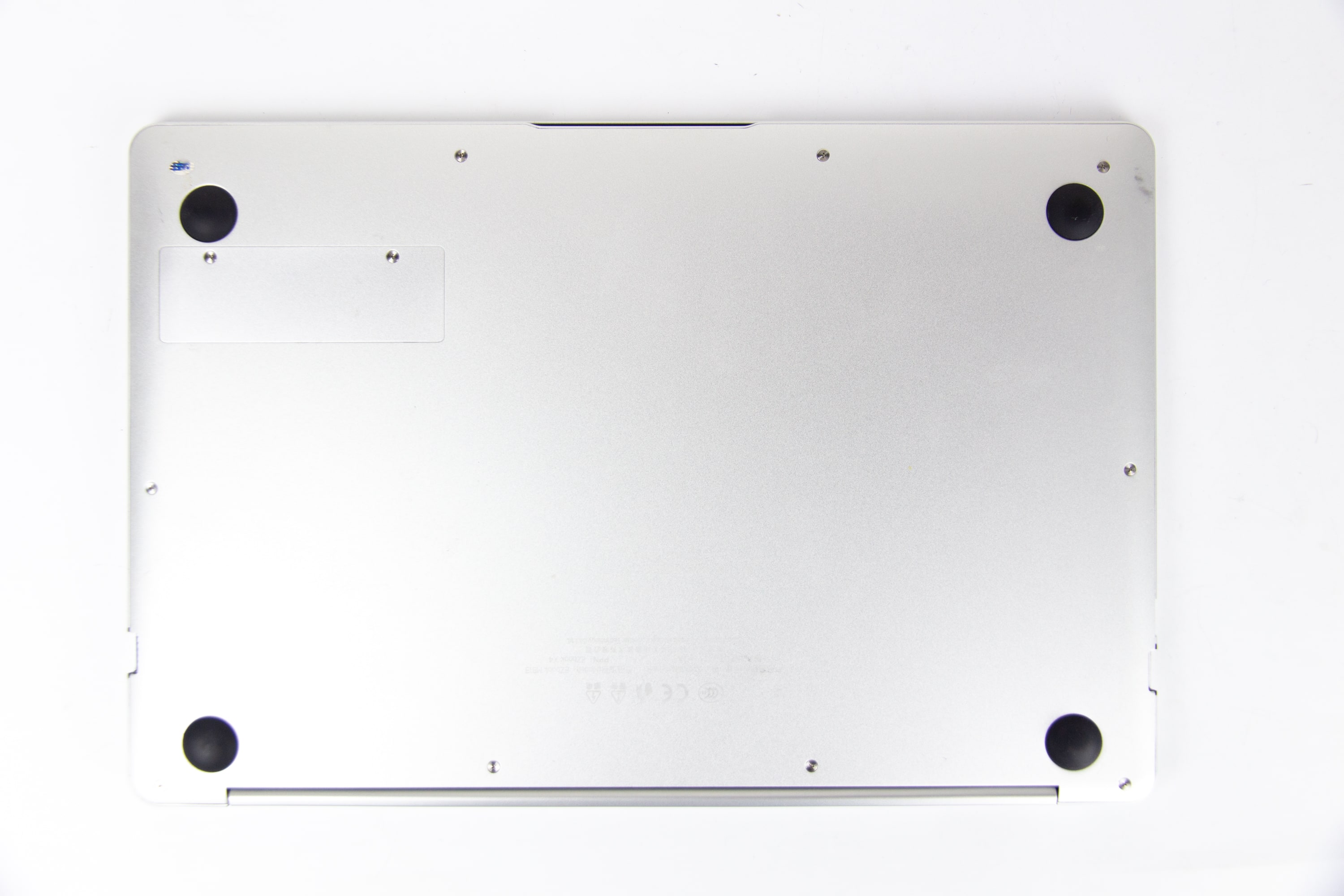
Also on the bottom cover there is a small flap, this is how it looks.

Open the flap, and in it connector M.2 with an already installed SSD. So, you can easily upgrade.
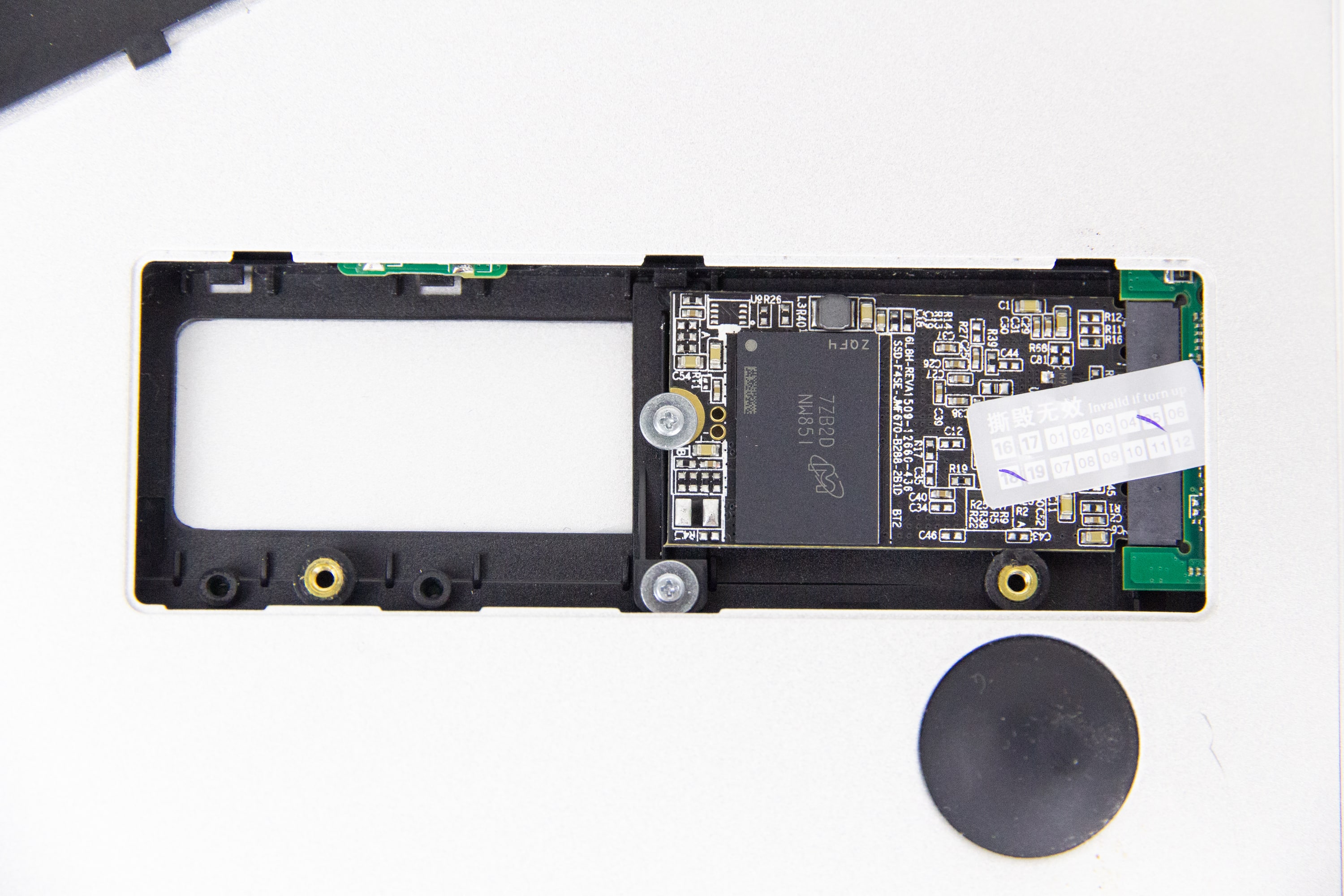
Summarizing - from the point of view of ergonomics, the device is good, although not without jambs.
Performance testing and battery life
I was interested to check the speed of the laptop, and here's why. Every year, Intel tells us that their “atomic” platform becomes 1.5 times faster than the past. Every time we do not believe her, but then we are convinced that the allegations turned out to be true.
The device is built on a relatively new Intel platform called Gemini Lake. Announced it in December 2017, and the first mass devices appeared in June and July. The laptop uses the Celeron N4100 version - with 4 cores and threads, with a frequency from 1.1 to 2.4 GHz and with 4 MB of L3 cache. Also, the processor with the integrated graphics core Intel UHD600 Graphics low TDP - only 6 watts.
Of the interesting innovations - support for HDMI 2.0 and image output in 4K at 60k / s. But let's check the real performance.
I once tested a similar Chinese laptop on Apollo Lake, Chuwi Lapbook 14.1 , I have saved the test results and therefore it is possible to compare the platforms. True, I had to download old versions of PCMark and 3DMark, but I managed to do it :)
| PCMark Creative Accelerated | PCMark Home Accelerated | PCMark Work Accelerated | |
| Chuwi Lapbook 15.6 (Atom z8300) | 1319 | 1135 | 998 |
| Chuwi Lapbook 14.1 (Celeron n3450) | 1896 | 1601 | 2482 |
| Jumper EZBook X4 (Celeron n4100) | 2121 | 1932 | 2632 |
As you can see, device growth in mixed scenarios (Creative Accelerated uses both processor and graphics).
In the tests with the load on the graphics, too, everything is not bad. Launch 3DMark, we get these numbers.
| Fire strike | Sky diver | Cloud gate | |
| Chuwi Lapbook 15.6 (Atom z8300) | 138 | 687 | 1167 |
| Chuwi Lapbook 14.1 (Celeron n3450) | 268 | 1027 | 2132 |
| Jumper EZBook X4 (Celeron n4100) | 532 | 1433 | 2976 |
A laptop with passive cooling, so that, at maximum performance, resets the frequency. Among the Chinese there are no other options, you can only accept this. But, again, compared with Apollo Lake, everything is better - if Chuwi Lapbook 14.1 reset the frequency to 1300 MHz after 15-20 minutes of the stability test in AIDA, then for Jumper EZBook X4 the frequency drops to 1500 MHz. However, the fact that the body, unlike the Chuwi, is metallic can play a role here.
Very interesting is the case with the repository.
| Seq Q32T1 Read / Write | 4KiB Q1T1 Read / Write | |
| Chuwi Lapbook 14.1 (Celeron n3450) | 167/116 | 6/9 |
| Jumper EZBook X4 (Celeron n4100) | 544/37 | 24/30 |
Chuwi Lapbook (on previous generation) is well ahead of Jumper on a sequential recording - this indicates that the drive in the Jumper is set slow. But pay attention to how Jumper takes the lead in reading! Here we already see the advantages of SSD over eMMC. And the same can be traced when reading in small blocks (more close to the real scenario test) - as you can see, the write speed of the Jumper EZBook almost does not fall, and the reading speed is also at a normal level.
That is, if you put a quick M.2 in Jumper EZBook X4, then it will be more comfortable to work for it. But the stock drive is not very fast.
Regarding the battery life, the device did not show itself from unexpected sides. If you translate the battery in Wh, then you get about 36 Wh. The Chinese in the specs use mAh, this is not very correct, and they write this figure for 3.7 V, which is no good at all (they do this in telephones, and laptops traditionally “normalize” for 14.4 V).
The PCMark Home Accelerated test shows about 6.5 hours. In practice, you can work on a laptop for almost 8 hours if you turn off everything you can. And at maximum load, the device will “sit down” in two hours.
Complete charging at 12V and 2A. Very compact - almost like a telephone. Regarding the fact that it could be Type-C, I have already complained, and one of its advantages is that it is very compact. Charges the device in 1 hour and 40 minutes.
Total
Jumper EZBook X4 - a decent device on a fresh platform. Its price is already approaching the upper psychological border (about $ 300, depending on discounts / sales), but has not yet passed it.
From the bad - not very fast SSD (but after all, 128 GB you all the same, most likely, is not enough), a bad screen in the TN version (just don’t take it and that's all). The rest I would rather refer to the "features" of the device.
price for TN version , price for IPS version .
Only registered users can participate in the survey. Sign in , please.
