Windows Virtual Servers: New Features

Over the past few months, we have done quite a lot of work to improve the virtual server rental service based on Windows. The following innovations are now available for users of our virtual Windows servers:
- the control panel is significantly improved and supplemented with new features;
- all Windows-based virtual servers are now equipped with virtual disks in vhdx format;
- a new version of Windows Server 2012 R2 Standard is available for installation;
- Now you can choose an OC template with preinstalled software oriented to specific tasks.
In more detail about all the changes and new features we will discuss in this article.
Control Panel Changes
The control panel now looks like this:
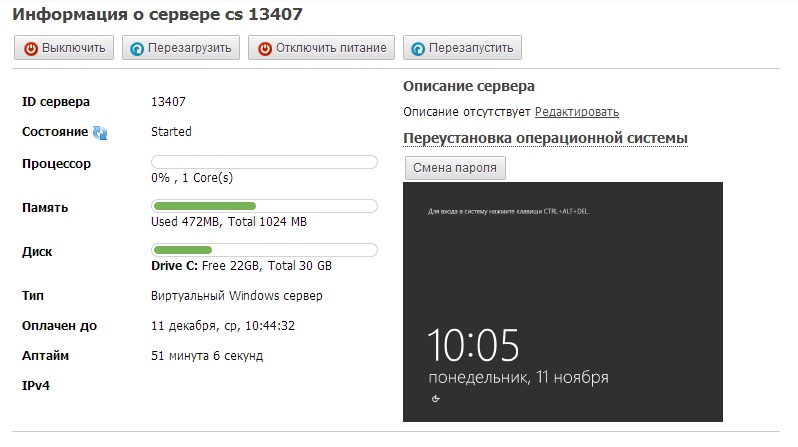
Now it displays information about the current use of server resources and the time of its continuous operation (uptime). Administrator password can be changed directly from the panel (“Change password” button).
A screenshot of the server screen is displayed in the lower right corner of the panel.
Vhdx support
All virtual machines are now equipped with a virtual hard disk in vhdx format, which allows you to get a number of advantages.
Using virtual hard drives carries the risk of getting an unreadable file in the event of a power failure during an active metadata update. The vhdx format solves the indicated problem, since it is journaled: all metadata changes are written first to the static zone of the journal, and only then to the metadata table. If a power failure occurs while updating the metadata table, information about incomplete transactions will be saved in the log, based on which it will be possible to return a complete disk format.
The block size for dynamic and differential disks is now increased to 4 Kb, which allows to increase productivity.
In addition, the vhdx format allows you to create virtual disks up to 64 TB in size.
Windows Server 2012 R2 Standard
The Windows Server 2012 R2 Standard edition was released on October 17, 2013. Compared with the previous edition, it was significantly expanded and supplemented. Major innovations include the following:
- second generation virtual machines (Gen2) provide faster loading of the guest OS and faster loading times. Second-generation virtual machines can boot from virtual hard drives via SCSI, from SCSI DVD, or over the network, which also provides fast boot;
- Now you can export virtual machines online;
- Hyper V R2 adds the ability to configure the minimum and maximum number of input-output operations (IOPS) allocated to a separate virtual machine;
- Significantly expanded the set of features of the remote desktop. Improved connection performance, which reduces traffic by 50% compared to Windows Server 2012. This is achieved through the use of new codecs that provide better compression.
- Also added the ability to remotely control or view the active session of another user.
- The GPO has expanded support for IPv6, upgraded event logging, and added policy caching;
- Powershell functionality expanded, new cmdlets for administering DNS, DHCP, Hyper-V, File Services, etc .;
- You can now limit the bandwidth for SMB traffic in more detail here .
New OS Templates
We offer all users of virtual Windows servers a wide range of OS templates with preinstalled applications designed for various purposes. This innovation will help customers significantly save time on setting up the operating system and installing the necessary software. Consider each of these patterns in more detail.
Windows Server 2008 R2 Standard SP1 with CMS Joomla / DotNetNuke / OsCommerce / Wordpress
- The template is designed to quickly deploy popular CMS. It includes the following software:
- IIS web server with php 5.4.20 (FCGI) and ASP.NET;
- IIS FTP Server
- MySQL Server 5.6.13;
- MSSQL Express 2008 R2;
- PHPMyAdmin 4.0.6;
- IIS PHP Administrator
- Joomla! 3.0.1 Stable Russian, WordPress 3.7 Russian, osCommerce 3.0.2 English, DotNetNuke English (CMS is selected depending on the name of the template);
- WebPlatformInstaller 4.6;
- Notepad ++ 6.4.5;
- 7-zip 9.2
When the server installation is complete, enter in the address bar of the browser
IP-адрес сервера. Installing all CMS is extremely simple: in most cases, you just need to specify the email or username and password of the administrator. All settings for connecting the database are set automatically (if necessary, they can be changed).Other components
FTP
For ease of use, we also set up an ftp server, accessible at the address.
ip-адрес_вашего_сервераThe directory where the site files are located is assigned as the user's home directory.
Database management
PHPMyAdmin is installed and configured on all virtual Windows servers for managing MySQL databases, as well as MSSQL Management Studio for managing databases MSSQL EXPRESS 2008 R2.
Windows Server 2008 R2 SP1 with MetaTrader
A significant number of virtual Windows server users are clients of the MetaTrader trading information system. Especially for such users, we created a special template with the MetaTrader terminal preinstalled. By choosing this template, you get full access to the system as administrator. You can run several terminals at the same time, as well as install additional software:
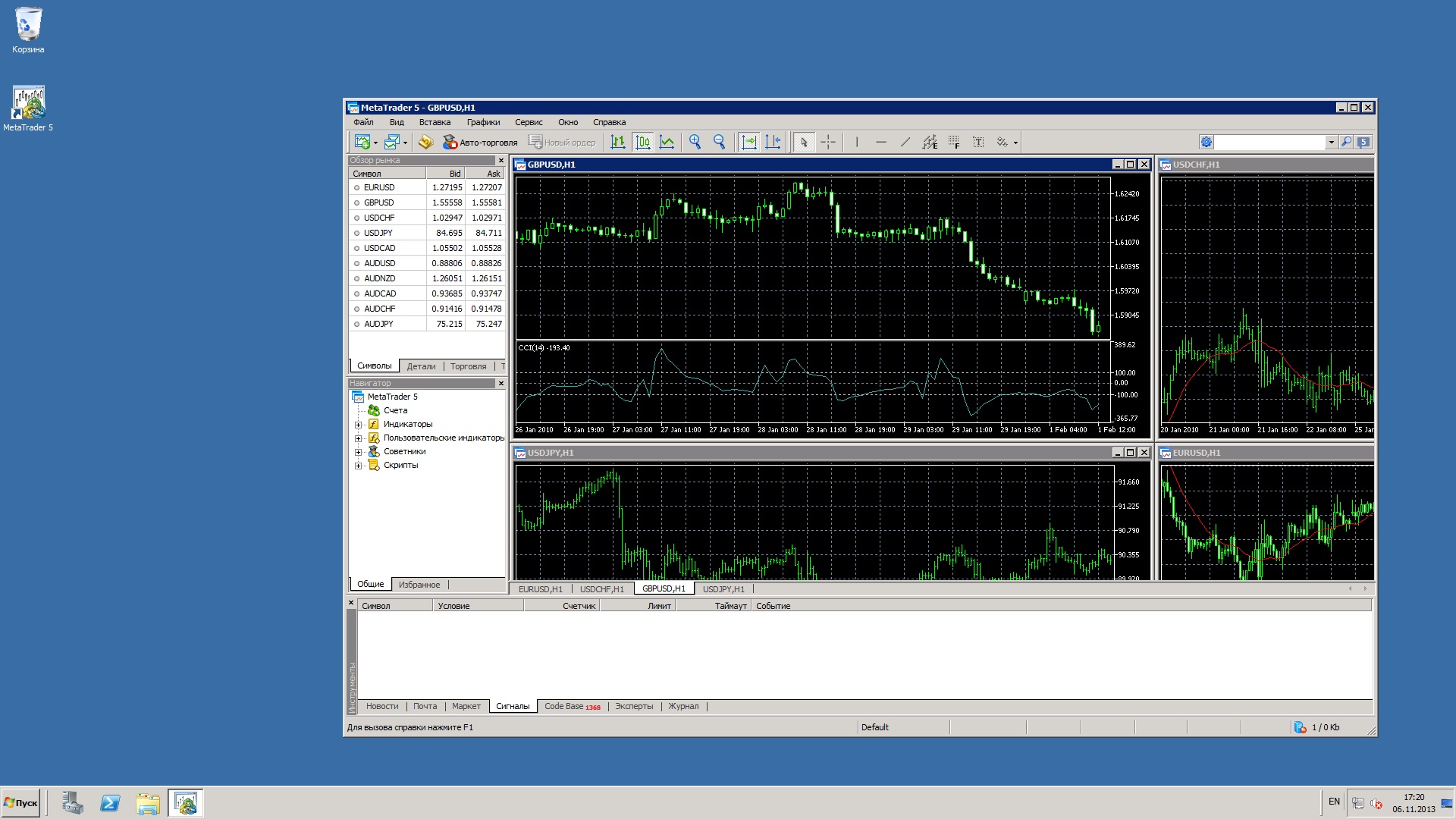
Windows Server 2012 Standard Russian with NetForge
NET Forge CMS is an ASP.NET-based content management system with ample capabilities for developing any web projects. CMS is distributed in a free community edition.
The template may be useful for those who want to learn CMS Bitrix .NET Forge or plan to build a full-fledged project on its basis.
The structure of the template includes the following software:
- IIS web server
- IIS FTP Server
- MS SQL 2012 Express + Management Studio;
- Bitrix netForge 8.0 (Community edition 8.0.0 release from 06/15/2012).
To configure CMS, just go to the address
ip-адрес_сервераand fill in the main fields: 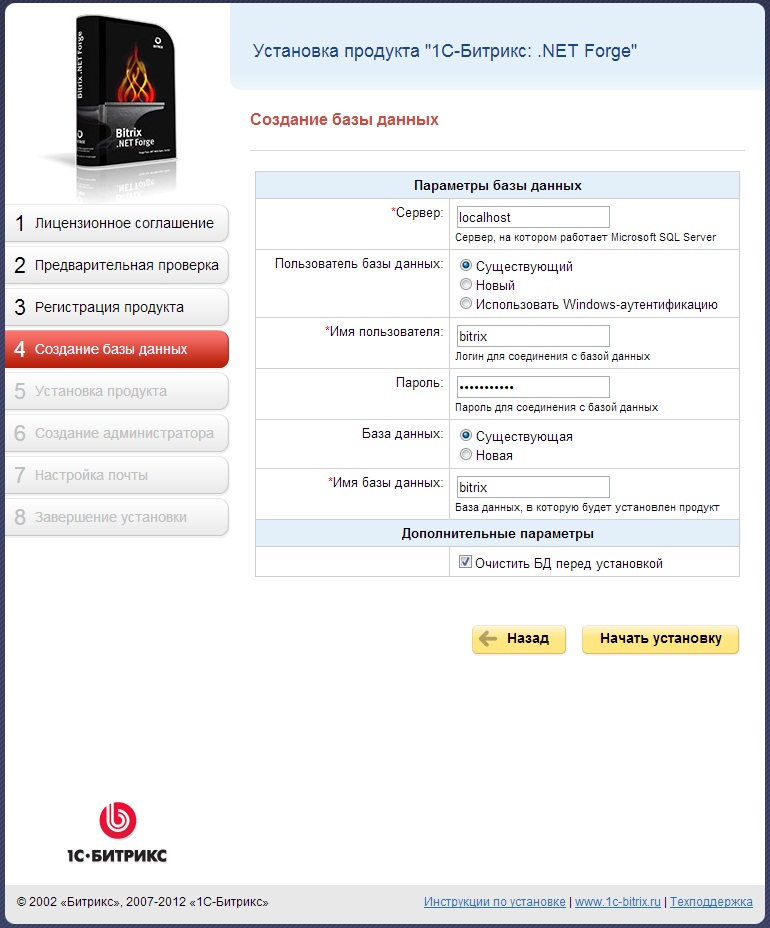
After that, click on the “Start Installation” button.
Windows Server 2012 Standard Russian with WebsitePanel
This template includes Windows Server 2012 with the WebsitePanel hosting control panel preinstalled. WebsitePanel is a multifunctional solution that allows you to manage various software based on Microsoft products (for example, Exchange, IIS, Hyper-V, DNS, Lync, Sharepoint, etc.), as well as provide services based on them. The main control is carried out through the web-interface. It is possible to integrate with other products using a special API.
More information about WebsitePanel can be found here.
The template includes the following components:
- IIS (+ ASP.NET);
- IIS FTP
- MS SQL 2012 Express + Management Studio;
- WebsitePanel 2.0.
After installing the server, the panel will be available at the address:
ip-адрес_сервера:9001By default, 2 accounts are available:
- serveradmin - administrator account with which you can add new servers, services, change tariff plans, etc .;
- admin - user account with which you can create sites, databases, etc.
Windows 2012 Standard Russian with Sharepoint
This template includes the Microsoft Sharepoint Foundation 2013 preinstalled platform, which is ready for use immediately after the deployment of VDS. SharePoint is a set of software products designed to automate workflow and organize collaboration with documents.
SharePoint Foundation is a product distributed as a free application for Windows Server that provides the basic collaboration infrastructure (editing, document storage, version control, document tracking, support for online discussions).
The template includes the following components:
- IIS web server
- MSSQL EXPRESS 2008 R2;
- Sharepoint Foundation 2013.
After installing VDS, the portal is immediately ready for use. You can access from an external network at an address
ip-адрес_сервера, and from a local network at an address localhost. Authorization is based on Windows authentication.
Windows 2012 Standard Russian IIS MySQL PHP ASP.NET
This template includes a wide range of software for quickly deploying projects in PHP:
- IIS web server
- IIS FTP Server
- IIS PHP Administrator
- MySQL Server 5.6;
- PHP 5.3.27;
- PHP 5.4.19;
- PHP 5.5.3;
- PHPMyAdmin.
It is enough to upload your files via pre-configured ftp and "fill in" the dump via phpmyadmin - and your site is ready to go!
For those who cannot comment on posts on Habré, we invite to our blog .
