Remote debugging web applications in the cloud with Visual Studio 2013

With the release of the Windows Azure SDK 2.2 tools, developers of cloud applications and Windows Azure services have received an excellent Visual Studio 2013 feature extension that allows you to debug code remotely directly from the cloud. Remote application debugging is available for both the Cloud Services roles and Web sites (Windows Azure Web Sites).
Let's see how a developer can use the new remote debugging features to develop Windows Azure applications. First, we need Visual Studio 2013 RTM with the Windows Azure SDK for .NET 2.2 installed. Visual Studio 2013 should already be bound to a Windows Azure subscription.
Suppose we have a RemoteDebugSample project that we publish on Windows Azure Web Sites with the same name. Please note, for remote debugging when publishing a project in Windows Azure, you may need to set the project configuration in Debug (Release is suggested by default). Set a breakpoint on any part of our code in Visual Studio 2013. In Server Explorer, go to the Web Sites tab and select our website. Right-click in the context menu and select Attach Debugger. In a few seconds, after updating the settings of the remote website and starting a new application session in your browser, you can start debugging the application located in the cloud as if it was running locally.
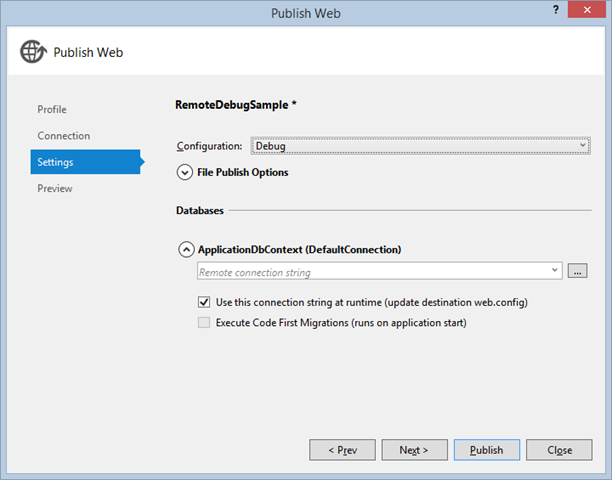
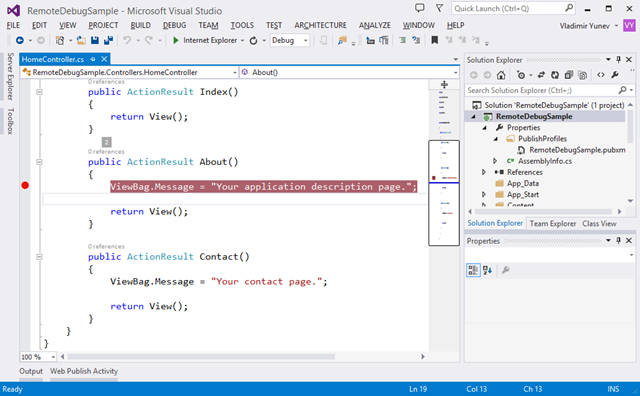
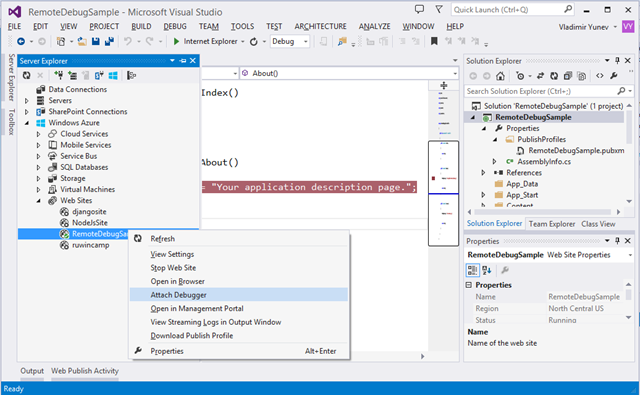
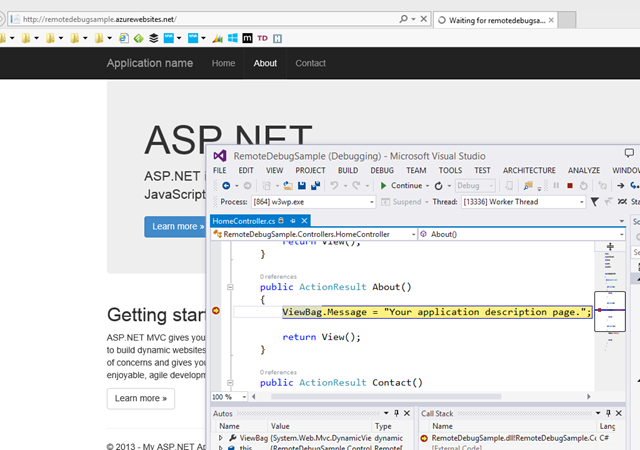
That's all! In a similar way, debugging Web and Worker roles of cloud services is performed. When publishing to Cloud Services, be sure to set the “Enable Remote Debugger for all Roles” option.
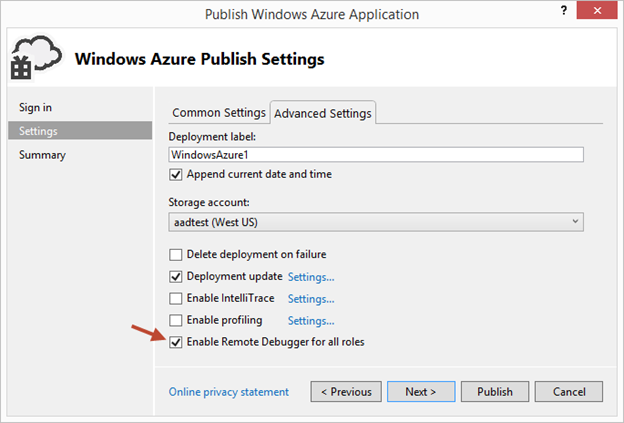
Enjoy your development!
useful links
Below you will find links to resources that will help you use the Microsoft cloud platform:
- Free 30-day trial of Windows Azure;
- Free access to Windows Azure resources for startups , partners , teachers, MSDN subscribers ;
- Windows Azure Development Center (azurehub.ru) - scripts, guides, examples, recommendations on choosing services and development on Windows Azure;
- Latest news Azure the Windows - Twitter.com/windowsazure_ru .
And if you are already developing on Windows Azure or want to find developers of your service, visit the appprofessionals.ru service .
We will be happy to answer your questions at azurerus@microsoft.com . And look forward to seeing you in the Windows Azure Community on Facebook . Here you will find experts (do not forget to ask them questions), photos and a lot of news.
