CyanogenMod vs AOKP
- Transfer
CyanogenMod 10.1 vs AOKP - comparison of the two most popular custom firmwares!
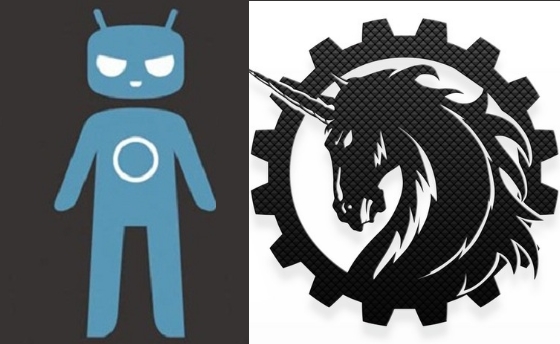
CyanogenMod (hereinafter CM) is undoubtedly the most popular custom firmware based on AOSP. However, because of this popularity and the number of supported devices, the development team has to think a thousand times before adding a new feature or application. Despite the fact that CM was previously known as the most custom firmware based on AOSP, it has already lost this title.
Crown has switched AOKP ROM, which is currently used by more than a million users worldwide. Soon after the development of AOKP ROM by senior student Roman Birg, Google and Samsung released the Galaxy Nexus. The firmware quickly gained popularity in the community of Galaxy Nexus owners thanks to its wide capabilities and flexible settings, and was soon ported to other devices.
I installed both CM 10.1 and AOKP ROM on my Nexus 4 at the very beginning, when it first appeared. And if on CM I felt at home, then in AOKP I lacked several functions, for example, vibration when answering a call. Then it determined my choice.
However, time passed and everything changed. AOKP ROM now provides so many settings that you are more likely to grow old than play enough with them.
So, what exactly does AOKP offer beyond what CM10.1 has, and if it's so cool, then why is CM still more popular? Before we begin a direct comparison of the firmware, I would like to give some basic information about them.
- The CyanogenMod team is trying to stay as close as possible to the original Android (AOSP), while adding a few must-have tweaks. Thus, CM can be considered as stock Android on steroids, unlike AOKP, the version of Android OS where you can configure literally everything.
- AOKP uses the CyanogenMod code base for compatibility with different devices. However, this does not mean at all that they simply dig features from the CyanogenMod github. They also add tons of their baubles, written entirely from scratch, which in some cases are even added by the CyanogenMod team to their firmware.
- Steve Condic, founder of CyanogenMod, previously worked for Samsung, but his work has nothing to do with CM. Currently, he does not want to name his current employer.
- CyanogenMod most recently (May 18, 2013) overcame the mark of 5 million installations, while AOKP only 1 million a little earlier in the same year.
- The CyanogenMod team generally has a more professional approach to their work and firmware compared to AOKP. This is mainly due to the fact that CM is much older, larger and more popular than AOKP. However, the AOKP team is also making significant progress in this direction, especially if you look at their new site , which was recently presented.
Common features of CyanogenMod and AOKP firmware
- Both are based on the latest version of Android
- Added the ability to customize quick settings "in the curtain"
- T9 dialer with call statistics
- Stock AOSP browser
- Stock application for messages with the ability to preview messages in the notification area
- LED indication setting (a'la Light Flow )
- Support for themes
- Special display brightness settings
- Volume keys activation
- Music control with volume keys
- Ability to disable input methods switch
- Battery percentage indication in status bar
- Advanced Sound Control Panel
- Advanced Power Management Menu
- Full-screen mode (hiding softkey and stusbar)
- Improved camera app (with voice control type buns)
- Quiet hours (do not disturb mode)
- Display available RAM in recent applications menu
- Widgets in the notification bar
- Support for Quick Launch shortcuts ...
- ... including on the lock screen
- Option “Widgets on the lock screen are always maximized”
- Vibrate on hang up / accept call or second incoming
Screenshots Settings for developers
Settings for developers
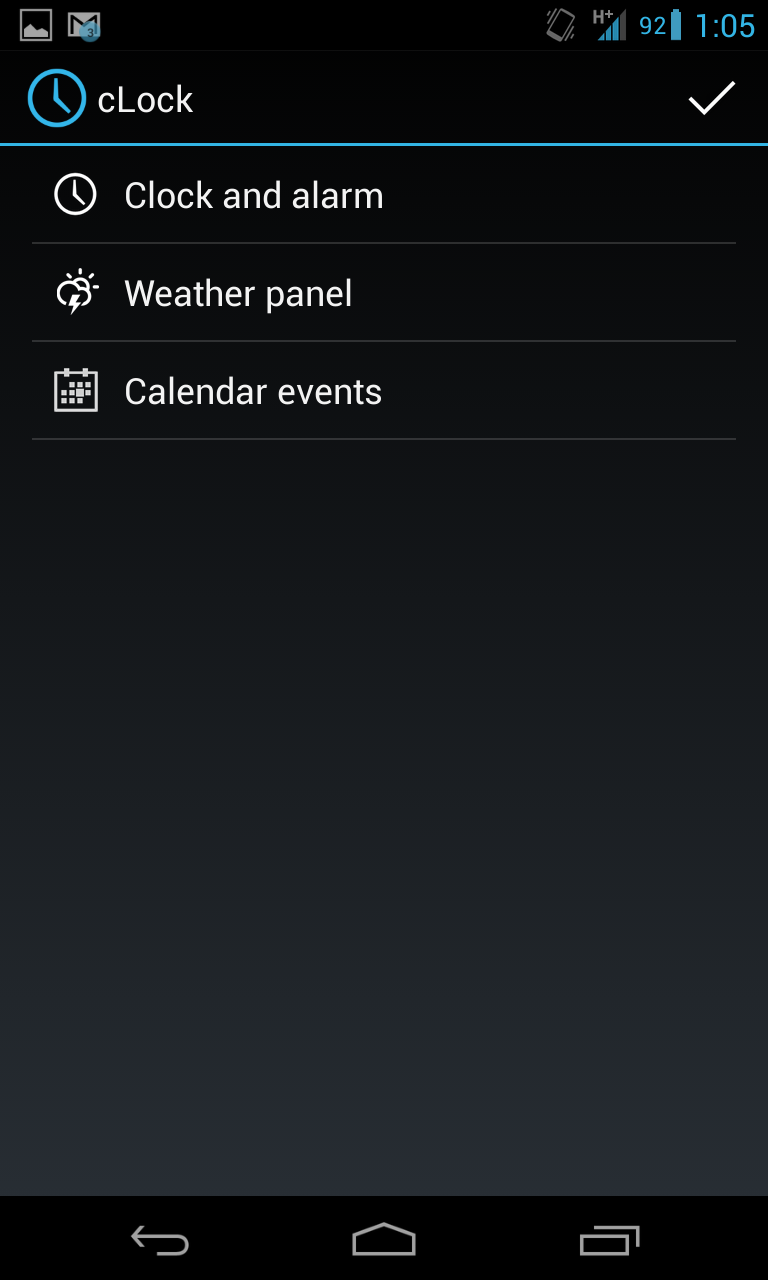 cLock widget settings
cLock widget settings
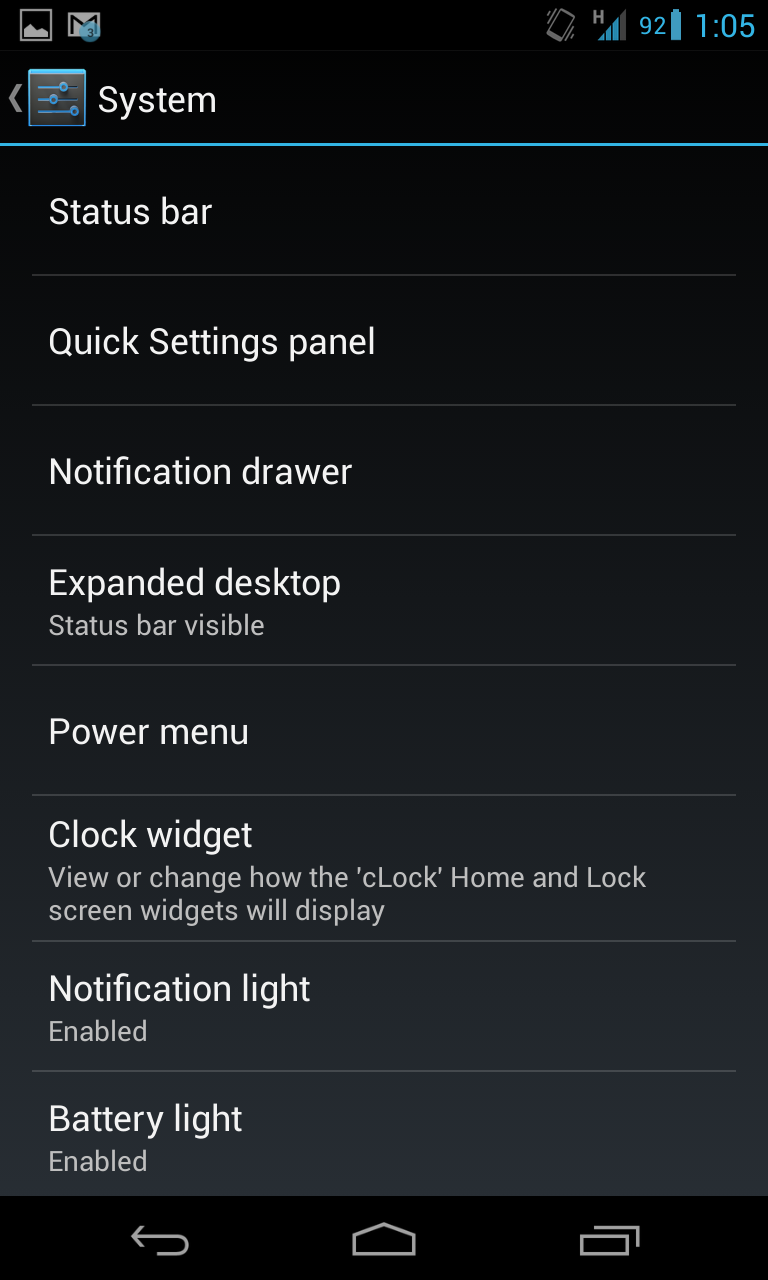 System Settings
System Settings
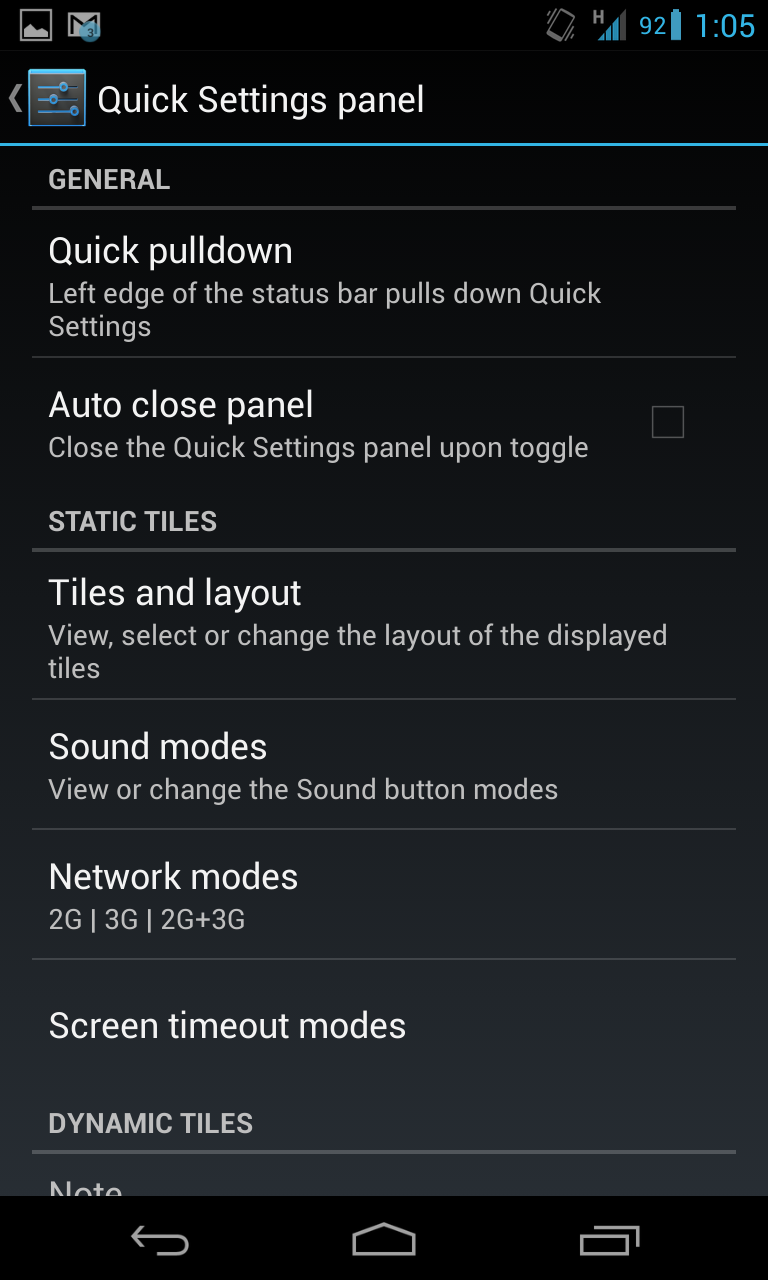 Quick Settings
Quick Settings
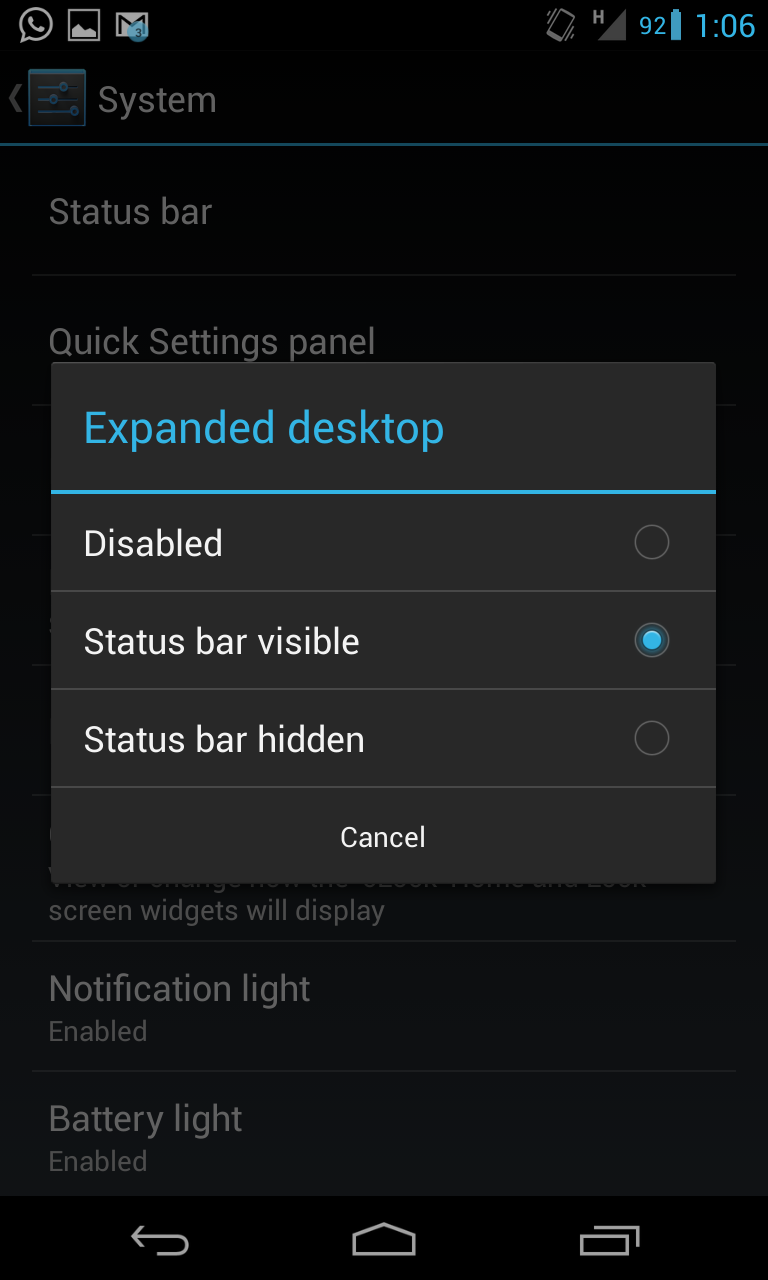 Options Expanded Desktop
Options Expanded Desktop
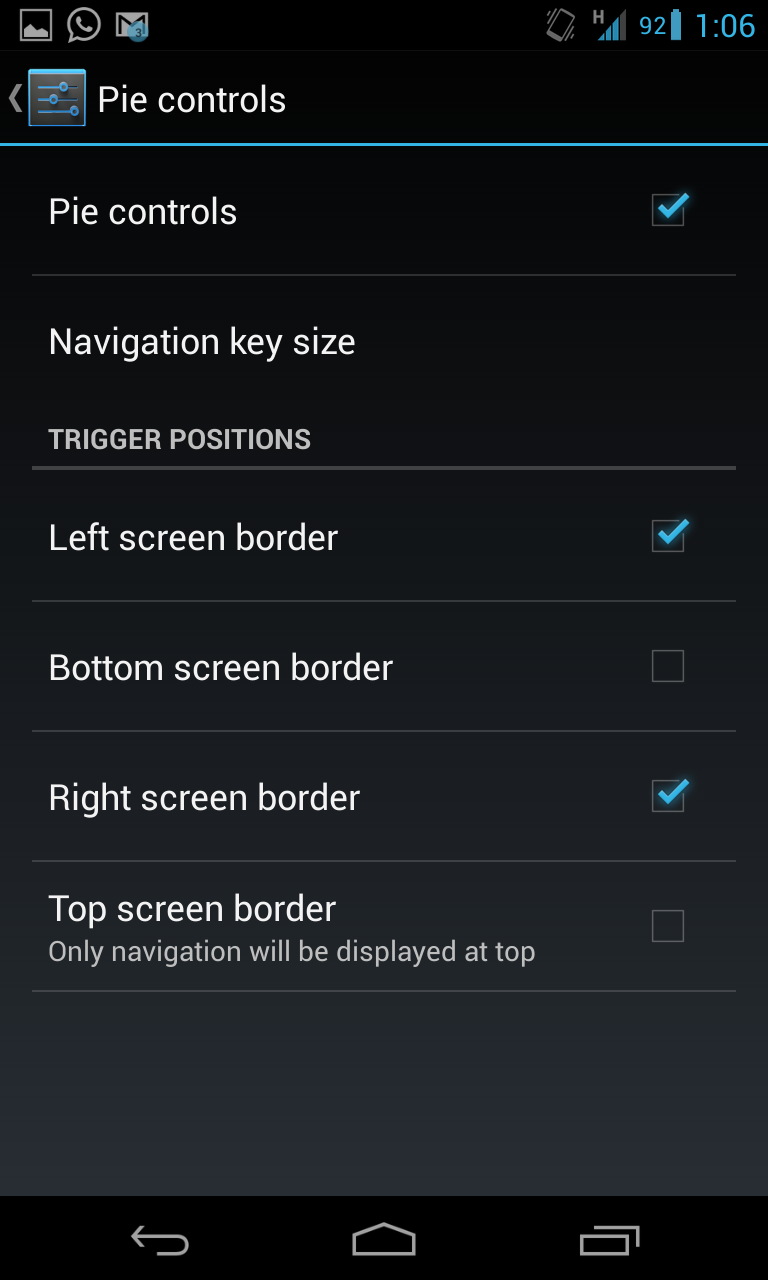 Pie Controls Mode Options
Pie Controls Mode Options
 Settings for developers
Settings for developers 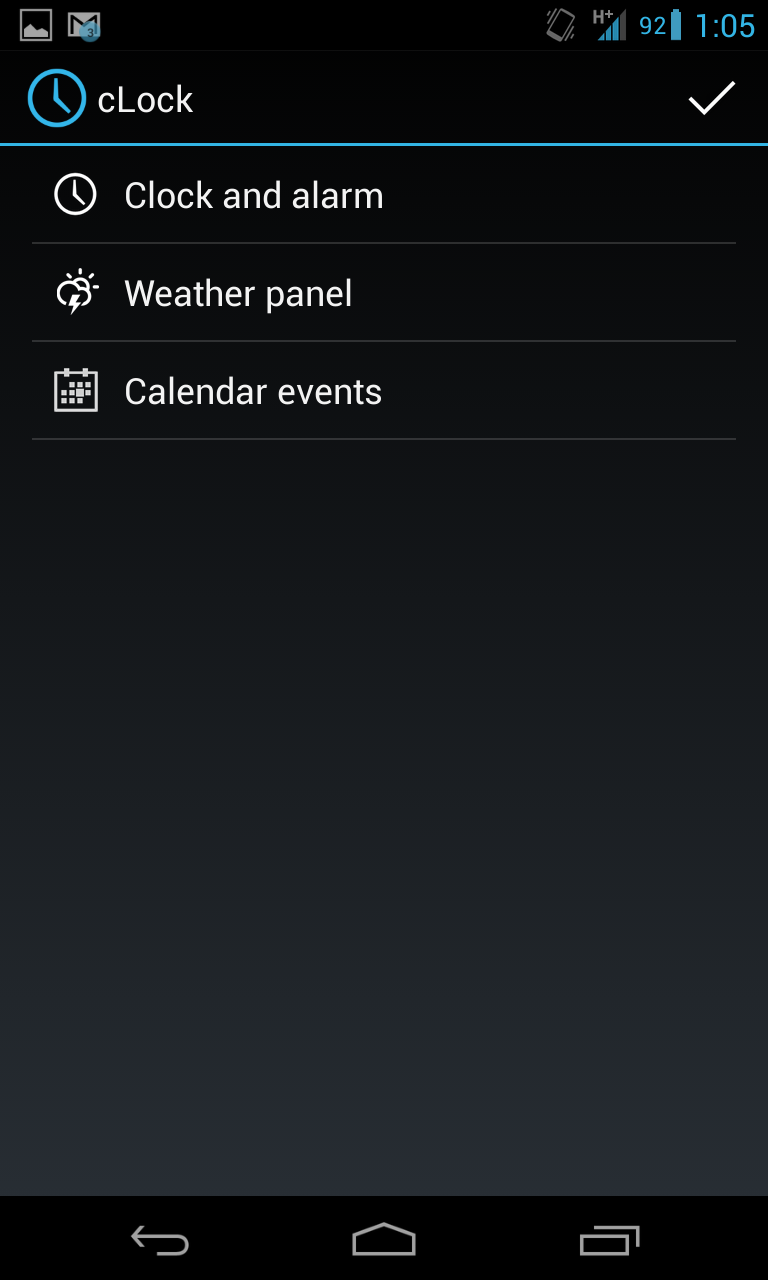 cLock widget settings
cLock widget settings 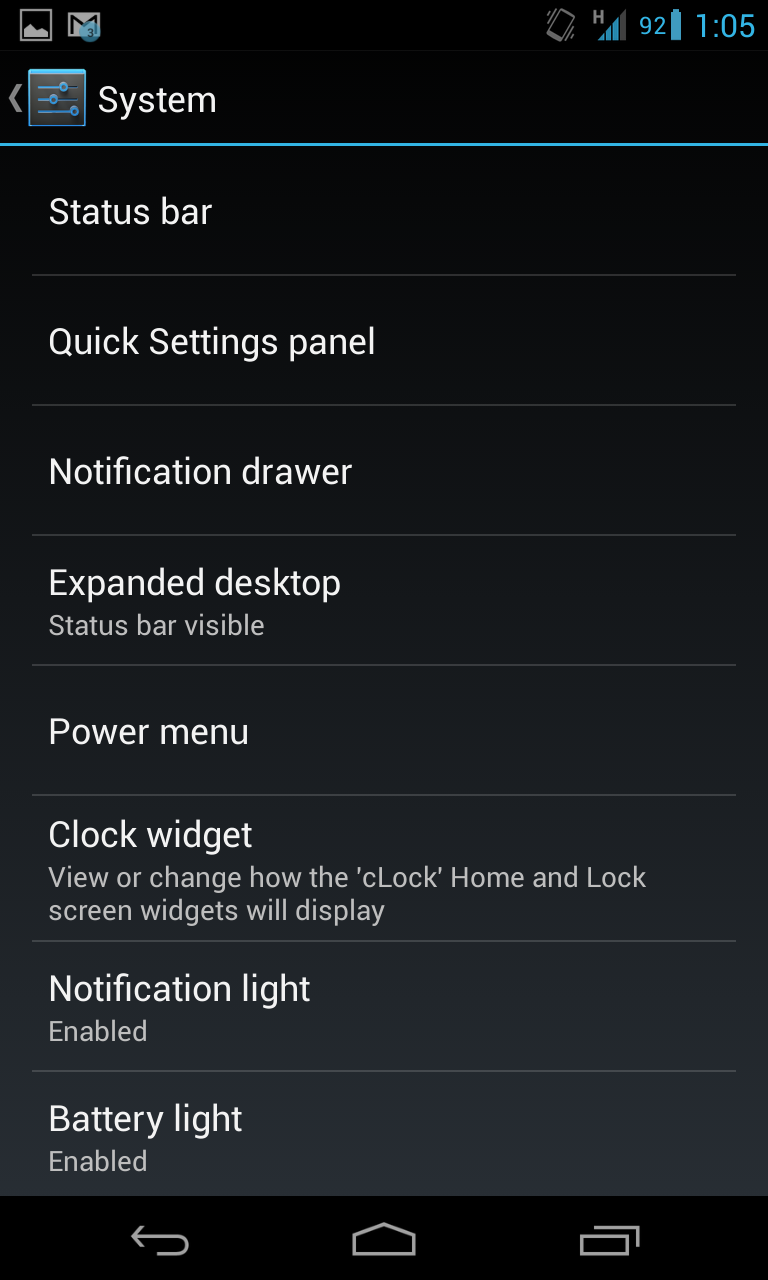 System Settings
System Settings 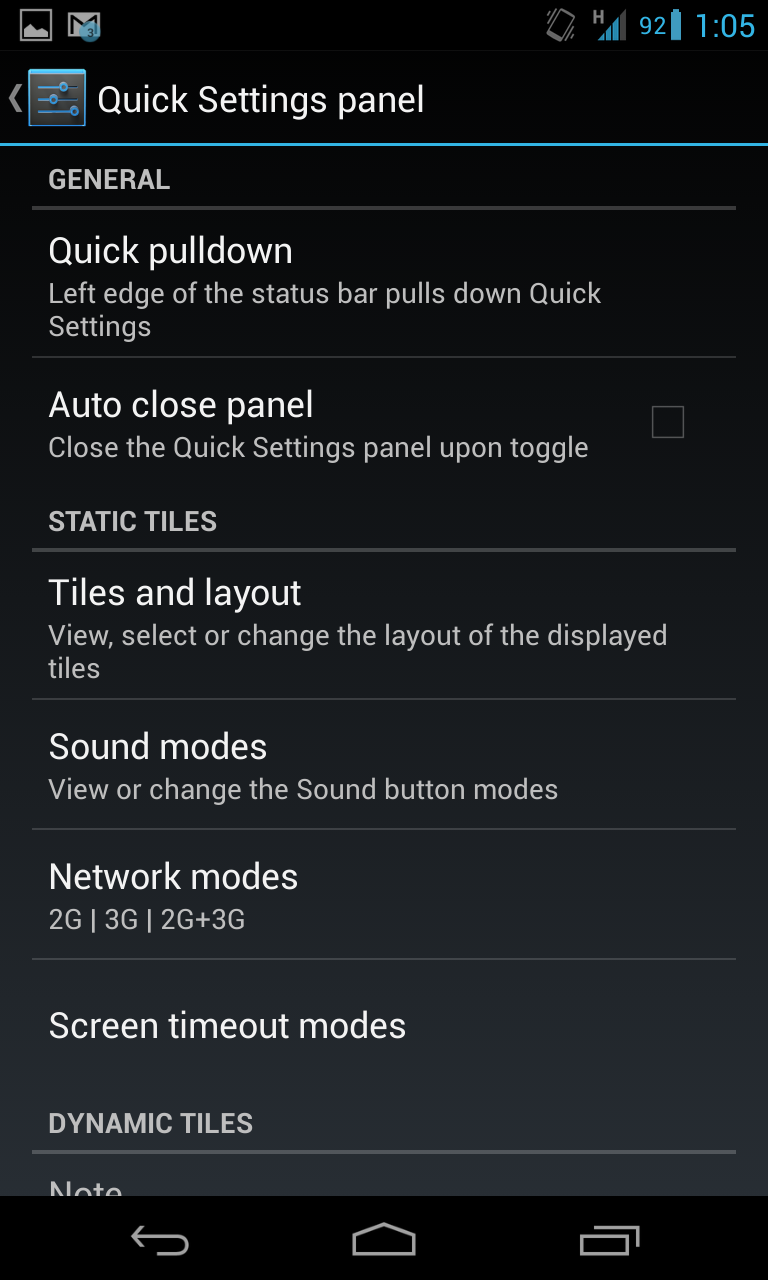 Quick Settings
Quick Settings 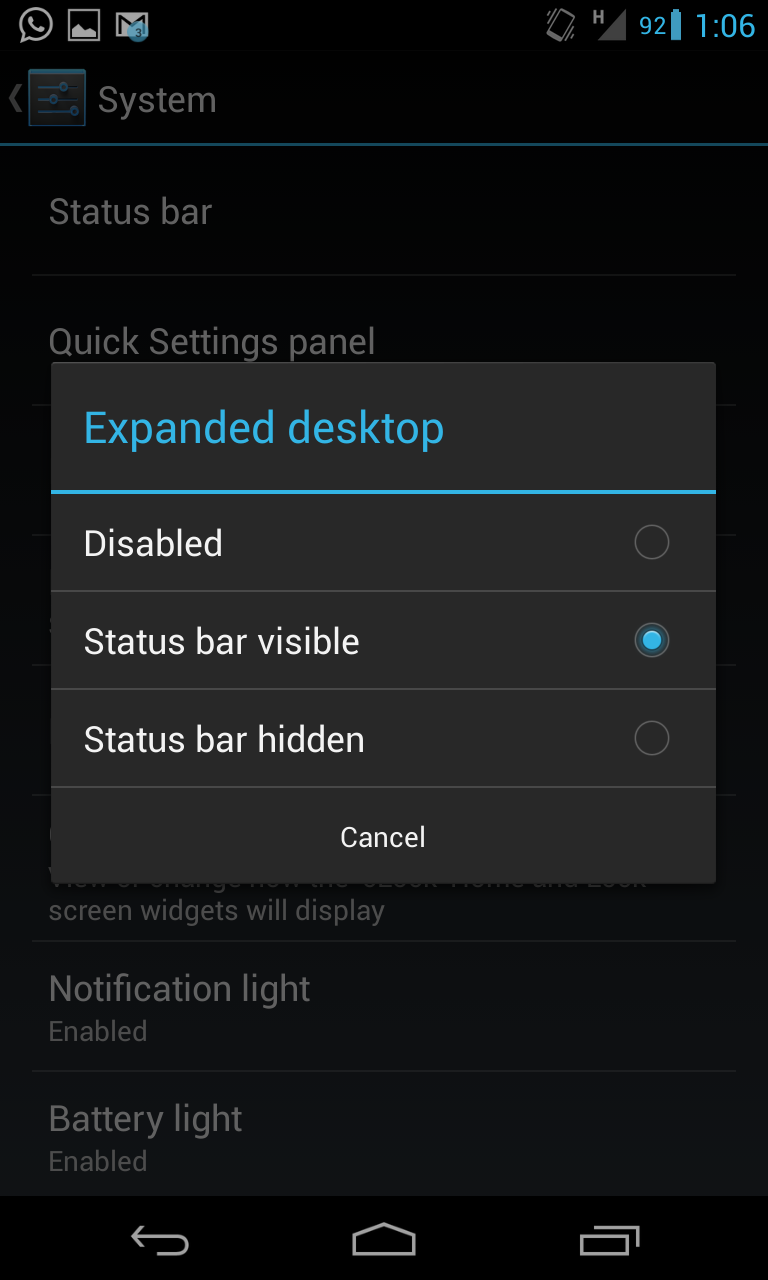 Options Expanded Desktop
Options Expanded Desktop 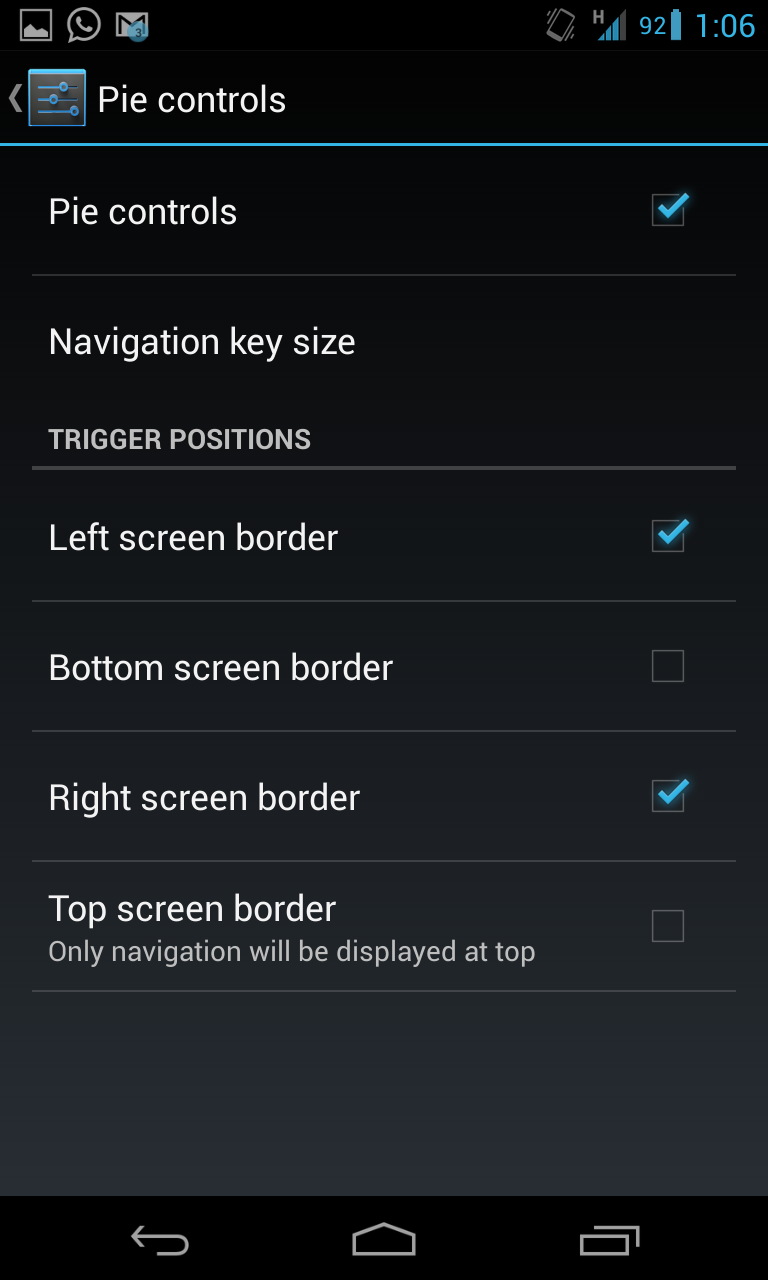 Pie Controls Mode Options
Pie Controls Mode OptionsPros of CyanogenMod 10.1
- Built-in updates "over the air" (non-incremental)
- Stock Android with a reasonable amount of customizable options to attract new users
- Comes with a beautiful lockscreen cLock widget
- Native Profile Support
- Partial support for Pie Controls (as in Paranoid Android)
- Ability to temporarily disable Root access for applications or through ADB
- Daily nightly builds more stable than AOKP
AOKP Pros
Fine-tuning AOKP is just crazy!
Please take a deep breath before reading the list below.
(I also advise you to familiarize yourself with the terminology in the Android interface - approx. Per. )
- Here you should start with screenshots.
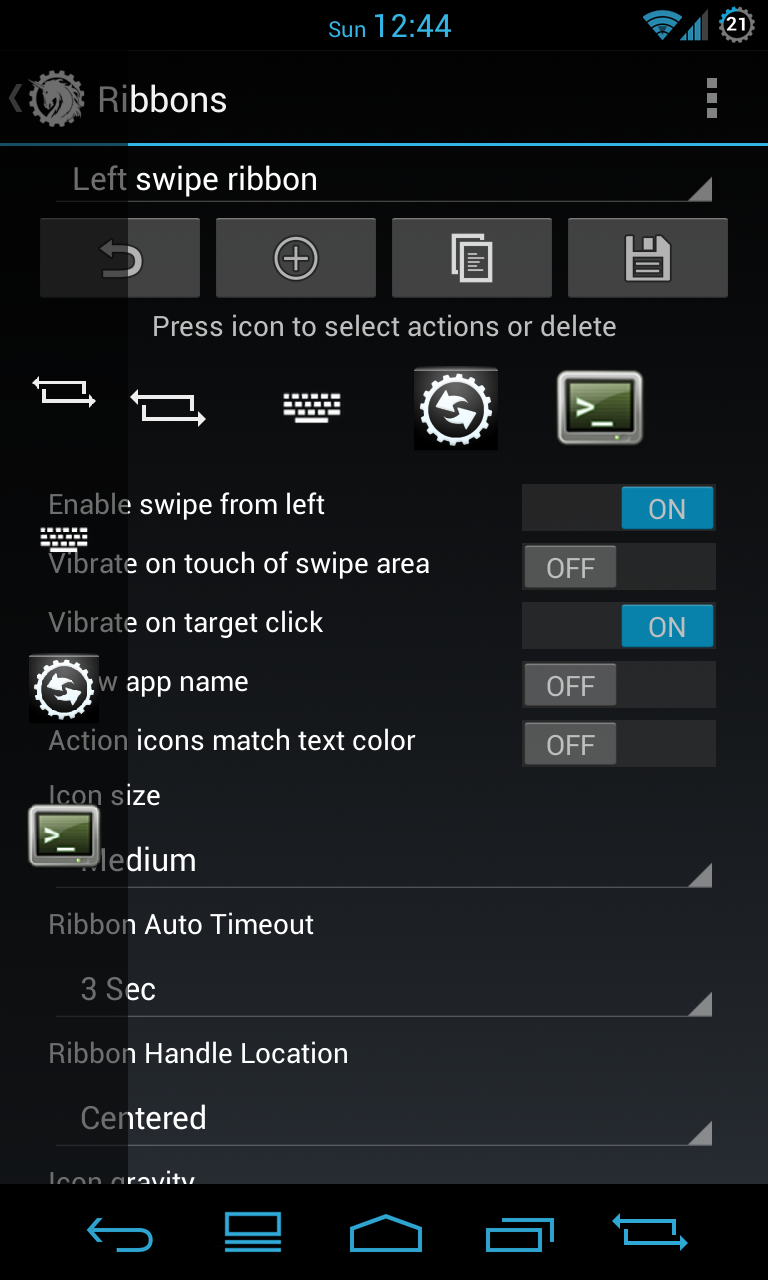 AOKP Ribbon (Sidebar Ribbon)
AOKP Ribbon (Sidebar Ribbon)  Installer settings
Installer settings 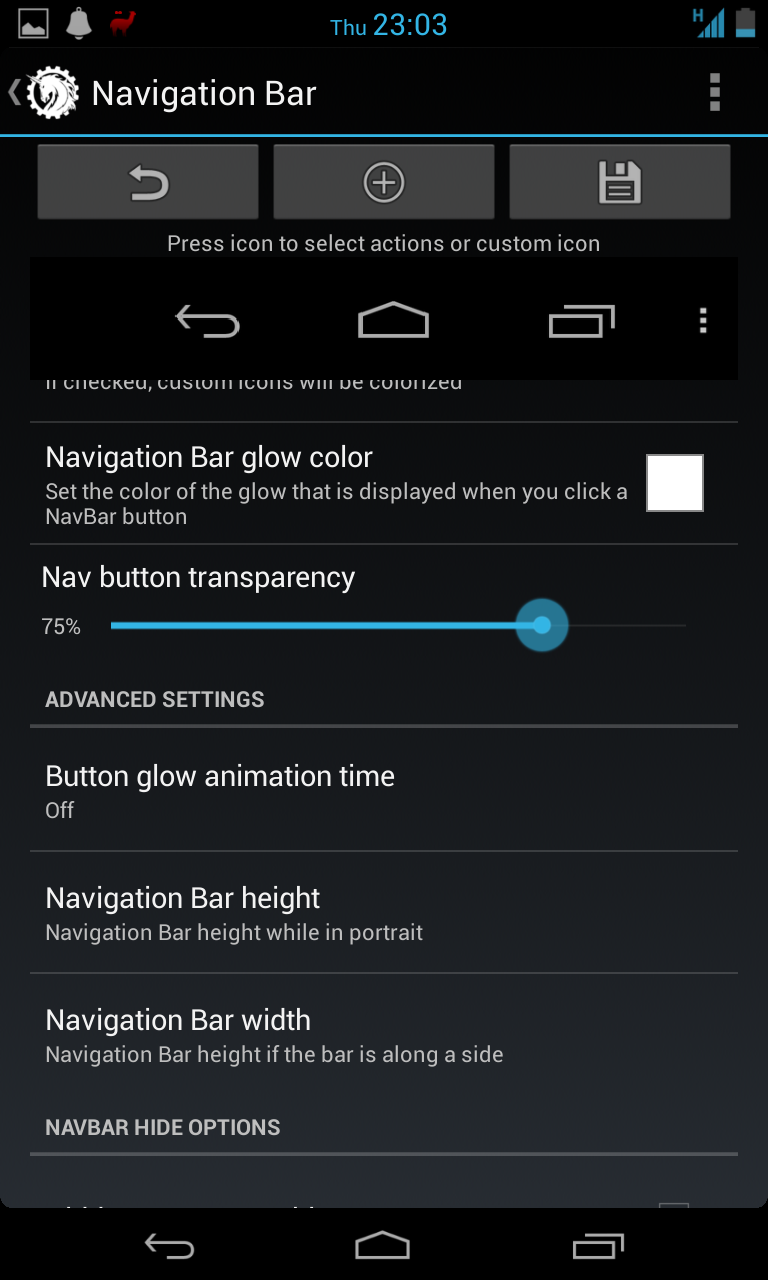 Transparency and dimensions navigation bar
Transparency and dimensions navigation bar 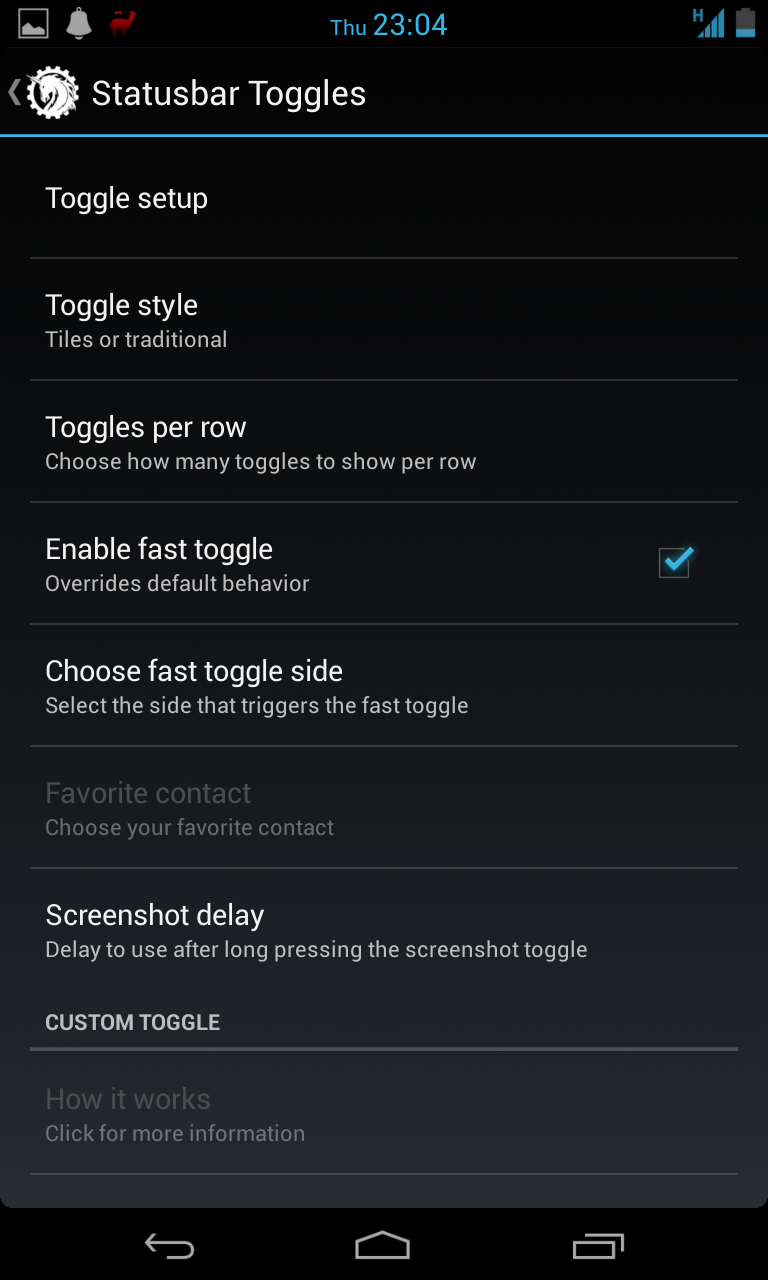 Ability to add a selected contact to the status bar
Ability to add a selected contact to the status bar  Ability to add any number of widgets to the lock screen and change the animation to a "carousel"
Ability to add any number of widgets to the lock screen and change the animation to a "carousel" 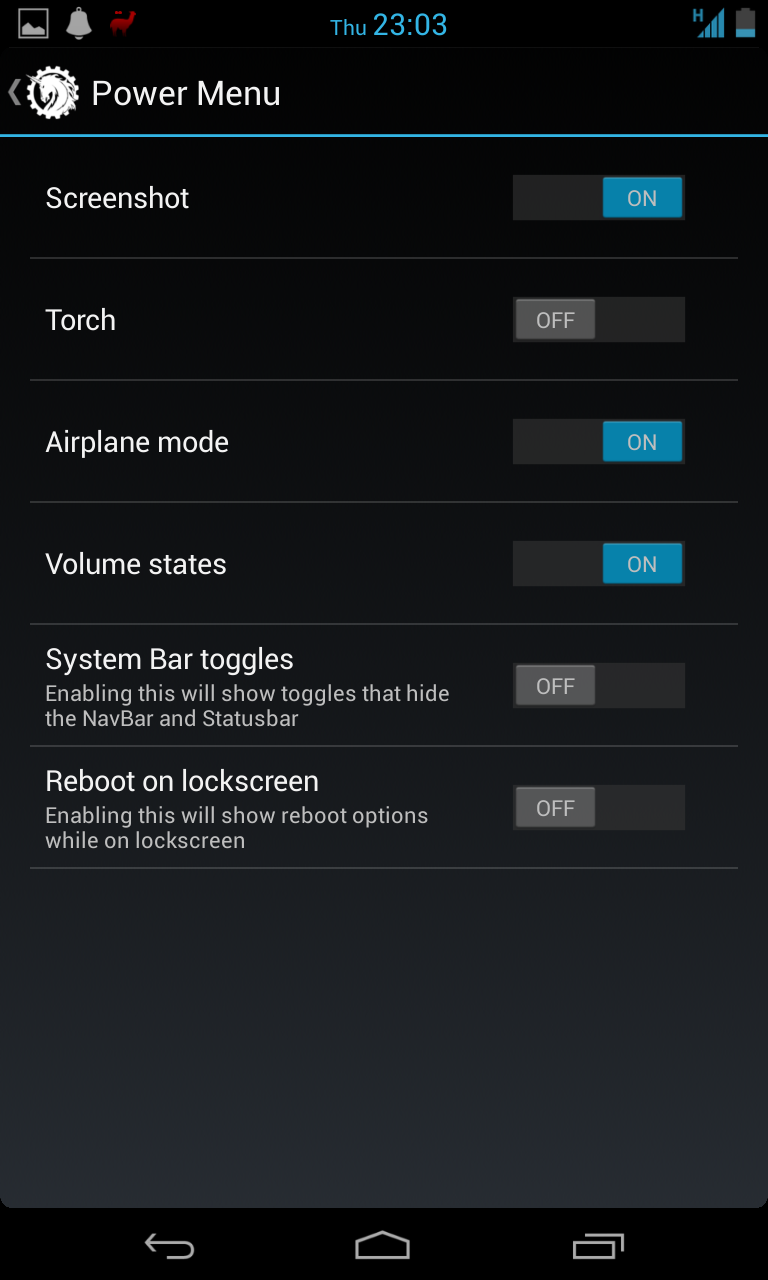 Ability to disable the reboot menu in the Power menu when the device is locked.
Ability to disable the reboot menu in the Power menu when the device is locked.  Everything is different in its own way! name of the service provider, turn-on animation, and notification bar background
Everything is different in its own way! name of the service provider, turn-on animation, and notification bar background  All available
All available  Ribbon settings on the lock screen
Ribbon settings on the lock screen 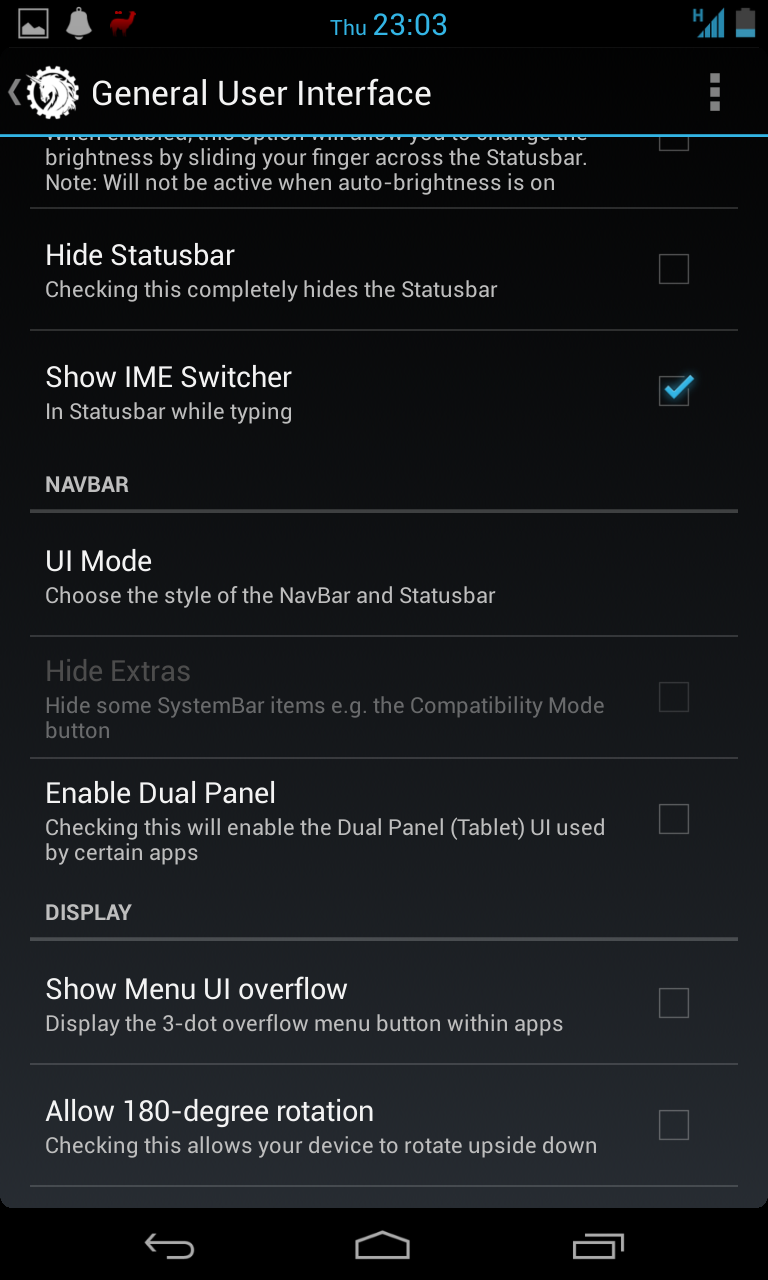 Tablet navigation bar
Tablet navigation bar  Possibility to transfer the battery indicator to the
Possibility to transfer the battery indicator to the  navigation bar
navigation bar 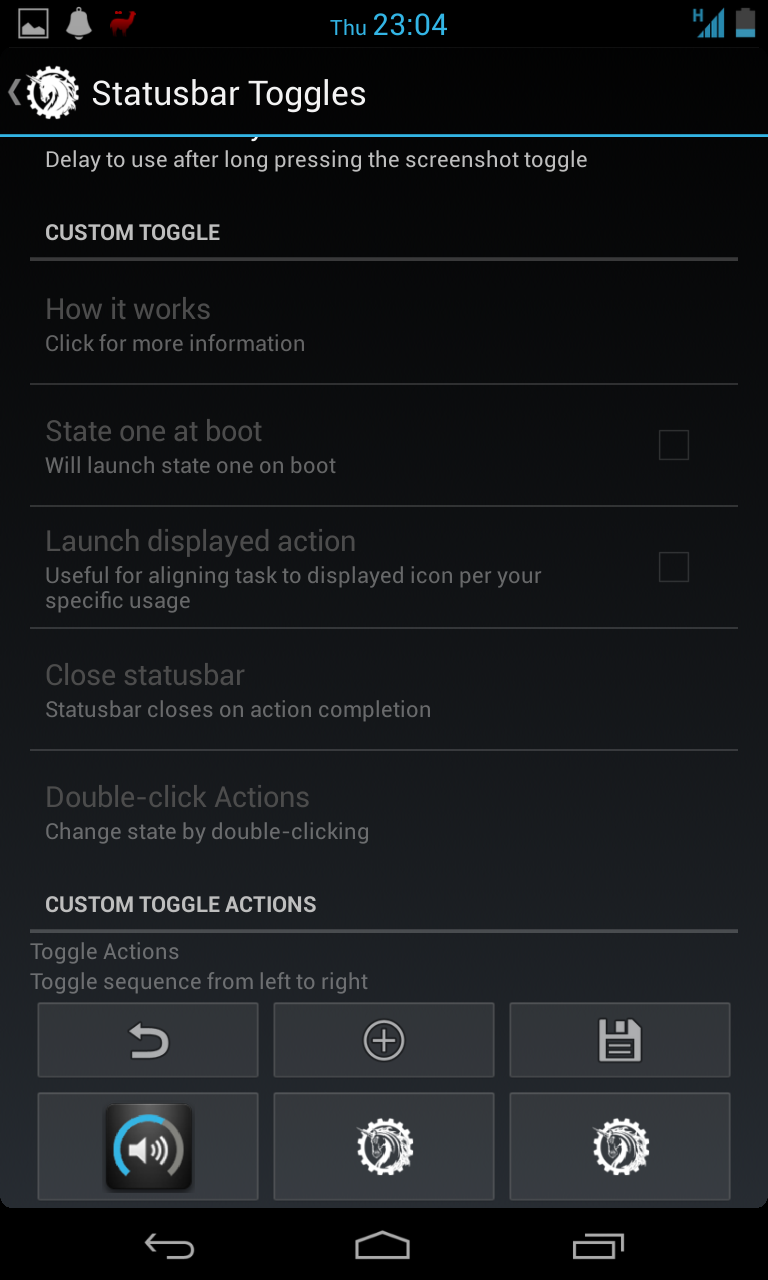 Navigation bar settings Custom switches
Navigation bar settings Custom switches  Possibility to set the number of shortcuts in the quick launch menu
Possibility to set the number of shortcuts in the quick launch menu Auto Hide navigation bar
Auto Hide navigation bar
C Set vibration feedback for applications and contacts
Set vibration feedback for applications and contacts  Clock settings
Clock settings - AOKP Ribbon is a control similar to the Ubuntu Mobile sidebar, which you can drag your finger from the corner of the screen to get quick access to your favorite applications. Yes, even to all device applications, i.e. In principle, this thing can be dispensed with without the help of a launcher.
- Ribbon on Lockscreen
- Ribbon and notification widgets
- AOKP allows you to set more shortcuts on lockscreen than CM10.1 (7 vs 5). The same applies to labels on the curtain (5 vs 3).
- Setting the bottom panel with soft buttons (navigation bar) - Here you can also add shortcuts as in CM10.1, but AOKP gives you much more opportunities. For example, you can configure the action by long pressing the button in this panel
- Resize navigation bar
- Auto-hide navigation bar by timeout
- Select icons for shortcuts in navigation bar
- Widgets in navigation bar
- AOKP also provides a larger selection of quick settings (on the curtain) than the CM10.1
- Tablet mode navigation bar (status bar + nav.bar = 1 line at the bottom as in tablets
- Tablet (dual panel mode for some built-in
- The ability to display the remaining battery power in a small bar in the navigation bar
- Select your boring background in the notification area
- Choosing your boring boot animation
- Set individual vibration for each application or contact
- Setting transparency status bar and navigation bar
- Ability to add custom toggles in Quick Settings
- Access control
- Ability to set the clock in the status bar in the center
- The ability to configure the action by long pressing the button in the quick settings menu (on the curtain)
- Swagger = FAQ over 9000
Uhhh! And that's not all, AOKP also has a carriage and a small cart of all kinds of less significant settings, but if all of the above does not excite you, then the rest is unlikely to be a more convincing argument in favor of this firmware. By the way, AOKP has several disadvantages, which are listed below.
Cons AOKP
- Nightly builds may be somewhat unstable, but they are nightly builds. However, there will certainly be geeks for whom this is fundamental
- There is no built-in Pie lunch or analogues (but there is Ribbon - approx. Per. )
- No profile support
- Fewer supported devices
- There is no single point of loading nightly or even stable releases
Conclusion
If after reading this post you still doubt, then I would advise you to just try both firmwares. It should also be noted that the advantages of one firmware are automatically considered the minuses of another, and vice versa. Battery consumption is the same for both firmwares, as both are based on the same slightly modified sink core.
Despite the fact that users may notice some differences in performance between firmware on the same device, ideally they should not be, because AOKP is based on the CyanogenMod device tree. From the foregoing, it follows quite clearly that the CyanogenMod team is no longer participating in the competition to create the most flexible custom firmware.
Their new goal is to create firmware that looks and behaves like stock, but is equipped with important additional settings. On the other hand, one of the main goals of AOKP is to give its users the ability to customize the Android OS on their device completely to their taste to the smallest detail.
From the translator, only a small poll in the end.
Only registered users can participate in the survey. Please come in.
The best firmware for your smartphone / tablet is:
- 41.6% Stock (native) 788
- 46.8% CyanogenMod 885
- 6.6% AOKP 125
- 4.2% AOSP 81
- 14.1% Another custom (Self-assembly, MIUI, ViperS and other exotic FirefoxOS, Tizen, MeeGo, Ubuntu, Maemo) 268
- 8.1% iOS, Windows, BB, Symbian, Bada, WebOS ... 154
- 1.5% I will write my own version in the comments (and I will not forget to indicate the device and give a link to the firmware) 29
