Overview of iOS 7 for iPhone

Yesterday, iOS 7 for developers appeared. Since developer.apple.com was lying until morning, it was possible to download and install only this morning.
Under the cat, an overview of all applications and the new iOS 7 interface. A lot of screenshots.
IOS installed pretty quickly. After installation, a redone phone settings screen appears.
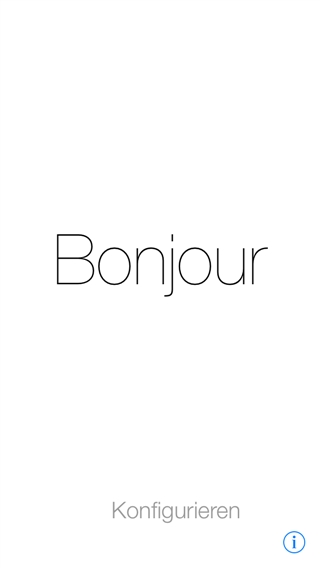
More screenshots of phone settings


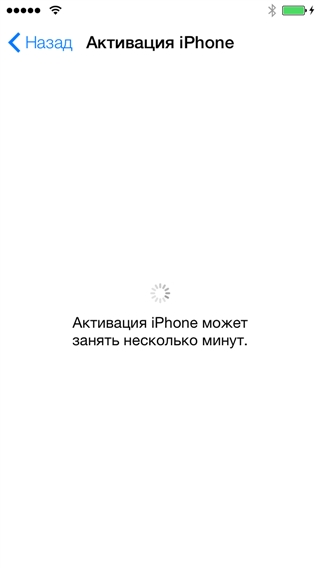
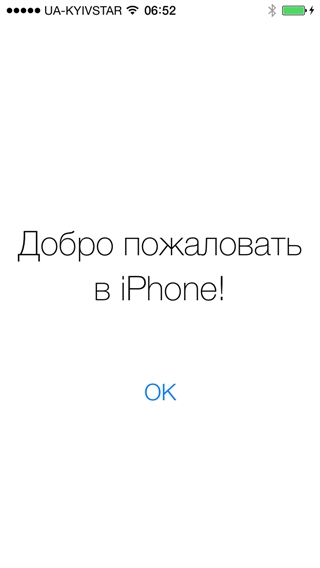



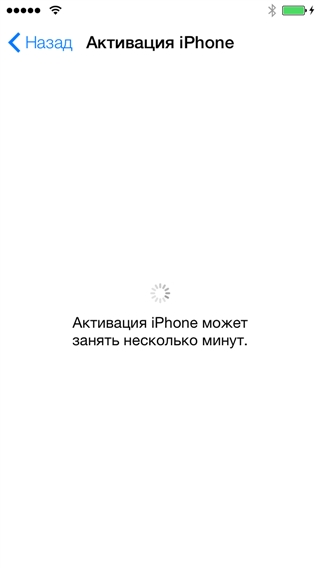
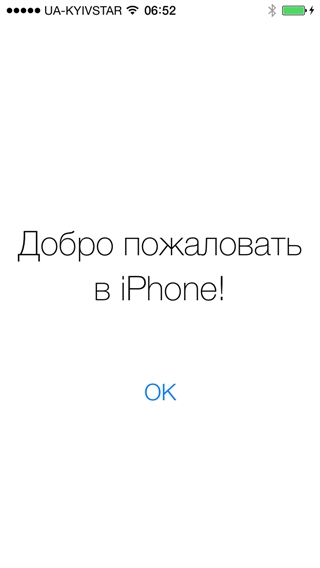
After the configuration is completed, a home screen usually appears.


In the second screenshot, I managed to capture the moment of animation. Now when you open the folder, it seems to unfold in a layer on top of the home screen, and does not slide down, as before.
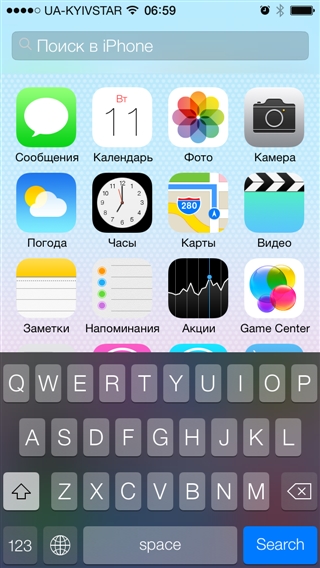
Now the search does not occur on the “zero” page of the home screen, but when you slide down on any page.

Lockscreen.

And this, I think, is the most anticipated feature in iOS. Quick control of Wi-Fi, Bluetooth, etc., a flashlight, and quick access to applications. Well, as usual, control the music, brightness and orientation of the screen.

One of the cool features of iOS 7 is improved multitasking. Now when you double-click the home button, this appears. And this is awesome.

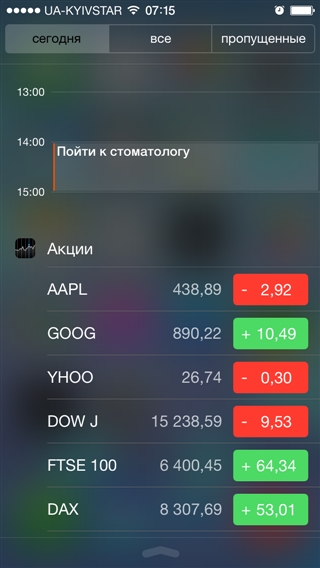
When you slide from top to bottom, the "old new" curtain appears. In this form, I like it more. More convenient, plus you can show events only for today, or missed.

The weather application has been updated, and it's just awesome! Information about the weather in a convenient form + animation of the weather on the background of the application.
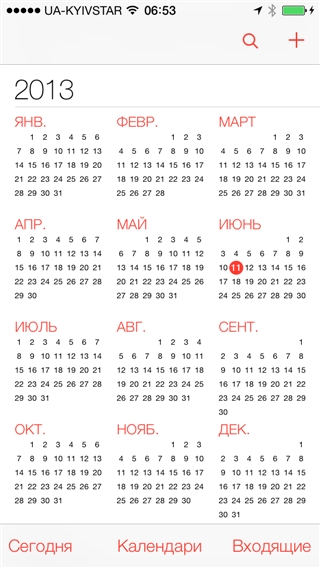
More calendar screenshots
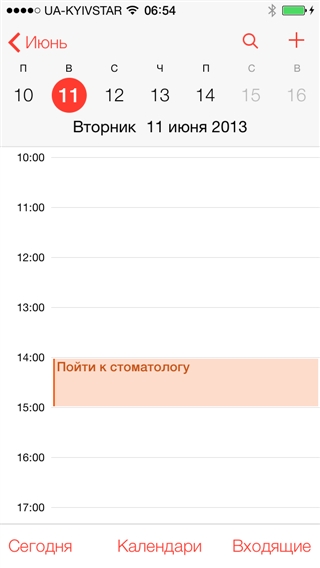

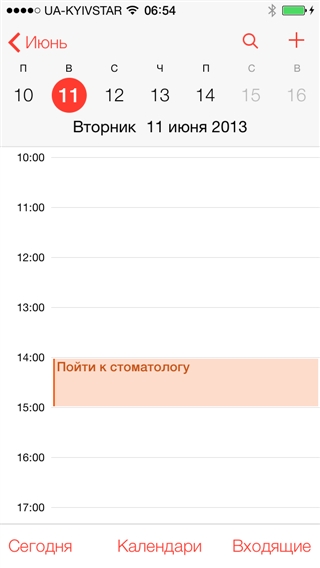

The new camera also pleased with the redesigned design, and built-in instagram-like effects.
More screenshots of the camera




The Clock app is nothing new. Is that a new design.
More screenshots of watches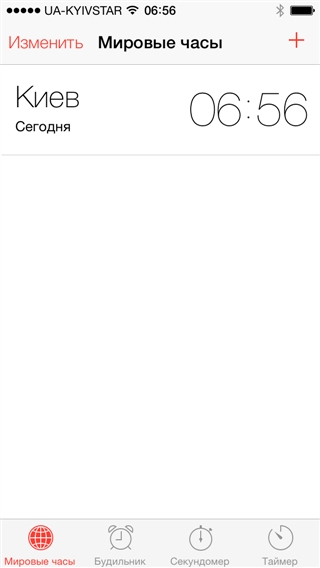
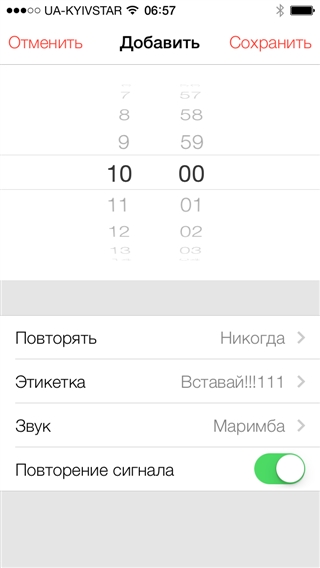


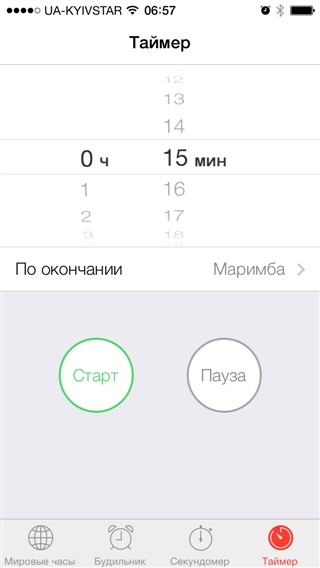
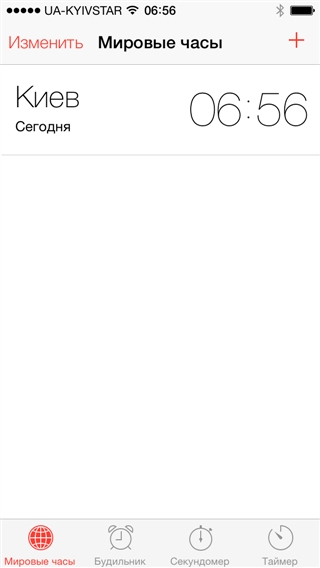
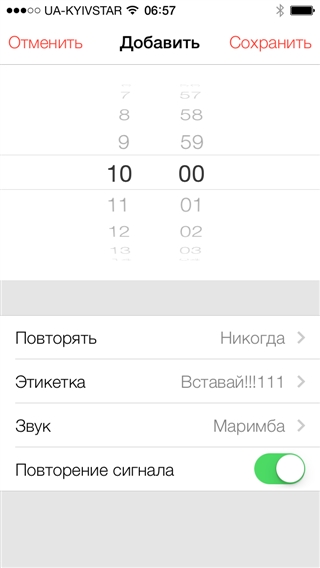


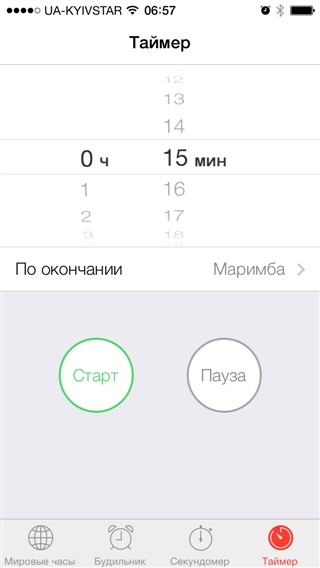

I have not used Apple cards before, so I can’t appreciate their novelty, but, it seems, nothing special.
More screenshots of maps






New notes in a minimalist style.

Redrawn reminders.

New iTunes Store.
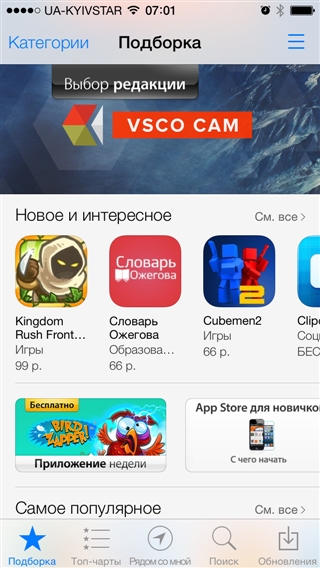
Application installation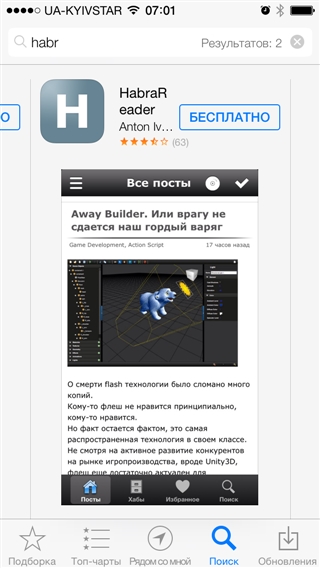

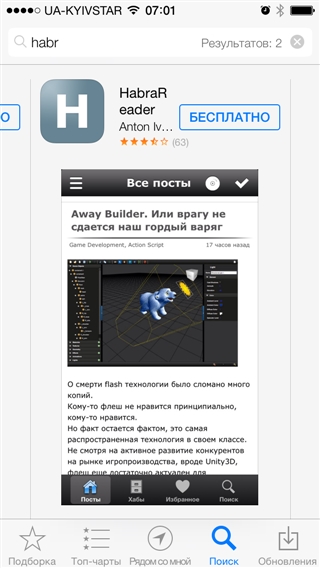

When installing the application, the Apple logo blinked a couple of times to me on a black background, as a result, the application was installed, but did not start.
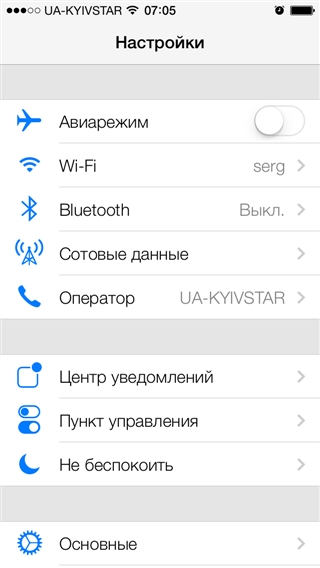

Another dialer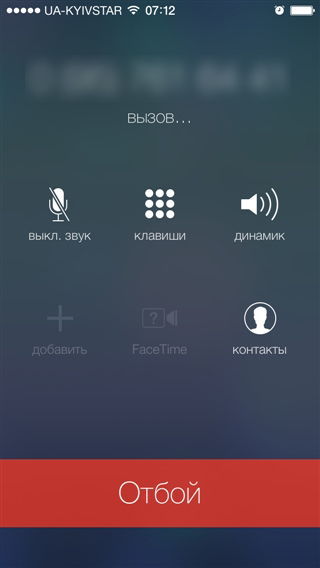

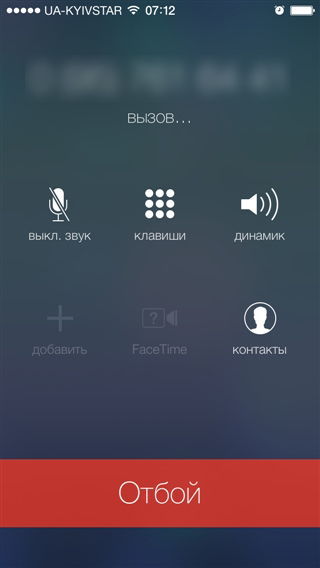


Screens Safari

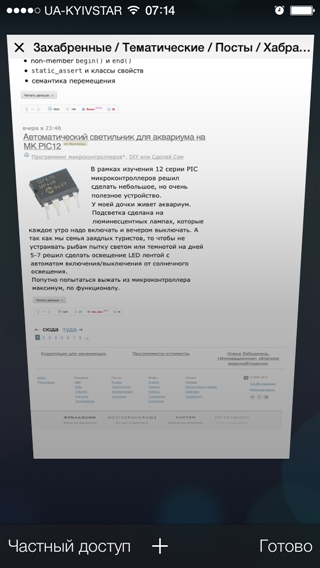


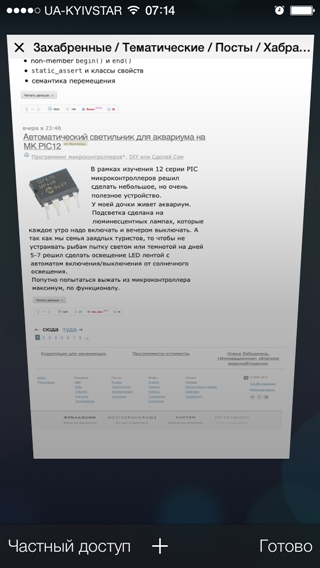
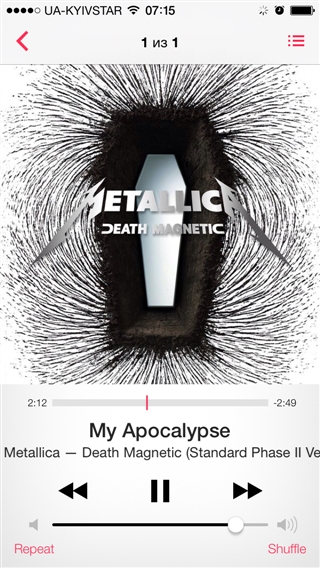
Redrawn music.

Now wallpapers can be of two types: Dynamic, and fixed. Dynamic wallpapers (hello Android) - animated, fixed - just a picture, as before.
More screenshots
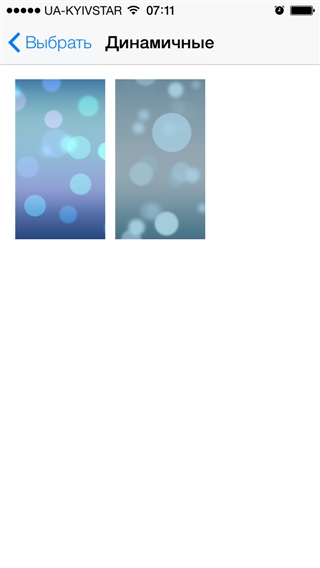
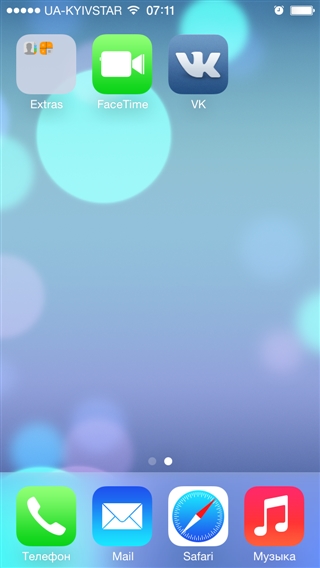

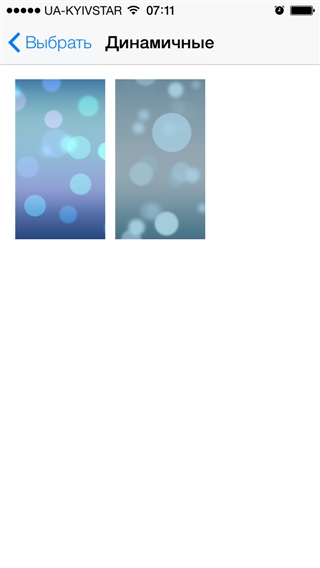
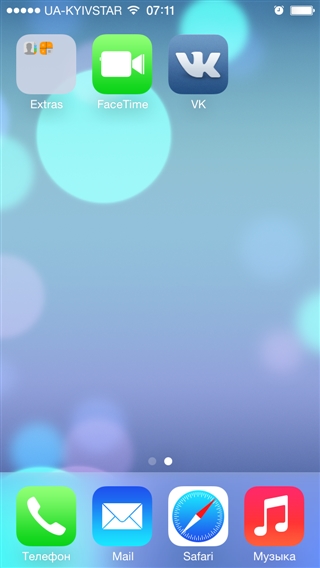
In general, iOS is not as wretched as it seemed to me at first glance during WWDC. There are a lot of minor bugs, but I think everything will be perfect for the release, and they will complete the flaws in the design and functionality.
If you are interested in any questions, screenshots - ask, I will add.
For those who want to see the OS, which do not have a developer account, a description of how to do this here . Do not forget to save SHSH!
