One day with a pocket LTE / 3G router

Introduction
At the end of the "unlimited" Internet package from MegaFon, I thought about further options for using the network from mobile devices. As a result, he opted for a 4G router from the same MegaFon.
There were several reasons for this:
- The ability to connect multiple devices at once (including in a car).
- Payment of the Internet package is only for the router, and not for each device with 3G.
- Increase the phone’s uptime by 30-40% due to the use of Wi-Fi, and not gluttonous 3G.
- Higher access speed within the LTE coverage area.
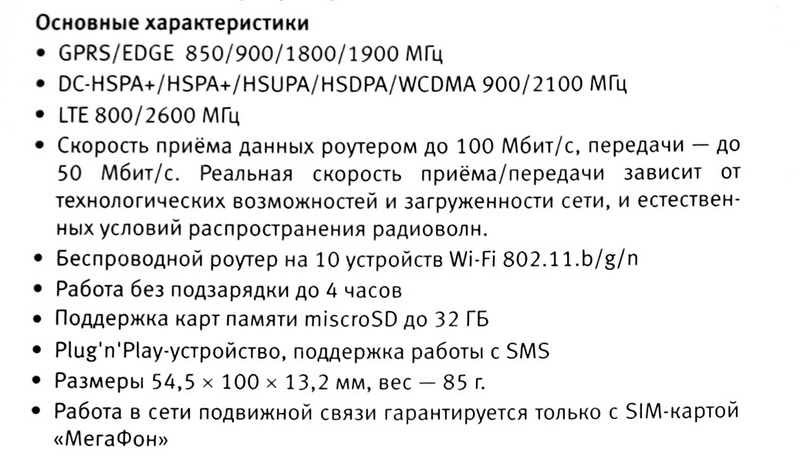
In the kit, among other things, there was a USIM card necessary for working in LTE networks.

Work
First of all, it was interesting to know the speed in the LTE network. The signal level ranged from 1 to 3 divisions, depending on the orientation of the router.

Test measurements were made at home:
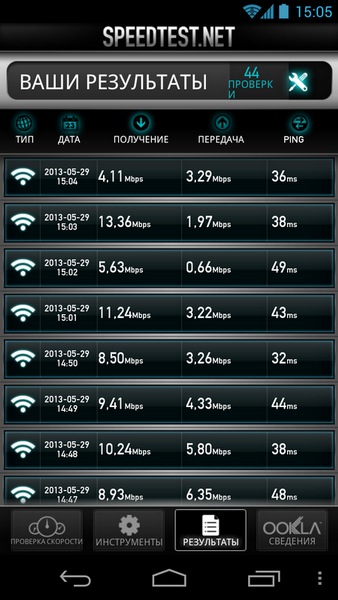
To compare 3G from a phone in the same place, I showed the following results:

The main way to use the device is to lie in a bag / backpack and distribute the Internet. At the same time, the battery life of the device is not a problem for me, since:

CAGER B030 12500mAh Mobile Power Back

It turns out about 30 hours of continuous operation, or about 7-8 full charges of the device for further battery life.
In this mode, I checked the work in the city. Here are some of the results from the outskirts to the center:
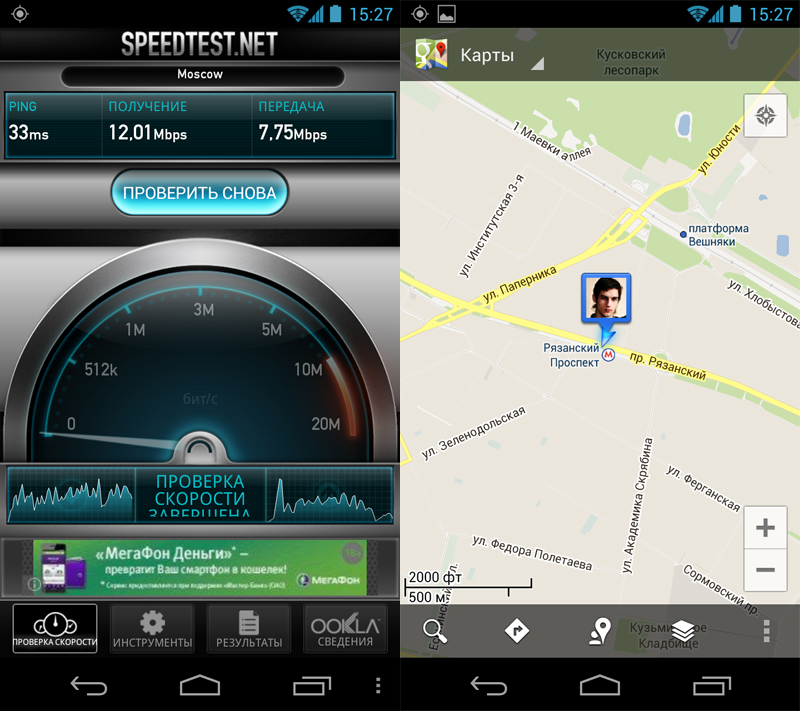
LTE

3G in LTE traffic

As you can see, where there is no LTE, 3G perfectly fulfills its role. But the situation with the outgoing channel in the center of Moscow is quite different from the outskirts.
Settings
The settings in the router are enough for comfortable work. By default, it has an IP address of 192.168.10.1 and admin / admin as access details.
The following are some obvious screenshots of the settings screen:
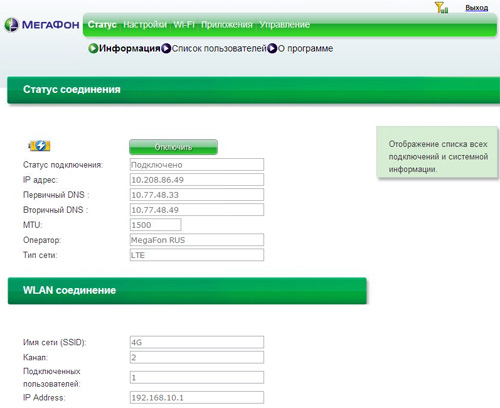
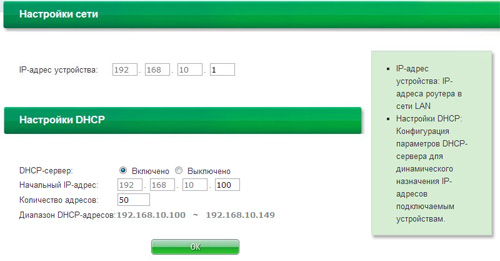


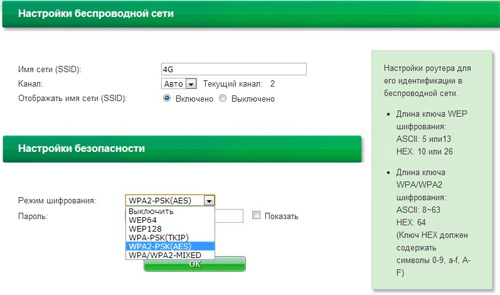

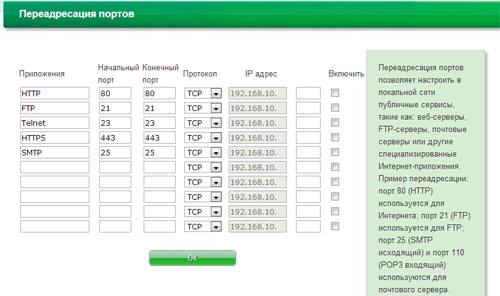
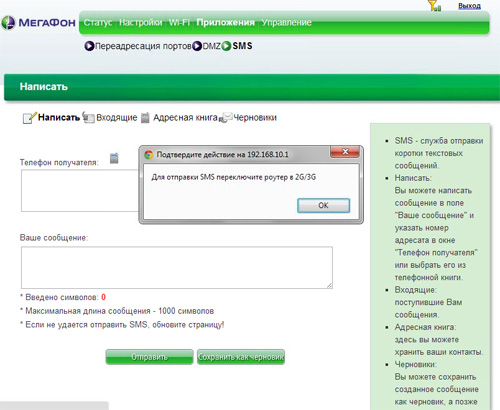
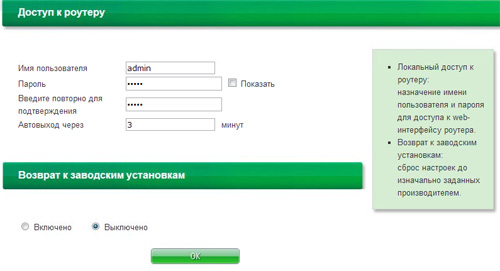
Conclusion
I am satisfied :)

