Atlassian Confluence 5 - On the Road to Ideal
A few days before spring, the Atlassian product line has a large and, most importantly, long-awaited event: there was a release of Confluence 5 with tangible changes in the user interface and a huge number of new features. Under the cat is a review of the features of Confluence 5 with some pictures and a lot of links.
Atlassian CEO is telling us that they worked hard on Confluence 5

In recent years, Atlassian has embarked on a unification of the look of its products. About six months ago, they updated the interface of their OnDemand cloud applications, and a few months ago , the appearance of Atlassian Bitbucket , a service for hosting source code on Git and Mercurial, the main competitor of GitHub . Now it's the turn and standalone version of Confluence.
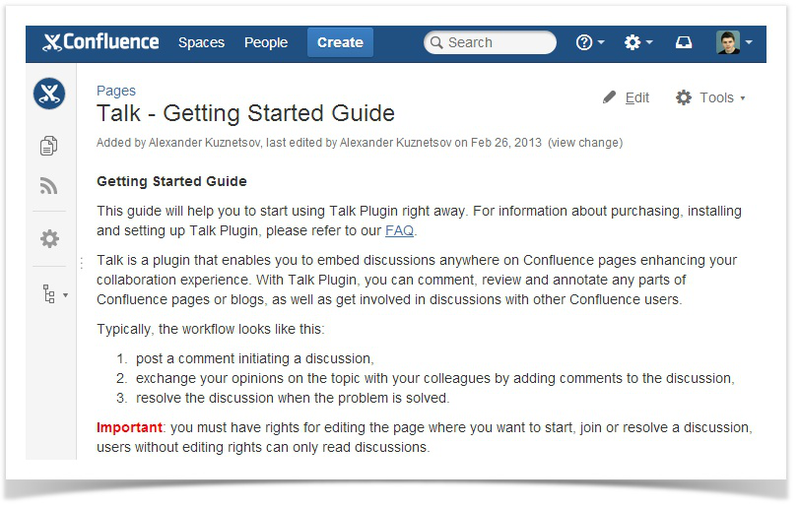
The new user interface is implemented using the AUI (Atlassian User Interface) library that came out of the Atlassian walls , examples of which are presented here , and you can play with it in a special sandbox . Since this library is released under the Apache 2.0 license, you can use it in any of your projects if you wish.
A big and long-awaited feature is the ability to switch between the various applications used in your company using Application Navigator . Particularly impatient developers have already created a plug-in with such functionality, but now it is available out of the box.

Gradually, Confluence turns from a tool for techies into a working tool for blondes of people who do not have a technical mentality. One of the improvements in this direction was the “wizard” for creating new pages, called Blueprint. Using Blueprint, you can easily and conveniently create pages from templates, as well as add new content sources for your corporate wiki using plugins (for example, create new pages directly from your Evernote notes)

One of the very interesting and visual possibilities is the automatic selection of the color scheme of your wiki when loading the company logo.
The bright side of the Force

The dark side of the Force

And finally, I want to note that the Atlassian comrades decided to get rid of a large number of topics supported in Confluence step by step. Starting with Confluence 5, the Easy Reader Theme has been completely removed , and in future versions there will probably be only one topic, which, according to the developers, will include all the best of the previously existing topics.
Of the other innovations and changes of the 5th version of Confluence it is worth considering:
- now Confluence officially only supports Java 7 (as you know, recently Oracle also does not support Java 6)
- switching to editing mode in the Global Look and Feel theme no longer requires a page reload
- Now you can search for recently viewed pages in a separate window, which can be called up from the menu
- finally, it became possible to export not only pages to PDF, but also blog posts
- in view mode, if someone has edited the contents of the current page or added a comment, you will find out from the unobtrusive pop-up notification
- Now you can delete a specific revision of the page (the most anticipated feature from the tracker, judging by the number of votes it collected)
And finally, a video from Atlassian that should surely convince you that the new Confluence 5 is the wiki you need.
Despite the fact that Confluence still has room to grow, it’s worth recognizing that with each new release, this wiki-system is becoming noticeably better, more and more breaking away from competitors. As you know, there are no perfect products, but for the desire to make the perfect product, I want to thank the guys from Atlassian.
