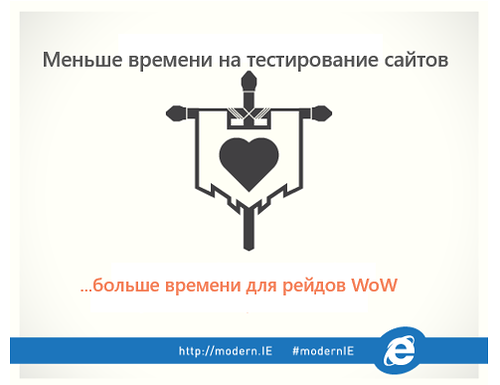modern.IE - testing sites for Internet Explorer has become easier!
Today we launched a new project - modern.IE , on which we collected resources and tools to help test sites in Internet Explorer and other modern browsers.
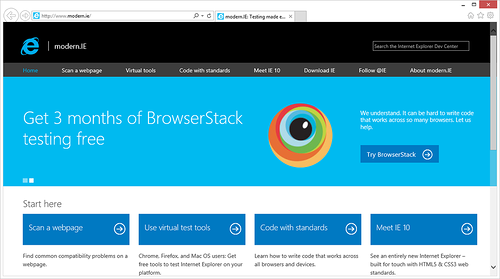
IE9 and the recently released IE10 are a new chapter in the long history of Internet Explorer. Over the past few years, we have added many new features that meet the requirements of the time: automatic updates to accelerate updates to the latest versions of IE, the release of Platform Preview versions to collect developer feedback, support for modern web standards, significant performance improvements and advanced support for finger input.
At the same time, we understand that there are users using old versions of IE that developers cannot ignore, and therefore they face the difficult task of testing their sites not only in different modern browsers, but also in their old versions. This task is especially acute for developers using non-Windows devices.
By releasing modern.IE , we want to help you by making it easier to test your sites (so that you spend more time on useful things), and we hope that this resource will also help develop the web in the right direction and in accordance with web standards.
We are also pleased to announce that in partnership with BrowserStack, a leading service for testing sites in various browsers, any developer using modern.IE can get 3 months of using the service for free. On the site, you can also download add-ons for Chrome and Firefox for quick access to BrowserStack.
One of the key features of the resource is a special tool that allows you to scan your (or not your) website and automatically identify possible problem areas and give recommendations for fixing them:

The received report contains three sections:
1. Fix common problems from supporting old versions of IE
It describes the problem areas associated with supporting older versions of IE. For example, it may be outdated versions of popular frameworks (like jQuery). The report also reports on known issues that could lead to poor display of the site in new and preliminary versions of Internet Explorer. A report on some errors for security and privacy reasons can be hidden from the public eye - it can be obtained by contacting the IE team.
2. Help this webpage work well across browsers, across devices
Here, attention is drawn to the best practices for developing cross-browser and cross-platform websites that will work well both on mobile devices, and on desktops, tablets and even TV. The tool draws attention to the use of "feature detection", the incorrect use of prefixes, takes into account the work without plug-ins and other features.
3. Consider building with some new features in Windows 8
Recommendations for improving the site, relevant in the context of Windows 8: support for finger input, site tiles, etc.
The analysis tool will gradually improve - and feedback from the community on its work is extremely important to us.
Here is the report for Habrahabr :

In the near future, virtual machines with IE for local testing should also be uploaded to the site.
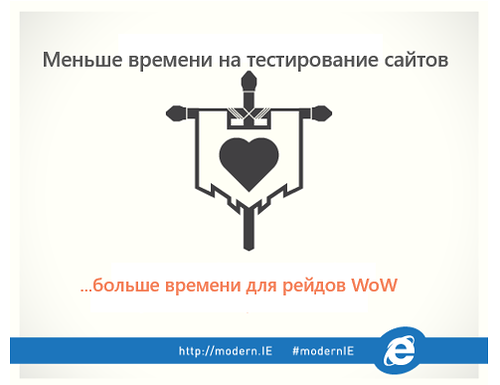
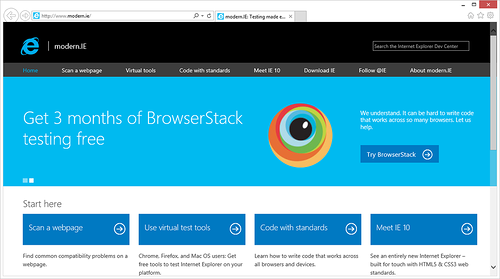
IE9 and the recently released IE10 are a new chapter in the long history of Internet Explorer. Over the past few years, we have added many new features that meet the requirements of the time: automatic updates to accelerate updates to the latest versions of IE, the release of Platform Preview versions to collect developer feedback, support for modern web standards, significant performance improvements and advanced support for finger input.
At the same time, we understand that there are users using old versions of IE that developers cannot ignore, and therefore they face the difficult task of testing their sites not only in different modern browsers, but also in their old versions. This task is especially acute for developers using non-Windows devices.
By releasing modern.IE , we want to help you by making it easier to test your sites (so that you spend more time on useful things), and we hope that this resource will also help develop the web in the right direction and in accordance with web standards.
We are also pleased to announce that in partnership with BrowserStack, a leading service for testing sites in various browsers, any developer using modern.IE can get 3 months of using the service for free. On the site, you can also download add-ons for Chrome and Firefox for quick access to BrowserStack.
One of the key features of the resource is a special tool that allows you to scan your (or not your) website and automatically identify possible problem areas and give recommendations for fixing them:

The received report contains three sections:
1. Fix common problems from supporting old versions of IE
It describes the problem areas associated with supporting older versions of IE. For example, it may be outdated versions of popular frameworks (like jQuery). The report also reports on known issues that could lead to poor display of the site in new and preliminary versions of Internet Explorer. A report on some errors for security and privacy reasons can be hidden from the public eye - it can be obtained by contacting the IE team.
2. Help this webpage work well across browsers, across devices
Here, attention is drawn to the best practices for developing cross-browser and cross-platform websites that will work well both on mobile devices, and on desktops, tablets and even TV. The tool draws attention to the use of "feature detection", the incorrect use of prefixes, takes into account the work without plug-ins and other features.
3. Consider building with some new features in Windows 8
Recommendations for improving the site, relevant in the context of Windows 8: support for finger input, site tiles, etc.
The analysis tool will gradually improve - and feedback from the community on its work is extremely important to us.
Here is the report for Habrahabr :

In the near future, virtual machines with IE for local testing should also be uploaded to the site.