Smart Charger Kweller X-1800. Charge Nickel Correctly
Monday again, and again something interesting on our desk in Box Overview ! This time, an intelligent charger for AA-size and AA-size Ni-Mh batteries.
Why intellectual?

Unlike conventional chargers, which are sold cheaply by the Chinese or are included in kits such as “10 cheap batteries and cheap charging for 2,000 rubles,” and charged in the “drip” way, this charger has a controller that contains programs for fast charging of batteries , and some other chips - such as determining the capacity and “training” the batteries to restore capacity.
Ni-MH , Nickel-Metal Hydride Battery. The cathode is nickel oxide (NiO), the anode is Lanthanum-Nickel-Cobalt alloy, and the electrolyte is the same as in Ni-Cd.
99% of batteries sold in AA or AAA form factor stores are Ni-MH. This is due to more attractive qualities for the consumer - a less noticeable memory effect, large capacity. True, along with these characteristics, quick self-discharge is also included in the kit (when after a while unused batteries have to be recharged).
LSD Ni-MH- Ni-MH with low self-discharge. Despite the intriguing abbreviation in the name, it is just an abbreviation for Low Self-Discharge :) Despite this, they have several more advantages - high discharge currents, the ability to work at low temperatures, and an increased number of operating cycles.
There are many ways to charge nickel batteries. By the way, it should be borne in mind that charging designed for Ni-MH can also charge Ni-Cd, but not vice versa. If you manage to find in the bins charging specifically designed for nickel-cadmium batteries, you should not try to charge Ni-MH to it - it may end badly. But I have probably not seen such chargers for about 5 years.
So, about the methods of charging. The simplest is drip, or low current.
In this mode, the battery is charged with a fixed current of 1 / 10C, or 0.1C. As we recall from terminology, C is the numerical value of the battery capacity, which means, even theoretically, charging should last no less than 10 hours. In practice, no one has 100% efficiency, which means that the charge time is increased to at least 15 hours. In reality, this time will be even longer, since the charges are "dumb", and can only control the current. Accordingly, it is impossible to know in advance which battery will be charged - 600mAh or 2700mAh. For the first, the required current will be 60mA, and for the second - 270mA.
The processes that take place during the charge are such that just after a current of 0.1C the battery, after gaining full capacity, is able to digest without consequences in the form of explosions and fire - simply turning it into heat, which without consequences is carried away by air currents. And if this current is exceeded, the battery will begin to heat up too much, and may well explode.
Do you understand what I'm getting at? You can not charge a 600mAh battery with a current of 270mA, but a 2700mAh battery with a current of 60mA is quite. Subsequently, all charges of this type limit the charge current to 60-100mA. And if for a 600mAh battery a full charge time will be the recommended 15 hours, then for a more capacious 2700mAh battery you will need at least a day and a half at least. In general, everything is clear, and only those who use batteries in TV remote controls can use such a charger.
Medium current charge with temperature control.
In this mode, the battery is already charged with currents from 1 / 3C to 1 / 2C, which allow you to charge in an acceptable time - from 5 hours. When charging with such currents, the battery begins to heat up after the charge has ended, which can lead to its explosion. Therefore, in such charges near the battery is a temperature sensor that monitors a sharp increase in temperature, and stops the charge. If charging is even a little “smarter”, it first discharges the battery to get rid of the memory effect, and then starts charging it. Some models also consider the time from the beginning of the charge, which allows you to indirectly judge the health of the battery - if the charge is over for a much shorter time (an hour or a half), then the battery is faulty, which charging indicates.
High current charge with -ΔV and temperature control
The fastest charge technology. The battery is charged with high currents (from 1C to 2C), allowing you to charge the battery in an hour or two.

The main principle of this technology is that until the end of the charge the voltage always rises, and immediately after a full charge it decreases. Not much, by tens or even units of millivolts. The controller in the charger constantly monitors the voltage on the battery and, after a voltage surge downward, reduces the charge current to about 10mA - to compensate for self-discharge - so that the batteries are always ready, even if they are left in charge for a day.
There is a danger of not noticing this moment, and seriously overheating the battery at such currents, therefore, temperature protection is additionally built into all chargers - temperature sensors for each battery, which temporarily turn off the charging process if the battery is very hot.
As a rule, manufacturers are not limited to only this mode - if you embed the controller, you can hang several more functions on it - current control, to determine the actual battery capacity, training function - when the battery is charged and discharged several times to compensate for the memory effect, and others functions.

With inscriptions in three languages:

Inside the box, you can find the power supply, the charger itself, and the manual. All components have their own packaging, and the charger - even personal pimples on the bag.

Power supply for 3 volts and as much as 4 amperes.

Manual, and the charger itself:

On the back of the charge - description, model, icons. The rest of the space is covered with rows of ventilation holes.

On the back side there is a power supply connector:

There is nothing interesting on the sides:

All controls are concentrated on the front panel, there are also battery sockets:

Management is carried out by three buttons - Mode, Display, Current. The first is responsible for the choice of modes, the second is for displaying parameters on the screen, and the third sets the charge current.

After which we remove the back cover:

Looks at the board, also attached with 4 screws:
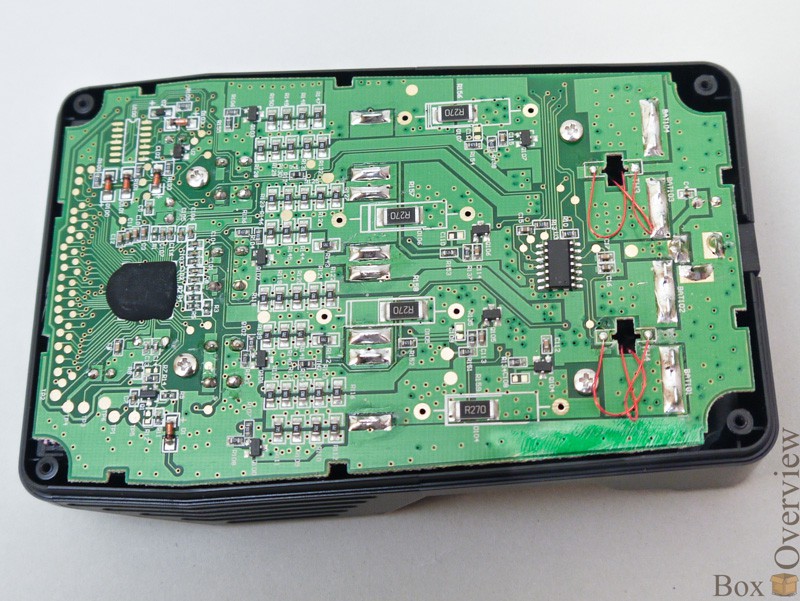
But to remove the board, only unscrewing the screws will not succeed. It is also necessary to unsolder at 4 points marked by arrows of the temperature sensors wires.

And here they are:

It should be noted that they are not just pressed, but tightly glued (rather even glued) to the metal plates with a heat-conducting sealant. There are two sensors - each is responsible for two batteries.
It is to these plates that the batteries are pressed - for better temperature control.

White is just a thermo sealant. Here is the board:

The upper side is not very interesting - some polygons, contacts, a connector, three buttons and a screen. Which can be removed from the board without problems:

But the reverse side is much more interesting, there is a microcontroller (blue) that controls all charging functions:

Slightly lower - ballast resistors (red) for testing and recovery modes (batteries are discharged to them), yellow ones are shunts , the exact resistors on which the voltage drop is measured to control the current during charge and discharge, blue - an operational amplifier for temperature sensors.

After switching on without batteries on all 4 displays, the inscription null lights up.

If you insert a charged battery, Full will light up. If not fully charged, it will show the current voltage, and the default mode is Charge.

If you do not press any buttons, then after 4 seconds the current will show - by default 200mA, and after another 4 it will flash and go into charging mode. Thus, you can simply put the batteries in and leave - the charging mode will turn on automatically.

When using the Display button, you can cyclically switch the current-voltage-charge-time modes from the beginning of the process


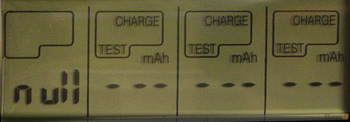

If you press Current within 5 seconds, you can select the charge or discharge current - 200-500-700-1000mA. If 1 or 2 batteries are installed in the charging in the first or last compartment - it becomes possible to select a current of 1500 or 1800mA.
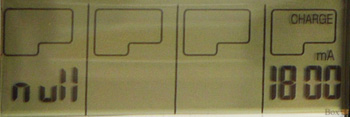
After selecting, nothing needs to be done - 10 seconds after pressing the last button, the mode with the selected current will turn on.
Using the Mode button, you can select the operating mode - Charge, Discharge, Test, Refresh. To select, you need to hold the button for 2 seconds, after which you can select the mode with single presses. The first mode is Charge. It is installed by default and simply charges the batteries to full capacity. The second - Discharge, discharges, and then charges the battery. The third - charges the battery if it was not charged, then discharges, in the process of measuring capacity, then charges again. Recovery - the fourth mode, cyclically discharges and charges the batteries, as long as the capacity does not stop changing.




As I understand it, the reason for using this is that if you need to charge the batteries quickly, then just insert them and select the charge current. And if time suffers - for example, if the batteries are useful only in the morning, then it is better to choose the discharge or testing mode - the batteries will be discharged, and then automatically fully charged. Thus, both the wolves are fed and the sheep are safe - the batteries will be charged without your intervention, and the discharge-charge scenario will eliminate the memory effect.
The test mode is longer in time, because to determine the capacity, you must first fully charge the batteries. But after its completion, you will receive information about the capacity of the battery, and in which case, you can replace the dead battery in time (this is better than finding out about it during operation).
I talked about the main functions, everything else is in the manual:


Very “successful” at a sale in a computer store, I came across a new package of GP2700 batteries for 200 rubles. Having bought, inserted into charging, I realized that it was not in vain that they cost so cheaply:

“Wouldn’t you chase pop, for cheapness ...” Instead of the indicated 2700mAh, the batteries showed completely different numbers - two about 1000mAh, and the other two - only 100mAh. Maybe they stored it wrong, maybe they themselves died of self-discharge. I had nothing to lose, they did not take back the sale goods, and I was not really hoping to turn on the Refresh mode, put the charging on the shelf and forgot about it.
Three days later, when I needed to charge a set of batteries from the flash, I took the charge from the shelf and saw completely different numbers:
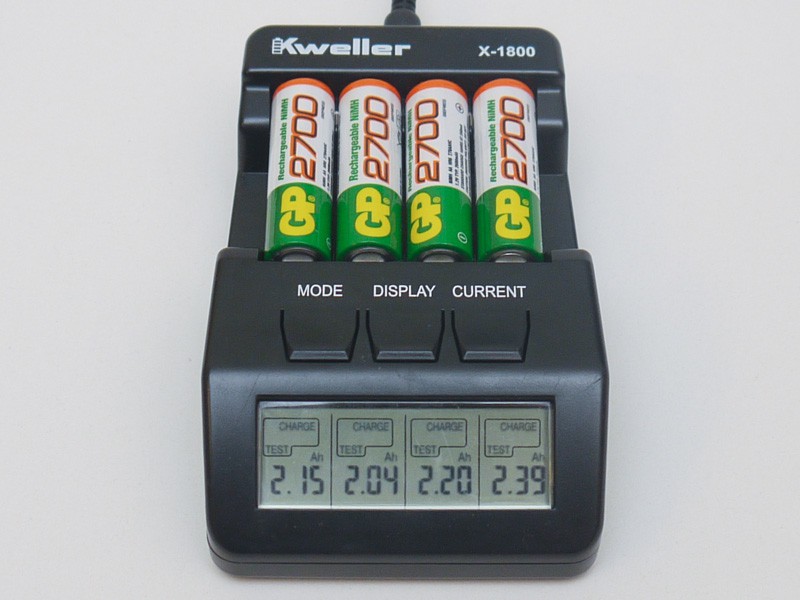
Like this. The battery with a result of 984mAh turned into 2150mAh, 117mAh into 2040mAh, 116mAh into 2200mAh, and 1093mAh into 2390mAh.
Of course, the capacity not indicated by the manufacturer, but I can’t guarantee that the measured capacity of completely new batteries will be equal to the declared one - everyone is lying.
The main thing is that the restore function works fine. I’ll go for a walk through familiar photographers and pick up a bunch of “dead” batteries from them. Surely some of them will be quite working :)
Review at Hardware Portal
Review at fonarevka.ru
You can view all photos, including those not included in the review, in the original resolution in the Picasa album . There you can ask a question or leave a comment.
If you do not have an account on Habrahabr, you can read and comment on our articles on BoxOverview.com
Why intellectual?

Unlike conventional chargers, which are sold cheaply by the Chinese or are included in kits such as “10 cheap batteries and cheap charging for 2,000 rubles,” and charged in the “drip” way, this charger has a controller that contains programs for fast charging of batteries , and some other chips - such as determining the capacity and “training” the batteries to restore capacity.
About terminology
Ni-Cd , nickel-cadmium battery. A battery with Ni (OH) 2 as the cathode, Cd (OH) 2 as the anode , and KOH as the electrolyte. They differ in a large number of charge-discharge cycles, and the ability to store in a discharged form.Ni-MH , Nickel-Metal Hydride Battery. The cathode is nickel oxide (NiO), the anode is Lanthanum-Nickel-Cobalt alloy, and the electrolyte is the same as in Ni-Cd.
99% of batteries sold in AA or AAA form factor stores are Ni-MH. This is due to more attractive qualities for the consumer - a less noticeable memory effect, large capacity. True, along with these characteristics, quick self-discharge is also included in the kit (when after a while unused batteries have to be recharged).
LSD Ni-MH- Ni-MH with low self-discharge. Despite the intriguing abbreviation in the name, it is just an abbreviation for Low Self-Discharge :) Despite this, they have several more advantages - high discharge currents, the ability to work at low temperatures, and an increased number of operating cycles.
There are also terms for those who have not read an article on charging lithium batteries.
- A (Ampere (A), or milliampere - mA , microamps - uA ) - current value in the wired
tseke. It can be either large or small. A current of 100A can weld sheets of iron, but picking up wires from the BP 5V 100A, you will not feel anything, because no 100A will pass through your skin - the body's resistance is too high for the current to pass. - In (Volt (V), or millivolt - mV , microvolt - μV ) - voltage value. A large voltage will create a long spark, but with a small current source you will only crack, but will not turn into a handful of ash. An example is static electricity, voltage is up to 10kV, and currents are scanty.
- Ohms (Ohms (Ohm), or kiloom- kOhm , megaom- MOhm ) - the value of resistance. It is the high resistance of your body (approximately 15 kOhm) that allows you to hold the wires from the first point. Passing through a wire having resistance (and all wires have resistance, and the
further thewire isfrom the province of Chinathinner, the higher it is), the voltage drops by a certain amount, which depends on the current strength. Therefore, a thick wire is needed for a heater, and a thin wire for a light bulb, although the voltage in both cases is 220V. In relation to accumulators and batteries (and indeed to all current sources), we can talk about internal resistance. This resistance will not allow you to get a large current in a short time, although the battery during a short circuit is very keen on this - the spark that appears when closing the terminals is just a few amperes of current at a voltage of less than a volt. This is due to the fact that the speed of ions inside the battery is not very high.Get stuck, poor things, knee-deep in polymer - W (watts (W), or milliwatts - mW , then you understand, right?) - in the simplest representation, the DC power calculated by multiplying volts by amperes. For example, a laptop power supply unit that gives out 3A at a voltage of 20V, and a laboratory power supply unit that gives out 3V at a current of 20A, will give the same power of 60W to the load. They will consume more from the network, due to the fact that their efficiency is not 100% - part of the energy will go into heat.
- Wh · h (Watt-hour) is a measure of energy. From the name it should be clear that 1 Wh is the energy that someone will receive (or give), taking (or giving) a power of 1 W for an hour. Or 60W for a minute. Here is the PSU above, it just gives out 60W · h every hour. This is the “correct” capacity, which does not give information about the battery itself, but gives a complete picture of its capacity.
Still there are kilowatt hours, kWh - they are written on receipts. If you leave the PSU turned on, it will consume energy per month by 60W · h * 24 * 30 i.e. approximately 43kWh, or 73 rubles. Of course, something that the power supply unit outputs (those 20V and 3A) should be consumed by someone, well, we do not forget about the efficiency, I simplified this. - Ah (ampere-hours) - Charge. It is generally accepted, albeit erroneously, called capacity. Why is it wrong? Because without voltage, one figure 5A · h can not understand anything - this only means that, for example, the battery can produce a current of 5 amperes within an hour. Or one ampere for 5 hours. But how much energy will be supplied within this hour depends on the supply voltage ... Simply put, Ah · h is Wh · h of which volts were torn out (W - V * A, if B is removed, A will remain). It would seem that it could be easier - on the battery it says 2A · h, 3.7V, multiply 2 by 3.7, get 7.4W · h and rejoice. But there is a nuance (s). There he is:
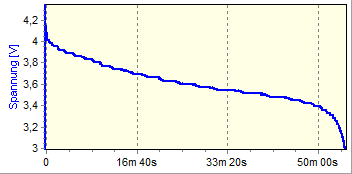
This is a graph of the discharge of a lithium battery, which shows that the voltage decreases by the end of the discharge. And this means that a simple multiplication of A · h by B (which would work in the case of a power supply that produces a stable voltage) gives the energy value with a very large error. In order to find out how many watt-hours are in the battery, you can, for example, construct a power graph (which can be obtained by multiplying the instantaneous values of current and voltage) and then find the area under the curve of this graph: This is more complicated, but as a result we get watts -clock.
- xC - just a convenient indication of the charge or discharge current of the battery. When talking about charging with a current of 2C, or 0.1C, they usually mean that the current should be (2 * battery capacity) / h or (0.1 * battery capacity) / h.
For example, a battery with a capacity of 720mAh, for which the charge current is 0.5C, must be charged with a current of 0.5 * 720mAh / h = 360mA
About smart and stupid charge
There are many ways to charge nickel batteries. By the way, it should be borne in mind that charging designed for Ni-MH can also charge Ni-Cd, but not vice versa. If you manage to find in the bins charging specifically designed for nickel-cadmium batteries, you should not try to charge Ni-MH to it - it may end badly. But I have probably not seen such chargers for about 5 years.
So, about the methods of charging. The simplest is drip, or low current.
In this mode, the battery is charged with a fixed current of 1 / 10C, or 0.1C. As we recall from terminology, C is the numerical value of the battery capacity, which means, even theoretically, charging should last no less than 10 hours. In practice, no one has 100% efficiency, which means that the charge time is increased to at least 15 hours. In reality, this time will be even longer, since the charges are "dumb", and can only control the current. Accordingly, it is impossible to know in advance which battery will be charged - 600mAh or 2700mAh. For the first, the required current will be 60mA, and for the second - 270mA.
The processes that take place during the charge are such that just after a current of 0.1C the battery, after gaining full capacity, is able to digest without consequences in the form of explosions and fire - simply turning it into heat, which without consequences is carried away by air currents. And if this current is exceeded, the battery will begin to heat up too much, and may well explode.
Do you understand what I'm getting at? You can not charge a 600mAh battery with a current of 270mA, but a 2700mAh battery with a current of 60mA is quite. Subsequently, all charges of this type limit the charge current to 60-100mA. And if for a 600mAh battery a full charge time will be the recommended 15 hours, then for a more capacious 2700mAh battery you will need at least a day and a half at least. In general, everything is clear, and only those who use batteries in TV remote controls can use such a charger.
Medium current charge with temperature control.
In this mode, the battery is already charged with currents from 1 / 3C to 1 / 2C, which allow you to charge in an acceptable time - from 5 hours. When charging with such currents, the battery begins to heat up after the charge has ended, which can lead to its explosion. Therefore, in such charges near the battery is a temperature sensor that monitors a sharp increase in temperature, and stops the charge. If charging is even a little “smarter”, it first discharges the battery to get rid of the memory effect, and then starts charging it. Some models also consider the time from the beginning of the charge, which allows you to indirectly judge the health of the battery - if the charge is over for a much shorter time (an hour or a half), then the battery is faulty, which charging indicates.
High current charge with -ΔV and temperature control
The fastest charge technology. The battery is charged with high currents (from 1C to 2C), allowing you to charge the battery in an hour or two.

The main principle of this technology is that until the end of the charge the voltage always rises, and immediately after a full charge it decreases. Not much, by tens or even units of millivolts. The controller in the charger constantly monitors the voltage on the battery and, after a voltage surge downward, reduces the charge current to about 10mA - to compensate for self-discharge - so that the batteries are always ready, even if they are left in charge for a day.
There is a danger of not noticing this moment, and seriously overheating the battery at such currents, therefore, temperature protection is additionally built into all chargers - temperature sensors for each battery, which temporarily turn off the charging process if the battery is very hot.
As a rule, manufacturers are not limited to only this mode - if you embed the controller, you can hang several more functions on it - current control, to determine the actual battery capacity, training function - when the battery is charged and discharged several times to compensate for the memory effect, and others functions.
About charging
Thick cardboard box:
With inscriptions in three languages:

Inside the box, you can find the power supply, the charger itself, and the manual. All components have their own packaging, and the charger - even personal pimples on the bag.

Power supply for 3 volts and as much as 4 amperes.

Manual, and the charger itself:

On the back of the charge - description, model, icons. The rest of the space is covered with rows of ventilation holes.

On the back side there is a power supply connector:

There is nothing interesting on the sides:

All controls are concentrated on the front panel, there are also battery sockets:

Management is carried out by three buttons - Mode, Display, Current. The first is responsible for the choice of modes, the second is for displaying parameters on the screen, and the third sets the charge current.
Inside:
As usual, we’ll be curious about what is inside. We unscrew the 4 screws around the perimeter:
After which we remove the back cover:

Looks at the board, also attached with 4 screws:
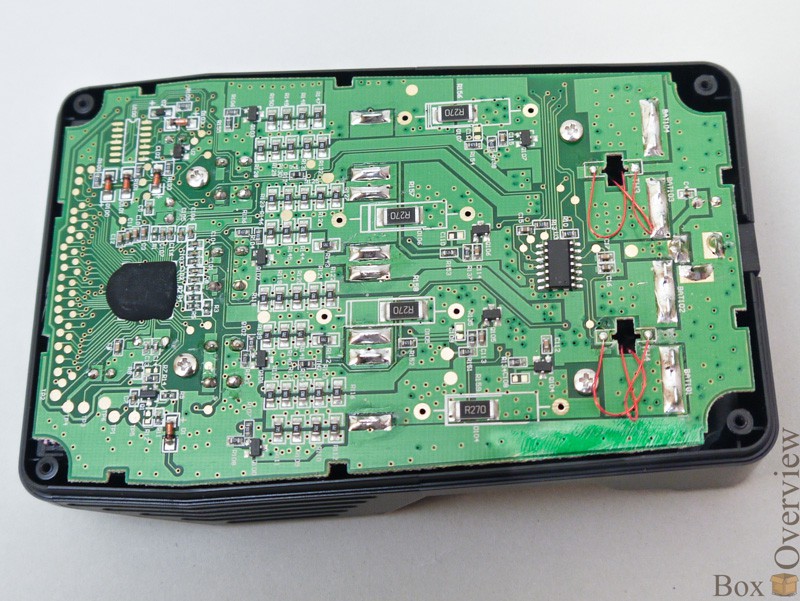
But to remove the board, only unscrewing the screws will not succeed. It is also necessary to unsolder at 4 points marked by arrows of the temperature sensors wires.

And here they are:

It should be noted that they are not just pressed, but tightly glued (rather even glued) to the metal plates with a heat-conducting sealant. There are two sensors - each is responsible for two batteries.
It is to these plates that the batteries are pressed - for better temperature control.

White is just a thermo sealant. Here is the board:

The upper side is not very interesting - some polygons, contacts, a connector, three buttons and a screen. Which can be removed from the board without problems:

But the reverse side is much more interesting, there is a microcontroller (blue) that controls all charging functions:

Slightly lower - ballast resistors (red) for testing and recovery modes (batteries are discharged to them), yellow ones are shunts , the exact resistors on which the voltage drop is measured to control the current during charge and discharge, blue - an operational amplifier for temperature sensors.

Fast start:
After switching on without batteries on all 4 displays, the inscription null lights up.

If you insert a charged battery, Full will light up. If not fully charged, it will show the current voltage, and the default mode is Charge.

If you do not press any buttons, then after 4 seconds the current will show - by default 200mA, and after another 4 it will flash and go into charging mode. Thus, you can simply put the batteries in and leave - the charging mode will turn on automatically.

When using the Display button, you can cyclically switch the current-voltage-charge-time modes from the beginning of the process


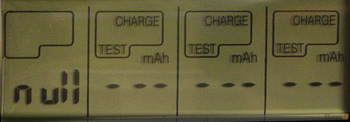

If you press Current within 5 seconds, you can select the charge or discharge current - 200-500-700-1000mA. If 1 or 2 batteries are installed in the charging in the first or last compartment - it becomes possible to select a current of 1500 or 1800mA.
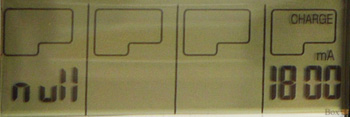
After selecting, nothing needs to be done - 10 seconds after pressing the last button, the mode with the selected current will turn on.
Using the Mode button, you can select the operating mode - Charge, Discharge, Test, Refresh. To select, you need to hold the button for 2 seconds, after which you can select the mode with single presses. The first mode is Charge. It is installed by default and simply charges the batteries to full capacity. The second - Discharge, discharges, and then charges the battery. The third - charges the battery if it was not charged, then discharges, in the process of measuring capacity, then charges again. Recovery - the fourth mode, cyclically discharges and charges the batteries, as long as the capacity does not stop changing.




As I understand it, the reason for using this is that if you need to charge the batteries quickly, then just insert them and select the charge current. And if time suffers - for example, if the batteries are useful only in the morning, then it is better to choose the discharge or testing mode - the batteries will be discharged, and then automatically fully charged. Thus, both the wolves are fed and the sheep are safe - the batteries will be charged without your intervention, and the discharge-charge scenario will eliminate the memory effect.
The test mode is longer in time, because to determine the capacity, you must first fully charge the batteries. But after its completion, you will receive information about the capacity of the battery, and in which case, you can replace the dead battery in time (this is better than finding out about it during operation).
I talked about the main functions, everything else is in the manual:


Testing recovery function:
Very “successful” at a sale in a computer store, I came across a new package of GP2700 batteries for 200 rubles. Having bought, inserted into charging, I realized that it was not in vain that they cost so cheaply:

“Wouldn’t you chase pop, for cheapness ...” Instead of the indicated 2700mAh, the batteries showed completely different numbers - two about 1000mAh, and the other two - only 100mAh. Maybe they stored it wrong, maybe they themselves died of self-discharge. I had nothing to lose, they did not take back the sale goods, and I was not really hoping to turn on the Refresh mode, put the charging on the shelf and forgot about it.
Three days later, when I needed to charge a set of batteries from the flash, I took the charge from the shelf and saw completely different numbers:
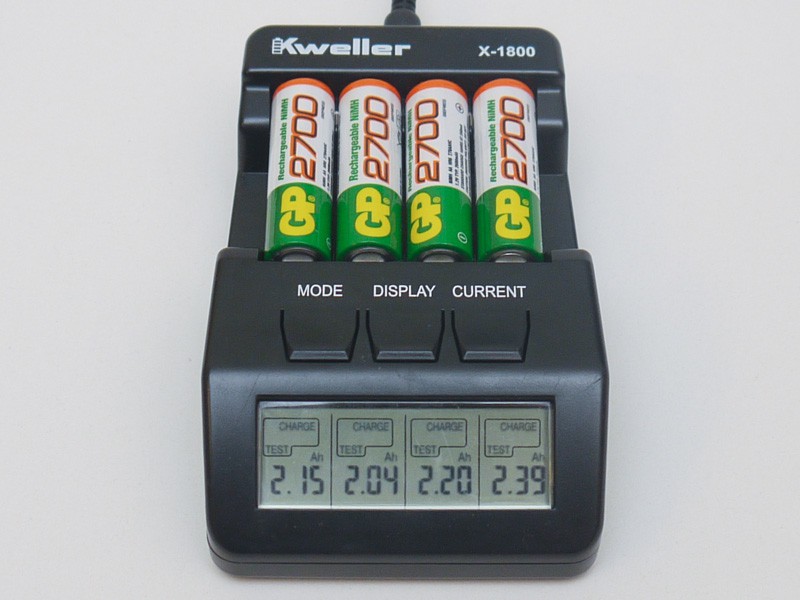
Like this. The battery with a result of 984mAh turned into 2150mAh, 117mAh into 2040mAh, 116mAh into 2200mAh, and 1093mAh into 2390mAh.
Of course, the capacity not indicated by the manufacturer, but I can’t guarantee that the measured capacity of completely new batteries will be equal to the declared one - everyone is lying.
The main thing is that the restore function works fine. I’ll go for a walk through familiar photographers and pick up a bunch of “dead” batteries from them. Surely some of them will be quite working :)
Cost:
In la-crosse.ru store this charger costs 1300 rubles .Thematic links:
Review at mysku.ruReview at Hardware Portal
Review at fonarevka.ru
Conclusion:
Convenient, well-assembled device for charging batteries. I think the price of the device will quickly pay off with the convenience of work and several battery restorations, instead of buying new ones.You can view all photos, including those not included in the review, in the original resolution in the Picasa album . There you can ask a question or leave a comment.
If you do not have an account on Habrahabr, you can read and comment on our articles on BoxOverview.com
Only registered users can participate in the survey. Please come in.
How do you charge the batteries?
- 46.3% Normal charge 733
- 22.1% Intelligent Charging 350
- 15.6% I do not use nickel batteries 247
- 15.9% I am UFO 252
Subscribed? ;-)
- 14% of course! 156
- 46.8% No, what for it is necessary. 522
- 39.1% I am generally UFO 436
