WAT driven development
- Transfer
- Tutorial
@Masylum recently showed me watbutton.com , and after a couple of minutes on this site we just couldn’t do anything: we needed WATs in our working tools, and as soon as possible. Read: it was necessary to replace the standard call in the terminal with WAT.
Imagine hearing Gary Bernhardt's voice every time you accidentally press an extra key. I no longer press
So, if you also want to use WATs on your Mac:
1. Select the appropriate WAT. There are three different options on watbutton.com (see code). I like this one the most .
2. Convert it to a compatible AIF file like this , or just save some time and use mine .
3. Copy the file to
4. Select it in System Preferences> Sound.
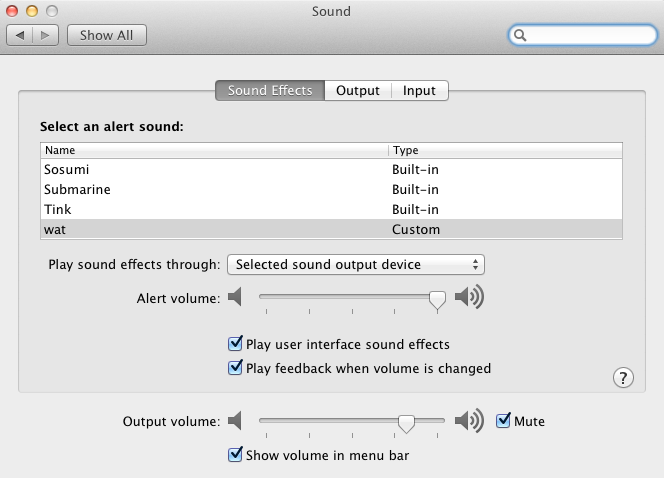
5. Make sure that the bell is turned on in your terminal. Many people turn it off because they cannot master the art of accurate printing. But all this was before the advent of WAT driven development.
PS The only thing I did for WAT driven development was to combine all of the above together. Gary Bernhardt is a cool guy who makes his living with his screencasts , and his WATs have gone online thanks to his performance at CodeMash 2012 . Noah Kantrowitz created watbutton.com . Pau Ramon showed me it and inspired me to act. He writes on this blog .
Imagine hearing Gary Bernhardt's voice every time you accidentally press an extra key. I no longer press
Escmore than once to exit insert mode in vim, because when I press it again I would hear: “WAT?” What the hell are youEsc pressing again , because you're already in normal mode ?! This is the way to perfect typing on your keyboard. So, if you also want to use WATs on your Mac:
1. Select the appropriate WAT. There are three different options on watbutton.com (see code). I like this one the most .
2. Convert it to a compatible AIF file like this , or just save some time and use mine .
3. Copy the file to
~/Library/Sounds. 4. Select it in System Preferences> Sound.
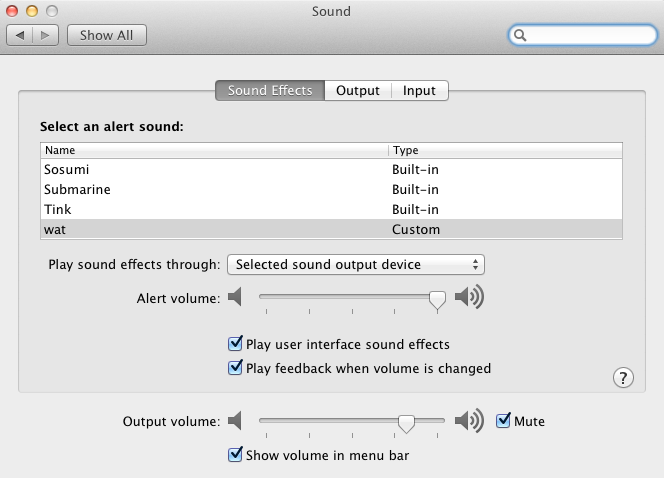
5. Make sure that the bell is turned on in your terminal. Many people turn it off because they cannot master the art of accurate printing. But all this was before the advent of WAT driven development.
PS The only thing I did for WAT driven development was to combine all of the above together. Gary Bernhardt is a cool guy who makes his living with his screencasts , and his WATs have gone online thanks to his performance at CodeMash 2012 . Noah Kantrowitz created watbutton.com . Pau Ramon showed me it and inspired me to act. He writes on this blog .
