AutoTracker software. Work with routes and schedules
In a previous post, we talked about the main features of AutoTracker software. But there are specialized software modules that are worth mentioning separately.
City administrations and bus fleets are now trying to actively introduce satellite-based vehicle monitoring systems. In many cases, they are encouraged by the legislative acts adopted recently in the framework of the federal target program for the development of the GLONASS system and the law “On Navigation Activities”. There have even appeared GOSTs on this topic, in particular GOST R 54024-2010 "DISPATCH SYSTEMS OF CITY PASSENGER PASSENGER TRANSPORT". In practice, often the customers themselves did not fully understand exactly what functions the system should perform and how it works. In such cases, the developers recommended something ready-made that could approximately fit their needs. Historically, in the process of such interactions between representatives of fleets and developers, a number of established solutions appeared
Let's consider how such a service works in the AutoTracker system. The route consists of points - bus stops. All bus stops are entered in the base in the form of graphic objects. The easiest route is, in fact, a set of graphic objects - bus stops.
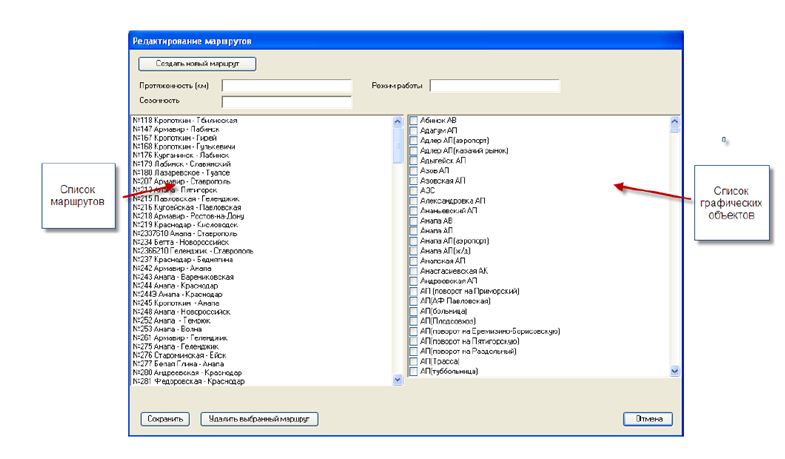
By ticking and unchecking the objects, you can create and edit any route.
But a simple route in the form of a set of objects is in practice demanded only for transportation of goods by points. This does not take into account the sequence of visits to points, nor the delivery time. And in some cases, this is really not critical. But in passenger traffic routes with the order of visiting are always applied. To do this, in the form of creating a route, you can select the type of route.
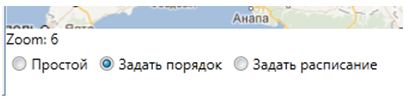
On routes with a given order of visits, it is possible to set the time spent at the facility (for example, at a bus stop).
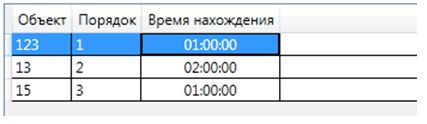
For many routes, especially intercity, a schedule is required. A route with a schedule is characterized by the fact that for each stopping point, the time of entry and exit from the object is set.
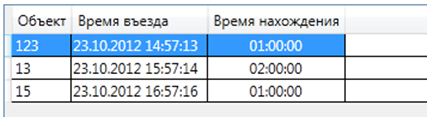
Moreover, for one route, several schedules can be used. In a special schedule editor, they can be edited and linked to routes.

When all objects are prepared, routes are created from them, schedules are set, it remains to link these routes to specific cars. To do this, there is the so-called "Planning Center".
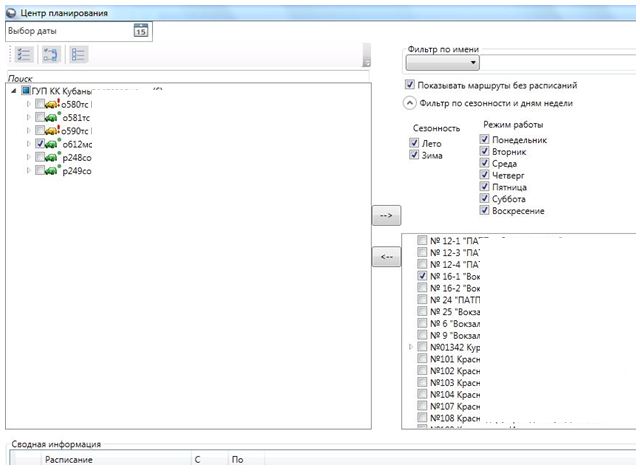
This module allows you to configure all the relationships between specific buses and routes, set the dates, seasonality and days of the week of the bus on this route. The same bus can travel on different routes on different days, so it is possible to set several routes for it at once.
After carrying out all the preliminary settings, the dispatcher can begin to work. To do this, there is a module "Workplace dispatcher." The main task of the dispatcher is to monitor compliance with the schedule and track the plan / fact. Further actions depend on the rules of a particular fleet, but it is convenient to track the plan / fact and deviations, they are highlighted in a separate column of the form. Here you can see the deviation time in the schedule for visiting each object (stop).
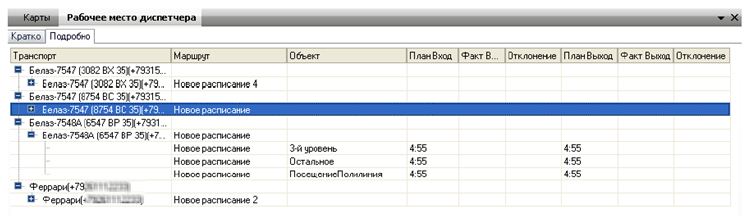
The dispatcher receives this data online. But in most cases it is required to generate a report on the operation of transport for a certain period (day, week, month). To do this, there is a special report on the observance of the schedule for the route. The report presents data on the performance of the plan / fact indicators and deviations for all machines and for any required period.
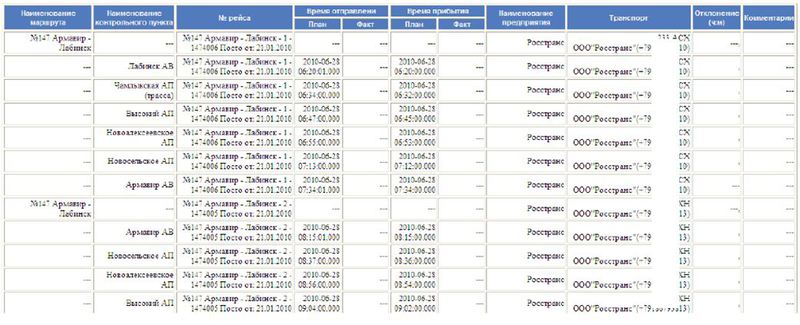
Such reports are intended mainly for the management and administration of the fleet when analyzing the operation of the car enterprise as a whole.
But planning and monitoring compliance with route parameters is not the only component of the solution for bus fleets. If the route service helps the dispatchers, first of all, to establish and organize the work of transport, then the “Prediction Service” and “Autoinformer” help passengers directly.
Recently, there has been a lot of talk about “smart” bus stops, an integral part of which is the LED display, which displays the bus arrival time for each route.
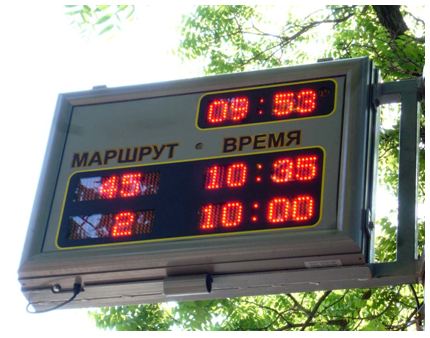
And if the routes of each stop are known in advance, then the arrival time is a variable. And this time is calculated by the Prediction Service. This is done as follows. GPS determines the location of the bus and the current speed. This information is compared with planned indicators and historical data. A special algorithm, taking into account these parameters, calculates the expected arrival time to a stop. The information is adjusted at a given frequency, which can be configured in the system, for example, 1 time per minute. In accordance with the adjustments, the data on the scoreboard also changes.
Another service for passengers has existed since time immemorial, but if before the driver himself turned on the recording at each stop, now the system does this automatically. It happens as follows. The informant is equipped with a built-in GLONASS / GPS receiver, which determines the location of the bus. In the memory of the informant is information on the coordinates of all bus stops. Arriving at the appropriate stop, the system generates a command that activates the audio recording corresponding to the given stop. The recording is broadcast to passengers at the right time without the participation of the driver. But it is necessary to announce the same as the next stop, so that passengers prepare in advance for the departure. This is also done automatically, although the technology in this case is much simpler. The same autoinformer is connected to the driver’s door closure button. When the doors close, he warns about this and announces the next stop.
City administrations and bus fleets are now trying to actively introduce satellite-based vehicle monitoring systems. In many cases, they are encouraged by the legislative acts adopted recently in the framework of the federal target program for the development of the GLONASS system and the law “On Navigation Activities”. There have even appeared GOSTs on this topic, in particular GOST R 54024-2010 "DISPATCH SYSTEMS OF CITY PASSENGER PASSENGER TRANSPORT". In practice, often the customers themselves did not fully understand exactly what functions the system should perform and how it works. In such cases, the developers recommended something ready-made that could approximately fit their needs. Historically, in the process of such interactions between representatives of fleets and developers, a number of established solutions appeared
Let's consider how such a service works in the AutoTracker system. The route consists of points - bus stops. All bus stops are entered in the base in the form of graphic objects. The easiest route is, in fact, a set of graphic objects - bus stops.
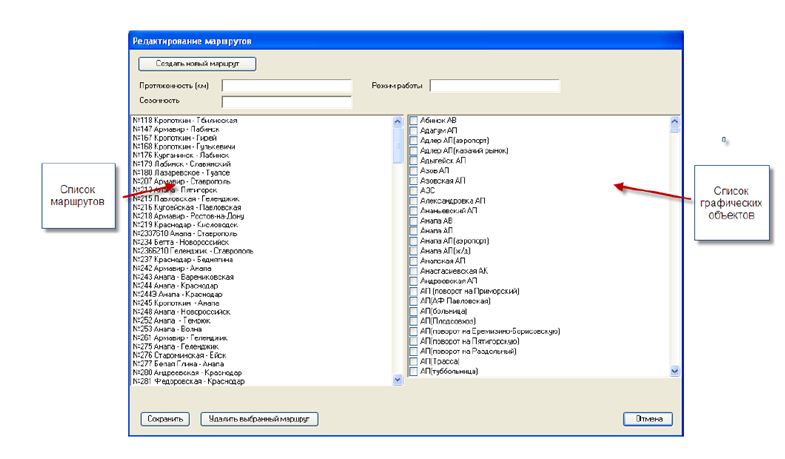
By ticking and unchecking the objects, you can create and edit any route.
But a simple route in the form of a set of objects is in practice demanded only for transportation of goods by points. This does not take into account the sequence of visits to points, nor the delivery time. And in some cases, this is really not critical. But in passenger traffic routes with the order of visiting are always applied. To do this, in the form of creating a route, you can select the type of route.
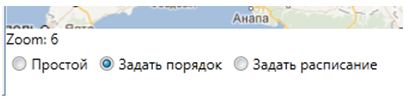
On routes with a given order of visits, it is possible to set the time spent at the facility (for example, at a bus stop).
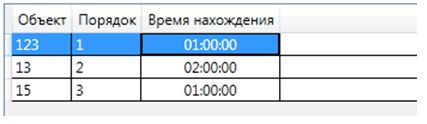
For many routes, especially intercity, a schedule is required. A route with a schedule is characterized by the fact that for each stopping point, the time of entry and exit from the object is set.
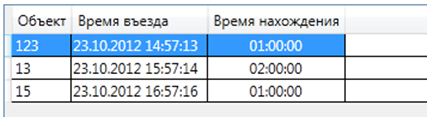
Moreover, for one route, several schedules can be used. In a special schedule editor, they can be edited and linked to routes.

When all objects are prepared, routes are created from them, schedules are set, it remains to link these routes to specific cars. To do this, there is the so-called "Planning Center".
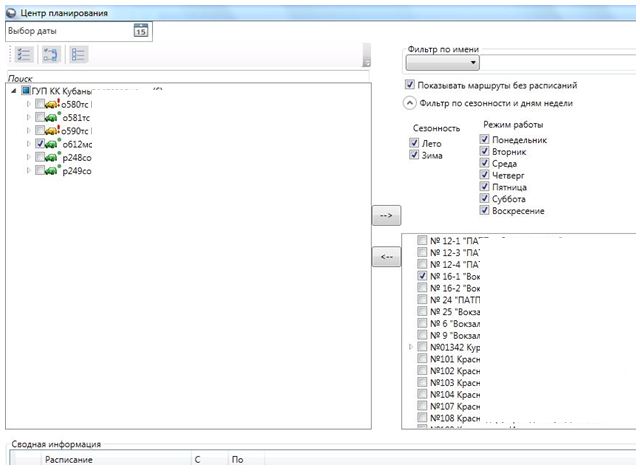
This module allows you to configure all the relationships between specific buses and routes, set the dates, seasonality and days of the week of the bus on this route. The same bus can travel on different routes on different days, so it is possible to set several routes for it at once.
After carrying out all the preliminary settings, the dispatcher can begin to work. To do this, there is a module "Workplace dispatcher." The main task of the dispatcher is to monitor compliance with the schedule and track the plan / fact. Further actions depend on the rules of a particular fleet, but it is convenient to track the plan / fact and deviations, they are highlighted in a separate column of the form. Here you can see the deviation time in the schedule for visiting each object (stop).
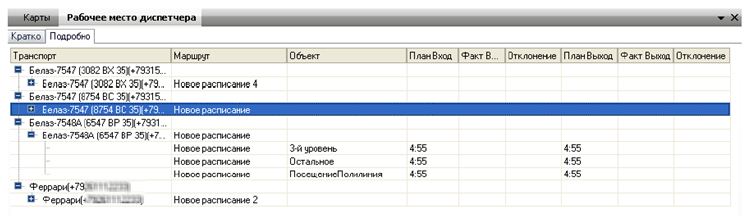
The dispatcher receives this data online. But in most cases it is required to generate a report on the operation of transport for a certain period (day, week, month). To do this, there is a special report on the observance of the schedule for the route. The report presents data on the performance of the plan / fact indicators and deviations for all machines and for any required period.
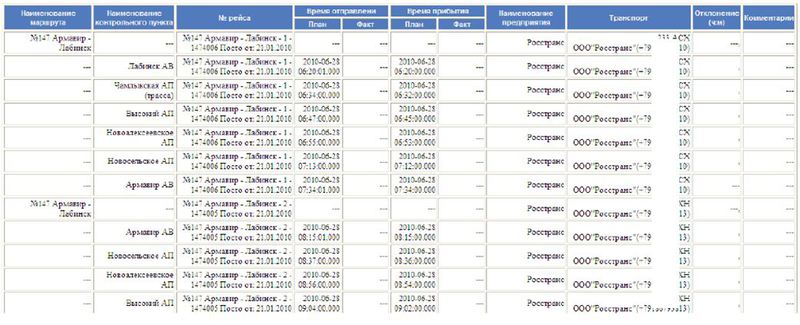
Such reports are intended mainly for the management and administration of the fleet when analyzing the operation of the car enterprise as a whole.
But planning and monitoring compliance with route parameters is not the only component of the solution for bus fleets. If the route service helps the dispatchers, first of all, to establish and organize the work of transport, then the “Prediction Service” and “Autoinformer” help passengers directly.
Recently, there has been a lot of talk about “smart” bus stops, an integral part of which is the LED display, which displays the bus arrival time for each route.
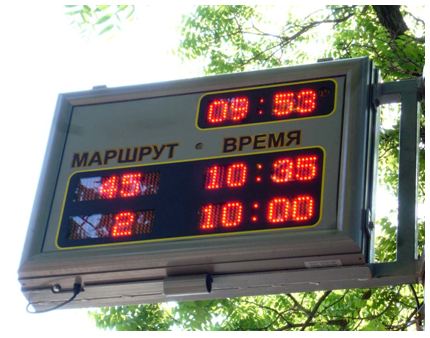
And if the routes of each stop are known in advance, then the arrival time is a variable. And this time is calculated by the Prediction Service. This is done as follows. GPS determines the location of the bus and the current speed. This information is compared with planned indicators and historical data. A special algorithm, taking into account these parameters, calculates the expected arrival time to a stop. The information is adjusted at a given frequency, which can be configured in the system, for example, 1 time per minute. In accordance with the adjustments, the data on the scoreboard also changes.
Another service for passengers has existed since time immemorial, but if before the driver himself turned on the recording at each stop, now the system does this automatically. It happens as follows. The informant is equipped with a built-in GLONASS / GPS receiver, which determines the location of the bus. In the memory of the informant is information on the coordinates of all bus stops. Arriving at the appropriate stop, the system generates a command that activates the audio recording corresponding to the given stop. The recording is broadcast to passengers at the right time without the participation of the driver. But it is necessary to announce the same as the next stop, so that passengers prepare in advance for the departure. This is also done automatically, although the technology in this case is much simpler. The same autoinformer is connected to the driver’s door closure button. When the doors close, he warns about this and announces the next stop.
