Basket in online stores. A couple of blunders
Hello to the Khabrovites!
I have been working with sites for a long time, including online stores, improving their usability and increasing the number of sales for customers. During this period of time I have worked with more than 150 different sites that sell something one way or another. I recently clicked sites and wondered how many bad sites sell good products. Although, frankly, our online stores and the convenience of using them go one step further in the Western world (we don’t take eBay and Amazon from the iconostasis).
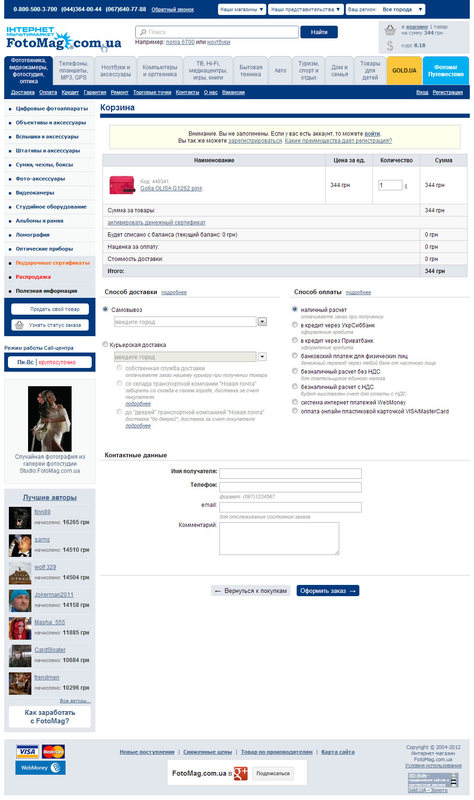
http://fotomag.com.ua
In this example, the product order page looks exactly like any other page on the site - the top and left menus are completely duplicated and the main information on the page is lost in a pile of garbage that is no longer necessary for the buyer. When it comes to ordering, nothing should distract the valuable buyer from the ultimate goal. As a rule, the basket page does not even show recommendations that can lead to additional purchases, removing recommendations on the product pages. Experience suggests that the less superfluous items not related to the continued purchase of items are placed on the cart page, the better.
Here is an entertaining example of the Portable store

http://portativ.ua
Let us leave the same example of the Photomag for the second mistake, which is made much less often. As you can see from the screenshot, the entire order process is displayed on one page, here you can check the status of the basket by deleting or adding products, choose a delivery and payment method, and enter all the necessary information. The blocks are located and grouped in such a way that the treasured button for ordering goods falls much lower than the first screen (of course, it will still be visible on thirty-inch monsters), and the user is lost.
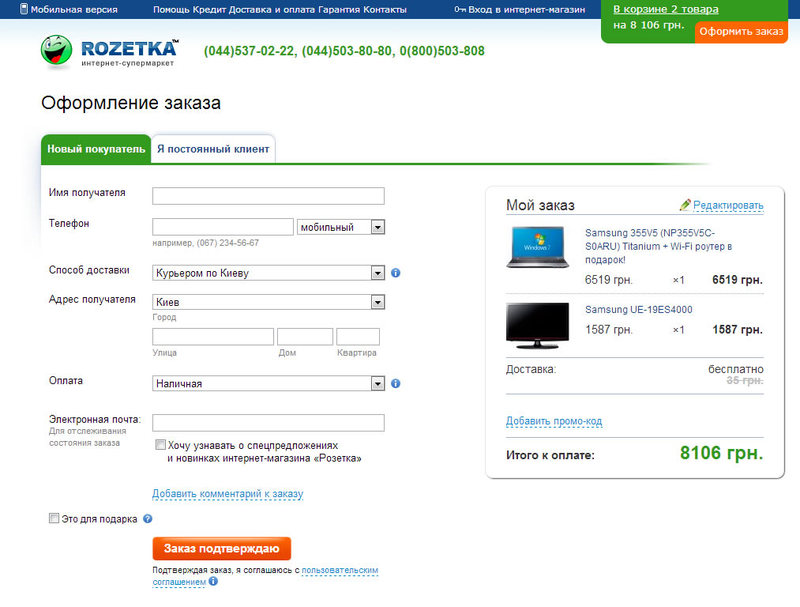
http://rozetka.com.ua/
For comparison, the site of the equally popular Rosette also offers to enter all the information at once, however, all the elements are grouped and arranged in such a way that it becomes much more convenient to use such a basket. Going back to the first error, notice how many items not related to the purchase are located on the page (much less).
Total: looking at the statistics from client sites, the idea that the simpler the better is increasingly flickering.
And what do dear readers think?
I have been working with sites for a long time, including online stores, improving their usability and increasing the number of sales for customers. During this period of time I have worked with more than 150 different sites that sell something one way or another. I recently clicked sites and wondered how many bad sites sell good products. Although, frankly, our online stores and the convenience of using them go one step further in the Western world (we don’t take eBay and Amazon from the iconostasis).
1. Too many
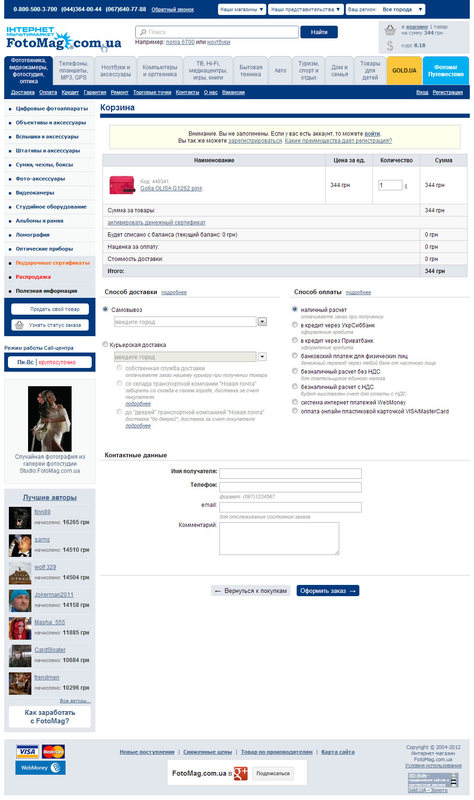
http://fotomag.com.ua
In this example, the product order page looks exactly like any other page on the site - the top and left menus are completely duplicated and the main information on the page is lost in a pile of garbage that is no longer necessary for the buyer. When it comes to ordering, nothing should distract the valuable buyer from the ultimate goal. As a rule, the basket page does not even show recommendations that can lead to additional purchases, removing recommendations on the product pages. Experience suggests that the less superfluous items not related to the continued purchase of items are placed on the cart page, the better.
Here is an entertaining example of the Portable store

http://portativ.ua
2. All Inclusive
Let us leave the same example of the Photomag for the second mistake, which is made much less often. As you can see from the screenshot, the entire order process is displayed on one page, here you can check the status of the basket by deleting or adding products, choose a delivery and payment method, and enter all the necessary information. The blocks are located and grouped in such a way that the treasured button for ordering goods falls much lower than the first screen (of course, it will still be visible on thirty-inch monsters), and the user is lost.
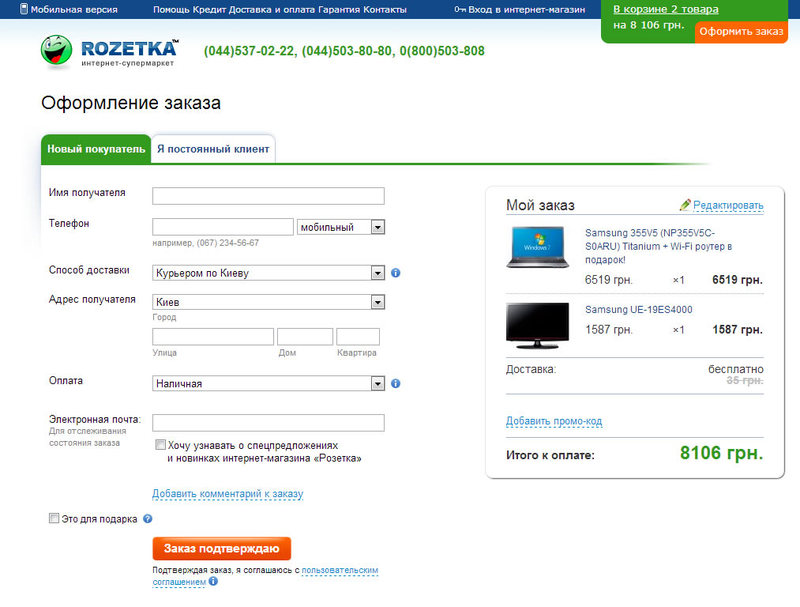
http://rozetka.com.ua/
For comparison, the site of the equally popular Rosette also offers to enter all the information at once, however, all the elements are grouped and arranged in such a way that it becomes much more convenient to use such a basket. Going back to the first error, notice how many items not related to the purchase are located on the page (much less).
Total: looking at the statistics from client sites, the idea that the simpler the better is increasingly flickering.
And what do dear readers think?
