Red Omega PS2 Emulator
Hello to all fans of retro games (games for Play Station 2 quite fall under this category). I submit to your assessment of your project clone PCSX2 emulator - "Red Omega". Briefly about the project - this is PCSX2 clone for Windows 10 with a simplified interface, a minimum entry threshold and control implementation via the "Touch" user interface.

I warn you that the quality of the picture - "tear out the eyes." Spitting the screen is useless. I tried - it does not help :)
I suppose that the reader who looked under the "cut" would like to know the details. but within reason.
Well, let's start with a simple user interface.
The original PCSX2 project has a complex interface (in my opinion). Yes, it is convenient in the process of debugging patches for games - but the non-professional user enters a huge amount of unnecessary functionality into a stupor. In my project, I set out to create a simple, intuitive interface. As a result, all debugging functionality has been removed and the emulator configuration is installed in the code to support most games.
The following interface change is a transition under the "Touch" design - a "stingy" Win95-style interface:
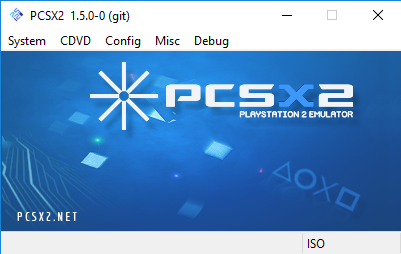
replaced by “tiled” (for the most part), which allows you to interact with the program as a “mouse pointer”, and by touching the touch screen of the display: 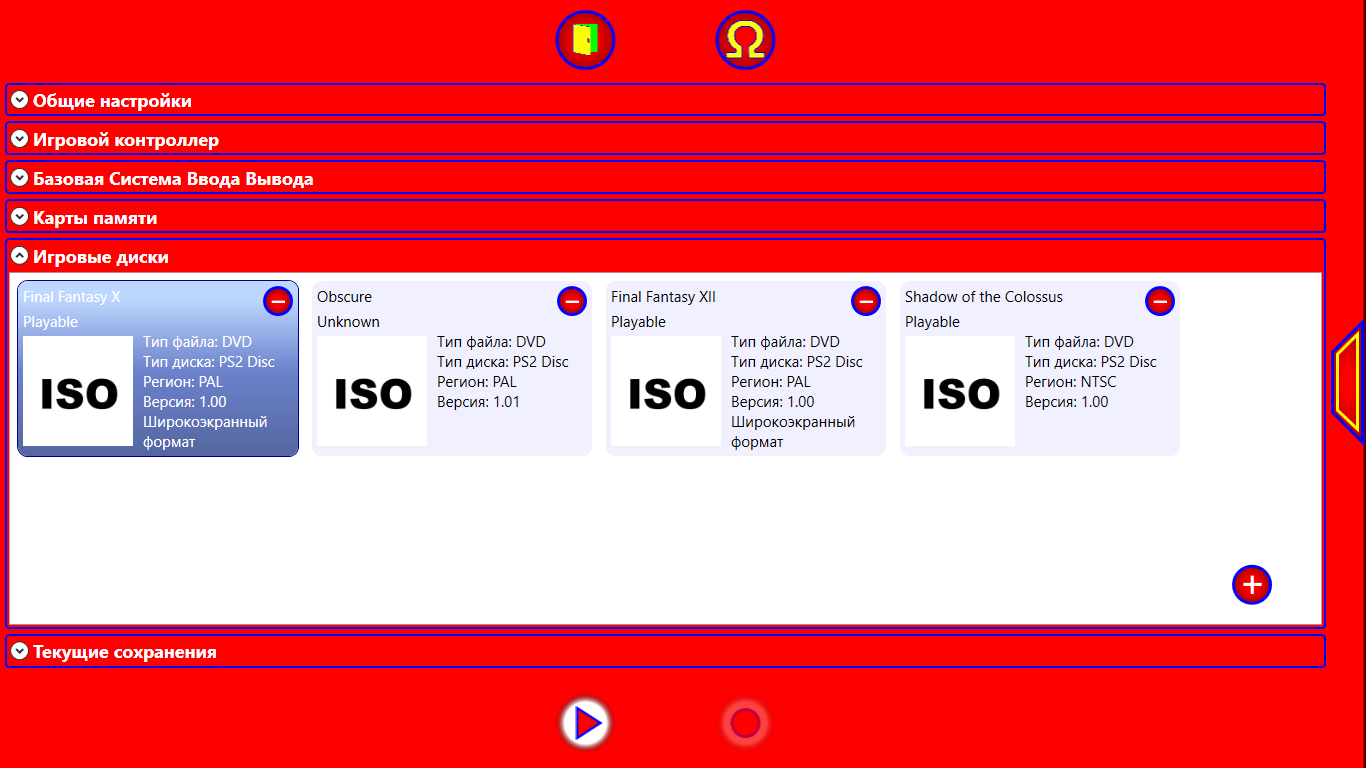
Pay attention - this is NOT a Windows Store app. However, imitation is very close.
As a result, control support in games via the "Touch Screen" is included. On top of the image are added semi-transparent controls on the game controller. But with this, you can refuse it by switching to the physical "Game Pad"
The next point is management or, more precisely, resource management.
A separate point is the convenience in managing file images of games, BIOSes, memory cards and saves. The original PCSX2 project presents limited options for managing game images and downloads. To improve this functionality, the downloads of BIOSes, images of games and their preservation is given to almost a third of the user interface space.
BIOSes are loaded from both individual files and zip archives. Exhaustive information is presented in a visual-text form:
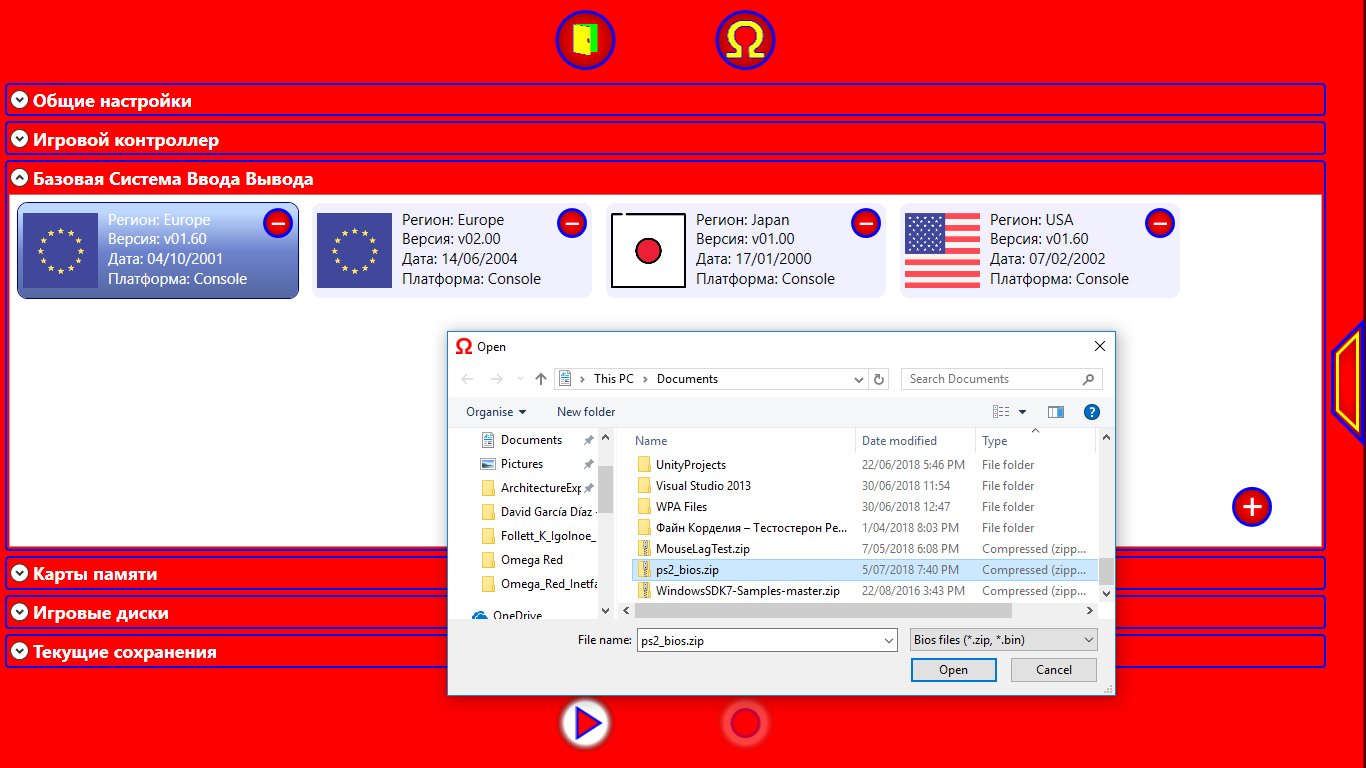
Game images are loaded from ISO files and checked for compatibility - if the game's image file was previously checked DURING the emulator launch, then this project checks the image type, its correct name and playability separately from the game launch process:
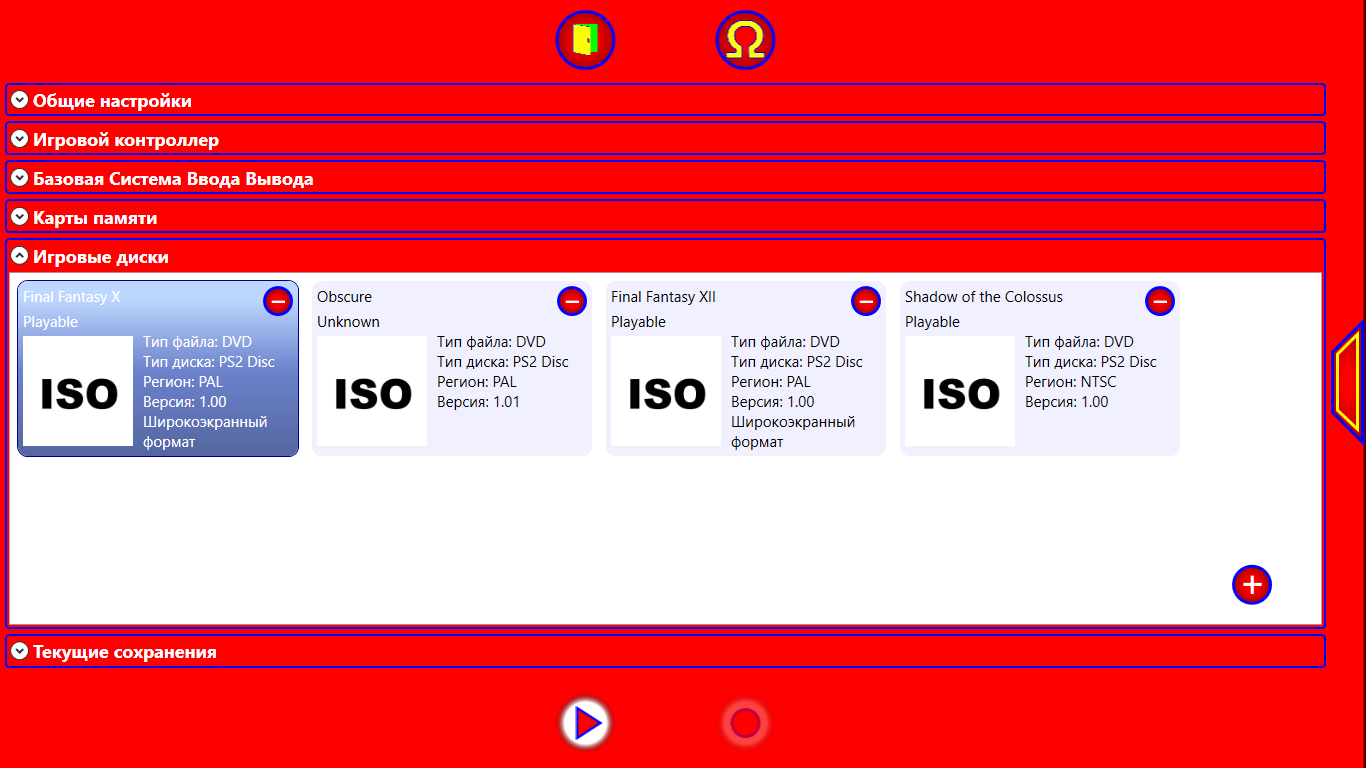
Management of preservation is cardinally changed. The original PCSX2 project has a limit of 10 slot files per game, without the possibility of determining the date and progress of the save:
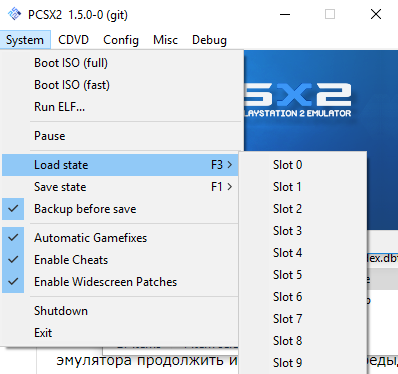
This project allows you to create up to 100 save files per game during gameplay. Each save file is identified by the recording date, the duration of the saved game session, captured by the image from the screen:

In addition to the created saves, when you stop the game, or close the program, the current state of the emulator is saved to the AutoSave file - this allows you to continue the game the next time you start this emulator, even if the previous state of the game was not saved by mistake. In addition, the time to load data from saves is reduced - the original PCSX2 project requires loading the BIOS, the game image and then you need to select the save file - the load time can be up to 30 seconds. This project reduces the save load time to 3-5 seconds.
Memory cards in this project can be managed in a more "flexible" way:
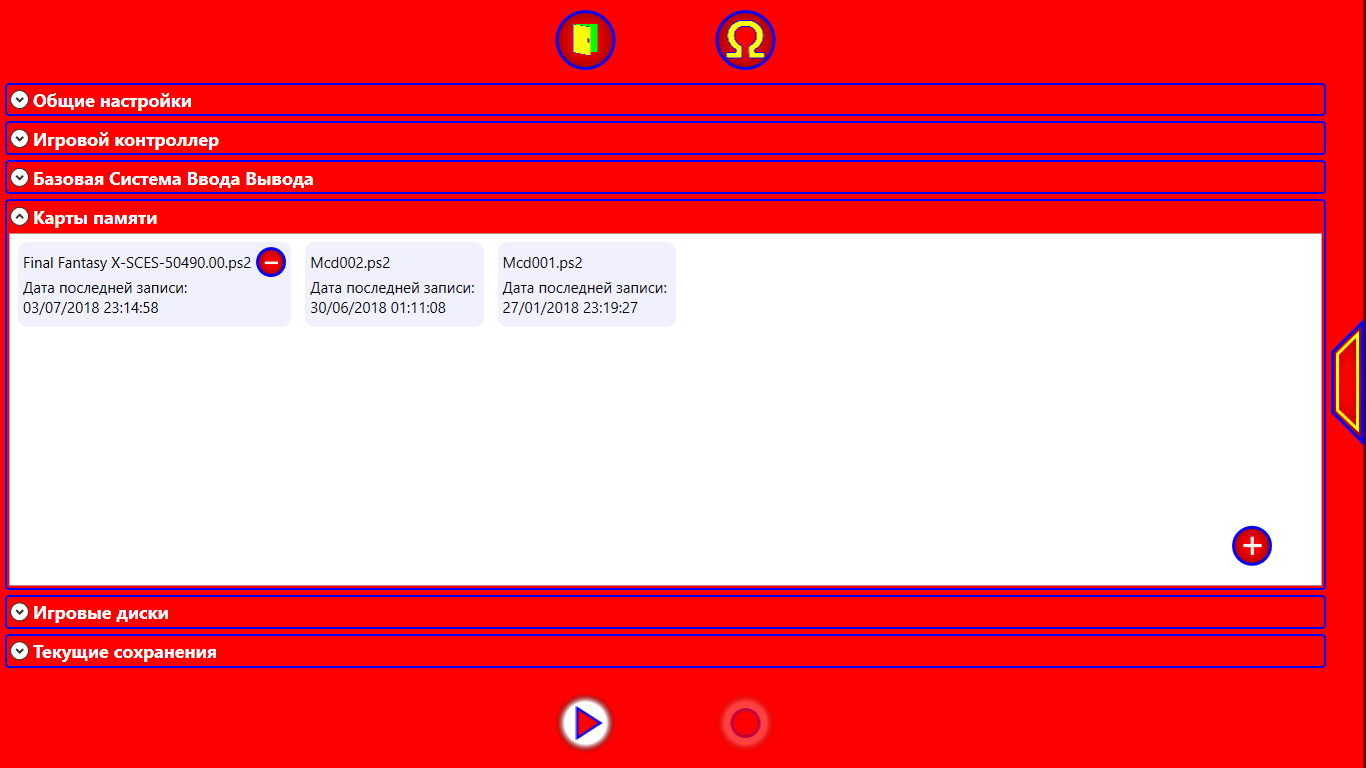
Memory cards can be created while the emulator is running and switch from one memory card to another to load or save data in games during gameplay. The names of the created files of memory cards are generated based on the name of the game and the unique identification number of the disk - only “its own” memory cards are available for each current game.
Game controller
This project allows you to switch the type of control in games from touch to physical game controller:

Capture
The functions of capturing images and videos are implemented in the original PCSX2 project in a limited way, and without careful study of the user interface, you can miss this functionality. In this project, I rewrote the solution for capturing the gameplay image using the new SDK and placed the necessary control buttons on top of the game image:

The compression quality of individual images is at a fixed level. The quality of the live video recording of the gameplay can be adjusted in the range from 10% to 99%. The names of the created files are generated based on the name of the game and the value of the current time. Video and audio of the game process are recorded in formats compatible with mp4 files. A separate control panel allows you to view images and videos during a pause:
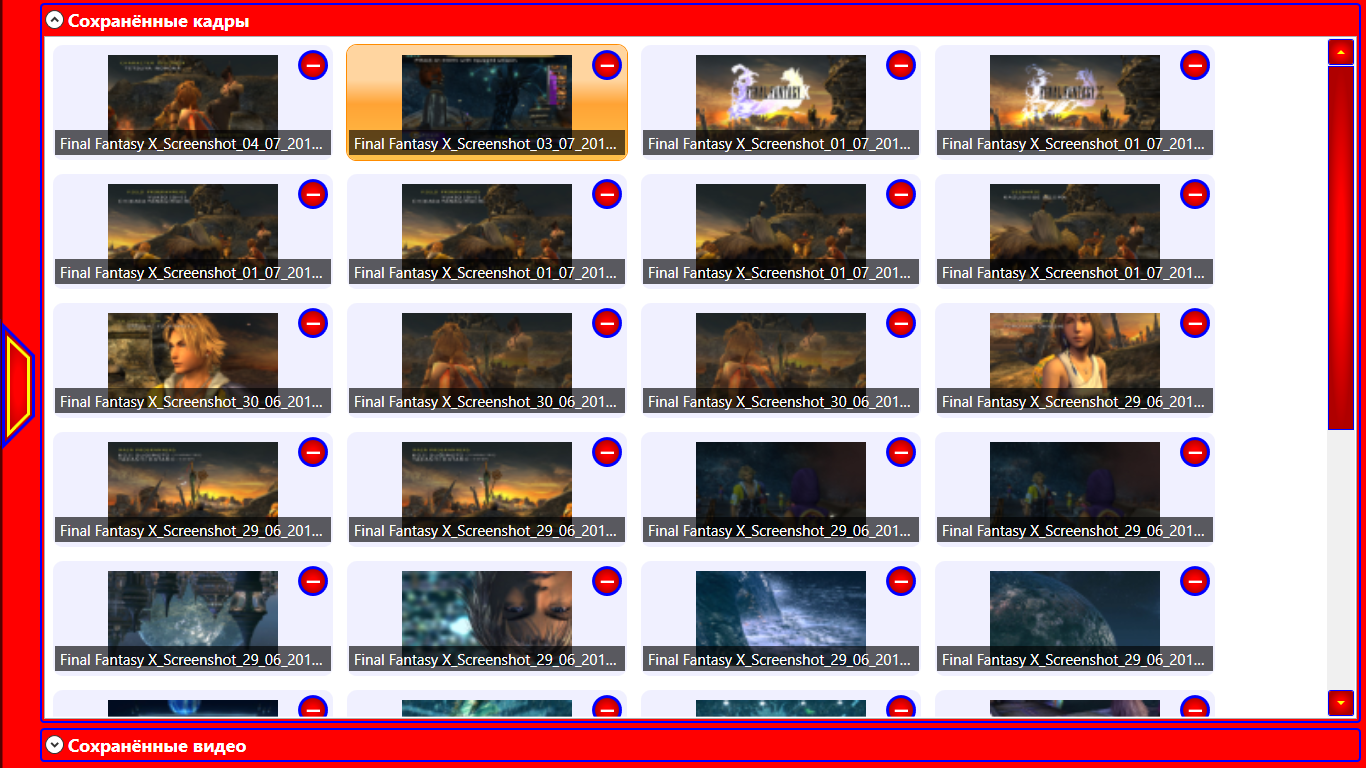
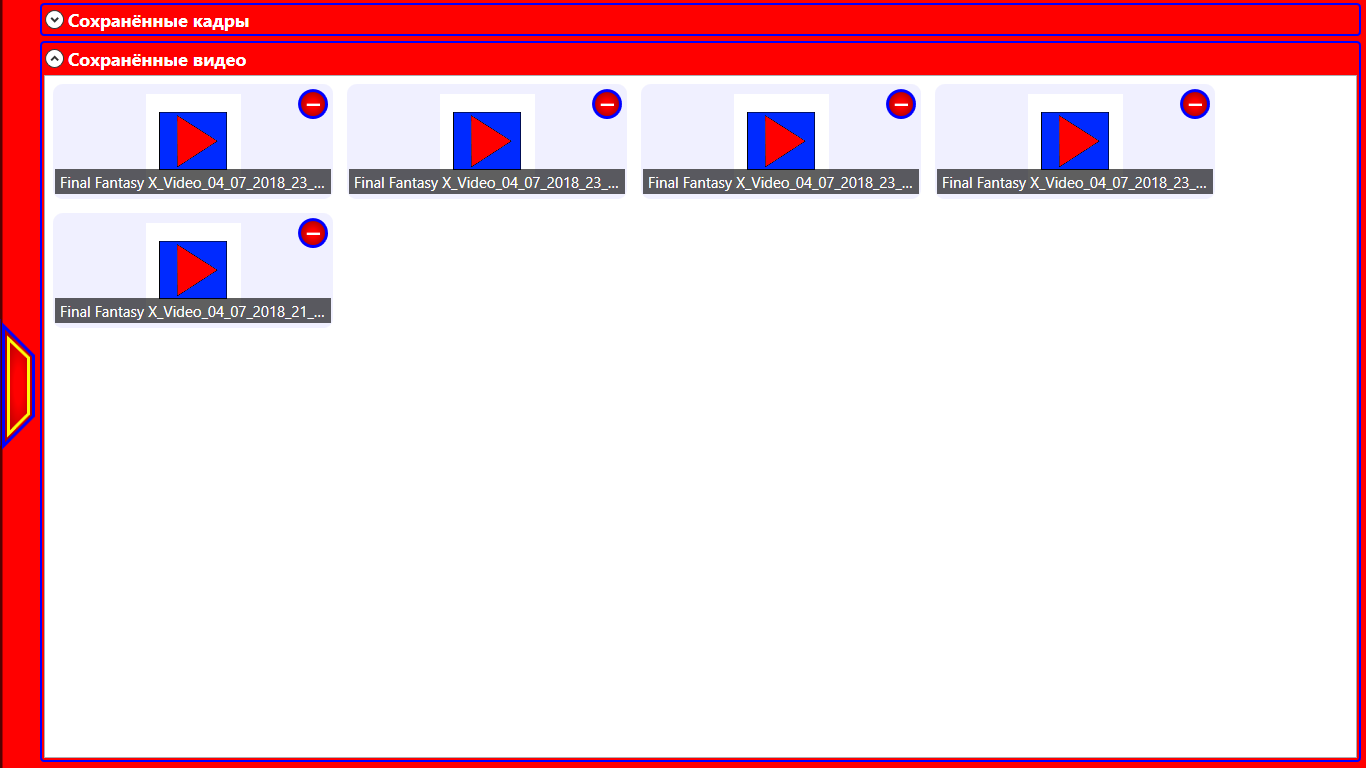
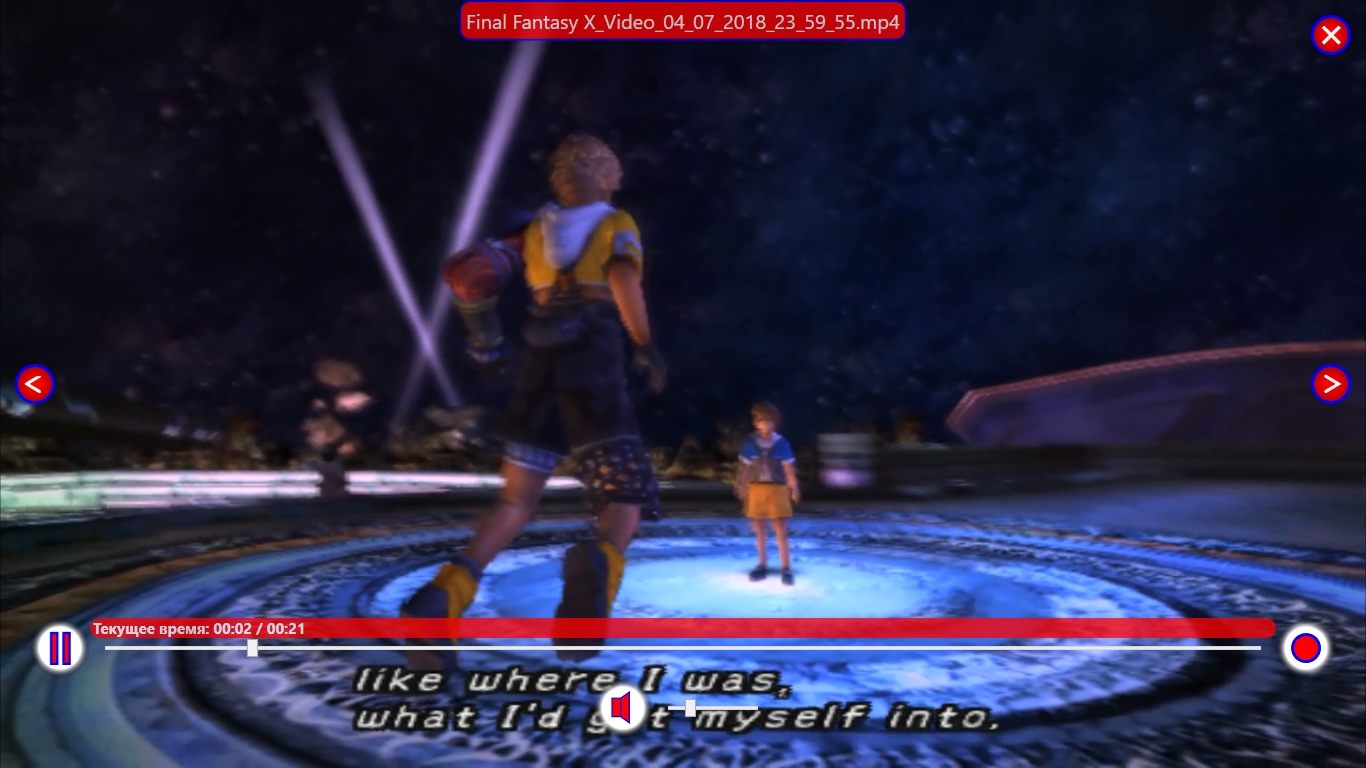
General settings
In addition to controlling the gameplay, there is a panel of general settings: "Display Mode", "Control Mode", "Set window on top", "Video compression quality", "Disable widescreen mode", "Current translation". "Display Mode" allows you to switch the drawing area of the game from full-screen to "windowed"
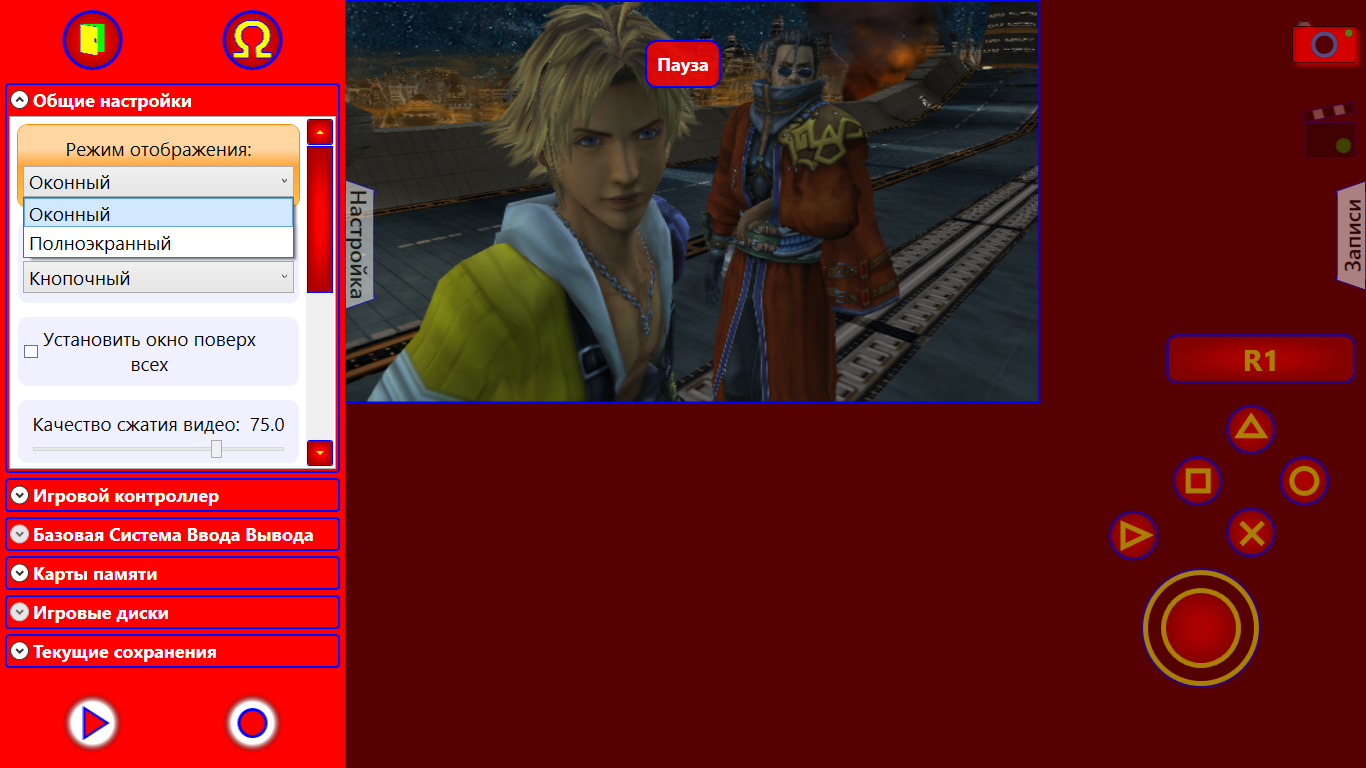
"Control mode" allows you to switch the control circuit from the button to the touch
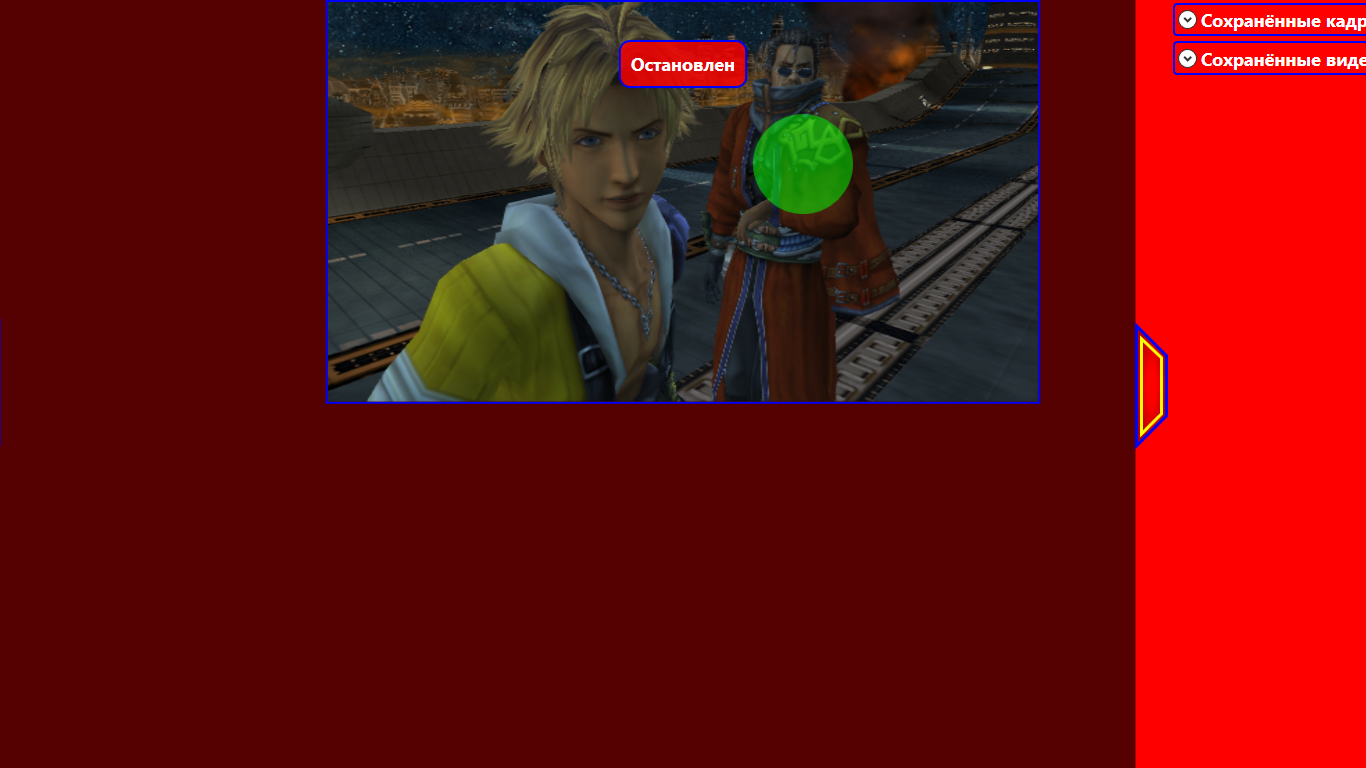
The remaining settings are easy to understand.
Conclusion
This project has come a long way from the original version of PCSX2 emulator, but still has not left the status of the test version. The source code is published on GitHub: OmegaRed and CodeProject: Omega Red PS2 emulator .
