Computer Aided Design (CAD) system. Who will win?
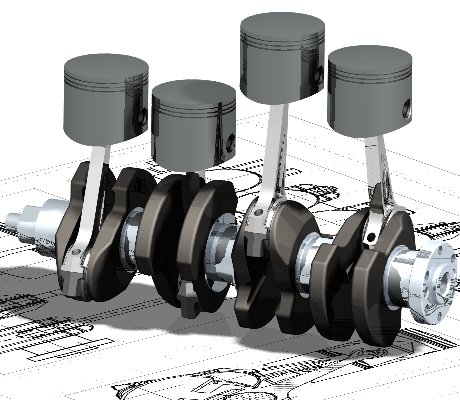
An idea was born in my head from
A PHOTO!!!
Culprits of the celebration:
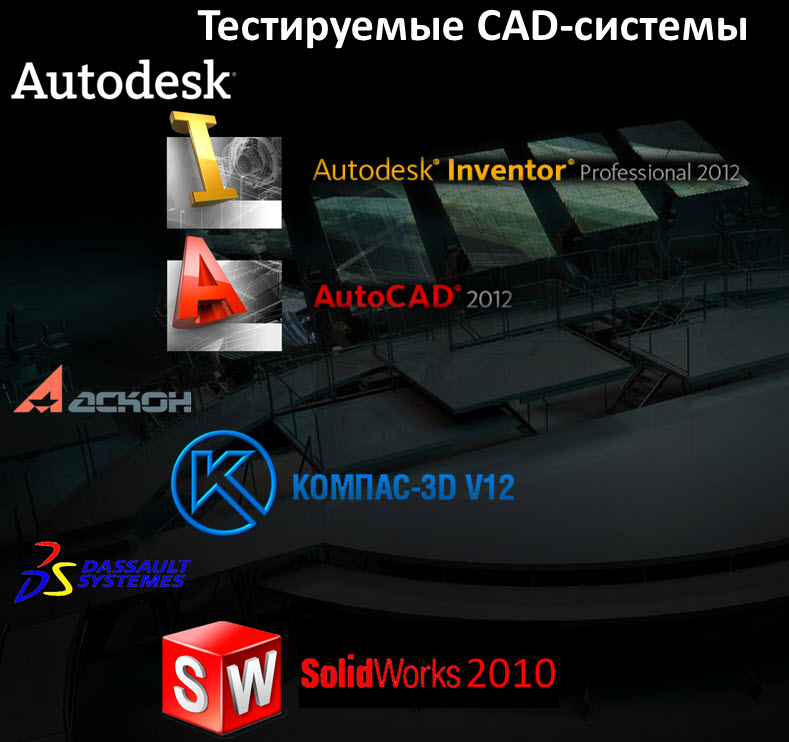
Of course, CAD systems are much larger, but we would not have the time or the strength to provide all of them to you. Meet the elect.
Briefly about each. Pros and Cons:
Autodesk AutoCAD- one of the most common CAD systems, in addition to just a version called Autodesk AutoCAD there are glad specialized ones, such as: AutoCAD for Mac, AutoCAD Architecture, AutoCAD Civil 3D, AutoCAD Electrical, AutoCAD LT, AutoCAD Map 3D, AutoCAD Mechanical, AutoCAD MEP, AutoCAD Plant 3D, AutoCAD P&ID, AutoCAD Raster Design, AutoCAD Revit Architecture Suite, AutoCAD Revit MEP Suite, AutoCAD Revit Structure Suite, AutoCAD Structural Detailing, AutoCAD Utility Design. Old versions are not very demanding on hardware, but starting from 2010 versions it will be somewhat difficult to work on a computer of the year 2006. It is also noted that AutoCAD 2010-2012 obviously runs slower on integrated Intel chips, as we will see later, both in 3D and in 2D. Even the weakest GPU saves this situation,
Autodesk Inventor - CAD focused mainly on mechanical engineering, and the 2D part of the program is so poorly developed that leaves much to be desired. Almost the entire set of additional utilities is presented only in the 3D part of the program, while in 2D we can only be content with associative views and a minimal set for drawing. The drawback in 2D is completely compensated by AutoCAD Mechanical, which in turn focuses on drawing design. Inventor's hardware requirements are both small and at the same time quite high. It all depends on what you want to “design”. I cannot say how things are with versions below 2010, but, as in the case of AutoCAD, you need a computer more seriously.
DSS SolidWorks- a very good system, it has a clear enough interface, I don’t find anything out of the way, but I can’t note the ability of this program to recognize the tree of building third-party CAD systems, as well as upset freebie lovers, the pirated version gets up crooked. Draw conclusions.
ASCON COMPASS 3D- CAD, popular, probably, only in Russia. He will have the main pole - initially the Russian interface (although previous systems do not suffer from this), and a very extensive library of the GOST standard. If in cases with AutoCAD, if the performance on the old computer is not satisfactory, it is possible to install an older version, then in cases with COMPASS it will not be advisable, because system requirements since version 5 have not changed much. Another advantage is the ability to save work in the old version, because most systems, due to the peculiar policy of the company, are deprived of such a function.



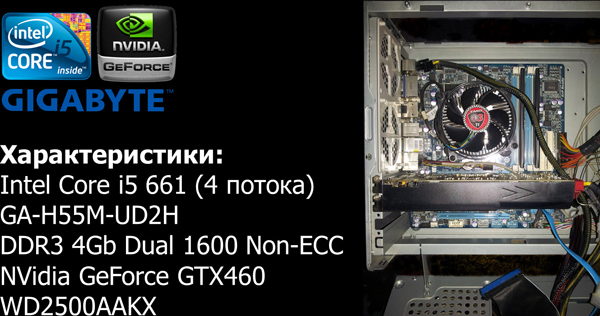



Test run:
In general, nothing complicated.
All program settings regarding graphics will stand for rendering quality, but with a minimum of visualization (later we will try to solve some problems and show how).
The task we set for our experimental is quite simple, from the point of view of implementation - an array of springs.

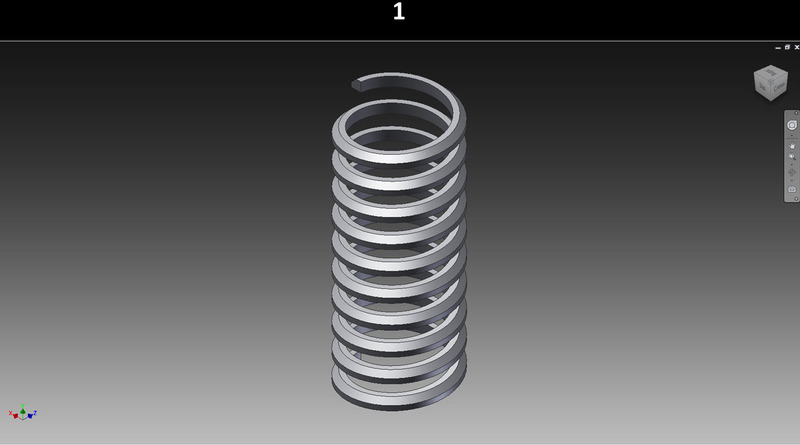
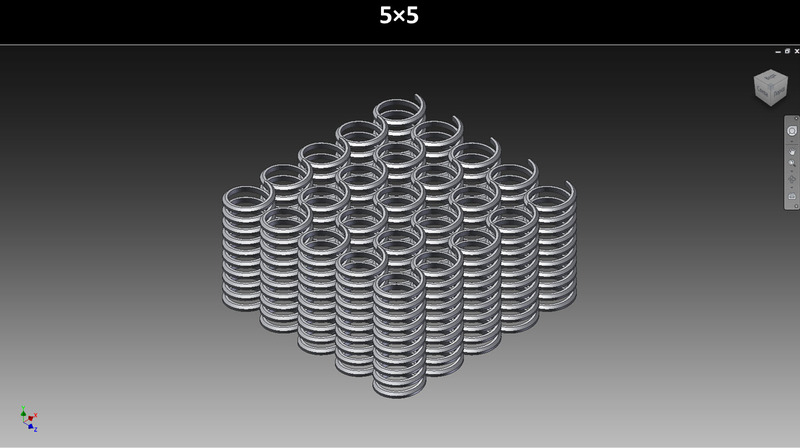

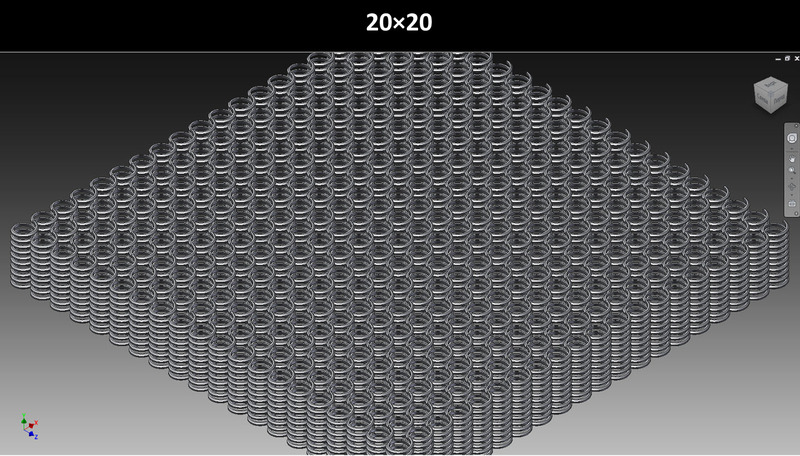


By gradually increasing the array, you can see how the program lives under different loads. Note that the spring itself is one of the most complex primitives, if one can call it that, therefore, the results will be given with a margin.
Before the test, I want to stop a bit and tell briefly what the tested machines are for those who are not very versed in components and in terminology in general.
Separating computers into workstations and home, it is understood that the set of components in the first will have several specific parameters, names and prices (usually higher). Workstations, in turn, can also be divided into a fairly large tree, because for each type of work you need something different, we will not consider them in this article and we will select only representatives who are called graphic stations. What distinguishes these graphic stations from ordinary computers? The answer is very simple, in most cases it is only the presence of a professional graphics adapter. In principle, from any powerful gaming computer you can make a graphic station simply by changing the video card, but there is one “but”. Graphic stations are a tool on which tasks are performed, in a particular case they are engineering, responsible,
Professional graphics for CAD systems today is represented by 3 companies:
- NVidia (Quadro and Quadro FX Series)
- ATI (AMD) (FirePro Series)
- Intel (integrated graphics in Xeon E3, E7 family processors)
Regarding laptops, we will have one representative from each business and home series.
And so, let's go:
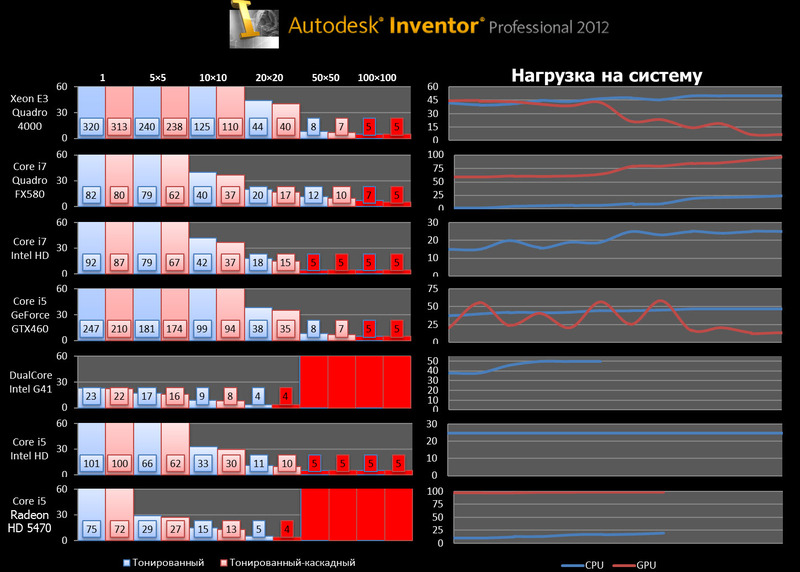
Xeon
It showed quite decent results, the last test was performed with simplification, it was able to use two threads in the processor load, but the video card load was realized only by about 50 percent. In the tinted cascade test, it showed the result better than other systems.
It took 747 Mb RAM to run the test.
2 threads used.
GPU load 50%
FX580
Oddly enough, the results are not much lower than the previous machine, however, it is worth noting that if the processor load was similar, then the video card laid out here complete. Also a very unusual "zhor" in the RAM - 2390 meters.
2390 Mb RAM required to run the test.
2 threads used.
GPU load 100%
i7 Intel HD
Surprisingly, the results of the first 4 tests are similar to those on the “FX580”, but the 50 by 50 test was carried out with simplification, just like the last one.
To run the test, 624 Mb RAM was needed.
2
GTX460 streams were used.
Despite manufacturers' statements and the fact that the processor is not i7, but i5 and the previous generation, the result is higher than the “second” one and not much less than the “first” one. Presumably there will be less stability, but in general the result is quite surprising.
It took 652 Mb RAM to complete the test.
2 threads used.
GPU load 50%
DualCore
The last 2 tests failed. The system crashed and could not build an array. I honestly was given to build 30 minutes, but alas, I did not wait for the result. The results of other tests are much lower. And in general, the conclusion is that the computer is not suitable for work in CAD systems, incl. we will not refer to this test in comparisons.
To run the test, it took 358 Mb RAM.
1
ATI stream was used. The
last 2 tests failed, the system could not build the array. The result of the rest is lower, and you do not have to expect satisfactory work on large assemblies. The load on the card was 100% throughout the test.
It took 301 Mb RAM to run the test.
1 thread used.
GPU load 100%
i5
Almost identical results with the third machine (Intel HD i7)
To run the test, 598 Mb RAM was
used. 1
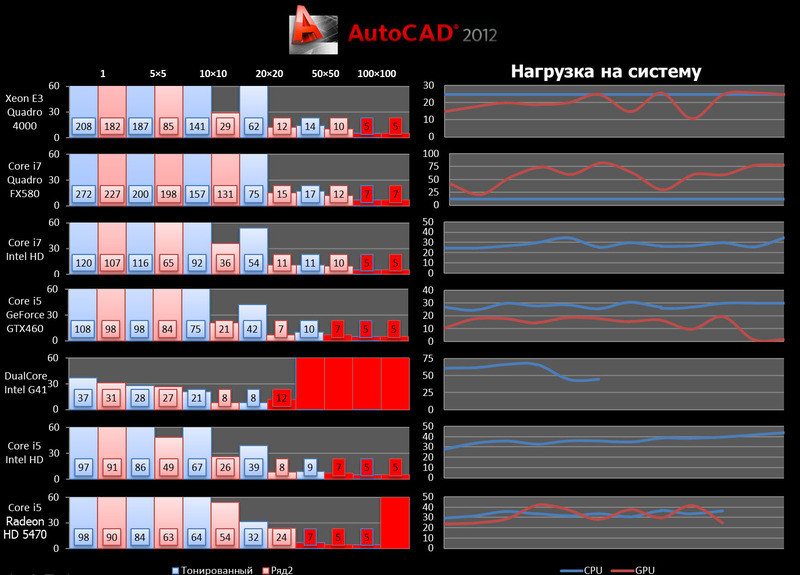
Xeon stream was used.
Inventor-level performance, while the load on the system was all 25%, both for the video card and for the processor (one flow).
It took 412 Mb RAM to run the test.
1 thread used.
GPU load 25%
FX580.
434 Mb needed to run the test.
1 thread used.
GPU load <75%.
I7 Intel HD I
got the results below, but not noticeable for perception.
It took 715 Mb RAM to run the test.
1 stream of
GTX460 was used.
To run the test, 517 Mb RAM was required.
1 thread used.
GPU load 25%
DualCore.
To run the test, 290 Mb RAM was
used. 2 threads used (doubtful).
ATI
Although I could not build only the most recent test, tests 50 to 50 and 100 to 100 were performed with simplification, the rest of the tests showed performance, on a level with the rest of the machines (except for DualCore).
388 Mb RAM
used to run the test. 1 thread used.
GPU load 50%
i5.
526 Mb RAM
used to run the test. 2 threads used (doubtful)
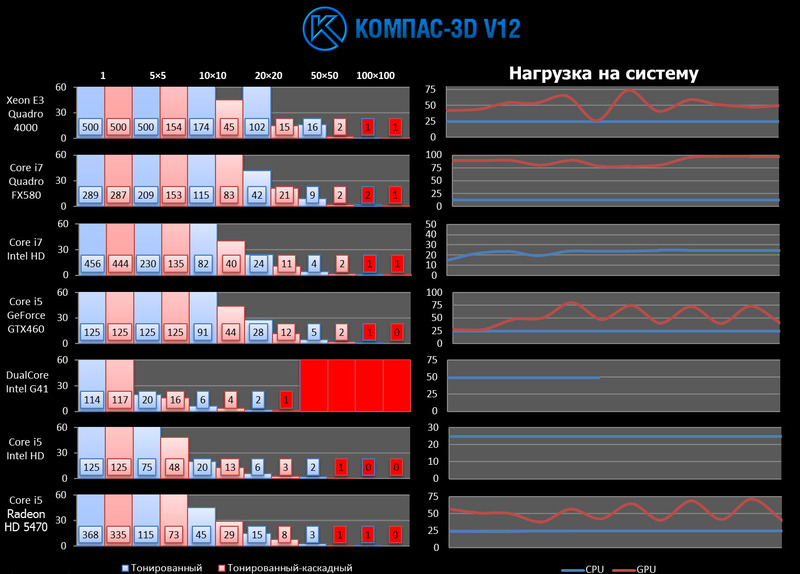
Xeon
Like AutoCAD, it was able to load only one stream. The average load on the video card - 50 percent, like previous systems - failed the 100 by 100 test, and practically failed the 50 by 50 test.
To run the test, 196 Mb RAM was
used. 1 stream was used.
GPU load 50%
FX580 Produced
almost identical performance. The load on the video card has also increased.
It took 177 Mb RAM to run the test.
1 thread was used.
GPU load 100%
i7 Intel HD It
showed the same result as on all previous machines, it seems like he doesn’t need a video card at all.
It took 268 Mb RAM to run the test.
1 stream of
GTX460 was used.
… No comments.
It took 168 Mb RAM to run the test.
1 thread was used.
GPU load was <75%
DualCore.
98 Mb RAM was needed to run the test.
1
ATI stream was used. The
50 to 50 and 100 to 100 tests failed, the rest as usual.
It took 186 Mb RAM to run the test.
1 thread used.
GPU load <50%
i5
50 to 50 and 100 to 100
tests
failed. To run the test, 132 Mb RAM needed 1 Xeon stream used

It turned out to be the most gluttonous, although like the previous two systems, it used the resources of only one stream, used almost 100% of the video card, showed relatively better results in the test with tinted without a frame.
For the test, 323 Mb RAM was needed.
1 thread used.
GPU load 100%
FX580 Produced
results almost 2 times lower.
To run the test, 279 Mb RAM was required.
1 thread was used.
GPU load 100%
ATI.
The presence of a discrete card yielded results, but satisfactory work in assemblies of more than 100 parts was not necessary.
It took 261 Mb RAM to complete the test.
1 thread used.
GPU load 100%
Conclusion compared to CAD systems:
Inventor: it can use multitasking, which is indisputably a plus, it is demanding on RAM, in any case it used it more than all the others, it showed good performance on integrated video cards, but it used only half of the resources from Quadro 4000. (there is an assumption that the performance will be similar on the Quadro 2000, there is also an assumption that the performance on Radeon gaming cards will be higher than that of the Nvidia analogs)
AutoCAD: demonstrated a very decent performance , however, it used fewer resources, from this we can conclude that the configuration above the second machine (FX580) does not make much sense.
COMPASS 3D:showed the same performance on the tested stationary machines, the performance gain is almost minimal, incl. Intel HD 3000 will be enough for work, but buying professional graphics above Quadro 600 will not be justified. Laptops showed quite a comparable result with stationary machines, although the test with cascading rendering of 50 to 50 was not satisfactory.
In general, for KOMPAS, it is desirable to have discrete graphics, but when buying a new computer with integrated HD 3000, it’s worth considering.
SolidWorks:perhaps the most demanding CAD to the graphic part, he did not give hardware acceleration on integrated cards, which means that discrete graphics are required for those who will work with assemblies even in 100 parts (this may be fixed in the 2012 version). On the first machine, the result is quite decent, with a test of 100 by 100, he coped better than the others, but on the other machines the result resembles what COMPASS showed.
PS:
So, if you already have a fairly powerful machine, even a game one, feel free to choose any CAD-system for studying it. The presence of professional graphics gives growth, but it makes sense to acquire it if you are not sure that you will work professionally, perhaps it’s not worth it.
If the computer is old, but still more powerful than our “shame” (DualCore), then you can also study the work in all systems, but it will be difficult to work with large assemblies (more than 100 parts) even with professional graphics.
For laptops, the requirements are more serious, because making replacement of components there is more difficult, but in general, everything is about the same.
For SolidWorks, discrete graphics are a must!
