Finding Labels and Notebooks on Evernote for Mac
Remember when you first started using Evernote. Surely from that time on, your experience with the service has become much wider. The number of notes increased from a few pieces to hundreds (or thousands), and the number of notebooks and tags from one or two to tens. We are developing together with you and try so that you can always easily find exactly what you need. The current Evernote for Mac update (Mac OS Lion version only) also serves this purpose.
Download Evernote for Mac »
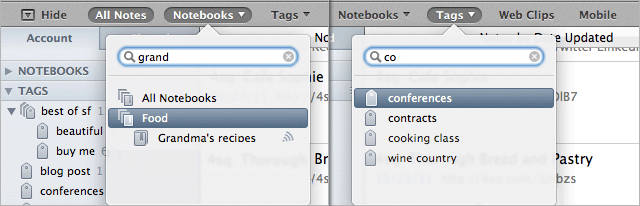
Finding the right notebook or label is now much faster. Just click on the corresponding item in the favorites panel. A list opens, at the top of which there will be a search bar. When you start typing the name you want there, the list will be shortened, leaving only suitable notebooks or labels - this is much faster than scrolling through the list in the left panel. We also changed the popup to show you notebook sets and notebook visibility status for other users.
Try the favorites panel, it is really very convenient to use.
Download Evernote for Mac »
Download Evernote for Mac »
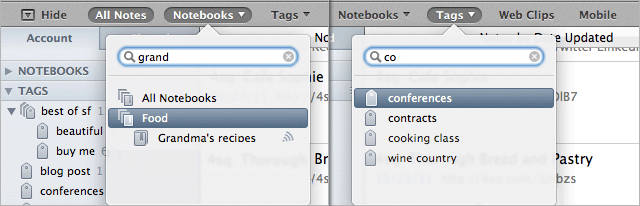
Finding the right notebook or label is now much faster. Just click on the corresponding item in the favorites panel. A list opens, at the top of which there will be a search bar. When you start typing the name you want there, the list will be shortened, leaving only suitable notebooks or labels - this is much faster than scrolling through the list in the left panel. We also changed the popup to show you notebook sets and notebook visibility status for other users.
Try the favorites panel, it is really very convenient to use.
Download Evernote for Mac »
