Pocket LCD Projector 3M MP-180
A 3M MP-180 pocket LCD projector ran past - I could not resist the temptation to play with it a little. I will not compose a full-fledged review, so, a little about impressions.
Pocket projector with battery, built-in memory (4 gigabytes) and memory card support (microSD, tried 8 and 16 gigabytes). It can work in isolation from the computer (why and needed). The built-in viewer understands DOC, XLS, PPT, PDF, BMP, JPG, MP4, MP3, AVI, FLV.

Dimensions can be estimated from the photograph (65x150x33 mm), weighs a little more than three hundred grams. The resolution of the matrix is 800x600, from two meters it gives a picture with a diagonal a little more than a meter. The

package bundle is not bad: the photo was stolen here.
The lamp heats up quite strongly, it needs to be cooled, because it makes noise during operation as large.
On file formats - text and presentation displays without problems, jpg 4000x3000 flips through, but the pause is solid, a few seconds. Video - mkv does not perceive at all, it saves flv from YouTube without question, avi - small files without problems, and dvd-rip'es - can freeze and slow down while watching (tried divx / mp3). Trying to watch the mov from Canon SX20 drove the projector into a stupor, I had to pull the battery. Streaming video over the Internet does not show.

Management with a touchscreen is a moot point. It's funny, but every time to change the frame, the projector will get bored, the touchscreen is resistive, the reaction to touch is inhibited. Still, I would like to have a remote control (they say that it is in nature, but not included). Especially considering the size of the attached tripod - one inaccurate touch and the projector winds up with the tripod.

The built-in browser is very similar to IE for Windows CE. It is impossible to use it - not so much because of the browser itself, but because of control - the touchscreen turns into a touchpad, I already wrote about the reaction to touch. For typing, use the keyboard, which is displayed on the same touchscreen. In landscape mode. So a set of addresses is something else. As with the Russian language - I do not know, there is no Cyrillic in the list of encodings, there is UTF-8. I could not check the performance on real sites - the projector did not connect to my home wifi, although the network is open.
Keyboard. To make it easier to type the address, you need to take the projector in your hands and turn it sideways. What happens to the projected picture, I think, guess for yourself.
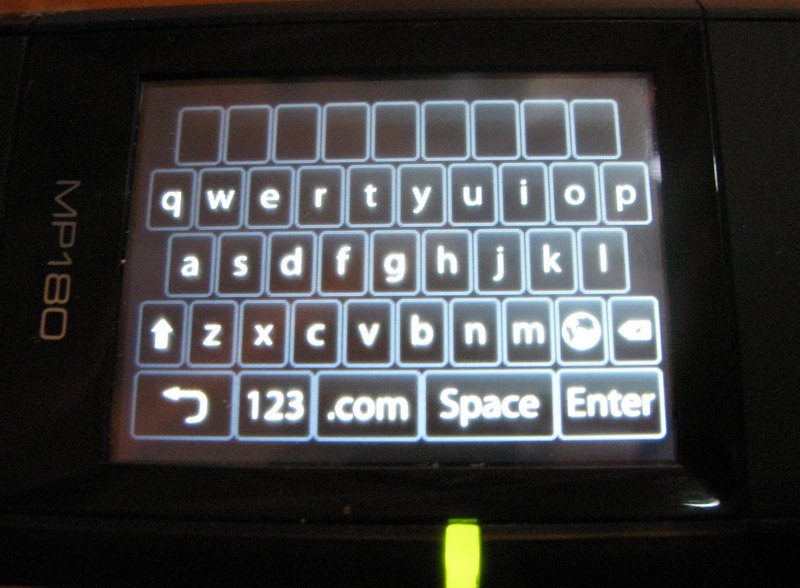
Browser window on the ceiling.
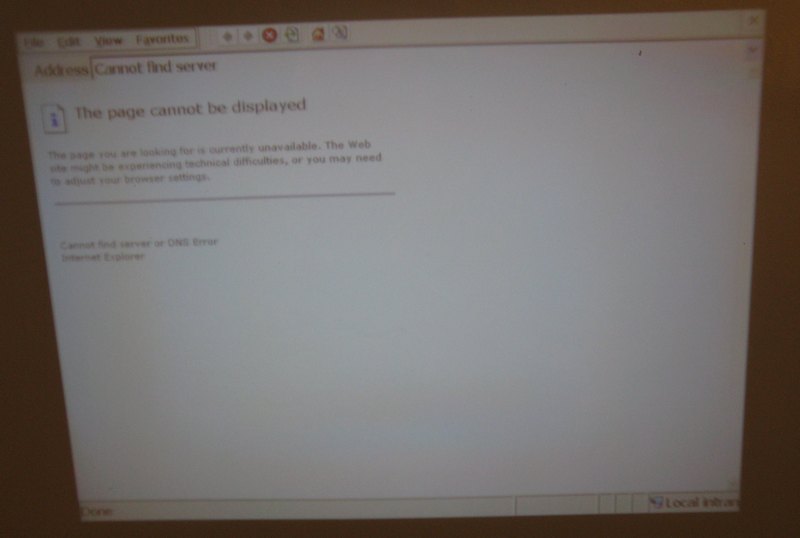
Bluetooth did not check, but, as I understand it, it is used only for receiving and transmitting files.
Summary - the projector is for presentations, watching short videos. The Internet part is purely for show, if you look at the device for its sake, then you should not do this. It is better to connect a laptop to the projector (or iPhone - the corresponding cable is for sale, though for some money). The quality of the picture is quite decent, the management is bearable (especially if you poke into the touchscreen not with your finger, but with a stylus). Battery life is about two hours.

Photo stuck here
Update: It costs 22 thousand, it is sold here
Just do not ask how the projectors are related to the protection of information :)
Pocket projector with battery, built-in memory (4 gigabytes) and memory card support (microSD, tried 8 and 16 gigabytes). It can work in isolation from the computer (why and needed). The built-in viewer understands DOC, XLS, PPT, PDF, BMP, JPG, MP4, MP3, AVI, FLV.

Dimensions can be estimated from the photograph (65x150x33 mm), weighs a little more than three hundred grams. The resolution of the matrix is 800x600, from two meters it gives a picture with a diagonal a little more than a meter. The

package bundle is not bad: the photo was stolen here.
The lamp heats up quite strongly, it needs to be cooled, because it makes noise during operation as large.
On file formats - text and presentation displays without problems, jpg 4000x3000 flips through, but the pause is solid, a few seconds. Video - mkv does not perceive at all, it saves flv from YouTube without question, avi - small files without problems, and dvd-rip'es - can freeze and slow down while watching (tried divx / mp3). Trying to watch the mov from Canon SX20 drove the projector into a stupor, I had to pull the battery. Streaming video over the Internet does not show.

Management with a touchscreen is a moot point. It's funny, but every time to change the frame, the projector will get bored, the touchscreen is resistive, the reaction to touch is inhibited. Still, I would like to have a remote control (they say that it is in nature, but not included). Especially considering the size of the attached tripod - one inaccurate touch and the projector winds up with the tripod.

The built-in browser is very similar to IE for Windows CE. It is impossible to use it - not so much because of the browser itself, but because of control - the touchscreen turns into a touchpad, I already wrote about the reaction to touch. For typing, use the keyboard, which is displayed on the same touchscreen. In landscape mode. So a set of addresses is something else. As with the Russian language - I do not know, there is no Cyrillic in the list of encodings, there is UTF-8. I could not check the performance on real sites - the projector did not connect to my home wifi, although the network is open.
Keyboard. To make it easier to type the address, you need to take the projector in your hands and turn it sideways. What happens to the projected picture, I think, guess for yourself.
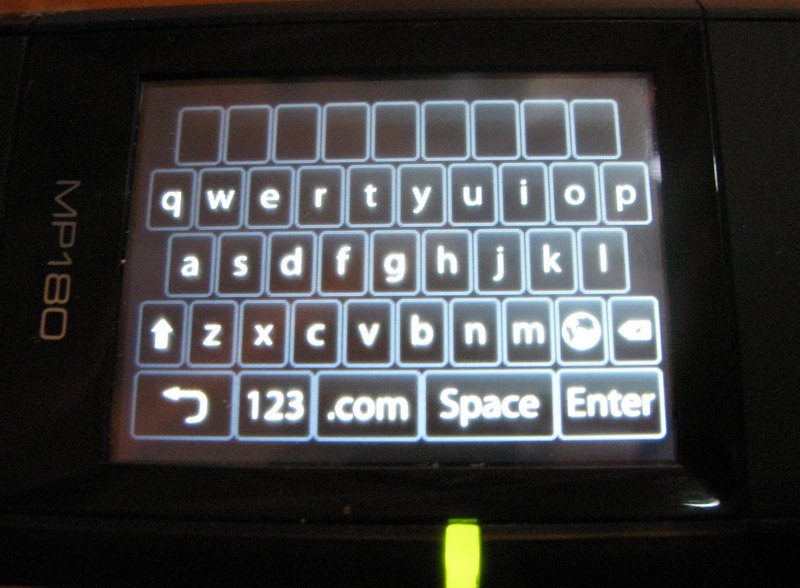
Browser window on the ceiling.
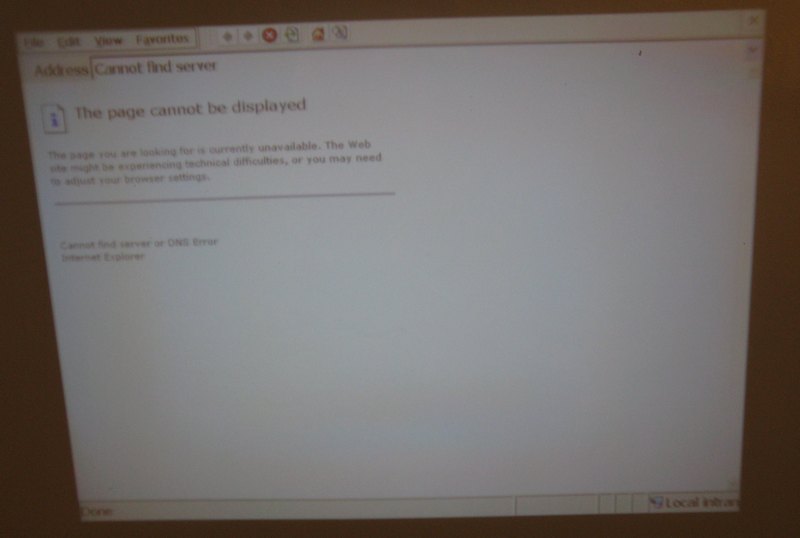
Bluetooth did not check, but, as I understand it, it is used only for receiving and transmitting files.
Summary - the projector is for presentations, watching short videos. The Internet part is purely for show, if you look at the device for its sake, then you should not do this. It is better to connect a laptop to the projector (or iPhone - the corresponding cable is for sale, though for some money). The quality of the picture is quite decent, the management is bearable (especially if you poke into the touchscreen not with your finger, but with a stylus). Battery life is about two hours.

Photo stuck here
Update: It costs 22 thousand, it is sold here
Just do not ask how the projectors are related to the protection of information :)
