Monoblock IdeaCentre A700: Media Center + TV
 I tested this candy bar for a month at home. Originally installed on the desktop, it quickly took the place of a home TV, and so it stayed there, at the same time acting as a TV, media center and music player. Although bundled with this all-in-one, you get a very decent keyboard and mouse, and even a remote control optimized for Windows Media Center, the main advantage of the A700 is its touch screen. For a long time, I used the keyboard only a couple of times: the touch screen turned out to be quite suitable for a set of typical tasks. Which ones? For example - to start playback of a video or pause it, the same with music and TV shows.
I tested this candy bar for a month at home. Originally installed on the desktop, it quickly took the place of a home TV, and so it stayed there, at the same time acting as a TV, media center and music player. Although bundled with this all-in-one, you get a very decent keyboard and mouse, and even a remote control optimized for Windows Media Center, the main advantage of the A700 is its touch screen. For a long time, I used the keyboard only a couple of times: the touch screen turned out to be quite suitable for a set of typical tasks. Which ones? For example - to start playback of a video or pause it, the same with music and TV shows.As a result, something unexpected happened: this computer turned out to be a competitor to home TV and a set-top box with a built-in hard drive. In most cases, it replaces both the one and the other, and at the same time it costs not much more than the “computer + monitor” bundle. How convenient is this solution to use? Let's try to figure it out.

Specifications Lenovo IdeaCentre A700
Processor : Intel Core i3 2.53 GHz (there are modifications with Core i5 and 4-core Core i7)
Memory : 2 GB (up to 8 GB)
Display : 23 ”1920x1080 pixels multiTouch touch
Hard disk : 500 GB
Video card : ATI Radeon 5650 1 GB
Optical drive : DVD-RW
Connectors: 6xUSB, eSata, FireWire, audio, HDMI in / out, antenna input, Ethernet, SPDIF, video input
Wireless networks : WiFi 802.11n, Bluetooth
Optional : webcam, TV tuner, SD / SDHC card reader
Dimensions : 568x430x71 mm
Weight : 14.8 kg

Almost all monoblocks (both Lenovo and other manufacturers) have both classic desktop PCs and laptops in their relatives. The A700 uses laptop processors and a mobile (but rather powerful) graphics card. But the hard drive is a 3.5-inch, a little faster. Another similarity with a laptop is that for the A700 you do not need to buy anything, everything is already included: keyboard, mouse, remote control and so on. And the installation itself does not take much time: put forward the emphasis on a certain angle, and you're done.

The performance of the model can be estimated in this material.on the DesktopReview website. True, a slightly more powerful model with an Intel Core i7 processor was tested there, but the video card is exactly the same. The cost of the model in this configuration is from 33 thousand rubles, “full stuffing” can be purchased for a little more than 50 thousand. In this case, you get the same Core i7, a terabyte hard drive and 6 gigabytes of RAM.
The A700 is equipped with almost all the interfaces that can only come in handy in work, including eSata. You can also connect external devices to the device through a composite video input or via HDMI.

Some of the connectors are placed on the side panel.

The device control buttons are touch-sensitive. They are used to switch between video sources, adjust volume and brightness, and turn off the screen.
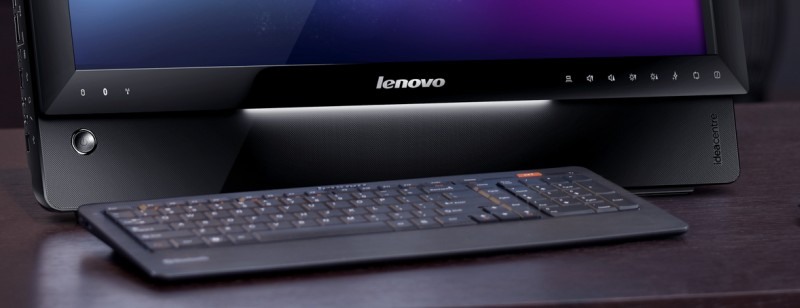
A separate key turns on the original backlight below the display. It is very convenient if a keyboard is installed right in front of the computer. The keyboard and mouse themselves are wireless; they connect to the PC via Bluetooth. The back has a sync button for Bluetooth devices.

The remote control is infrared, it comes with its own USB receiver.

Media center
As I already said, the keyboard and mouse are simply not needed in the main tasks. If you use the A700 to watch videos and TV or listen to music, you can control your computer either from the remote control or from the touch screen.
The A700 uses the original Multitouch surface acoustic wave technology. The response to on-screen clicks is instant, it is very convenient to use: the restrictions here may be perhaps only regarding the Windows interface, which is not always adapted for this type of control.
Although I tested one of the younger models of the A700, its performance is quite enough to use the device as a full-fledged home computer. In games, the all-in-one also shows a good result, although less than that of modern desktop graphics cards.

Tv
The A700 was originally connected to a cable TV network. The channels were tuned into the Windows Media Center, which also kindly provided a program guide for selected (namely, federal) channels. It took about 10 minutes for Media Center to search for about 40 channels, another 20 minutes were needed to bring the list of channels to normal.
Switching TV channels takes a little longer on a PC than on a regular TV - about 2-3 seconds. “Clicking” channels because of this is not very convenient, but using the menu you can always switch to the desired TV program.
As is the case with conventional TVs with a sufficiently large diagonal, broadcasting or cable broadcasting looks on the device ... not too impressive. The picture is quite blurry, since the resolution of the display is an order of magnitude greater than the resolution of a standard TV. But the A700, if desired, can be used with more modern digital TV services.
TV + Set-
top Box Therefore, the next stage of testing was the connection to the A700 set-top box from the Beeline TV set. The set-top box was connected via HDMI, and perfectly transmitted TV programs in 1080i resolution, including high-definition video. Of course, there is a theoretical possibility of watching IP-television directly on a computer, but I did not find a ready-made solution for this option.
When the computer is turned on, using the button below the screen you can switch between the PC and an external source. But there are certain disadvantages of this solution: turning on the A700 using the remote control will not work. The bundled remote is optimized for Windows Media Center. When you use this shell, you can turn off the computer from the remote control. When an external source is used, you can turn it off and the display will turn off automatically. But you need to turn on the screen or the entire computer with a button on the case.
conclusions
IdeaCentre A700 is the right solution when you need both a computer and a TV. The wide capabilities of the all-in-one cause some inconvenience (in particular, with the PC turned on remotely), and a separate TV with a nettop or a full desktop, or with a media player may be more convenient in some situations. However, the A700 turned out to be an interesting universal solution for the home. At the same time, the price does not differ significantly from the cost of individual components (computer + 23-inch monitor or TV + keyboard, mouse and audio system). You may pay a little extra for compactness, but as a result you get a turnkey solution suitable for both work (if necessary) and games and entertainment.
