As I watched Formula 1 on the BBC live over the Internet
This article will be of interest to fans of Formula One from Ukraine and Belarus. Unfortunately, not a single channel in Ukraine and Belarus has purchased the right to broadcast F1, so in order to watch the race live you have to come up with different tricky ways.
I really like to watch the BBC broadcast. Compared to other channels, they start broadcasting much earlier than the race, a lot of their own interviews, analytics. Commentators: David Coulhard, Eddie Jordan, Martin Brandle. In my opinion, hardly anyone can comment on the royal races. Who once watched the BBC will not be able to watch anything else. There are certainly flaws ... Good knowledge of English is required since no translation, naturally, no.
I knew the BBC had a great iPlayer online broadcast service. It gives you the opportunity to watch live broadcasts of all TV and radio channels of the BBC. Plus, one or two days after the broadcast, the programs are available for viewing and downloading.
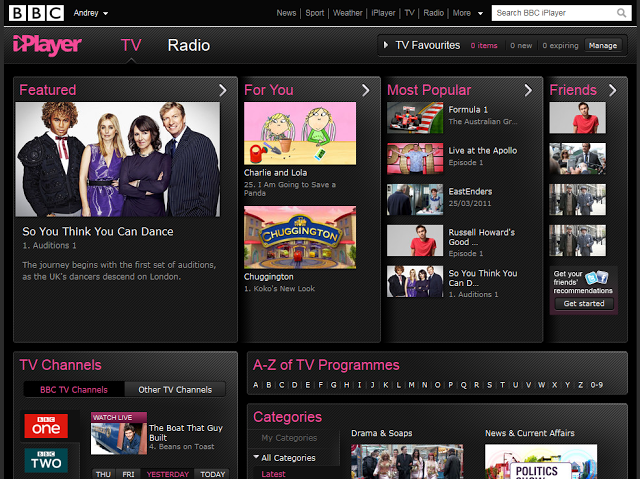
The only drawback is that all this is available only from the UK. The message “Not available in your area” is displayed to everyone else.

To virtually get to this very territory I had to resort to tricks. We are working on several English projects and we have servers in England. First, we wanted to configure proxies on the server to go to the BBC through it and pretend to be English. But then, a little google found a simpler and more elegant solution, which can be useful in other cases.
We found an article called Tunneling Firefox traffic over SSH. The article describes how to make Socks Proxy from it without changing anything on the server. The only requirement is SSH access to the server.
Everything is done not simply, but very simply. To start ssh in proxy mode, you need to run a command with parameters
where 12345 is the number of any unoccupied port. You can read more about the parameters on the ssh man page, for example, here unixhelp.ed.ac.uk/CGI/man-cgi?ssh+1 .
After that, just configure the browser to work with the SOCKS proxy at 127.0.0.1 and the selected port. All actions are described in more detail in the article .
In order to do the same under Windows, you can use PuTTY. When starting a session, go to Connection-> SSH-> Tunnels and add a port. Be sure to select Dynamic and click Add. Destination in this case can be omitted. After that, connect to the server and do not close the terminal until you need a proxy.
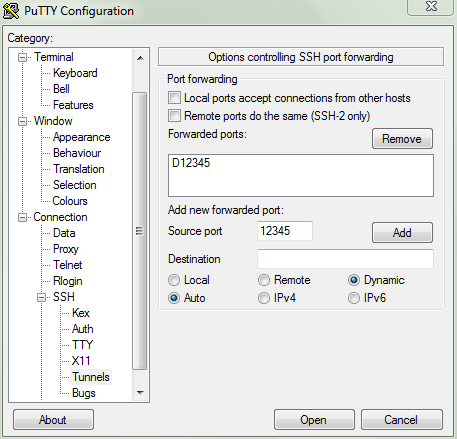
iPlayer uses Flash. I don’t know how under Linux, but under Windows Flash it uses IE settings to access the Internet. Therefore, it is necessary that IE is configured to work with a proxy. Otherwise, Flash will go directly to the Internet and iPlayer will generate a “Not available in your area” error. I just set everything up and run in IE.
iPlayer is also available as a desktop application written in Adobe Air. Allows you to download your favorite program to your computer for viewing in the application or in wma format. This option is suitable for those who have very bad communication.
Everything worked fine for me on Saturday and Sunday (BBC also shows free rides). The speed of the Vol’s provider in Kiev (Ukrainians will understand) was enough. For all the time, only twice did the video “slow down”. For normal operation, a speed of the order of 1 Mb / s is sufficient. If the speed is not enough, then the iPlayer has a mode of "low bandwidth". The picture quality is getting worse, but still acceptable.
Enjoy your viewing and interesting season for all of us! The beginning was intriguing.
UPD:
In the comments, they suggested several more options for watching BBC not from England
1) Use free proxies. The list can be found here proxy-list.org . The proxy that I immediately found there worked fine and allowed me to watch video in speed. The main disadvantage of this method is that no one guarantees anything. Those. in the middle of the broadcast, the proxy may slow down or the proxy will completely shut down and that’s it. One virtue - a freebie.
2) Buy a VPN . Mentioned Kebrum and Ivacy. Surely there are other similar services. They do the same thing - they offer you a VPN and the ability to choose a server. Services are paid. On demo access, they are not allowed to connect to English servers. The best price offer for Kebrum is $ 3.90 / month for 50 Gb of traffic. For two or three races per month should be enough. A full race record weighs about 3 Gb plus qualifications and tests ...
I really like to watch the BBC broadcast. Compared to other channels, they start broadcasting much earlier than the race, a lot of their own interviews, analytics. Commentators: David Coulhard, Eddie Jordan, Martin Brandle. In my opinion, hardly anyone can comment on the royal races. Who once watched the BBC will not be able to watch anything else. There are certainly flaws ... Good knowledge of English is required since no translation, naturally, no.
I knew the BBC had a great iPlayer online broadcast service. It gives you the opportunity to watch live broadcasts of all TV and radio channels of the BBC. Plus, one or two days after the broadcast, the programs are available for viewing and downloading.
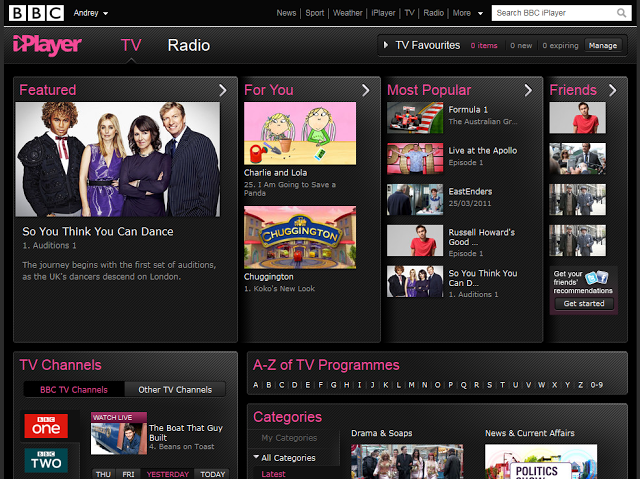
The only drawback is that all this is available only from the UK. The message “Not available in your area” is displayed to everyone else.

To virtually get to this very territory I had to resort to tricks. We are working on several English projects and we have servers in England. First, we wanted to configure proxies on the server to go to the BBC through it and pretend to be English. But then, a little google found a simpler and more elegant solution, which can be useful in other cases.
We found an article called Tunneling Firefox traffic over SSH. The article describes how to make Socks Proxy from it without changing anything on the server. The only requirement is SSH access to the server.
Everything is done not simply, but very simply. To start ssh in proxy mode, you need to run a command with parameters
ssh -fND localhost:12345 login@server.netwhere 12345 is the number of any unoccupied port. You can read more about the parameters on the ssh man page, for example, here unixhelp.ed.ac.uk/CGI/man-cgi?ssh+1 .
After that, just configure the browser to work with the SOCKS proxy at 127.0.0.1 and the selected port. All actions are described in more detail in the article .
In order to do the same under Windows, you can use PuTTY. When starting a session, go to Connection-> SSH-> Tunnels and add a port. Be sure to select Dynamic and click Add. Destination in this case can be omitted. After that, connect to the server and do not close the terminal until you need a proxy.
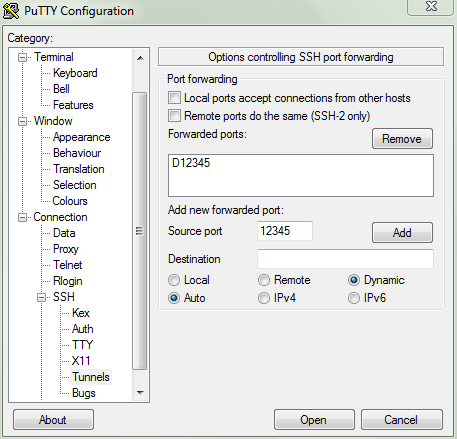
iPlayer uses Flash. I don’t know how under Linux, but under Windows Flash it uses IE settings to access the Internet. Therefore, it is necessary that IE is configured to work with a proxy. Otherwise, Flash will go directly to the Internet and iPlayer will generate a “Not available in your area” error. I just set everything up and run in IE.
iPlayer is also available as a desktop application written in Adobe Air. Allows you to download your favorite program to your computer for viewing in the application or in wma format. This option is suitable for those who have very bad communication.
Everything worked fine for me on Saturday and Sunday (BBC also shows free rides). The speed of the Vol’s provider in Kiev (Ukrainians will understand) was enough. For all the time, only twice did the video “slow down”. For normal operation, a speed of the order of 1 Mb / s is sufficient. If the speed is not enough, then the iPlayer has a mode of "low bandwidth". The picture quality is getting worse, but still acceptable.
Enjoy your viewing and interesting season for all of us! The beginning was intriguing.
UPD:
In the comments, they suggested several more options for watching BBC not from England
1) Use free proxies. The list can be found here proxy-list.org . The proxy that I immediately found there worked fine and allowed me to watch video in speed. The main disadvantage of this method is that no one guarantees anything. Those. in the middle of the broadcast, the proxy may slow down or the proxy will completely shut down and that’s it. One virtue - a freebie.
2) Buy a VPN . Mentioned Kebrum and Ivacy. Surely there are other similar services. They do the same thing - they offer you a VPN and the ability to choose a server. Services are paid. On demo access, they are not allowed to connect to English servers. The best price offer for Kebrum is $ 3.90 / month for 50 Gb of traffic. For two or three races per month should be enough. A full race record weighs about 3 Gb plus qualifications and tests ...
