Ubuntu 11.04 Natty Narwhal Alpha 2 Released
Exactly two months have passed since the release of the first alpha , and now the second alpha of Ubuntu 11.04 Natty Narwhal has already been released .
As with every new release, many packages have been updated. Separately, it is worth noting: LibreOffice 3.3 (replaced by OpenOffice.org 3.2), the Linux kernel 2.6.38-rc2, X.org Server 1.10 and Mesa 7.10.
Under the cut - external changes compared to the first alpha. And before you start criticizing Canonical for anything, first remember that this is alpha. :)
Unity, the default desktop environment in Ubuntu 11.04, has changed a lot.
Now the original version of Dash is used:

Viewing files and applications has become somewhat easier:

Playlist support returned in the sound menu:
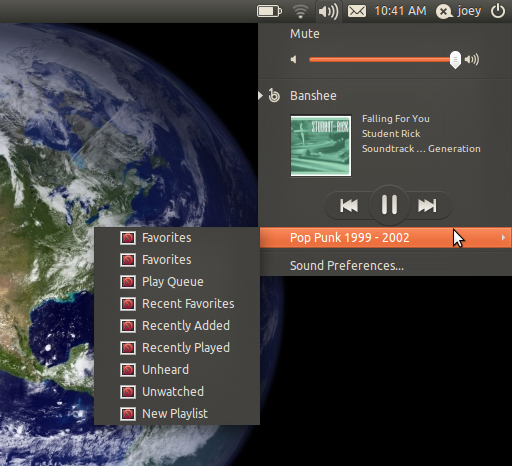
The Ubuntu One Dashboard app has been added to make it easy to sync and manage your Ubuntu One account:
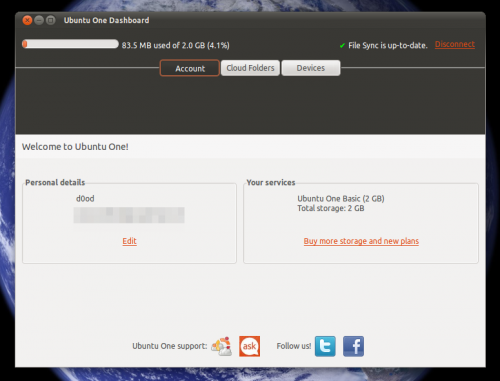
Now, by default, the Compiz plugin "Grid" is enabled. You can drag the window up to expand it to full screen and left or right to resize it:
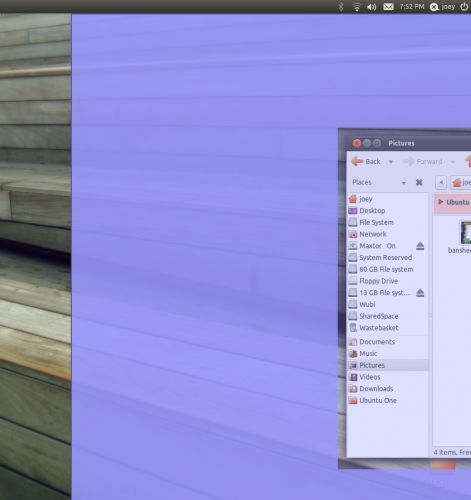
If you are not comfortable with automatic resizing, you can use the new grip-element:

Now you can rate applications and write small reviews that you can immediately post on Twitter:
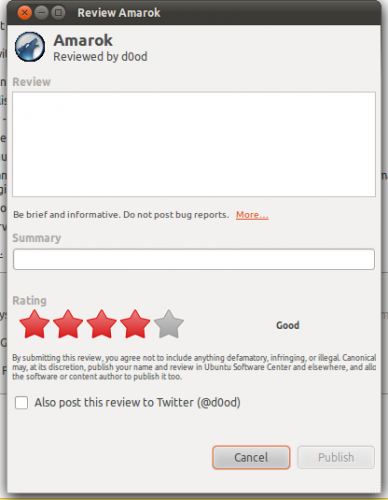
The Unity global menu applet is located on the top panel, next to the compact menu button:
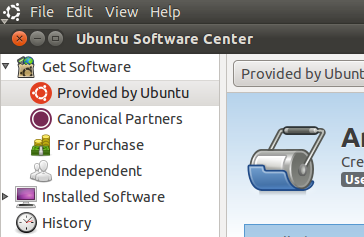
If you really want to start using the second alpha (think again if you are not a developer), then instructions for upgrading from 10.10 and links to the system itself are available here: http://www.ubuntu.com/testing/natty/alpha2 .
As with every new release, many packages have been updated. Separately, it is worth noting: LibreOffice 3.3 (replaced by OpenOffice.org 3.2), the Linux kernel 2.6.38-rc2, X.org Server 1.10 and Mesa 7.10.
Under the cut - external changes compared to the first alpha. And before you start criticizing Canonical for anything, first remember that this is alpha. :)
Unity
Unity, the default desktop environment in Ubuntu 11.04, has changed a lot.
Now the original version of Dash is used:

Viewing files and applications has become somewhat easier:

Sound menu
Playlist support returned in the sound menu:
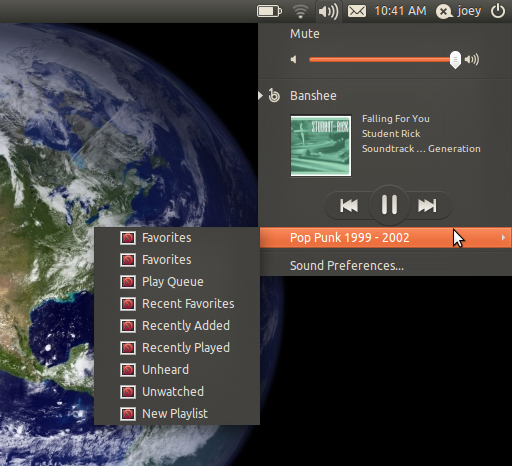
Ubuntu one dashboard
The Ubuntu One Dashboard app has been added to make it easy to sync and manage your Ubuntu One account:
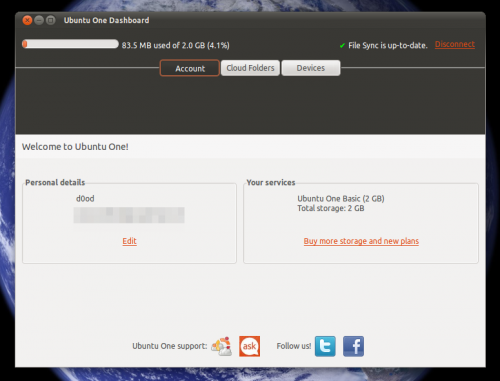
Grid
Now, by default, the Compiz plugin "Grid" is enabled. You can drag the window up to expand it to full screen and left or right to resize it:
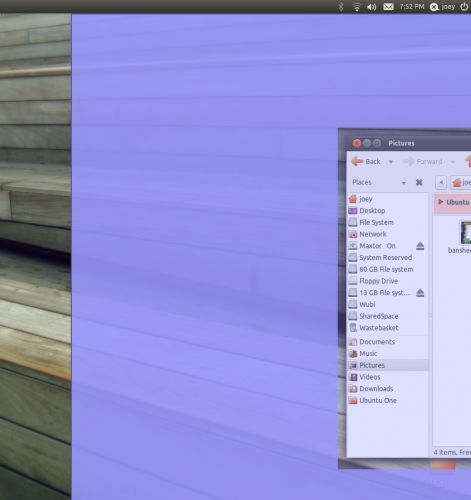
GTK + Gripper
If you are not comfortable with automatic resizing, you can use the new grip-element:

Application center
Now you can rate applications and write small reviews that you can immediately post on Twitter:
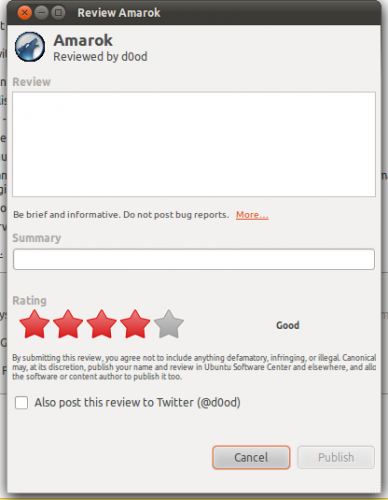
Ubuntu Classic Desktop
The Unity global menu applet is located on the top panel, next to the compact menu button:
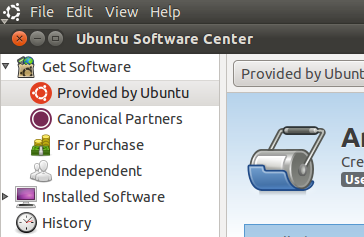
Installation
If you really want to start using the second alpha (think again if you are not a developer), then instructions for upgrading from 10.10 and links to the system itself are available here: http://www.ubuntu.com/testing/natty/alpha2 .
