A Little About TweetDeck for Chrome
Hello! The day before yesterday I installed a TweetDeck twitter client, in the form of an extension for the Google Chrome browser. All impressions, pluses and minuses in order. The test was conducted on the 8th version of Google Chrome under the Mac operating system. Under Windows and Linux, everything is similar.
We go to the site http://www.tweetdeck.com/chrome/ click "Download Now" and then, on a new open tab, Install in the upper right. All. Extension installed.

Click on the corresponding icon.

First of all, a request appears, with a suggestion on how to enter. Personally, I chose Guest (the third proposed option) because I do not have a separate account in Tweet Deck and do not use the desktop version.
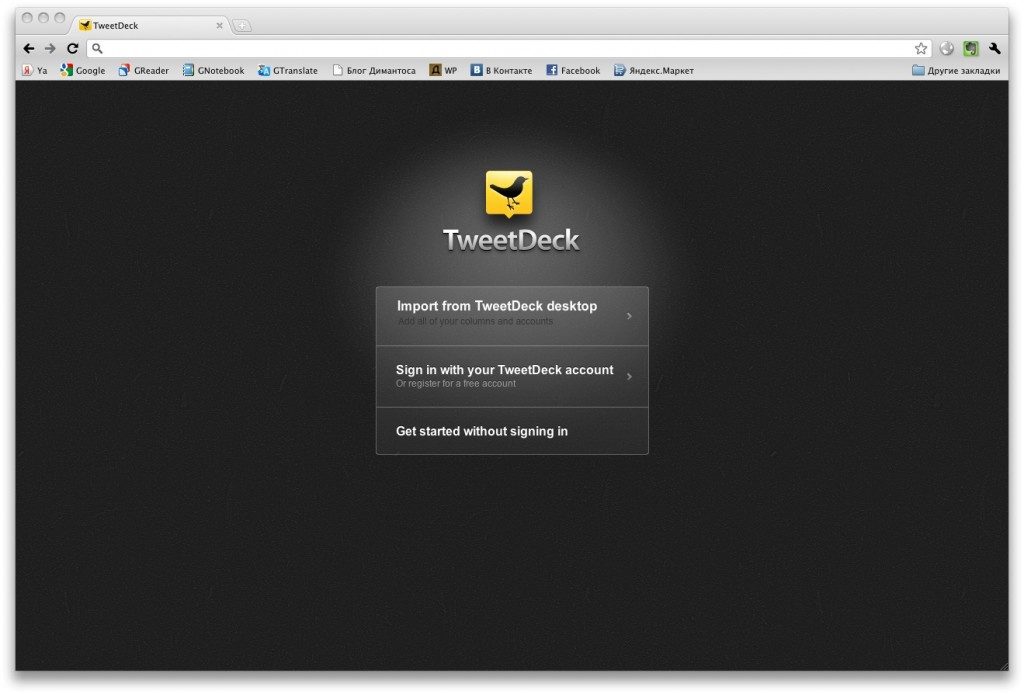
Next, click “Add Account” and log in to Twitter. Optionally, you can also add a profile for Facebook. That is exactly what I did.
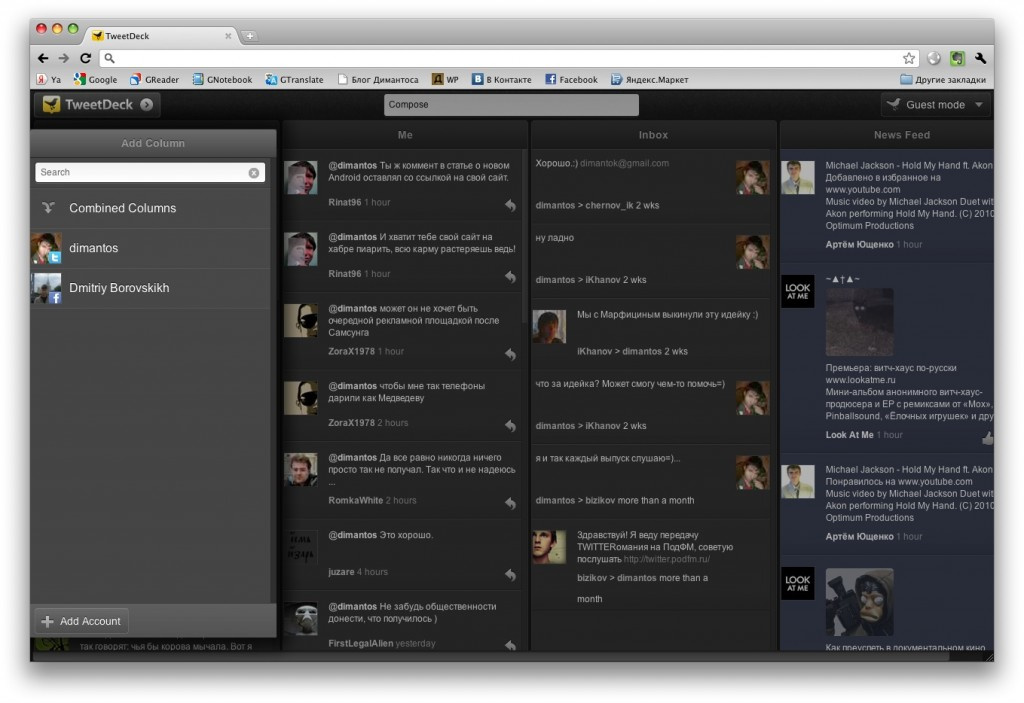
So, before us is the main screen. By default, four panels are displayed. This panel is a time-ribbon (twitter), a panel of "answers" (twitter), a private message panel (twitter) and, most likely, a Facebook time-line. The location of all panels can be changed, as well as configured (which to show and which not). You can select this by clicking on TweetDeck, then on the desired profile and then add the necessary panel by clicking on “Add Column”.
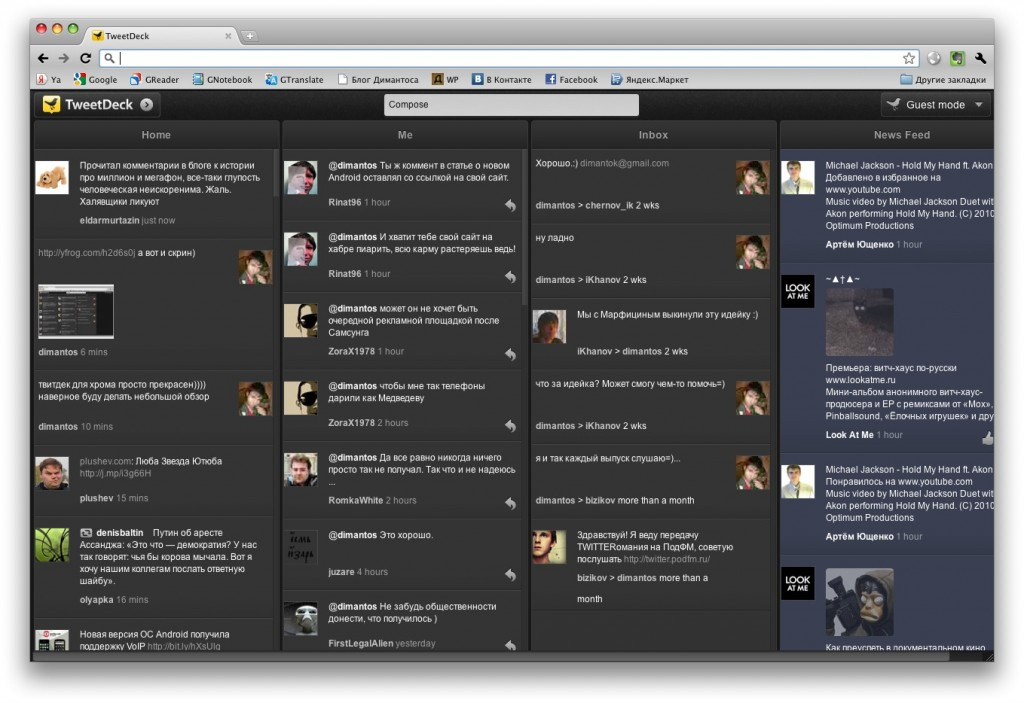
To write a new tweet, you must click on the white die at the top. A window appears for input. It displays the number of remaining characters, information about the location through which account the tweet will be sent (yes, yes ... you can use several twitter profiles at the same time). It is also possible to attach images to a tweet. By default, they post on the service http://yfrog.com/
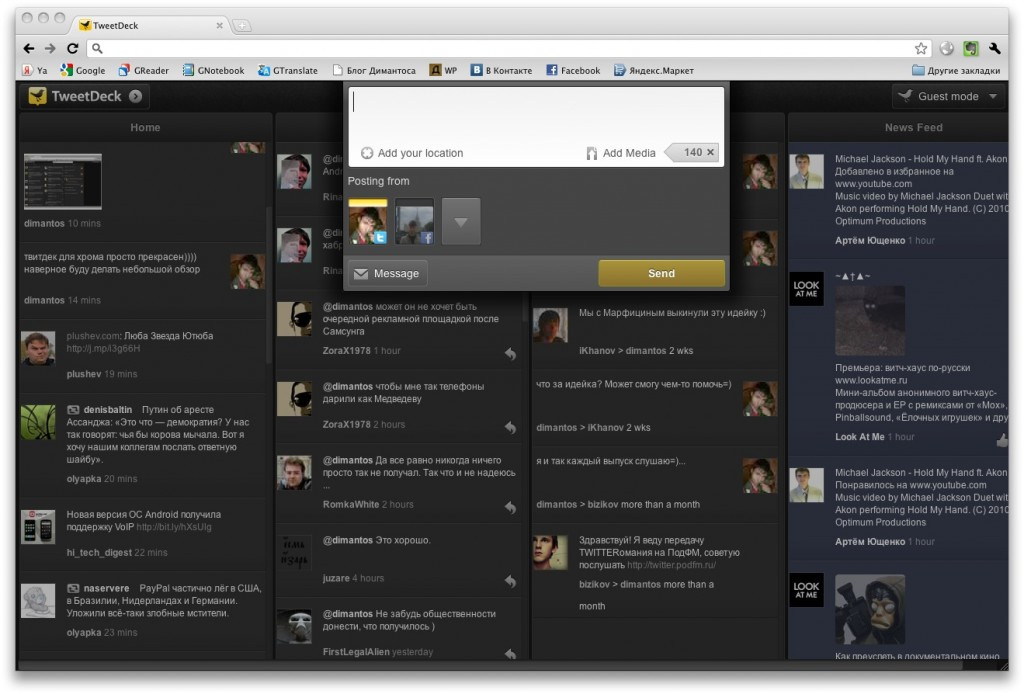
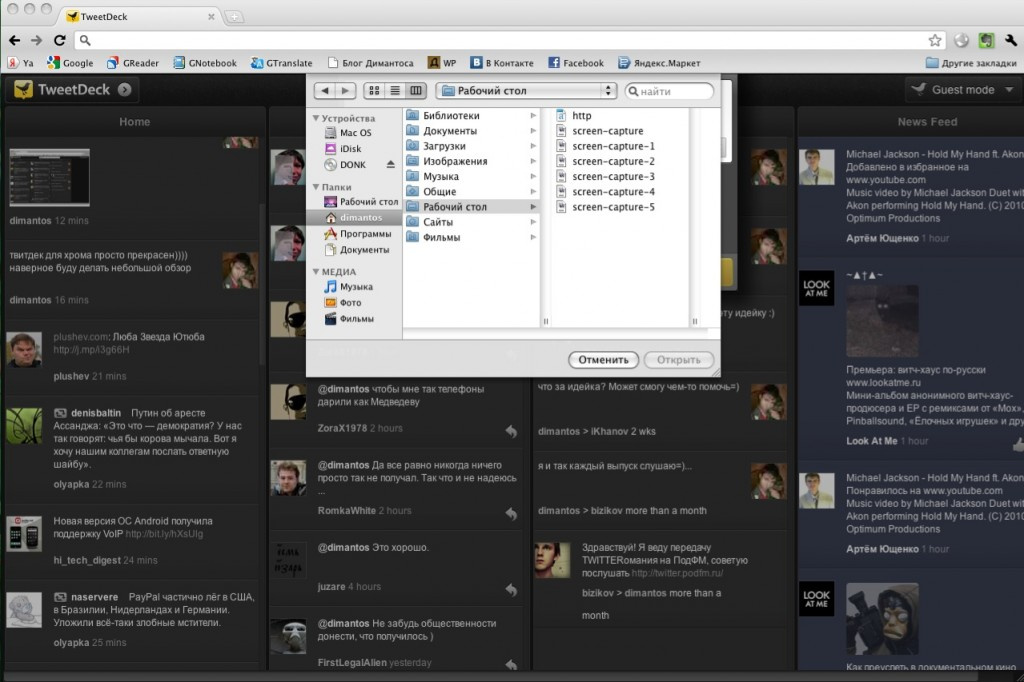
There are standard functions: sending replay, personal message, retweets, etc. Also worth noting is the built-in Translate function for translating tweets. Pleased with the size of the buttons. They are very big. I think if the screen was touch, then managing your fingers would be a pleasure.
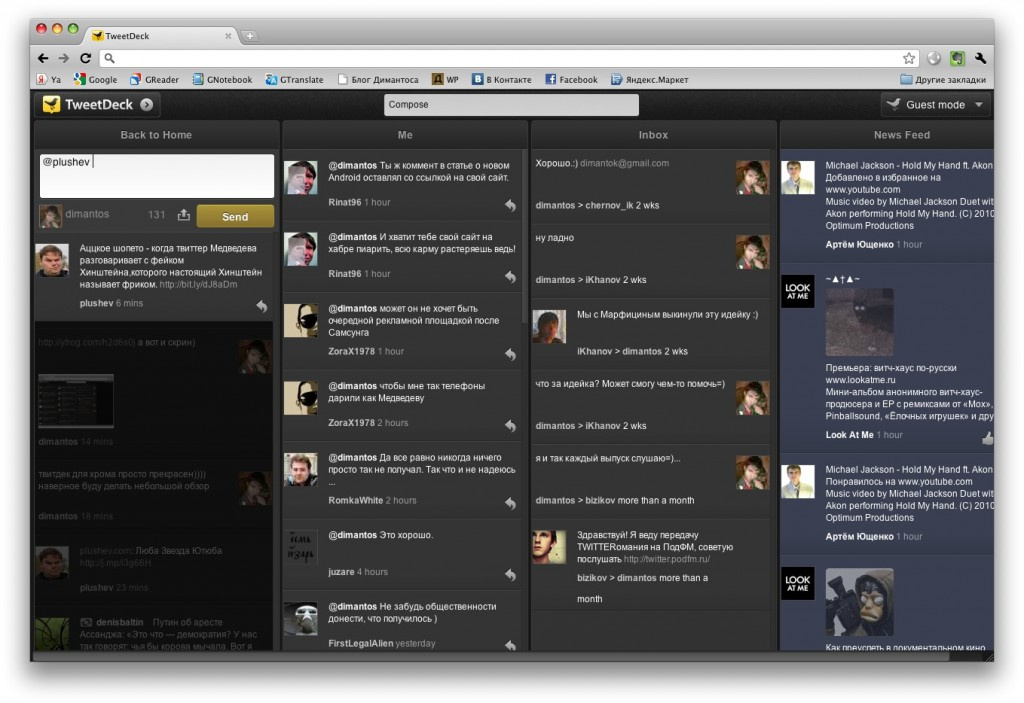

You can preview pictures in tweets, but to see them completely, you need to open them in a new tab.
Conveniently organized viewing user profiles. For example,
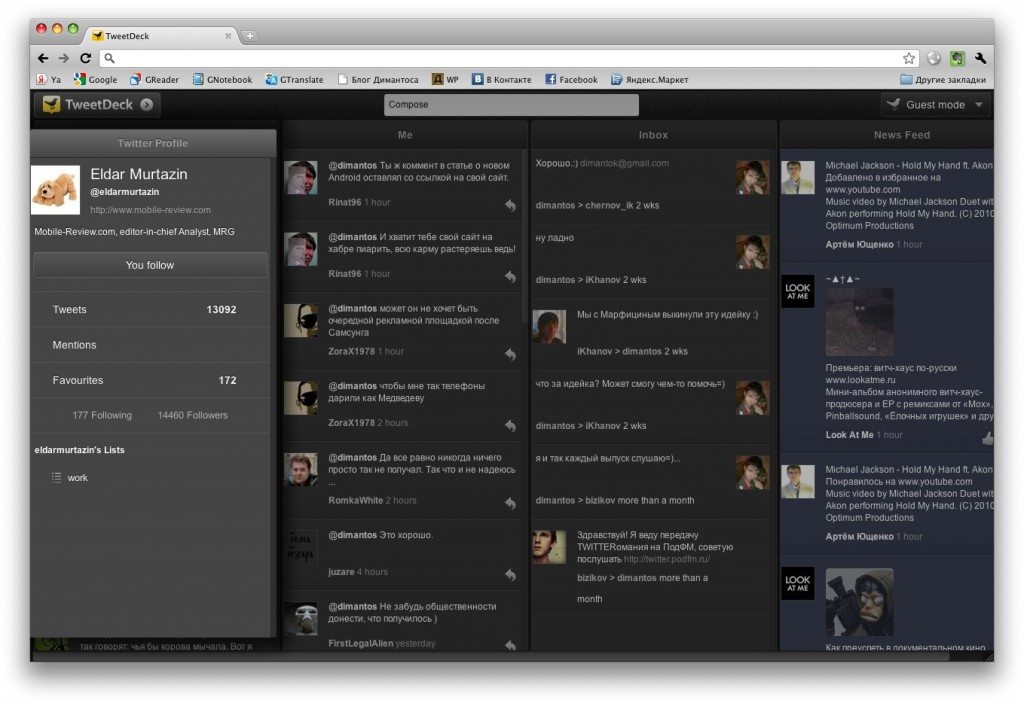
If necessary, you can unsubscribe from the user, see his lists and tweets. Unfortunately followers and followers cannot be viewed in TweetDeck for Chrome. Only their number is displayed.
Your own profile will look something like this.
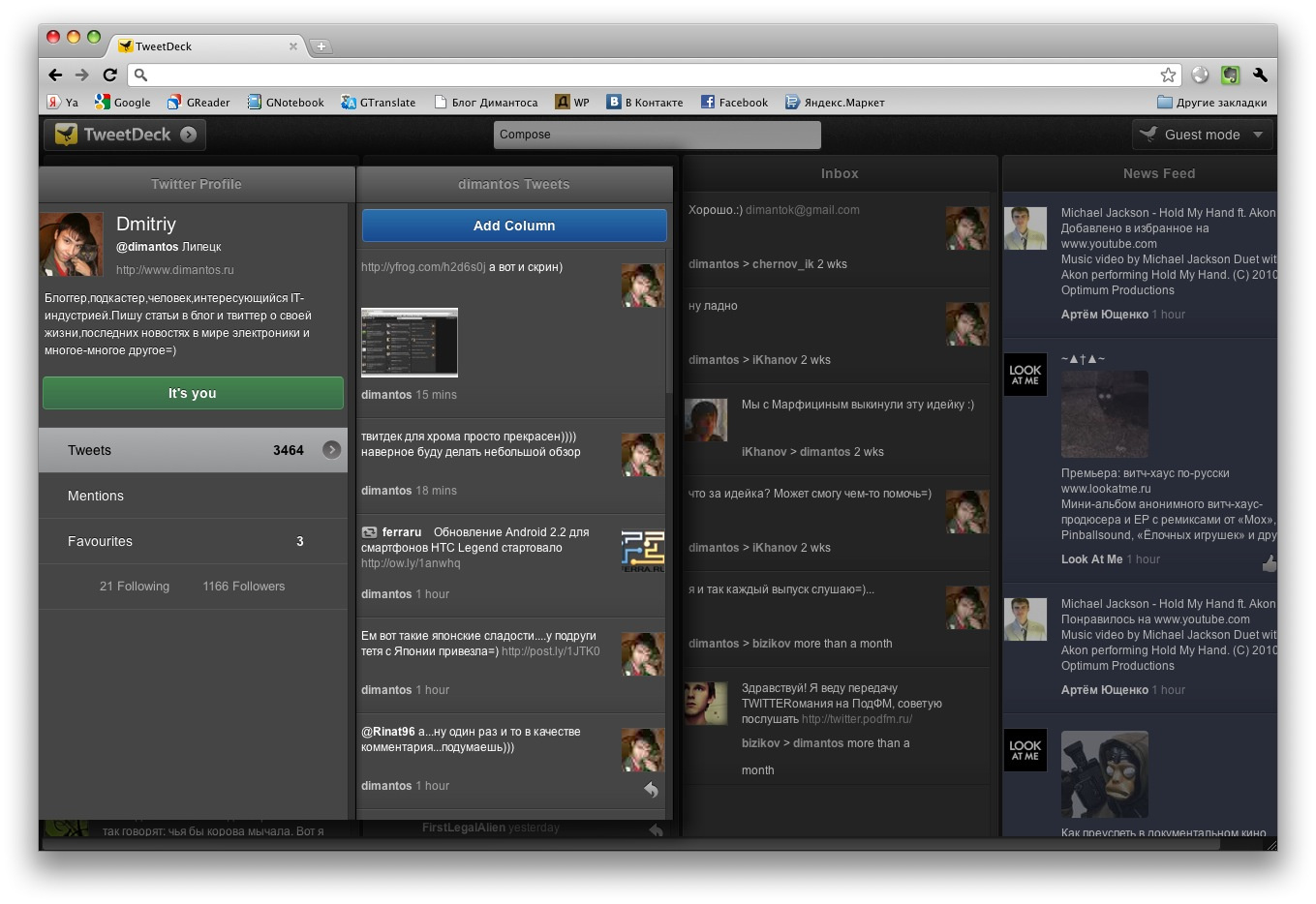
To complement, let's talk a little about the profile on Facebook. In total, you can “pull out” two panels. This is a news feed and notification. On the news feed, you can, of course, read the news, as well as mark "I like it" or, without leaving the extension, leave a comment on the corresponding entry.
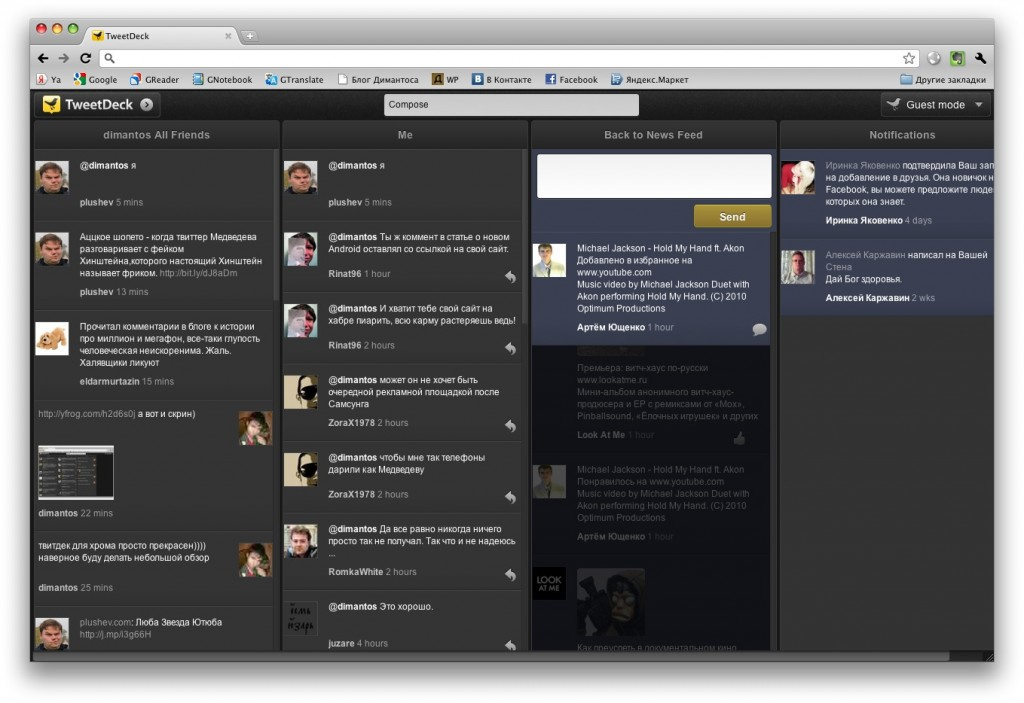
Well what to say. Impressions are extremely positive. Tweets come quickly, without delay. Speed at altitude. I was pleased with the ability to send tweets with photos, as well as the support of various social networks. It works without problems both in normal mode and through a proxy server. But I think I will not dwell on it for a long time. Not because the client upset me with something. Just for the "poppies" there are very beautiful and functional programs. For example, Echofon or Tweetie. But Windows users are advised to like this wonderful twi-client. It really is worth it))) And I also recommend looking at Destroy Twitter , a review of which I recently wrote. Well, of course, my review of the Echofon extensionfor firefox. I think it's not worth saying here that it is noticeably worse than TweetDeck for Chrome.
pros
Minuses
Download
We go to the site http://www.tweetdeck.com/chrome/ click "Download Now" and then, on a new open tab, Install in the upper right. All. Extension installed.

Use
Click on the corresponding icon.

First of all, a request appears, with a suggestion on how to enter. Personally, I chose Guest (the third proposed option) because I do not have a separate account in Tweet Deck and do not use the desktop version.
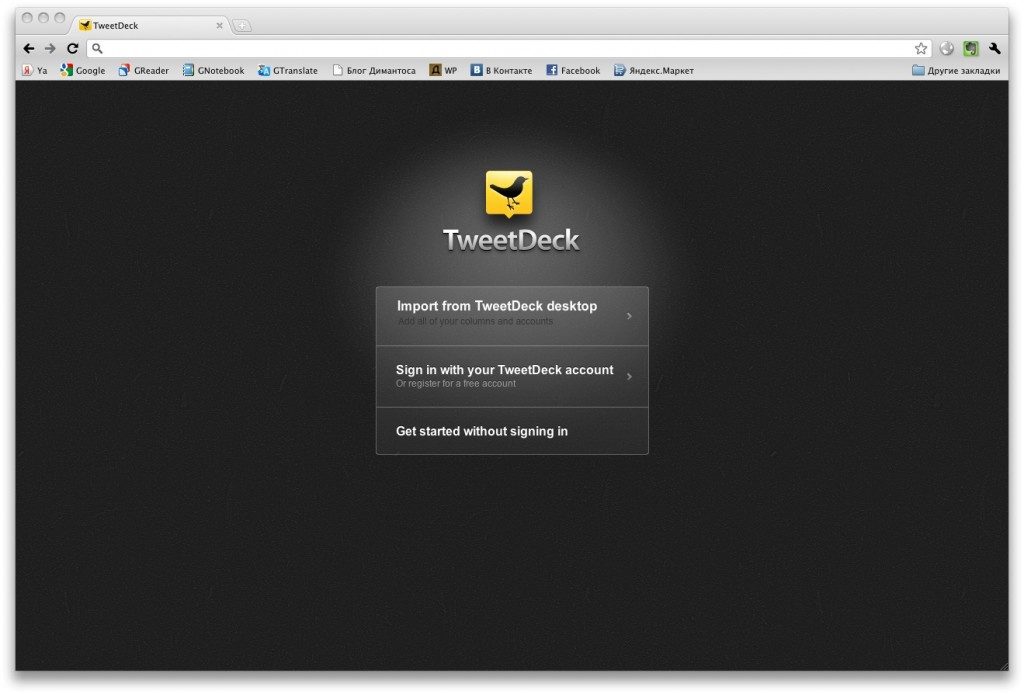
Next, click “Add Account” and log in to Twitter. Optionally, you can also add a profile for Facebook. That is exactly what I did.
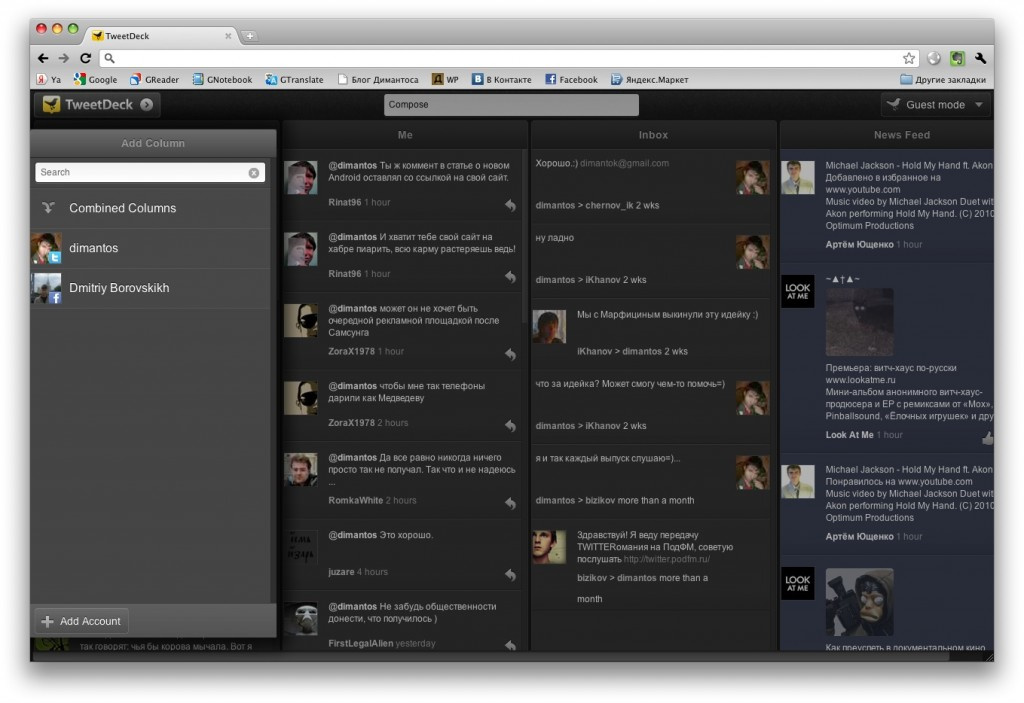
So, before us is the main screen. By default, four panels are displayed. This panel is a time-ribbon (twitter), a panel of "answers" (twitter), a private message panel (twitter) and, most likely, a Facebook time-line. The location of all panels can be changed, as well as configured (which to show and which not). You can select this by clicking on TweetDeck, then on the desired profile and then add the necessary panel by clicking on “Add Column”.
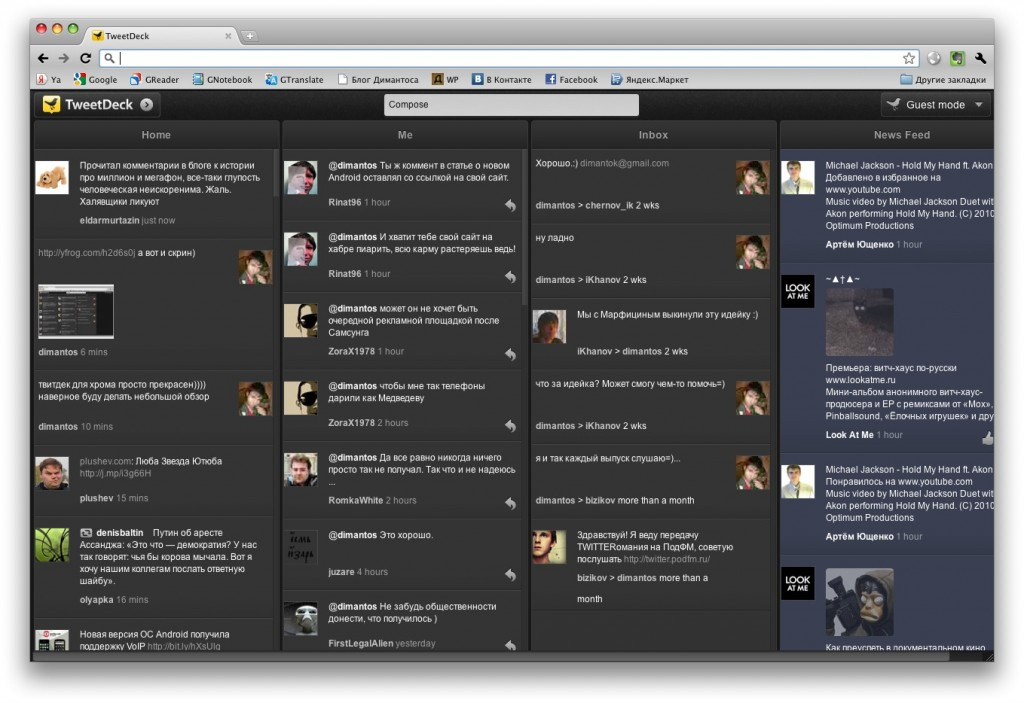
To write a new tweet, you must click on the white die at the top. A window appears for input. It displays the number of remaining characters, information about the location through which account the tweet will be sent (yes, yes ... you can use several twitter profiles at the same time). It is also possible to attach images to a tweet. By default, they post on the service http://yfrog.com/
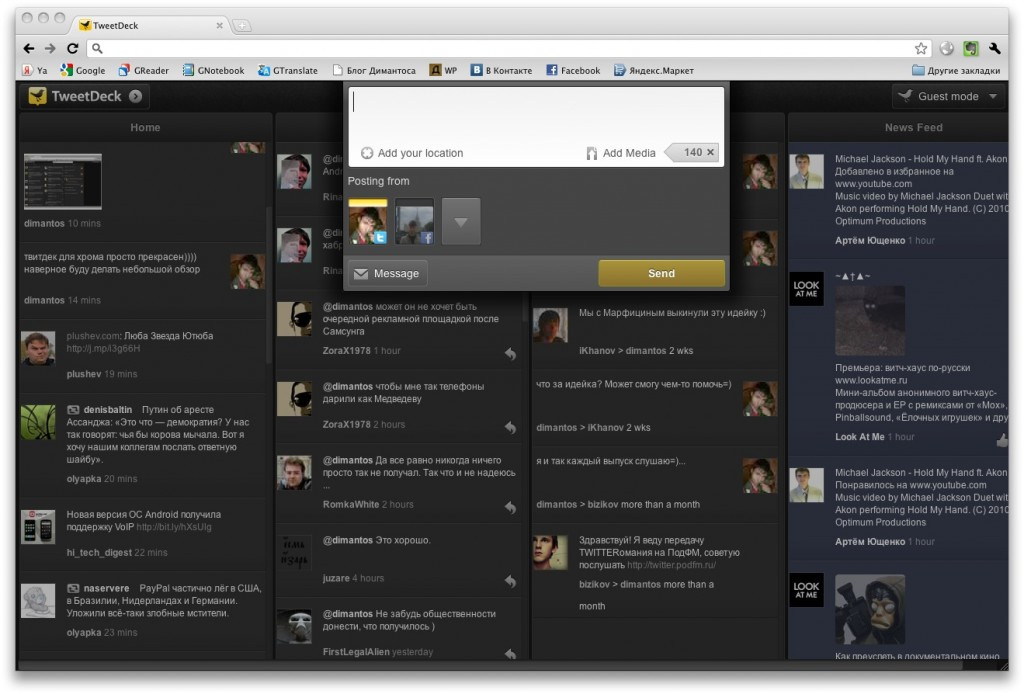
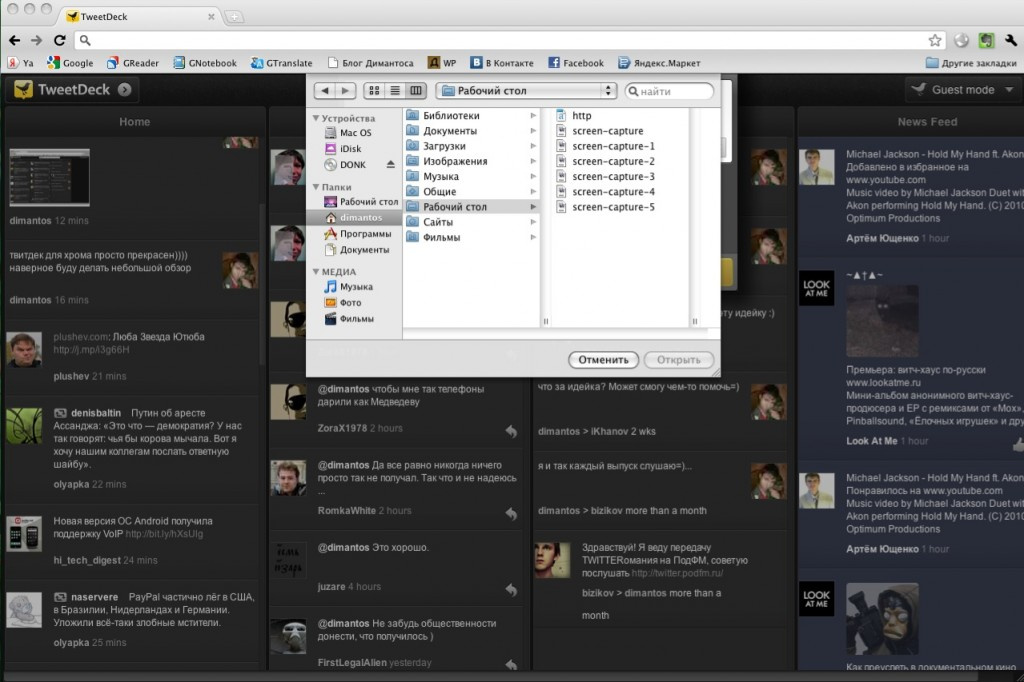
There are standard functions: sending replay, personal message, retweets, etc. Also worth noting is the built-in Translate function for translating tweets. Pleased with the size of the buttons. They are very big. I think if the screen was touch, then managing your fingers would be a pleasure.
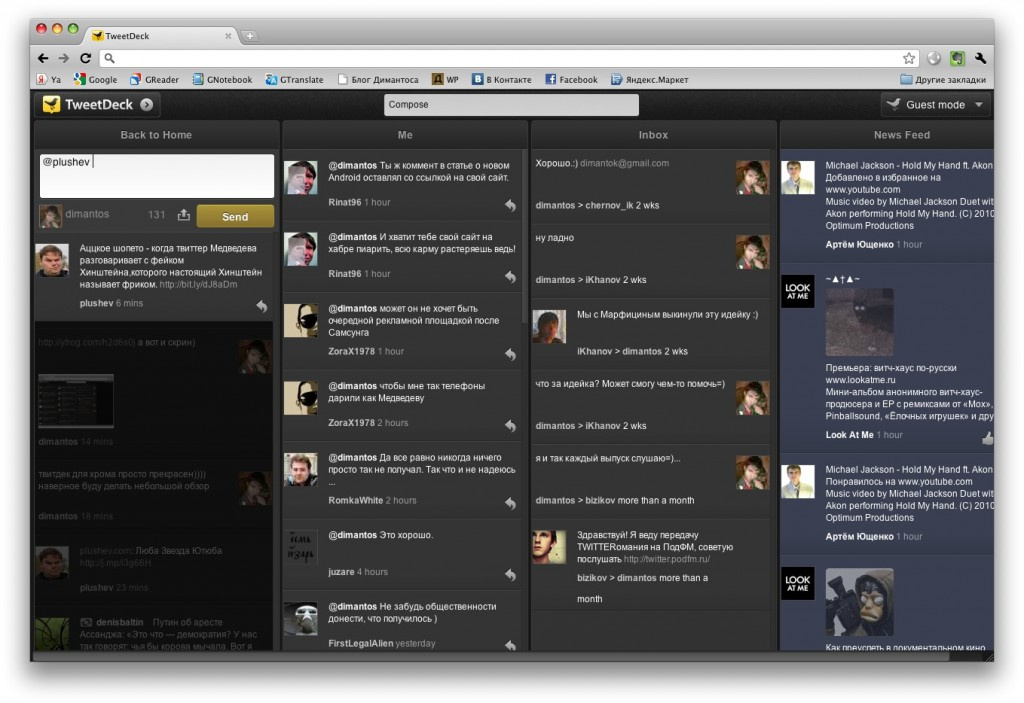

You can preview pictures in tweets, but to see them completely, you need to open them in a new tab.
Conveniently organized viewing user profiles. For example,
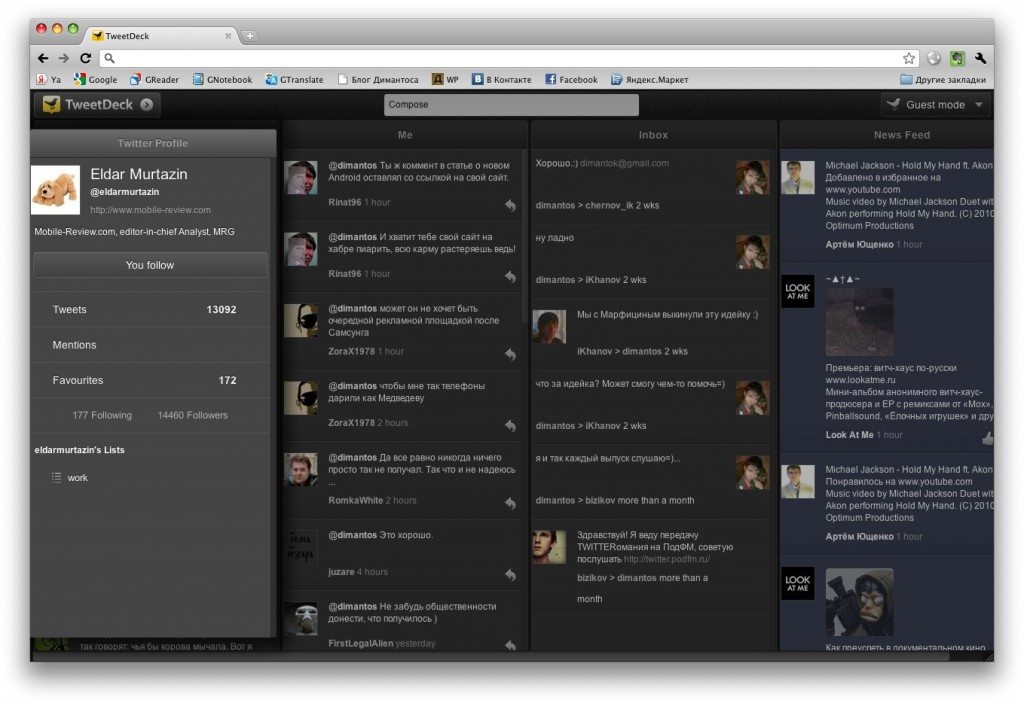
If necessary, you can unsubscribe from the user, see his lists and tweets. Unfortunately followers and followers cannot be viewed in TweetDeck for Chrome. Only their number is displayed.
Your own profile will look something like this.
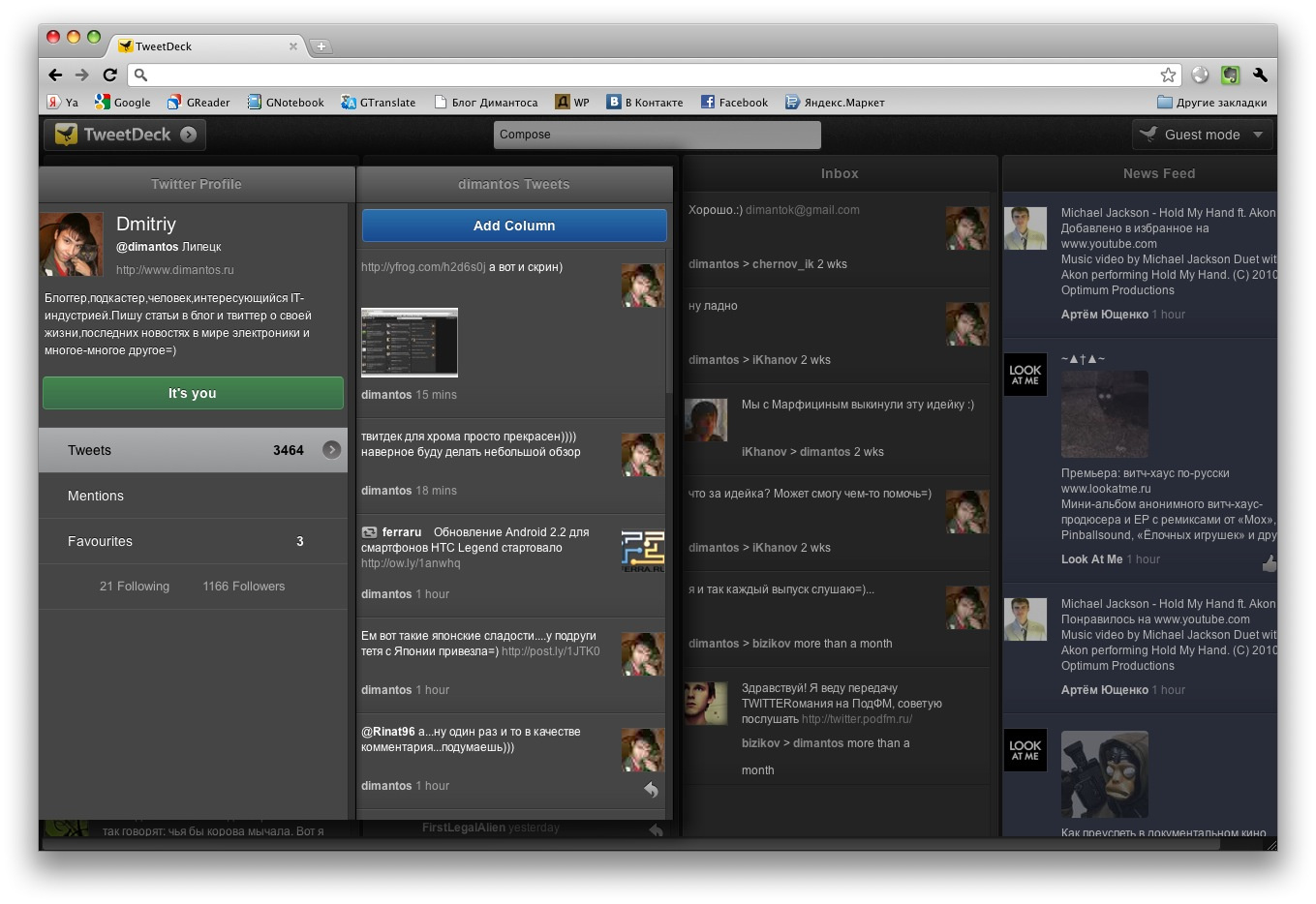
To complement, let's talk a little about the profile on Facebook. In total, you can “pull out” two panels. This is a news feed and notification. On the news feed, you can, of course, read the news, as well as mark "I like it" or, without leaving the extension, leave a comment on the corresponding entry.
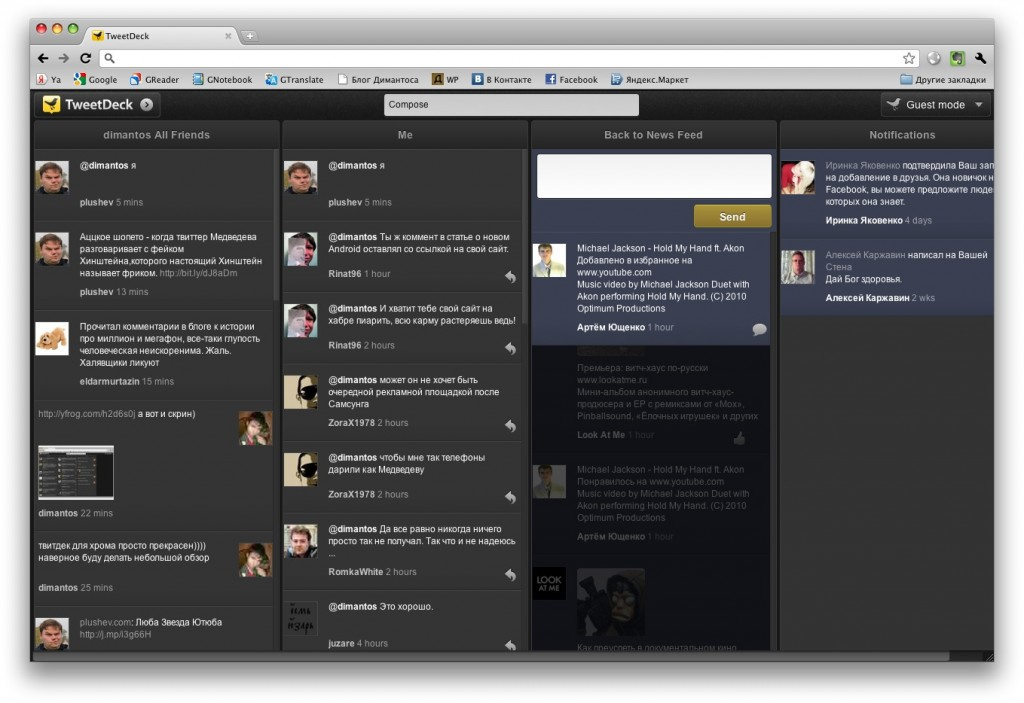
Impressions
Well what to say. Impressions are extremely positive. Tweets come quickly, without delay. Speed at altitude. I was pleased with the ability to send tweets with photos, as well as the support of various social networks. It works without problems both in normal mode and through a proxy server. But I think I will not dwell on it for a long time. Not because the client upset me with something. Just for the "poppies" there are very beautiful and functional programs. For example, Echofon or Tweetie. But Windows users are advised to like this wonderful twi-client. It really is worth it))) And I also recommend looking at Destroy Twitter , a review of which I recently wrote. Well, of course, my review of the Echofon extensionfor firefox. I think it's not worth saying here that it is noticeably worse than TweetDeck for Chrome.
pros
- simple installation, works in one tab
- the ability to send tweets with photos
- large icon interface
- the ability to use multiple accounts at once
- speed of work
- lack of advertising
Minuses
- there are no notifications of new tweets
- you cannot change the subject
- you cannot change the service for sending (storing) pictures
- it is impossible to watch followers and followings directly in the client.
