IndiBoard (do-it-yourself instrument panel for auto-sims)
Today I finished creating a device that is designed to display information from car simulators on a panel with LED indicators.
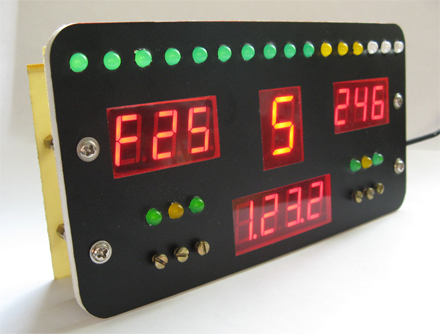
Since the beginning of my hobby for car simulations, such as GTR 1 & 2, Race, GT Legends, etc., I have always been haunted by the idea of improving my gaming hardware. I modified my wheels, made USB joysticks, made my pedals, but all this seemed a trifle, in comparison with what I saw on foreign simraising sites. There, people gathered cockpits at home, connected devices from real cars, created all sorts of small hardware pribludy for games. But all the developments that I saw were closed and paid. So I decided to make my own version of the dashboard ...
I chose the ATmega 8535 as the device’s brain, at a low price (~ $ 5) it has 4 input / output ports and can work with the RS 232 protocol. I
selected seven-segment indicators to display the information, I didn’t want to bother with the LCD, and besides they do not look so interesting :) I
ordered the front panel in a company that is engaged in outdoor advertising. Of course, this is not what I originally wanted, but so far I am satisfied.
Now about the software part.
Since I do not know any programming language (except C for microcontrollers, on which the firmware for the device is written), I decided to use the HiAsm program designer. For several evenings studying the environment, I made my first application. It reads the Memory Mapped File created by the game, converts the necessary data and sends it to the device via the com port.
The device has two operating modes: game and service. In service mode, processor load, memory, time and date are displayed. In the game room - speed, engine speed, etc. ...
Operating mode:

Game mode:

Work video:
The device is compatible with games from Simbin (GTR, Race07, RaceON, GTR Evolution, GT Legends) and Ultimate Mortal Kombat 3:)
In the future I plan to expand the list of supported games and transfer the board to planar installation. That's all for now.
Thanks for attention.
I make a reservation, the article is not mine, my brother asked to publish it, they did not take it to the sandbox.
In the comments to the article, he also answers.
Update: the author received an invite to the Habr. Now all the questions for him.
An archive is also available in which the circuit, firmware and software are located.
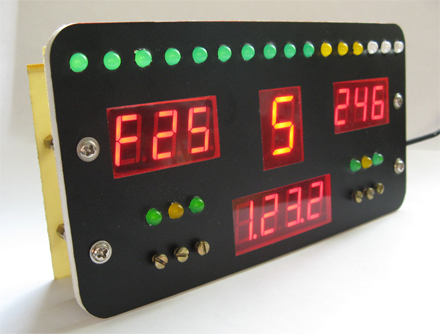
Since the beginning of my hobby for car simulations, such as GTR 1 & 2, Race, GT Legends, etc., I have always been haunted by the idea of improving my gaming hardware. I modified my wheels, made USB joysticks, made my pedals, but all this seemed a trifle, in comparison with what I saw on foreign simraising sites. There, people gathered cockpits at home, connected devices from real cars, created all sorts of small hardware pribludy for games. But all the developments that I saw were closed and paid. So I decided to make my own version of the dashboard ...
I chose the ATmega 8535 as the device’s brain, at a low price (~ $ 5) it has 4 input / output ports and can work with the RS 232 protocol. I
selected seven-segment indicators to display the information, I didn’t want to bother with the LCD, and besides they do not look so interesting :) I
ordered the front panel in a company that is engaged in outdoor advertising. Of course, this is not what I originally wanted, but so far I am satisfied.
Now about the software part.
Since I do not know any programming language (except C for microcontrollers, on which the firmware for the device is written), I decided to use the HiAsm program designer. For several evenings studying the environment, I made my first application. It reads the Memory Mapped File created by the game, converts the necessary data and sends it to the device via the com port.
The device has two operating modes: game and service. In service mode, processor load, memory, time and date are displayed. In the game room - speed, engine speed, etc. ...
Operating mode:

Game mode:

Work video:
The device is compatible with games from Simbin (GTR, Race07, RaceON, GTR Evolution, GT Legends) and Ultimate Mortal Kombat 3:)
In the future I plan to expand the list of supported games and transfer the board to planar installation. That's all for now.
Thanks for attention.
I make a reservation, the article is not mine, my brother asked to publish it, they did not take it to the sandbox.
Update: the author received an invite to the Habr. Now all the questions for him.
An archive is also available in which the circuit, firmware and software are located.
