Netgear WNR3500 Router Overview
 Moscow. Summer. Heat. In such conditions, it’s not like a person, even iron refuses to work. So my old Trendnet Tew-633GR router completely refused to fulfill the functions assigned to it.
Moscow. Summer. Heat. In such conditions, it’s not like a person, even iron refuses to work. So my old Trendnet Tew-633GR router completely refused to fulfill the functions assigned to it. He was replaced by the brand new wireless router Netgear WNR3500 . It will be discussed further.
Why?
Many work colleagues blame me for this kind of purchase. They say: “Why do you need such a router? You have a server at home, you are an it-shnik after all. All this can be configured in a couple of hours. And no investment! ”
But I do not agree with this point of view. Lazy me. I want at least no worries at home. Unpacked, plugged into the network, connected network cables, set up the Internet, changed the password. And that’s all!
And you will not believe. With the new router, it happened! About half an hour I spent on installing, photographing, setting up and eating ice cream. And no problems for the next 2 years - a guarantee for this period.
Appearance
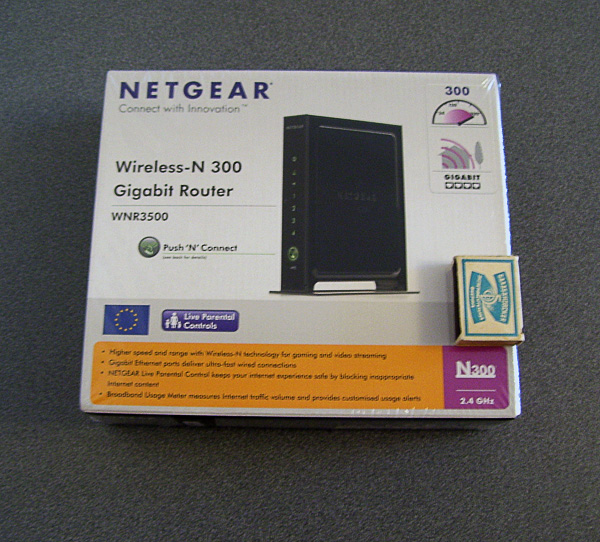

Netgear WNR3500 looks in the same style as most products of the manufacturer. Black case with glossy accents. I don’t like the gloss - it’s easily soiled. At the back there are 5 gigabit RJ-45 ports: one WAN (Internet cable) and 4 LAN, Power and Restore button. There are 7 indicators in front: power, Internet connection, wi-fi, lan (4, one for each computer on the network). And the Push 'N' Connect button , by pressing which it is easier to connect devices via wi-fi.


Customization
Having connected the router, typing _http: //routerlogin.net/ in the address bar of the browser (without underscore), having logged in (default username: admin, password: password), I got into the admin panel of the router. Design I’ll say frankly not very beautiful, but comfortable. Particularly pleased: the ability to select a language that immediately downloaded from the Internet, automatically check for new firmware, help for each setting item. By the way, trendnet’s situation is worse: no language choice, no help, no automatic update. Also, my model was removed from the list of products on the official website.
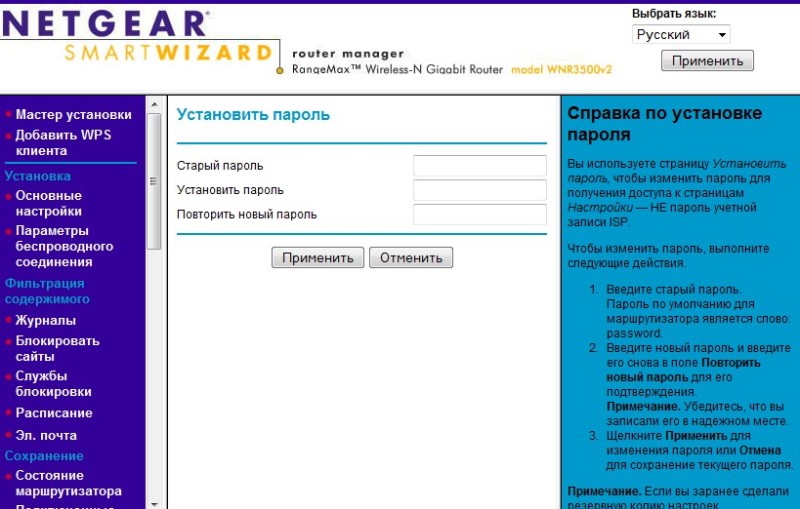
Otherwise, the settings are standard for routers of this type: Internet connection settings, routing, traffic counter, dhcp settings, bandwidth limit, website restriction, wi-fi and much more.
Tests
There was no time speed test. Therefore, it cost a torrent download test. He surprised me. The torrent download speed on the old router rarely exceeded 1.2 Mb / s, on the new - it reached 9.8 Mb / s.

The coverage of wi-fi antennas judging by the indicators on the laptop is very good. Where previously there were 3 divisions out of 5, now it is completely filled. The speed from 60 Mbit / s rose to 146 Mbit / s.
 Pros and cons
Pros and cons
 Attractive look;
Attractive look;  Simple and convenient admin panel;
Simple and convenient admin panel;  Speed;
Speed;  Noiselessness;
Noiselessness;  Beautiful indicators;
Beautiful indicators;  Glossy surface;
Glossy surface;conclusions
I liked the Netgear WNR3500 wireless router. I do not regret the purchase. And I advise him to all those who are too lazy to raise the server for this kind of needs or who just do not know how and (or) do not want to.
Convenience pays off! It’s better to spend your free time with your loved ones! IMHO, of course.
UPD I
completely forgot. All of those. Characteristics can be viewed on off. website here .
