Yes / No / Cancel - another look
Recently, in the company where I work, they developed software with an interface "sharpened" for touch screens. We did UI from scratch and, therefore, were able to give free rein to imagination, not limiting ourselves to existing approaches, the code base and the "habits" of users. Logically, our program should have had a standard settings window from the “Yes / No / Cancel” series, but, for the task, I wanted to make it beautiful, convenient and understandable.
Firstly, we immediately abandoned the windows from the Yes / Ok series, since the settings are either applied or canceled - there is no third option. Now that there are two buttons left, it has become possible to distribute them at different angles of the screen, making them conceptually close to the soft keys of mobile phones. After that, it became possible to press them close to the edges of the window, making it easier to hit with your fingers.
Secondly, they decided not to make windows at all, but to display the settings frame in full screen, as well as the program itself. Thanks to this, the maximum screen area is reserved for useful information and controls.
Thirdly, so that the person does not forget where he is located, the effects of transitions between frames were made:
The main frame "gives way" to the settings, shifting to the left.
The “Cancel” button moves the screen in the opposite direction, as if returning to its original place.
The “Apply” button, on the contrary, moves the screen further to the left. At the same time, a person sees the same frame, but with new data.
The buttons themselves are located at the edge of the screen, behind which the next frame is located.
Design project, graphics and a little xaml - fo2rist , coding and a lot of xaml - Eugene "enemy" Kovalenok.
PS If the opportunity arises, I will post a video for the release and talk about other interesting solutions.
Firstly, we immediately abandoned the windows from the Yes / Ok series, since the settings are either applied or canceled - there is no third option. Now that there are two buttons left, it has become possible to distribute them at different angles of the screen, making them conceptually close to the soft keys of mobile phones. After that, it became possible to press them close to the edges of the window, making it easier to hit with your fingers.
Secondly, they decided not to make windows at all, but to display the settings frame in full screen, as well as the program itself. Thanks to this, the maximum screen area is reserved for useful information and controls.
Thirdly, so that the person does not forget where he is located, the effects of transitions between frames were made:
 |
| Main window: menu. |
The main frame "gives way" to the settings, shifting to the left.
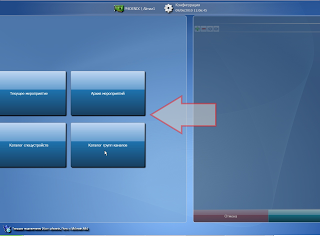 |
| Show settings - left shift |
The “Cancel” button moves the screen in the opposite direction, as if returning to its original place.
The “Apply” button, on the contrary, moves the screen further to the left. At the same time, a person sees the same frame, but with new data.
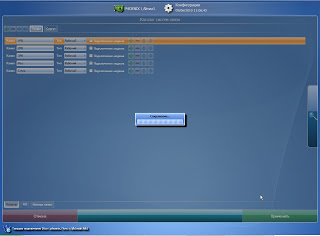 |
| Saving Settings |
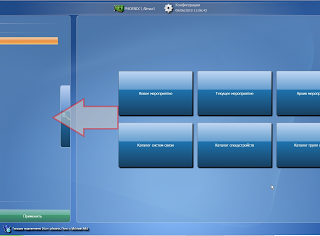 |
| Confirmation of settings - further to the left |
The buttons themselves are located at the edge of the screen, behind which the next frame is located.
Design project, graphics and a little xaml - fo2rist , coding and a lot of xaml - Eugene "enemy" Kovalenok.
PS If the opportunity arises, I will post a video for the release and talk about other interesting solutions.
